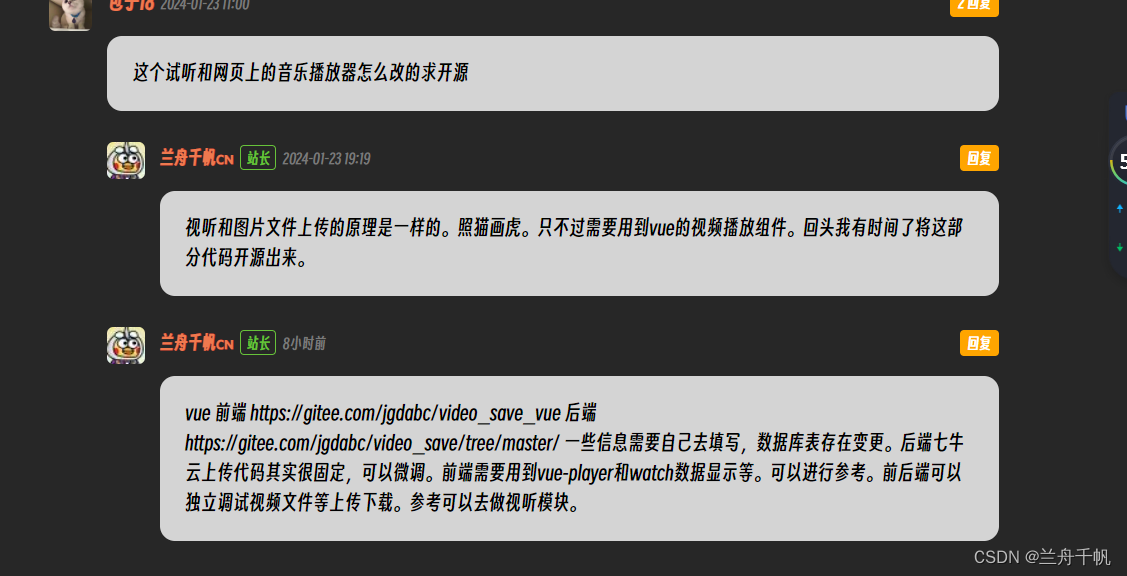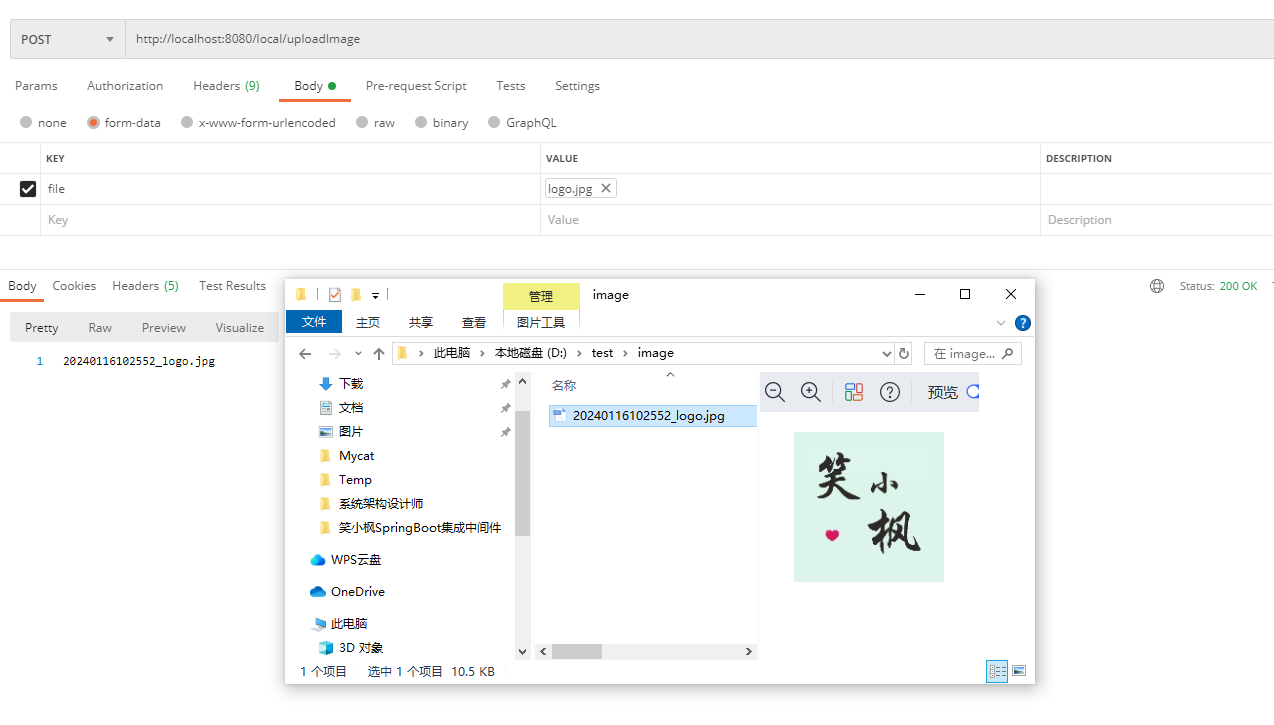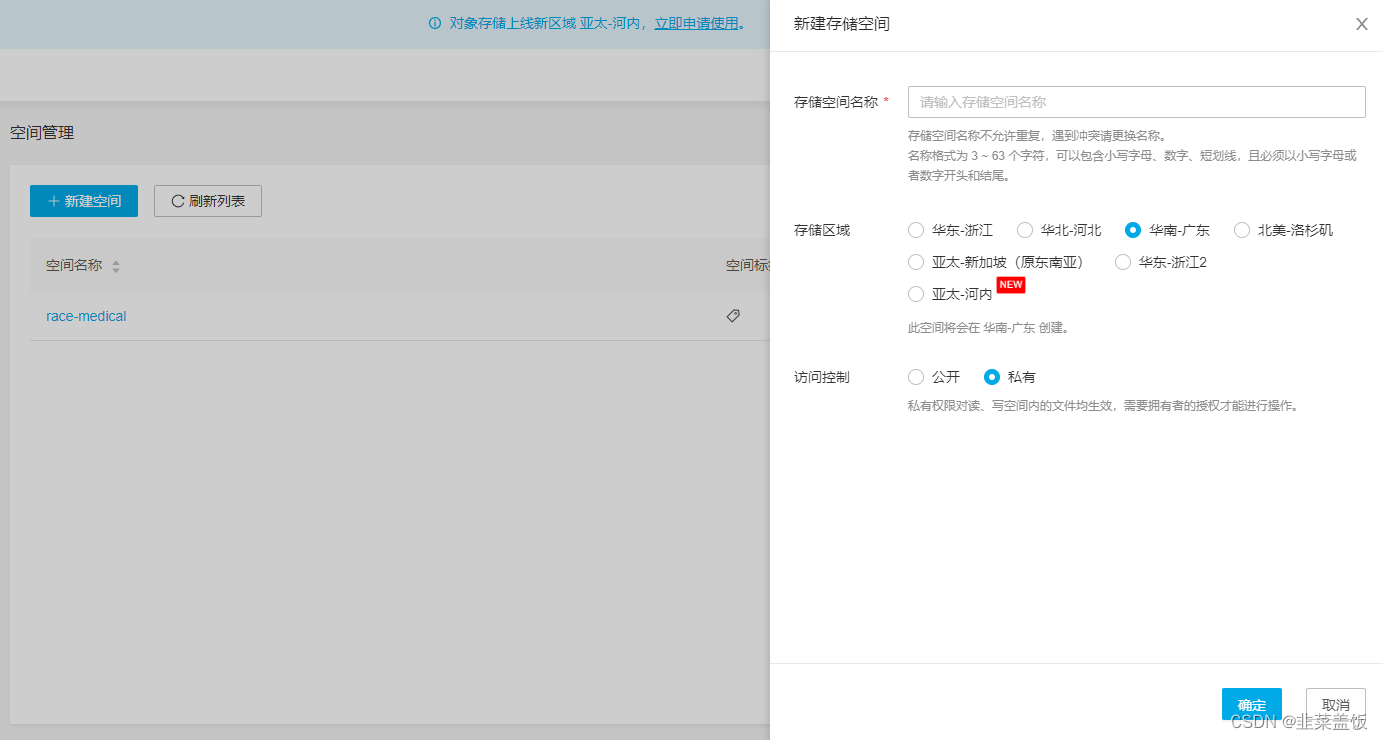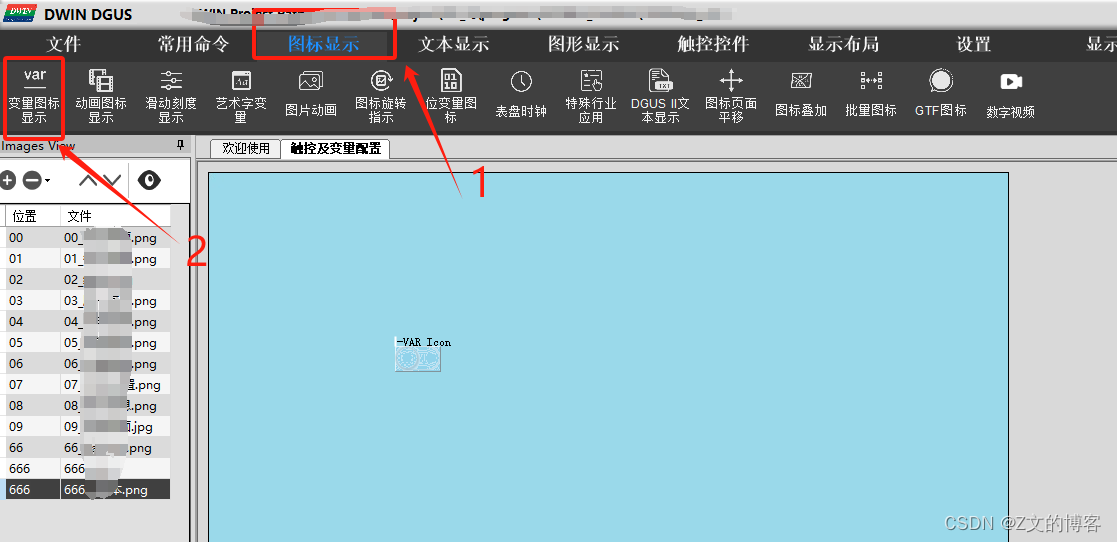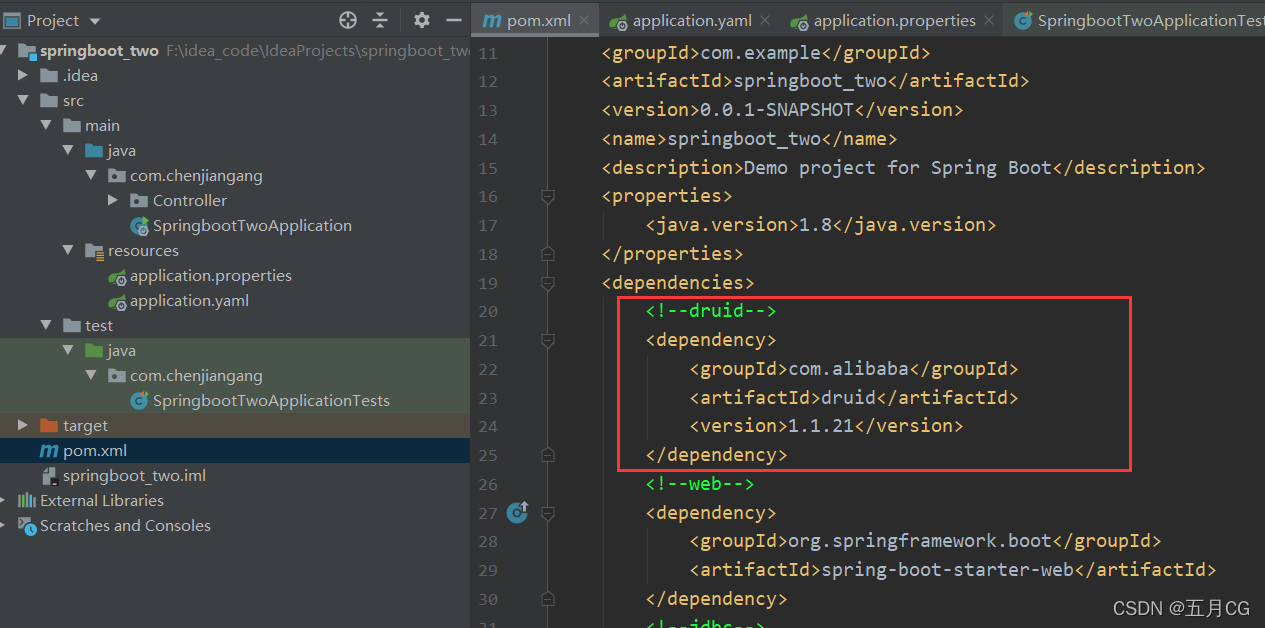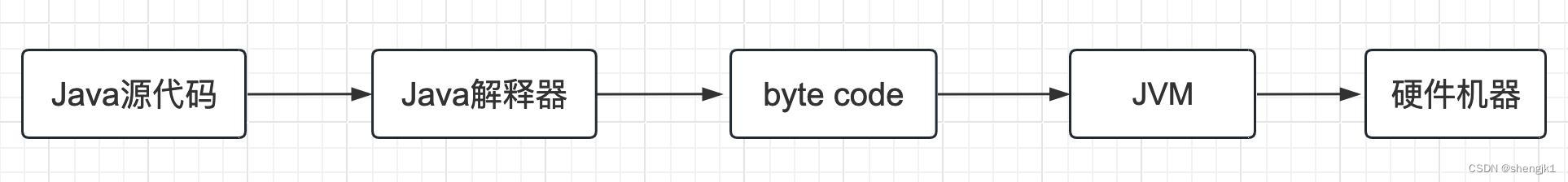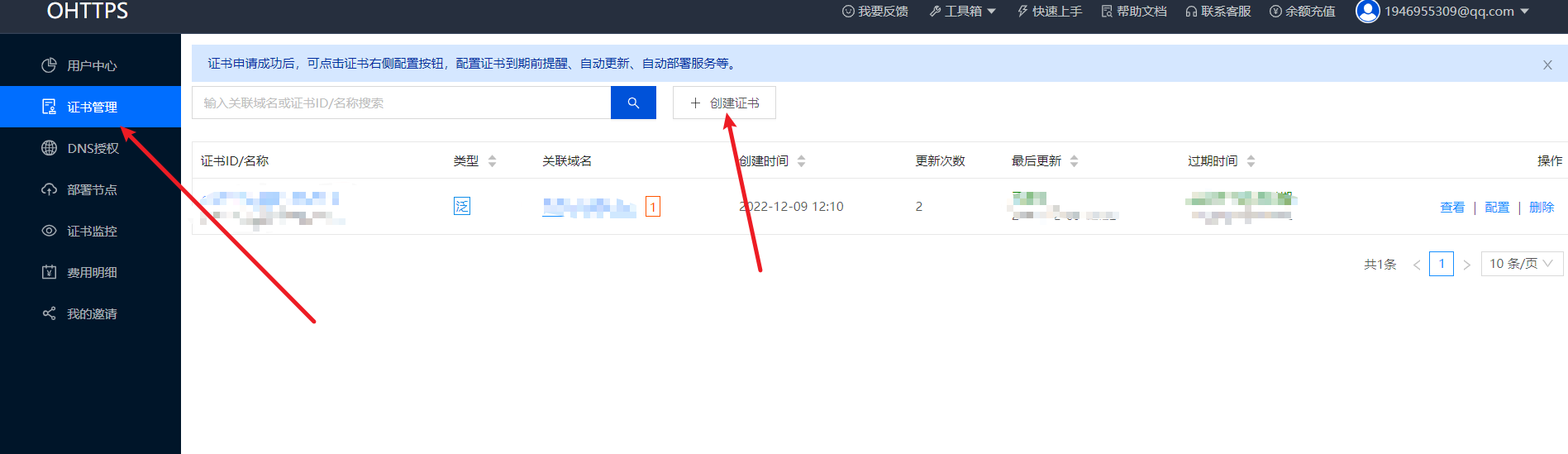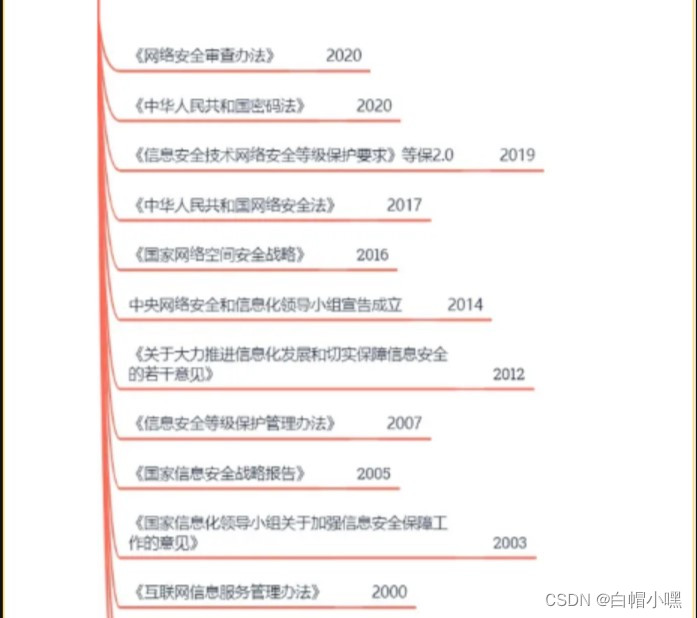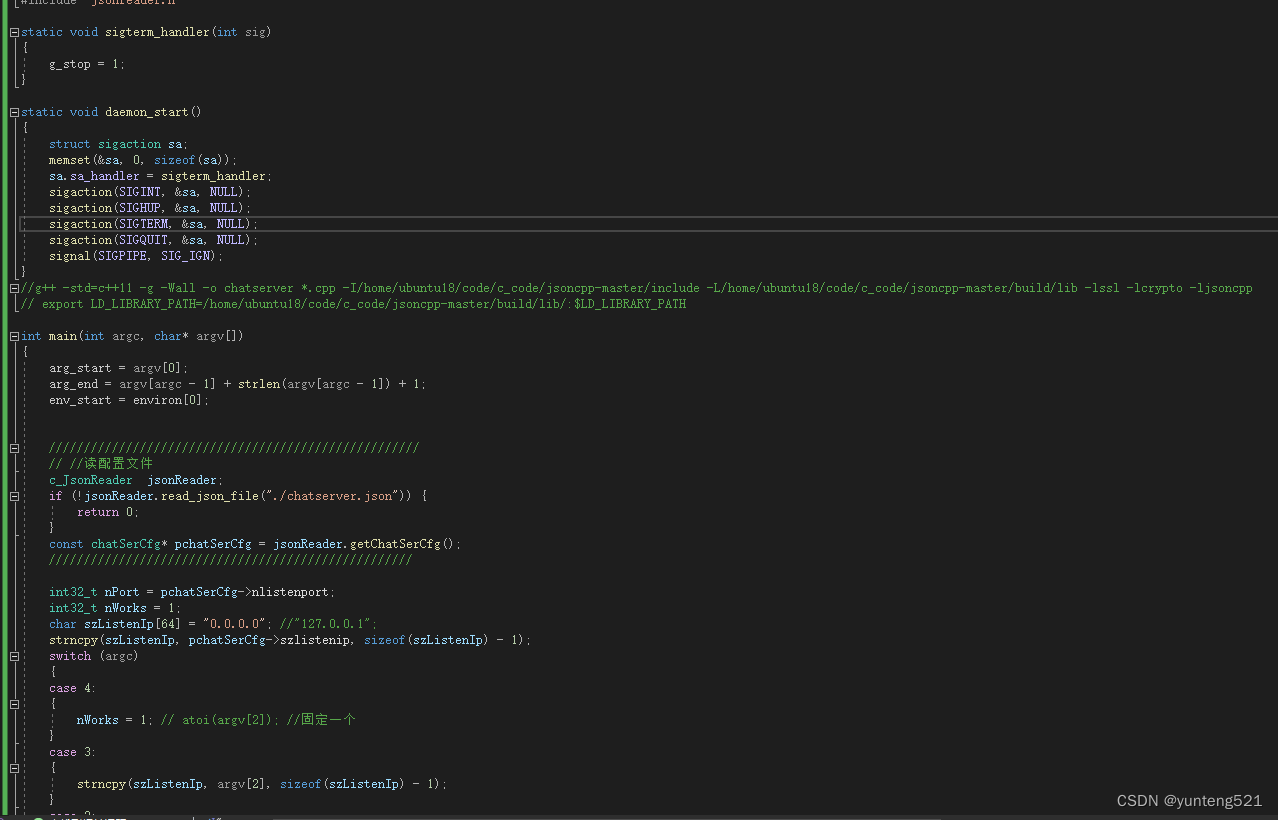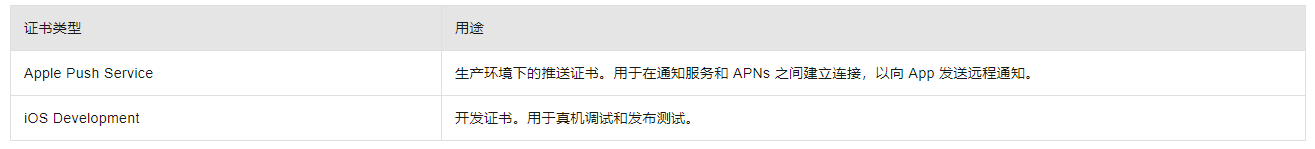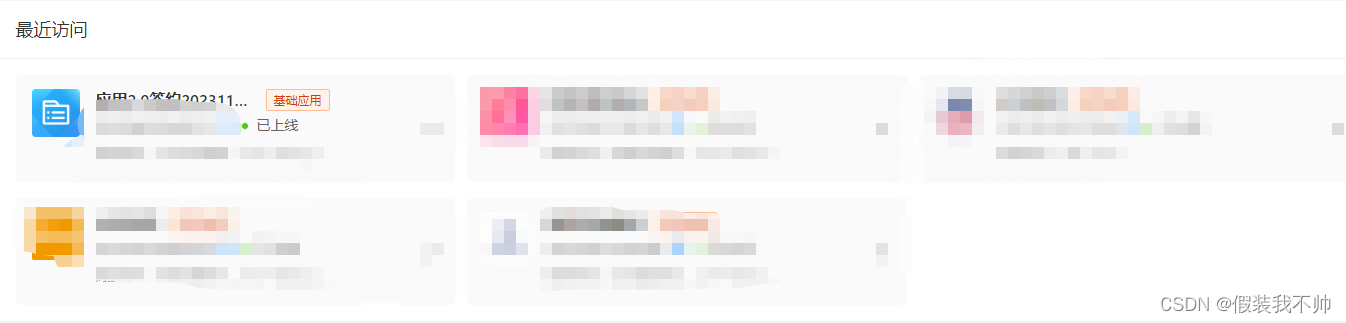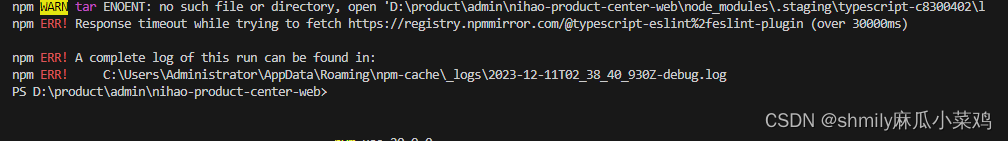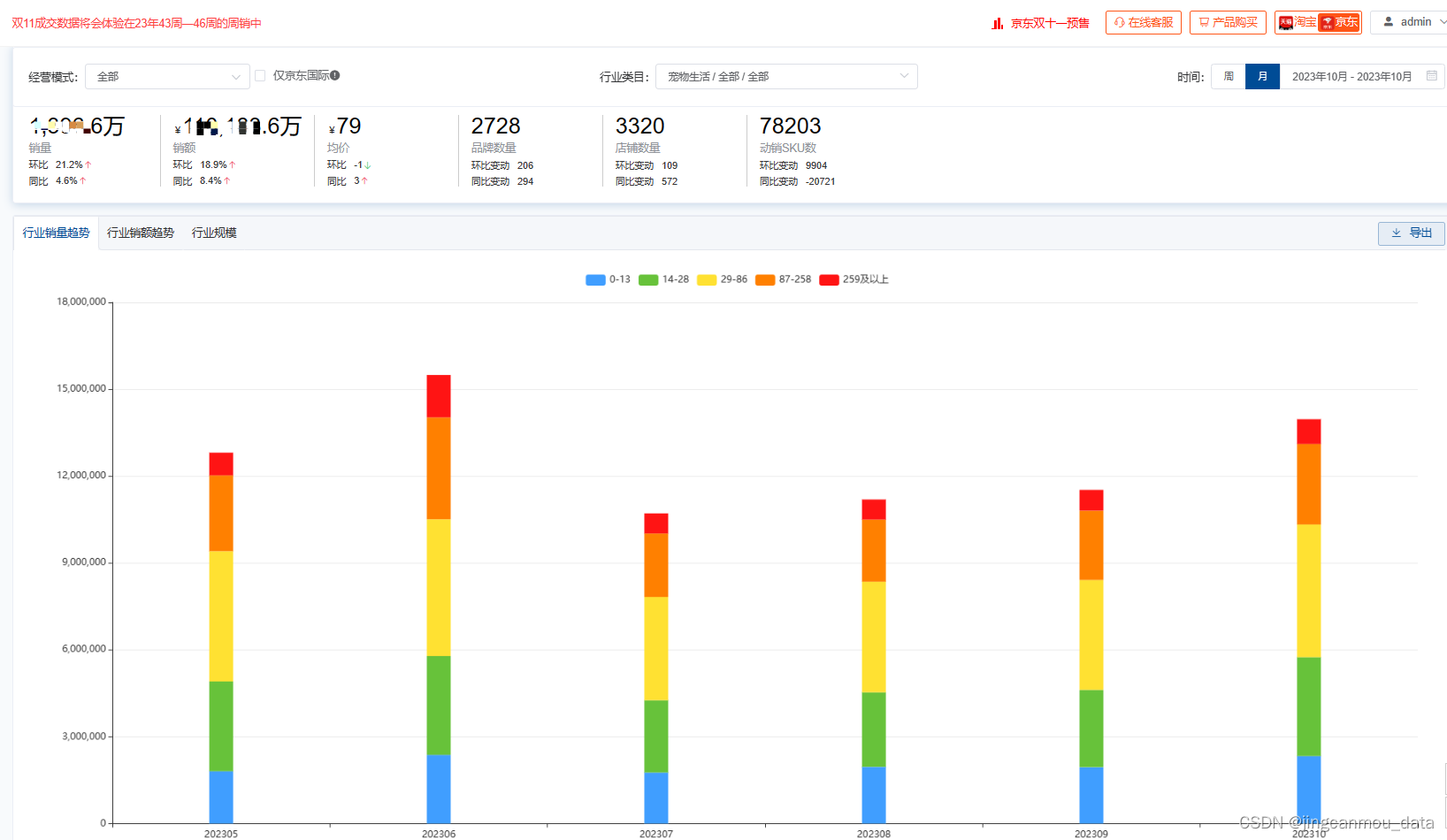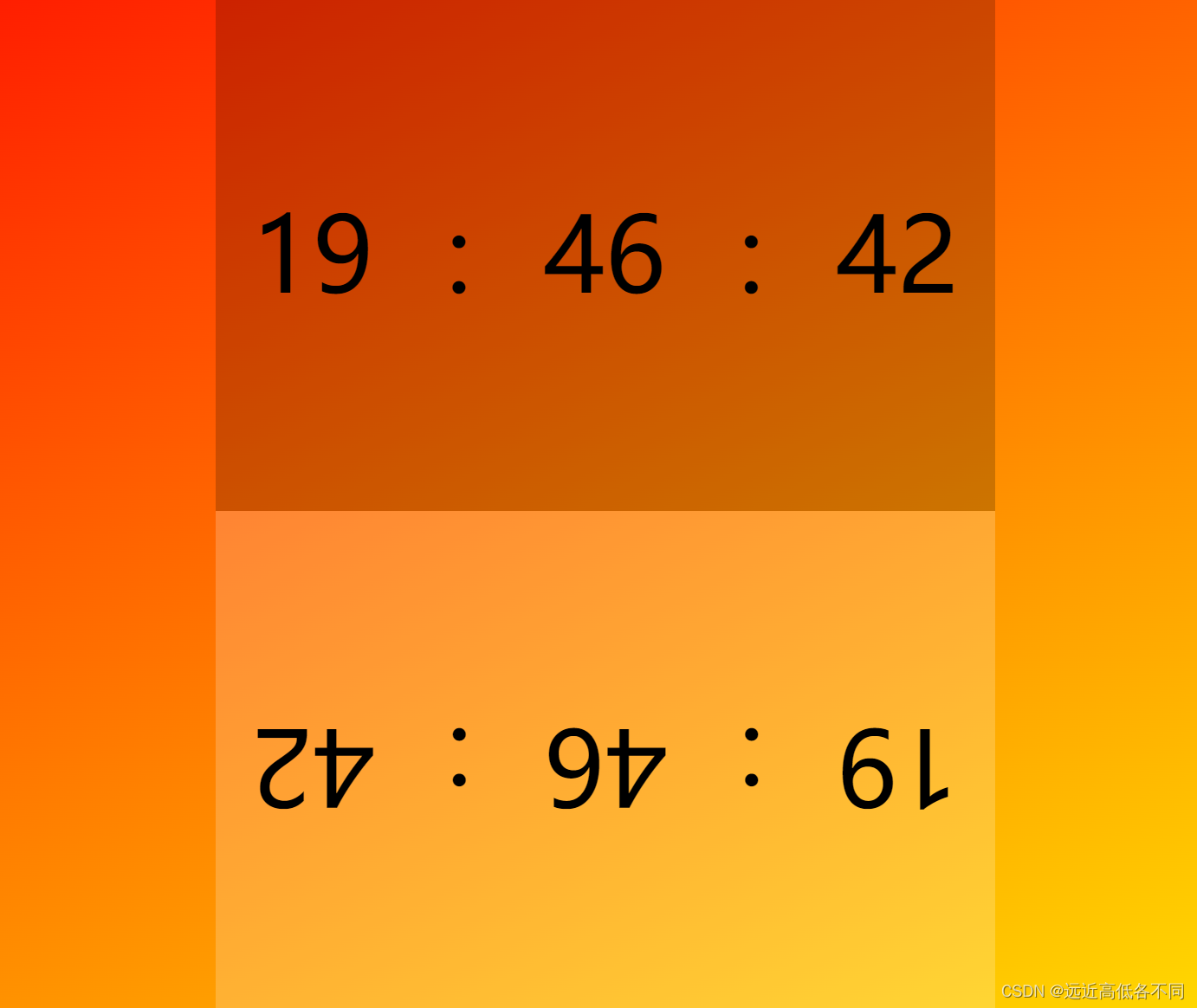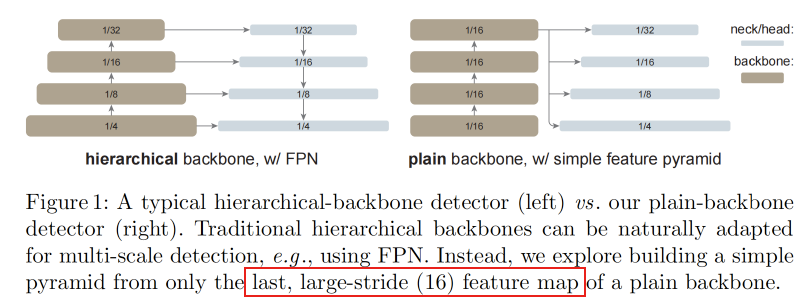准备工作
maven
pom.xml添加七牛云的sdk依赖
<dependency>
<groupId>com.qiniu</groupId>
<artifactId>qiniu-java-sdk</artifactId>
<version>7.2.27</version>
</dependency>
配置项
七牛云上传必要的配置有:accessKey、secretKey、bucket 其中accessKey、secretKey在该网址可查看
一、新建存储空间
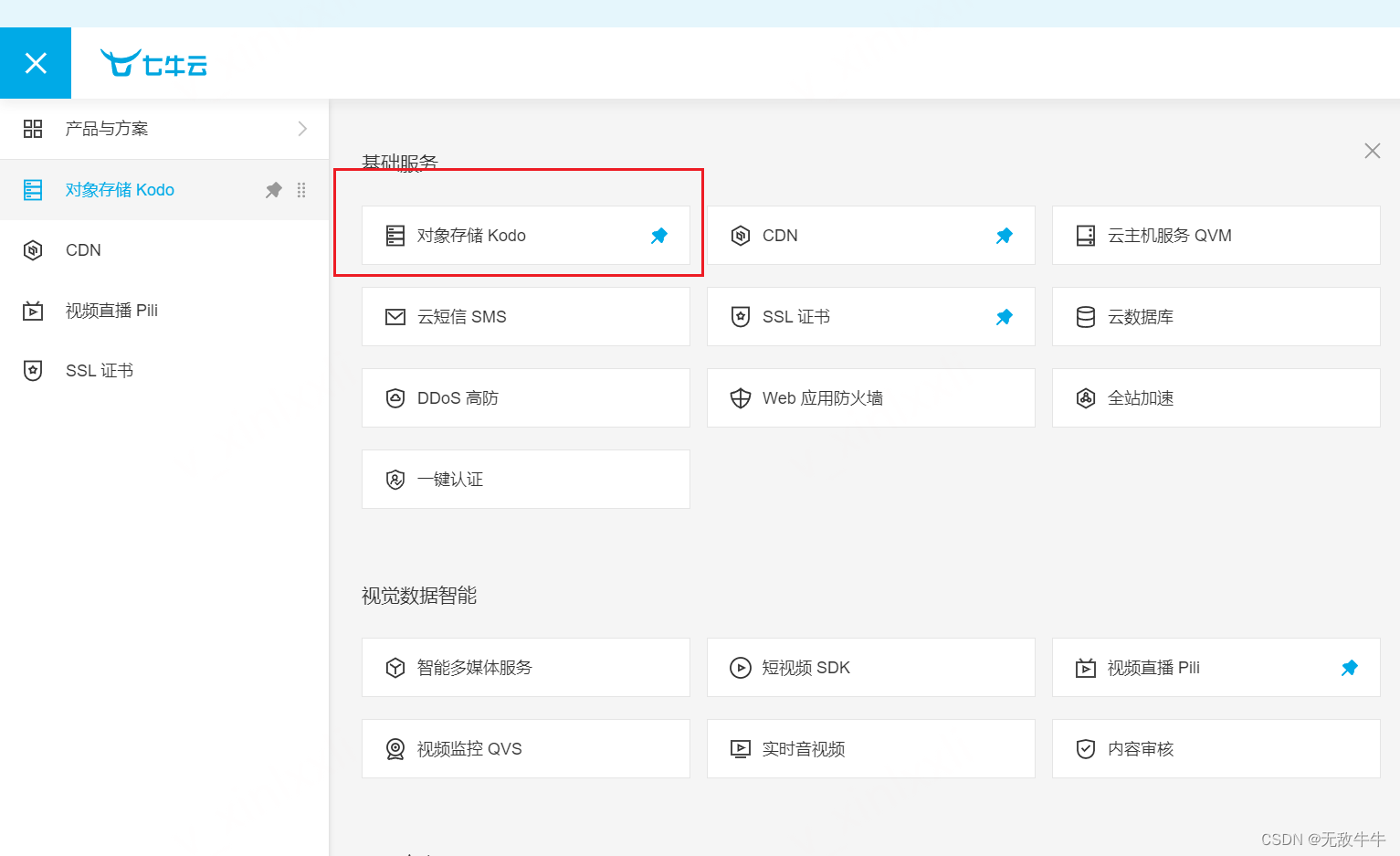

bucket为你的存储空间名,如下:

实现
application.yml配置
upload:
qiniu:
domain: 填你的域名
access-key: 你的accesskey
secret-key: 你的secretKey
bucket: 你的存储空间名,我这里为nnx12138可以看到我的七牛云上传配置中有domain这项配置,这个配置是七牛云buket的存储域名,在内容管理下,主要用于上传文件成功后把文件访问路径返还回去。
但是这个域名是限时30天使用的,所以你最好绑定一个新的域名。
七牛云上传接口和类
@Component
@ConfigurationProperties(prefix = "upload.qiniu")
@Data
public class QiNiuInitConfig {
private String domain;
/**
* 从下面这个地址中获取accessKey和secretKey
* https://portal.qiniu.com/user/key
*/
private String accessKey;
private String secretKey;
/**
* 存储空间名
*/
private String bucket;
}package top.lixin.service.impl;
import com.qiniu.storage.BucketManager;
import com.qiniu.storage.model.FileInfo;
import org.springframework.beans.factory.annotation.Value;
import org.springframework.stereotype.Service;
import org.springframework.web.multipart.MultipartFile;
import top.lixin.config.properties.QiNiuInitConfig;
import top.lixin.config.properties.UploadProperties;
import top.lixin.service.UploadDocumentService;
import com.qiniu.http.Response;
import com.qiniu.storage.Configuration;
import com.qiniu.storage.Region;
import com.qiniu.storage.UploadManager;
import com.qiniu.util.Auth;
import javax.servlet.http.HttpServletRequest;
import java.io.IOException;
import java.io.InputStream;
import java.security.MessageDigest;
import java.util.UUID;
/**
* @program: nnxFirstTestBlog
* @description: 上传文件到七牛云
* @author:
* @create: 2023-12-13 14:38
**/
@Service
public class QiNiuUploadDocumentServiceImpl implements UploadDocumentService {
private QiNiuInitConfig properties;
//构造一个带指定Region对象的配置类
private Configuration cfg = new Configuration(Region.region2());
private UploadManager uploadManager = new UploadManager(cfg);
public QiNiuUploadDocumentServiceImpl(QiNiuInitConfig properties) {
this.properties = properties;
}
@Override
public String uploadImage(MultipartFile imageFile, HttpServletRequest request) {
String originalFilename = imageFile.getOriginalFilename();
// 文件后缀
String suffix = originalFilename.substring(originalFilename.lastIndexOf("."));
String fileKey = null;
try {
fileKey = calculateMD5(imageFile.getInputStream()) + suffix;
} catch (IOException e) {
throw new RuntimeException("文件转md5失败");
}
// 计算文件的MD5哈希值
String fileMD5;
try {
fileMD5 = calculateMD5(imageFile.getInputStream());
} catch (IOException e) {
throw new RuntimeException(e);
}
if (isFileExists(properties.getAccessKey(), properties.getSecretKey(), properties.getBucket(), fileMD5)) {
return properties.getDomain() + fileKey;
}
try {
Auth auth = Auth.create(properties.getAccessKey(), properties.getSecretKey());
String token = auth.uploadToken(properties.getBucket());
Response response = uploadManager.put(imageFile.getInputStream(), fileKey, token, null, null);
return properties.getDomain() + fileKey;
} catch (IOException e) {
e.printStackTrace();
}
return "error";
}
/**
* 判断文件是否存在
* @param accessKey
* @param secretKey
* @param bucket
* @param fileKey
* @return boolean
*/
public boolean isFileExists(String accessKey, String secretKey, String bucket, String fileKey) {
Auth auth = Auth.create(accessKey, secretKey);
Configuration configuration = new Configuration();
BucketManager bucketManager = new BucketManager(auth, configuration);
try {
FileInfo fileInfo = bucketManager.stat(bucket, fileKey);
return fileInfo != null;
} catch (Exception e) {
e.printStackTrace();
}
return false;
}
/**
* 获取md5
* @param inputStream
* @return {@link String}
*/
public String calculateMD5(InputStream inputStream) {
try {
MessageDigest md = MessageDigest.getInstance("MD5");
byte[] buffer = new byte[8192];
int bytesRead;
while ((bytesRead = inputStream.read(buffer)) != -1) {
md.update(buffer, 0, bytesRead);
}
byte[] digest = md.digest();
StringBuilder sb = new StringBuilder();
for (byte b : digest) {
sb.append(String.format("%02x", b));
}
return sb.toString();
} catch (Exception e) {
e.printStackTrace();
}
return null;
}
}
Region配置,这里代表空间的存取区域,因为我的存储空间的区域为华南。所以为Region.region2(),查看自己的存储区域可在空间概览的最下方查看到,这里就不截图了,图片占位太大。Region对应的设置: