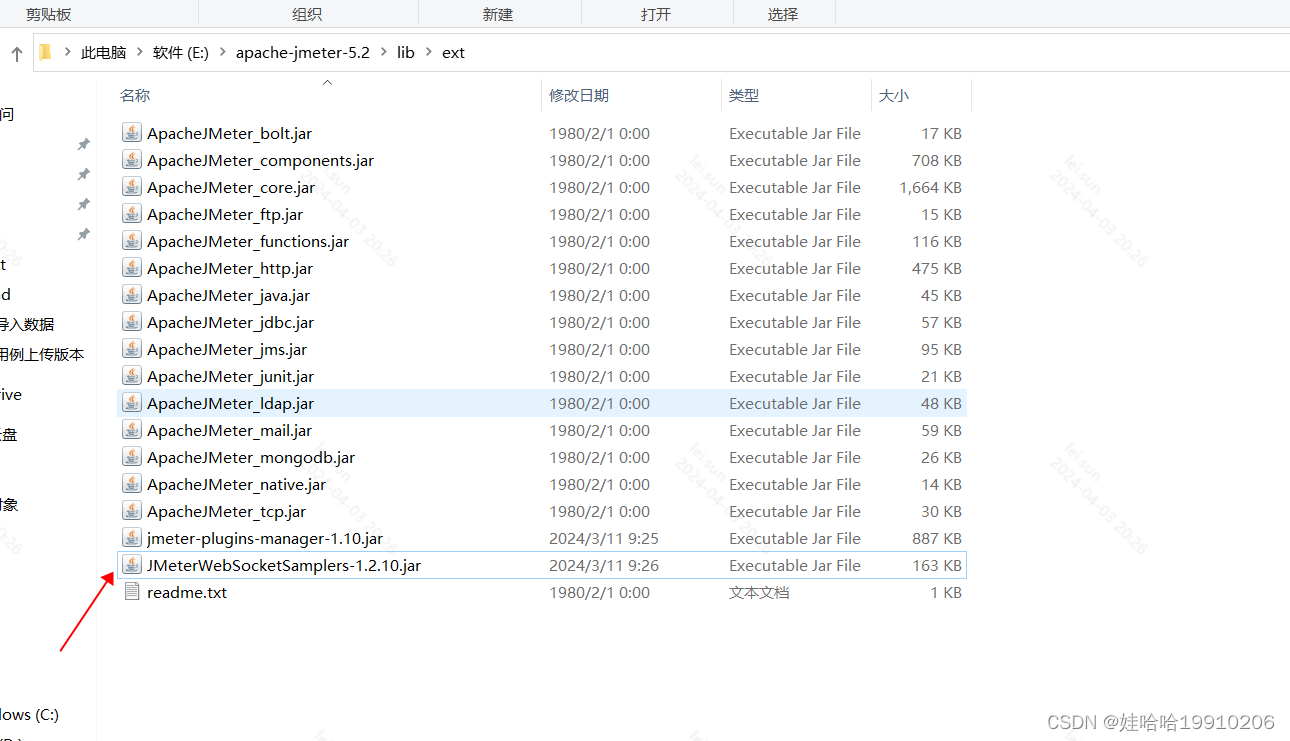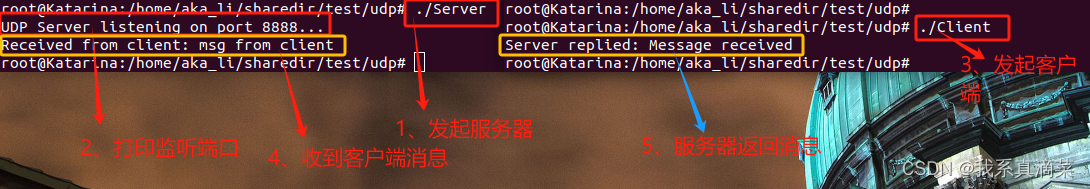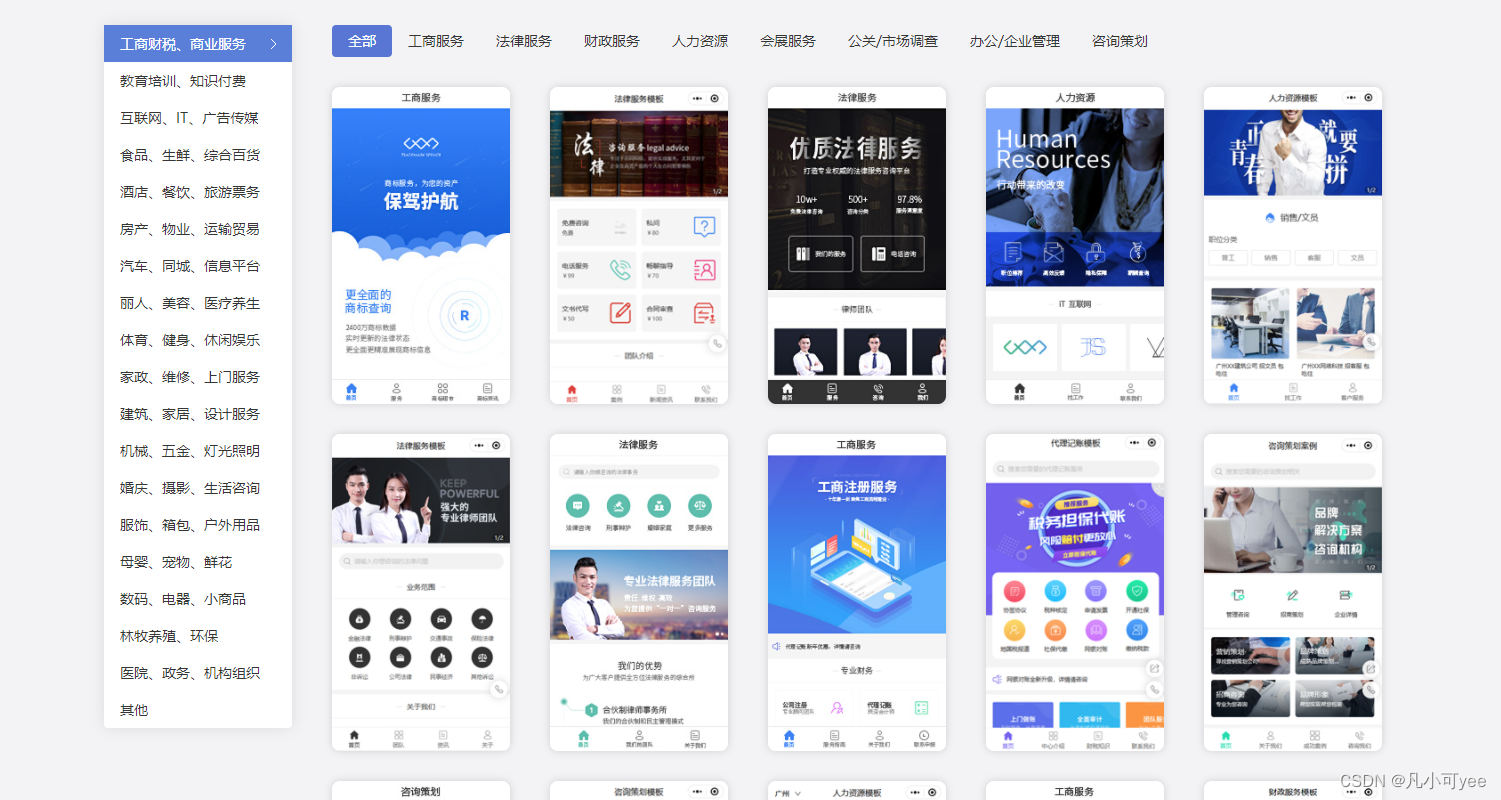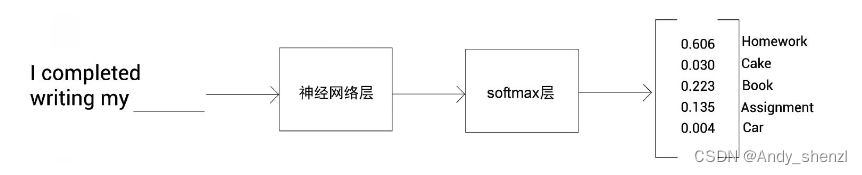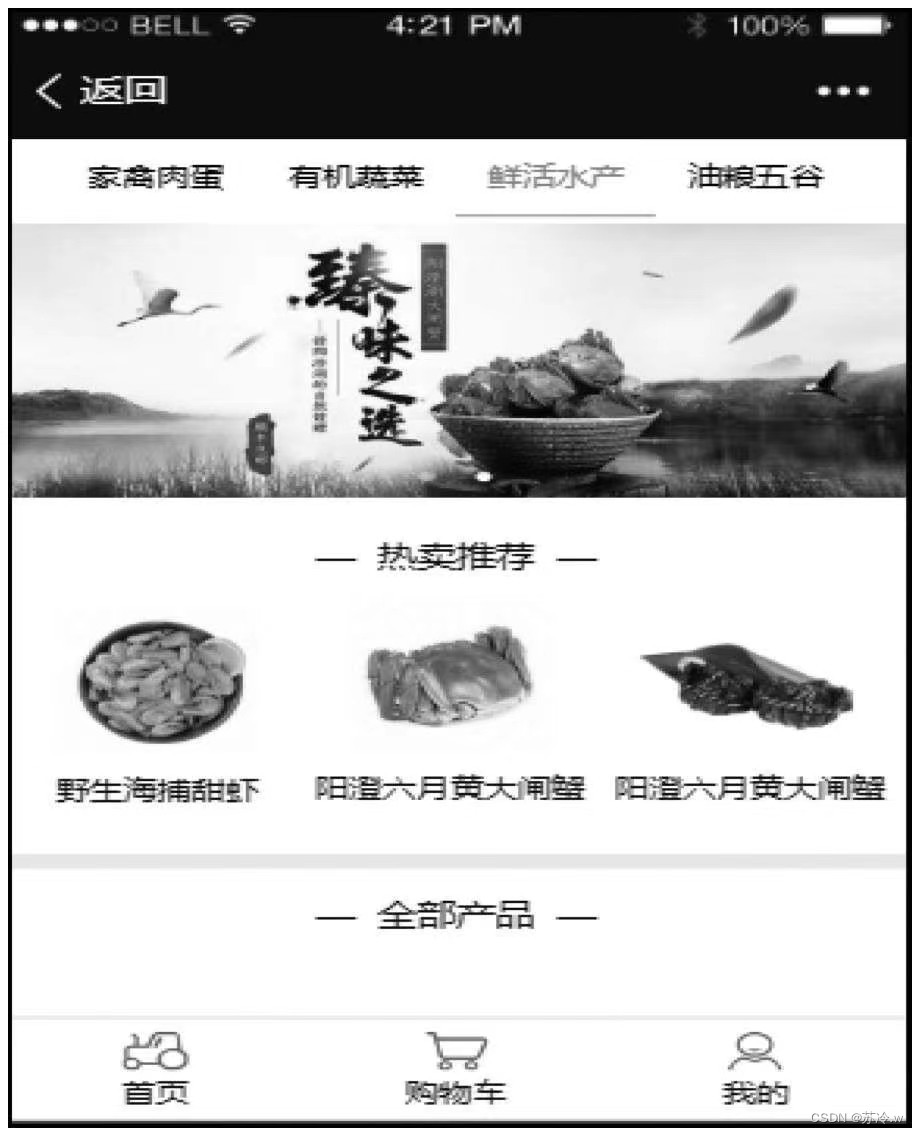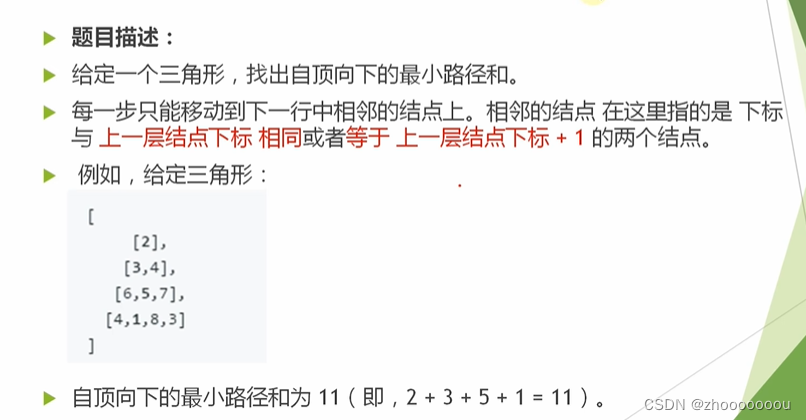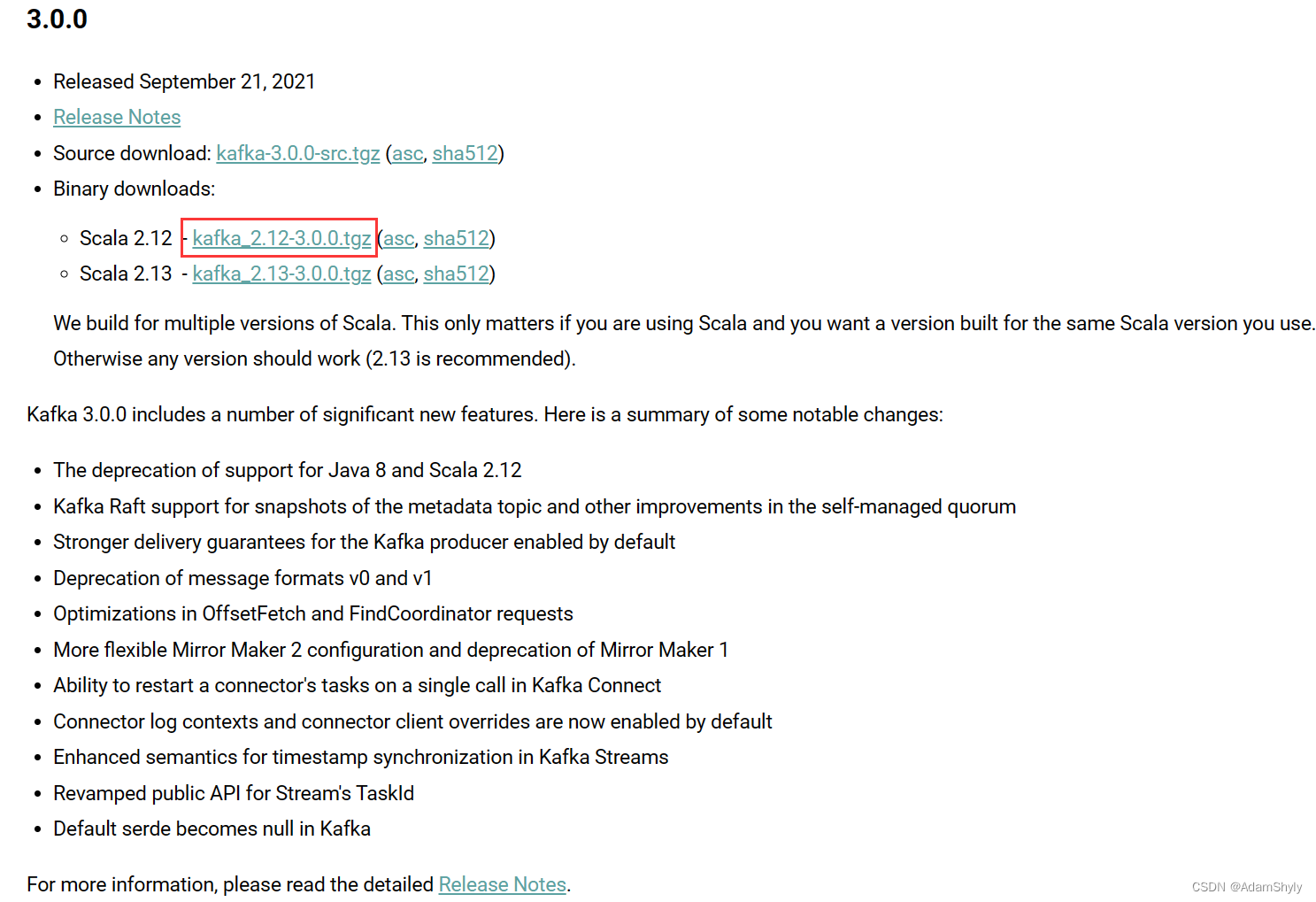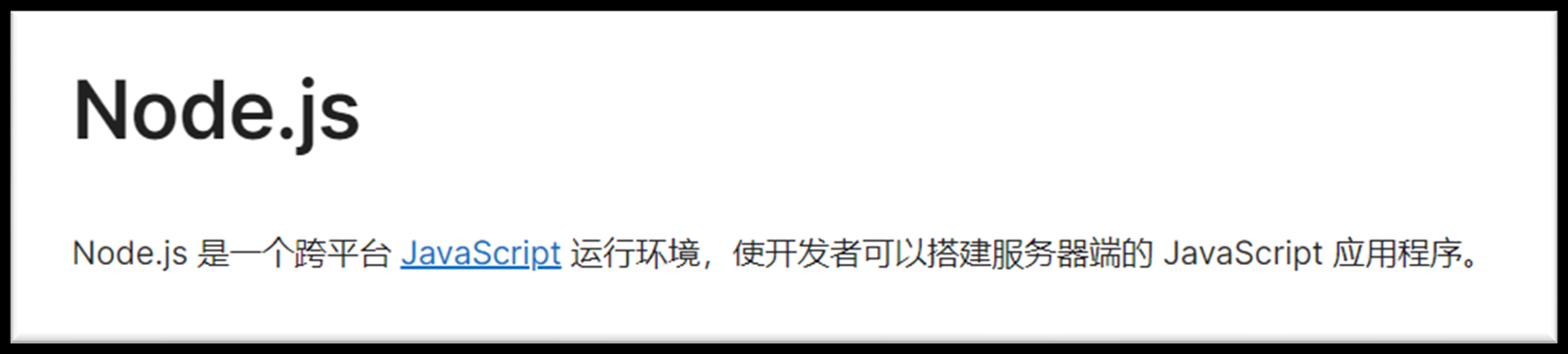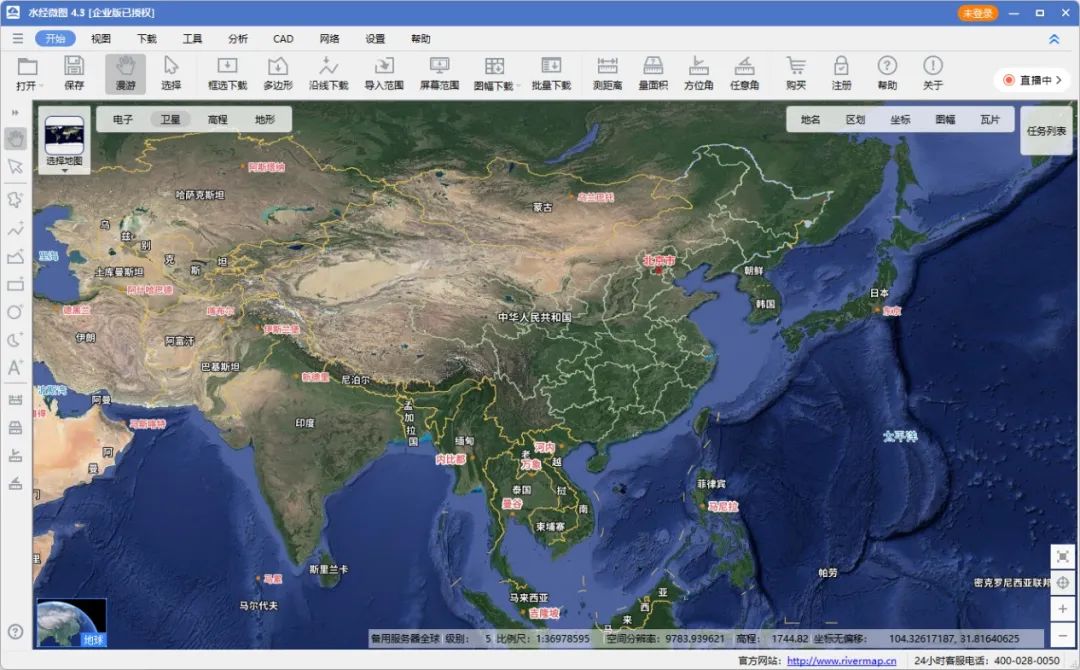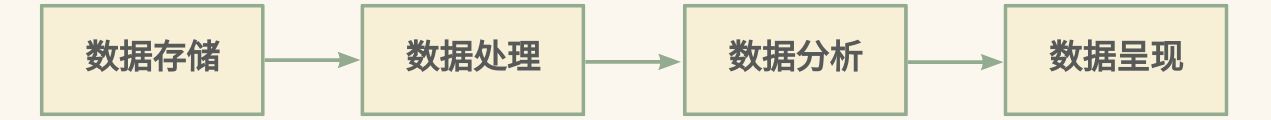Ubuntu Desktop 安装有道词典
1. 有道词典
https://cidian.youdao.com/index-linux.html
youdao-dict_1.1.0-0-ubuntu_amd64.deb

2. Installation
有道词典官方的 deb 包 (Ubuntu 版本) 依赖 gstreamer0.10-plugins-ugly,它在 Ubuntu 16.04 里面已经没有了。其实没有该包,完全不影响有道词典的使用。我们可以去掉 deb 包里面对于该库的依赖。
strong@foreverstrong:~/software$ ll
total 2730776
drwxrwxr-x 5 strong strong 4096 11月 7 15:18 ./
drwxr-xr-x 40 strong strong 4096 11月 7 15:00 ../
-rw-rw-r-- 1 strong strong 5427832 11月 7 15:17 youdao-dict_1.1.0-0-ubuntu_amd64.deb
strong@foreverstrong:~/software$ chmod a+x youdao-dict_1.1.0-0-ubuntu_amd64.deb
strong@foreverstrong:~/software$ ll
total 2730776
drwxrwxr-x 5 strong strong 4096 11月 7 15:18 ./
drwxr-xr-x 40 strong strong 4096 11月 7 15:00 ../
-rwxrwxr-x 1 strong strong 5427832 11月 7 15:17 youdao-dict_1.1.0-0-ubuntu_amd64.deb*
2.1. 解压 deb 包到 youdao 目录
strong@foreverstrong:~/software$ dpkg -X ./youdao-dict_1.1.0-0-ubuntu_amd64.deb youdao
2.2. 解压 deb 包中的 control 信息 (包的依赖写在该文件里面)
strong@foreverstrong:~/software$ dpkg -e ./youdao-dict_1.1.0-0-ubuntu_amd64.deb youdao/DEBIAN
2.3. 编辑 control 文件,删除依赖里面的 gstreamer0.10-plugins-ugly
strong@foreverstrong:~/software$ vim youdao/DEBIAN/control
2.4. 创建 youdaobuild 目录,重新打包
strong@foreverstrong:~/software$ mkdir youdaobuild
strong@foreverstrong:~/software$ dpkg-deb -b youdao youdaobuild/
dpkg-deb: building package 'youdao-dict' in 'youdaobuild//youdao-dict_1.1.0-0~ubuntu_amd64.deb'.
2.5. 安装
strong@foreverstrong:~/software/youdaobuild$ sudo dpkg -i youdao-dict_1.1.0-0~ubuntu_amd64.deb
…
Errors were encountered while processing:
youdao-dict
strong@foreverstrong:~/software/youdaobuild$ sudo apt-get -f install
strong@foreverstrong:~/software/youdaobuild$ sudo dpkg -i youdao-dict_1.1.0-0~ubuntu_amd64.deb
2.6. launcher
Search your computer -> Youdao Dict -> Lock to Launcher
References
[1] Yongqiang Cheng, https://yongqiang.blog.csdn.net/

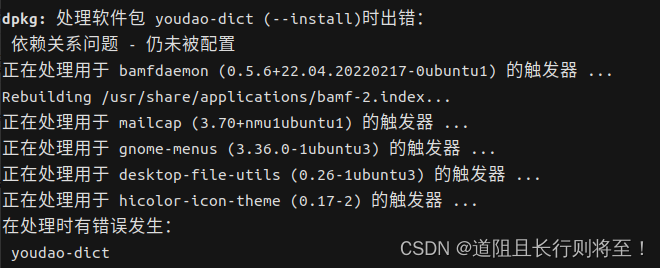

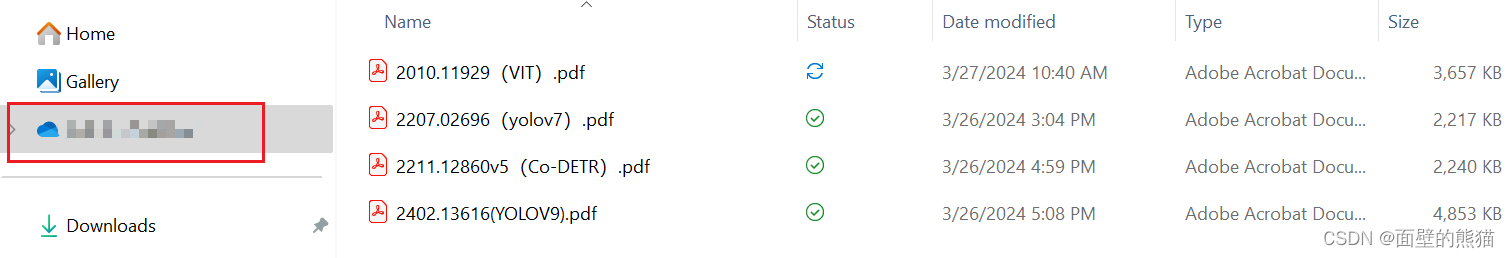
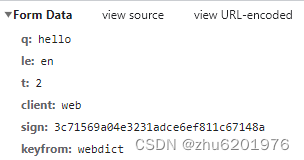


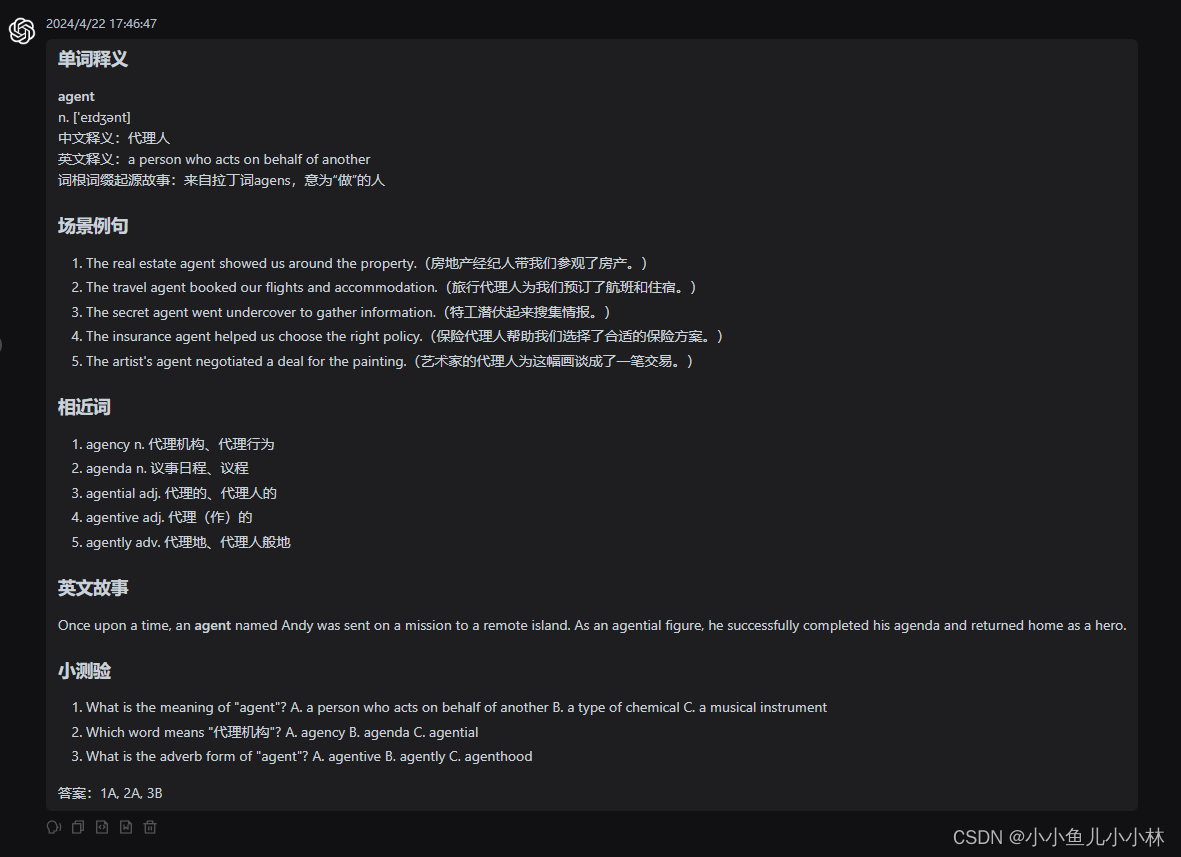

![[AI]部署<span style='color:red;'>安装</span><span style='color:red;'>有</span><span style='color:red;'>道</span>QanyThing](https://img-blog.csdnimg.cn/direct/1f3eb43712cd4ca2ab0d6ee7f6710855.png)