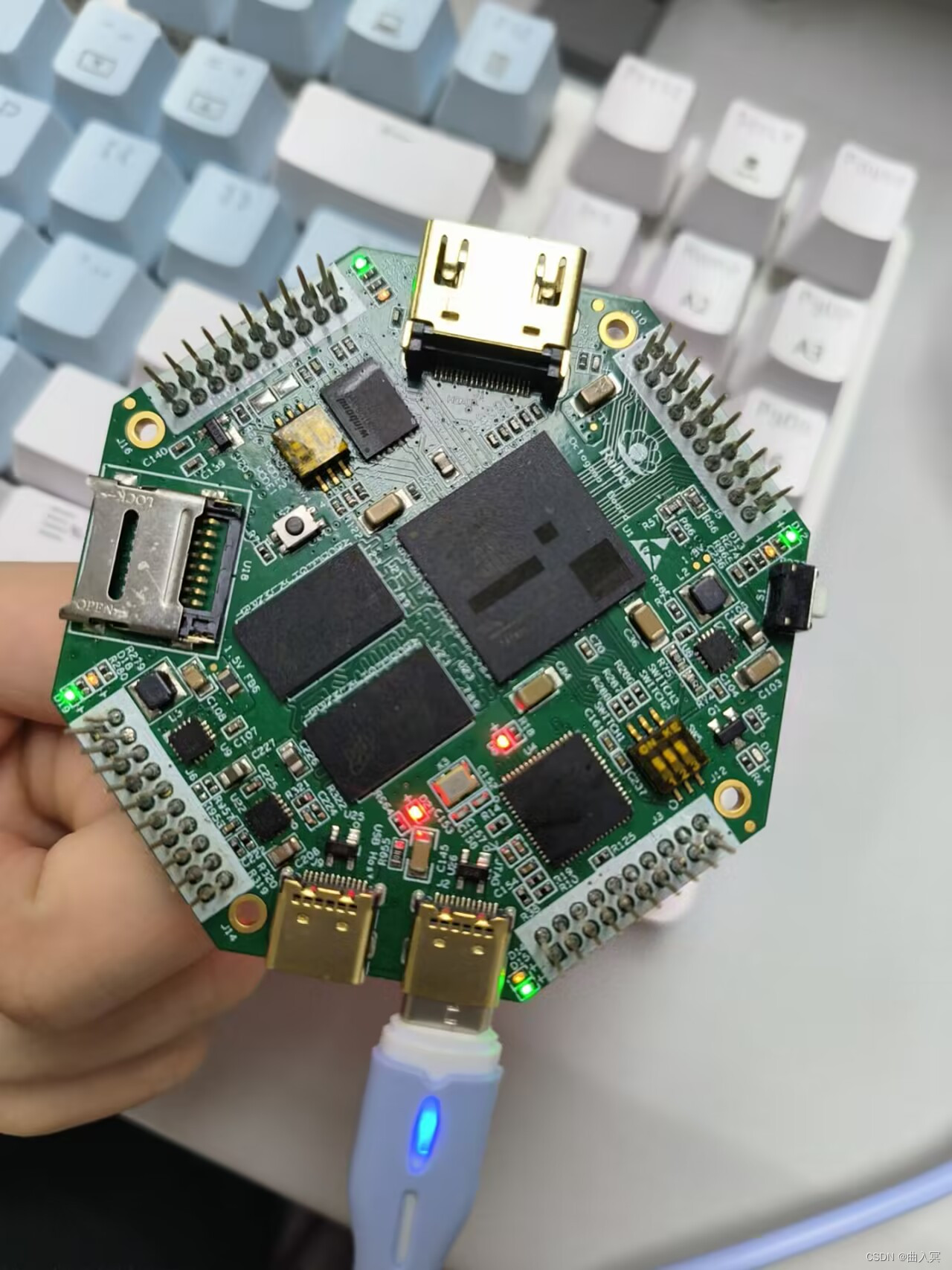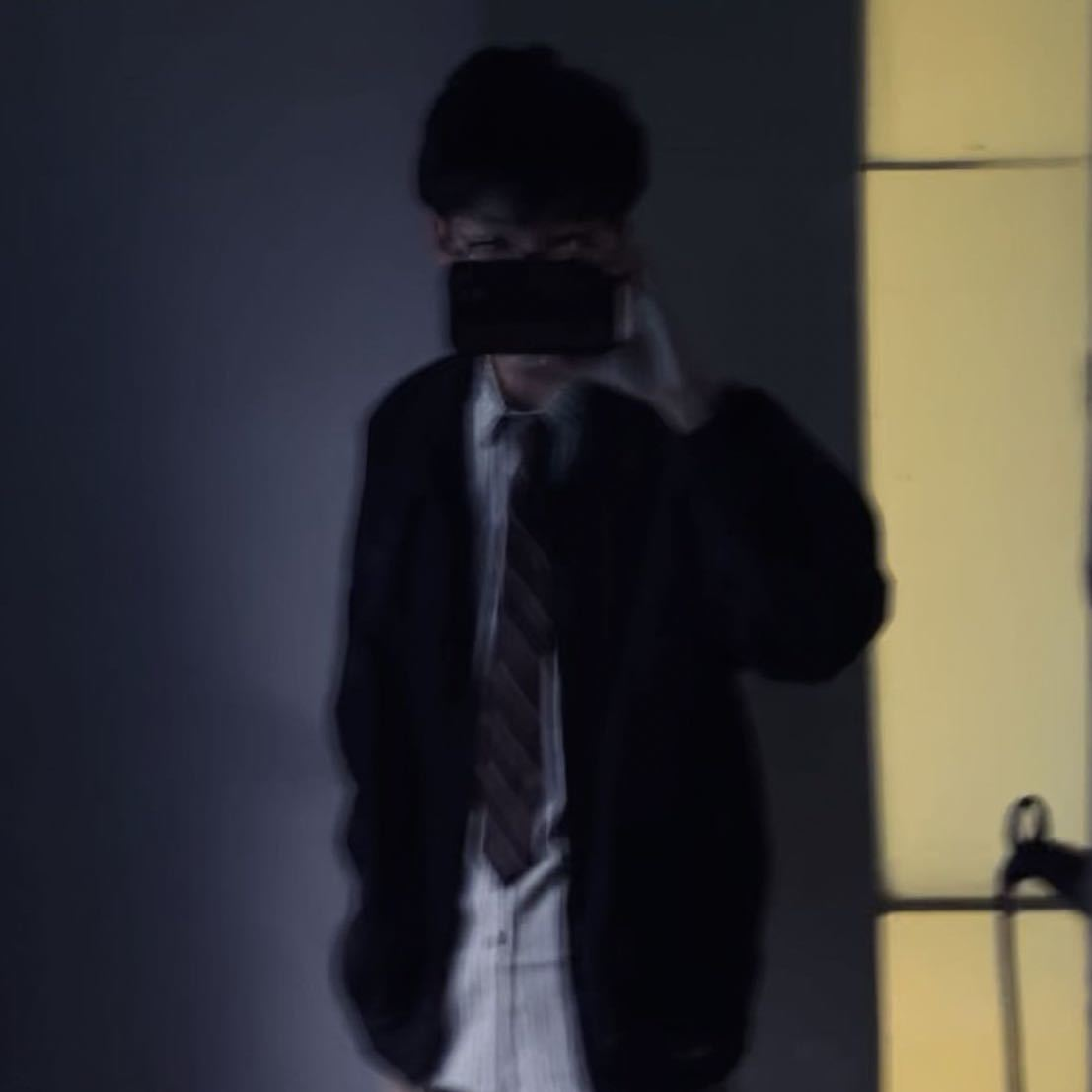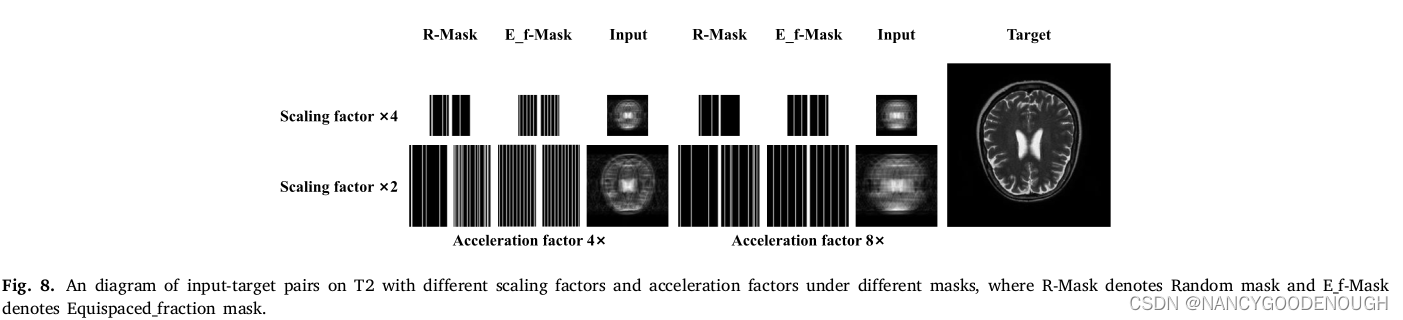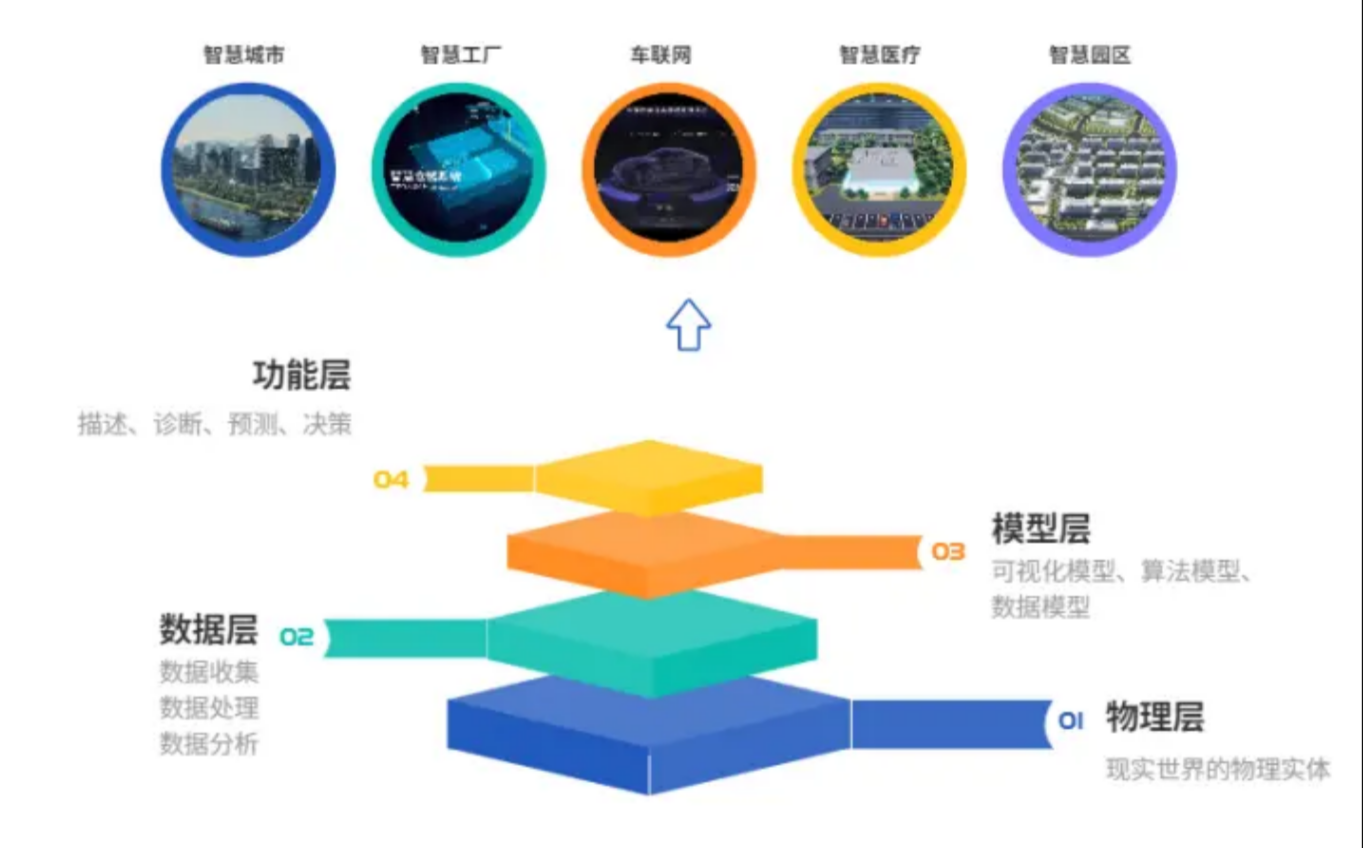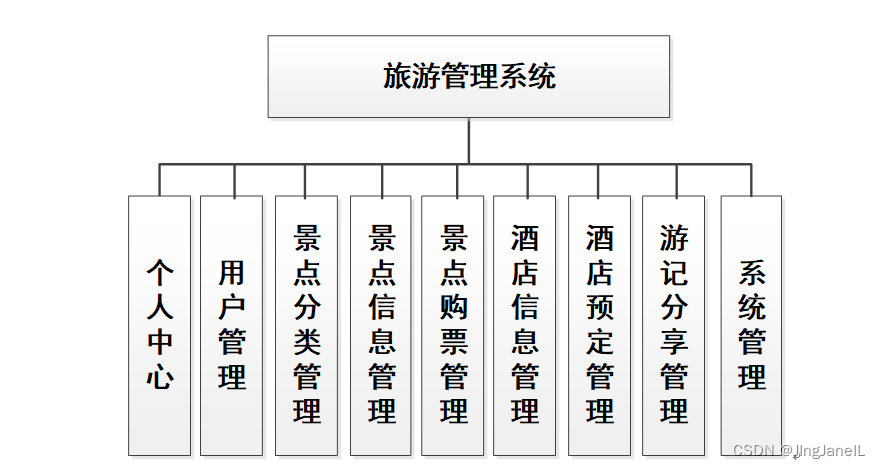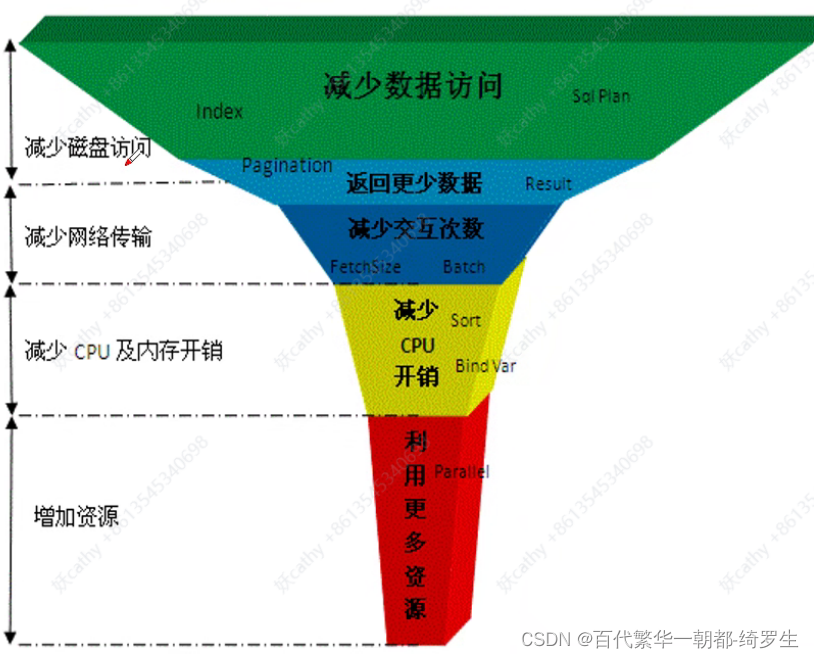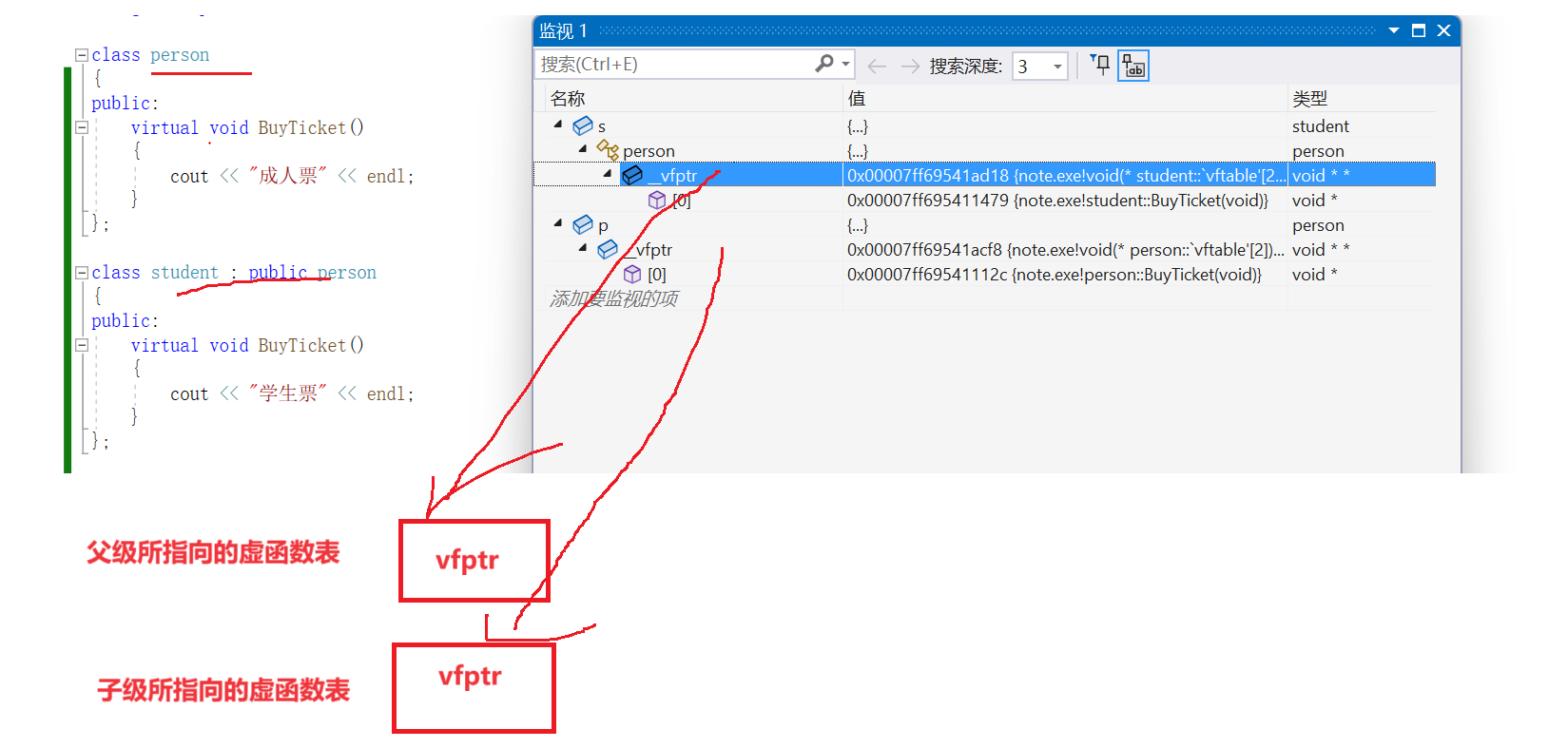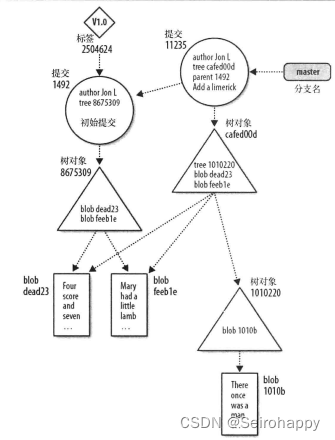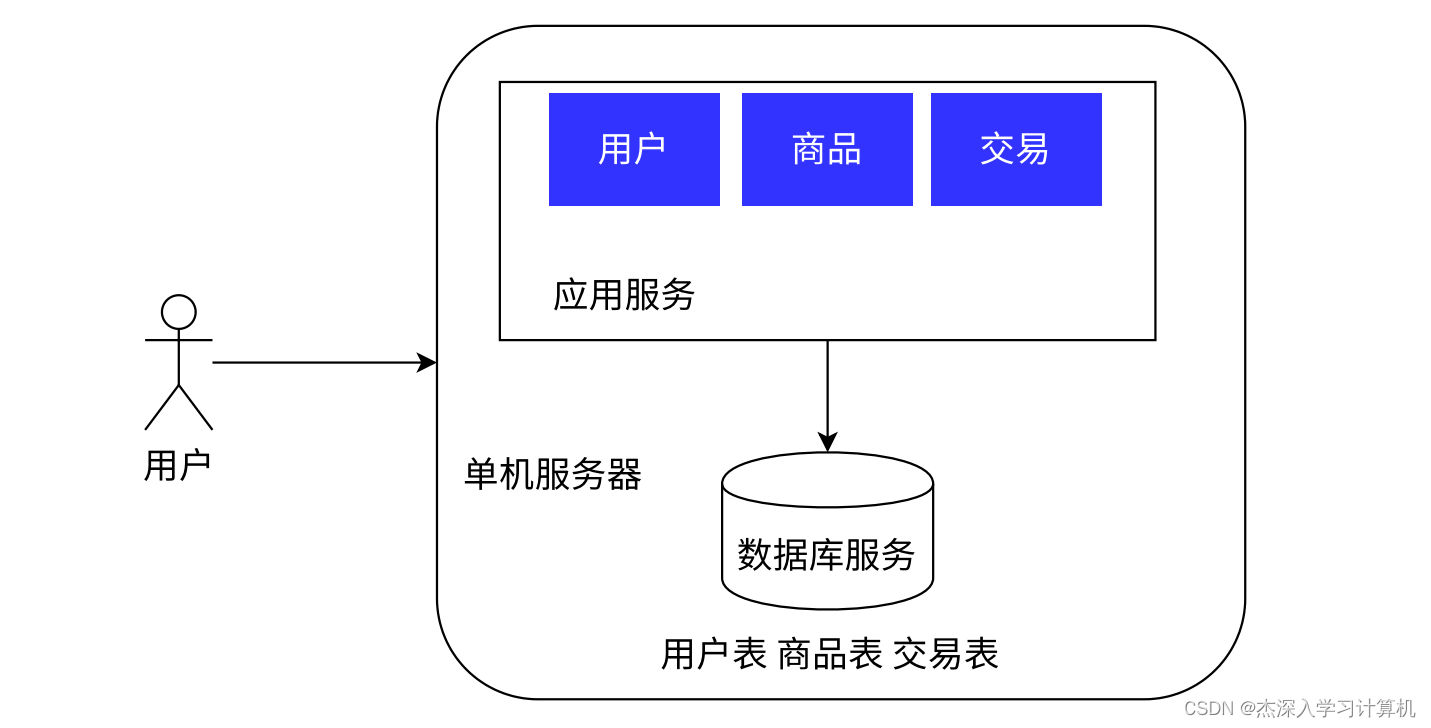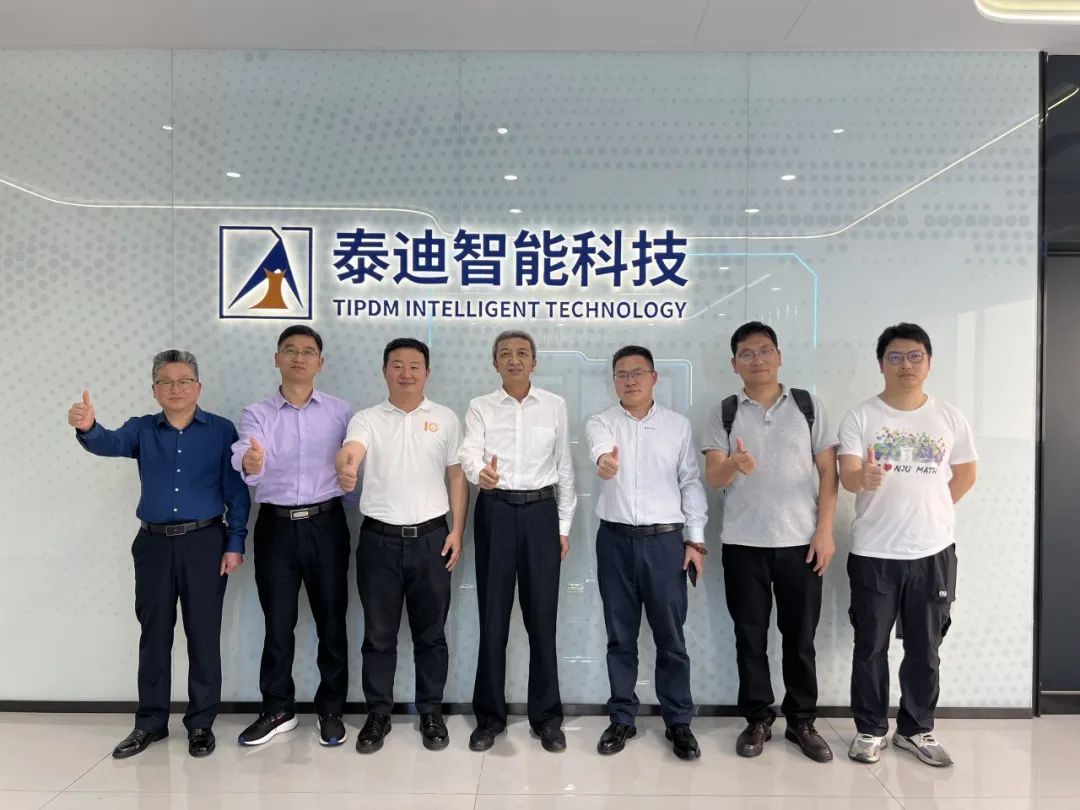四月份进度
1.分析多少个资源单元
图像采集和存储数据:先驱动摄像头进行数据采集(ov5640),再驱动存储器(SDRAM),将数据存到存储器
数据处理:简单的滤波(中值/均值),根据采集的数据进行颜色识别,再做一个Sobel识别边缘,进行简单的形状匹配
摄像头采集数据,摄像头的数据是把16位的RGB拆分为高八位和低八位发送的,通过移位+位拼接的方式把两个8bit的数据合并成16bit数据输出,同时为了SDRAM模块更好的识别帧头和帧尾,在图像的第一个像素点以及最后一个像素点的时候分别拉高sop和eop信号,其他像素点这拉低。
这里的16位数据是RGB565,RGB565的高5位是红色,中间6位是绿色,最低5位是蓝色。
摄像头的驱动时钟是24M,SDRAM接口的驱动时钟是100M
颜色识别,HSV颜色阈值空间,或者进行简单的颜色识别,判断R、G、B的那个颜色值比较大,那个值比较大,就是那个颜色,这是实现一个简单的功能,比较不准确,
module RGB_to_HSV (
input [7:0] iRed,
input [7:0] iGreen,
input [7:0] iBlue,
input iCLK,
input iRST_N,
output reg oRed,
output reg oYellow,
output reg oBlue
);
always @(posedge iCLK or negedge iRST_N)
begin
if(!iRST_N)
begin
oRed <= 0;
oYellow <= 0;
oBlue <= 0;
end
else
begin
// 这里只是简单的判断,实际上你需要进行RGB到HSV的转换,并把HSV空间的值用来判断颜色
if(iRed > iGreen && iRed > iBlue)
oRed <= 1;
else
oRed <= 0;
if(iGreen > iRed && iGreen > iBlue)
oYellow <= 1;
else
oYellow <= 0;
if(iBlue > iGreen && iBlue > iRed)
oBlue <= 1;
else
oBlue <= 0;
end
end
endmodule最近发现如果用YCbCr也可以判断,
module color_detector(
input [7:0] Y_in, Cb_in, Cr_in,
output reg is_red, is_blue, is_yellow, is_gray);
always @* begin
// 判断是否为蓝色
if ((Cb_in >= 240) && (Cr_in <= 125) )
is_blue = 1;
else
is_blue = 0;
// 判断是否为红色
if ((Cb_in <= 100) && (Cr_in >= 220))
is_red = 1;
else
is_red = 0;
// 判断是否为黄色
if ((Cb_in <= 80) && (Cr_in <= 170 && Cr_in >= 140))
is_yellow = 1;
else
is_yellow = 0;
// 判断是否为灰色
if ((Cb_in >= 125 && Cb_in <= 130) && (Cr_in >= 125 && Cr_in <= 130))
is_gray = 1;
else
is_gray = 0;
end
endmodule总体来说颜色的实现还是比较简单的
module color_detector_rgb(
input [7:0] R, G, B,
output reg is_red, is_blue, is_yellow, is_gray);
always @* begin
// 判断是否为红色
if (R > 128 && G < 100 && B < 100)
is_red = 1;
else
is_red = 0;
// 判断是否为蓝色
if (B > 128 && R < 100 && G < 100)
is_blue = 1;
else
is_blue = 0;
// 判断是否为黄色
if (R > 128 && G > 128 && B < 100)
is_yellow = 1;
else
is_yellow = 0;
// 判断是否为灰色
if ((R == G) && (G == B))
is_gray = 1;
else
is_gray = 0;
end
endmodule形状识别:先进行Sobel边缘检测,然后对于物体形状的识别,要对Sobel运算符的输出进行形状识别,比如说轮廓跟踪(常用的轮廓跟踪算法有韦更斯托姆链码,Freeman链码,K方向链码等。这些算法的基本思想是从某一个边缘像素开始,搜索其邻域像素,寻找边缘点,然后将其连在一起,形成一个链。遇到分叉,则优先选择右方向的像素。这些算法用于轮廓跟踪的Verilog实现可以很复杂,需要处理大量的边缘点和可能的轮廓形状。)、特征提取(存储图像数据,并实现一个简单的面积计算模块)、Hough变换(可以判断图像中有几条线段来判断形状)
让chatgpt写的关于特征提取的代码如下:
module shape_detector(
input [7:0] pixel_data,
input pixel_valid,
input pixel_clk,
output wire is_square,
output wire is_triangle,
output wire is_circle
);
// Parameters for image dimensions
parameter WIDTH = 640;
parameter HEIGHT = 480;
// Memory for image
reg [WIDTH-1:0] img [0:HEIGHT-1];
integer x, y;
// Area calculation
integer area;
always @(posedge pixel_clk) begin
if(pixel_valid) begin
// Store pixel data in memory
img[x][y] <= pixel_data;
// Simple area calculation
area = area + (pixel_data ? 1 : 0);
// Update x and y coordinates
x = x + 1;
if(x == WIDTH) begin
x <= 0;
y <= y + 1;
end
if(y == HEIGHT) begin
y <= 0;
end
end
end
// Shape recognition logic
// These are placeholders - actual logic will need to be much more complex!
assign is_square = (area > 5000 && area < 10000) ? 1 : 0;
assign is_triangle = (area > 10000 && area < 20000) ? 1 : 0;
assign is_circle = (area > 20000) ? 1 : 0;
endmodule参考文献:
1】https://blog.csdn.net/qq_47281915/article/details/126041967
2】