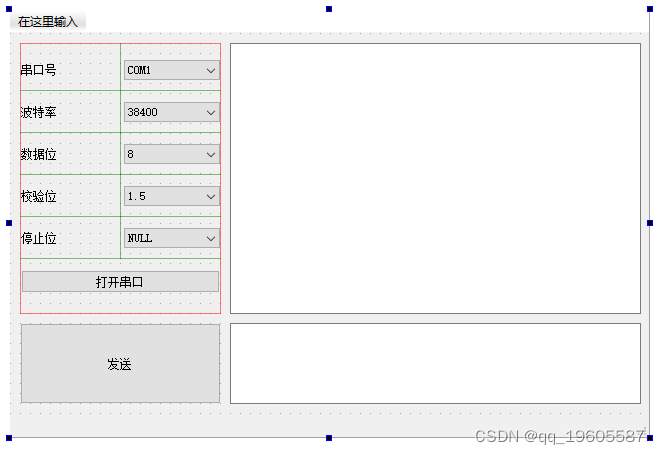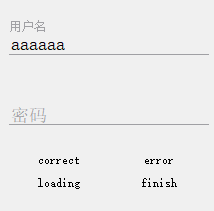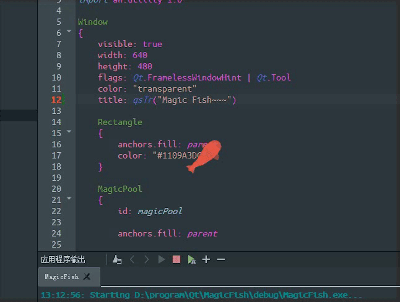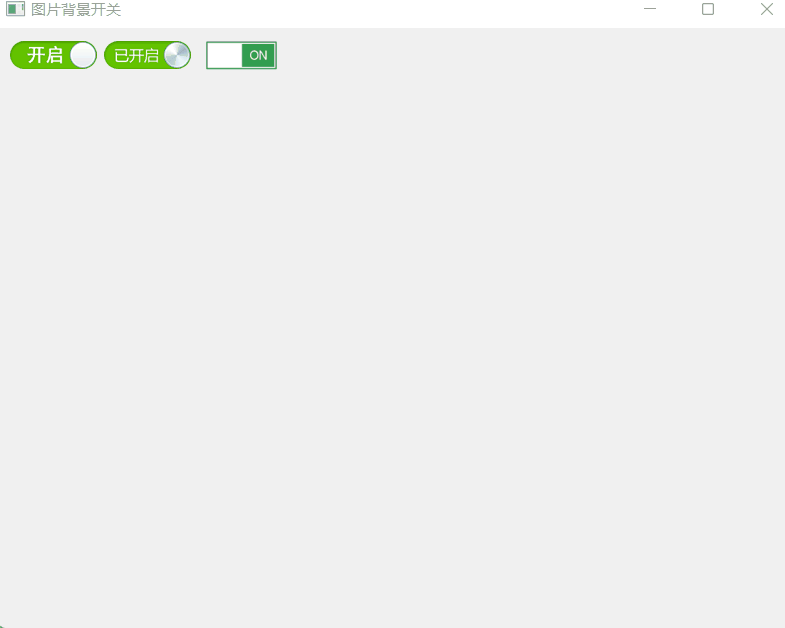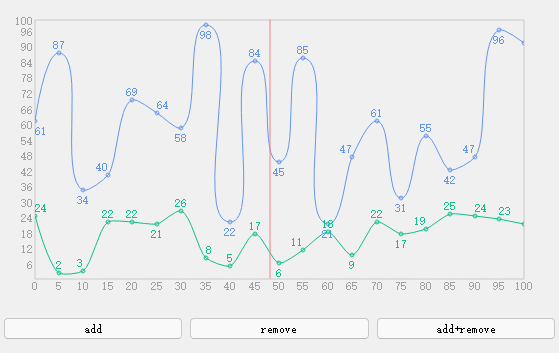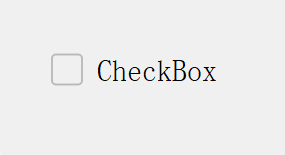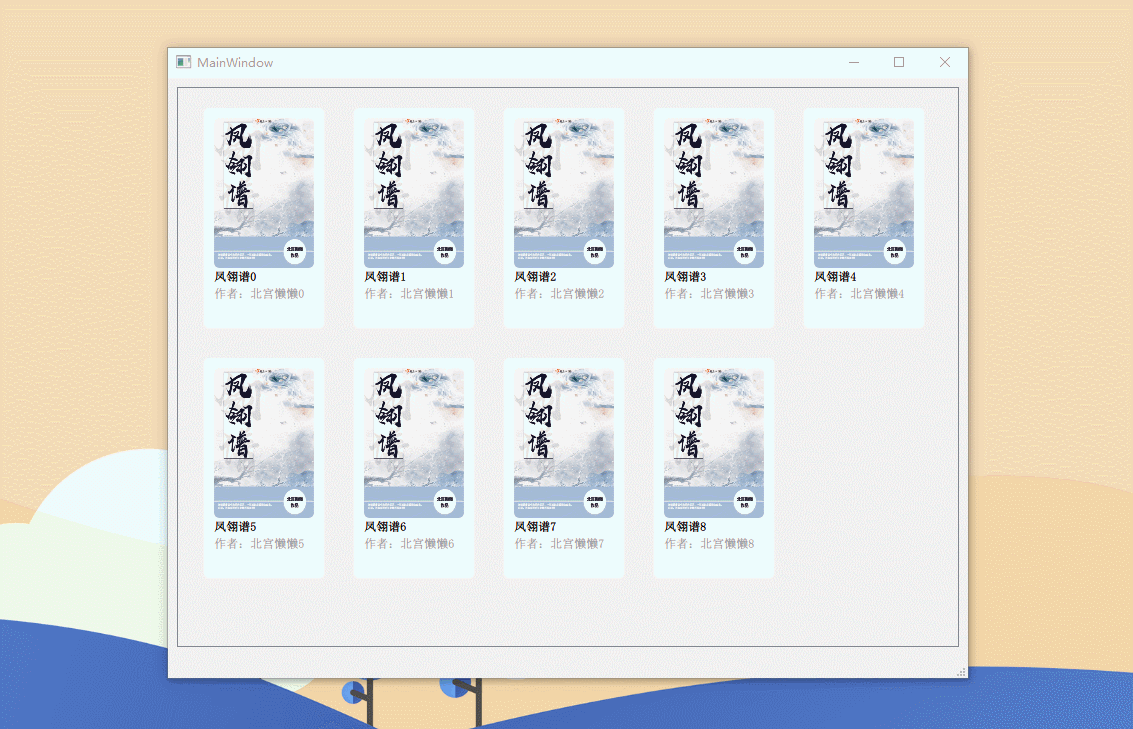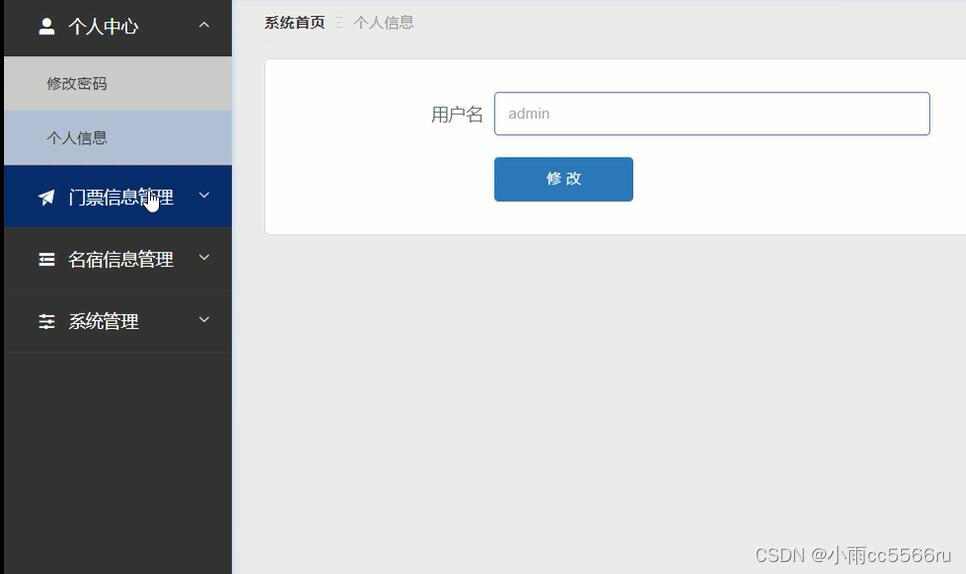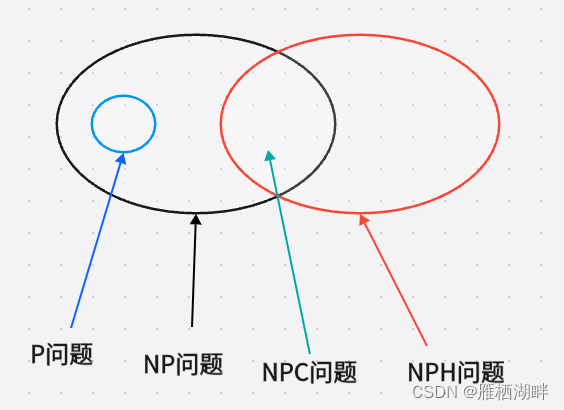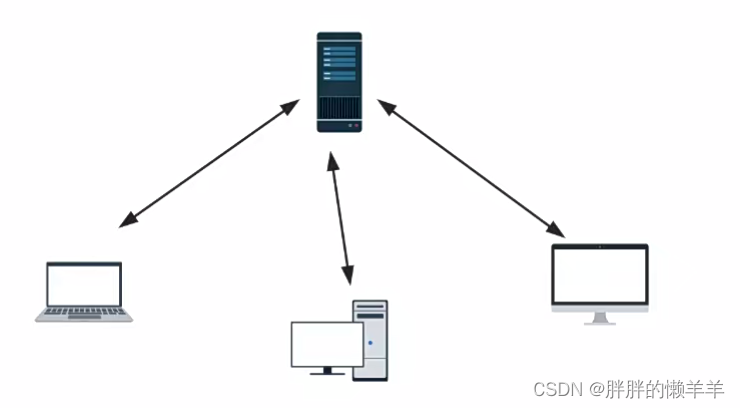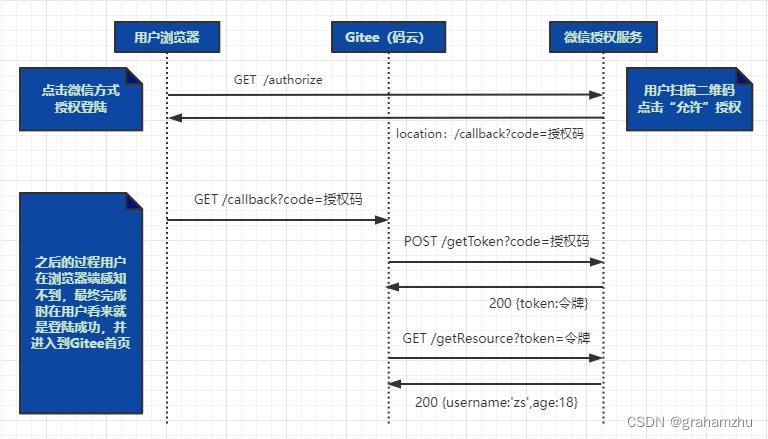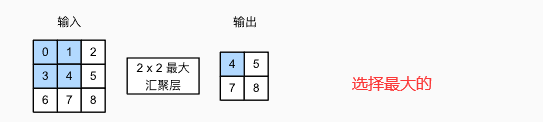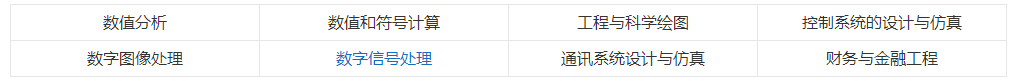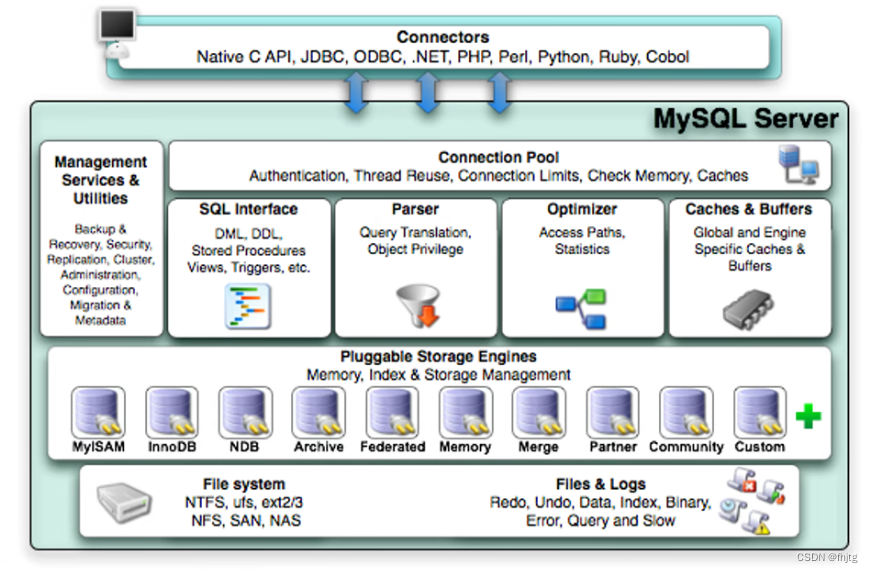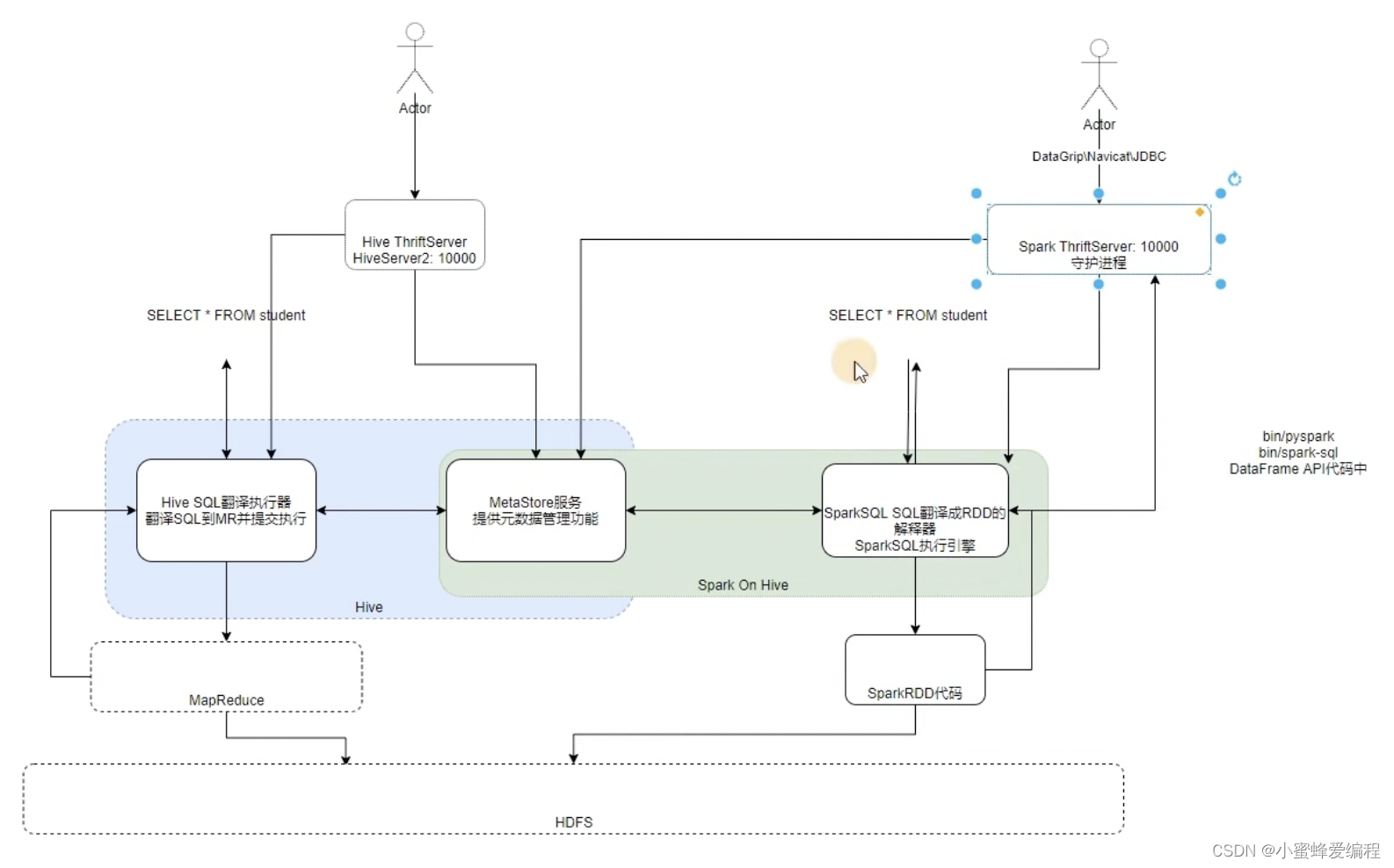1、概述
源码放在文章末尾
该项目实现了串口助手的功能,可在界面上通过串口配置和网络配置进行串口调试。
基本功能
- 支持16进制数据发送与接收。
- 支持windows下COM9以上的串口通信。
- 实时显示收发数据字节大小以及串口状态。
- 支持任意qt版本,亲测4.7.0 到 6.1。
- 支持串口转网络数据收发。
高级功能
- 可自由管理需要发送的数据,每次只要从下拉框中选择数据即可,无需重新输入数据。
- 可模拟设备回复数据,需要在主界面开启模拟设备回复数据。当接收到设置好的指令时,立即回复设置的回复指令。例如指定收到0x16 0x00 0xFF 0x01需要回复0x16 0x00 0xFE 0x01,则只需要在SendData.txt中添加一条数据16 00 FF 01:16 00 FE 01即可。
- 可定时发送数据和保存数据到文本文件:,默认间隔5秒钟,可更改间隔时间。
- 在不断接收到大量数据时,可以暂停显示数据来查看具体数据,后台依然接收数据但不处理,无需关闭串口来查看已接收到的数据。
- 每次收到的数据都是完整的一条数据,而不是脱节的,做了延时处理。
- 一套源码随处编译,无需更改串口通信类,已在XP/WIN7/UBUNTU/ARMLINUX系统下成功编译并运行。
下面是demo演示:
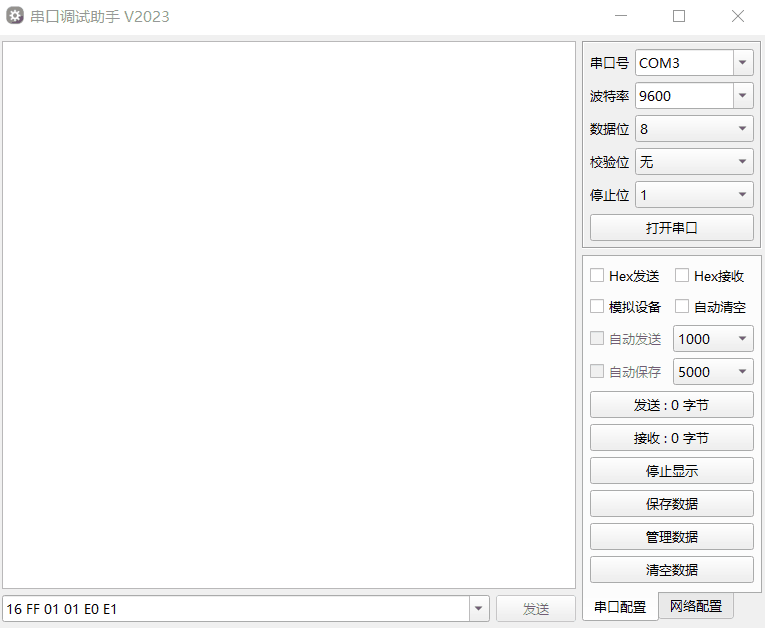
项目部分代码如下所示:
#ifndef APPCONFIG_H
#define APPCONFIG_H
#include "head.h"
class AppConfig
{
public:
static QString ConfigFile; //配置文件路径
static QString SendFileName; //发送配置文件名
static QString DeviceFileName; //模拟设备数据文件名
static QString PortName; //串口号
static int BaudRate; //波特率
static int DataBit; //数据位
static QString Parity; //校验位
static double StopBit; //停止位
static bool HexSend; //16进制发送
static bool HexReceive; //16进制接收
static bool Debug; //模拟设备
static bool AutoClear; //自动清空
static bool AutoSend; //自动发送
static int SendInterval; //自动发送间隔
static bool AutoSave; //自动保存
static int SaveInterval; //自动保存间隔
static QString Mode; //转换模式
static QString ServerIP; //服务器IP
static int ServerPort; //服务器端口
static int ListenPort; //监听端口
static int SleepTime; //延时时间
static bool AutoConnect; //自动重连
//读写配置参数
static void readConfig(); //读取配置参数
static void writeConfig(); //写入配置参数
};
#endif // APPCONFIG_H
#ifndef QTHELPER_H
#define QTHELPER_H
#include "head.h"
class QtHelper
{
public:
//获取所有屏幕区域/当前鼠标所在屏幕索引/区域尺寸/缩放系数
static QList<QRect> getScreenRects(bool available = true);
static int getScreenIndex();
static QRect getScreenRect(bool available = true);
static qreal getScreenRatio(bool devicePixel = false);
//矫正当前鼠标所在屏幕居中尺寸
static QRect checkCenterRect(QRect &rect, bool available = true);
//获取桌面宽度高度+居中显示
static int deskWidth();
static int deskHeight();
static QSize deskSize();
//居中显示窗体
//定义标志位指定是以桌面为参照还是主程序界面为参照
static QWidget *centerBaseForm;
static void setFormInCenter(QWidget *form);
static void showForm(QWidget *form);
//程序文件名称和当前所在路径
static QString appName();
static QString appPath();
//程序最前面获取应用程序路径和名称
static void getCurrentInfo(char *argv[], QString &path, QString &name);
//程序最前面读取配置文件节点的值
static QString getIniValue(const QString &fileName, const QString &key);
static QString getIniValue(char *argv[], const QString &key, const QString &dir = QString());
//获取本地网卡IP集合
static QStringList getLocalIPs();
//获取内置颜色集合
static QList<QColor> colors;
static QList<QColor> getColorList();
static QStringList getColorNames();
//随机获取颜色集合中的颜色
static QColor getRandColor();
//初始化随机数种子
static void initRand();
//获取随机小数
static float getRandFloat(float min, float max);
//获取随机数,指定最小值和最大值
static double getRandValue(int min, int max, bool contansMin = false, bool contansMax = false);
//获取范围值随机经纬度集合
static QStringList getRandPoint(int count, float mainLng, float mainLat, float dotLng, float dotLat);
//根据旧的范围值和值计算新的范围值对应的值
static int getRangeValue(int oldMin, int oldMax, int oldValue, int newMin, int newMax);
//获取uuid
static QString getUuid();
//校验目录
static void checkPath(const QString &dirName);
//通用延时函数(支持Qt4 Qt5 Qt6)
static void sleep(int msec, bool exec = true);
//检查程序是否已经运行
static void checkRun();
//设置Qt自带样式
static void setStyle();
//设置字体
static QFont addFont(const QString &fontFile, const QString &fontName);
static void setFont(int fontSize = 12);
//设置编码
static void setCode(bool utf8 = true);
//设置翻译文件
static void setTranslator(const QString &qmFile);
//动态设置权限
static bool checkPermission(const QString &permission);
//申请安卓权限
static void initAndroidPermission();
//一次性设置所有包括编码样式字体等
static void initAll(bool utf8 = true, bool style = true, int fontSize = 13);
//初始化main函数最前面执行的一段代码
static void initMain(bool desktopSettingsAware = false, bool use96Dpi = true, bool logCritical = true);
//初始化opengl类型(1=AA_UseDesktopOpenGL 2=AA_UseOpenGLES 3=AA_UseSoftwareOpenGL)
static void initOpenGL(quint8 type = 0, bool checkCardEnable = false, bool checkVirtualSystem = false);
//执行命令行返回执行结果
static QString doCmd(const QString &program, const QStringList &arguments, int timeout = 1000);
//获取显卡是否被禁用
static bool isVideoCardEnable();
//获取是否在虚拟机环境
static bool isVirtualSystem();
//插入消息
static QVector<int> msgTypes;
static QVector<QString> msgKeys;
static QVector<QColor> msgColors;
static QString appendMsg(QTextEdit *textEdit, int type, const QString &data,
int maxCount, int ¤tCount,
bool clear = false, bool pause = false);
//设置无边框
static void setFramelessForm(QWidget *widgetMain, bool tool = false, bool top = false, bool menu = true);
//弹出框
static int showMessageBox(const QString &text, int type = 0, int closeSec = 0, bool exec = false);
//弹出消息框
static void showMessageBoxInfo(const QString &text, int closeSec = 0, bool exec = false);
//弹出错误框
static void showMessageBoxError(const QString &text, int closeSec = 0, bool exec = false);
//弹出询问框
static int showMessageBoxQuestion(const QString &text);
//为什么还要自定义对话框因为可控宽高和汉化对应文本等
//初始化对话框文本
static void initDialog(QFileDialog *dialog, const QString &title, const QString &acceptName,
const QString &dirName, bool native, int width, int height);
//拿到对话框结果
static QString getDialogResult(QFileDialog *dialog);
//选择文件对话框
static QString getOpenFileName(const QString &filter = QString(),
const QString &dirName = QString(),
const QString &fileName = QString(),
bool native = false, int width = 900, int height = 600);
//保存文件对话框
static QString getSaveFileName(const QString &filter = QString(),
const QString &dirName = QString(),
const QString &fileName = QString(),
bool native = false, int width = 900, int height = 600);
//选择目录对话框
static QString getExistingDirectory(const QString &dirName = QString(),
bool native = false, int width = 900, int height = 600);
//异或加密-只支持字符,如果是中文需要将其转换base64编码
static QString getXorEncryptDecrypt(const QString &value, char key);
//异或校验
static quint8 getOrCode(const QByteArray &data);
//计算校验码
static quint8 getCheckCode(const QByteArray &data);
//初始化表格
static void initTableView(QTableView *tableView, int rowHeight = 25,
bool headVisible = false, bool edit = false,
bool stretchLast = true);
//打开文件带提示框
static void openFile(const QString &fileName, const QString &msg);
//检查ini配置文件
static bool checkIniFile(const QString &iniFile);
//首尾截断字符串显示
static QString cutString(const QString &text, int len, int left, int right, bool file, const QString &mid = "...");
//传入图片尺寸和窗体区域及边框大小返回居中区域(scaleMode: 0-自动调整 1-等比缩放 2-拉伸填充)
static QRect getCenterRect(const QSize &imageSize, const QRect &widgetRect, int borderWidth = 2, int scaleMode = 0);
//传入图片尺寸和窗体尺寸及缩放策略返回合适尺寸(scaleMode: 0-自动调整 1-等比缩放 2-拉伸填充)
static void getScaledImage(QImage &image, const QSize &widgetSize, int scaleMode = 0, bool fast = true);
//毫秒数转时间 00:00
static QString getTimeString(qint64 time);
//用时时间转秒数
static QString getTimeString(QElapsedTimer timer);
//文件大小转 KB MB GB TB
static QString getSizeString(quint64 size);
//设置系统时间
static void setSystemDateTime(const QString &year, const QString &month, const QString &day,
const QString &hour, const QString &min, const QString &sec);
//设置开机自启动
static void runWithSystem(bool autoRun = true);
static void runWithSystem(const QString &fileName, const QString &filePath, bool autoRun = true);
//启动运行程序(已经在运行则不启动)
static void runBin(const QString &path, const QString &name);
};
#endif // QTHELPER_H