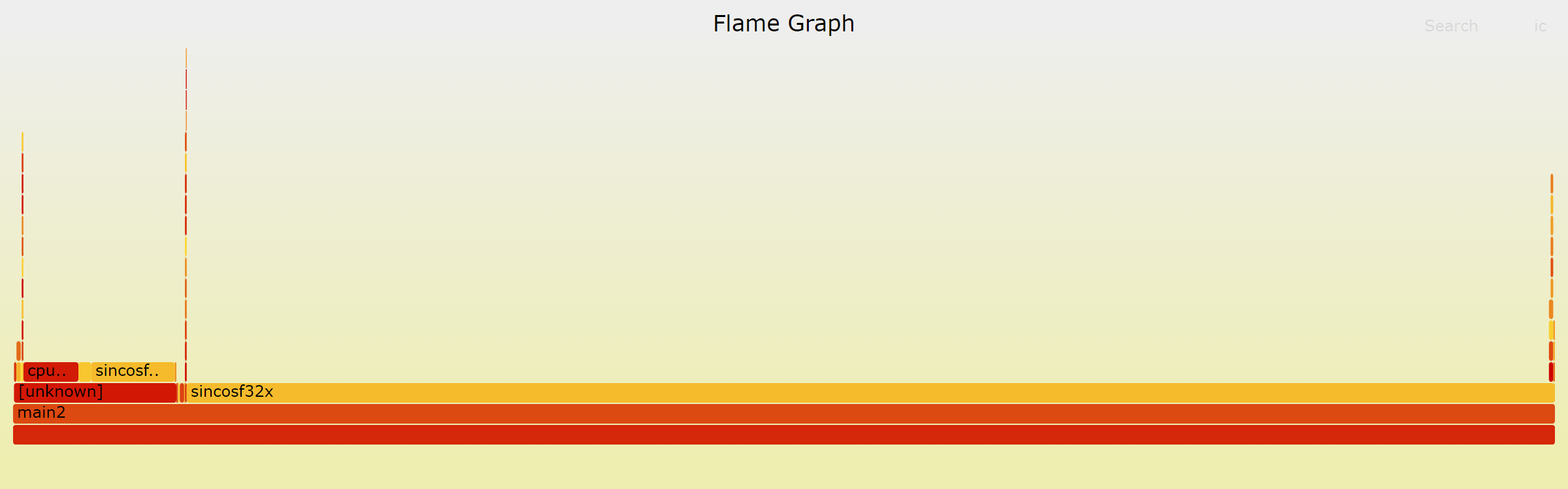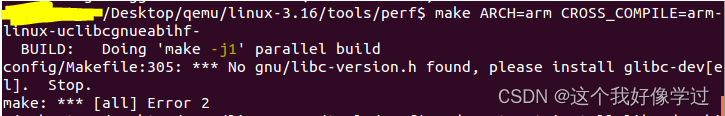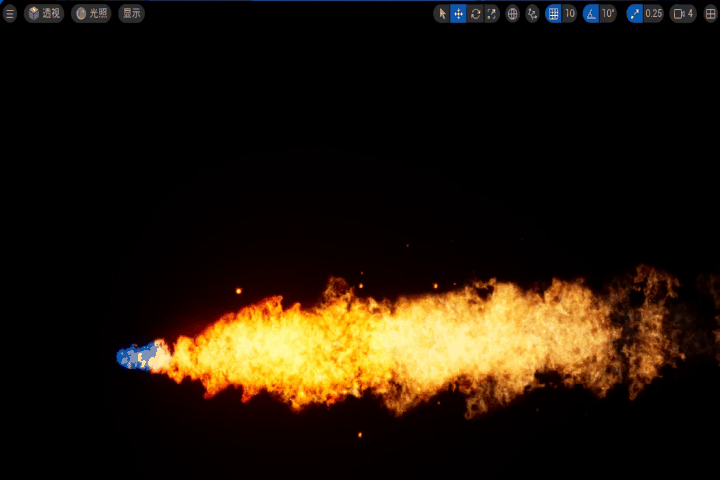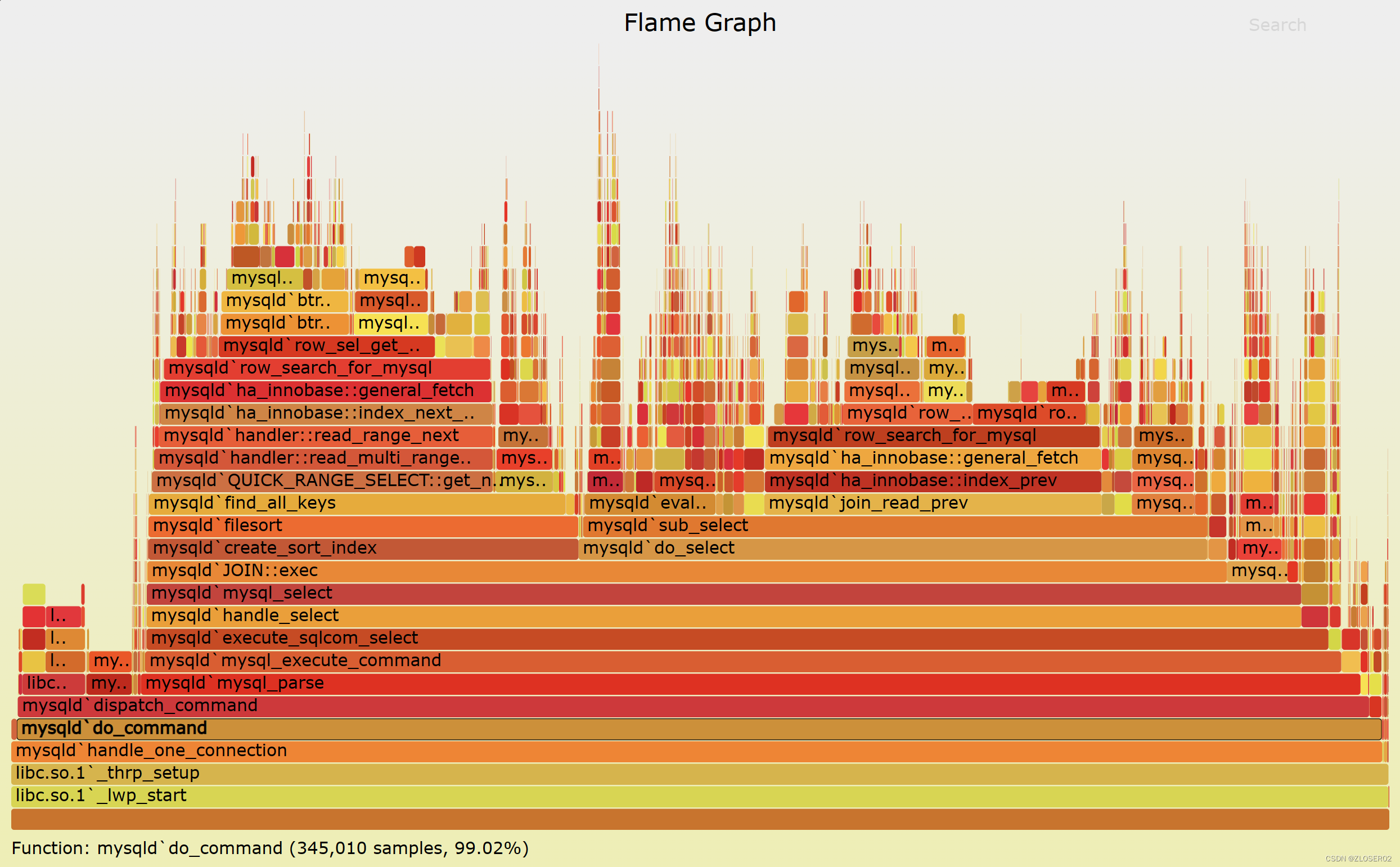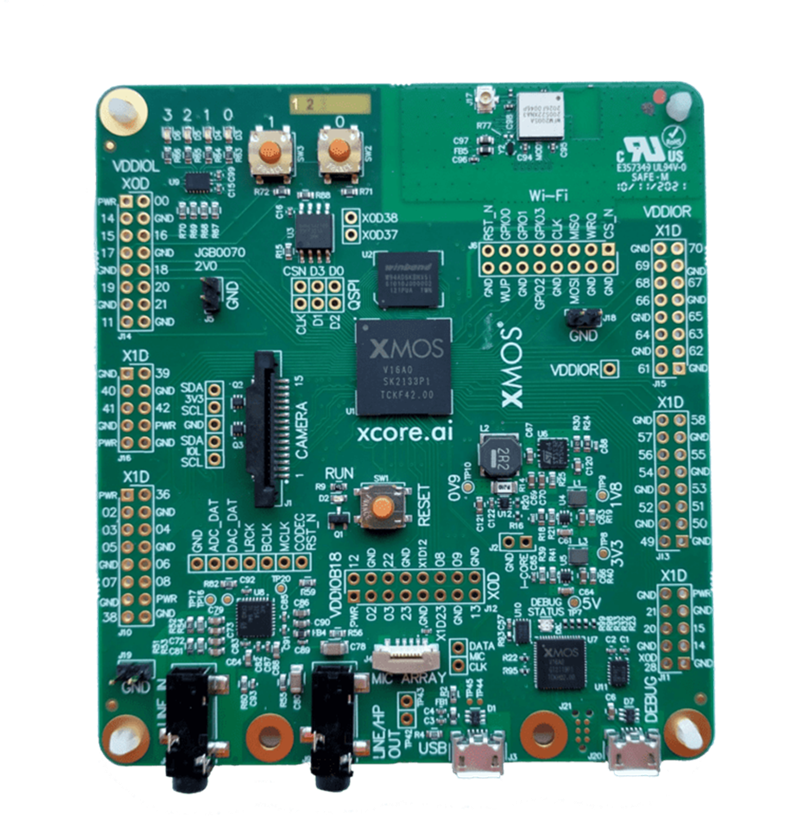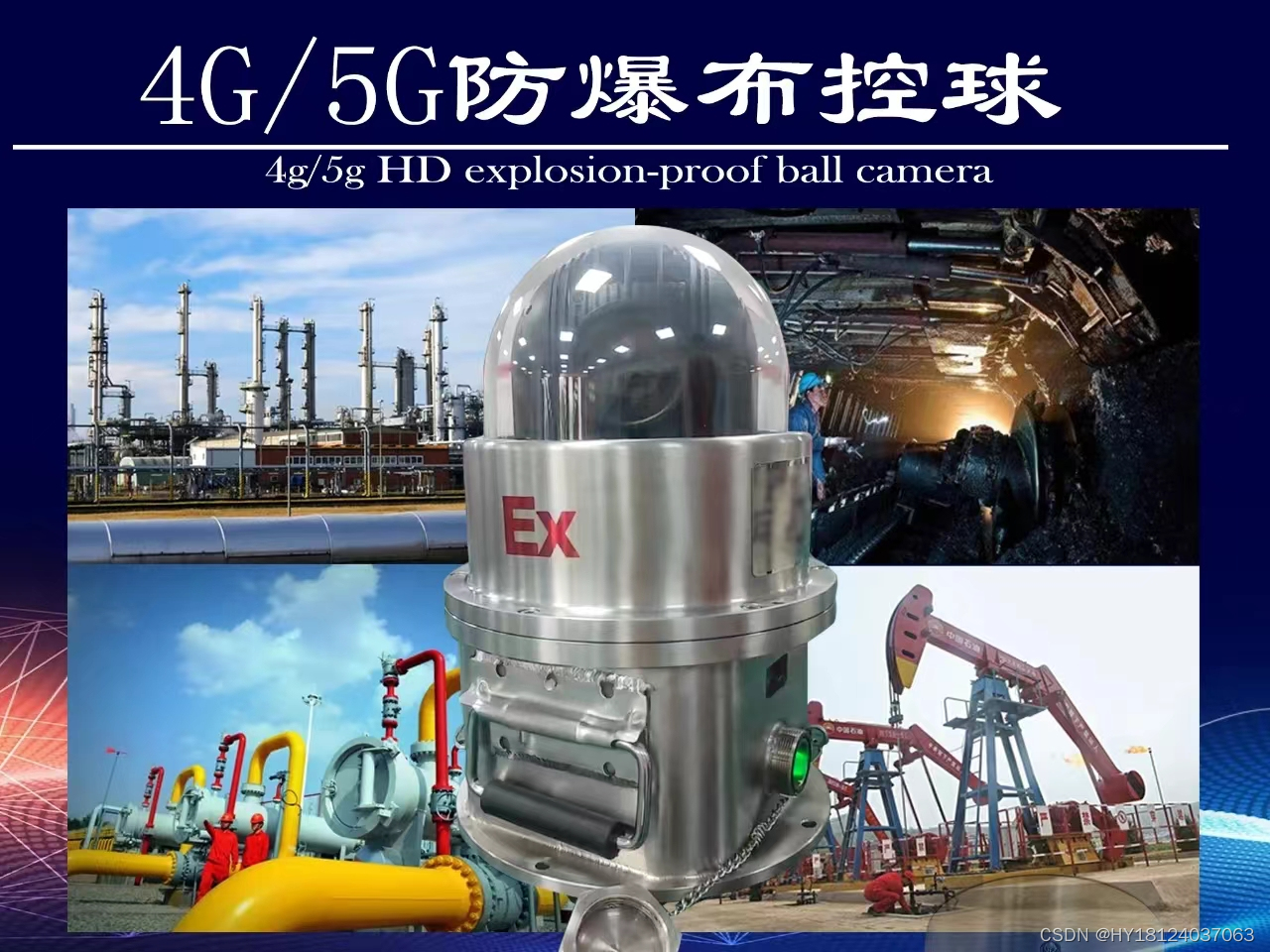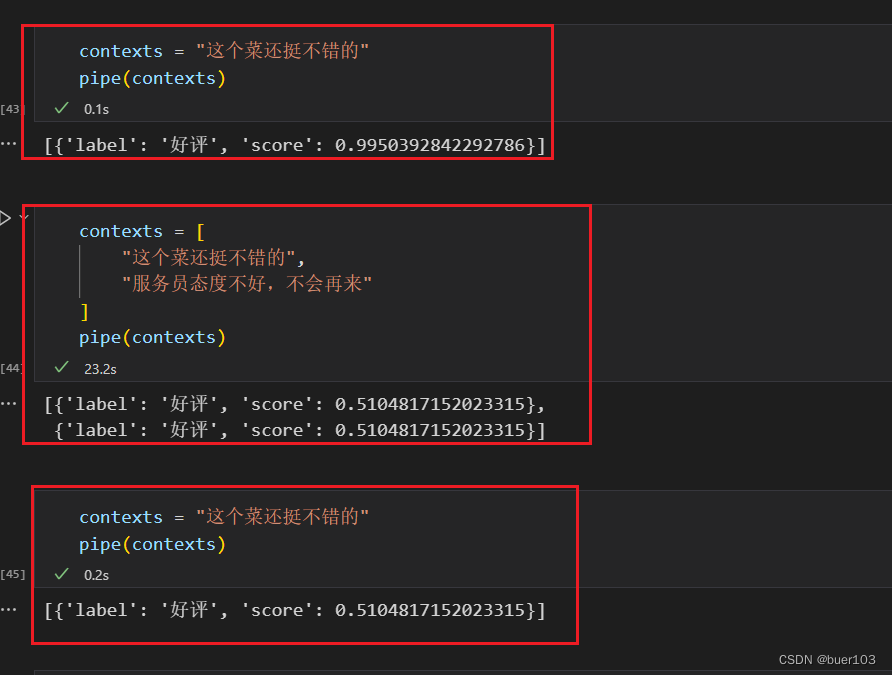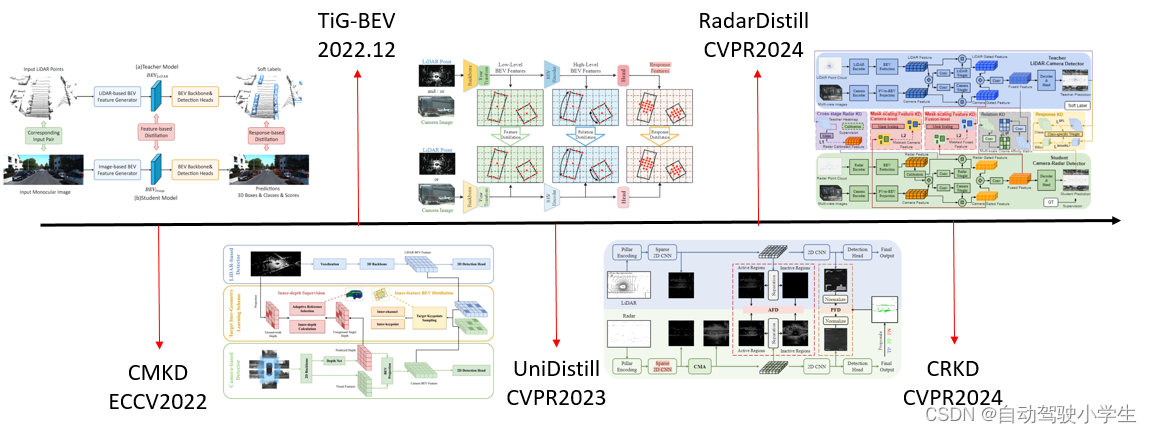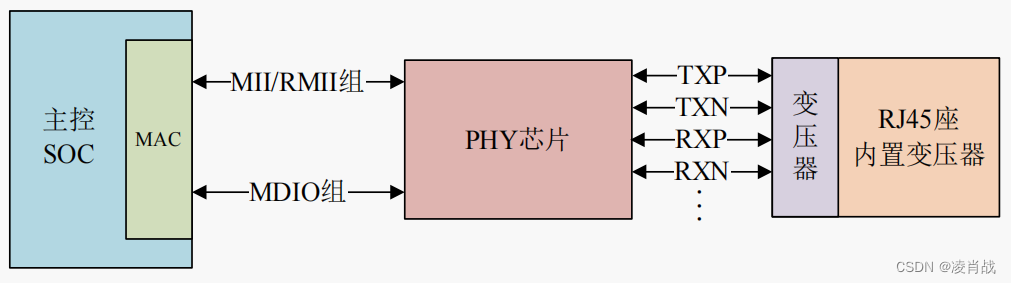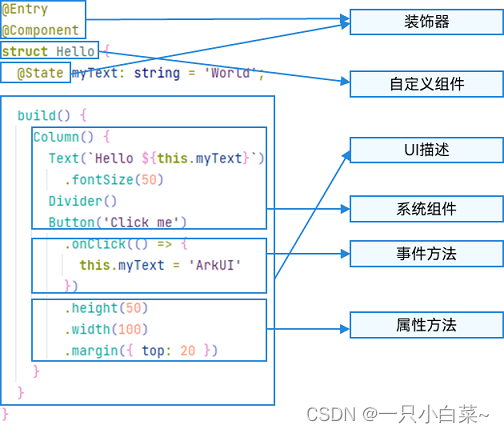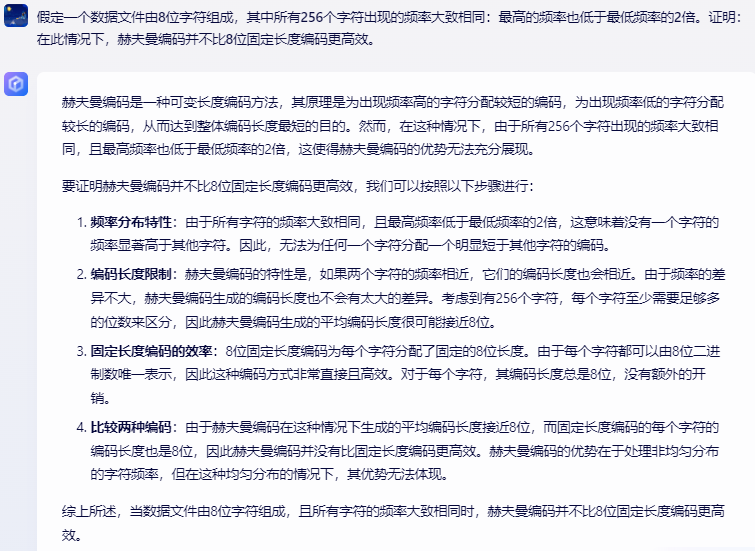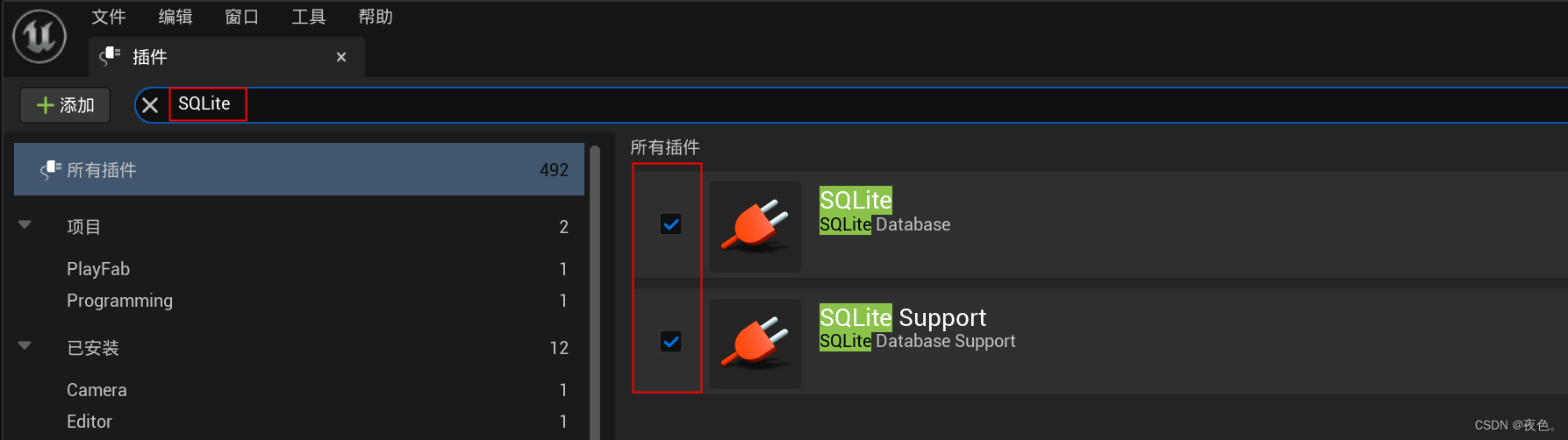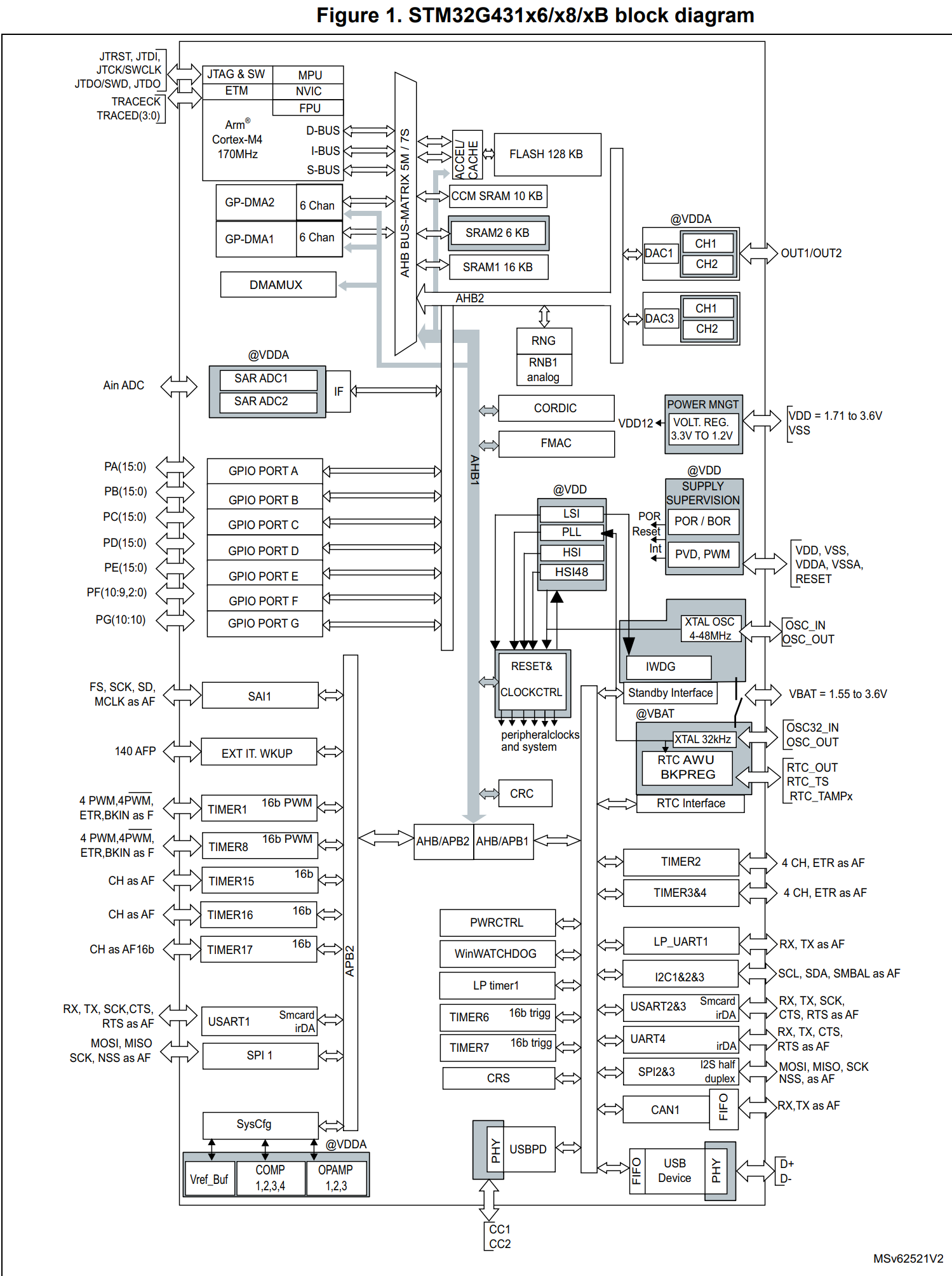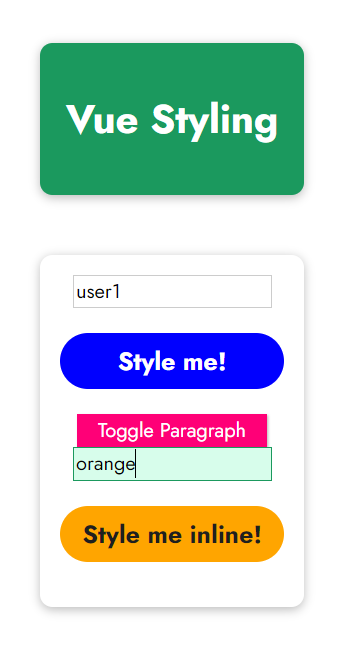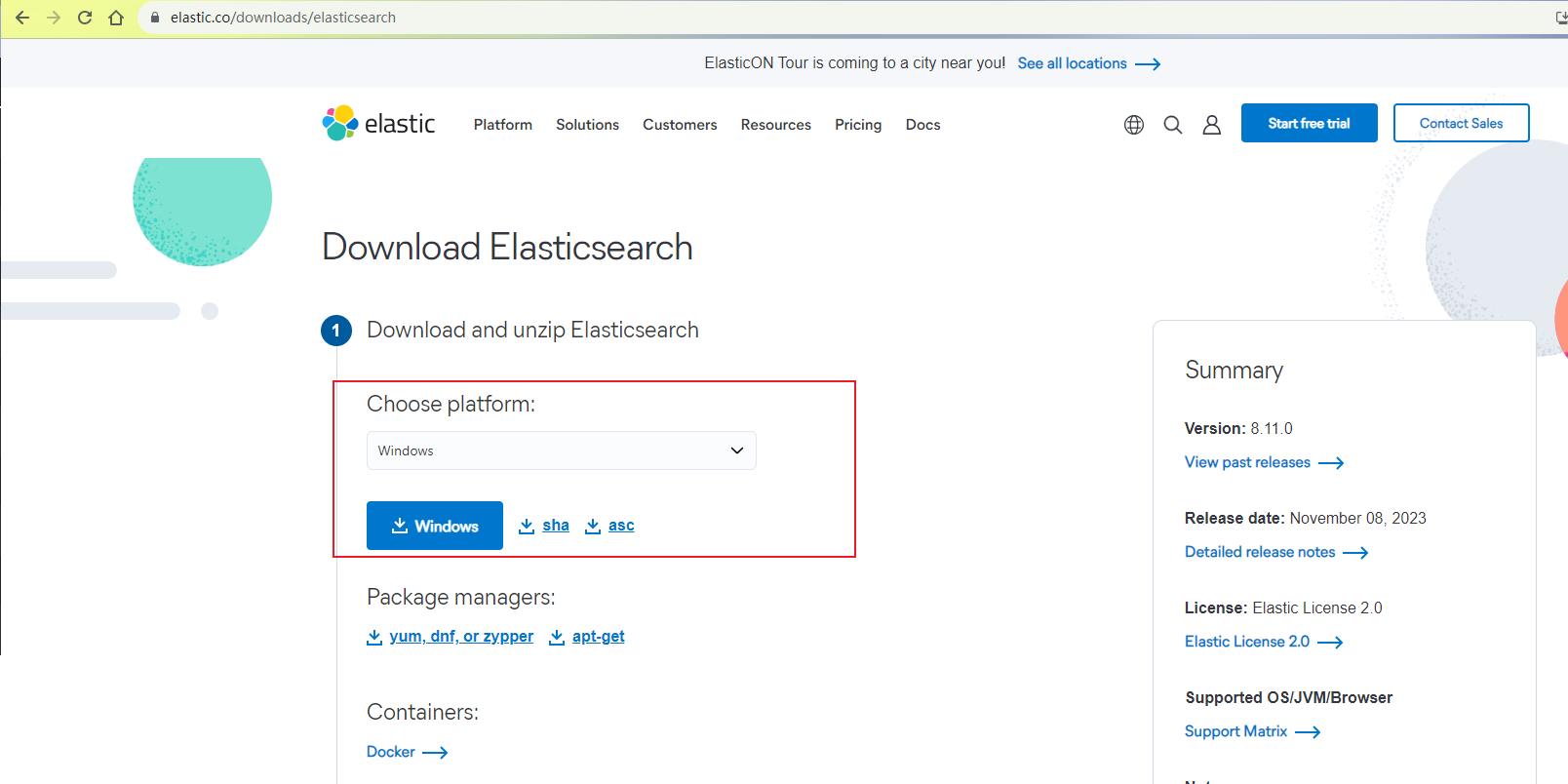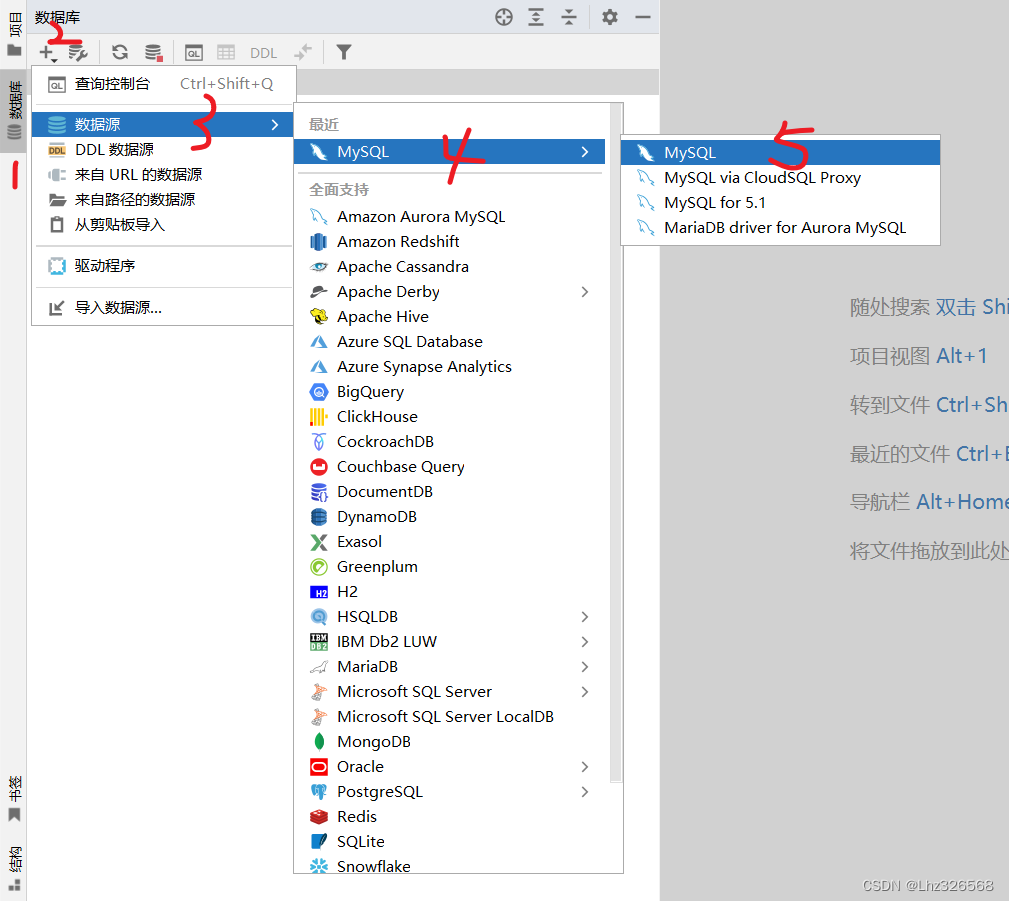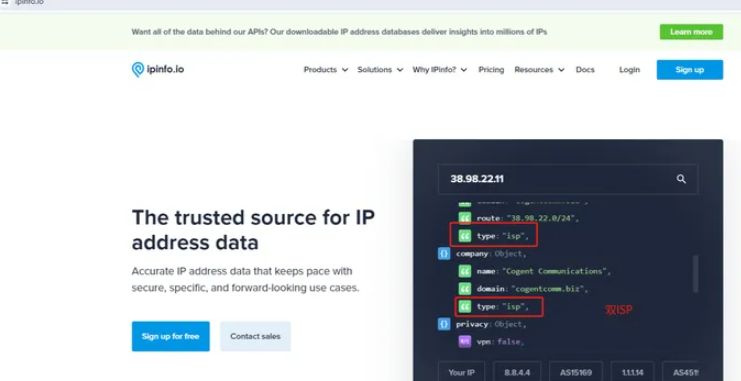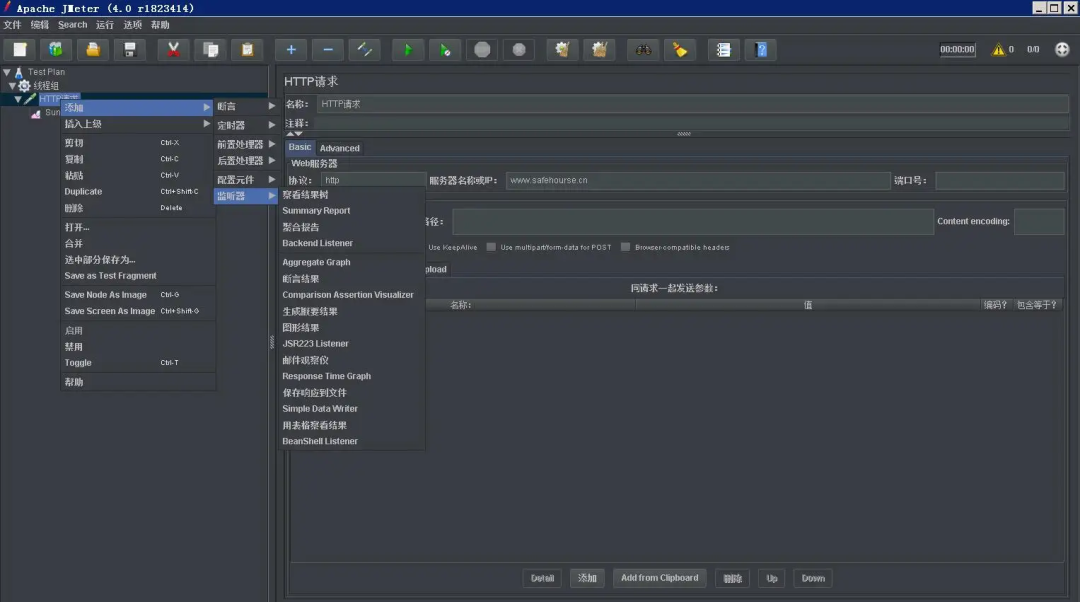Linux笔记之perf生成火焰图
—— 杭州 2024-04-01 中午
1.安装perf
sudo apt-get install linux-tools-$(uname -r) linux-tools-generic
2.下载FlameGraph工具
git clone https://github.com/brendangregg/FlameGraph.git
3.方法一:收集进程PID的性能数据
3.1.C++例程(无限循环)
例:无限循环,直到接收到用户输入才停的C++例程
#include <iostream>
#include <thread>
#include <atomic>
#include <cmath>
// Atomic flag to control the execution of the CPU-intensive task
std::atomic<bool> runTask(true);
// Function that simulates a CPU-intensive task
void cpuIntensiveTask() {
double result = 0.0;
while (runTask.load()) { // Loop until the flag is set to false
for (unsigned int i = 0; i < 1000000; ++i) {
result += std::sin(i) * std::cos(i);
}
}
std::cout << "Result of the computation: " << result << std::endl;
}
int main() {
std::cout << "Starting a long-running CPU-intensive task in a thread." << std::endl;
// Start the CPU-intensive task in a separate thread
std::thread worker(cpuIntensiveTask);
// Wait for user input to end the task
std::cout << "Press enter to stop the task..." << std::endl;
std::cin.get();
// Signal the task to stop and wait for the thread to finish
runTask.store(false);
worker.join();
std::cout << "Task stopped." << std::endl;
return 0;
}
3.2.编译运行,编译时开启调试符号
g++ -g -O2 cpu_task.cpp -o cpu_task -lpthread
3.3.运行该例程后找到进程PID
ps -aux | grep cpu_task
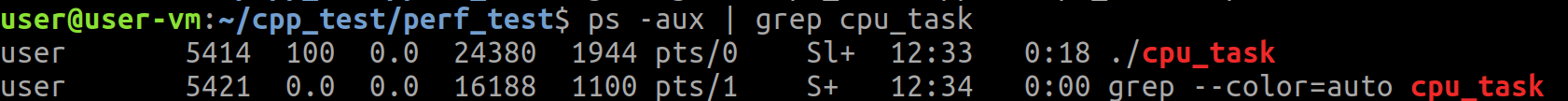
3.4.使用perf工具收集数据
sudo perf record -F 99 -p PID -g -- sleep 30
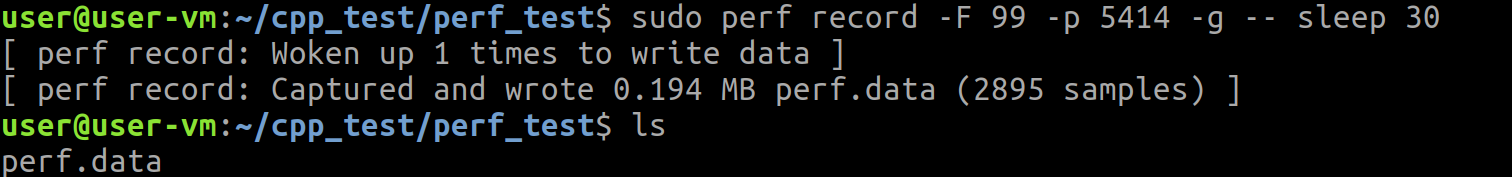
3.5.将perf记录的数据转换为火焰图需要的中间格式
sudo perf script > out.perf
或
sudo perf script -i perf.data> out.perf
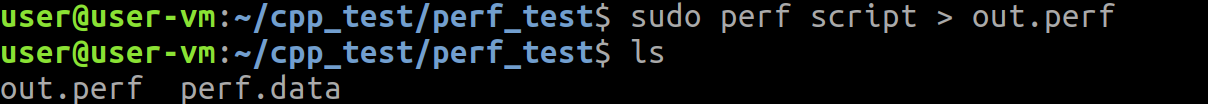
3.6.使用FlameGraph把中间格式文件生成火焰图
./stackcollapse-perf.pl < ../out.perf | ./flamegraph.pl > out.svg
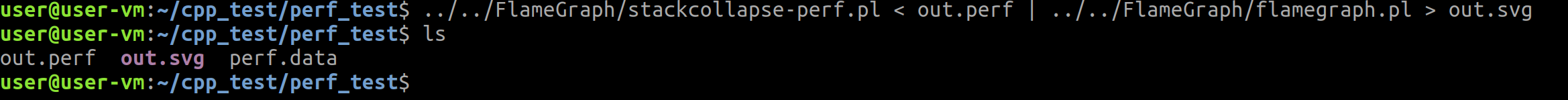
3.7.火焰图查看
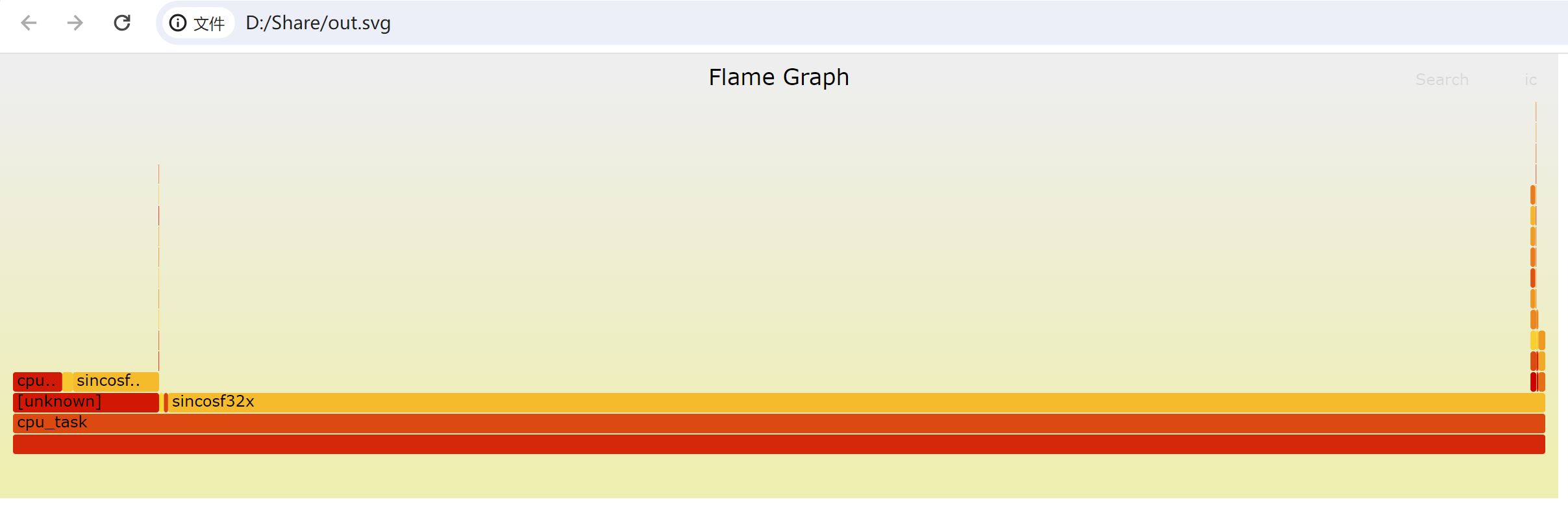
4.方法二。在运行程序时记录程序的性能事件
4.1.C++例程(非无限循环)
例:非无限循环的C++例程
#include <iostream>
#include <thread>
#include <cmath>
// Function that simulates a CPU-intensive task
void cpuIntensiveTask() {
double result = 0.0;
for (unsigned int i = 0; i < 100000000; ++i) {
result += std::sin(i) * std::cos(i);
}
std::cout << "Result of the computation: " << result << std::endl;
}
int main() {
std::cout << "Starting a CPU-intensive task in a thread." << std::endl;
std::thread worker(cpuIntensiveTask);
worker.join();
std::cout << "Completed the CPU-intensive task." << std::endl;
return 0;
}
4.2.编译运行,编译时开启调试符号
g++ -g -O2 main2.cc -o main2 -lpthread
4.3.使用 perf 来记录程序的性能事件
sudo perf record -g ./main2
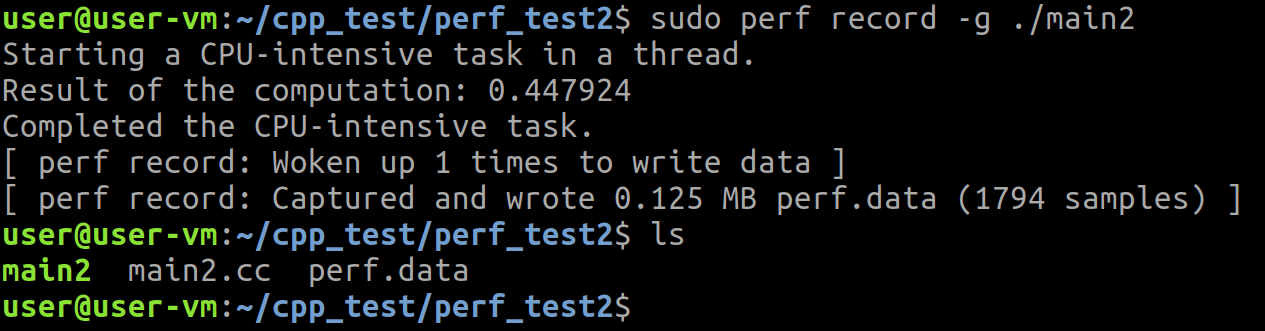
4.4.将perf记录的数据转换为火焰图需要的中间格式
sudo perf script -i perf.data> out.perf
4.5.使用FlameGraph把中间格式文件生成火焰图
../../FlameGraph/stackcollapse-perf.pl < out.perf | ../../FlameGraph/flamegraph.pl > out.svg
4.6.火焰图查看