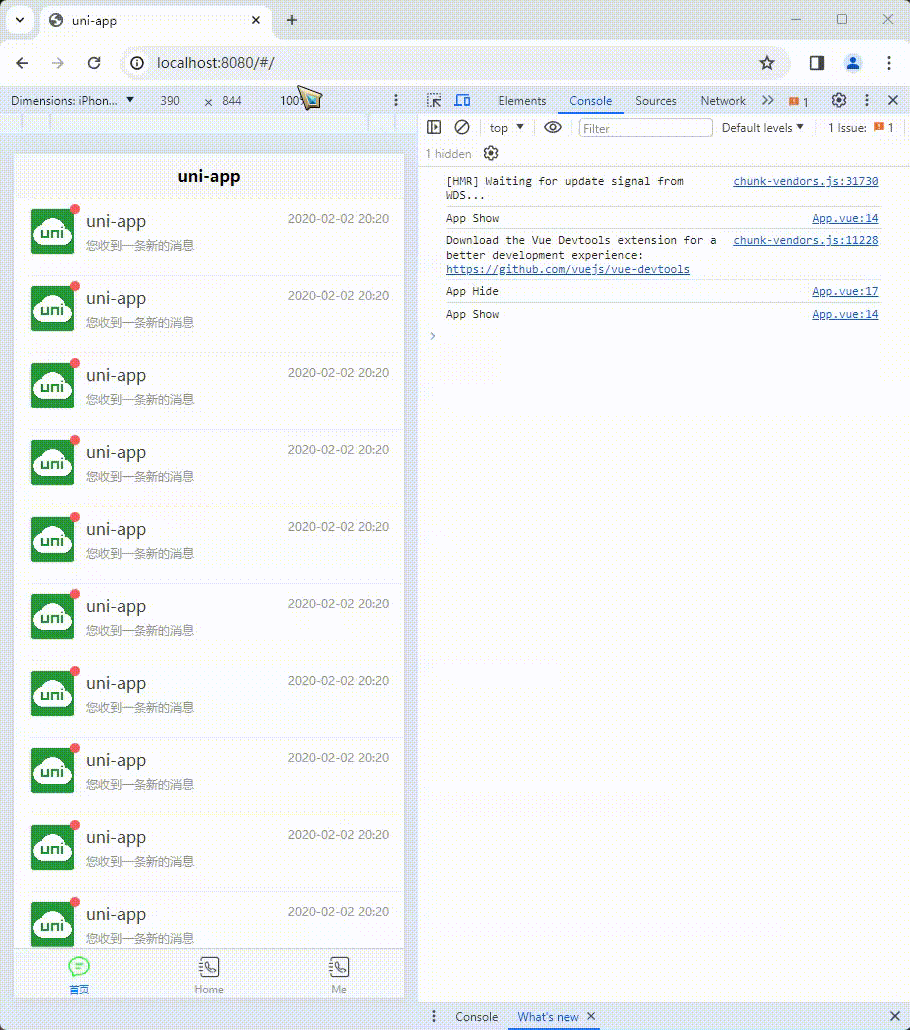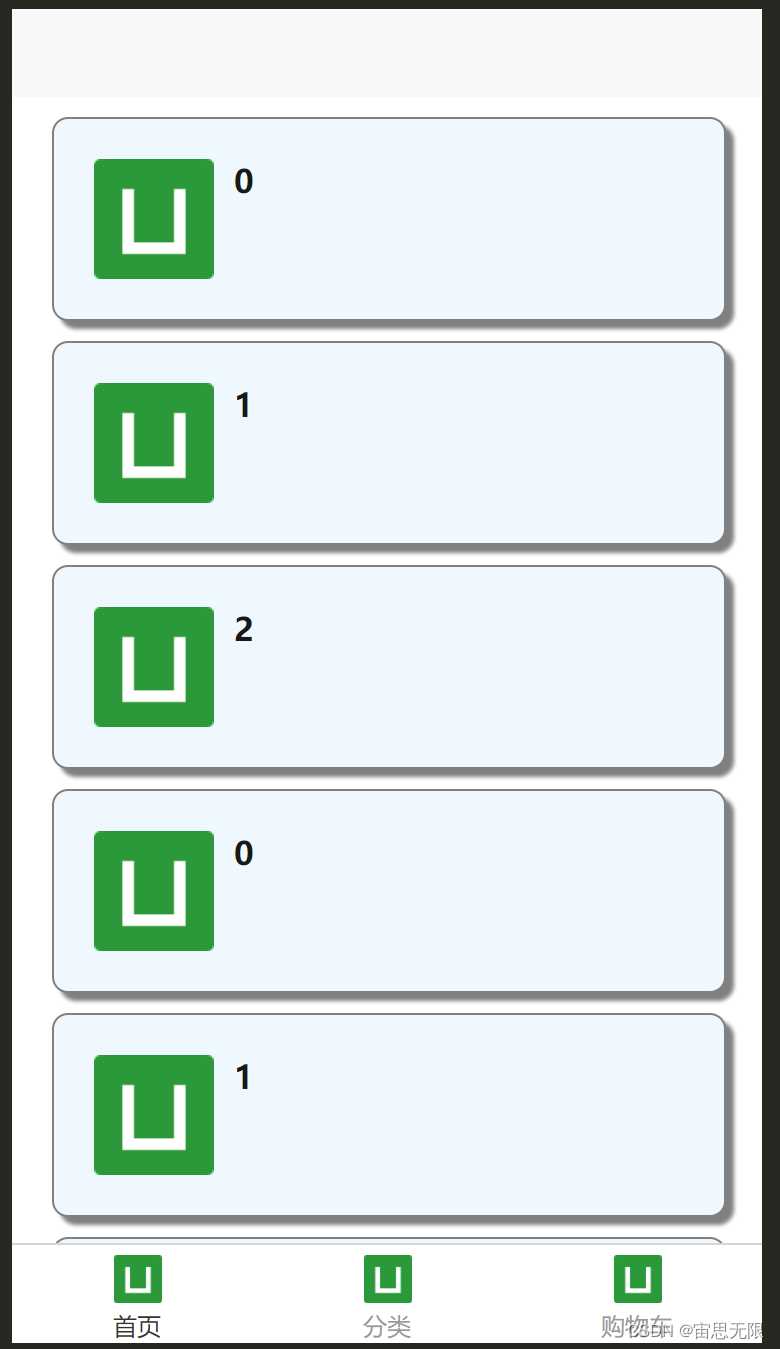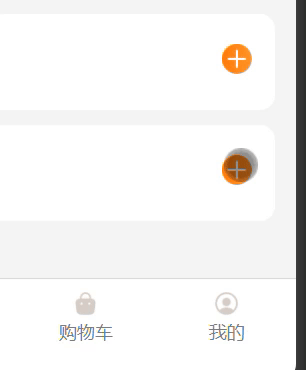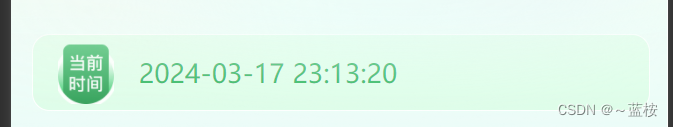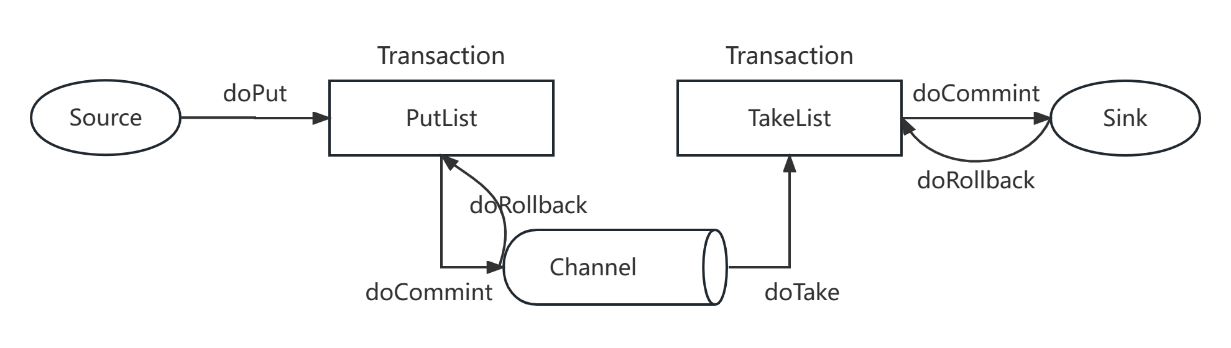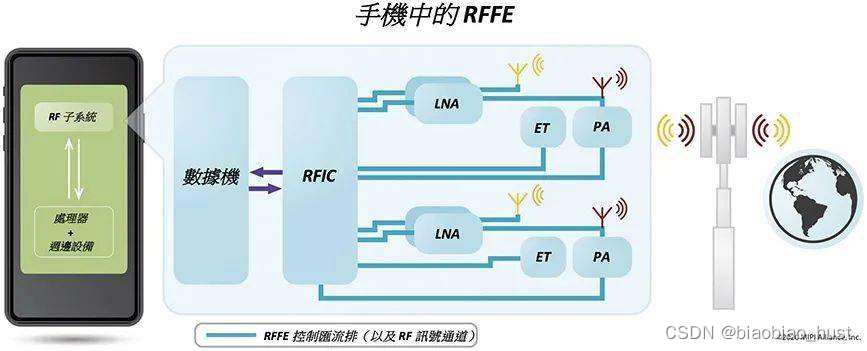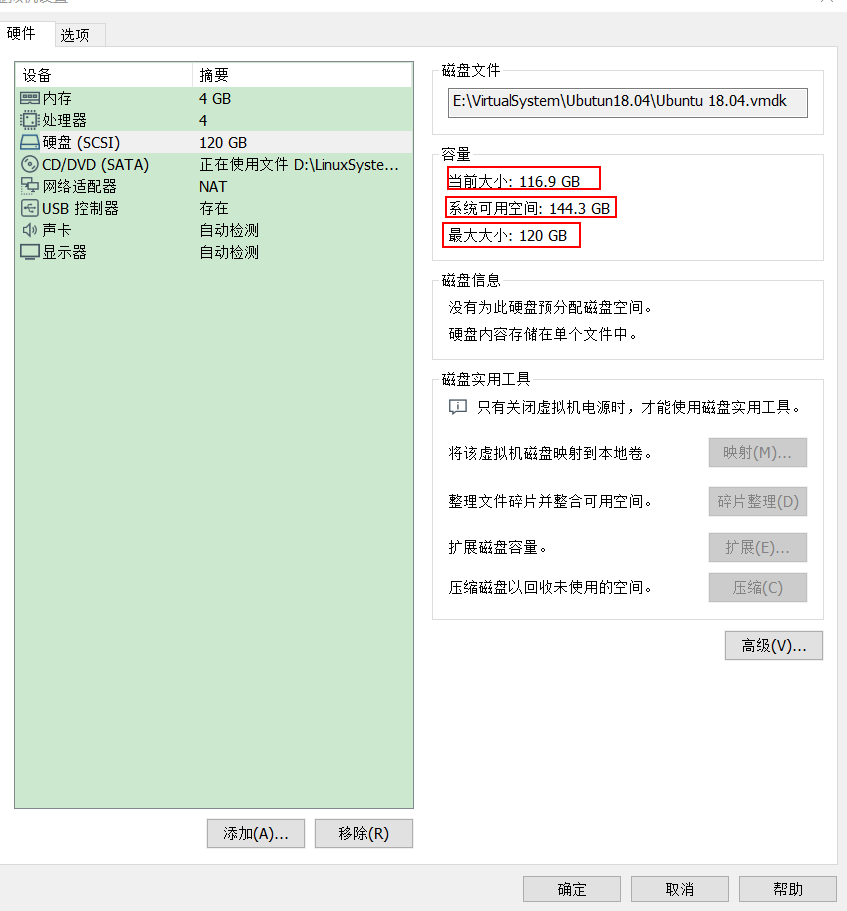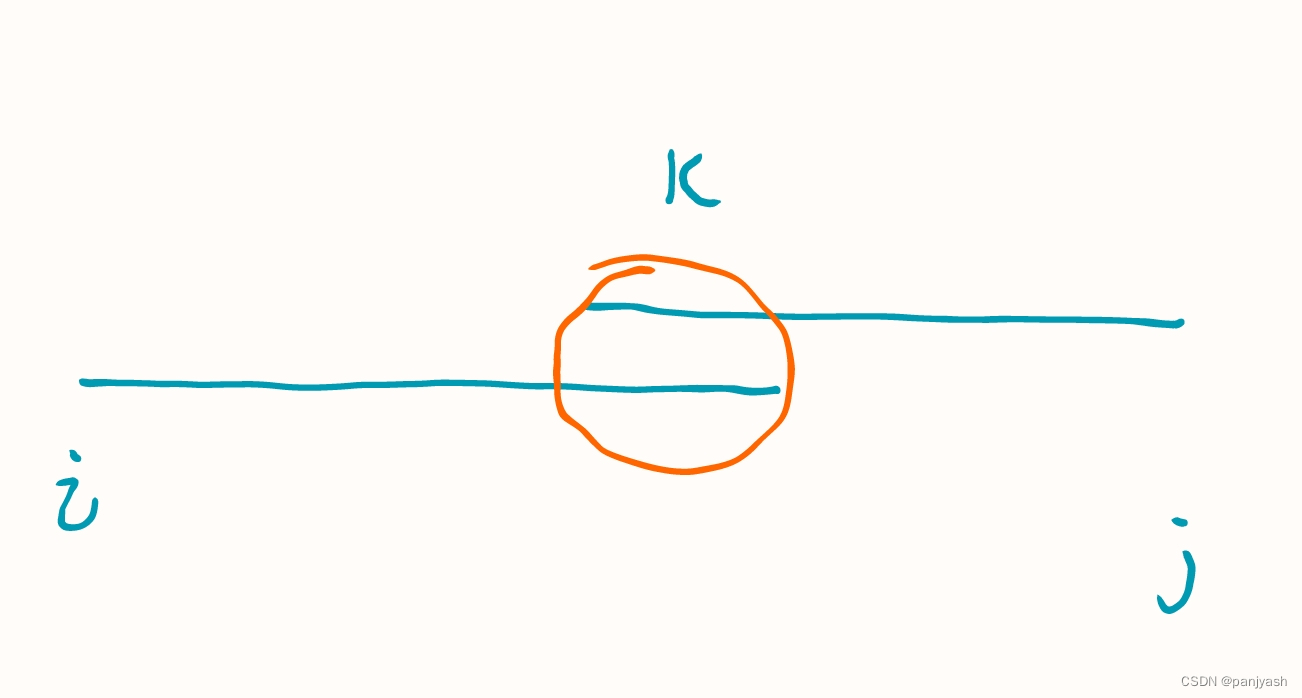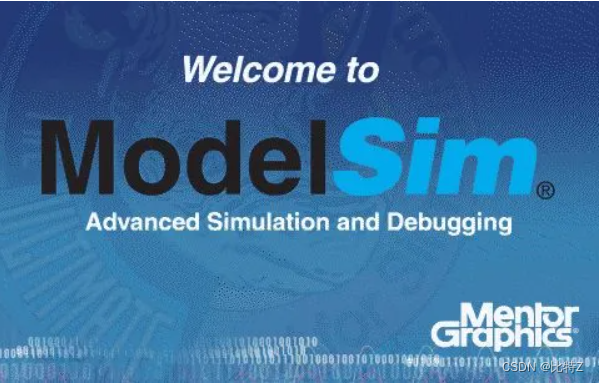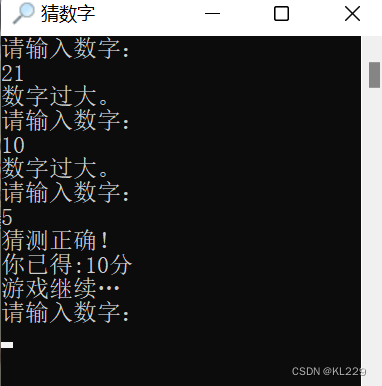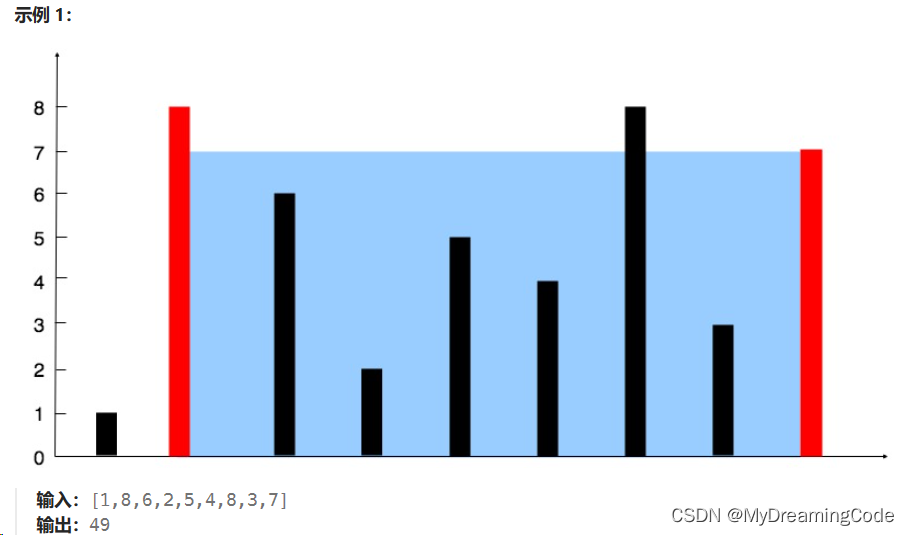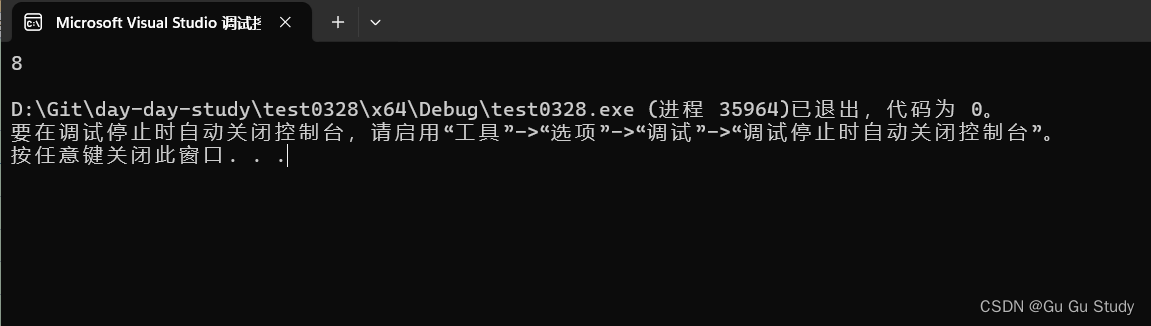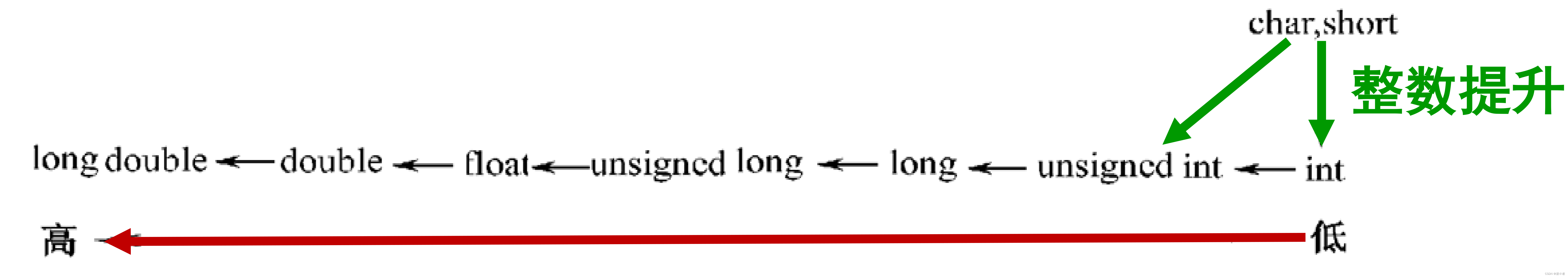1.效果图:
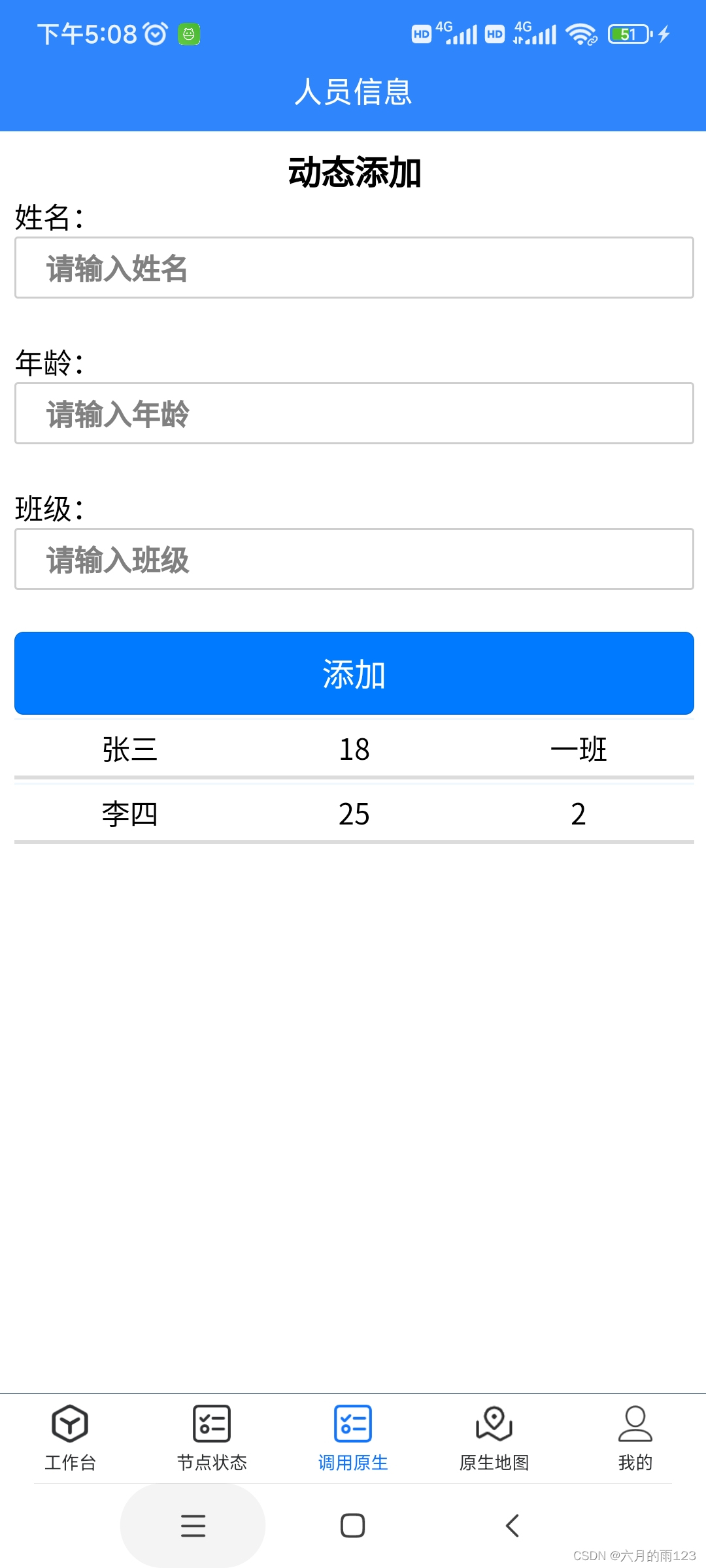
2.代码实现:
这里没有用uniapp提供的uni-list控件
<template>
<view id="app">
<!-- 这里为了让标题(h)居中展示,给h标签设置了父标签,并设置父标签text-align: center;来实现
标题内容居中展示 -->
<view class="biaoti">
<h3>动态添加</h3>
</view>
姓名:<input class="shurukuang" type="text" maxlength="8" confirm-type="next" placeholder="请输入姓名" v-model="name"/>
<br>
年龄:<input class="shurukuang" type="number" maxlength="3" confirm-type="next" placeholder="请输入年龄" v-model="age"/>
<br>
班级:<input class="shurukuang" placeholder="请输入班级" maxlength="2" v-model="banji"/>
<br>
<button id="add" type="primary" hover-start-time="20" @click="addMember()">添加</button>
<list-view class="main" id="list-view">
<list-item class="list_item" :data-bean="item" v-for="(item, index) in dataList" :key="index">
<view style="height: 1upx; background-color:aliceblue; margin-top: 5upx;"></view>
<view class="horizontal">
<text class="item_value">{{item.name}}</text>
<text class="item_value">{{item.age}}</text>
<text class="item_value">{{item.banji}}</text>
</view>
<view style="height: 5upx; background-color: gainsboro;"></view>
</list-item>
</list-view>
</view>
</template>
<script setup>
// const plugin = uni.requireNativePlugin('test')
export default {
data() {
return {
reply: "",
msg: "",
name:"",
age:"",
banji:"",
dataList:[
{name:"张三",age:"18",banji:"一班"}
]
}
},
onShow: function() {
//设置状态栏标题
uni.setNavigationBarTitle({
title:"人员信息"
})
},
onLoad() {
},
methods: {
addMember(){
//校验信息是否填写完整
if(this.name==""){
alert("请先输入姓名")
}else if(this.age==""){
alert("请先输入年龄")
}else if(this.banji==""){
alert("请先输入班级")
}else{
//将输入框的数据组装成对象
var bean={name:this.name,age:this.age,banji:this.banji}
//往list列表添加数据
this.dataList.push(bean)
//数据添加和刷新成功,清空上一次输入记录
this.name=""
this.age=""
this.banji=""
}
}
}
}
</script>
<style>
#app{
text-align: left;
padding: 16rpx;
}
.biaoti{
text-align: center;
}
.horizontal{
text-align: center;
}
.item_value{
width: 33%;
line-height: 60rpx;
color: black;
display: inline-block;
}
.shurukuang {
font-weight: bold;
padding-left: 1em;
padding-top: 10rpx;
padding-bottom: 10rpx;
border: solid #cecece;
border-radius: 5rpx;
}
.h{
margin-top: 100rpx;
background: deeppink;
}
.content {
display: flex;
flex-direction: column;
align-items: center;
justify-content: center;
}
.logo {
height: 200rpx;
width: 200rpx;
margin-top: 200rpx;
margin-left: auto;
margin-right: auto;
margin-bottom: 50rpx;
}
.text-area {
display: flex;
justify-content: center;
}
.title {
color: #5555ff;
width: 100vw;
display: flex;
justify-content: center;
}
</style>
3.列表添加和删除:
1.列表添加对象数据:list.push(item)
2.列表删除对象数据:list.splice(i(下标),1)