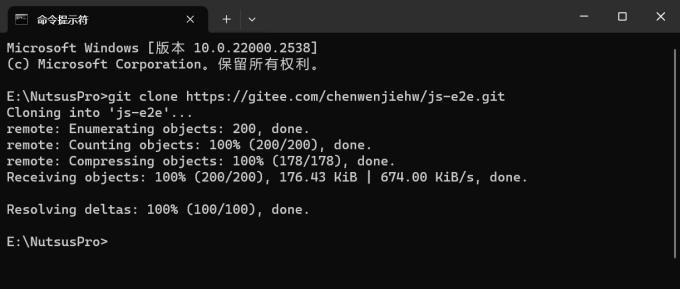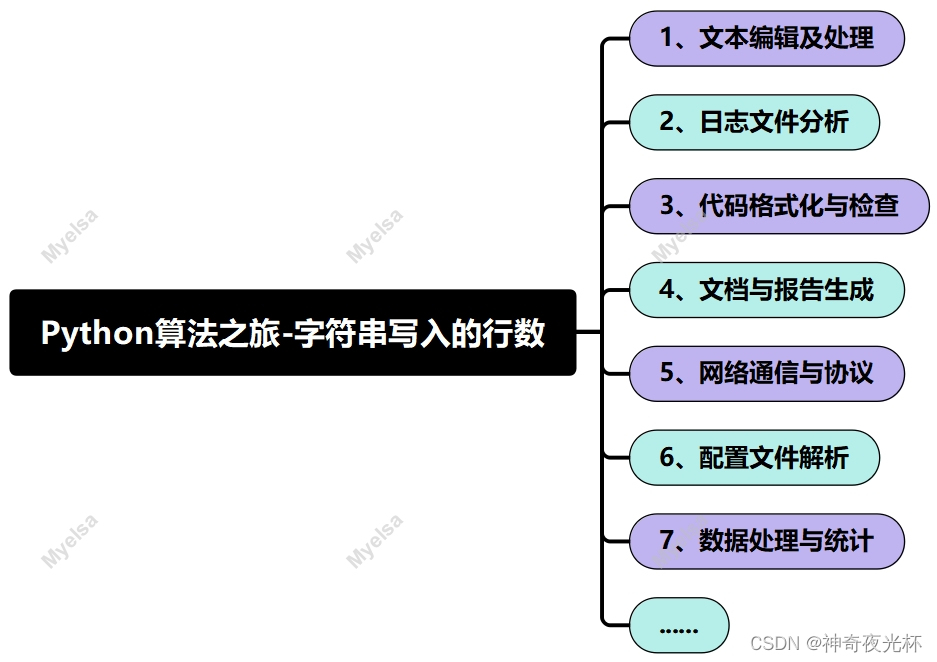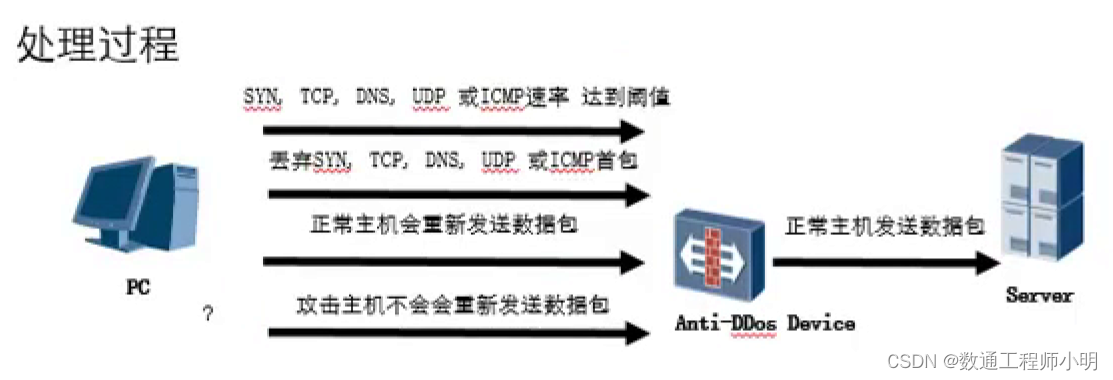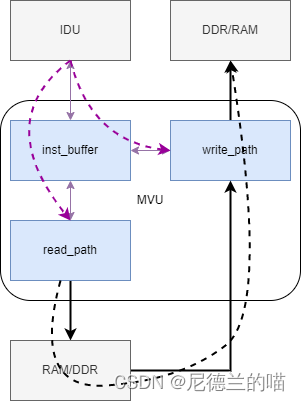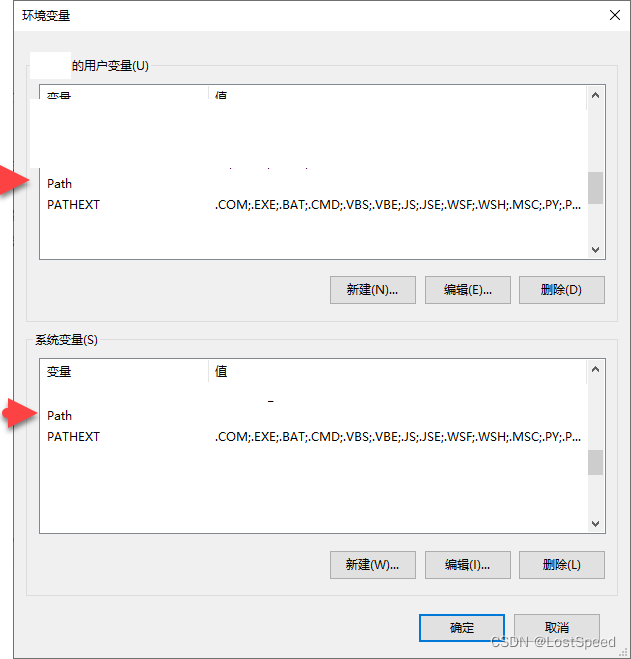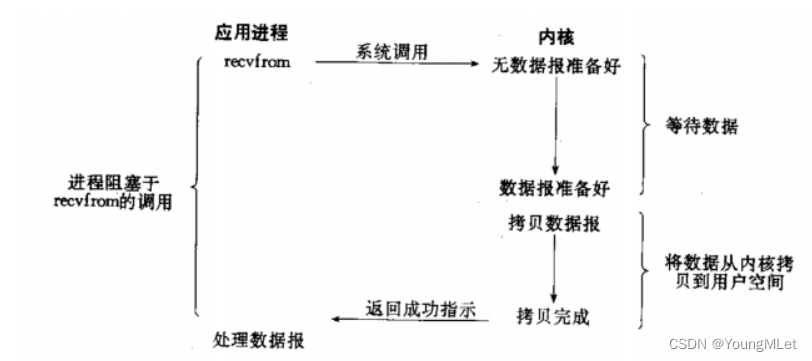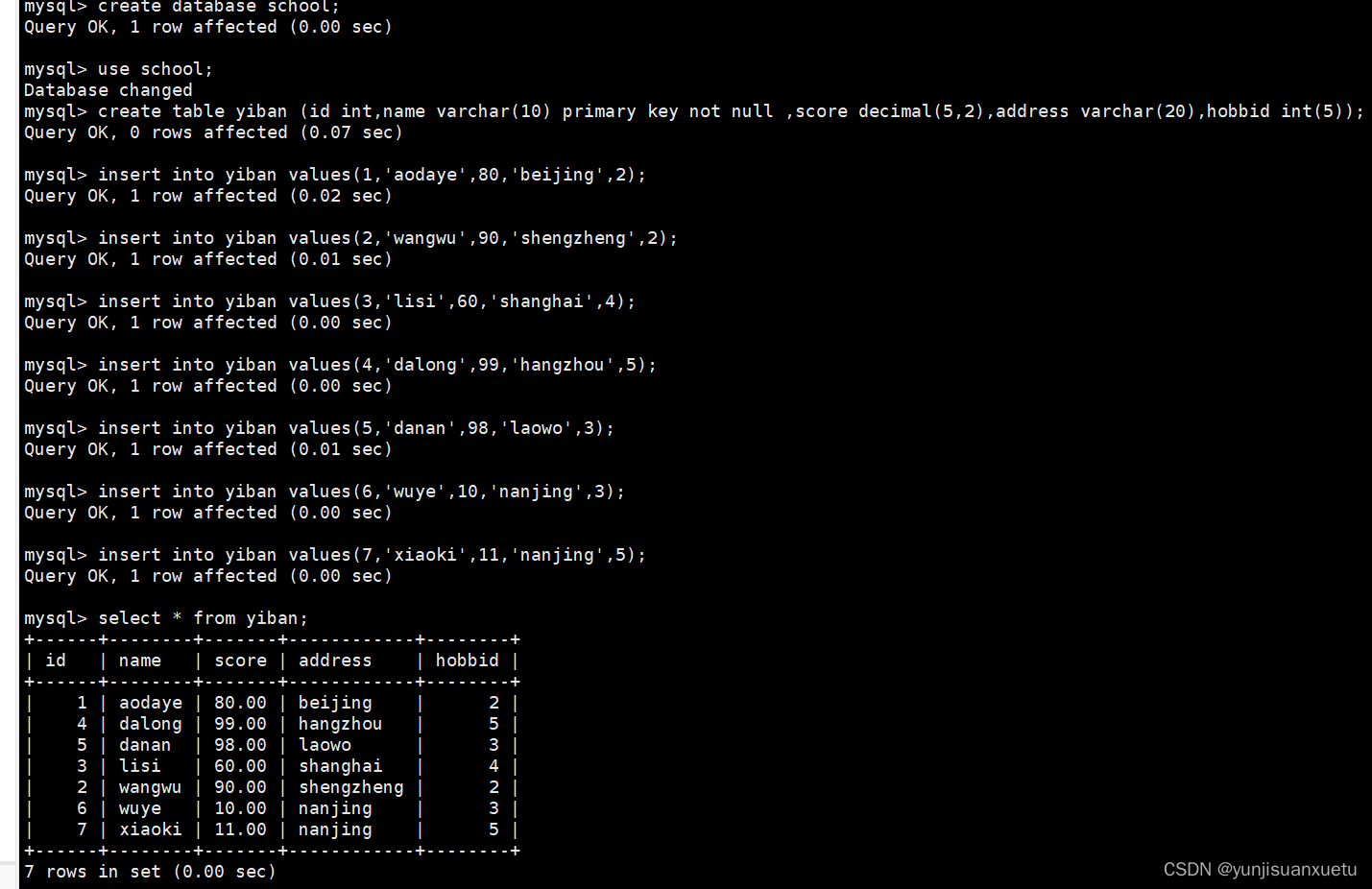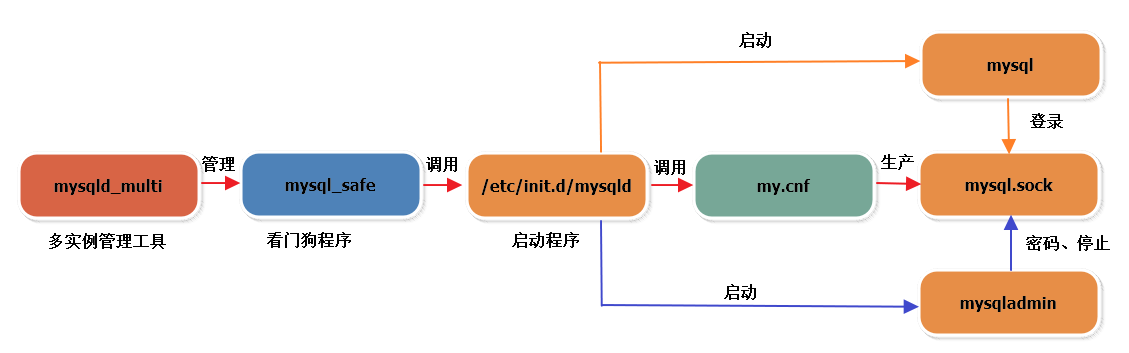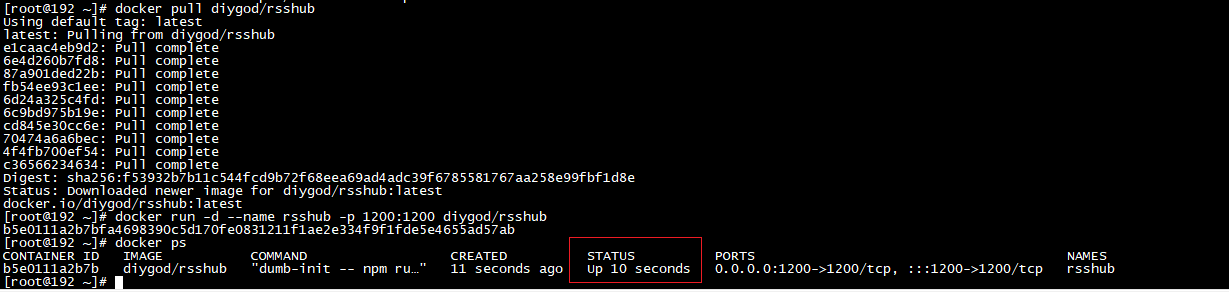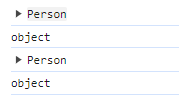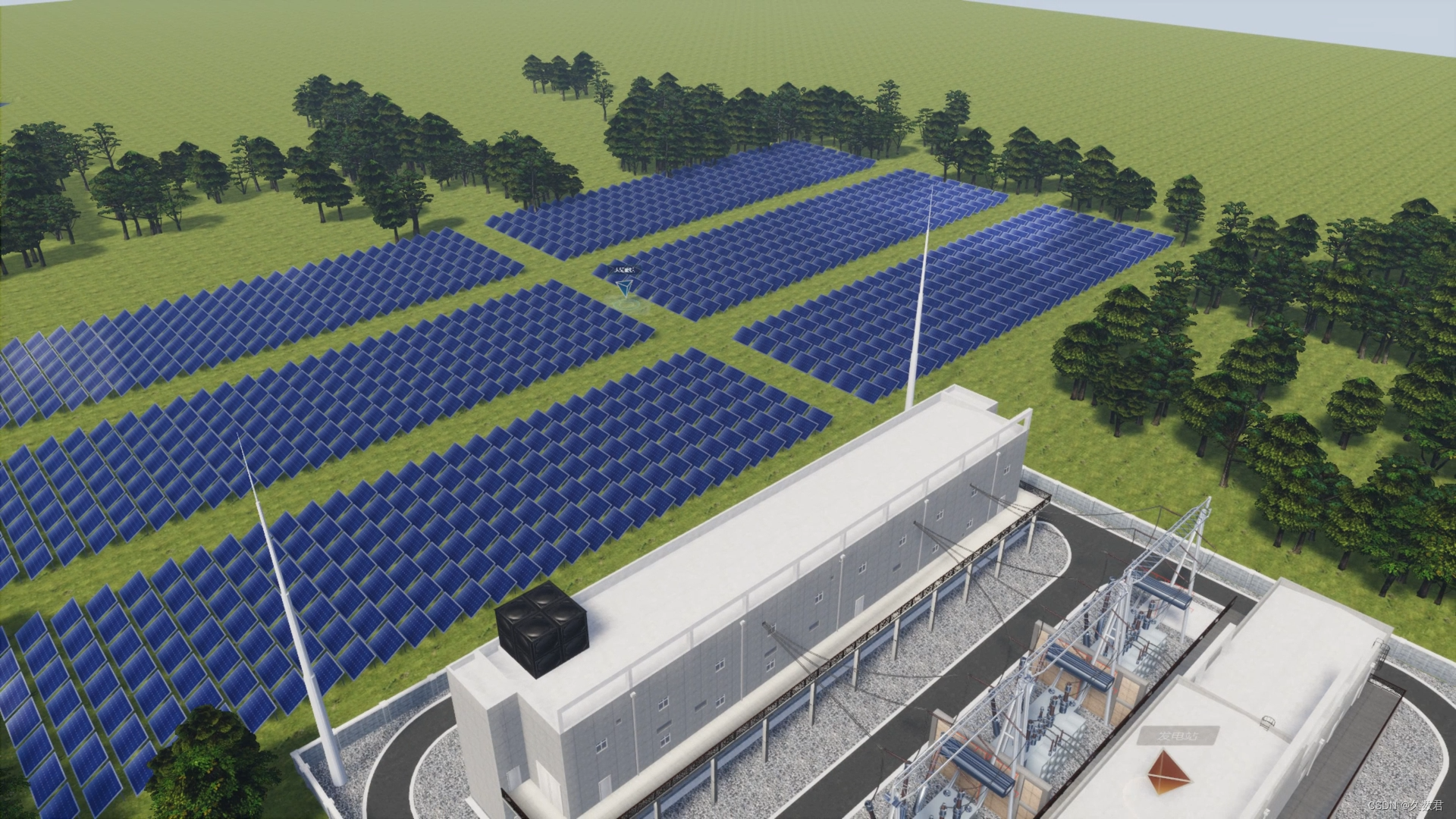场景介绍
开发者可以通过本指导了解在OpenHarmony应用中,如何使用Native Bundle接口获取应用自身相关信息。
接口说明

开发步骤
1. 创建工程

2. 添加依赖
创建完成后,IDE会在工程生成cpp目录,目录有libentry/index.d.ts、hello.cpp、CMakeLists.txt等文件。
- 打开src/main/cpp/CMakeLists.txt,在target_link_libraries依赖中添加包管理的libbundle_ndk.z.so。
target_link_libraries(entry PUBLIC libace_napi.z.so libbundle_ndk.z.so)
- 打开src/main/cpp/hello.cpp文件,添加头文件。
#include "bundle/native_interface_bundle.h"
3. 修改源文件
- 打开src/main/cpp/hello.cpp文件,文件Init会对当前方法进行初始化映射,这里定义对外接口为getCurrentApplicationInfo。
EXTERN_C_START
static napi_value Init(napi_env env, napi_value exports)
{
napi_property_descriptor desc[] = {
{ "getCurrentApplicationInfo", nullptr, GetCurrentApplicationInfo, nullptr, nullptr, nullptr, napi_default, nullptr}
};
napi_define_properties(env, exports, sizeof(desc) / sizeof(desc[0]), desc);
return exports;
}
EXTERN_C_END
- 把src/main/cpp/hello.cpp文件中,增加对应的方法,如下所示:
static napi_value GetCurrentApplicationInfo(napi_env env, napi_callback_info info)
- 在hello.cpp文件中获取Native的包信息对象,并转为js的包信息对象,即可在js测获取应用的信息:
static napi_value GetCurrentApplicationInfo(napi_env env, napi_callback_info info)
{
// 调用Native接口获取应用信息
OH_NativeBundle_ApplicationInfo nativeApplicationInfo = OH_NativeBundle_GetCurrentApplicationInfo();
napi_value result = nullptr;
napi_create_object(env, &result);
// Native接口获取的应用包名转为js对象里的bundleName属性
napi_value bundleName;
napi_create_string_utf8(env, nativeApplicationInfo.bundleName, NAPI_AUTO_LENGTH, &bundleName);
napi_set_named_property(env, result, "bundleName", bundleName);
// Native接口获取的指纹信息转为js对象里的fingerprint属性
napi_value fingerprint;
napi_create_string_utf8(env, nativeApplicationInfo.fingerprint, NAPI_AUTO_LENGTH, &fingerprint);
napi_set_named_property(env, result, "fingerprint", fingerprint);
char* appId = OH_NativeBundle_GetAppId();
// Native接口获取的appId转为js对象里的appId属性
napi_value napi_appId;
napi_create_string_utf8(env, appId, NAPI_AUTO_LENGTH, &napi_appId);
napi_set_named_property(env, result, "appId", napi_appId);
char* appIdentifier = OH_NativeBundle_GetAppIdentifier();
// Native接口获取的appIdentifier转为js对象里的appIdentifier属性
napi_value napi_appIdentifier;
napi_create_string_utf8(env, appIdentifier, NAPI_AUTO_LENGTH, &napi_appIdentifier);
napi_set_named_property(env, result, "appIdentifier", napi_appIdentifier);
// 最后为了防止内存泄漏,手动释放
free(nativeApplicationInfo.bundleName);
free(nativeApplicationInfo.fingerprint);
free(appId);
free(appIdentifier);
return result;
}
4. js侧调用
打开src\main\ets\pages\index.ets, 导入"libentry.so"。
调用Native接口getCurrentApplicationInfo即可获取应用信息。示例如下:
import hilog from '@ohos.hilog';
import testNapi from 'libentry.so';
@Entry
@Component
struct Index {
@State message: string = 'Hello World';
build() {
Row() {
Column() {
Text(this.message)
.fontSize(50)
.fontWeight(FontWeight.Bold)
Button(){
Text("GetCurrentApplicationInfo").fontSize(30)
}.type(ButtonType.Capsule)
.margin({
top: 20
})
.backgroundColor('#0D9FFB')
.width('70%')
.height('5%')
.onClick(()=>{
try {
let data = testNapi.getCurrentApplicationInfo();
console.info("getCurrentApplicationInfo success, data is " + JSON.stringify(data));
} catch (error) {
console.error("getCurrentApplicationInfo failed");
this.message = "getCurrentApplicationInfo failed";
}
})
}
.width('100%')
}
.height('100%')
}
}
为了能让大家更好的学习鸿蒙(HarmonyOS NEXT)开发技术,这边特意整理了《鸿蒙开发学习手册》(共计890页),希望对大家有所帮助:https://qr21.cn/FV7h05
《鸿蒙开发学习手册》:
如何快速入门:https://qr21.cn/FV7h05
- 基本概念
- 构建第一个ArkTS应用
- ……

开发基础知识:https://qr21.cn/FV7h05
- 应用基础知识
- 配置文件
- 应用数据管理
- 应用安全管理
- 应用隐私保护
- 三方应用调用管控机制
- 资源分类与访问
- 学习ArkTS语言
- ……
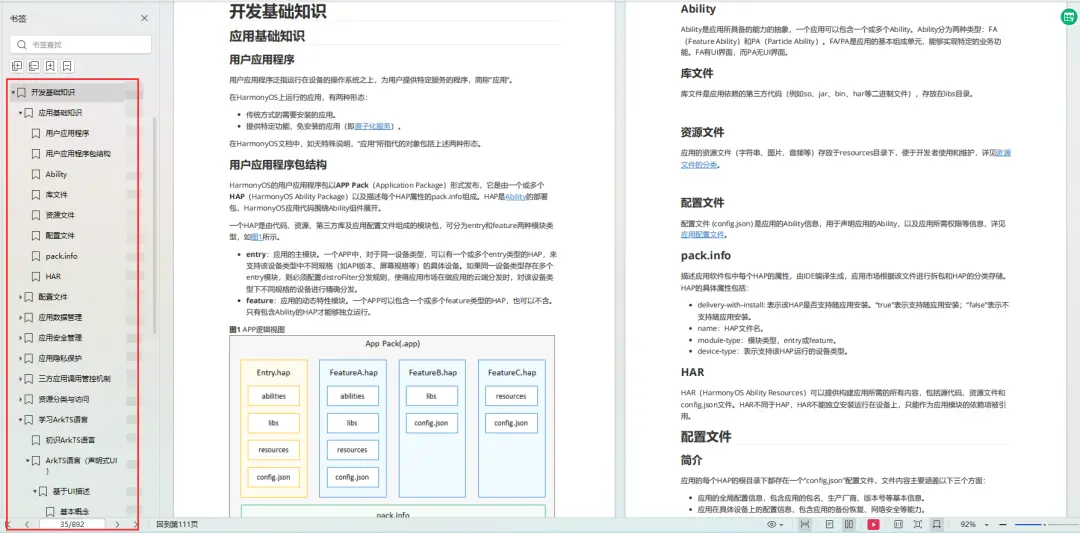
基于ArkTS 开发:https://qr21.cn/FV7h05
- Ability开发
- UI开发
- 公共事件与通知
- 窗口管理
- 媒体
- 安全
- 网络与链接
- 电话服务
- 数据管理
- 后台任务(Background Task)管理
- 设备管理
- 设备使用信息统计
- DFX
- 国际化开发
- 折叠屏系列
- ……

鸿蒙开发面试真题(含参考答案):https://qr18.cn/F781PH
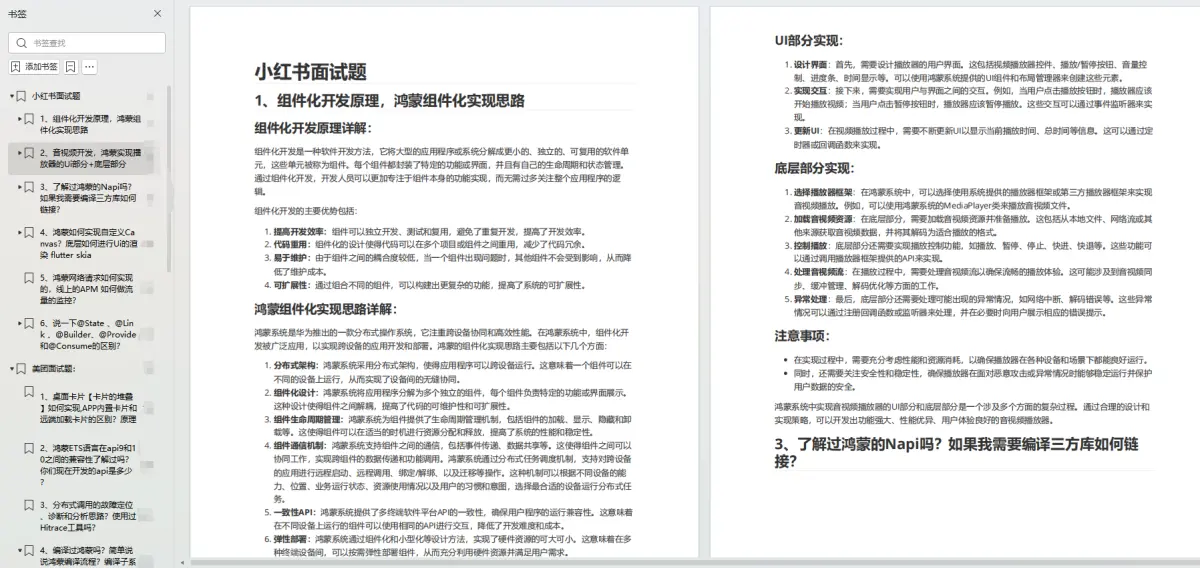
鸿蒙开发面试大盘集篇(共计319页):https://qr18.cn/F781PH
1.项目开发必备面试题
2.性能优化方向
3.架构方向
4.鸿蒙开发系统底层方向
5.鸿蒙音视频开发方向
6.鸿蒙车载开发方向
7.鸿蒙南向开发方向