1. 描述
du 是一个常用的 Linux/Unix 命令,用于显示目录或文件的磁盘使用情况。du 表示 “disk usage”,它可以帮助你了解文件和目录所占用的磁盘空间大小。以下是对 du 命令的详细解释和用法:
2. 语法
du [OPTION]... [FILE]...
3. 参数
所有参数:
-0, --null end each output line with NUL, not newline
-a, --all write counts for all files, not just directories
--apparent-size print apparent sizes, rather than disk usage; although
the apparent size is usually smaller, it may be
larger due to holes in ('sparse') files, internal
fragmentation, indirect blocks, and the like
-B, --block-size=SIZE scale sizes by SIZE before printing them; e.g.,
'-BM' prints sizes in units of 1,048,576 bytes;
see SIZE format below
-b, --bytes equivalent to '--apparent-size --block-size=1'
-c, --total produce a grand total
-D, --dereference-args dereference only symlinks that are listed on the
command line
-d, --max-depth=N print the total for a directory (or file, with --all)
only if it is N or fewer levels below the command
line argument; --max-depth=0 is the same as
--summarize
--files0-from=F summarize disk usage of the
NUL-terminated file names specified in file F;
if F is -, then read names from standard input
-H equivalent to --dereference-args (-D)
-h, --human-readable print sizes in human readable format (e.g., 1K 234M 2G)
--inodes list inode usage information instead of block usage
-k like --block-size=1K
-L, --dereference dereference all symbolic links
-l, --count-links count sizes many times if hard linked
-m like --block-size=1M
-P, --no-dereference don't follow any symbolic links (this is the default)
-S, --separate-dirs for directories do not include size of subdirectories
--si like -h, but use powers of 1000 not 1024
-s, --summarize display only a total for each argument
-t, --threshold=SIZE exclude entries smaller than SIZE if positive,
or entries greater than SIZE if negative
--time show time of the last modification of any file in the
directory, or any of its subdirectories
--time=WORD show time as WORD instead of modification time:
atime, access, use, ctime or status
--time-style=STYLE show times using STYLE, which can be:
full-iso, long-iso, iso, or +FORMAT;
FORMAT is interpreted like in 'date'
-X, --exclude-from=FILE exclude files that match any pattern in FILE
--exclude=PATTERN exclude files that match PATTERN
-x, --one-file-system skip directories on different file systems
--help display this help and exit
--version output version information and exit
常见选项解释:
-h:以人类可读的格式显示磁盘使用量(例如,KB、MB、GB 等)。-s:显示指定目录的总大小,而不显示其子目录的大小。-c:显示总计磁盘使用量。-a:显示所有文件和目录的大小,包括隐藏文件。-k:以 KB 为单位显示磁盘使用量(默认单位)。-m:以 MB 为单位显示磁盘使用量。-g:以 GB 为单位显示磁盘使用量。
注意事项:
- 默认情况下,
du命令递归地显示目录中所有文件和子目录的大小。可以使用-s选项来仅显示指定目录的总大小,而不显示子目录的大小。 - 为了节省时间和资源,
du命令不会跟踪符号链接指向的文件或目录。如果需要跟踪符号链接,则可以使用-L选项。
4. 例子
显示当前目录下所有文件和子目录的磁盘使用量:
du
显示指定目录的磁盘使用量(以 KB 为单位):
du /path/to/directory
显示指定目录的总大小(以 MB 为单位,以人类可读的格式显示):
du -sh /path/to/directory
显示指定目录的总大小和子目录的大小(以 GB 为单位):
du -sh /path/to/directory/*
显示当前目录下所有文件和目录的总计磁盘使用量:
du -c




















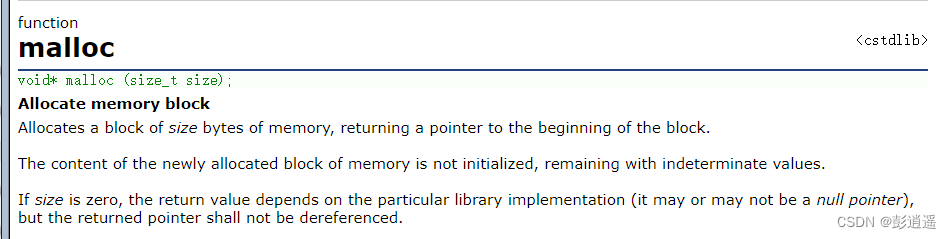



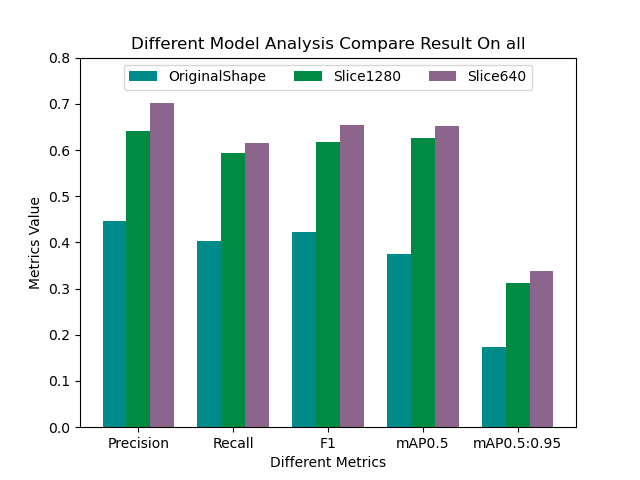
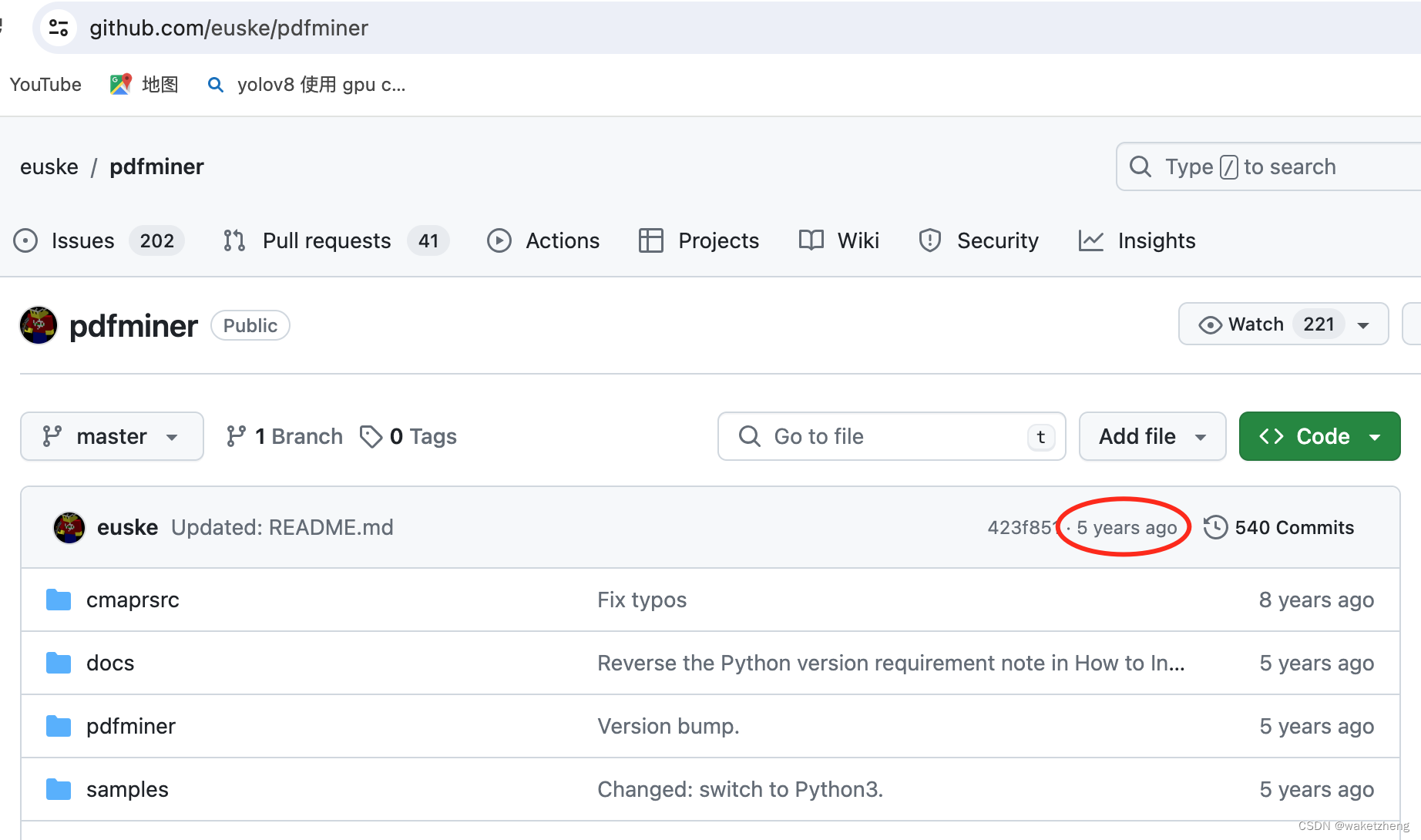
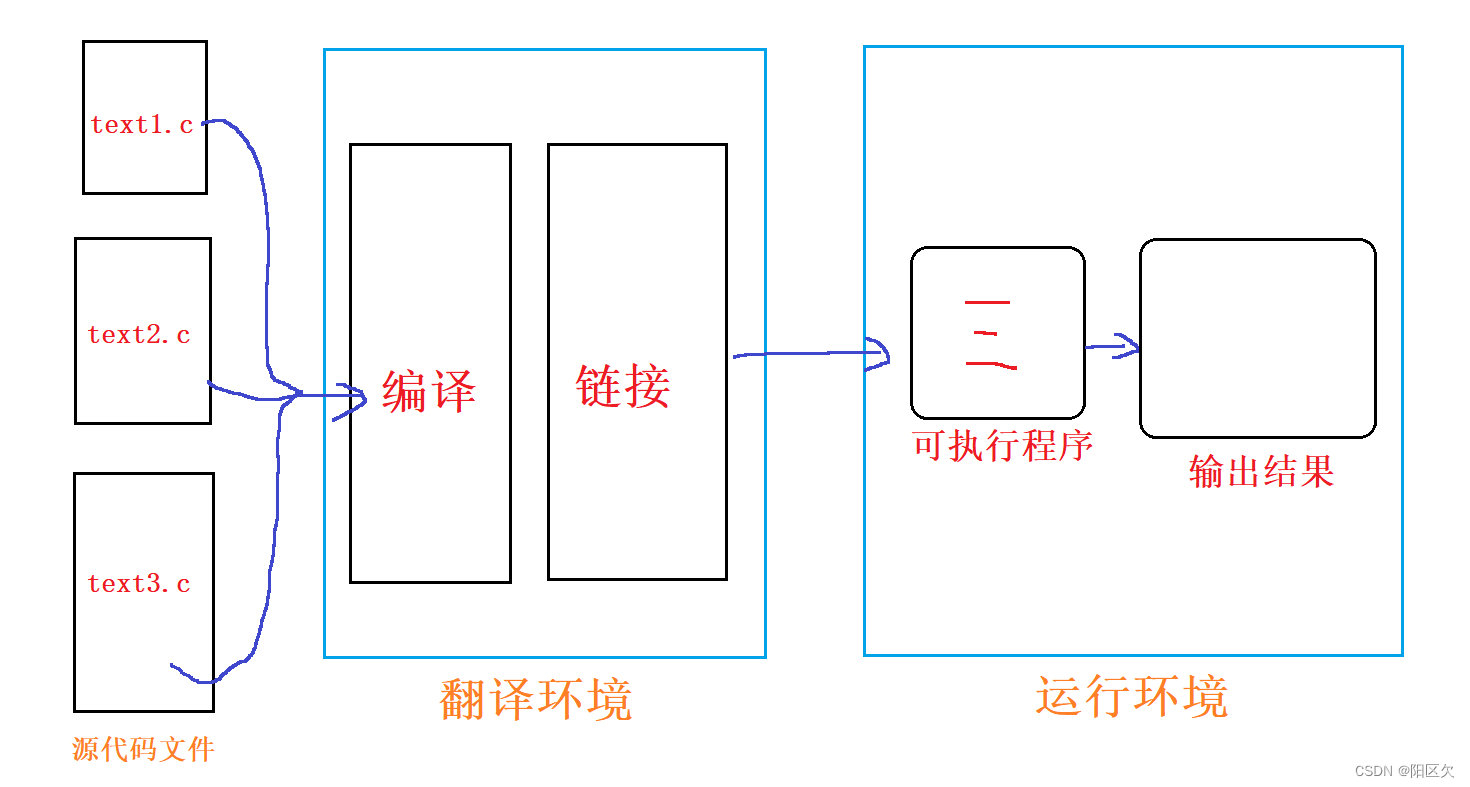

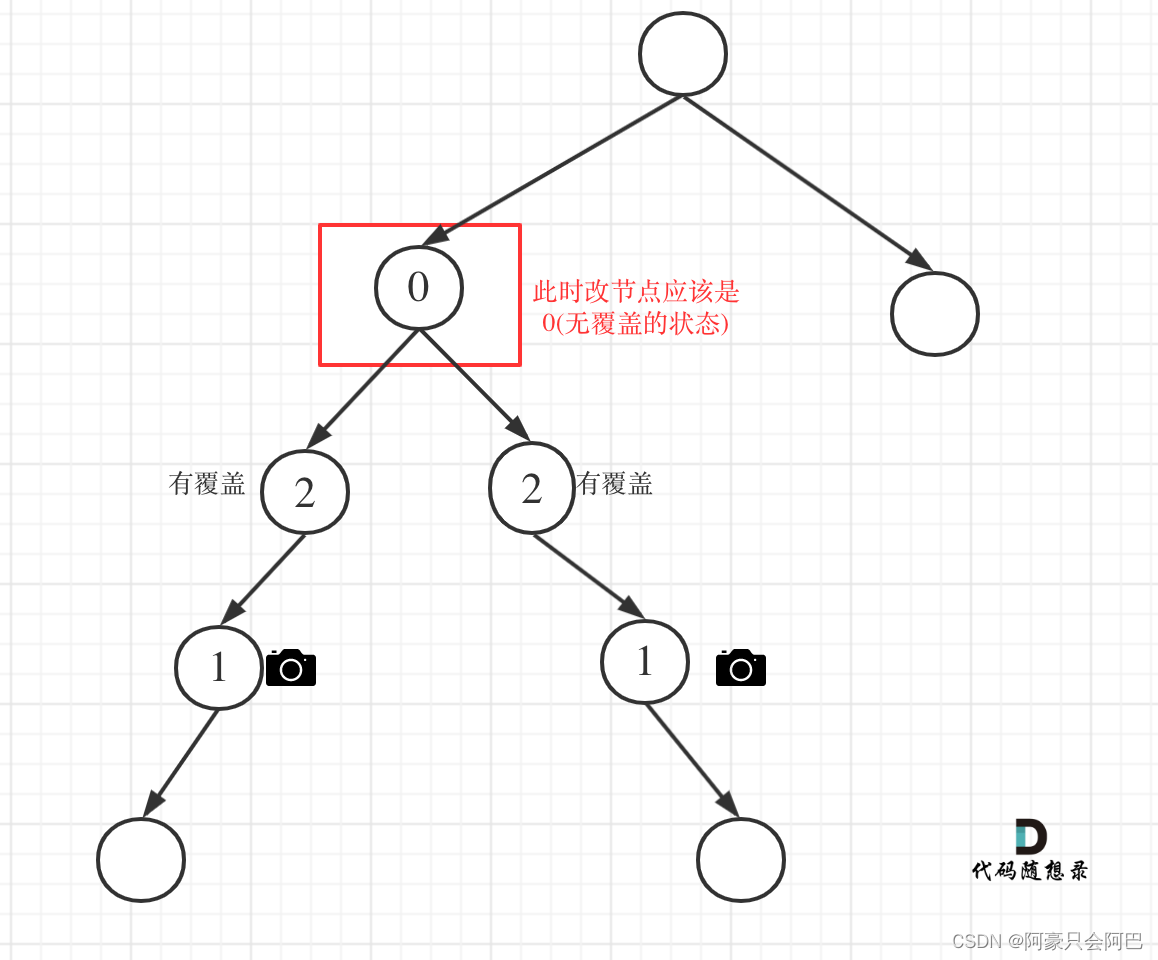

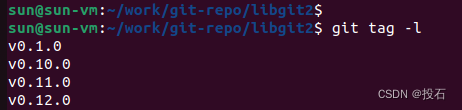
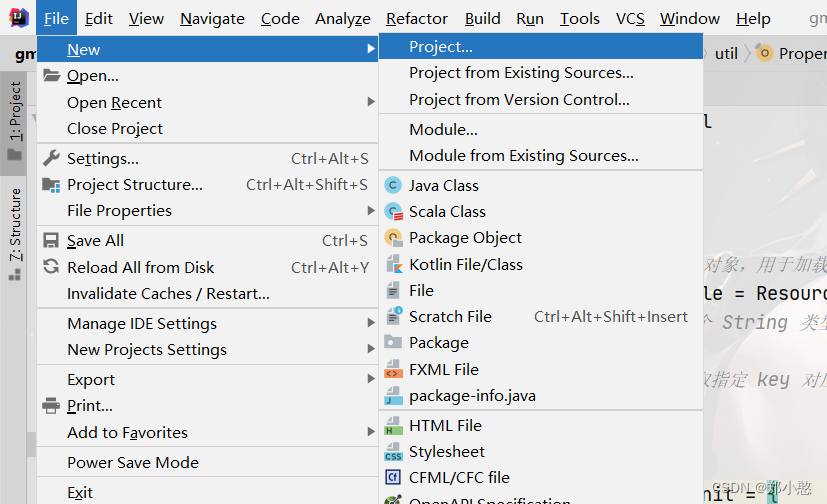

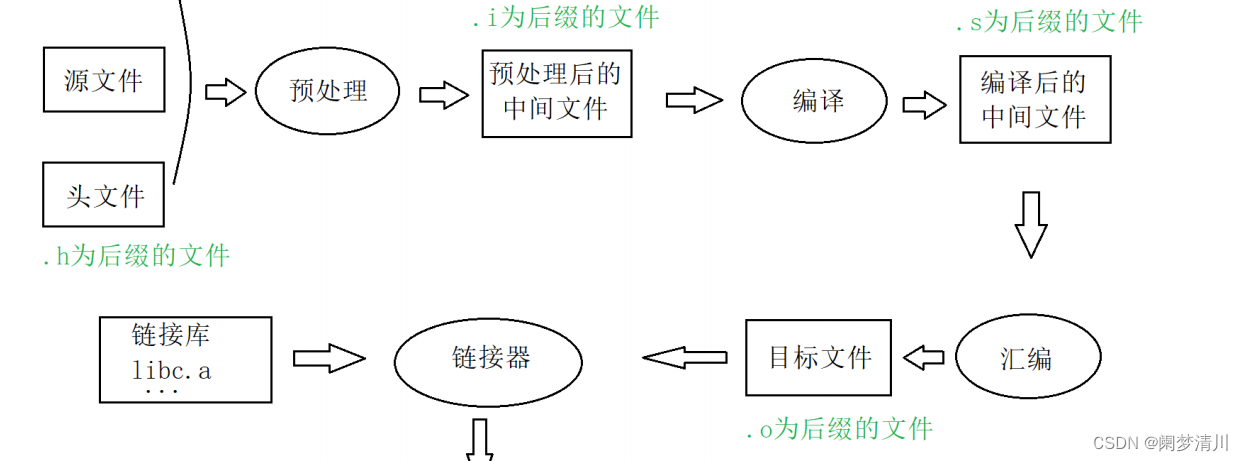
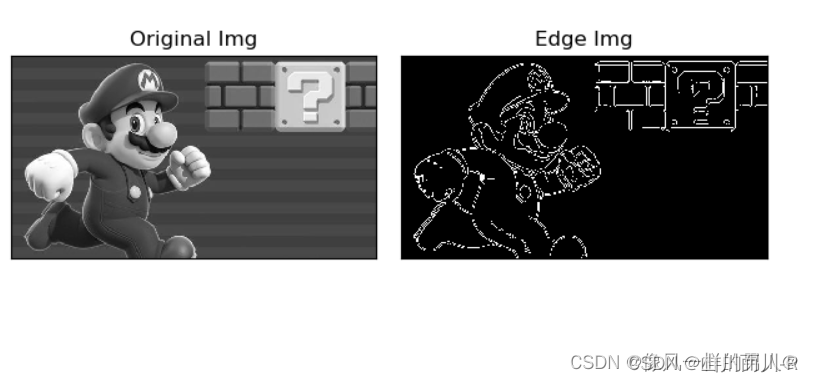

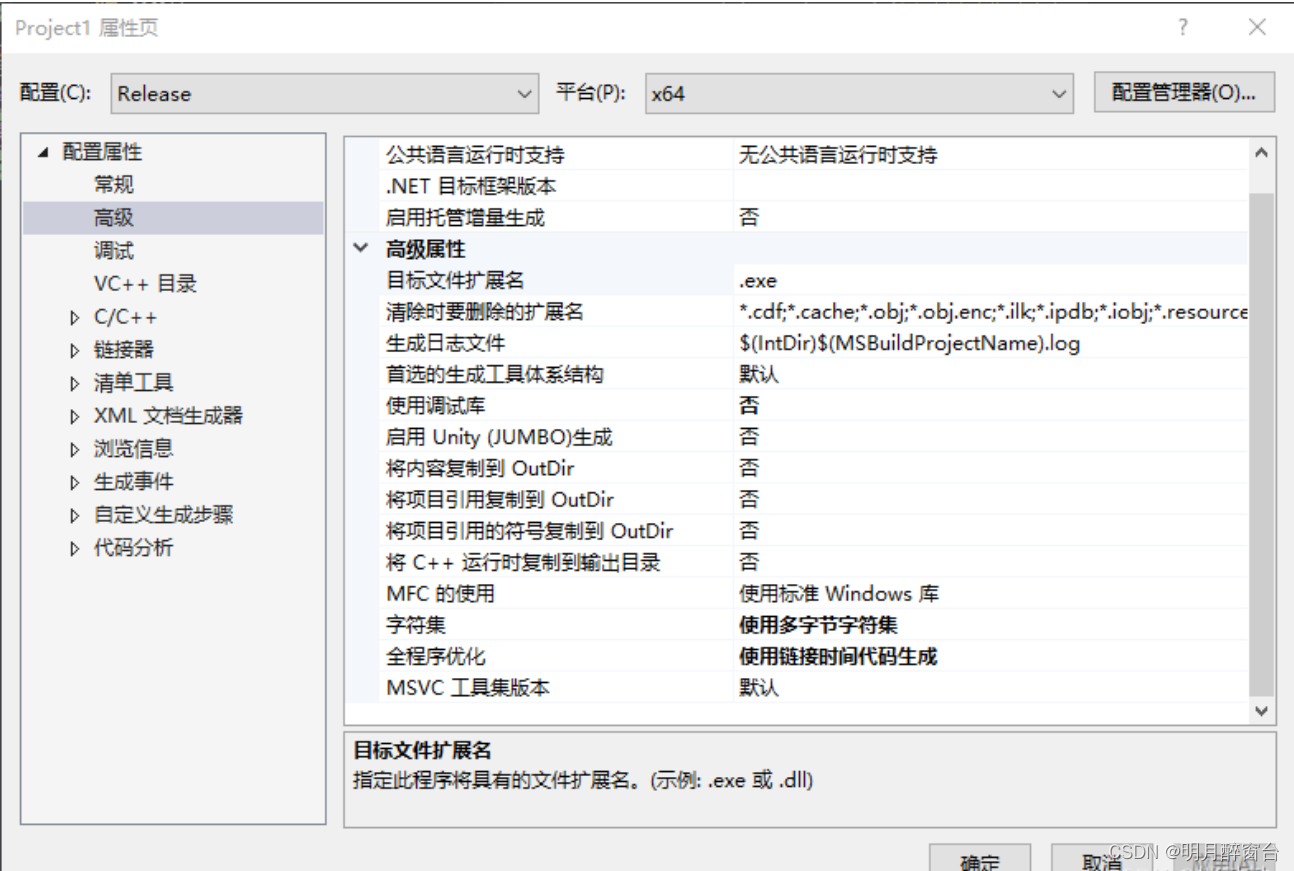
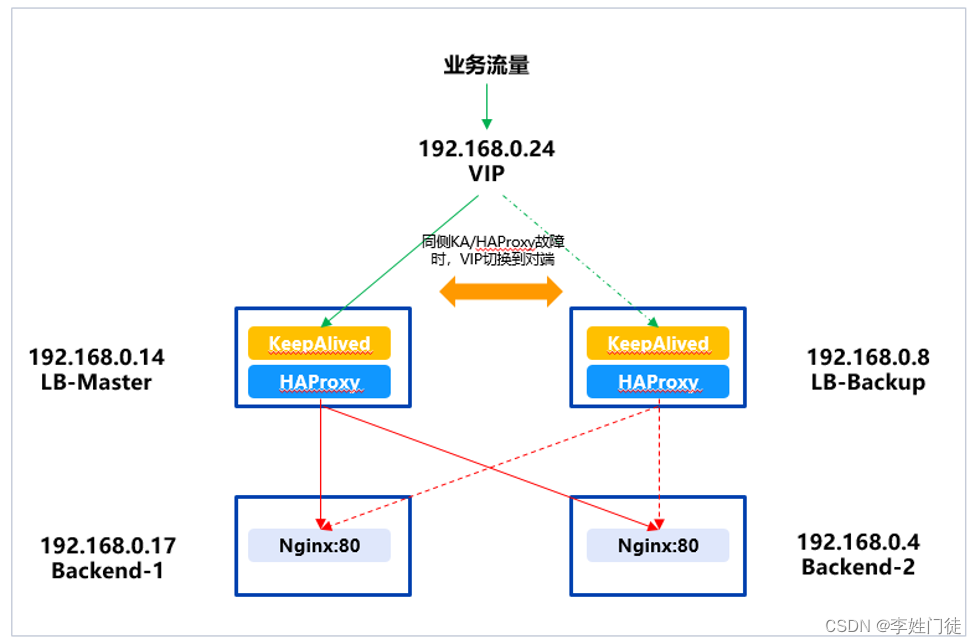
![Vue element-plus 导航栏 [el-menu]](https://img-blog.csdnimg.cn/direct/4d2a22b9811642d1896f40630f90bd3a.png)