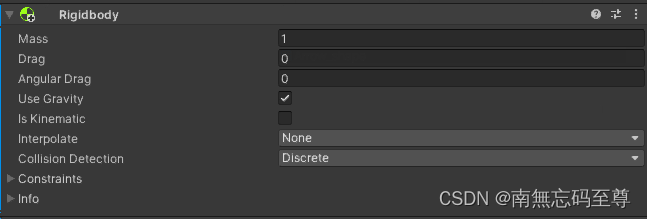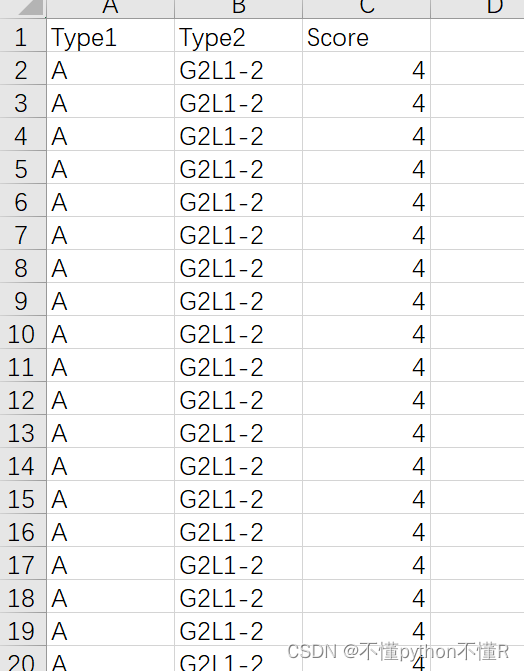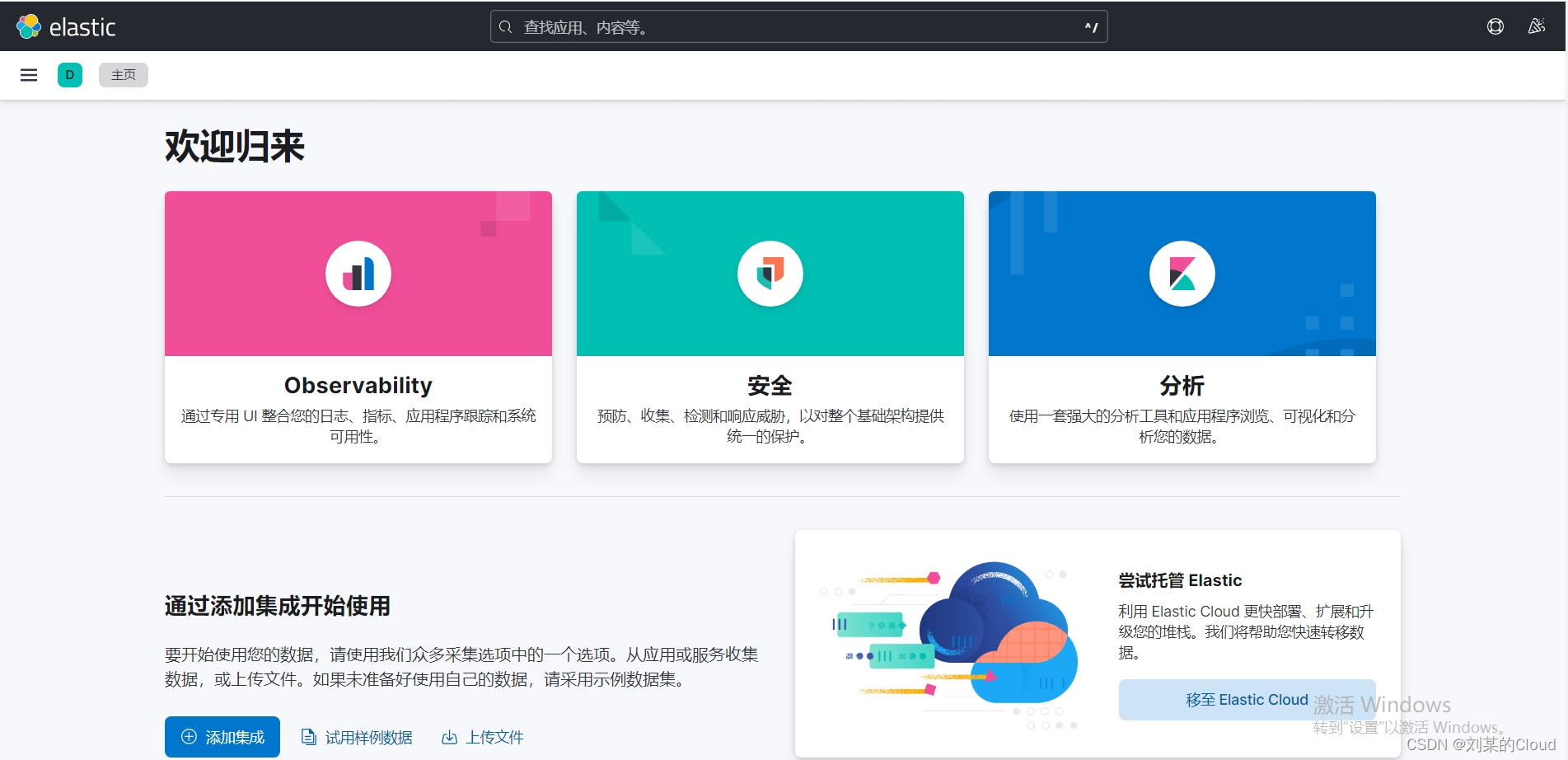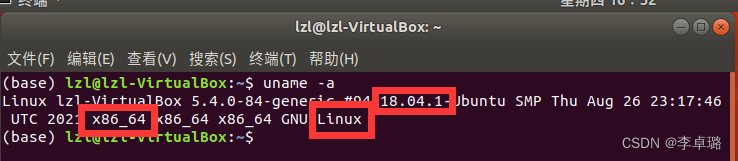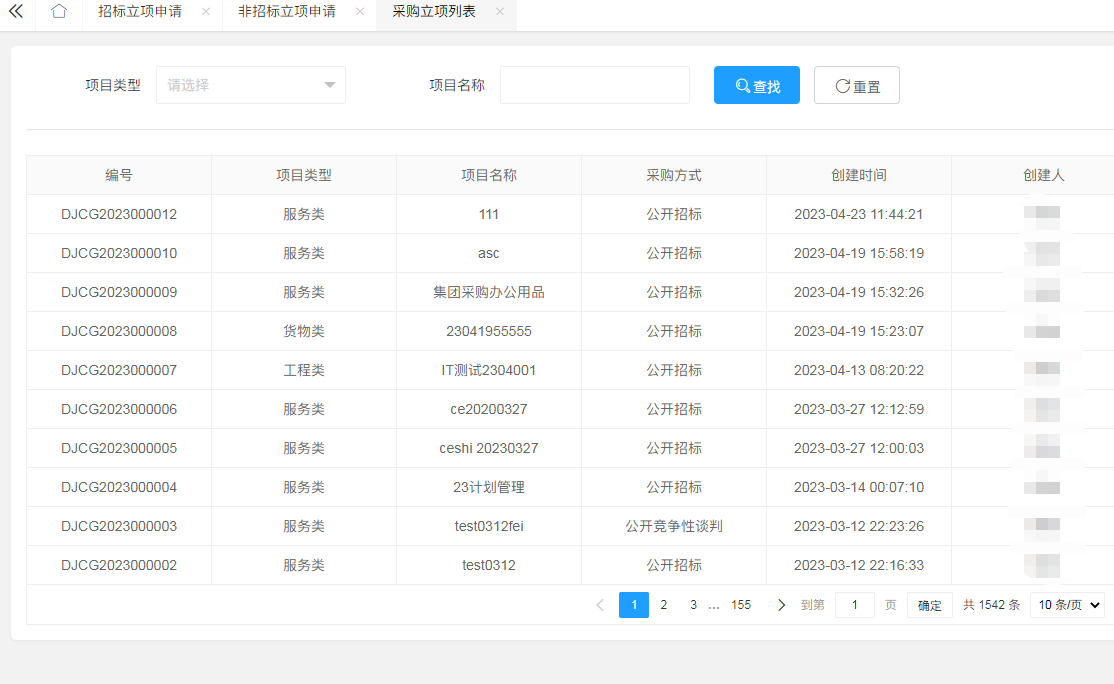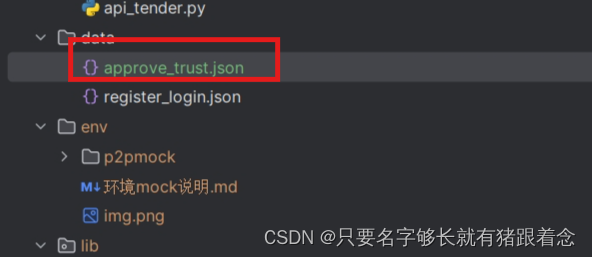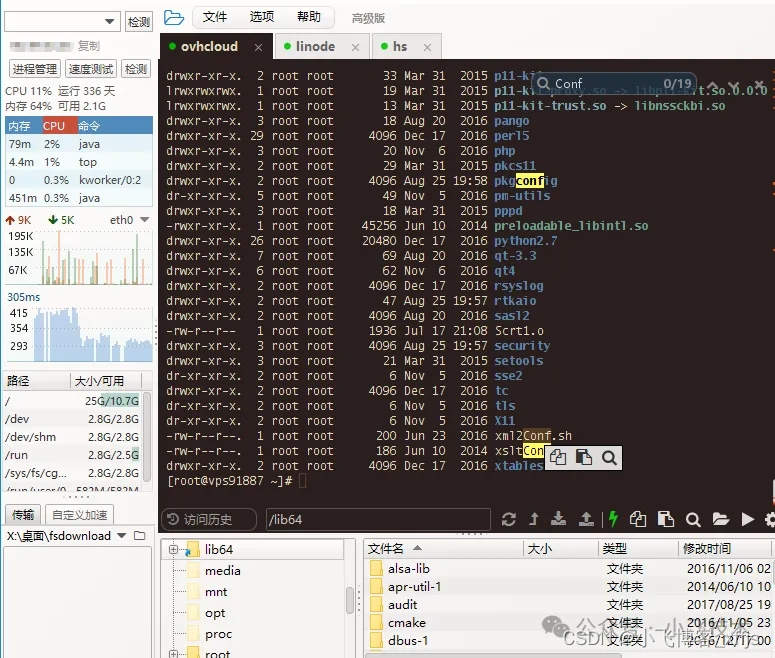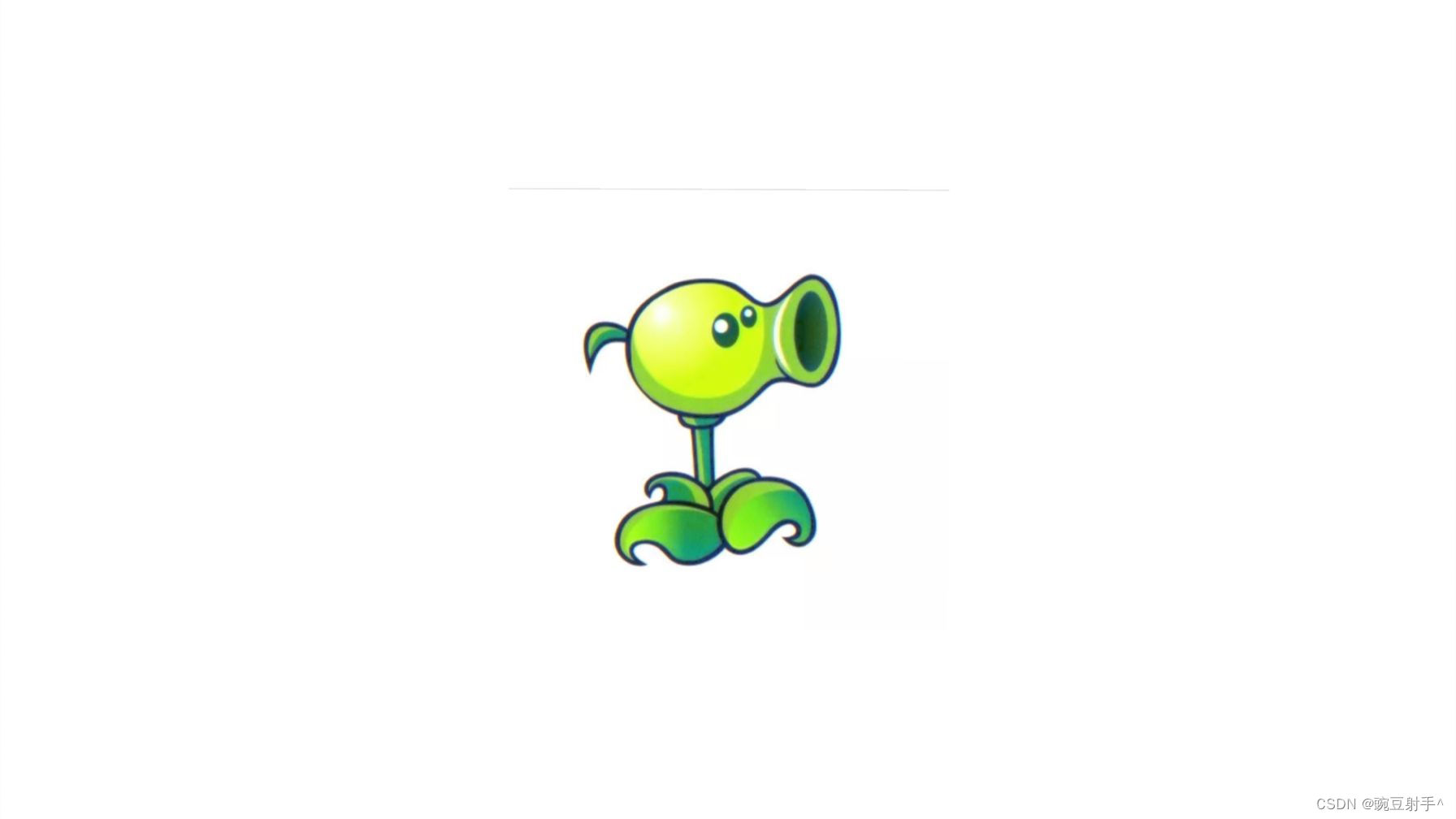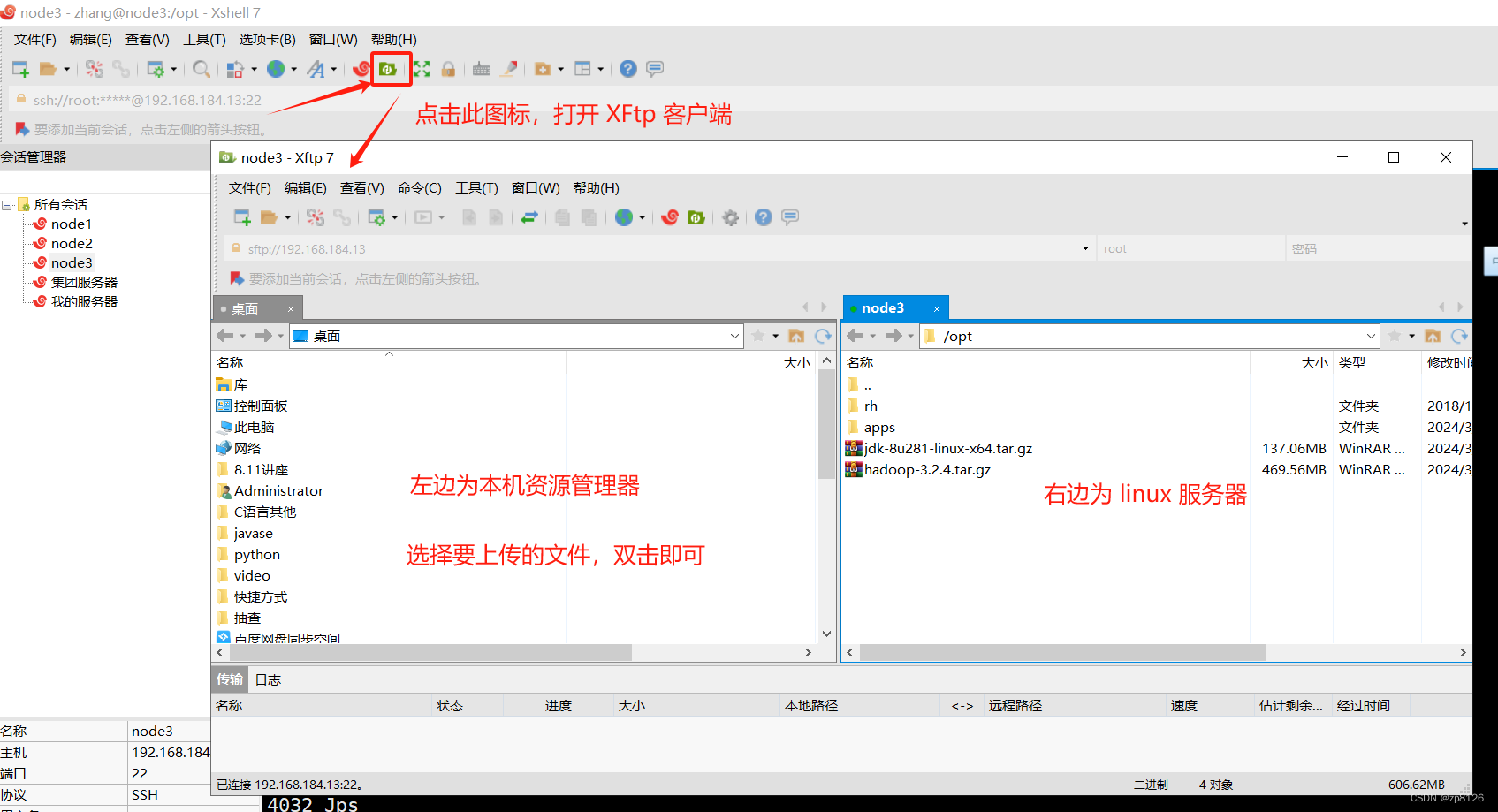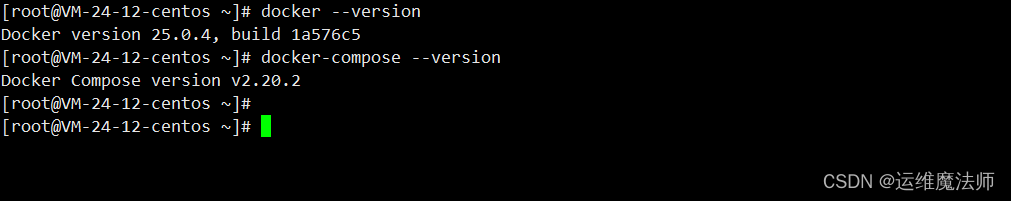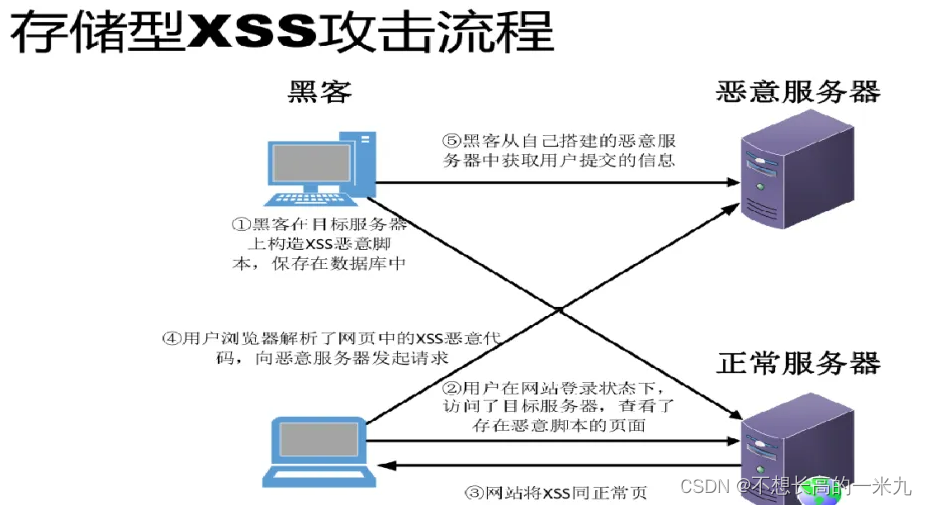值转换器 valueconvert
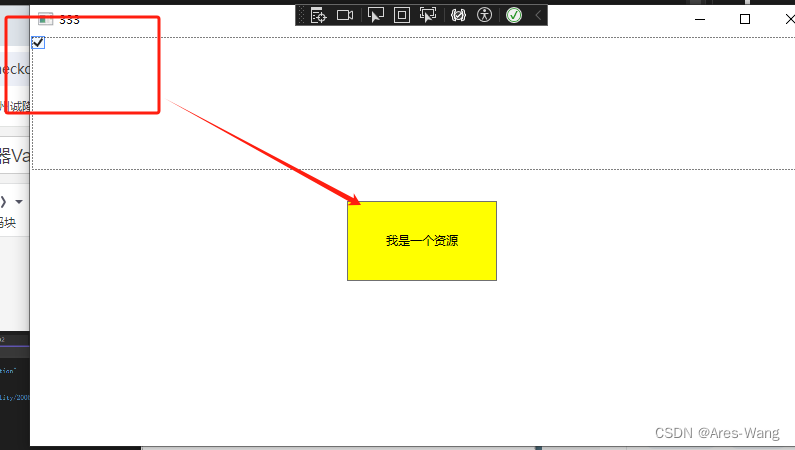
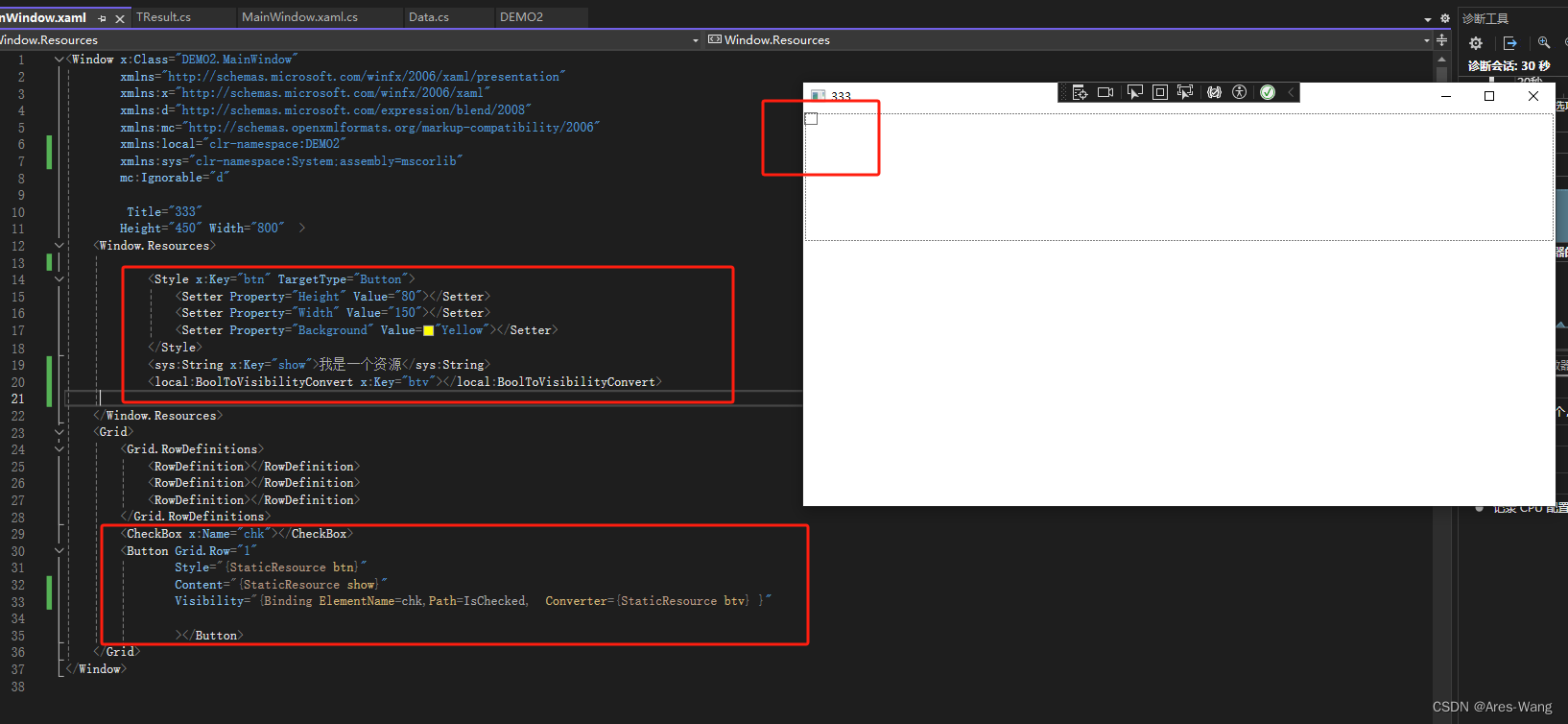
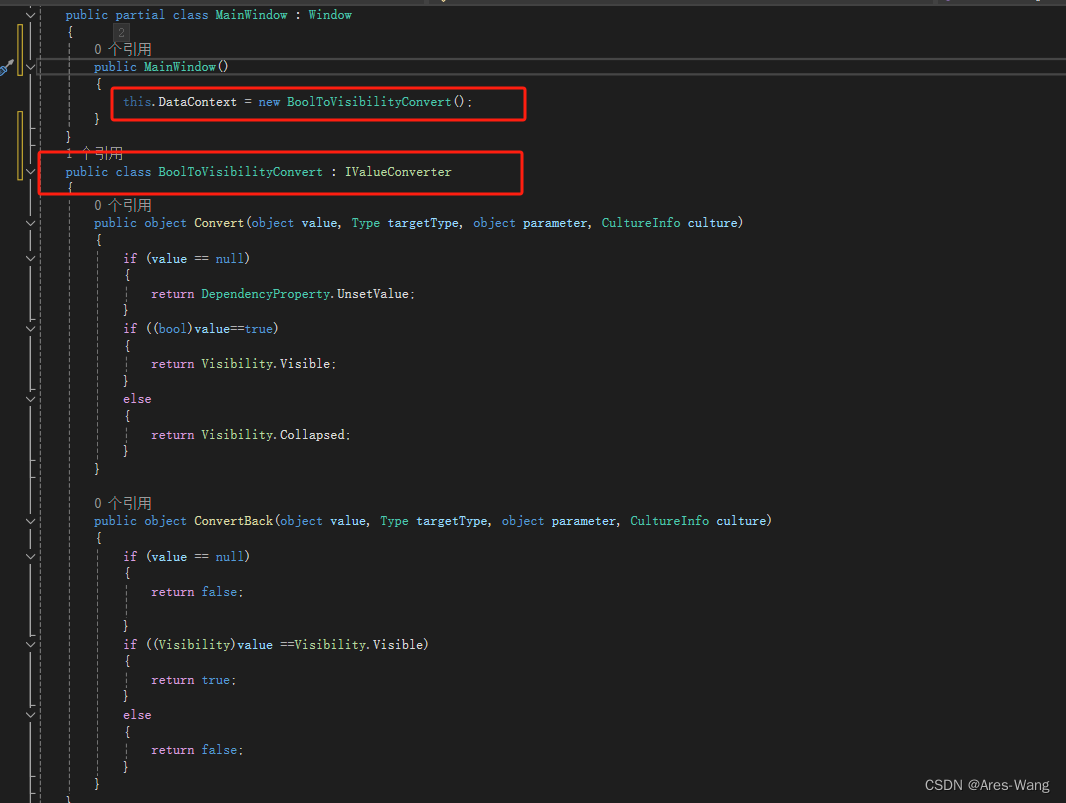
使用ValueConverter需要实现IValueConverter接口,其内部有两个方法,Convert和ConvertBack。我们在使用Binding绑定数据的时候,当遇到源属性和目标控件需要的类型不一致的,就可以使用ValueConverter,它就相当于一个桥,当数据从源到目标控件时,需要走Convert方法,我们在这个方法里边就可以自定义转换逻辑,当数据从目标控件到源时,需要走ConvertBack方法,我们可以在这里边自定义回转逻辑。
多路绑定
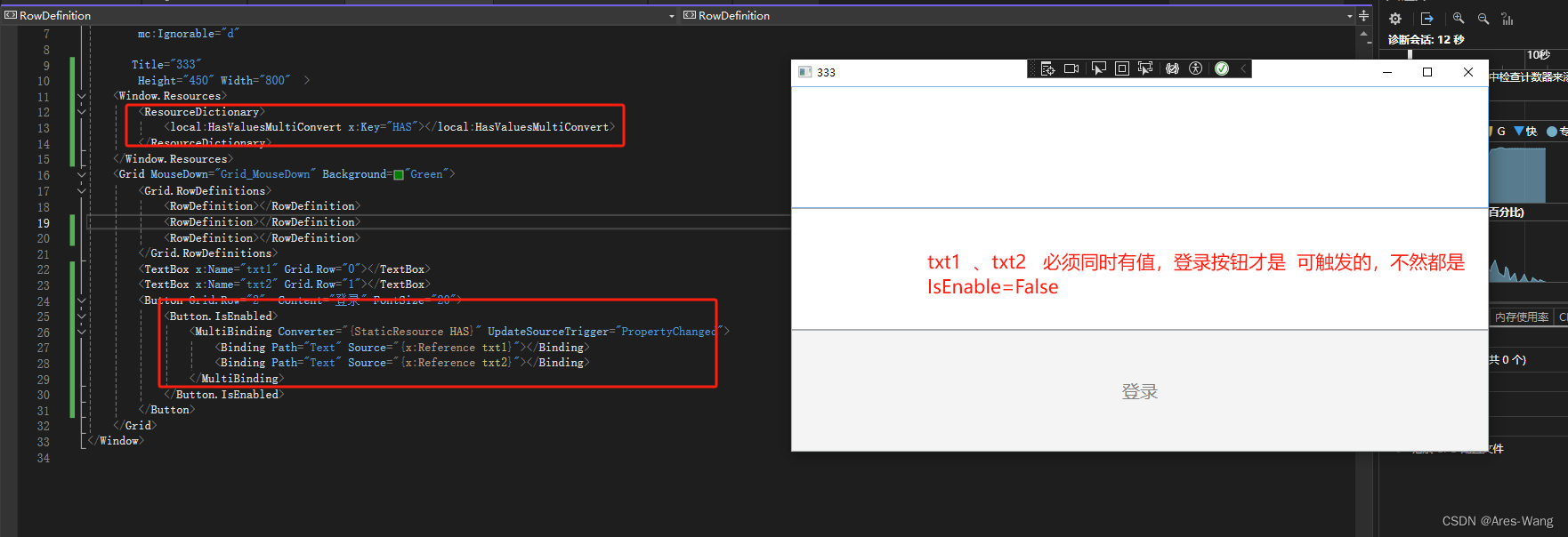
<Window x:Class="DEMO2.MainWindow"
xmlns="http://schemas.microsoft.com/winfx/2006/xaml/presentation"
xmlns:x="http://schemas.microsoft.com/winfx/2006/xaml"
xmlns:d="http://schemas.microsoft.com/expression/blend/2008"
xmlns:mc="http://schemas.openxmlformats.org/markup-compatibility/2006"
xmlns:local="clr-namespace:DEMO2" xmlns:sys="http://schemas.microsoft.com/winfx/2009/xaml"
mc:Ignorable="d"
Title="333"
Height="450" Width="800" >
<Window.Resources>
<ResourceDictionary>
<local:HasValuesMultiConvert x:Key="HAS"></local:HasValuesMultiConvert>
</ResourceDictionary>
</Window.Resources>
<Grid MouseDown="Grid_MouseDown" Background="Green">
<Grid.RowDefinitions>
<RowDefinition></RowDefinition>
<RowDefinition></RowDefinition>
<RowDefinition></RowDefinition>
</Grid.RowDefinitions>
<TextBox x:Name="txt1" Grid.Row="0"></TextBox>
<TextBox x:Name="txt2" Grid.Row="1"></TextBox>
<Button Grid.Row="2" Content="登录" FontSize="20">
<Button.IsEnabled>
<MultiBinding Converter="{StaticResource HAS}" UpdateSourceTrigger="PropertyChanged">
<Binding Path="Text" Source="{x:Reference txt1}"></Binding>
<Binding Path="Text" Source="{x:Reference txt2}"></Binding>
</MultiBinding>
</Button.IsEnabled>
</Button>
</Grid>
</Window>
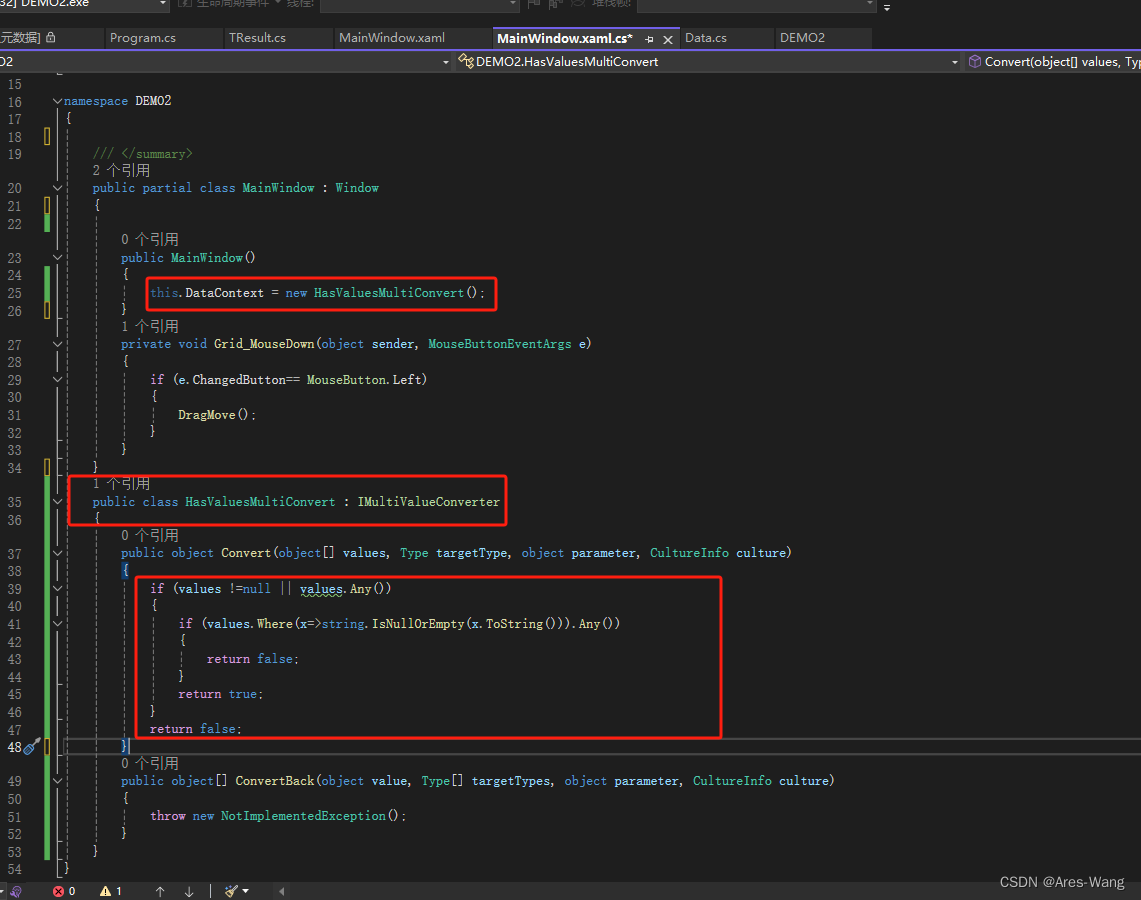
数据校验
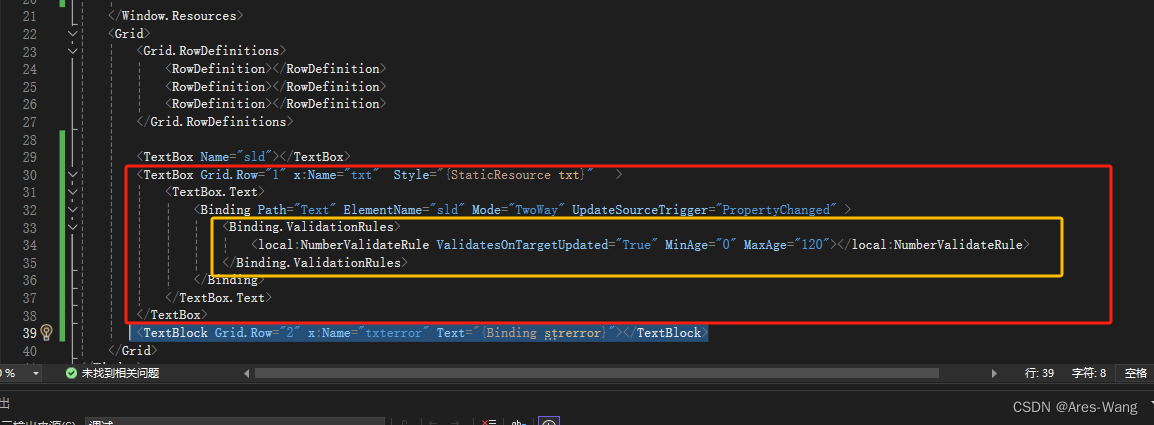


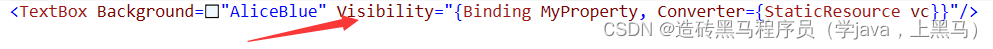
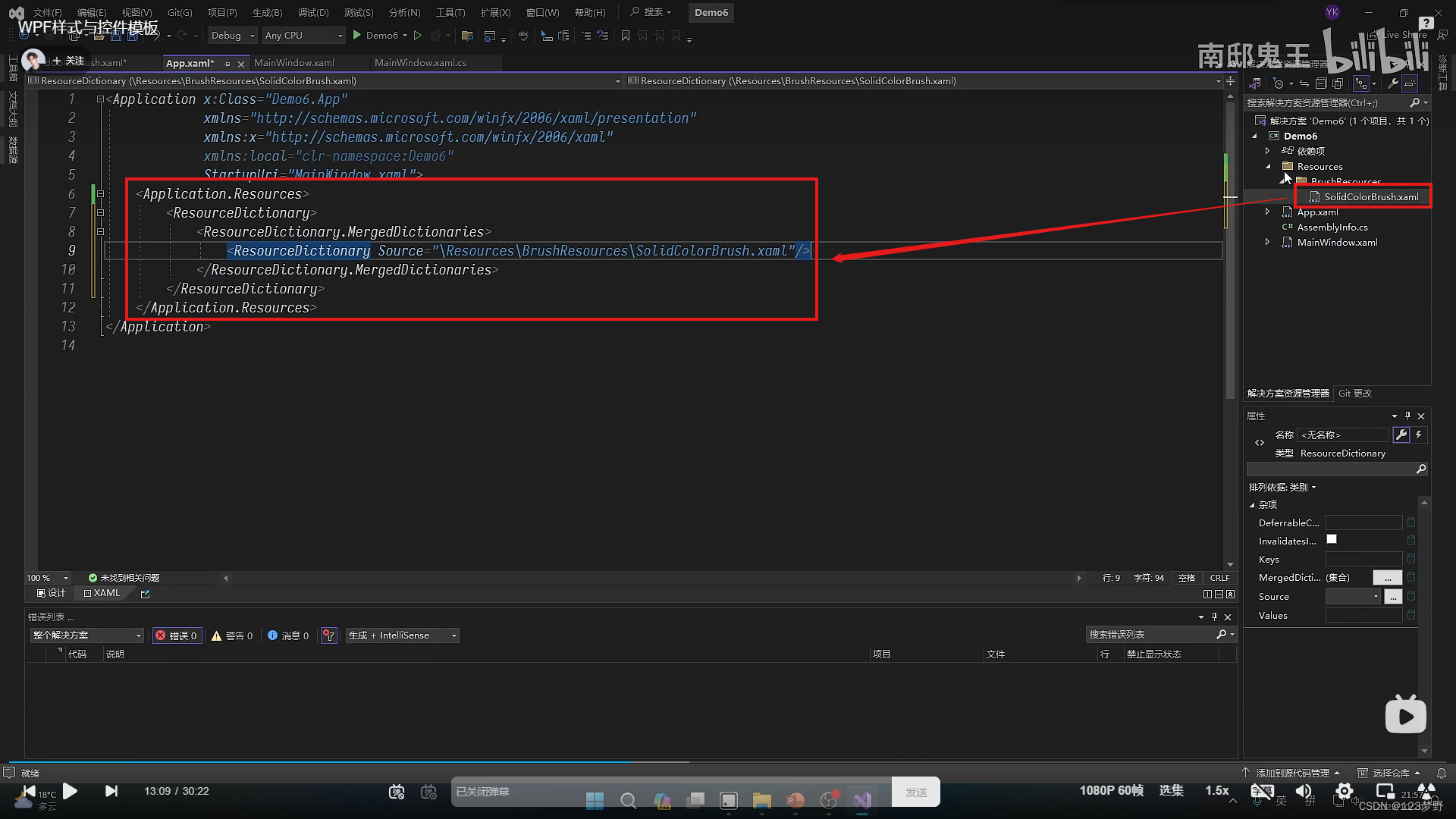
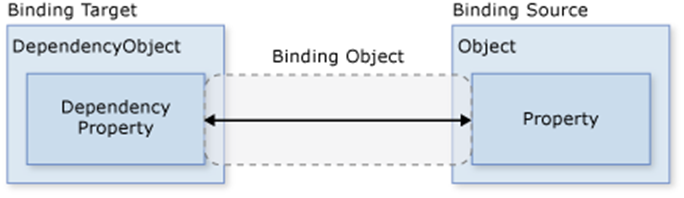


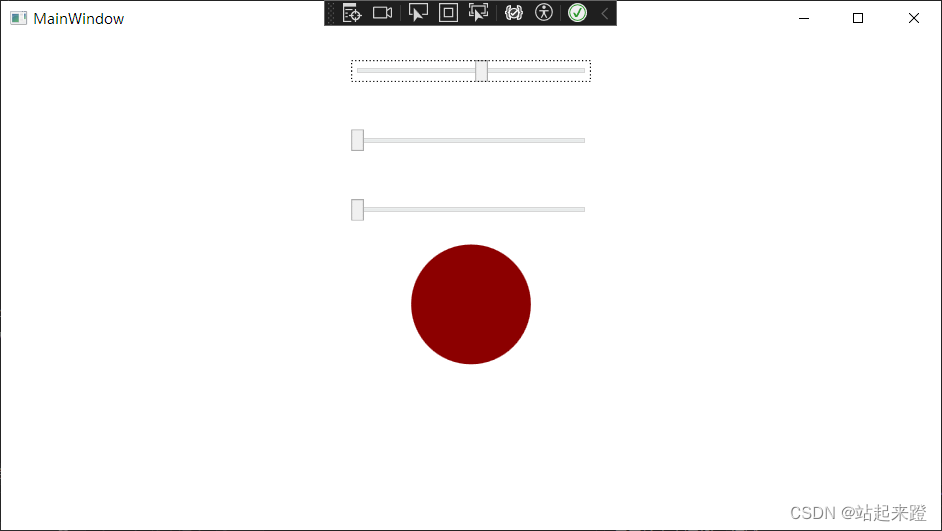
















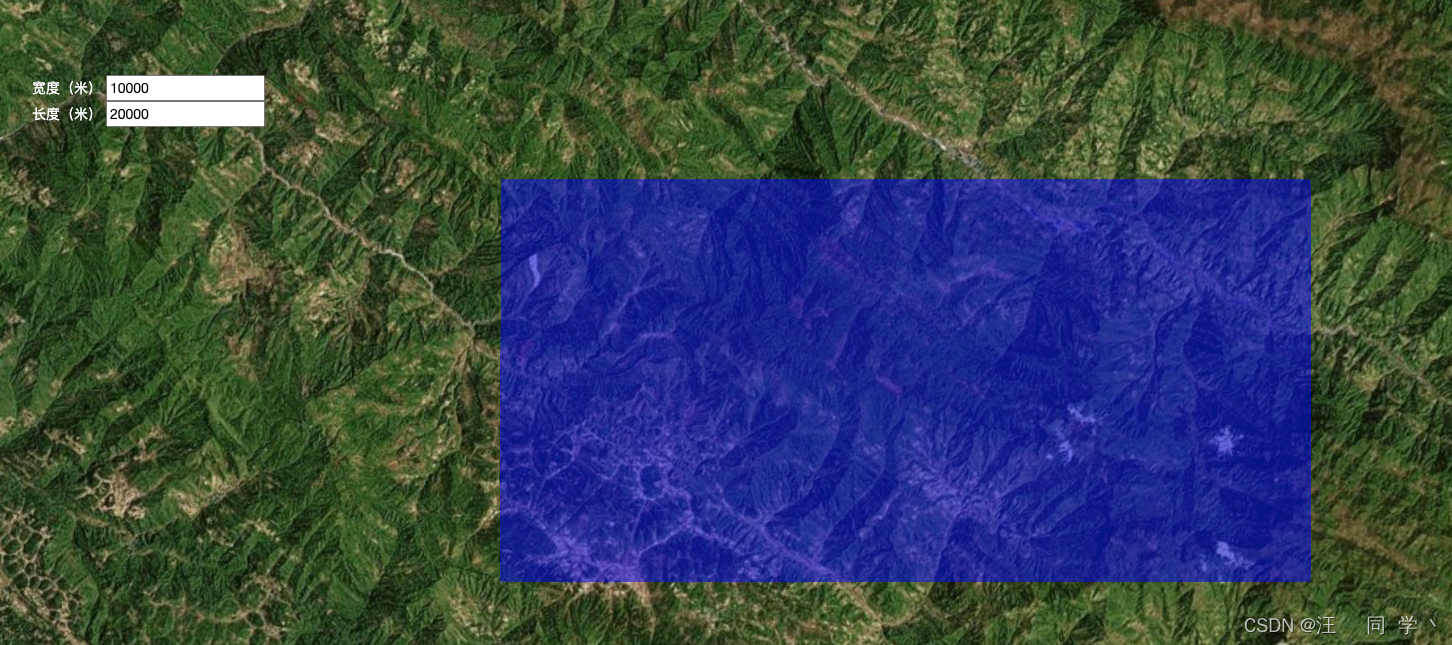

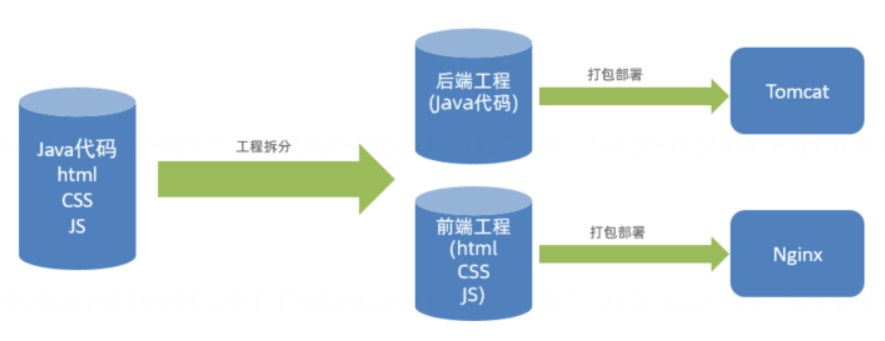

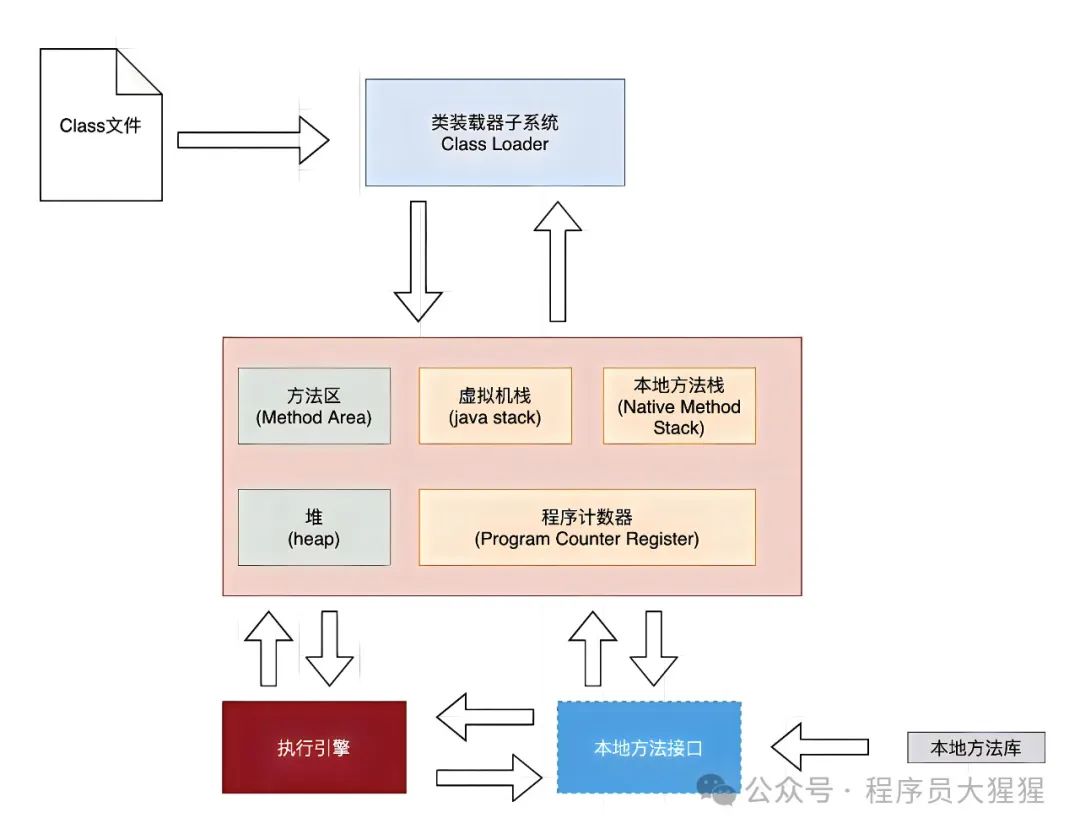

![入门指南|营销中人工智能生成内容的主要类型 [新数据、示例和技巧]](https://img-blog.csdnimg.cn/img_convert/caf0633815dfd526da44eae6aab971fd.png)