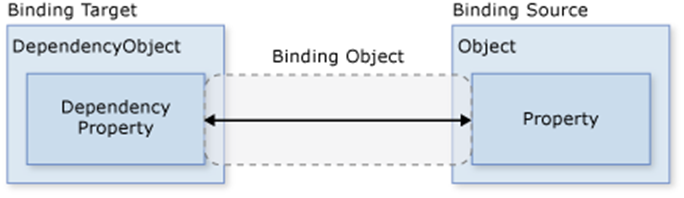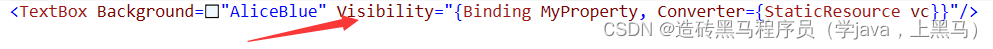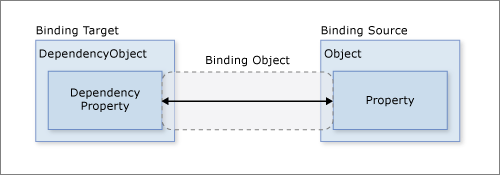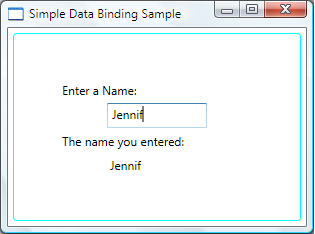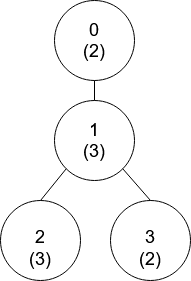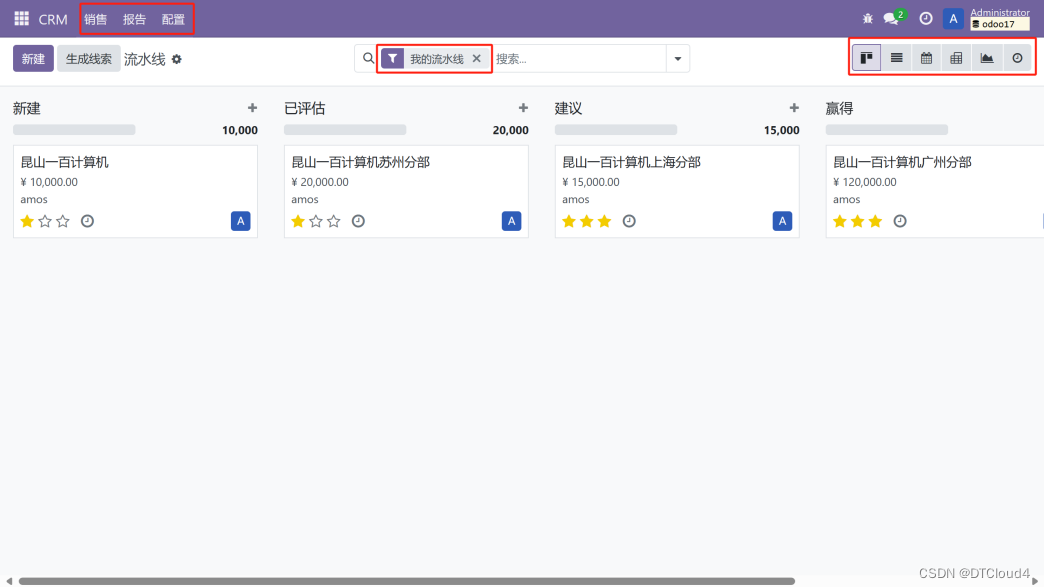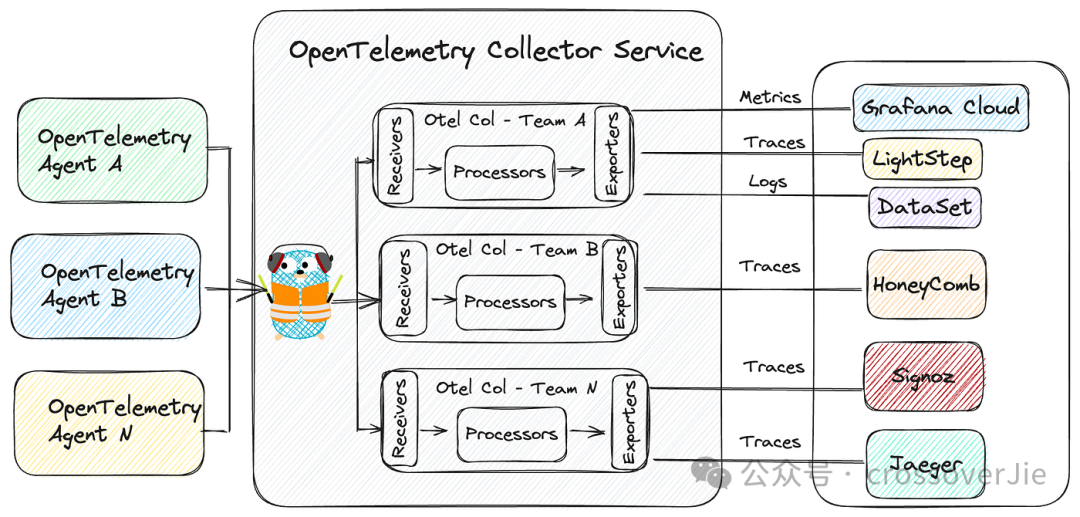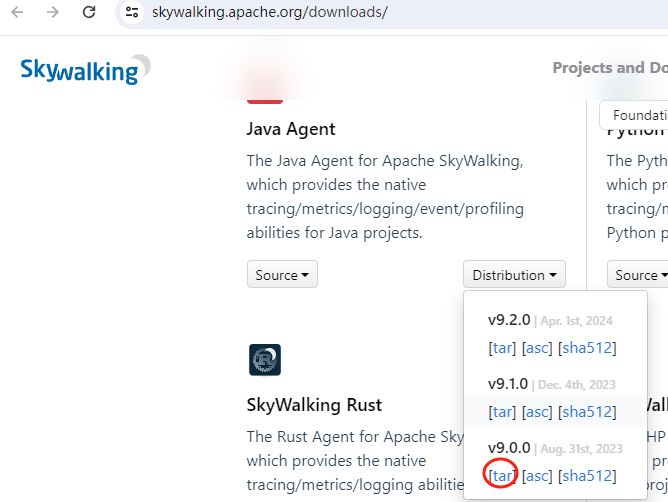WPF中的数据绑定是一个强大的机制,它允许将用户界面(UI)元素与后端数据源动态连接。这种连接方式使得UI元素的显示值与数据源的值保持同步,当数据源的值发生变化时,UI元素会自动更新,反之亦然。
数据绑定的类型
| ElementName | 依据Name相互绑定的 |
| RelativeSource | 相对于本身或者父元素 |
| ltemSouce | 绑定到集合元素 |
| DataContext | 多种不同值绑定 |
ElementName实例:
将textbox的文本内容绑定到button上(当textbox文本发生变化时,button内容也会跟着变化)
ElementName : 确定绑定的元素
path : 绑定的属性
<StackPanel Orientation="Vertical">
<TextBox Height="30"
Width="100"
BorderBrush="Black" Name="t"></TextBox>
<Button Width="100"
Height="40"
Content="{Binding ElementName=t,Path=Text}"></Button>
</StackPanel>RelativeSource实例:
属性介绍 :
Mode : 设置绑定的元素是本身还是父元素 (值 : Self本身 FindAncestor祖先)
AncestorType: 设置绑定父元素的类型
Path: 绑定的属性
<StackPanel Margin="0,100,0,0">
<Button Height="40"
FontSize="15"
Content="{Binding RelativeSource={RelativeSource Mode=Self},Path=Height}" />
<Button Height="40"
FontSize="15"
Content="{Binding RelativeSource={RelativeSource Mode=FindAncestor, AncestorType=StackPanel},Path=Margin}" />
</StackPanel>ltemSouce实例:
第一步: 设置标签
<ListBox Name="l3"
Width="200"
Height="100"
ItemsSource="{Binding}">
</ListBox>第二步: 设置数据并且进行绑定
ObservableCollection:表示一个动态数据收集,该集合在添加或删除项或刷新整个列表时提供通知。
ObservableCollection<string> list = new ObservableCollection<string>();
list.Add("李四");
list.Add("张三");
list.Add("王五");
this.l3.DataContext = list;DataContext实例:
INotifyPropertyChanged :是一个接口,它用于在属性值发生更改时通知 WPF UI 元素。当一个类实现了 INotifyPropertyChanged 接口,并且在属性值发生更改时触发 PropertyChanged 事件时,WPF 可以自动更新绑定到这些属性的 UI 元素。
第一步:设置标签
<Grid Name="g"
DataContext="{Binding}">
<Button Width="100" Height="40" Content="{Binding Path=One}" ></Button>
<Button Width="100" Height="40" Content="{Binding Path=Two}"></Button>
</Grid>第二步:创建模型类 并且进行数据绑定
//创建数据模型类并添加INotifyPropertyChanged接口
public class A : INotifyPropertyChanged
{
public string One { get; set; }
public string Two { get; set; }
// 实现INotifyPropertyChanged这个接口的PropertyChanged属性
// PropertyChanged类型是委托函数
public event PropertyChangedEventHandler? PropertyChanged;
protected void OnPropertyChanged(string propertyName)
{
// 当属性修改的时候触发PropertyChanged事件,紧跟着调用该函数
PropertyChanged?.Invoke(this, new PropertyChangedEventArgs(propertyName));
}
}
// 在cs中整理数据并且绑定
this.g.DataContext = new A(){One = "我是One", Two = "我是two" };