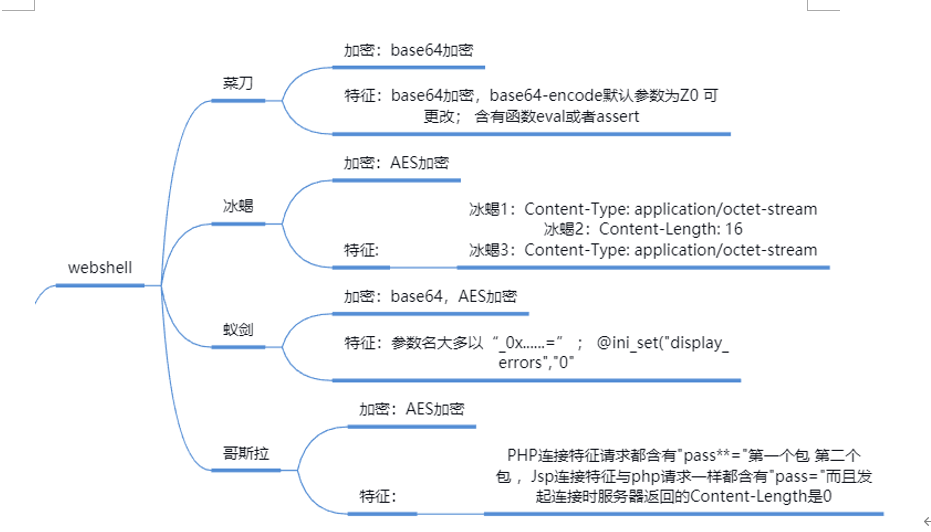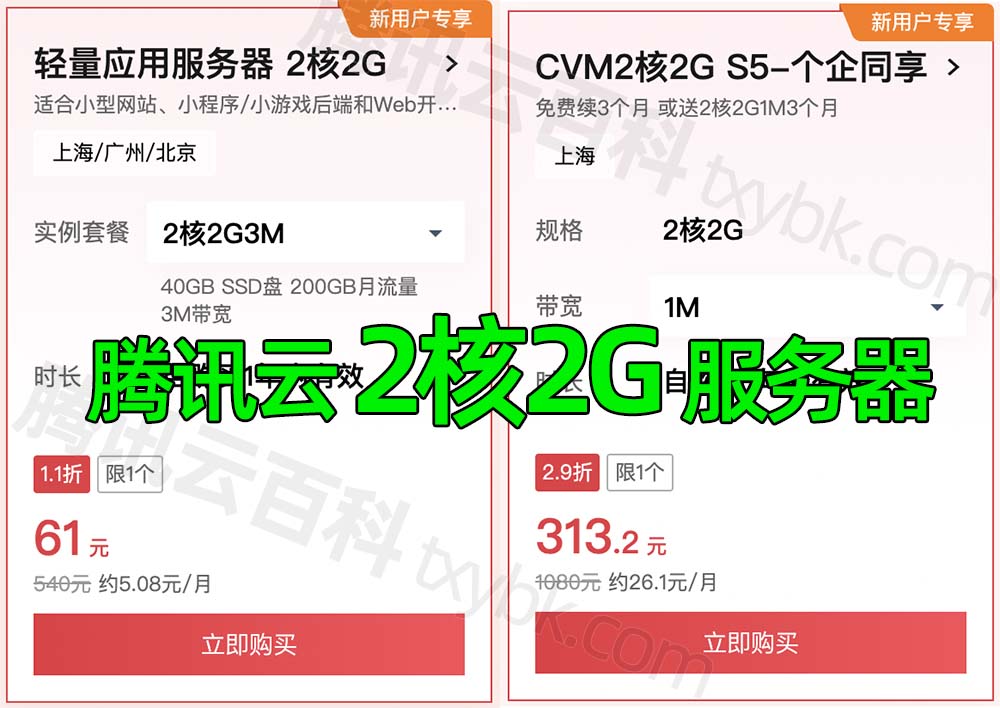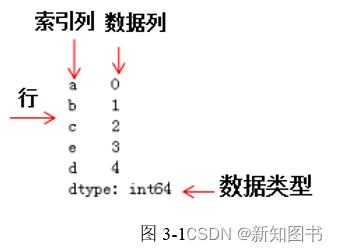vscode 系列文章目录 - 终端配置
前言
在 vscode 中时常需要在多个内嵌终端中进行操作,如 log面板, build面板,package面板和repo面板,其中涉及到自定义快捷键。比如切换终端、创建新终端、改变终端面板大小等操作。
一、终端自定义快捷键
快捷键 Ctrl + Shift + P 输入 Preferences: Open Keyboard shortcurs(JSON),输入:
// 将键绑定放在此文件中以覆盖默认值auto[]
// 终端快捷键控制
{ "key": "ctrl+1", "command": "workbench.action.terminal.focusAtIndex1", "when": "terminalFocus" }, // Ctrl + 1~9 用于切换终端
{ "key": "ctrl+2", "command": "workbench.action.terminal.focusAtIndex2", "when": "terminalFocus" },
{ "key": "ctrl+3", "command": "workbench.action.terminal.focusAtIndex3", "when": "terminalFocus" },
{ "key": "ctrl+4", "command": "workbench.action.terminal.focusAtIndex4", "when": "terminalFocus" },
{ "key": "ctrl+5", "command": "workbench.action.terminal.focusAtIndex5", "when": "terminalFocus" },
{ "key": "ctrl+6", "command": "workbench.action.terminal.focusAtIndex6", "when": "terminalFocus" },
{ "key": "ctrl+7", "command": "workbench.action.terminal.focusAtIndex7", "when": "terminalFocus" },
{ "key": "ctrl+8", "command": "workbench.action.terminal.focusAtIndex8", "when": "terminalFocus" },
{ "key": "ctrl+9", "command": "workbench.action.terminal.focusAtIndex9", "when": "terminalFocus" },
{ "key": "ctrl+t", "command": "workbench.action.terminal.new" }, // Ctrl + t 用于创建新终端
{ "key": "alt+pageup", "command": "workbench.action.terminal.resizePaneUp", "when": "terminalFocus" }, // Alt + PageUp 面板变大
{ "key": "alt+pagedown", "command": "workbench.action.terminal.resizePaneDown", "when": "terminalFocus" } // Alt + PageDown 面板变小
之后在快捷键 Ctrl + ` 切换到终端界面后,可以使用以上快捷键进行操作。
其中,快捷键的 key 可参考 快捷键 Ctrl + Shift + P 输入 Preferences: Open Keyboard shortcurs(JSON) 。

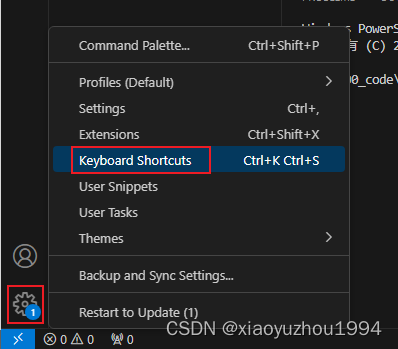
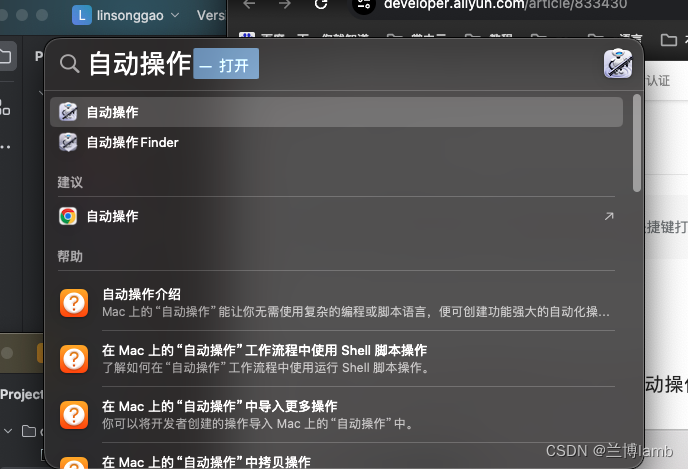
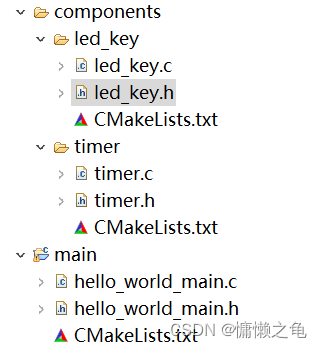
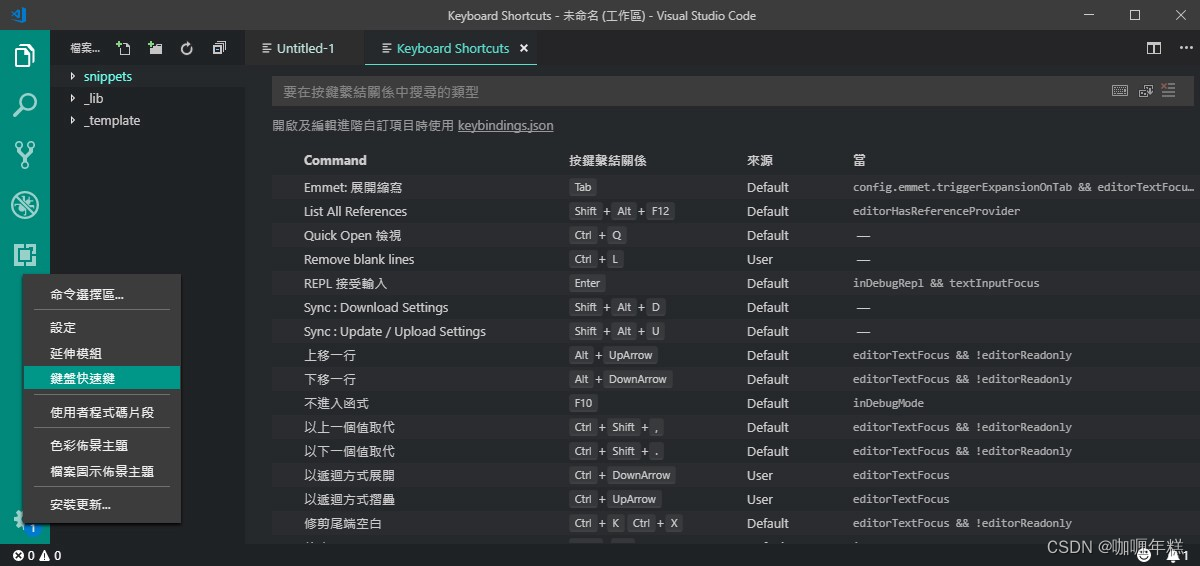


















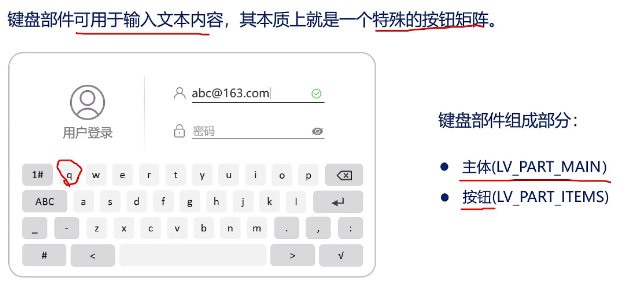

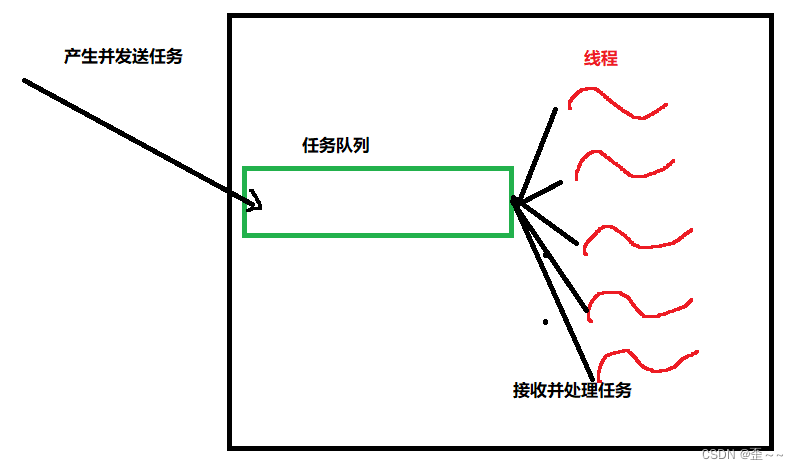




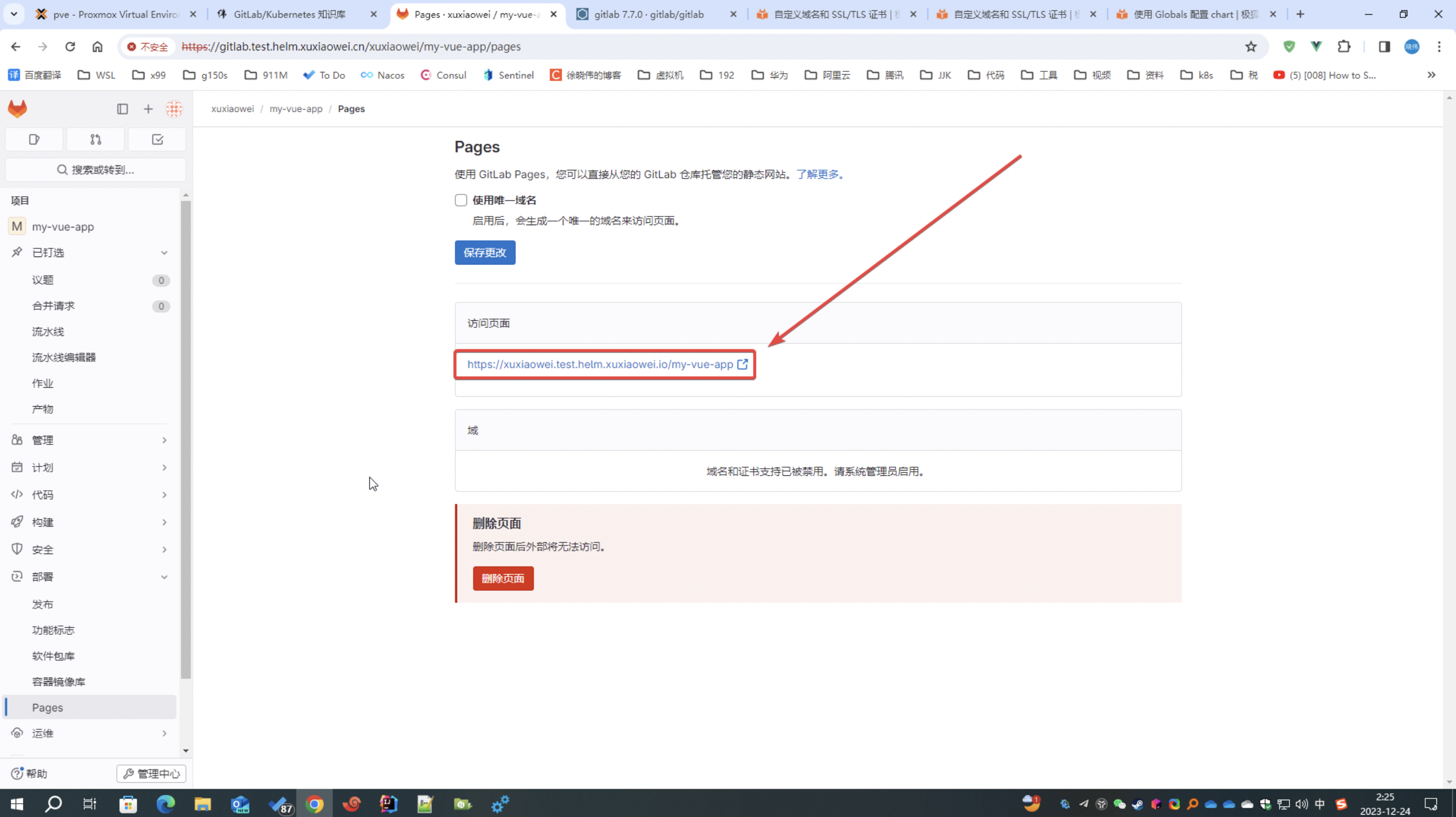
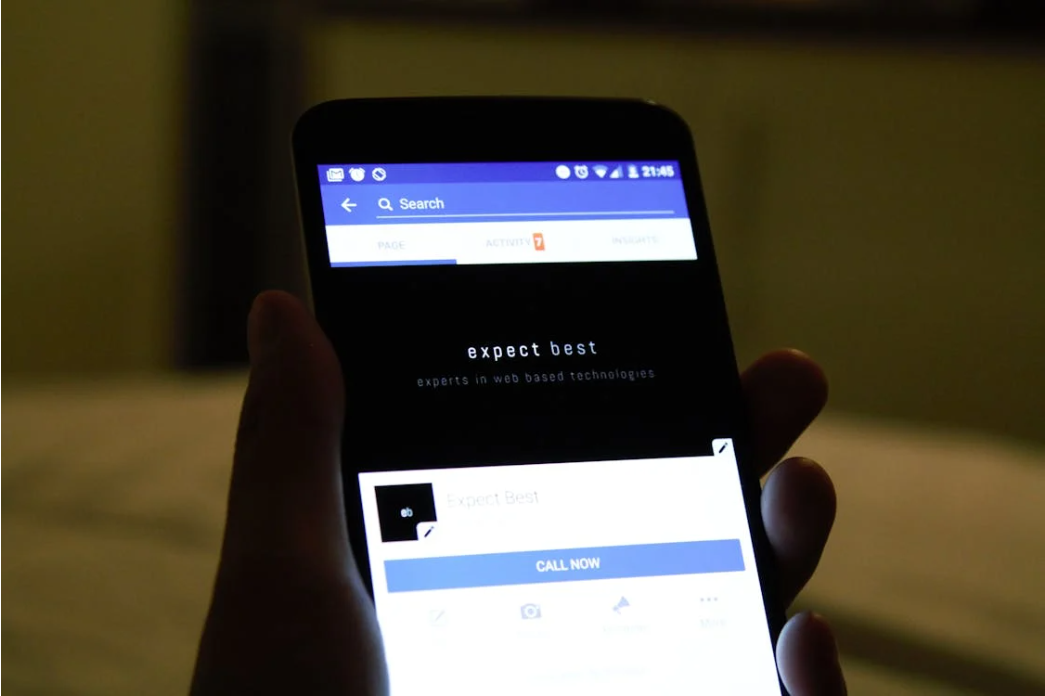
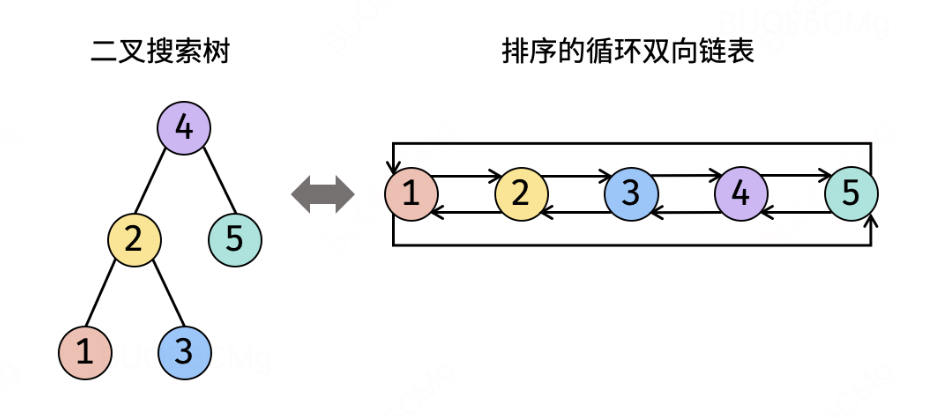
![[2021]Zookeeper getAcl命令未授权访问漏洞概述与解决](https://img-blog.csdnimg.cn/20210414194301851.png?x-oss-process=image/watermark,type_ZmFuZ3poZW5naGVpdGk,shadow_10,text_aHR0cHM6Ly9ibG9nLmNzZG4ubmV0L3FxXzQ0NDkxNzA5,size_16,color_FFFFFF,t_70)