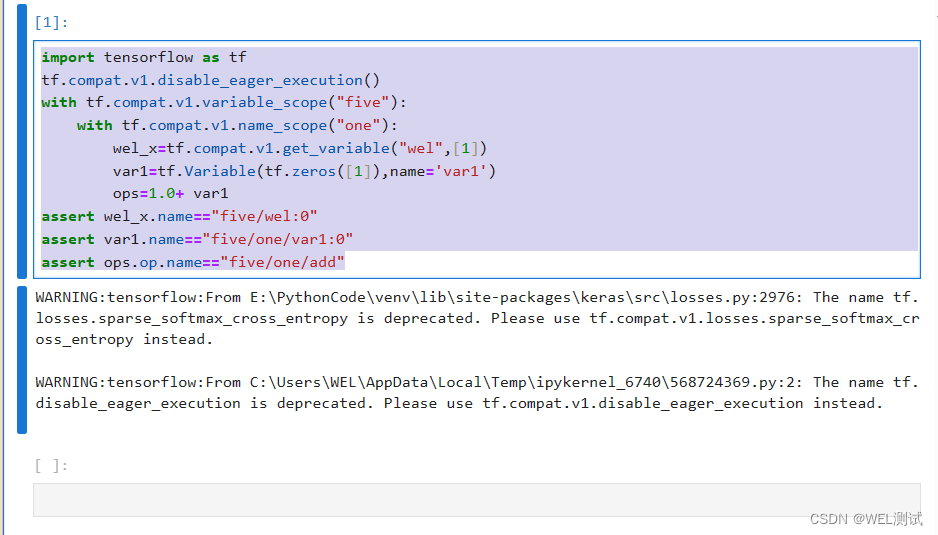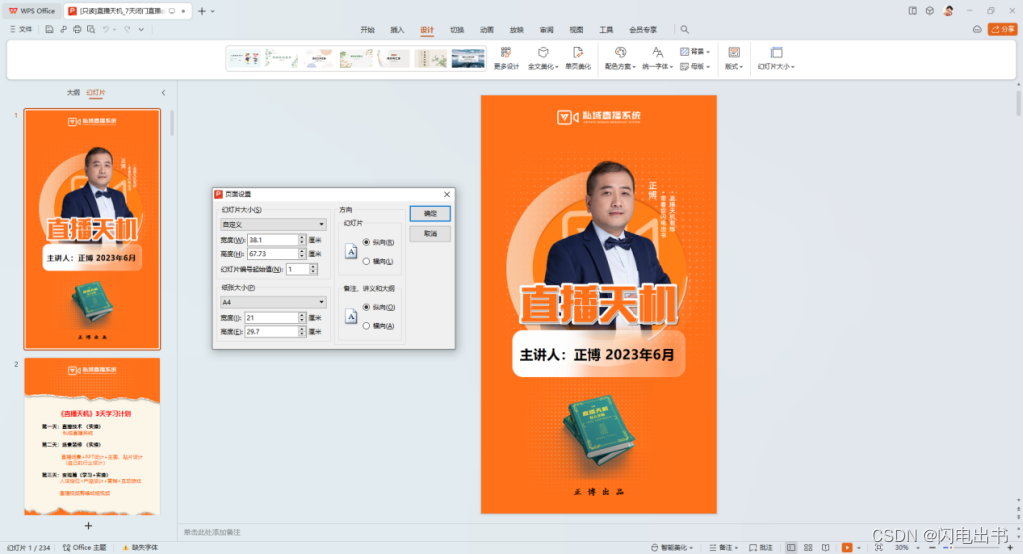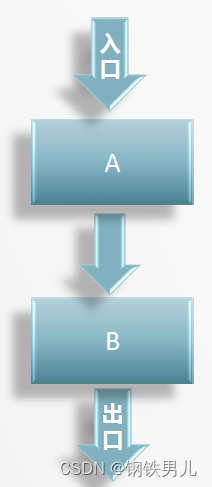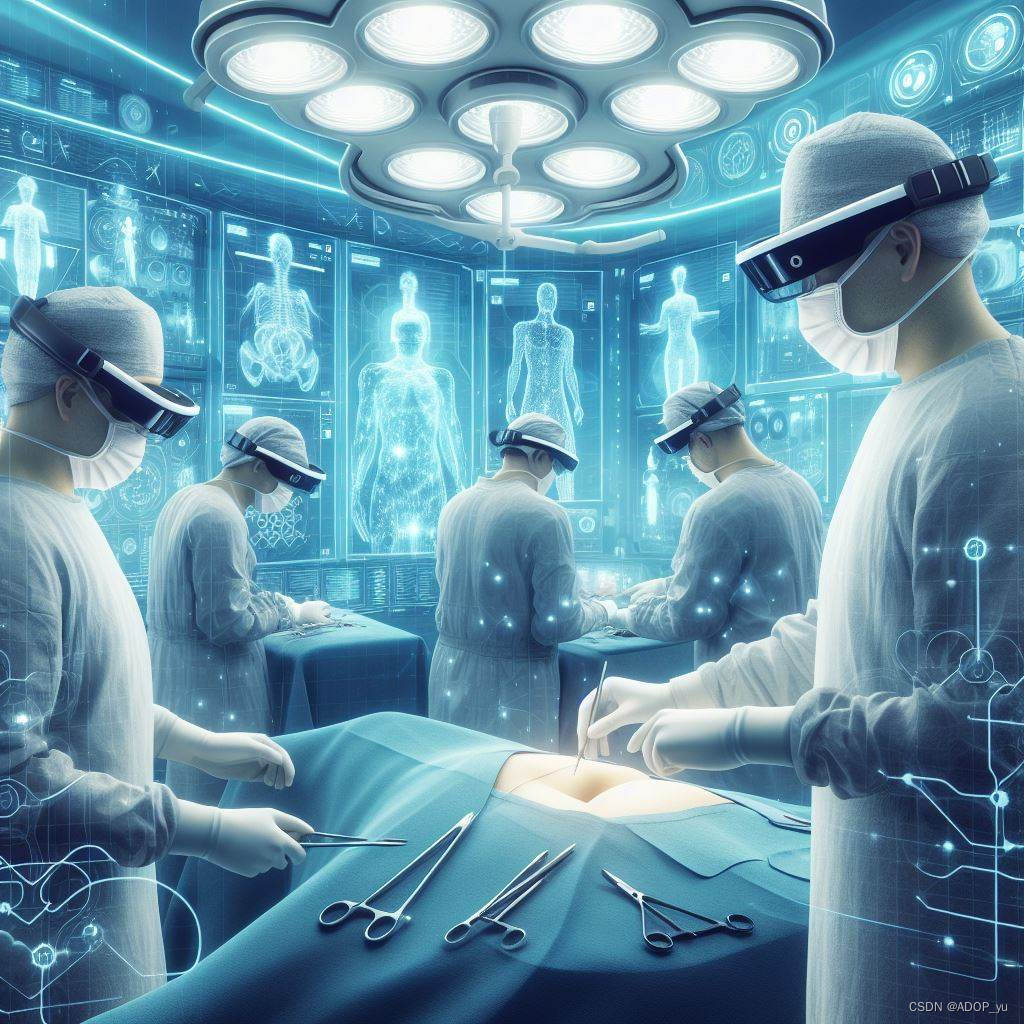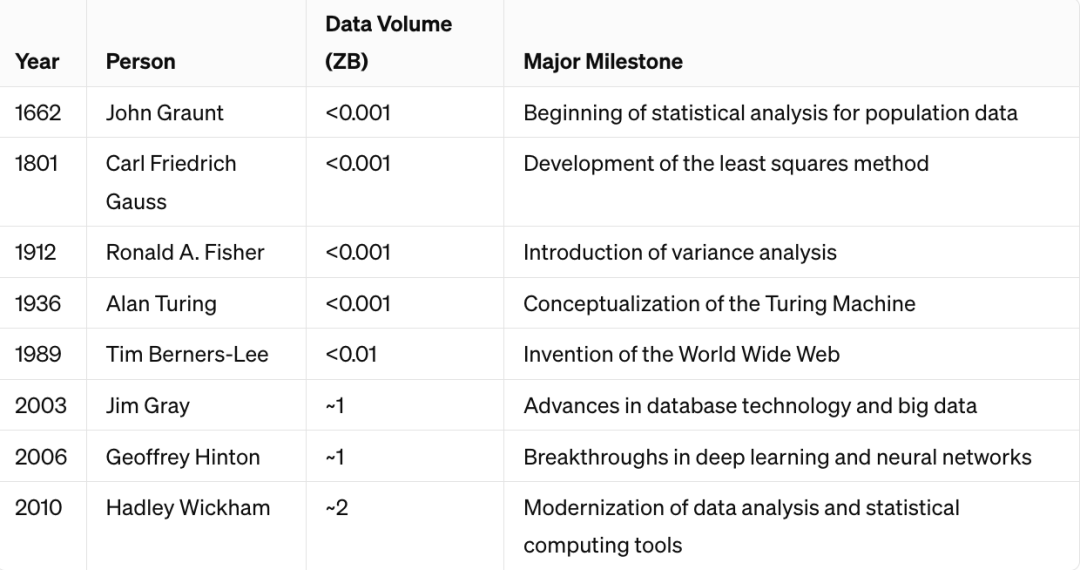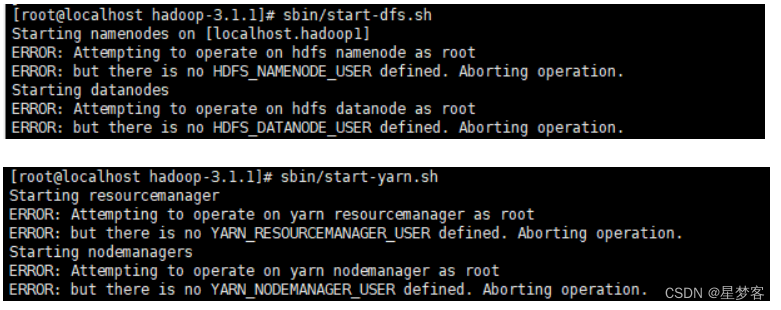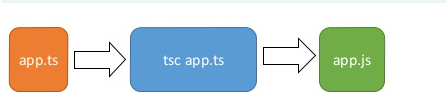在TensoFlow中有两个作用域(Scope),一个时name_scope ,另一个是variable_scope。variable_scope主要给variable_name加前缀,也可以给op_name加前缀;name_scope给op_name加前缀。
variable_scope
通过所给的名字创建或返回一个变量,并为变量指定命名空间,在Tensorflow 1.0版本示例代码如下:
var=tf.compat.v1.get_variable(name,shape,dtype,initializer) 通过所给的的名字name创建或返回一个变量
tf.compat.v1.variable_scope(<scope_name>) 为变量指定命名空间
当tf.compat.v1.get_variable_scope().resuse==False时,variable_scope作用域只能用于创建新变量,示例代码如下:
with tf.compat.v1.variable_scope("foo"):
var1=tf.compat.v1.get_variable("var",[1])
var2=tf.compat.v1.get_variable("var",[1])
assert var1.name=="foo/var:0"
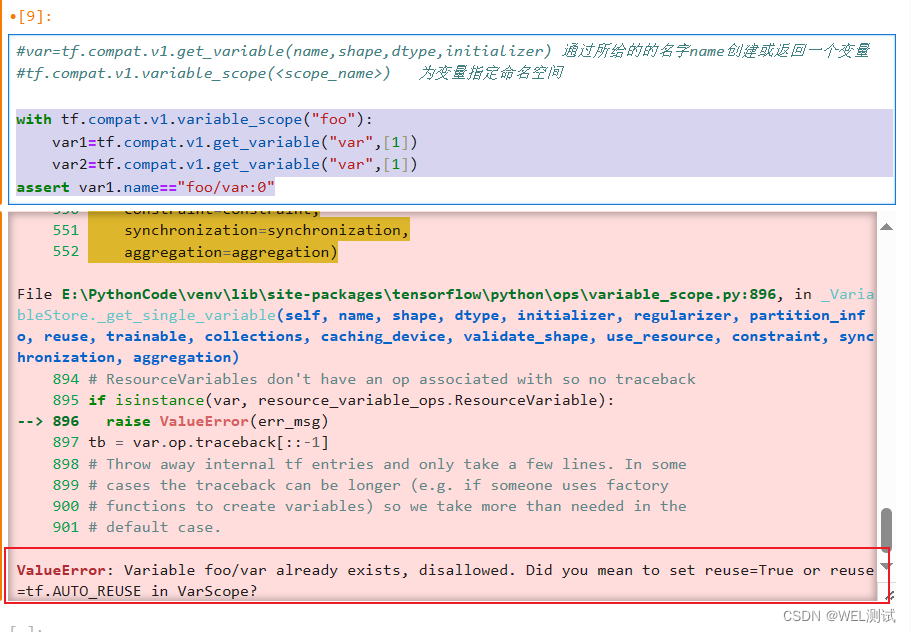
导致上述程序的错误原因是:
ValueError: Variable foo/var already exists, disallowed. Did you mean to set reuse=True or reuse=tf.AUTO_REUSE in VarScope?
变量foo/var已经存在了,但tf.compat.v1.get_variable_scope().resuse默认为False,所以不能重用。
当tf.compat.v1.get_variable_scope().resuse==True时,作用域可以共享变量。示例代码如下:
with tf.compat.v1.variable_scope("foo") as scope:
var1=tf.compat.v1.get_variable("var4",[1])
with tf.compat.v1.variable_scope("foo",reuse=True):
var2=tf.compat.v1.get_variable("var4",[1])
assert var1==var2
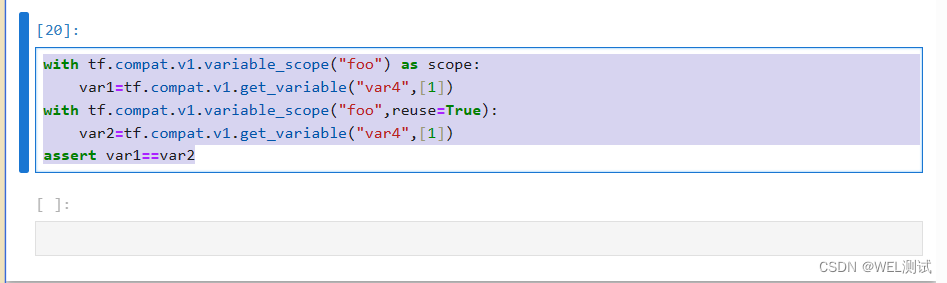
如果在开启的一个变量作用域里使用之前预先定义的一个作用域,则会跳过当前变量的作用域,保持预先存在的作用域不变,示例如下:
with tf.compat.v1.variable_scope("foo") as foo_scope:
assert foo_scope.name=="foo"
with tf.compat.v1.variable_scope("wel") as wel_scope:
with tf.compat.v1.variable_scope("we0") as we0_scope:
assert we0_scope.name=="wel/we0"
with tf.compat.v1.variable_scope(foo_scope) as foo_scope2:
assert foo_scope2.name=="foo"
foo_scope2.name
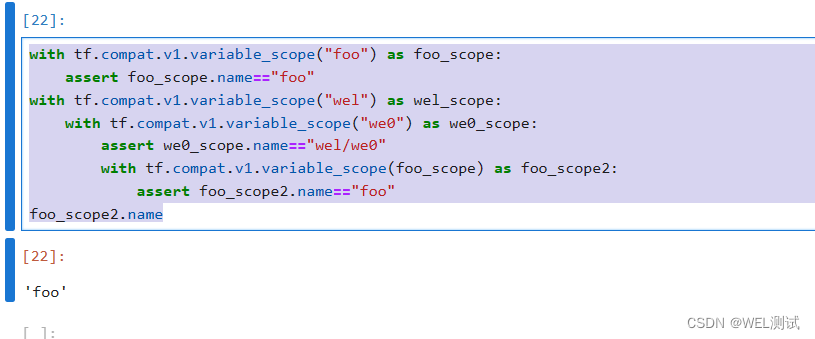
变量作用域可以默认携带一个初始化器,在这个作用域中的子作用域或变量都可以继承或者重写父作用域初始化中的值,示例代码如下:
import tensorflow as tf
tf.compat.v1.disable_eager_execution()
with tf.compat.v1.variable_scope("foo",initializer=tf.compat.v1.constant_initializer(0.4)) :
wel_1=tf.compat.v1.get_variable("wel",[1])
with tf.compat.v1.Session() as sess:
sess.run(tf.compat.v1.global_variables_initializer())
assert wel_1.eval()==0.4
wel_2=tf.compat.v1.get_variable("wel2",[1], initializer=tf.constant_initializer(0.3))
with tf.compat.v1.Session() as sess:
sess.run(tf.compat.v1.global_variables_initializer())
assert wel_2.eval()==0.3
with tf.compat.v1.variable_scope("two"):
wel_1=tf.compat.v1.get_variable("wel",[1])
with tf.compat.v1.Session() as sess:
sess.run(tf.compat.v1.global_variables_initializer())
assert wel_1.eval()==0.4
with tf.compat.v1.variable_scope("three",initializer=tf.constant_initializer(0.2)):
wel_1=tf.compat.v1.get_variable("wel",[1])
with tf.compat.v1.Session() as sess:
sess.run(tf.compat.v1.global_variables_initializer())
assert wel_1.eval(session = sess)==0.2
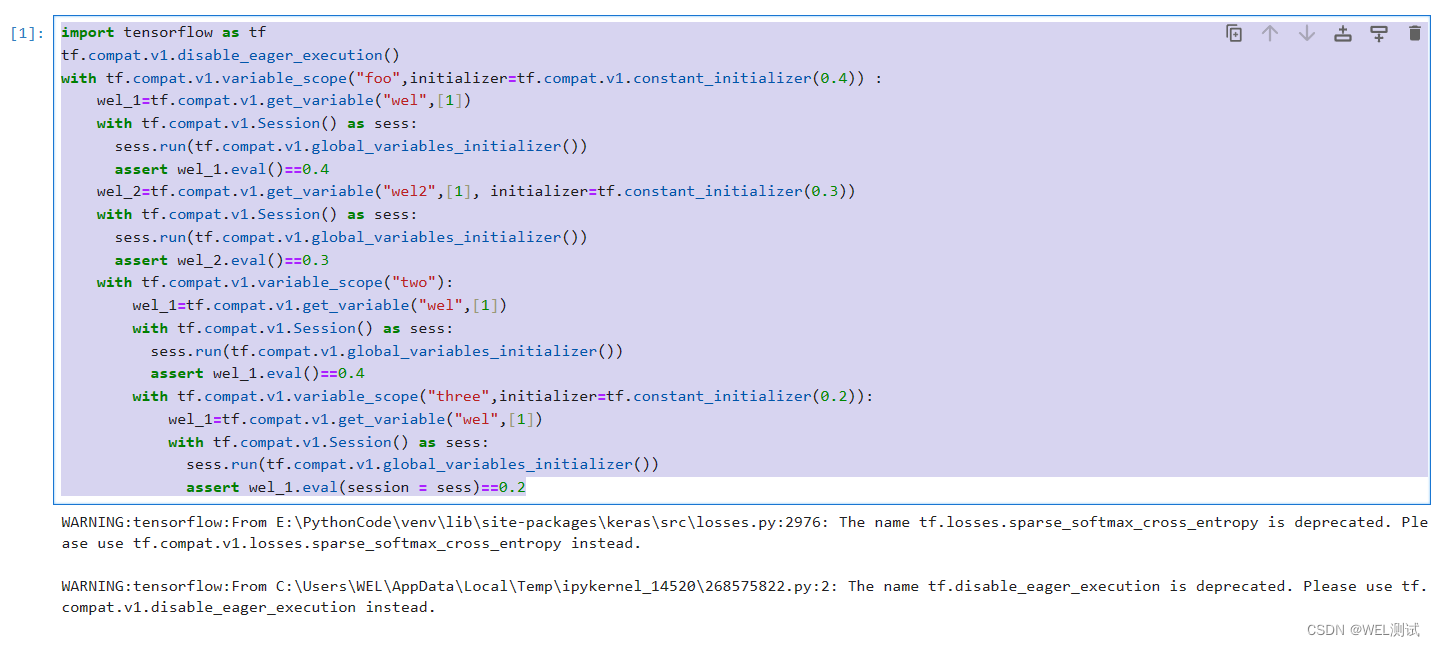
把最后一个断言值调整错误,验证程序执行情况:
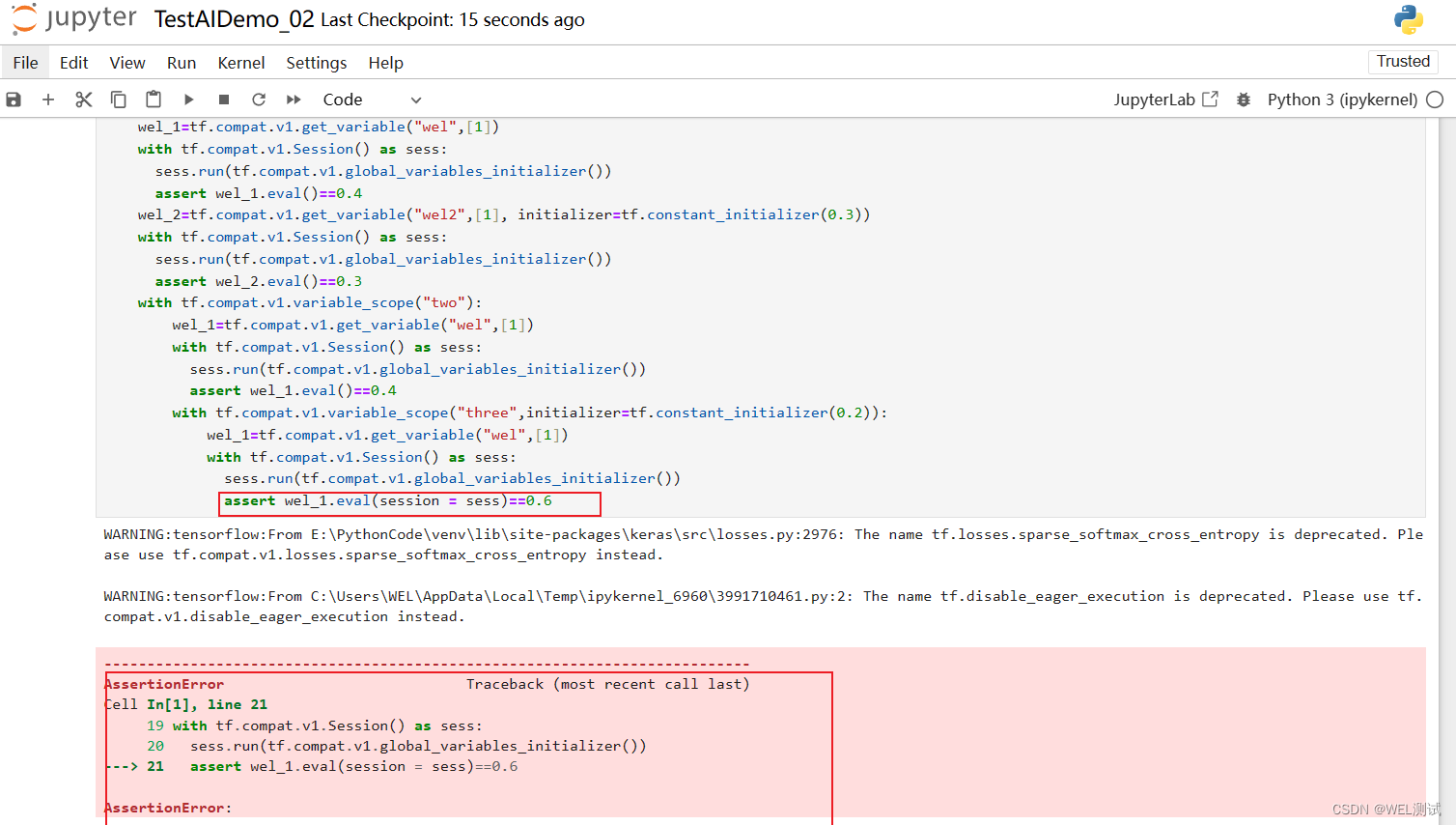
对于op_name,在variable_scope作用域下的操作,也会被加上前缀,示例代码如下:
import tensorflow as tf
tf.compat.v1.disable_eager_execution()
with tf.compat.v1.variable_scope("four"):
wel_x=1.0+tf.compat.v1.get_variable("wel",[1])
assert wel_x.op.name=="four/add"
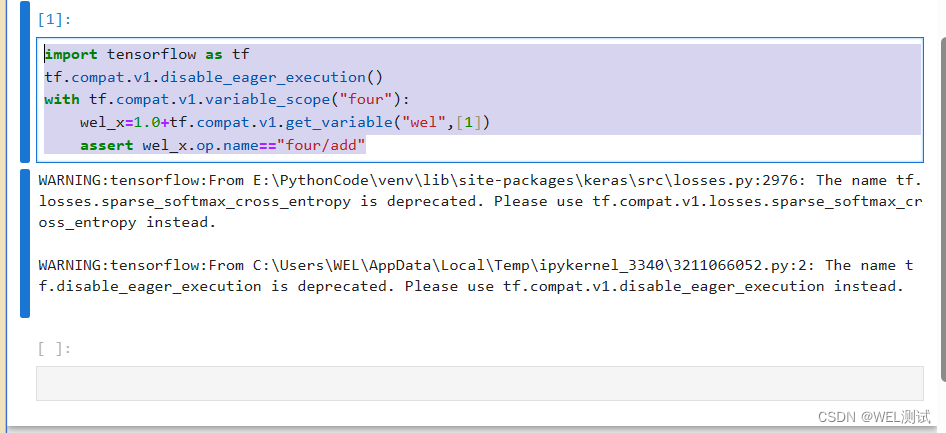
name_scope
TensorFlow中节点数非常多,在可视化的过程中很难全部展示出来,常 name_scope作为变量划分范围,在可视化中,这表示计算图中的一个层级。name_scope会影响op_name,但 不会影响get_variable()创建的变量,而会影响通过Variable()创建的变量,示例代码如下:
import tensorflow as tf
tf.compat.v1.disable_eager_execution()
with tf.compat.v1.variable_scope("five"):
with tf.compat.v1.name_scope("one"):
wel_x=tf.compat.v1.get_variable("wel",[1])
var1=tf.Variable(tf.zeros([1]),name='var1')
ops=1.0+ var1
assert wel_x.name=="five/wel:0"
assert var1.name=="five/one/var1:0"
assert ops.op.name=="five/one/add"