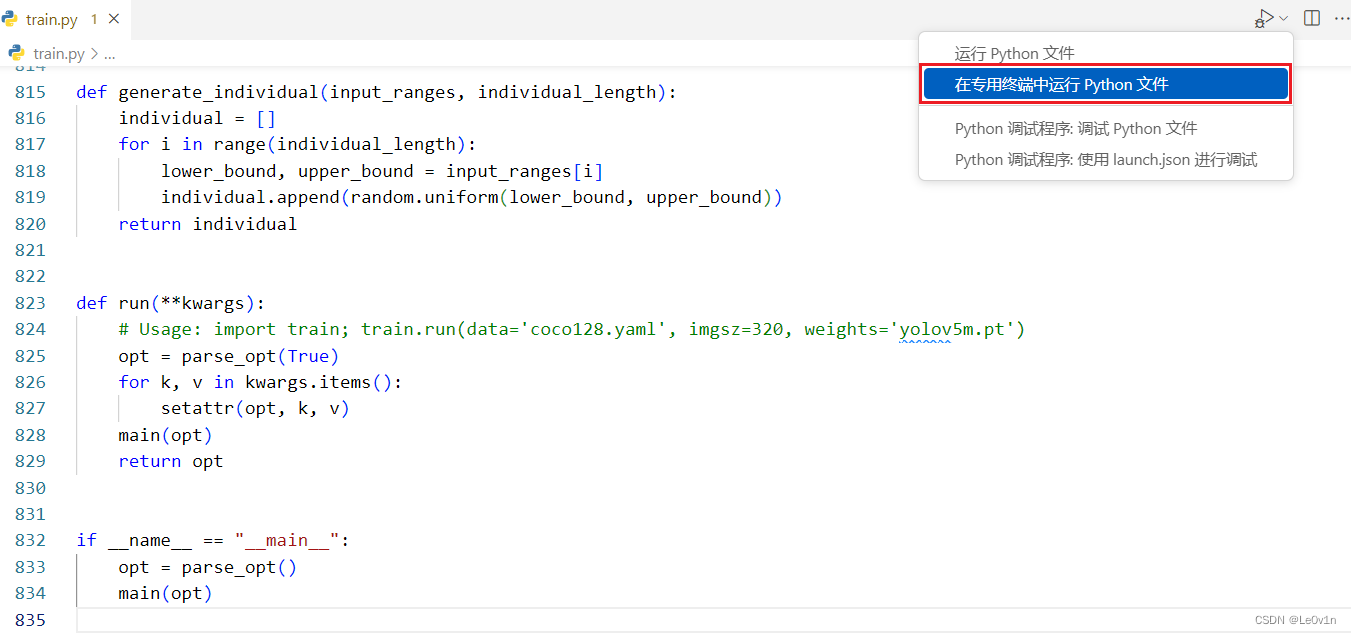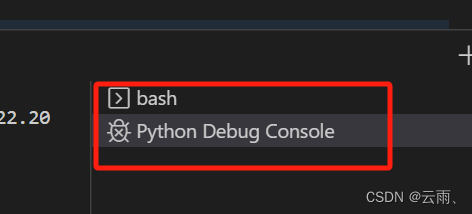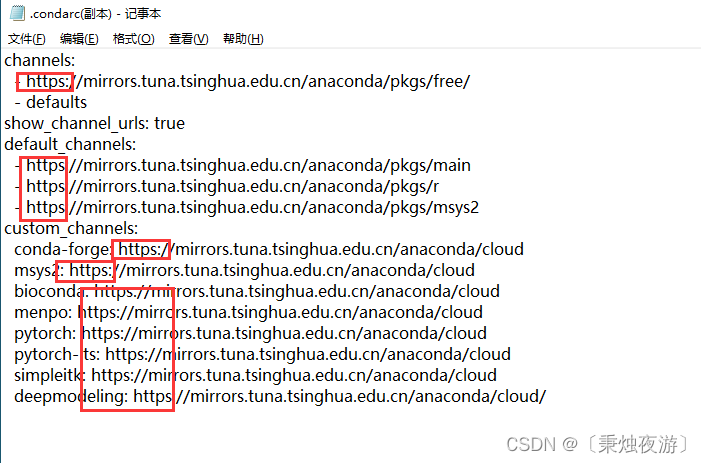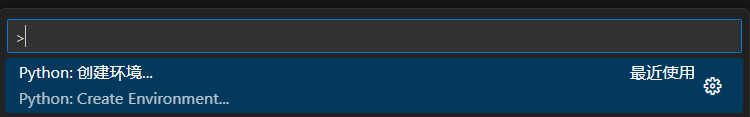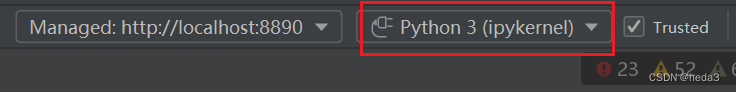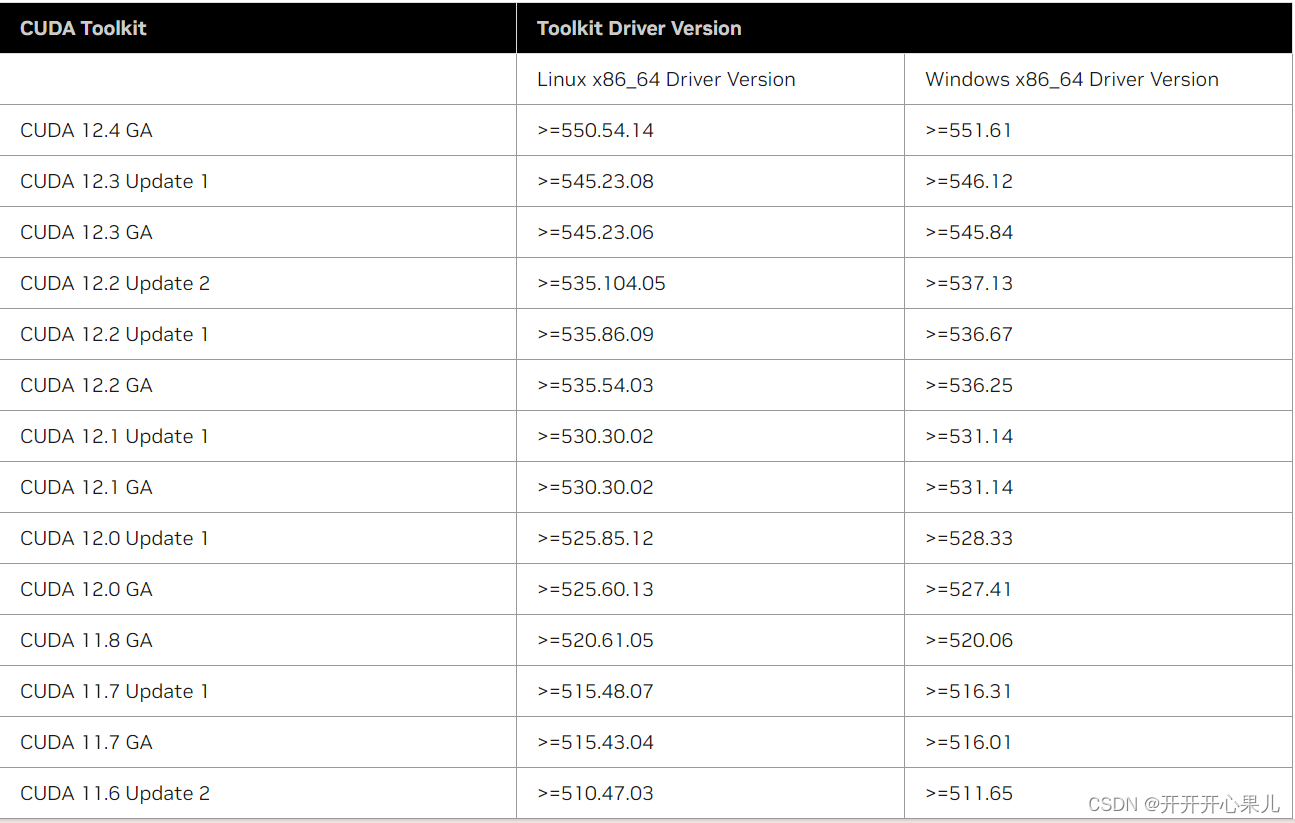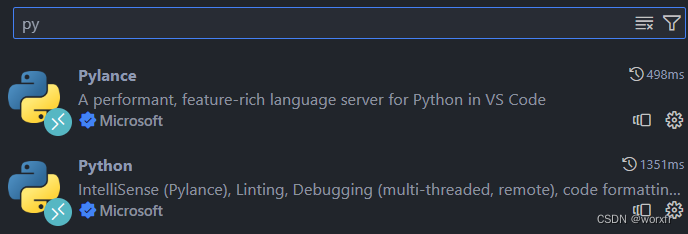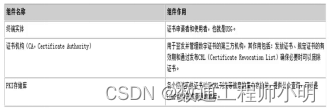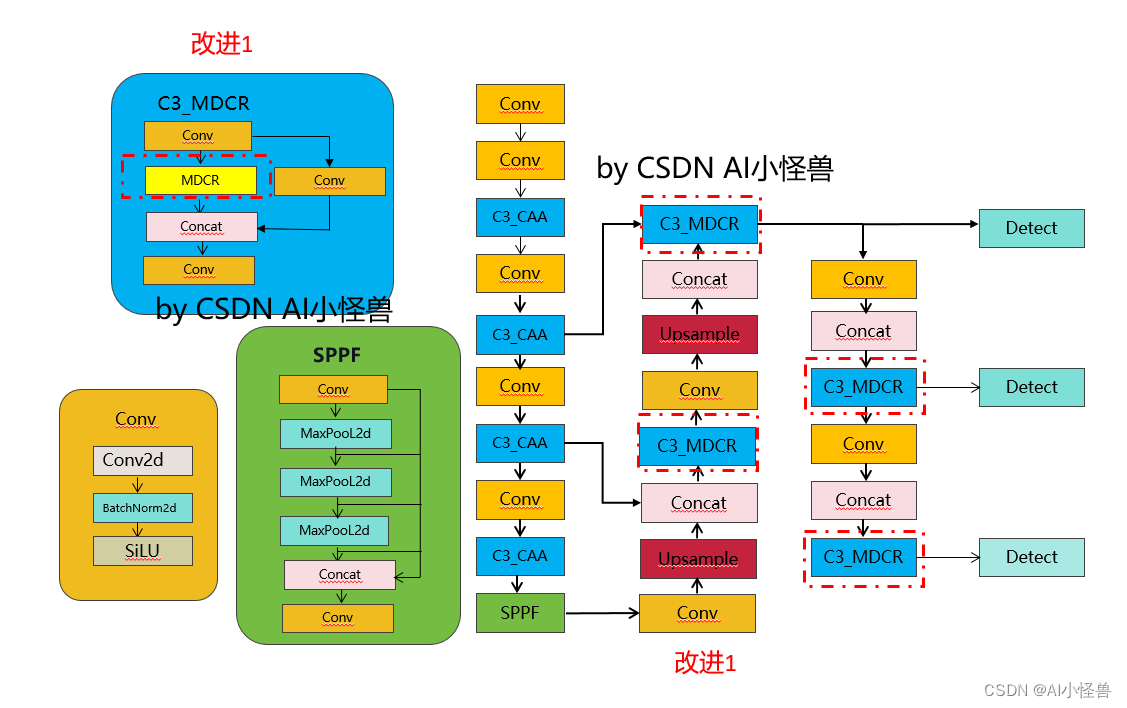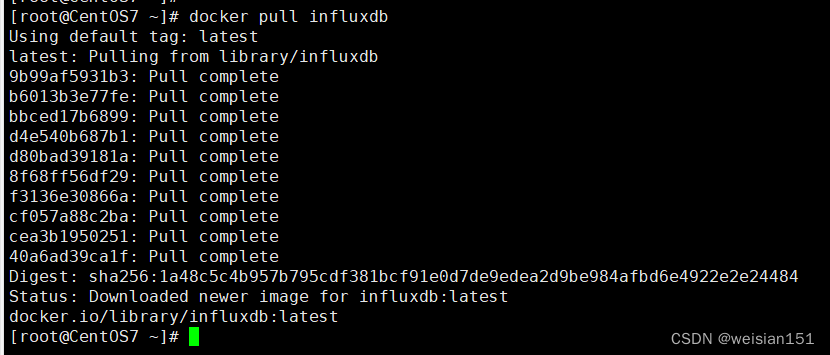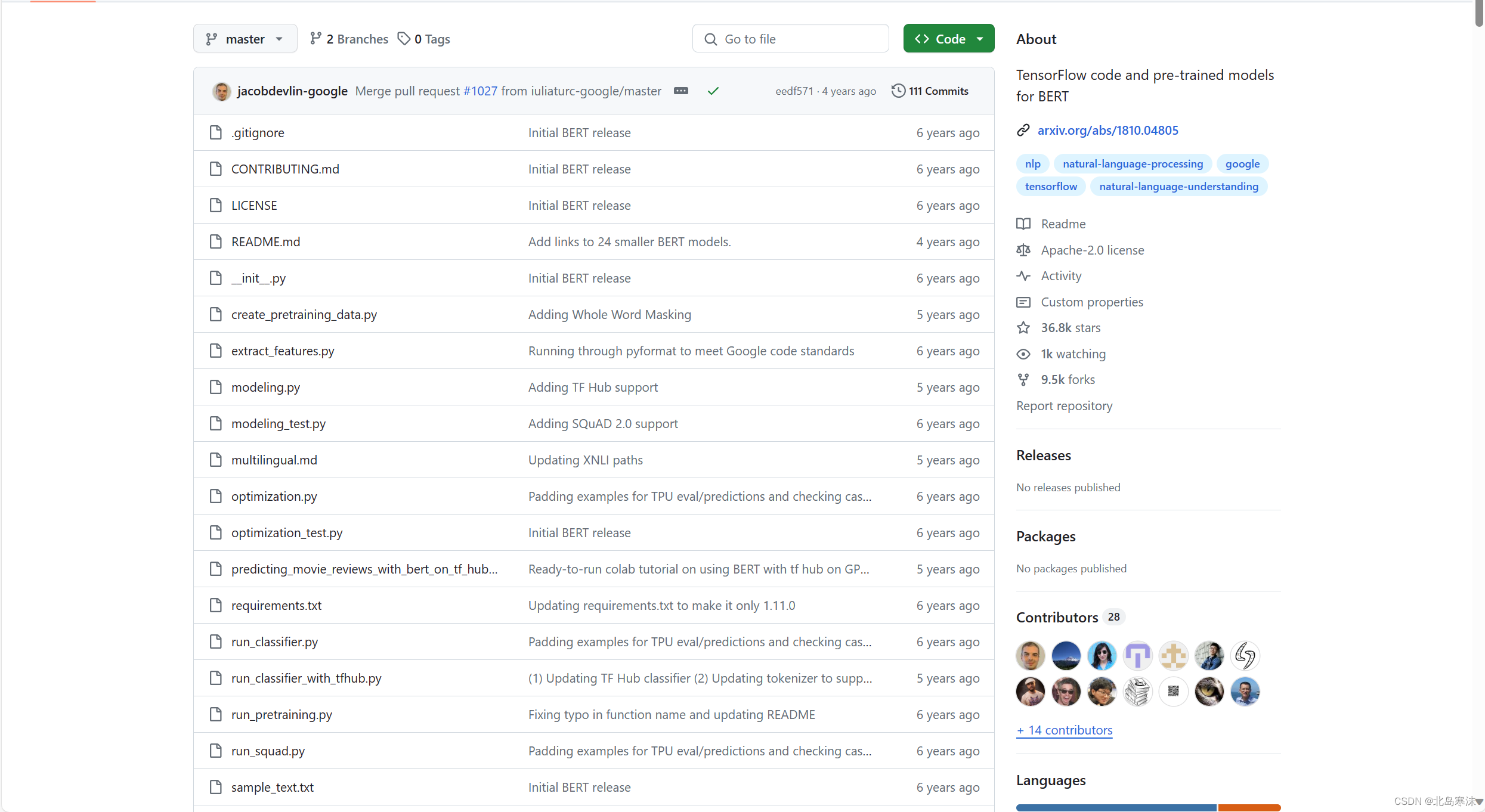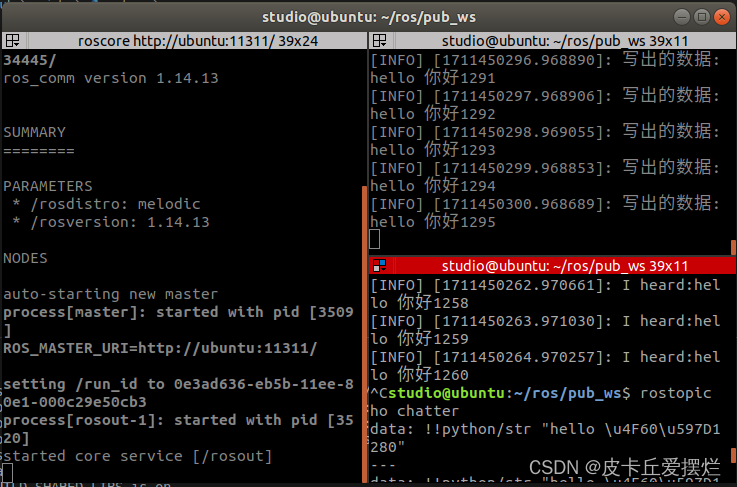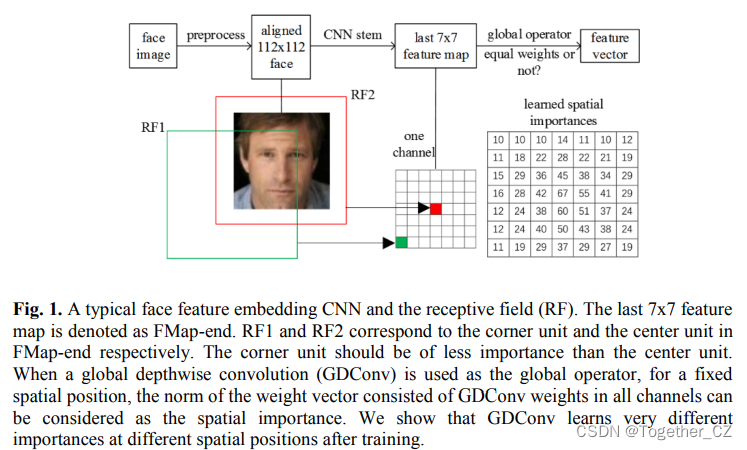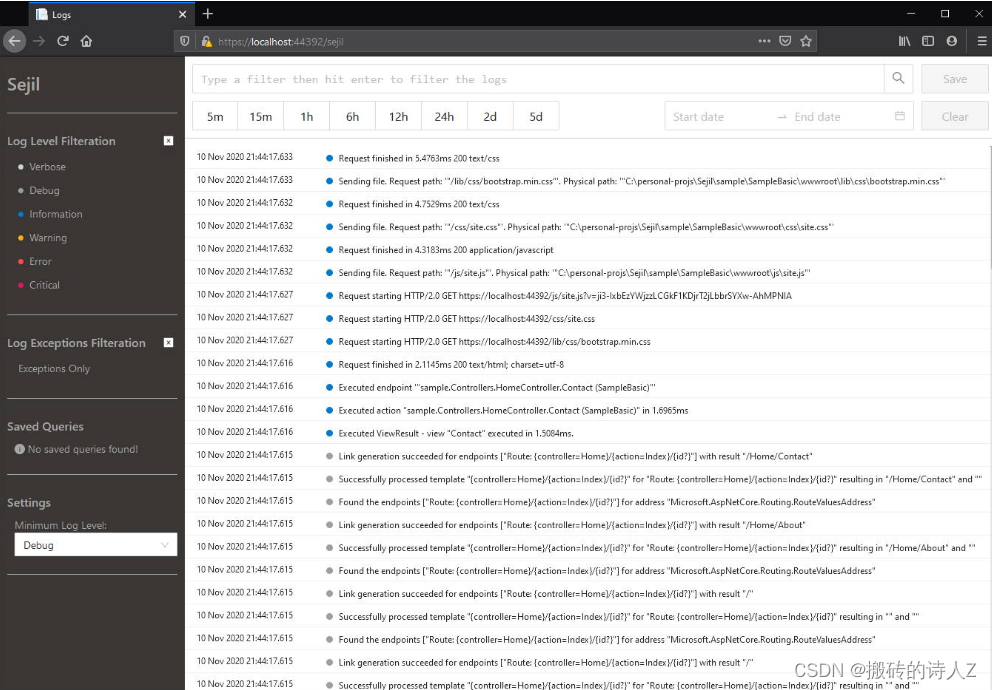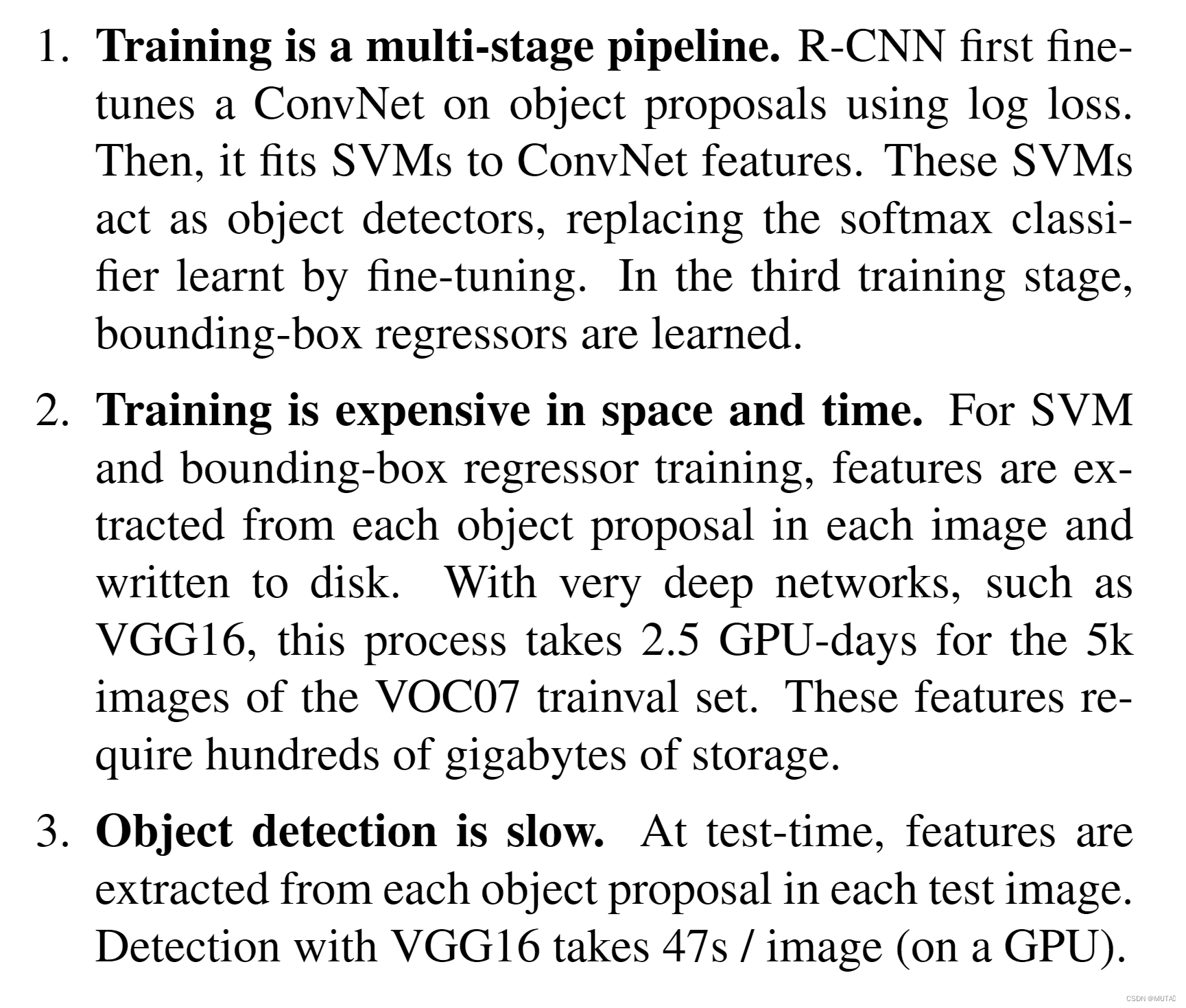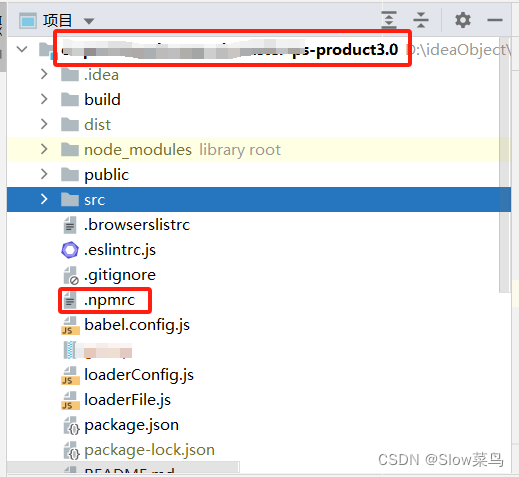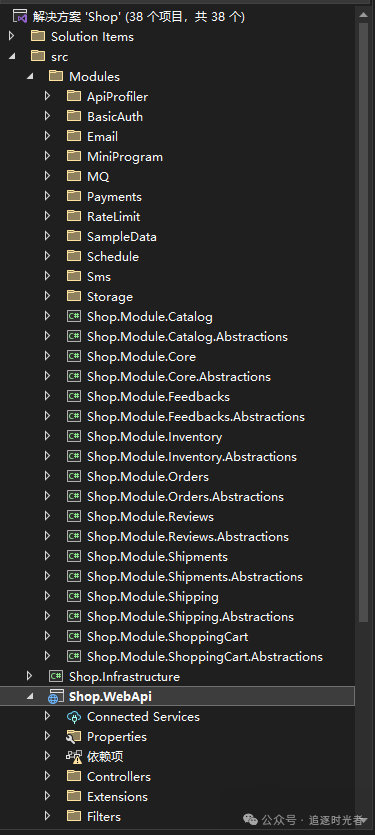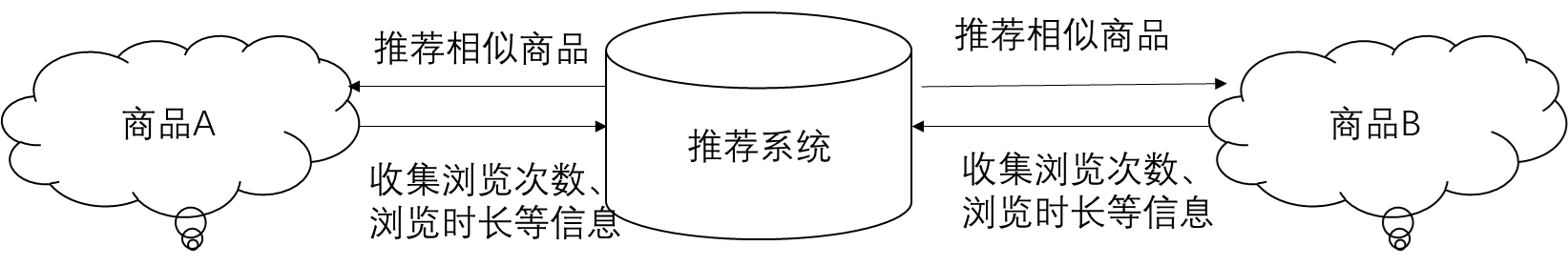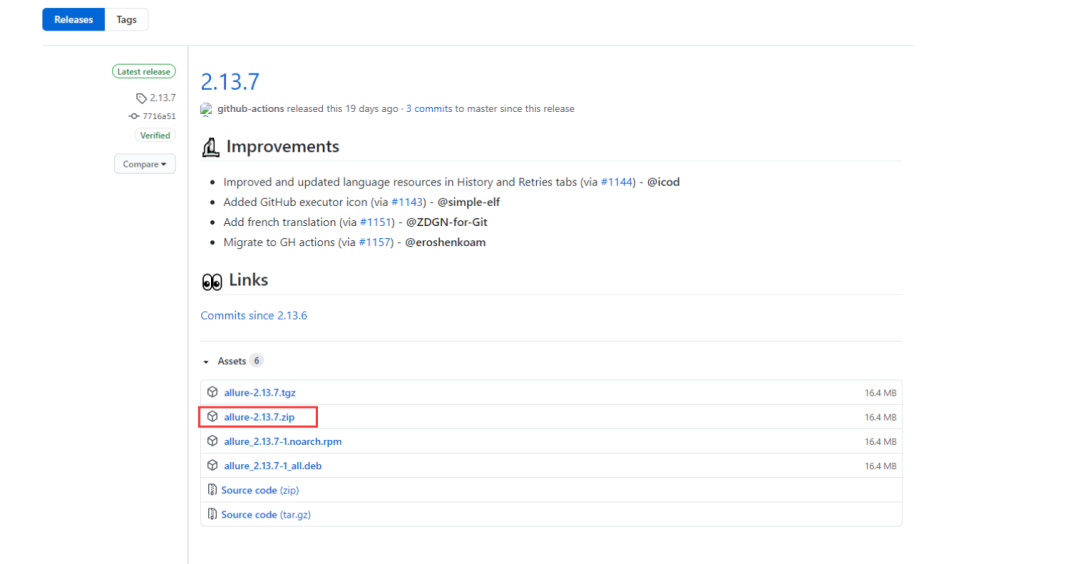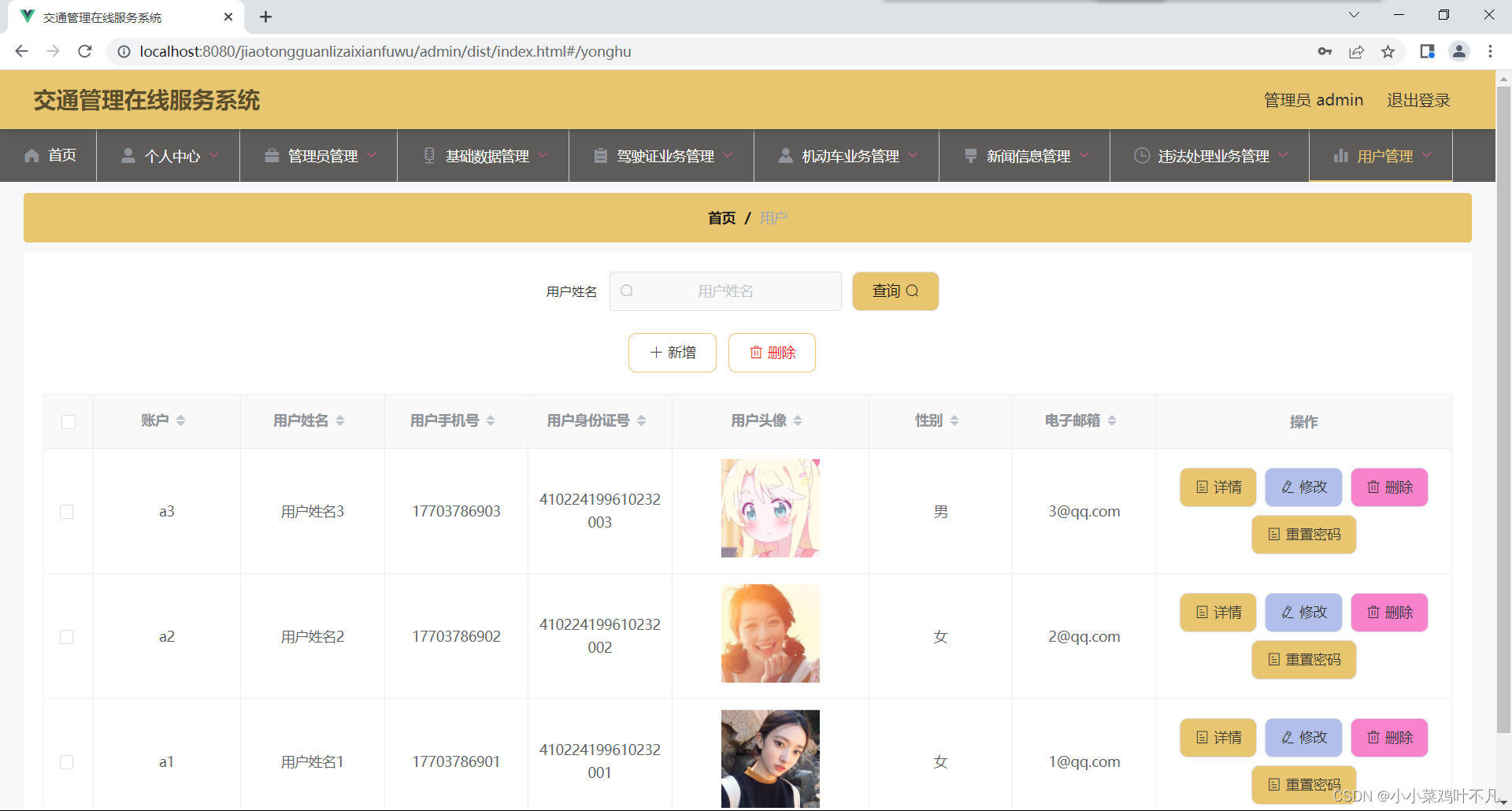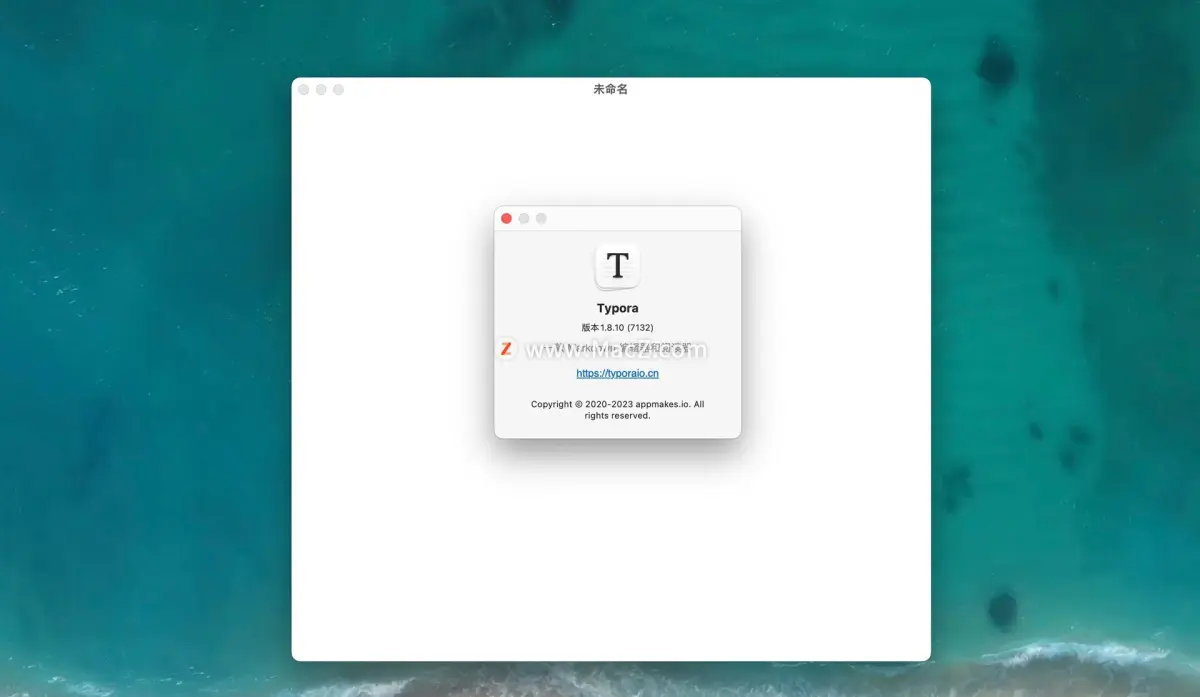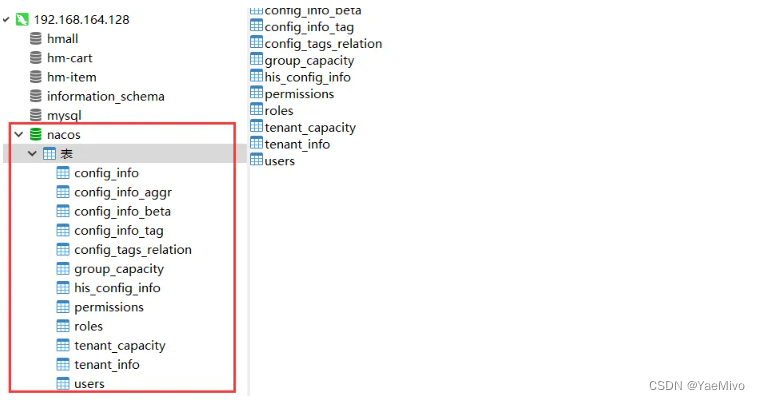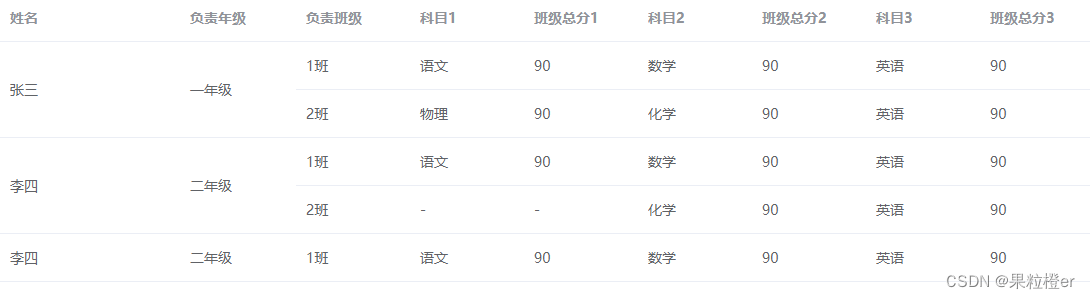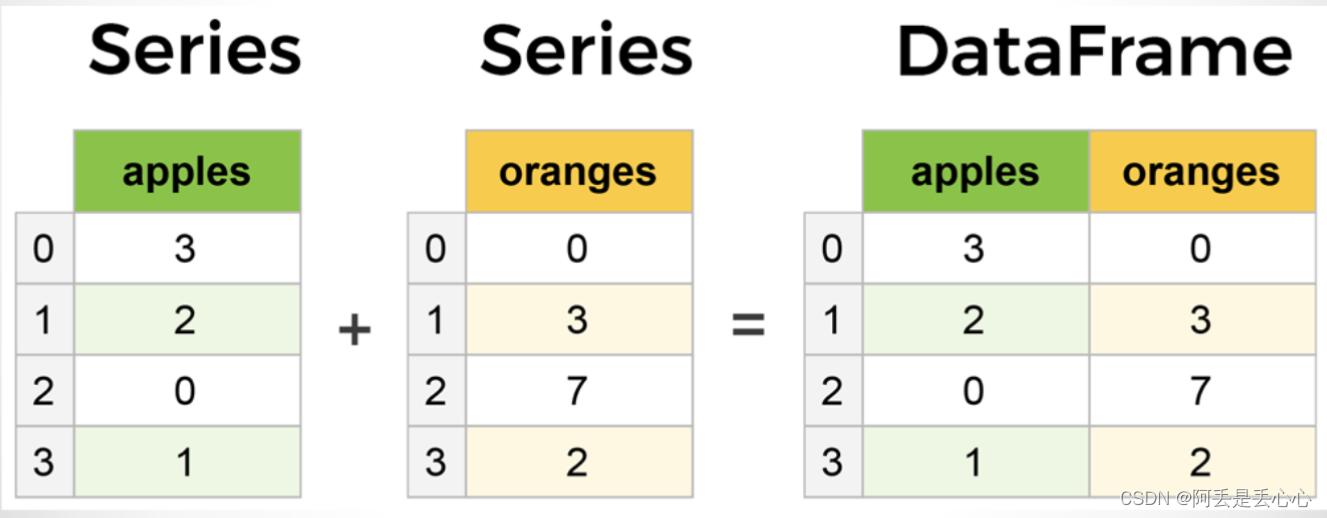问题背景
使用ctrl+F5调用vscode调用python进行debug时,没有办法使用conda的虚拟环境的解释器,很多包用不了,另外命令行参数没有带上去(–xxx这样的)。
解决
注意首先找到debugger对应的launch.json文件。
第一个问题-虚拟环境解释器
在launch.json中添加:
"pythonPath": "虚拟环境解释器路径",
第二个问题-args
按照下面的格式在添加(举例):
"args": ["-b", "configs/env.yaml",
"-t","True",
"--gpus","1"]
我实际用的时候发现好像要换行,还有""的使用也要注意。
一个示例json
{
"version": "0.2.0",
"configurations": [
{
"name": "Python Debugger: Current File",
"type": "debugpy",
"request": "launch",
"program": "${file}",
"console": "integratedTerminal",
"pythonPath": "/xxx/python",
"args": ["-b", "/xxx/env.yaml",
"-t","True",
"--gpus","1"]
}
]
}