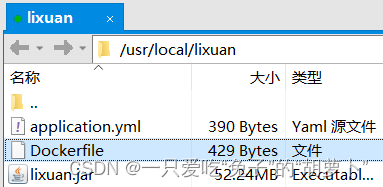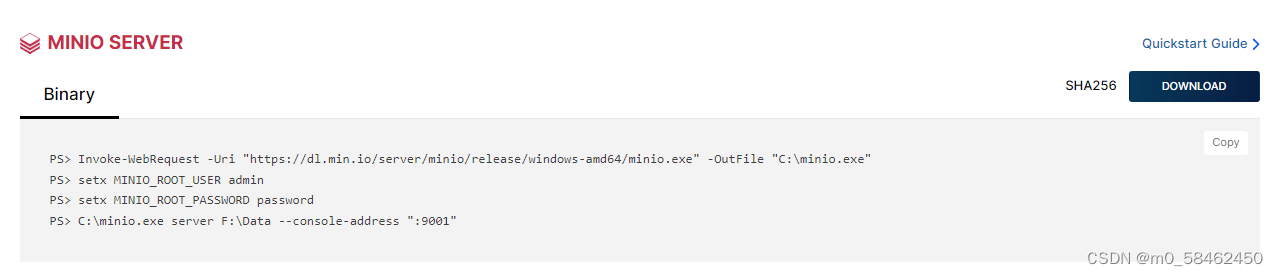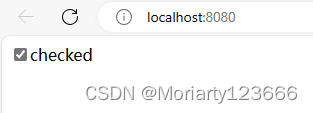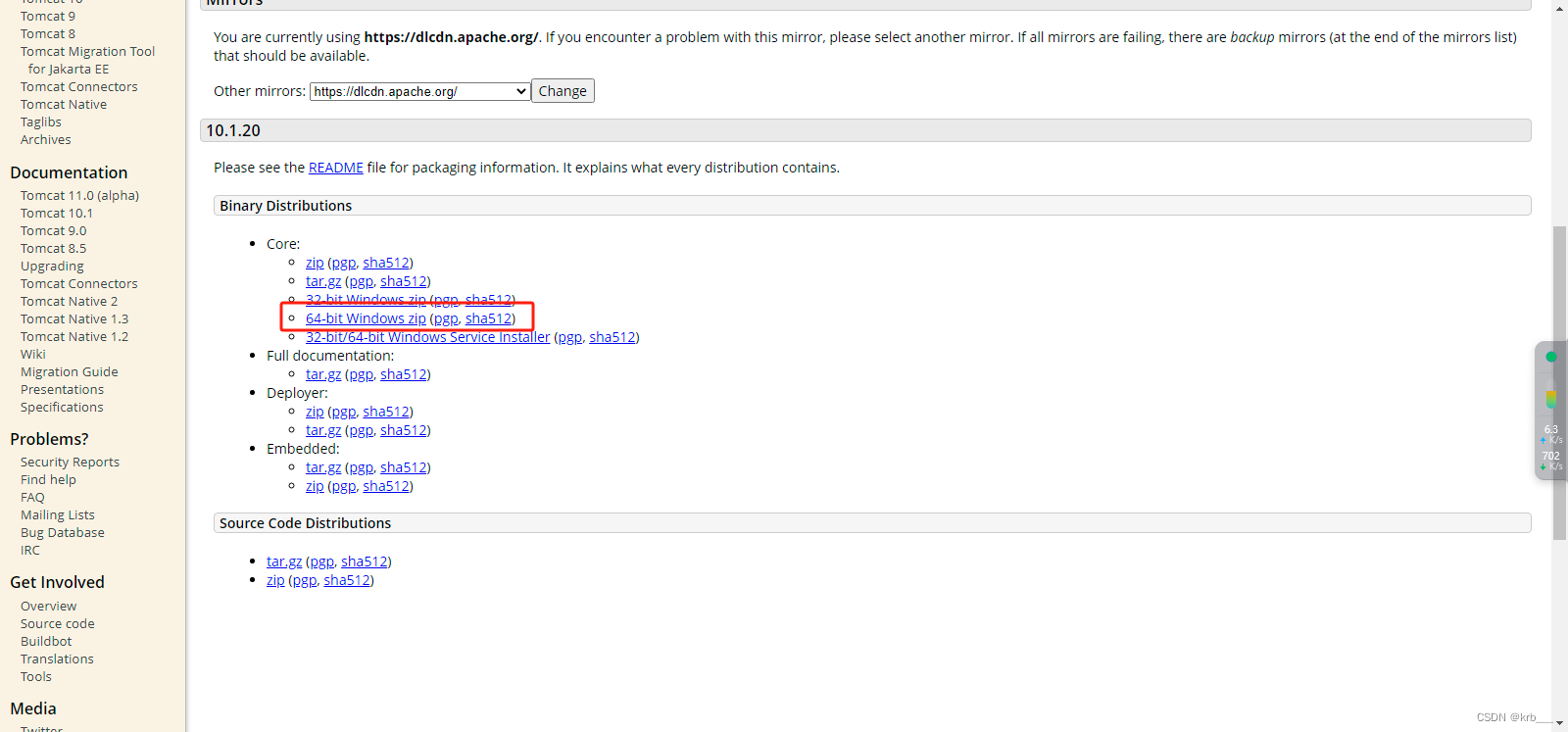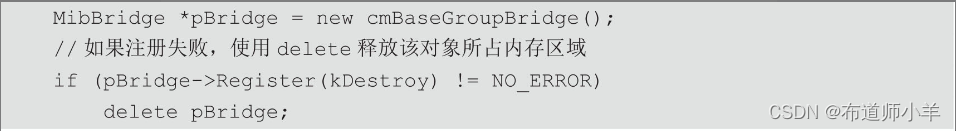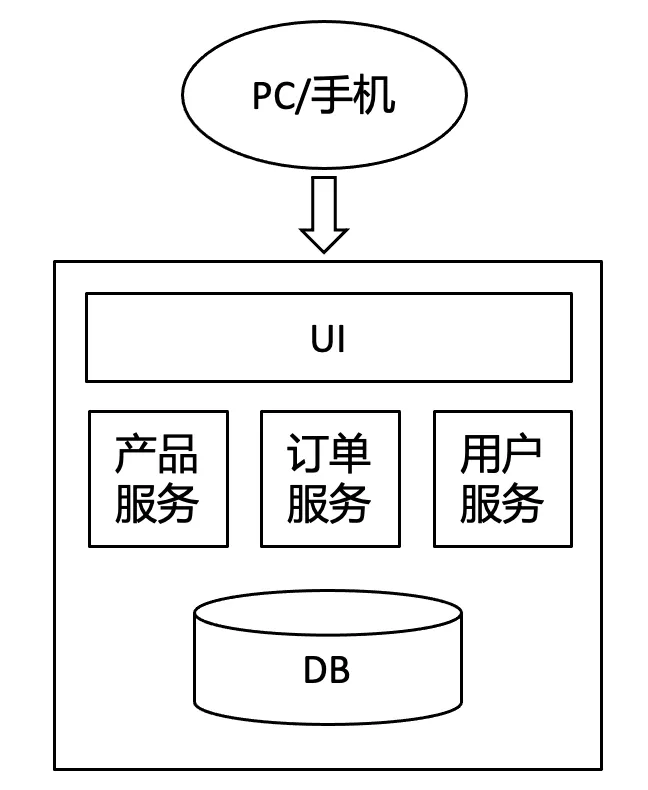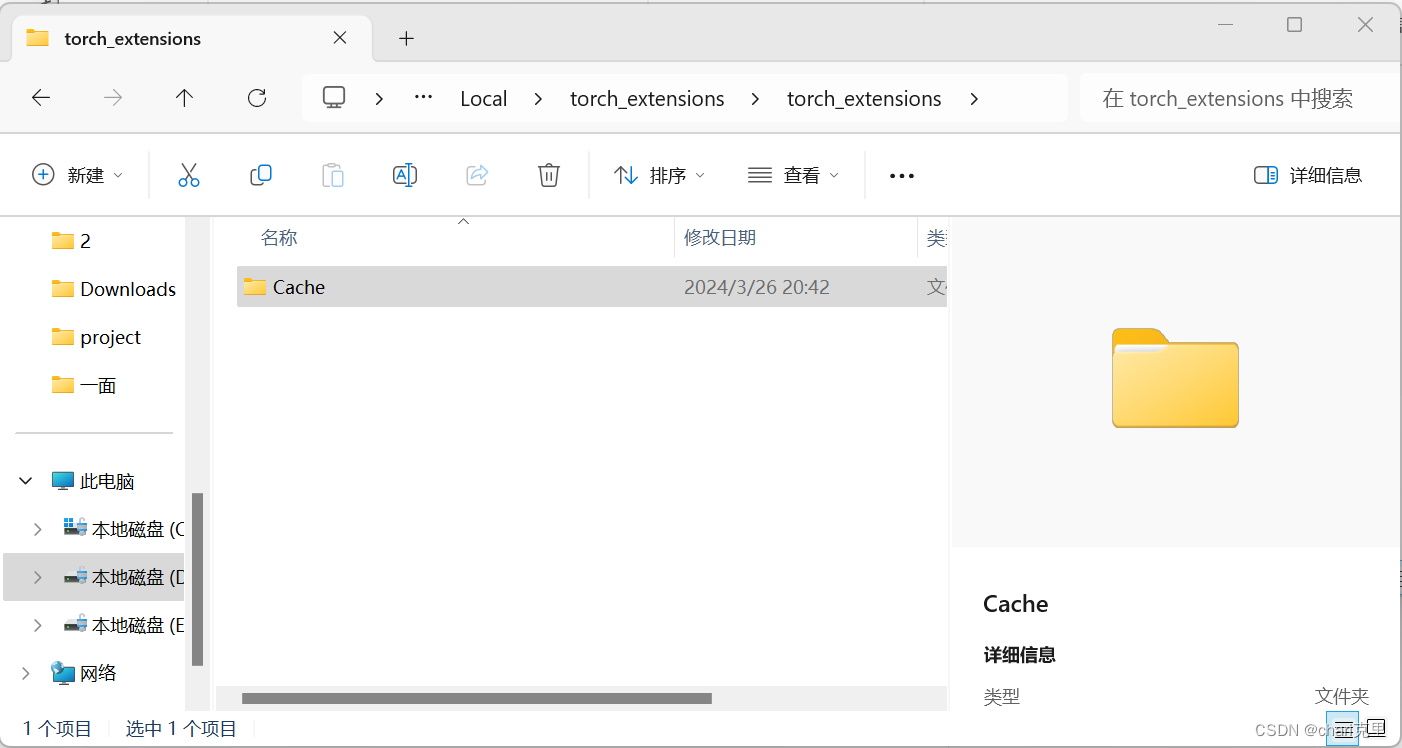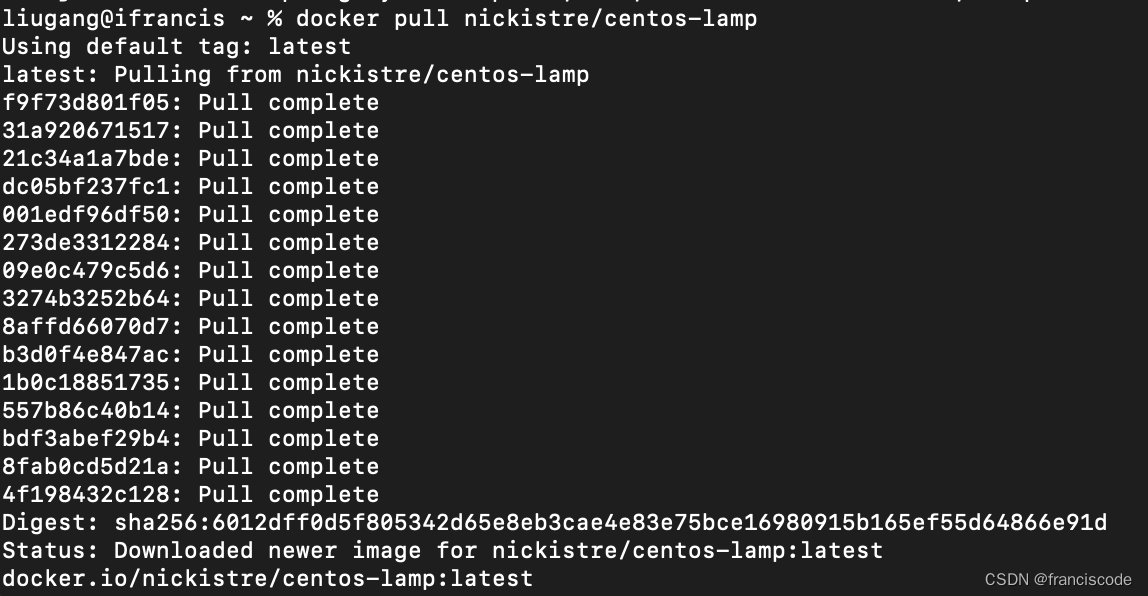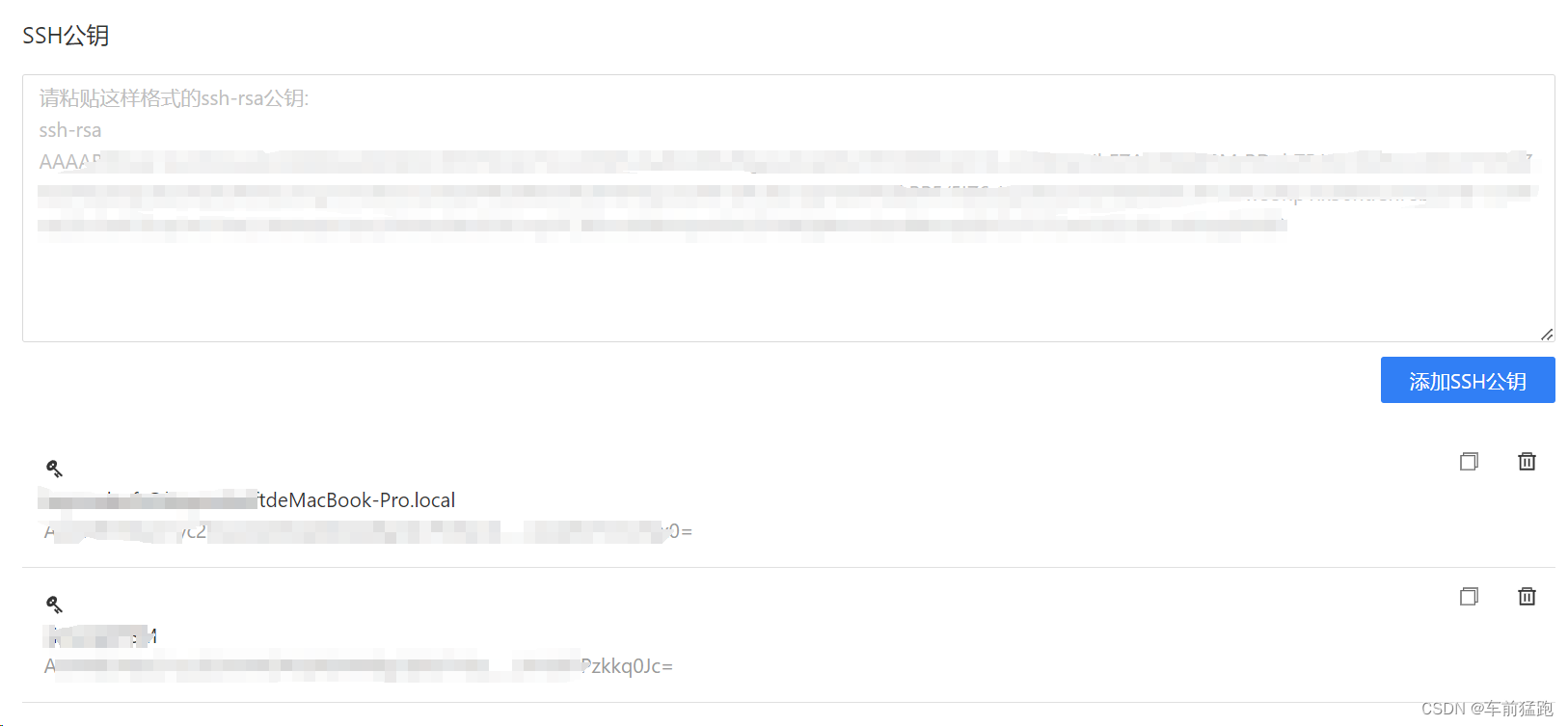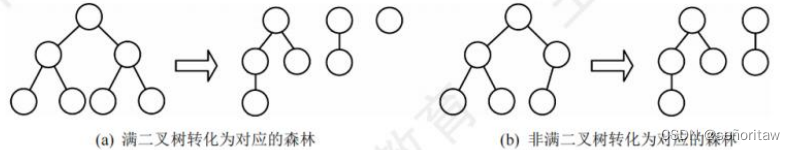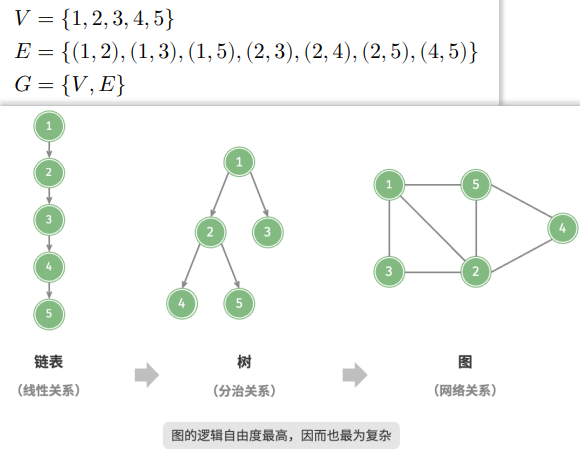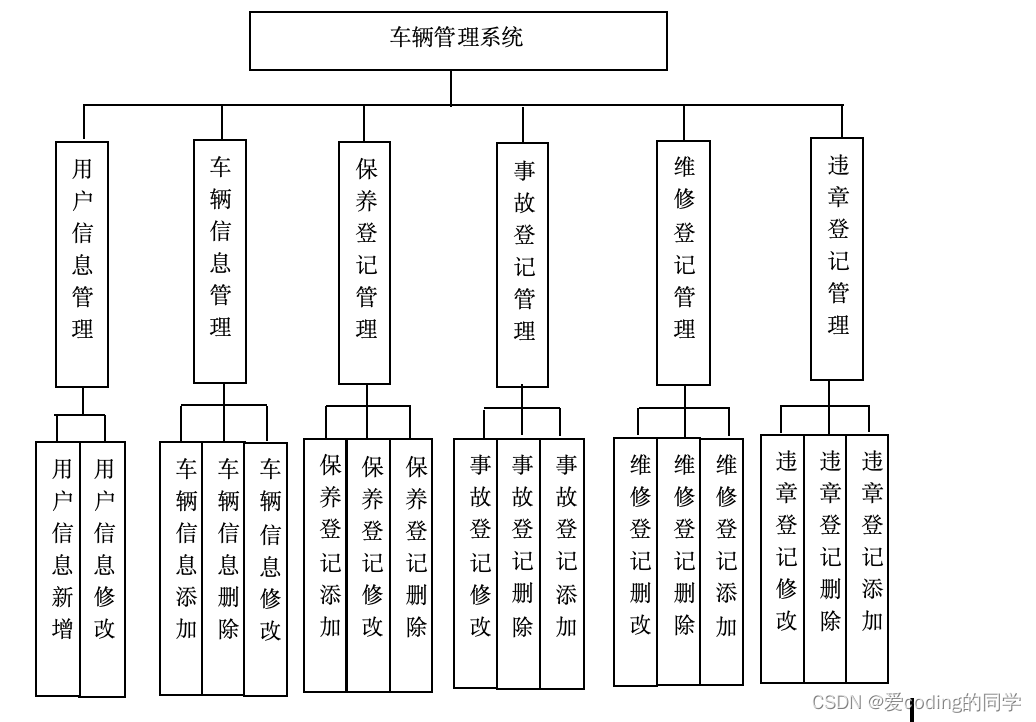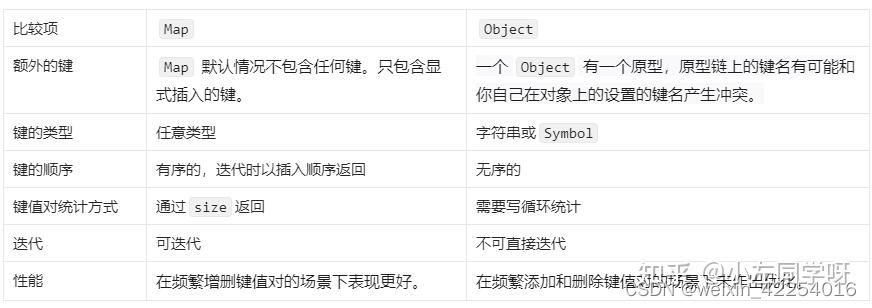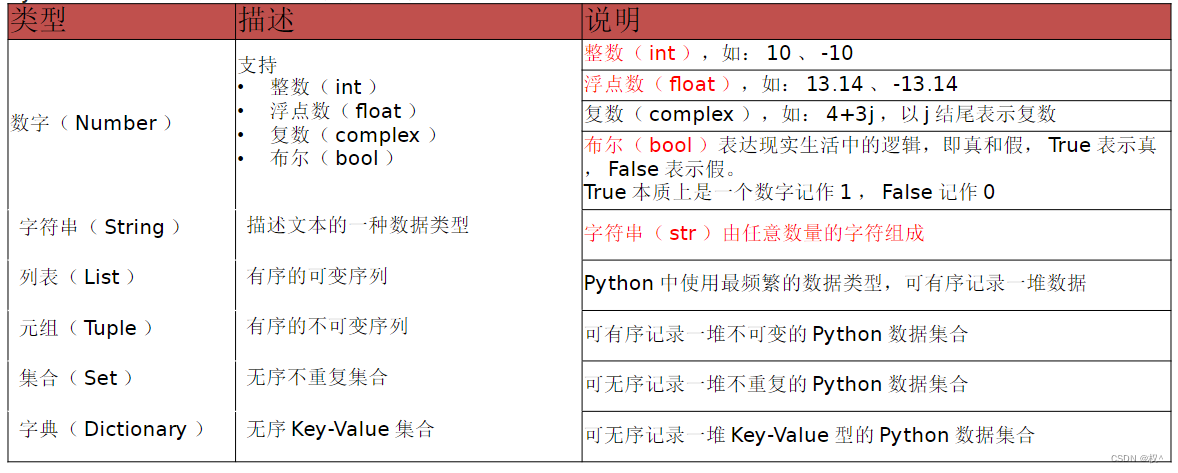要在Spring Boot项目中实现一个通用的消息消费服务,可以将前面的概念整合并利用Spring的依赖注入特性来创建一个更灵活、可配置的服务。下面是如何创建这样的服务,包括通过application.properties来配置连接信息,以及使用@Service注解定义消费服务。
步骤 1: 配置application.properties
首先,在application.properties文件中添加RocketMQ的配置信息。
# RocketMQ 配置
rocketmq.endpoint=你的RocketMQ接入点
rocketmq.username=你的RocketMQ用户名
rocketmq.password=你的RocketMQ密码
步骤 2: 创建RocketMQConsumerService
接下来,定义RocketMQConsumerService服务类。这个类将读取application.properties中的配置,并提供一个方法来启动消息消费者。
package com.aliyun.openservices;
import org.apache.rocketmq.client.apis.ClientConfiguration;
import org.apache.rocketmq.client.apis.ClientConfigurationBuilder;
import org.apache.rocketmq.client.apis.ClientException;
import org.apache.rocketmq.client.apis.ClientServiceProvider;
import org.apache.rocketmq.client.apis.consumer.FilterExpression;
import org.apache.rocketmq.client.apis.consumer.FilterExpressionType;
import org.apache.rocketmq.client.apis.consumer.PushConsumer;
import org.apache.rocketmq.client.apis.StaticSessionCredentialsProvider;
import org.springframework.beans.factory.annotation.Value;
import org.springframework.stereotype.Service;
import java.util.Collections;
@Service
public class RocketMQConsumerService {
@Value("${rocketmq.endpoint}")
private String endpoint;
@Value("${rocketmq.username}")
private String username;
@Value("${rocketmq.password}")
private String password;
public void startConsumer(String topicName, String filterExpression, String consumerGroupId) throws ClientException {
ClientServiceProvider provider = ClientServiceProvider.loadService();
ClientConfiguration configuration = ClientConfiguration.newBuilder()
.setEndpoints(endpoint)
.setCredentialProvider(new StaticSessionCredentialsProvider(username, password))
.build();
FilterExpression expression = new FilterExpression(filterExpression, FilterExpressionType.TAG);
PushConsumer consumer = provider.newPushConsumerBuilder()
.setClientConfiguration(configuration)
.setConsumerGroup(consumerGroupId)
.setSubscriptionExpressions(Collections.singletonMap(topicName, expression))
.setMessageListener(messageView -> {
// 实现你的消息处理逻辑
System.out.println("Received message: " + messageView.toString());
return ConsumeResult.SUCCESS;
})
.build();
// 注意: 实际应用中你可能需要更优雅的方式来启动和关闭Consumer
}
}
步骤 3: 使用服务
最后,你可以在Spring Boot应用的任何地方注入并使用RocketMQConsumerService服务。例如,在一个配置类或启动监听器中启动消费者:
package com.aliyun.openservices;
import org.springframework.beans.factory.annotation.Autowired;
import org.springframework.boot.CommandLineRunner;
import org.springframework.stereotype.Component;
@Component
public class RocketMQConsumerRunner implements CommandLineRunner {
@Autowired
private RocketMQConsumerService rocketMQConsumerService;
@Override
public void run(String... args) throws Exception {
// 启动消费者
rocketMQConsumerService.startConsumer("topicName", "*", "consumerGroupId");
}
}
这个CommandLineRunner实现确保了当Spring Boot应用启动时,会自动启动消息消费服务。你需要根据实际情况替换topicName、filterExpression(这里用*表示接收所有消息)和consumerGroupId的值。
通过这种方式,你可以轻松地在Spring Boot应用中集成和使用RocketMQ的消费服务,同时保持高度的灵活性和配置能力。