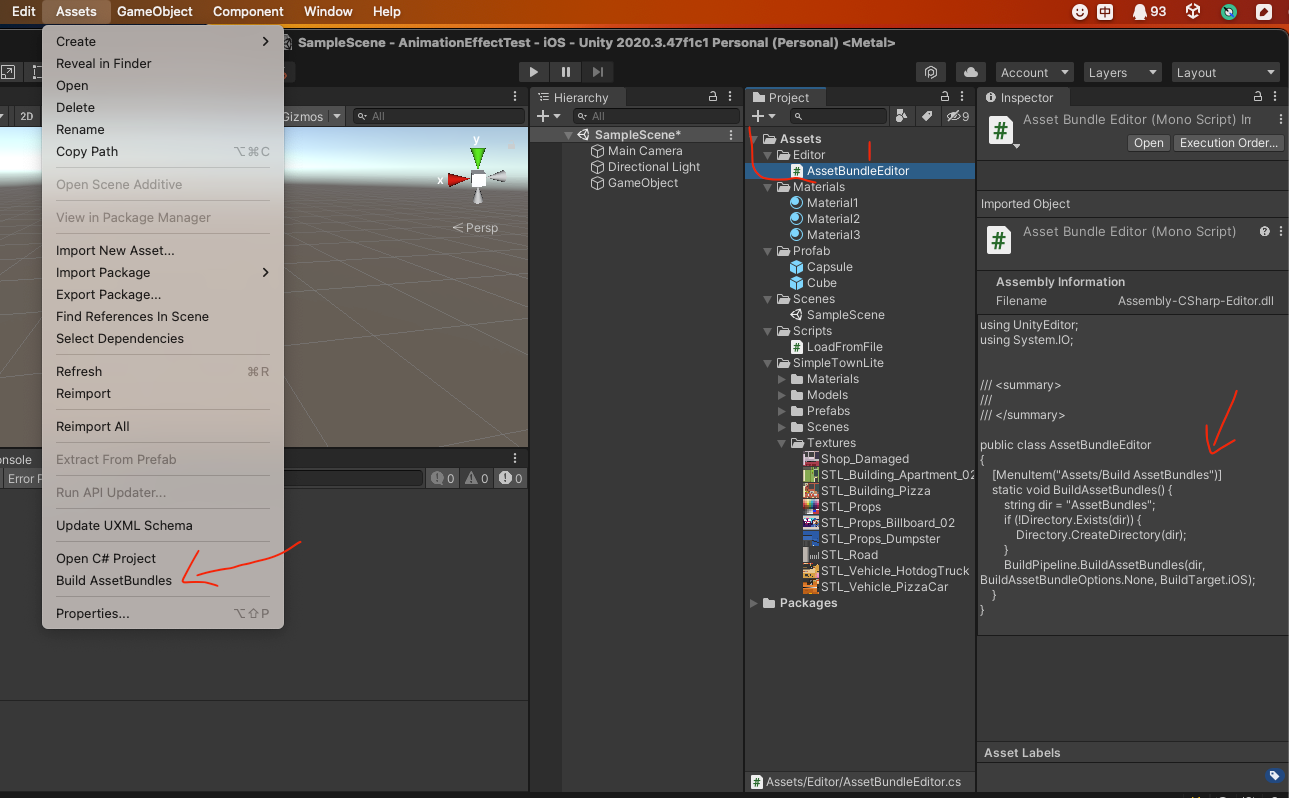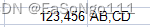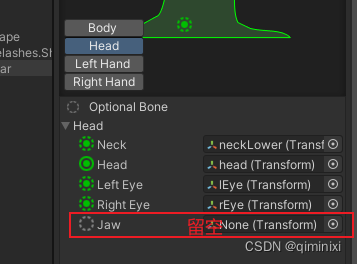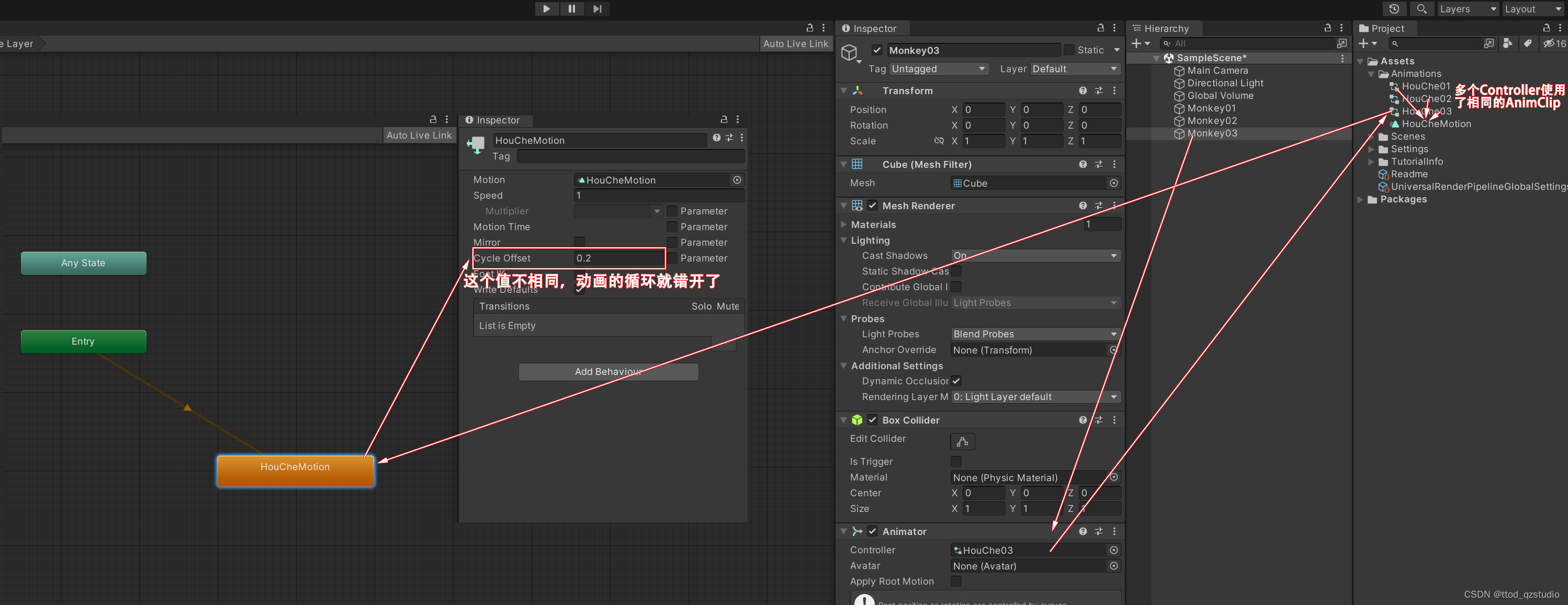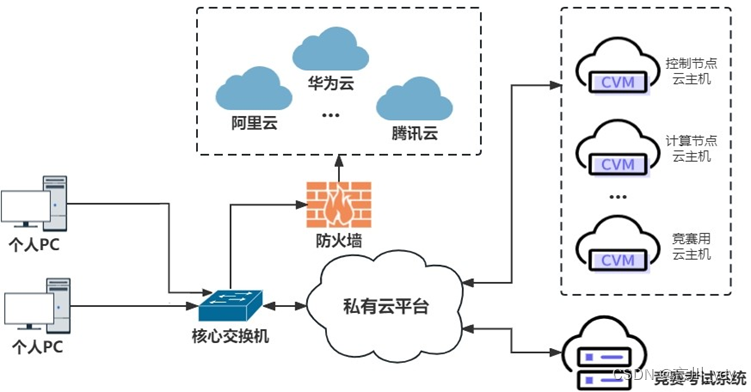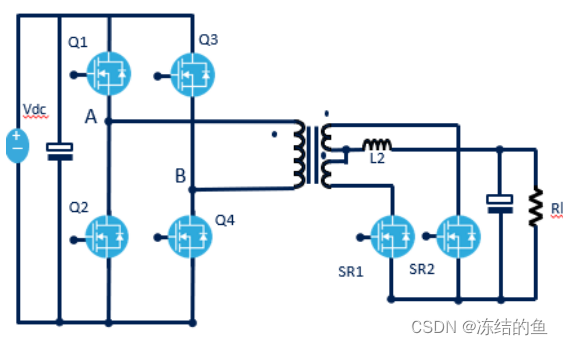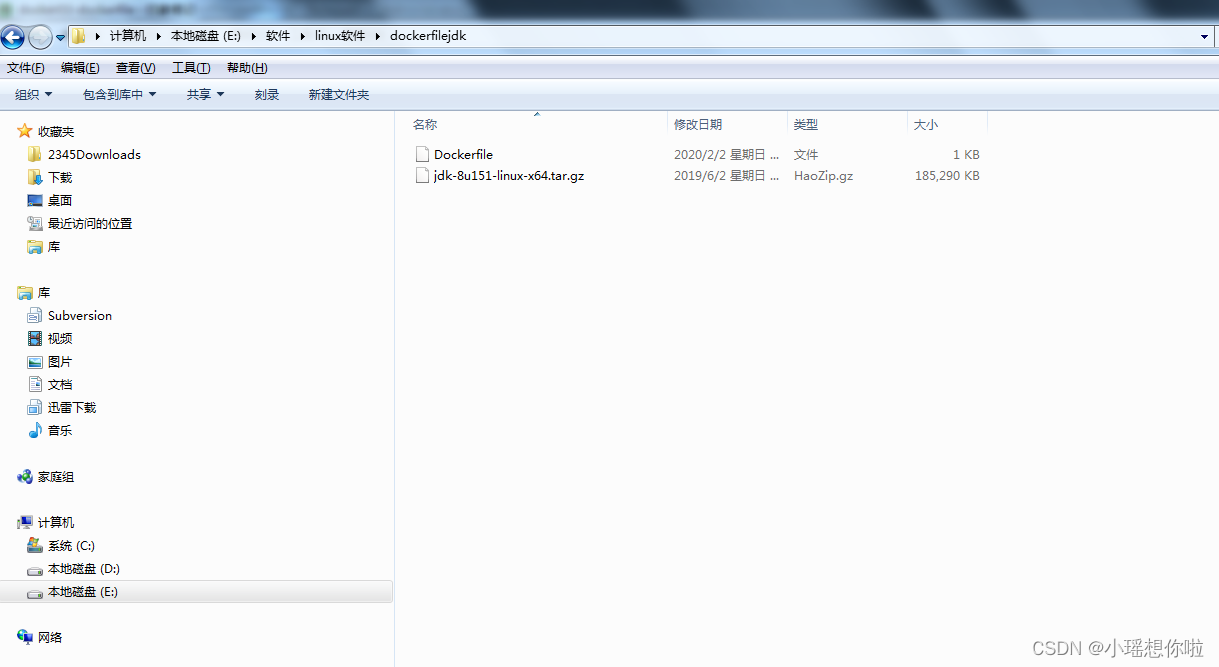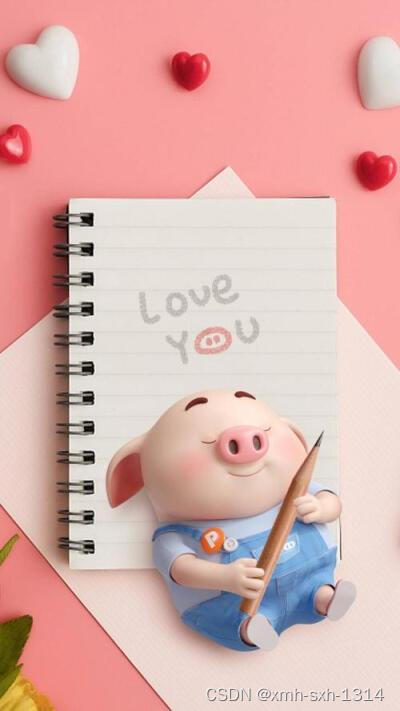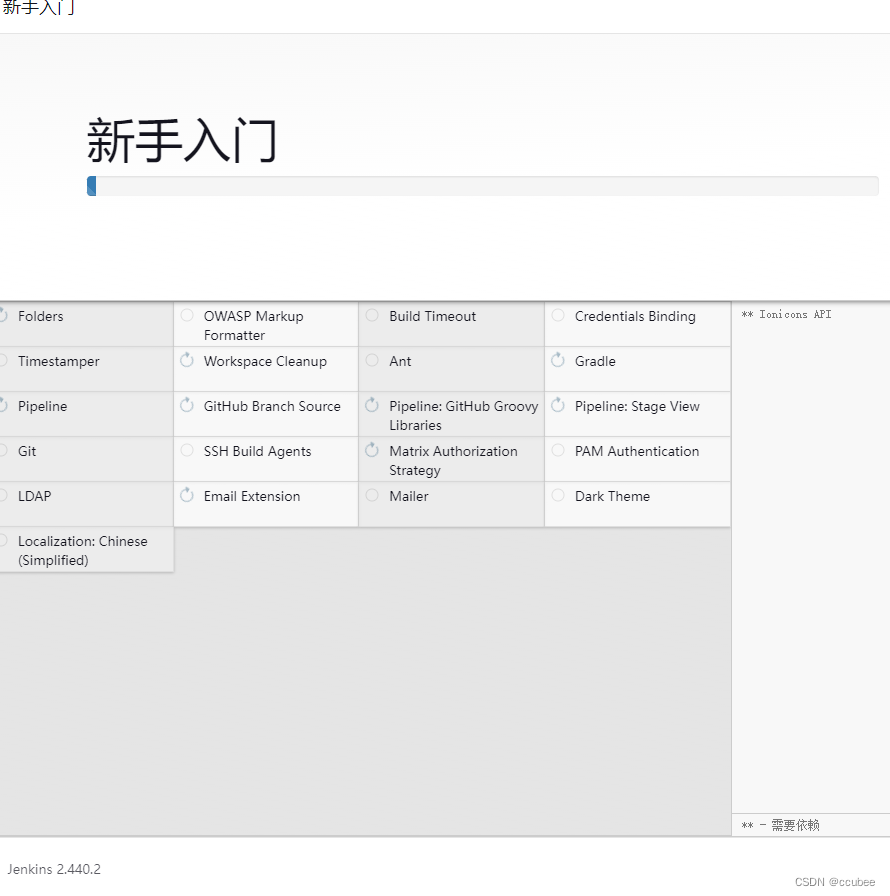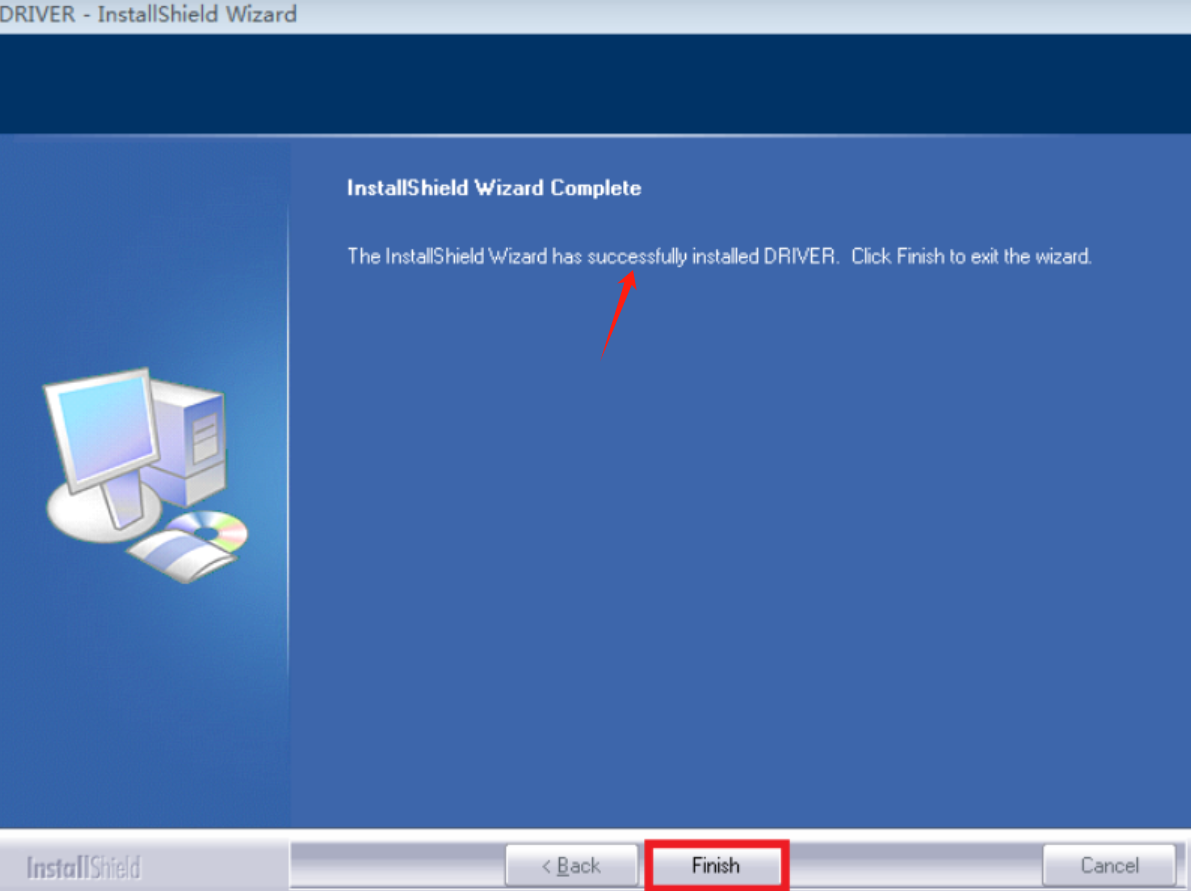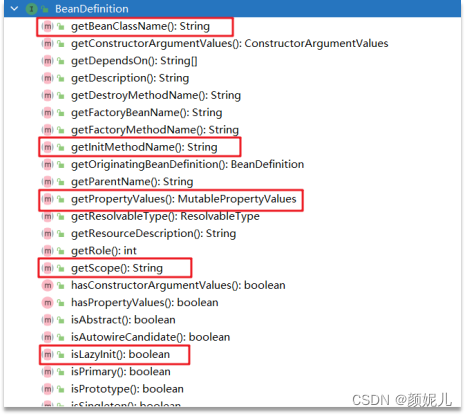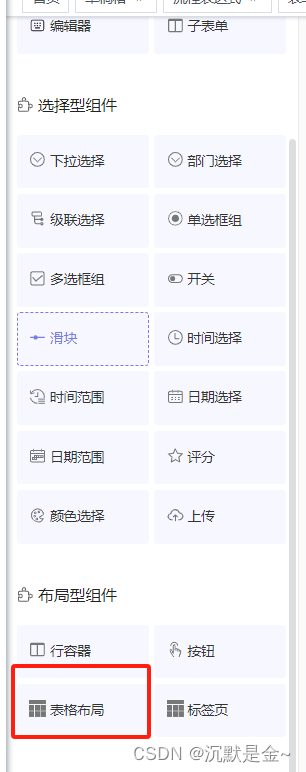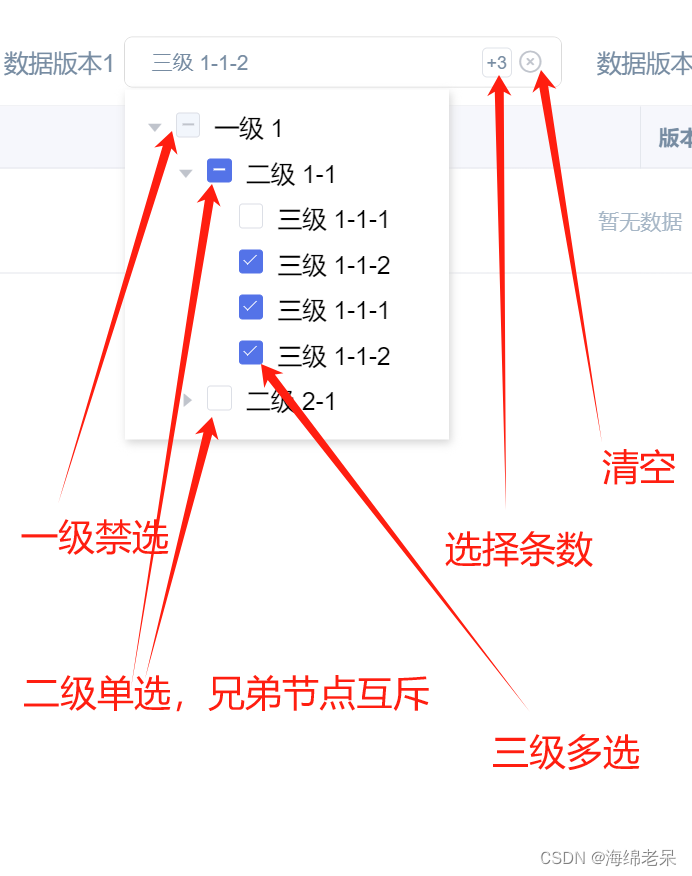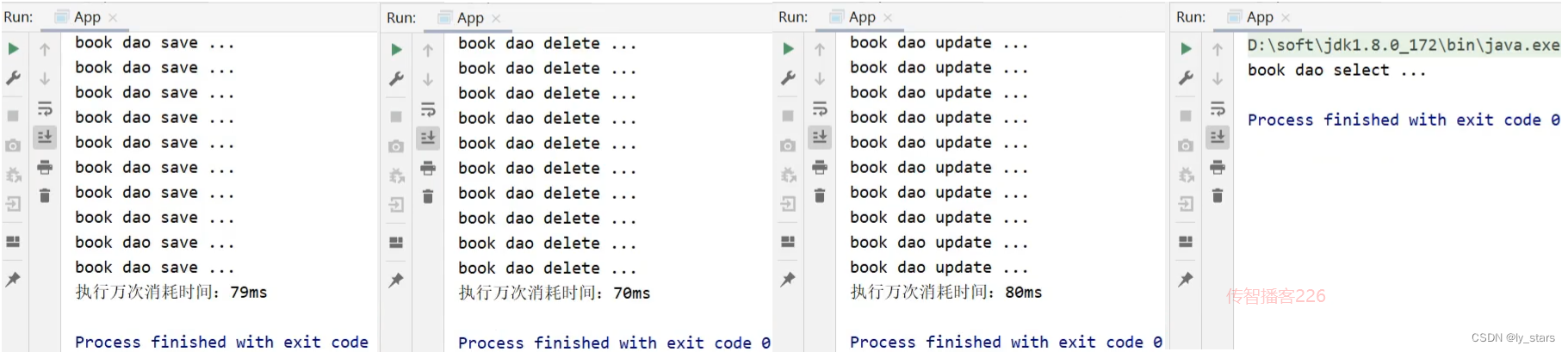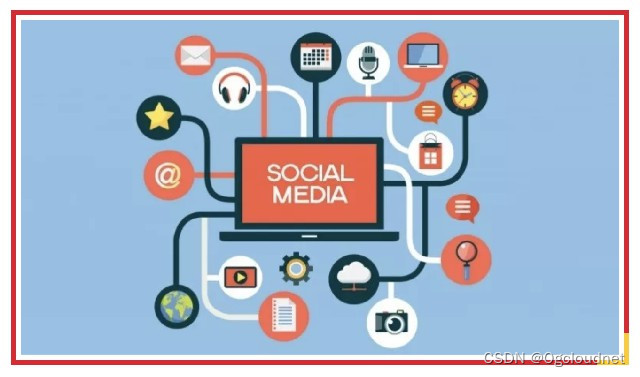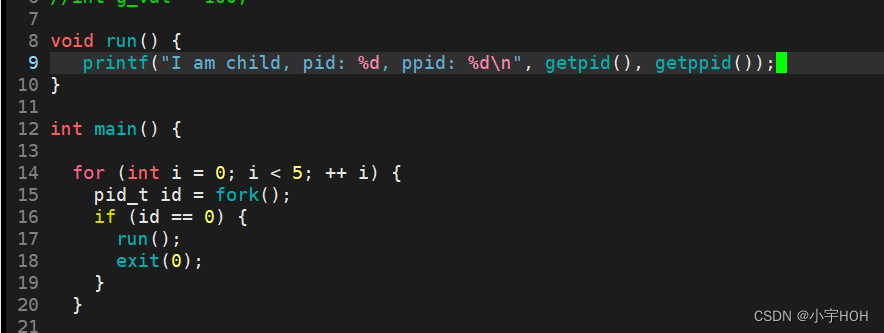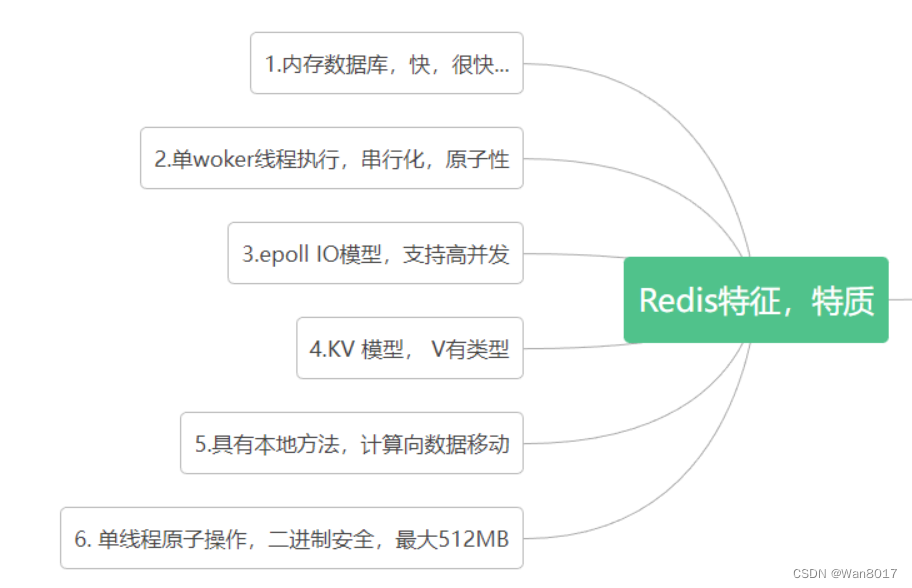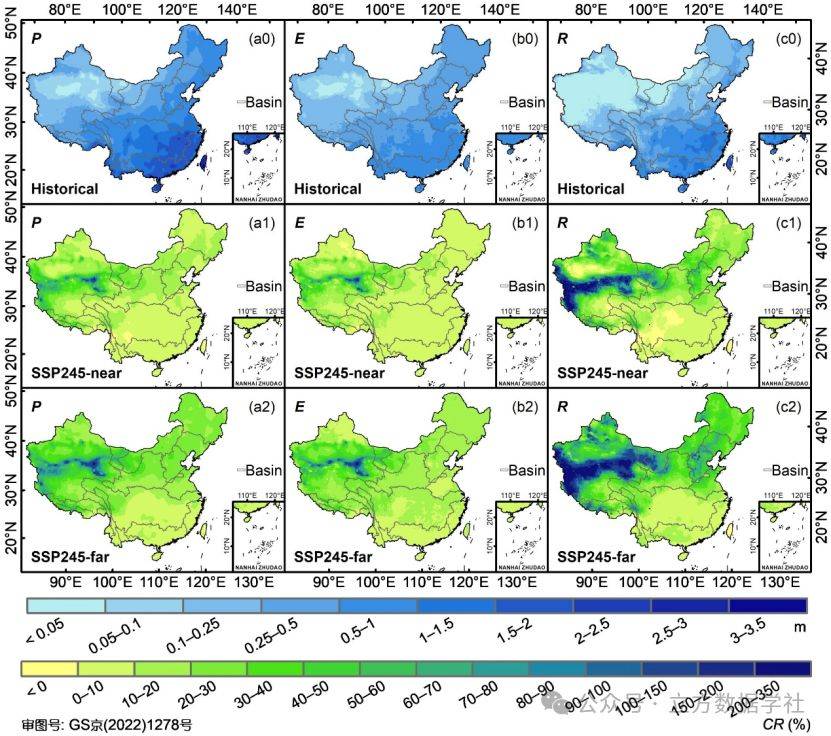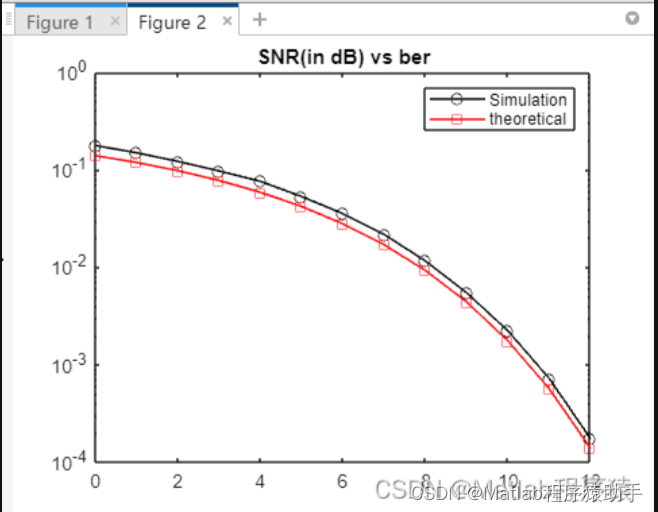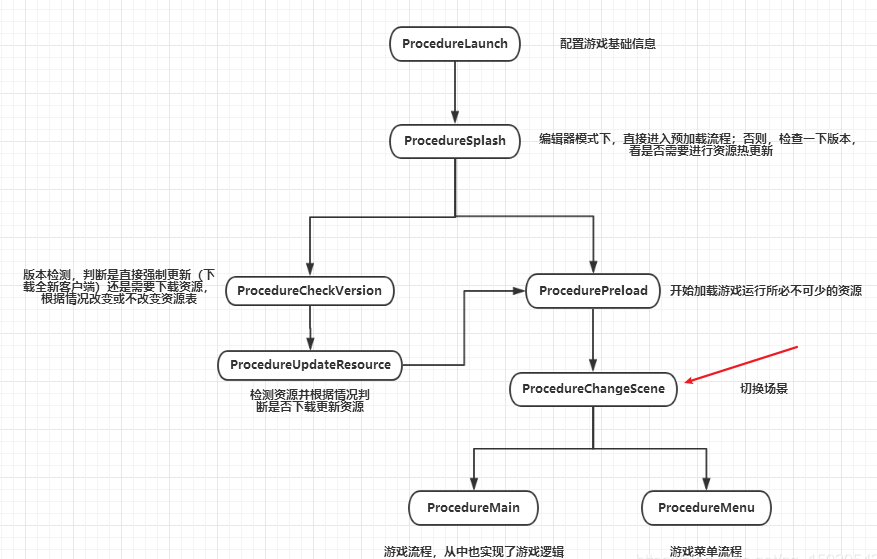在游戏开发的过程中,会遇到模型动作同事频繁的修改模型动画,比如可能某个动作不对了等等。而程序使用的动画clip是从模型中拷贝一份出来的,而在AssetPostprocessor中就可以做一些处理这样模型同事频繁修改动画的话,只需要重新导入一下就可以了。
static void OnPostprocessAllAssets(string[] importedAssets, string[] deletedAssets, string[] movedAssets, string[] movedFromAssetPaths, bool didDomainReload)
{
bool processed_flag = false;
foreach (string asset_path in importedAssets) {
Debug.LogError("导入资源 asset_path:"+asset_path);
string dir = Path.GetDirectoryName(asset_path);
Object main_asset = AssetDatabase.LoadMainAssetAtPath(asset_path);
if (main_asset.GetType() == typeof(GameObject) && Path.GetExtension(asset_path).ToLower() == ".fbx")
{
Object[] assets = AssetDatabase.LoadAllAssetsAtPath(asset_path);
List<Object> animation_clip_list = new List<Object>();
foreach (Object asset in assets)
{
if (asset.GetType() == typeof(AnimationClip))
{
if (!asset.name.StartsWith("__preview__"))
{
animation_clip_list.Add(asset);
}
}
}
foreach (AnimationClip animation_clip in animation_clip_list)
{
Object new_animation_clip = new AnimationClip();
EditorUtility.CopySerialized(animation_clip, new_animation_clip);
if(GetIsContains(new_animation_clip.name))
{
var clip = new_animation_clip as AnimationClip;
AnimationClipSettings clipSetting = AnimationUtility.GetAnimationClipSettings(clip);
clipSetting.loopTime = true;
AnimationUtility.SetAnimationClipSettings(clip, clipSetting);
}
string animation_path = Path.Combine(copyPath, new_animation_clip.name + ".anim");
AssetDatabase.CreateAsset(new_animation_clip, animation_path);
}
processed_flag = true;
}
}
if (processed_flag)
{
AssetDatabase.Refresh();
}
}