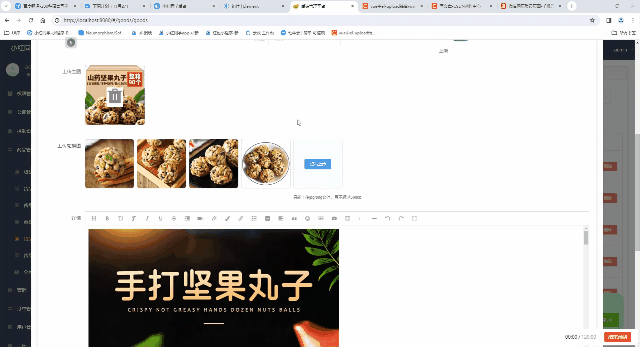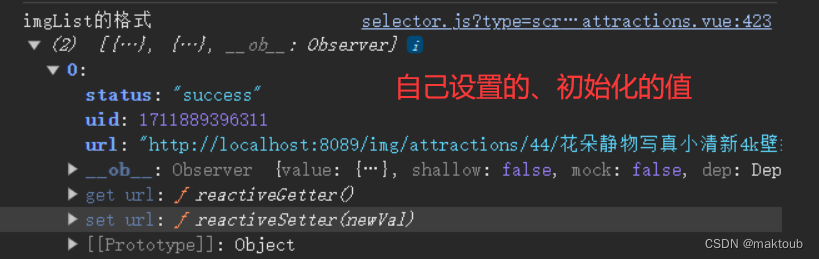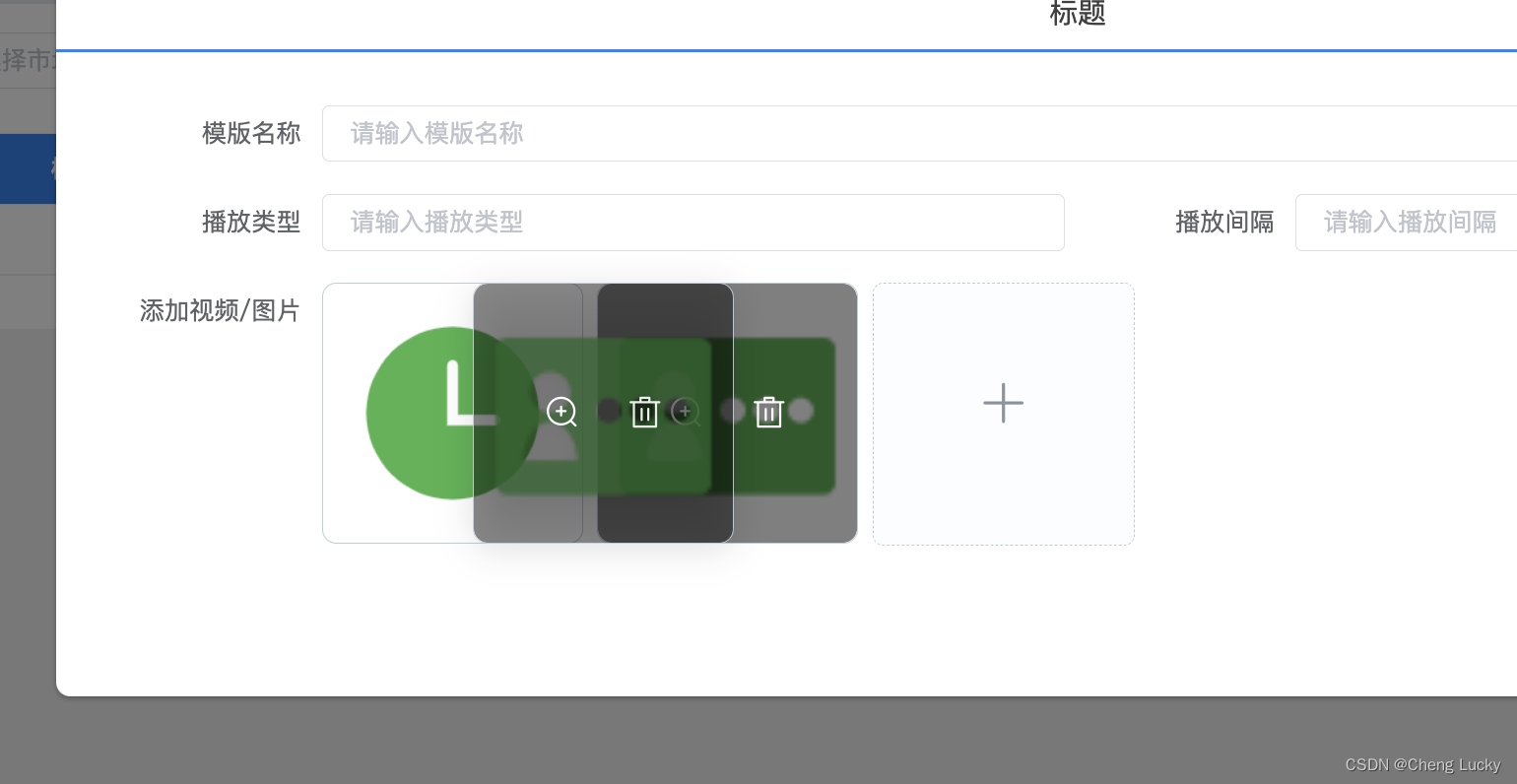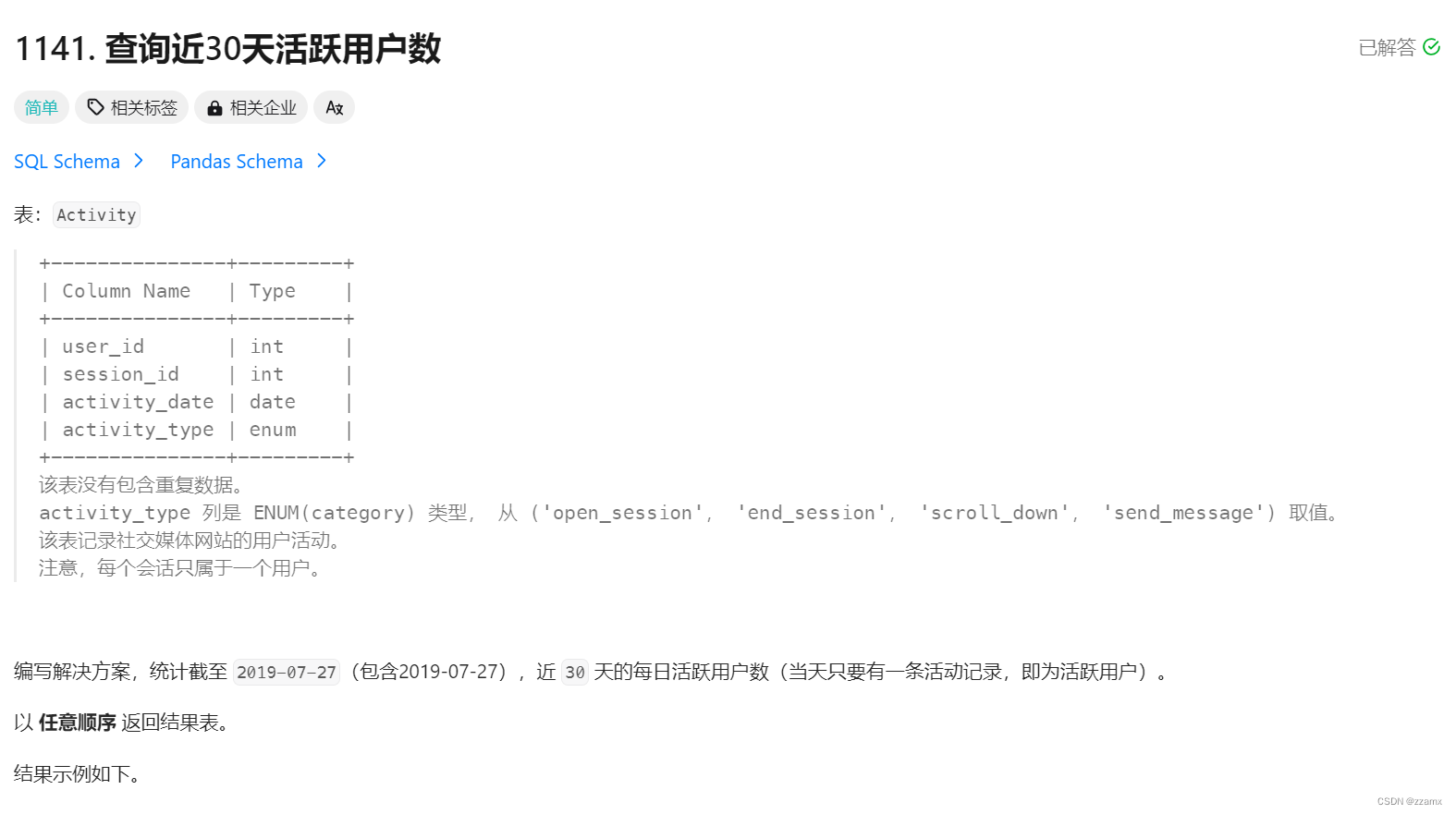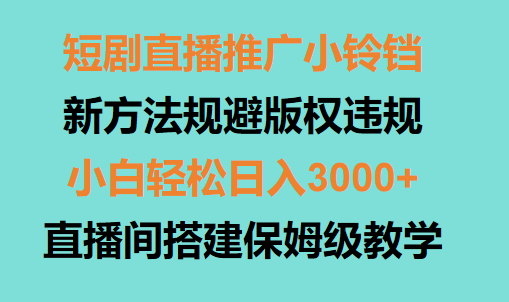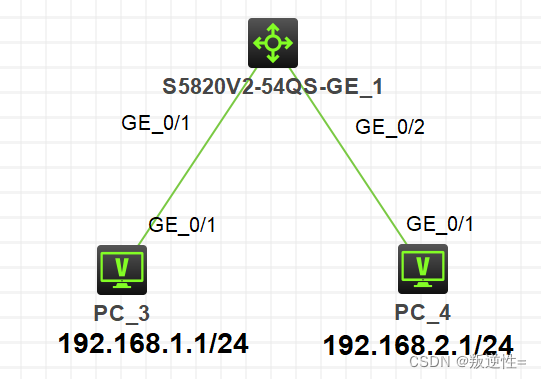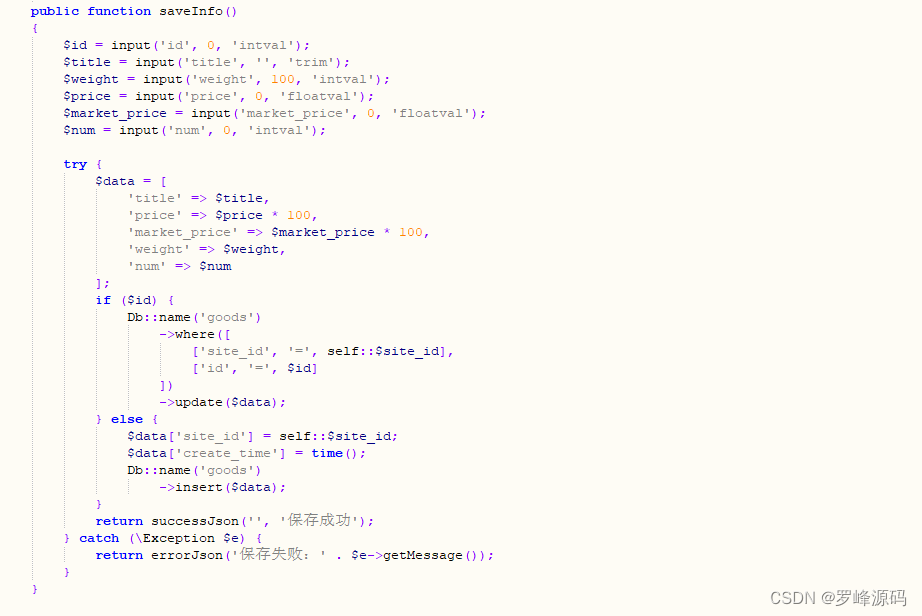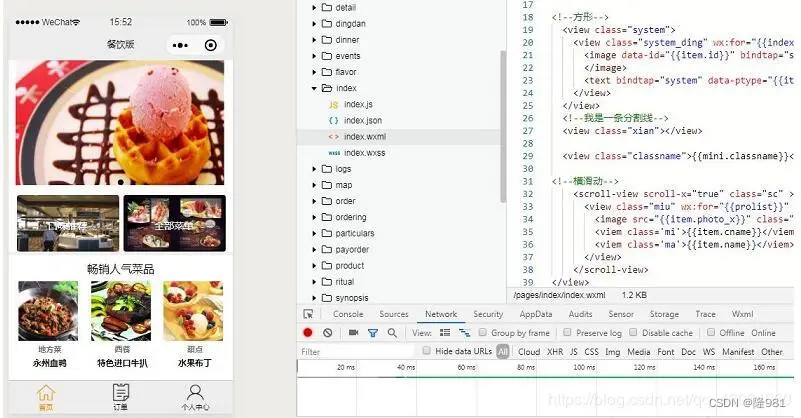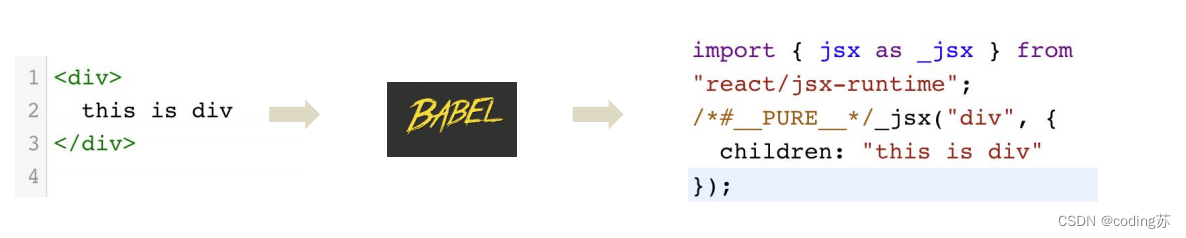<template>
<div class="component-upload-image">
<el-upload
multiple
:action="uploadImgUrl"
list-type="picture-card"
:on-success="handleUploadSuccess"
:before-upload="handleBeforeUpload"
:limit="limit"
:on-error="handleUploadError"
:on-exceed="handleExceed"
ref="imageUpload"
:before-remove="handleDelete"
:show-file-list="true"
:headers="headers"
:file-list="fileList"
:on-preview="handlePictureCardPreview"
:class="{ hide: fileList.length >= limit }"
>
<el-icon class="avatar-uploader-icon"><plus /></el-icon>
</el-upload>
<!-- 上传提示 -->
<div class="el-upload__tip" v-if="showTip">
请上传
<template v-if="fileSize">
大小不超过 <b style="color: #f56c6c">200KB</b>
</template>
<template v-if="fileType">
格式为 <b style="color: #f56c6c">{{ fileType.join("/") }}</b>
</template>
的文件
</div>
<el-dialog
v-model="dialogVisible"
title="预览"
width="800px"
append-to-body
>
<img
:src="dialogImageUrl"
style="display: block; max-width: 100%; margin: 0 auto"
/>
</el-dialog>
</div>
</template>
<script setup>
import { getToken } from "@/utils/auth";
import { compressAccurately } from 'image-conversion'
const props = defineProps({
modelValue: [String, Object, Array],
// 图片数量限制
limit: {
type: Number,
default: 1,
},
// 大小限制(MB)
fileSize: {
type: Number,
default: 2,
},
// 文件类型, 例如['png', 'jpg', 'jpeg']
fileType: {
type: Array,
default: () => ["png", "jpg", "jpeg"],
},
// 是否显示提示
isShowTip: {
type: Boolean,
default: true
},
//文件类型(oss_file_type):头像-avatar 大门照片-door 广告-banner 证件-identity 合同-contract
customerId:{
type:String,
default:''
},
});
const { proxy } = getCurrentInstance();
const emit = defineEmits();
const number = ref(0);
const uploadList = ref([]);
const dialogImageUrl = ref("");
const dialogVisible = ref(false);
const baseUrl = '';
const uploadImgUrl = ref(import.meta.env.VITE_APP_BASE_API + `/common/image/upload/faceImg?customerId=${props.customerId}`); // 上传的图片服务器地址
const headers = ref({ Authorization: "Bearer " + getToken() });
const fileList = ref([]);
const showTip = computed(
() => props.isShowTip && (props.fileType || props.fileSize)
);
watch(() => props.modelValue, val => {
if (val) {
// 首先将值转为数组
const list = Array.isArray(val) ? val : props.modelValue.split(",");
// 然后将数组转为对象数组
fileList.value = list.map(item => {
if (typeof item === "string") {
if (item.indexOf(baseUrl) === -1) {
item = { name: baseUrl + item, url: baseUrl + item };
} else {
item = { name: item, url: item };
}
}
return item;
});
} else {
fileList.value = [];
return [];
}
},{ deep: true, immediate: true });
// 转base64
function base64ConvertFile(urlData) {
var arr = urlData.split(',')
var type = arr[0].match(/:(.*?);/)[1]
var fileExt = type.split('/')[1]
var bstr = atob(arr[1])
var n = bstr.length
var u8arr = new Uint8Array(n)
while (n--) {
u8arr[n] = bstr.charCodeAt(n);
}
return new File([u8arr], `${(Math.random() + '').replace('.', '')}.` + fileExt, {
type: type
});
}
// 压缩图片
function compressFile(file){
return new Promise((resolve, reject) => {
let reader = new FileReader();
reader.readAsDataURL(file);
reader.onload = (e) => {
// 图片base64化
const base64Str = e.target.result; // 转化后的base64字符串
const img = new Image();
img.src = base64Str;
img.onload = () => {
// 获取 canvas 元素
let canvas = document.getElementById("uploadFileCanvas");
if (!canvas) {
let pobj = document.getElementsByTagName("body")[0];
let canvasTag = document.createElement("canvas");
canvasTag.style.display = "none";
canvasTag.id = "uploadFileCanvas";
pobj.appendChild(canvasTag);
canvas = document.getElementById("uploadFileCanvas");
}
// 绘制图像到 canvas 有指定宽度用this.width,没有就用图片的原宽高
canvas.width = img.width;
canvas.height = img.height;
let ctx = canvas.getContext("2d");
ctx.drawImage(img, 0, 0, canvas.width, canvas.height);
// 使用 toDataURL 方法压缩图像
let dataUrl = canvas.toDataURL("image/jpeg", 0.8);
resolve(base64ConvertFile(dataUrl))
};
};
});
}
// 上传前loading加载
function handleBeforeUpload(file) {
let isImg = false;
if (props.fileType.length) {
let fileExtension = "";
if (file.name.lastIndexOf(".") > -1) {
fileExtension = file.name.slice(file.name.lastIndexOf(".") + 1);
}
isImg = props.fileType.some(type => {
if (file.type.indexOf(type) > -1) return true;
if (fileExtension && fileExtension.indexOf(type) > -1) return true;
return false;
});
} else {
isImg = file.type.indexOf("image") > -1;
}
if (!isImg) {
proxy.$modal.msgError(
`文件格式不正确, 请上传${props.fileType.join("/")}图片格式文件!`
);
return false;
}
if (props.fileSize) {
const isLt = file.size / 1024 / 1024 < props.fileSize;
if (!isLt) {
proxy.$modal.msgError(`上传头像图片大小不能超过 ${props.fileSize} MB!`);
return false;
}
}
// 上传前压缩图片
const compressedFile = compressFile(file);
// 执行上传
proxy.$modal.loading("正在上传图片,请稍候...");
number.value++;
return compressedFile;
}
// 文件个数超出
function handleExceed() {
proxy.$modal.msgError(`上传文件数量不能超过 ${props.limit} 个!`);
}
// 上传成功回调
function handleUploadSuccess(res, file) {
if (res.code === 200) {
uploadList.value.push({ name: res.data, url: res.data });
uploadedSuccessfully();
} else {
number.value--;
proxy.$modal.closeLoading();
proxy.$modal.msgError(res.msg);
proxy.$refs.imageUpload.handleRemove(file);
uploadedSuccessfully();
}
}
// 删除图片
function handleDelete(file) {
const findex = fileList.value.map(f => f.name).indexOf(file.name);
if (findex > -1 && uploadList.value.length === number.value) {
fileList.value.splice(findex, 1);
emit("update:modelValue", listToString(fileList.value));
return false;
}
}
// 上传结束处理
function uploadedSuccessfully() {
if (number.value > 0 && uploadList.value.length === number.value) {
fileList.value = fileList.value.filter(f => f.url !== undefined).concat(uploadList.value);
uploadList.value = [];
number.value = 0;
emit("update:modelValue", listToString(fileList.value));
proxy.$modal.closeLoading();
}
}
// 上传失败
function handleUploadError() {
proxy.$modal.msgError("上传图片失败");
proxy.$modal.closeLoading();
}
// 预览
function handlePictureCardPreview(file) {
console.log(file,'file')
dialogImageUrl.value = file.url;
dialogVisible.value = true;
}
// 对象转成指定字符串分隔
function listToString(list, separator) {
let strs = "";
separator = separator || ",";
for (let i in list) {
if (undefined !== list[i].url && list[i].url.indexOf("blob:") !== 0) {
strs += list[i].url.replace(baseUrl, "") + separator;
}
}
return strs != "" ? strs.substr(0, strs.length - 1) : "";
}
</script>
<style scoped lang="scss">
// .el-upload--picture-card 控制加号部分
:deep(.hide .el-upload--picture-card) {
display: none;
}
</style>
vue中el-upload结合vuedraggable实现图片的上传、排序、删除以及预览等功能
2024-03-25 22:38:02 35 阅读