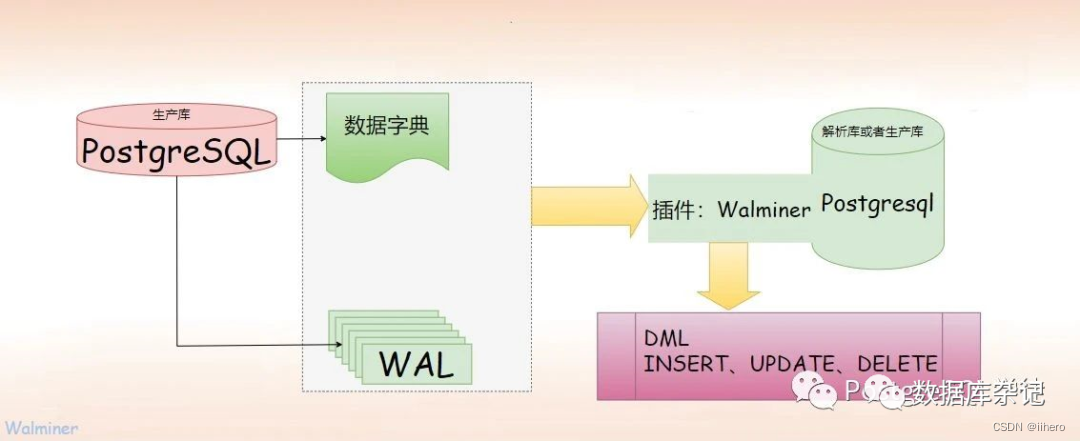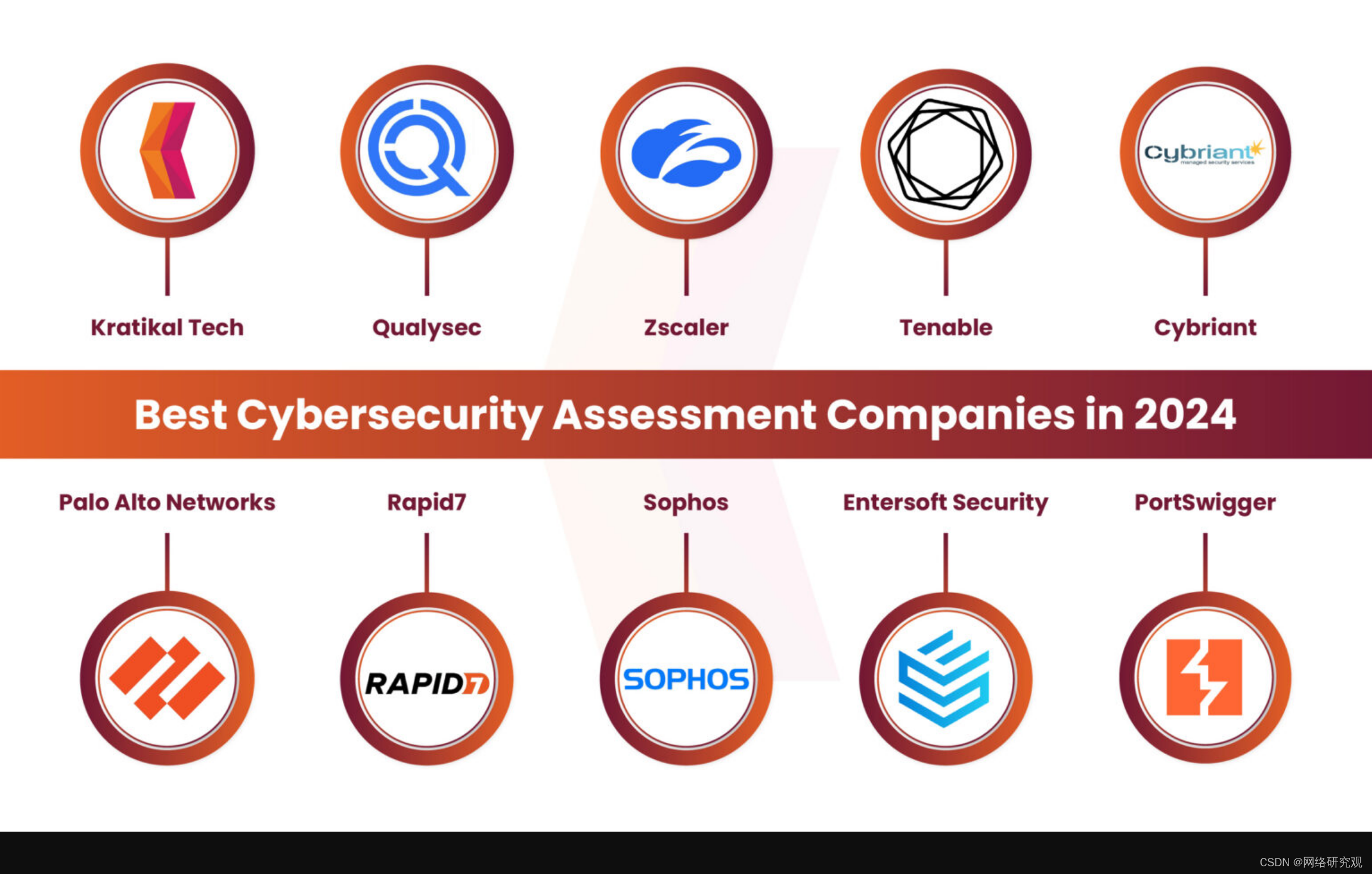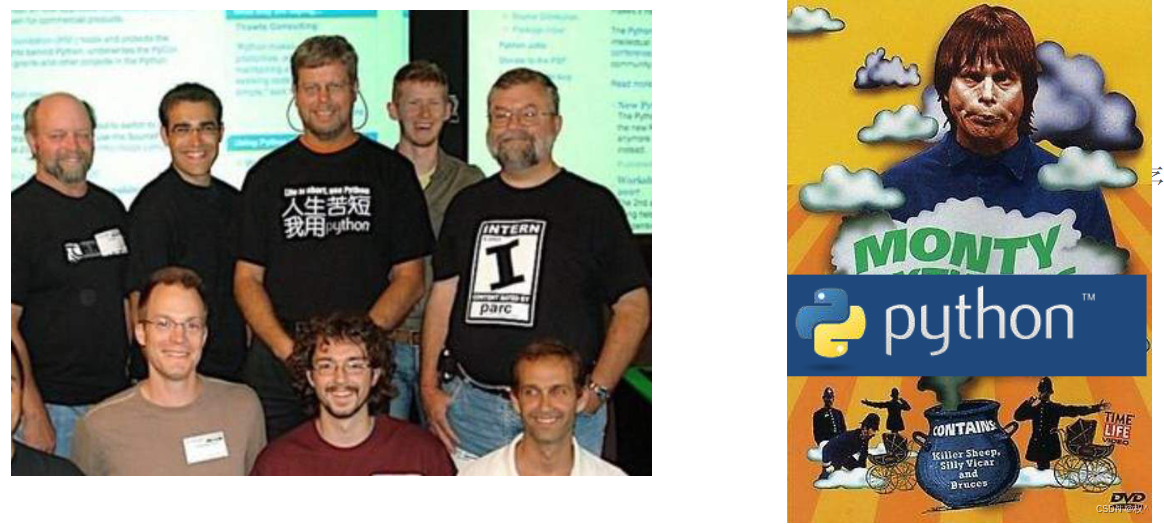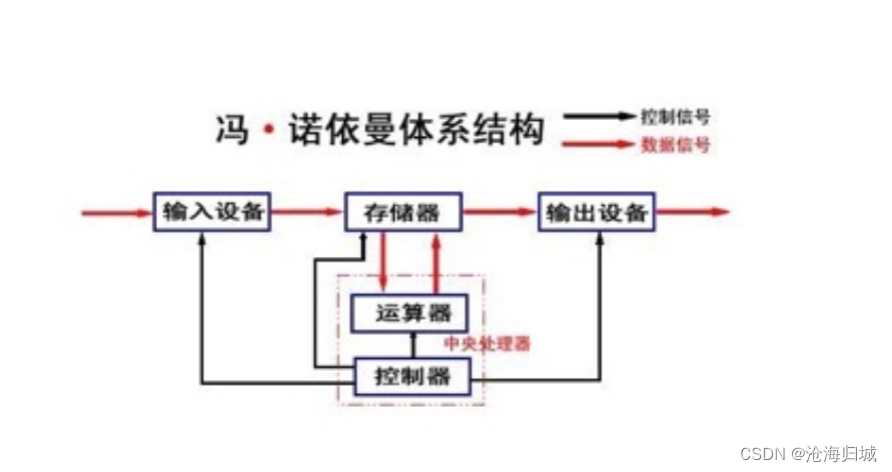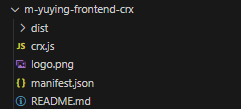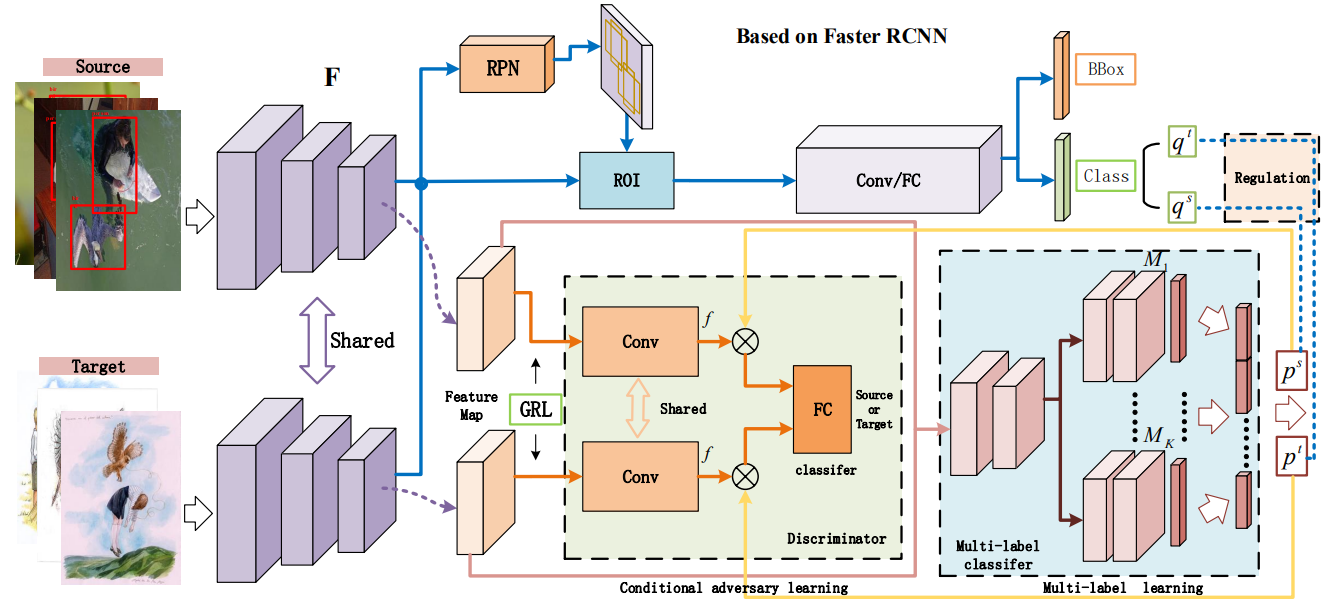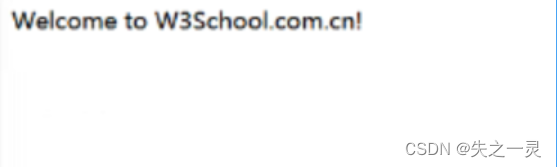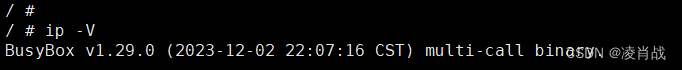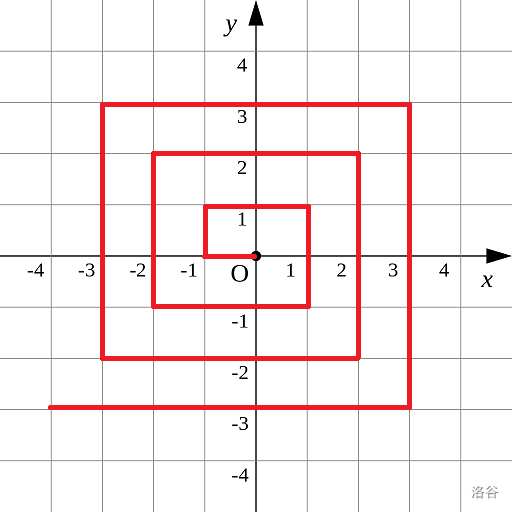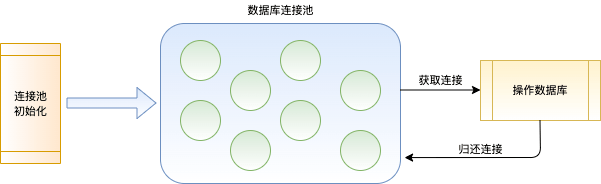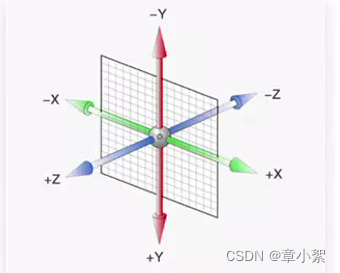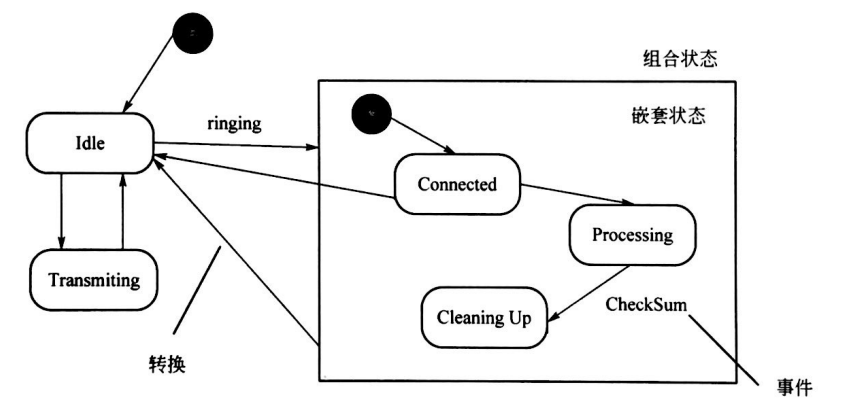PostgreSQL中的执行计划(或查询计划)是数据库管理系统用来详细说明如何执行特定SQL查询的一系列操作步骤。简单来说,执行计划就是数据库如何解读你的SQL语句,并决定最有效率的方式去检索或更新所需数据的蓝图。
执行计划对于性能优化至关重要,因为它可以帮助数据库管理员和开发者理解:
查询的执行路径:执行计划展示了数据库如何组织数据检索或更新的具体步骤。这包括了数据是如何从磁盘读取到内存中的,以及如何在内部处理以满足查询请求。
数据访问方法:执行计划解释了数据库是如何访问表和索引的。例如,它可能使用顺序扫描(sequential scan)、索引扫描(index scan)、位图扫描(bitmap heap scan)等不同的访问方法来检索数据。
连接方式:对于涉及多个表的查询,执行计划显示了表之间是如何连接的,比如使用嵌套循环连接(Nested Loop Join)、合并连接(Merge Join)或散列连接(Hash Join)等方法。
资源消耗估计:执行计划提供了关于查询执行需要消耗的资源(如CPU时间、I/O成本和内存使用)的估计。这有助于识别可能的性能瓶颈。
优化查询:通过分析执行计划,开发者和数据库管理员可以识别并修改低效的SQL查询,例如通过添加或调整索引、修改查询结构或更改数据库配置来提高性能。
要获取PostgreSQL中的执行计划,可以使用EXPLAIN命令,后跟你想要分析的SQL查询。例如:
EXPLAIN SELECT * FROM my_table WHERE column = 'value';此命令将返回该查询的执行计別,但不会实际执行该查询。如果你还想看到执行该查询时的实际运行时间和资源消耗,可以使用EXPLAIN ANALYZE,这将执行查询并提供更详细的执行统计信息。
理解并有效地使用执行计划是进行数据库查询优化的关键,可以显著提高应用程序的性能和响应速度。
下面给出一下常用的执行计划分别解释一下每一步的含义:
EXPLAIN
INSERT INTO mid_all_module_data_relation_t
(documentCode,
relation_id,
mut_id,
mr_no,
order_code,
rcv_sample_code,
ssp_sample_code,
sde_sample_code,
su_sample_code,
slc_sample_code,
sp_sample_code,
slq_sample_code,
seq_sample_code,
qc_sample_code,
mut_sample_code,
sep_level,
remarks,
is_valid,
srlt_id,
creation_date,
created_by,
mod_date,
mod_by)
SELECT concat(t1.relation_id, '-n') AS documentCode,
t1.relation_id,
NULL AS mut_id,
t1.mr_no,
t1.order_code,
t1.rcv_sample_code,
t1.ssp_sample_code,
t1.sde_sample_code,
t1.su_sample_code,
t1.slc_sample_code,
t1.sp_sample_code,
t1.slq_sample_code,
t1.seq_sample_code,
t1.qc_sample_code,
t1.mut_sample_code,
t1.sep_level,
t1.remarks,
t1.is_valid,
t1.srlt_id,
t1.creation_date,
t1.created_by,
t1.mod_date,
t1.mod_by
FROM mid_module_data_relation_t t1
WHERE t1.seq_sample_code IS NULL
AND t1.mod_date >= '2024-03-01'::timestamp
AND t1.mod_date < '2024-03-15'::timestamp
ON CONFLICT(documentCode) DO UPDATE SET relation_id=EXCLUDED.relation_id,
mr_no=EXCLUDED.mr_no,
order_code=EXCLUDED.order_code,
rcv_sample_code=EXCLUDED.rcv_sample_code,
ssp_sample_code=EXCLUDED.ssp_sample_code,
sde_sample_code=EXCLUDED.sde_sample_code,
su_sample_code=EXCLUDED.su_sample_code,
slc_sample_code=EXCLUDED.slc_sample_code,
sp_sample_code=EXCLUDED.sp_sample_code,
slq_sample_code=EXCLUDED.slq_sample_code,
seq_sample_code=EXCLUDED.seq_sample_code,
qc_sample_code=EXCLUDED.qc_sample_code,
mut_sample_code=EXCLUDED.mut_sample_code,
sep_level=EXCLUDED.sep_level,
remarks=EXCLUDED.remarks,
is_valid=EXCLUDED.is_valid,
srlt_id=EXCLUDED.srlt_id,
creation_date=EXCLUDED.creation_date,
created_by=EXCLUDED.created_by,
mod_date=EXCLUDED.mod_date,
mod_by=EXCLUDED.mod_by;
以上代码的执行计划如下:
Insert on mid_module_data_relation_t (cost=2407.66..470127.47 rows=0 width=0)
-> Nested Loop Anti Join (cost=2407.66..470127.47 rows=24766 width=1128)
-> Bitmap Heap Scan on pdw_sep_data_relation_t t (cost=2407.10..374737.61 rows=36046 width=232)
Recheck Cond: ((edit_time >= '2024-03-01 00:00:00'::timestamp without time zone) AND (edit_time < '2024-03-15 00:00:00'::timestamp without time zone))
Filter: ((mr_no IS NOT NULL) AND (isleaf = 1))
-> Bitmap Index Scan on idx_pdw_sep_data_relation_t_edit_time (cost=0.00..2398.09 rows=121366 width=0)
Index Cond: ((edit_time >= '2024-03-01 00:00:00'::timestamp without time zone) AND (edit_time < '2024-03-15 00:00:00'::timestamp without time zone))
-> Index Only Scan using idx_mid_module_data_relation_t_srlt_id on mid_module_data_relation_t td (cost=0.56..2.62 rows=1 width=32)
Index Cond: (srlt_id = (t.srlt_id)::text)
这个执行计划用于描述一个插入操作(Insert)在mid_module_data_relation_t表中的执行过程。这个查询涉及一个嵌套循环反连接(Nested Loop Anti Join),它是在两个表之间进行的,即pdw_sep_data_relation_t表和mid_module_data_relation_t表。下面是对每个步骤的解释:
Insert on mid_module_data_relation_t (cost=2407.66..470127.47 rows=0 width=0):
这表示我们正在对mid_module_data_relation_t表执行一个插入操作。成本(cost)估计从2407.66到470127.47,预计影响的行数为0(在执行计划的这个层面,并不直接插入行,因此行数为0),每行宽度为0(因为是插入操作,所以这里的宽度不适用)。
Nested Loop Anti Join (cost=2407.66..470127.47 rows=24766 width=1128):
这个操作是一个嵌套循环反连接,预计成本从2407.66到470127.47,预计返回24766行,每行宽度为1128字节。反连接是一种特殊的连接,它返回左表中没有匹配右表的所有行。简单来说,它查找左表中不存在于右表的记录。
Bitmap Heap Scan on pdw_sep_data_relation_t t (cost=2407.10..374737.61 rows=36046 width=232):
这表示对pdw_sep_data_relation_t表进行了位图堆扫描。扫描条件是edit_time字段的值在2024-03-01 00:00:00和2024-03-15 00:00:00之间。还有一个过滤条件,即mr_no字段不能为NULL,且isleaf字段的值必须为1。预计成本从2407.10到374737.61,预计找到36046行,每行宽度为232字节。
Bitmap Index Scan on idx_pdw_sep_data_relation_t_edit_time:
这是位图堆扫描的一部分,使用idx_pdw_sep_data_relation_t_edit_time索引来找到符合时间条件的记录。这个索引扫描的条件与上述相同。
Index Only Scan using idx_mid_module_data_relation_t_srlt_id on mid_module_data_relation_t td (cost=0.56..2.62 rows=1 width=32):
这表示对mid_module_data_relation_t表进行了仅索引扫描,使用了idx_mid_module_data_relation_t_srlt_id索引。扫描条件是mid_module_data_relation_t表的srlt_id字段的值必须等于pdw_sep_data_relation_t表的srlt_id字段的值。预计成本从0.56到2.62,预计每次匹配到1行,每行宽度为32字节。
总的来说,这个执行计划说明了一个插入操作是如何通过在pdw_sep_data_relation_t表中找到符合条件的记录,然后通过反连接确保这些记录在mid_module_data_relation_t表中不存在,最后将这些不存在的记录插入到mid_module_data_relation_t表中。这种方式确保了插入的是pdw_sep_data_relation_t表中新的或更新的记录,而不是已经存在于mid_module_data_relation_t表中的记录。
来看另一个执行计划:
Insert on mid_all_module_data_relation_t (cost=13716.38..578123.61 rows=0 width=0)
Conflict Resolution: UPDATE
Conflict Arbiter Indexes: pk_mid_all_module_data_relation_t
-> Nested Loop Anti Join (cost=13716.38..578123.61 rows=724094 width=500)
-> Bitmap Heap Scan on mid_module_data_relation_t t1 (cost=13715.82..102420.00 rows=803018 width=280)
Recheck Cond: (seq_sample_code IS NOT NULL)
-> Bitmap Index Scan on idx_mid_module_data_relation_t_seq_sample_code (cost=0.00..13515.07 rows=803018 width=0)
Index Cond: (seq_sample_code IS NOT NULL)
-> Index Only Scan using idx_mgmt_new_sample_code on mid_gene_mutation_t t2 (cost=0.56..3.23 rows=125 width=16)
Index Cond: (sample_code = (t1.seq_sample_code)::text)
这个执行计划描述了对mid_all_module_data_relation_t表进行的一个插入操作,其中涉及冲突解决策略和两个表mid_module_data_relation_t和mid_gene_mutation_t的关联查询。下面是详细解释:
基本操作
Insert on mid_all_module_data_relation_t (cost=13716.38..578123.61 rows=0 width=0):
这说明是一个对mid_all_module_data_relation_t表的插入操作。成本估计(cost)从13716.38到578123.61,预计影响的行数为0(在生成执行计划时,不会计算实际插入的行数),每行宽度为0(因为是插入操作,所以没有宽度概念)。
冲突解决
Conflict Resolution: UPDATE:
如果插入操作遇到唯一键(通常是主键)冲突,将会执行更新操作替代插入。
Conflict Arbiter Indexes: pk_mid_all_module_data_relation_t:
冲突解决策略使用的是pk_mid_all_module_data_relation_t索引,这意味着如果有记录的主键已经存在于mid_all_module_data_relation_t表中,则会触发更新操作而非插入新记录。
查询细节
Nested Loop Anti Join (cost=13716.38..578123.61 rows=724094 width=500):
这是一个嵌套循环反连接操作,用于在两个表之间进行关联查询,并确保左表(mid_module_data_relation_t)中的记录在右表(mid_gene_mutation_t)中不存在。预计会处理724094行数据,每行宽度为500字节。
左表扫描
Bitmap Heap Scan on mid_module_data_relation_t t1 (cost=13715.82..102420.00 rows=803018 width=280):
这个步骤展示了对mid_module_data_relation_t表的位图堆扫描,条件是seq_sample_code字段非空。这表明查询正在搜索有seq_sample_code值的所有记录。预计找到803018行,每行宽度为280字节。
Bitmap Index Scan on idx_mid_module_data_relation_t_seq_sample_code: 这是位图堆扫描的一部分,使用idx_mid_module_data_relation_t_seq_sample_code索引来快速定位满足条件的记录。
右表扫描
Index Only Scan using idx_mgmt_new_sample_code on mid_gene_mutation_t t2 (cost=0.56..3.23 rows=125 width=16):
这个步骤描述了对mid_gene_mutation_t表的仅索引扫描,使用idx_mgmt_new_sample_code索引。条件是sample_code字段的值必须与左表mid_module_data_relation_t中的seq_sample_code字段相匹配。预计每次匹配到125行,每行宽度为16字节。
总结
整个执行计划描述了一个通过关联mid_module_data_relation_t和mid_gene_mutation_t两表,尝试向mid_all_module_data_relation_t表插入数据的过程。如果插入的数据在mid_all_module_data_relation_t表中已经存在(基于pk_mid_all_module_data_relation_t索引判断),则执行更新操作。查询主要通过seq_sample_code字段在两个表之间建立关联,并利用索引来优化数据检索和冲突检测。
平时写完代码后可以简单的查看一下执行计划,看看哪里可能会存在性能瓶颈;遇到复杂的语句跑不动,通过执行计划分析下会有好的优化方法。