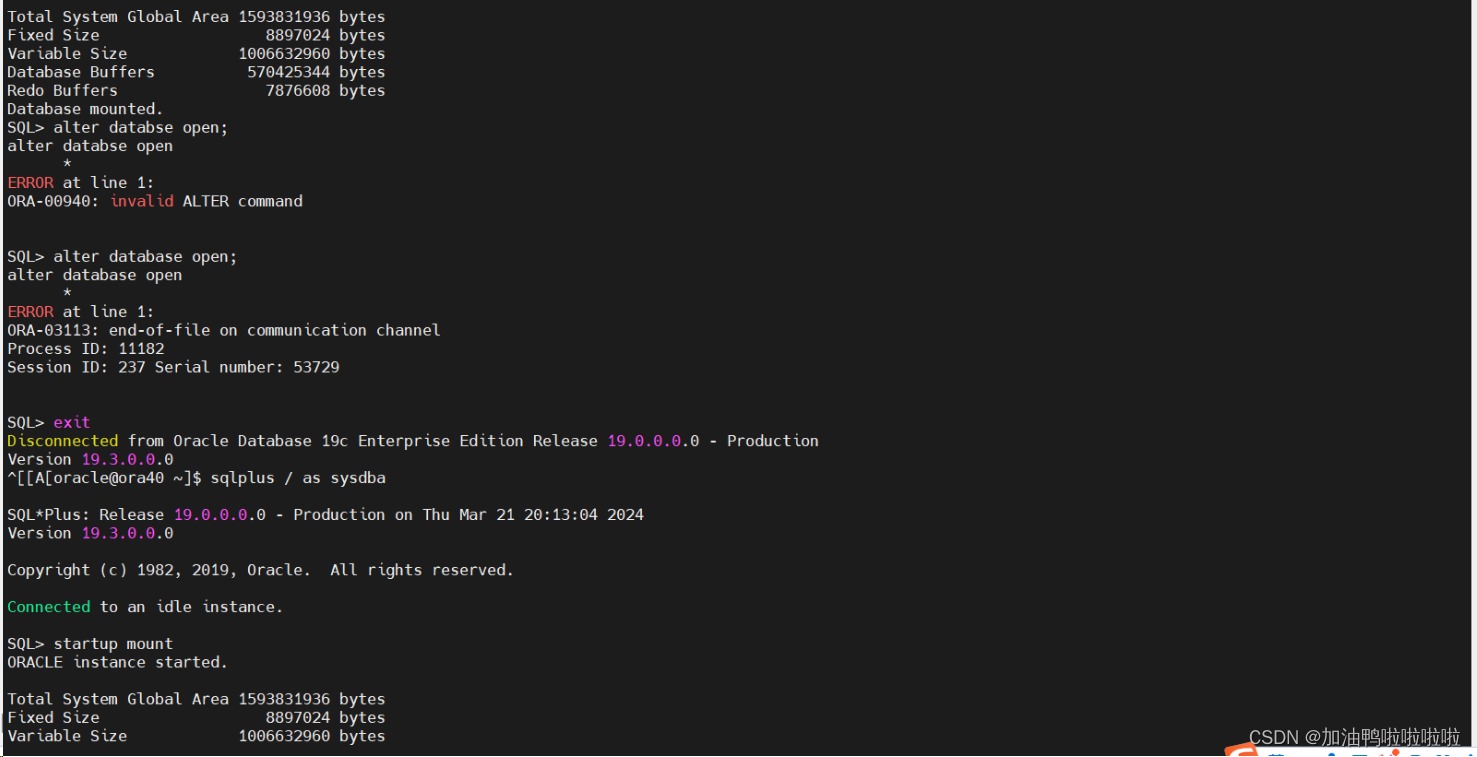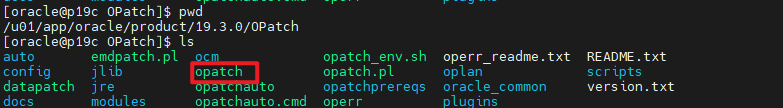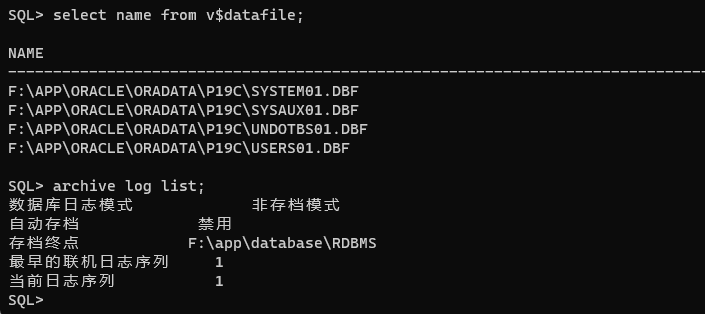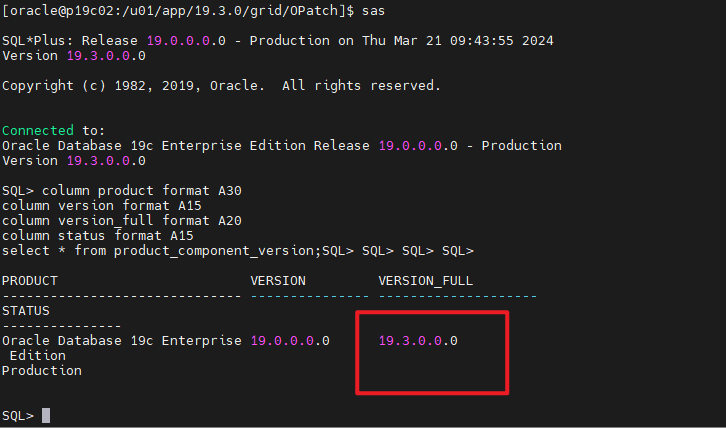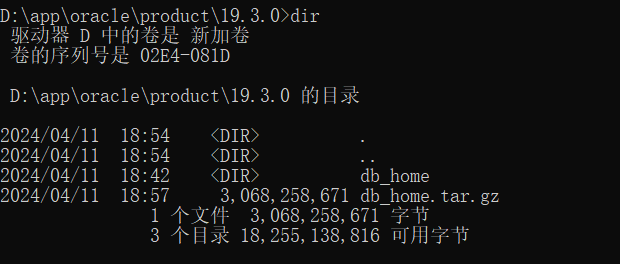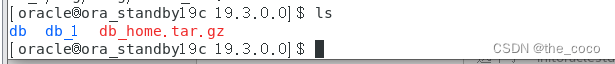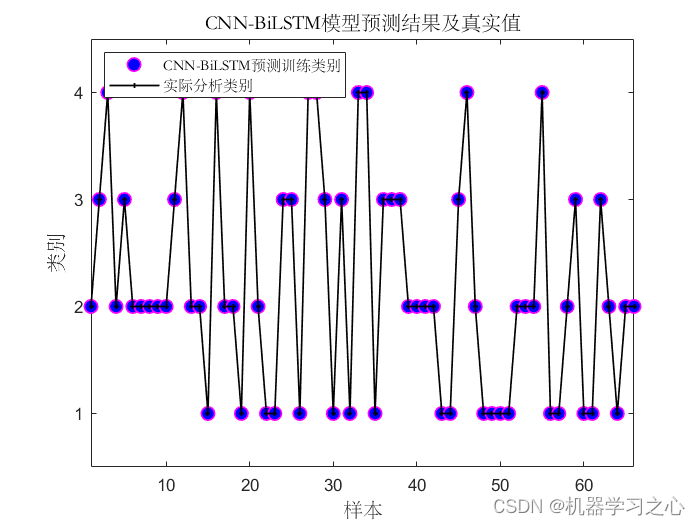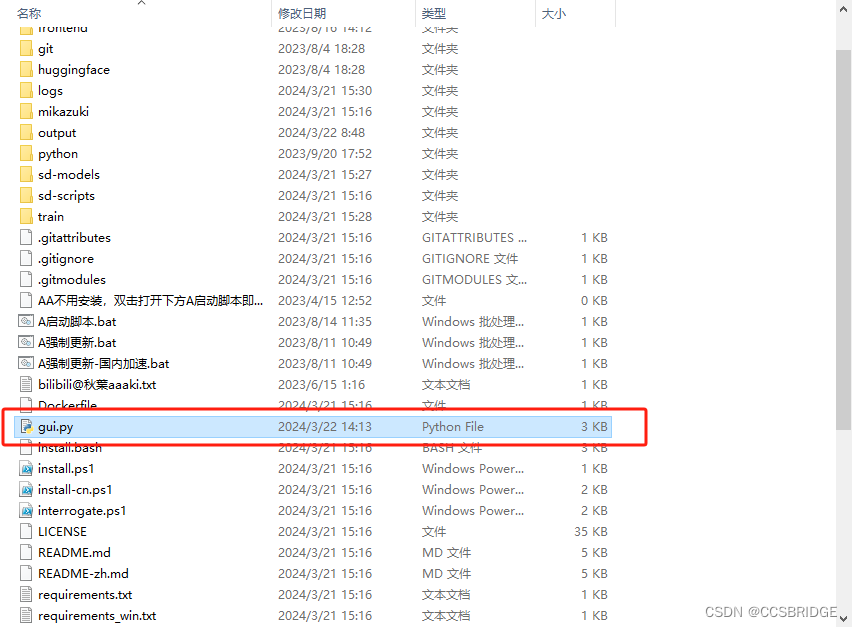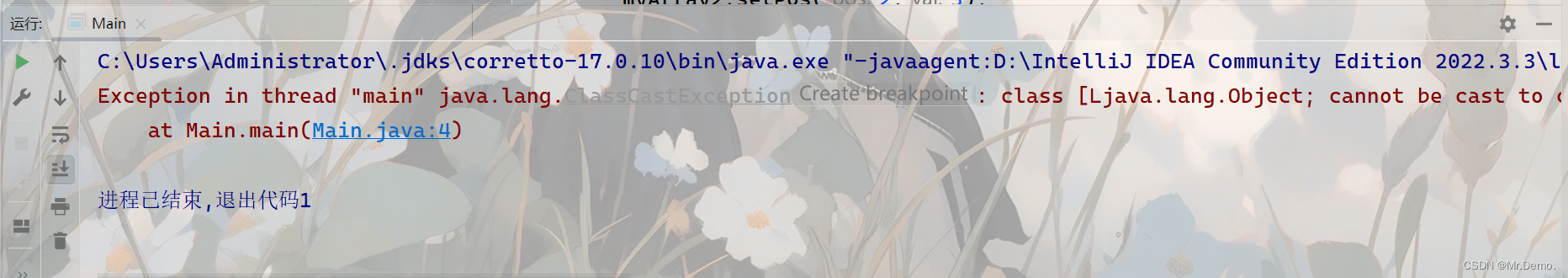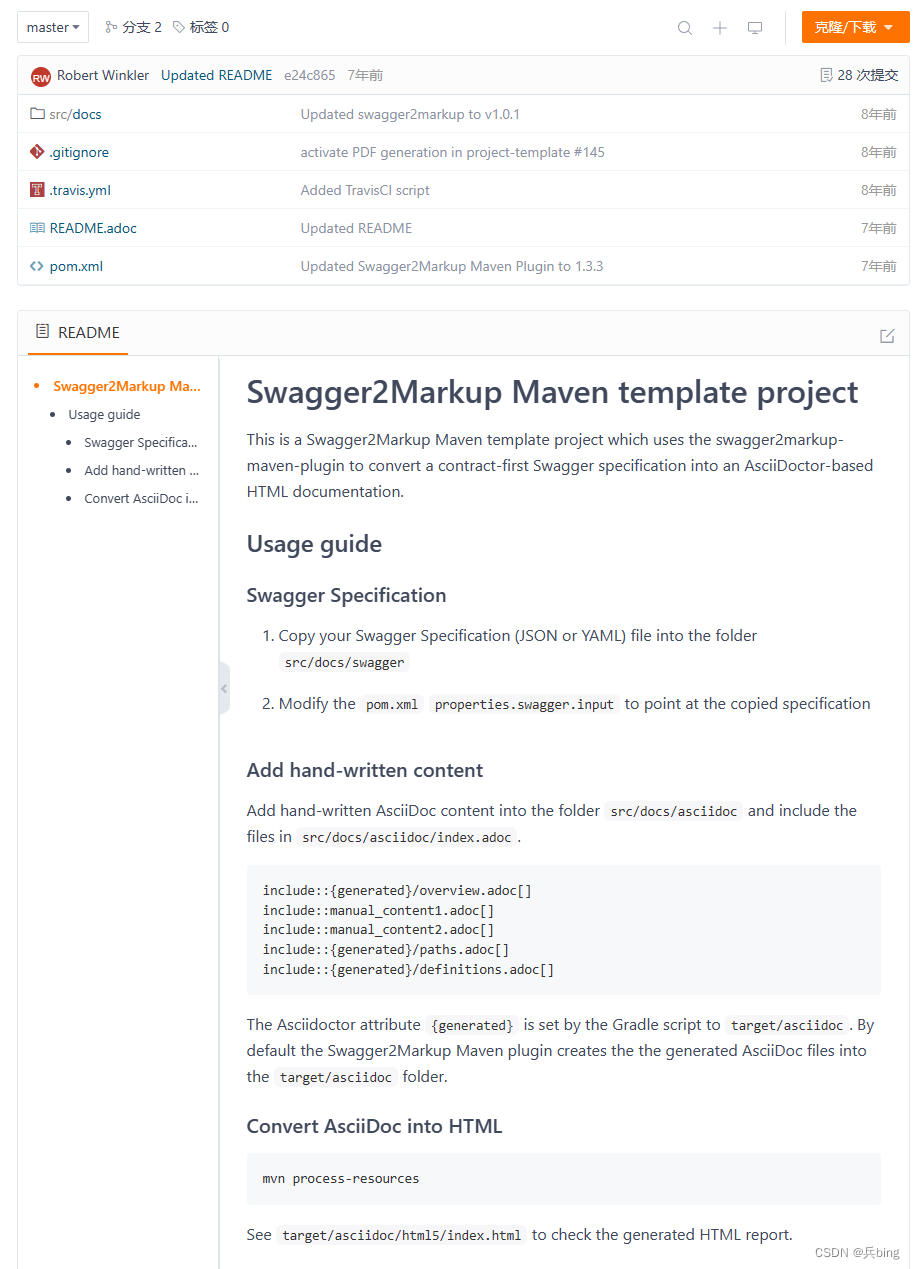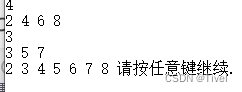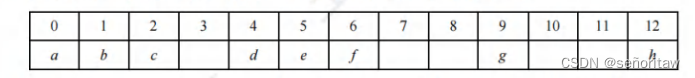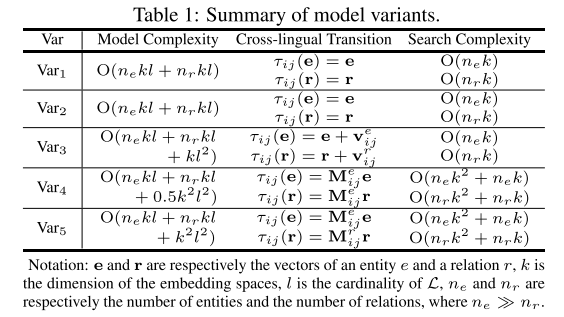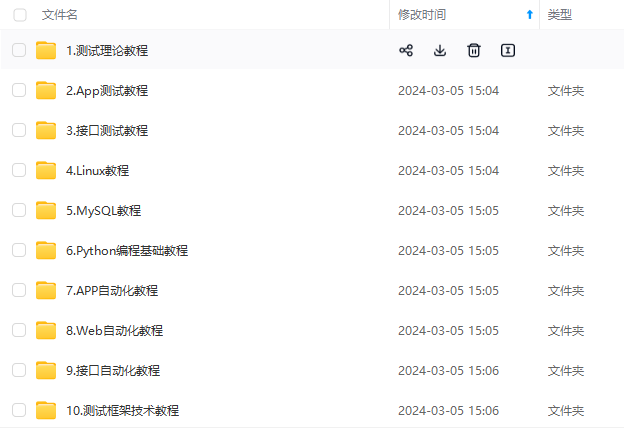1.备库备份oracle_home目录
备份oracle_home目录的主要目地是为了一旦补丁应用失败可以立即进行回滚。
我当时装机的时候这个oracle目录设置的有点问题把版本弄混了,但是这个是19c的

[oracle@localhost ~]$ du -sh $ORACLE_HOME
7.0G /opt/oracle/product/19c/dbhome_1
cd $ORACLE_HOME
[oracle@ora19std db_1]$ cd ..
[oracle@ora19std 12.2.0.1]$ ls
db_1
[oracle@ora19std 12.2.0.1]$ tar -cvzf db_home.tar.gz db_1/
db_1/
[oracle@ora19std 12.2.0.1]$ ls
db_1 db_home.tar.gz
[oracle@ora19std 12.2.0.1]$ du -sh db_home.tar.g
3.0G db_home.tar.gz
[oracle@ora19std 12.2.0.1]$
2.备库关闭数据库服务及监听程序
注意:如果主备在生产期间需要停止备库的同步服务
\##关闭数据库
sqlplus / as sysdba
startup
shutdown immediate
exit
[oracle@ora19std ~]$ ps -ef | grep sqlplus
oracle 11356 6066 0 15:25 pts/0 00:00:00 grep --color=auto sqlplus
##关闭监听
lsnrctl start
lsnrctl stop
lsnrctl status
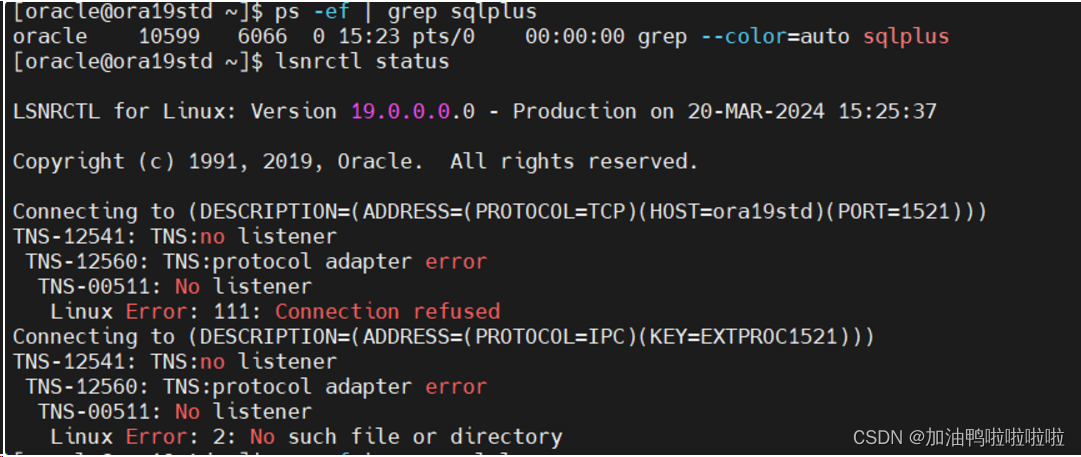
3.备库升级Opatch
##拷贝当前Opatch目录
su - oracle
cd $ORACLE_HOME
cp OPatch OPatch14.bak
\##进入存放Opatch压缩目录解压OPatch到ORACLE_HOME目录
cd /soft
ls
unzip -d $ORACLE_HOME p6880880_190000_Linux-x86-64.zip
\##查看OPatch版本
cd $ORACLE_HOME/OPatch
./opatch version
[oracle@ora19std OPatch]$ ./opatch version
OPatch Version: 12.2.0.1.41
OPatch succeeded.
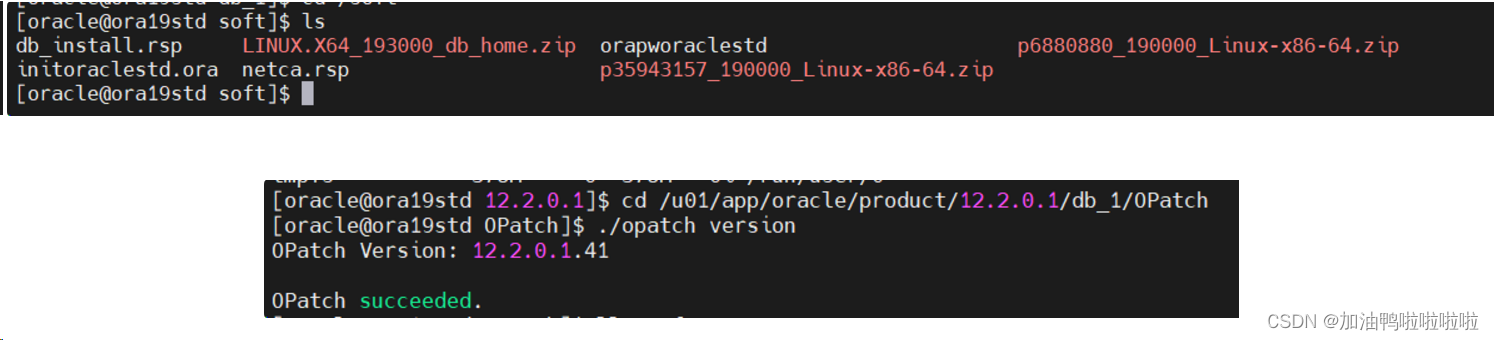
4.备库应用33806152补丁
#解压补丁
cd /soft
ls
unzip p35943157_190000_Linux-x86-64.zip
cd 35943157
custom etc files README.html README.txt
$ORACLE_HOME/OPatch/opatch prereq -help
##检查补丁是否冲突
[oracle@ora19std 35943157]$ $ORACLE_HOME/OPatch/opatch prereq CheckConflictAgainstOHWithDetail
Oracle Interim Patch Installer version 12.2.0.1.41
Copyright (c) 2024, Oracle Corporation. All rights reserved.
PREREQ session
Oracle Home : /u01/app/oracle/product/12.2.0.1/db_1
Central Inventory : /u01/app/oracle/oraInventory
from : /u01/app/oracle/product/12.2.0.1/db_1/oraInst.loc
OPatch version : 12.2.0.1.41
OUI version : 12.2.0.7.0
Log file location : /u01/app/oracle/product/12.2.0.1/db_1/cfgtoollogs/opatch/opatch2024-03-20_15-47-57PM_1.log
Invoking prereq "checkconflictagainstohwithdetail"
Prereq "checkConflictAgainstOHWithDetail" passed.
OPatch succeeded.
##应用补丁
[oracle@ora19std 35943157]$ $ORACLE_HOME/OPatch/opatch apply
##输入y
Do you want to proceed? [y|n]
y
User Responded with: Y
All checks passed.
Please shutdown Oracle instances running out of this ORACLE_HOME on the local system.
(Oracle Home = '/u01/app/oracle/product/12.2.0.1/db_1')
Is the local system ready for patching? [y|n]
y
User Responded with: Y
Backing up files...
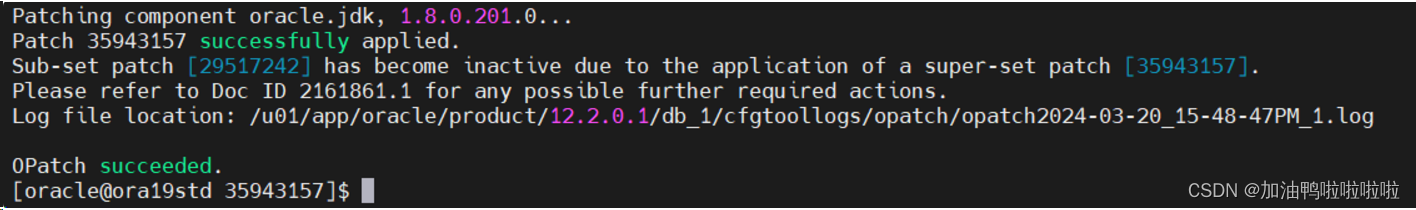
##检查补丁应用情况
[oracle@ora19std 35943157]$ $ORACLE_HOME/OPatch/opatch lsinv
Oracle Interim Patch Installer version 12.2.0.1.41
Copyright (c) 2024, Oracle Corporation. All rights reserved.
Oracle Home : /u01/app/oracle/product/12.2.0.1/db_1
Central Inventory : /u01/app/oracle/oraInventory
from : /u01/app/oracle/product/12.2.0.1/db_1/oraInst.loc
OPatch version : 12.2.0.1.41
OUI version : 12.2.0.7.0
Log file location : /u01/app/oracle/product/12.2.0.1/db_1/cfgtoollogs/opatch/opatch2024-03-20_15-54-42PM_1.log
Lsinventory Output file location : /u01/app/oracle/product/12.2.0.1/db_1/cfgtoollogs/opatch/lsinv/lsinventory2024-03-20_15-54-42PM.txt
--------------------------------------------------------------------------------
Local Machine Information::
Hostname: ora19std
ARU platform id: 226
ARU platform description:: Linux x86-64
Installed Top-level Products (1):
Oracle Database 19c 19.0.0.0.0
There are 1 products installed in this Oracle Home.
Interim patches (2) :
Patch 35943157 : applied on Wed Mar 20 15:52:31 CST 2024
Unique Patch ID: 25527362
Patch description: "Database Release Update : 19.22.0.0.240116 (35943157)"
Created on 13 Jan 2024, 05:42:55 hrs UTC
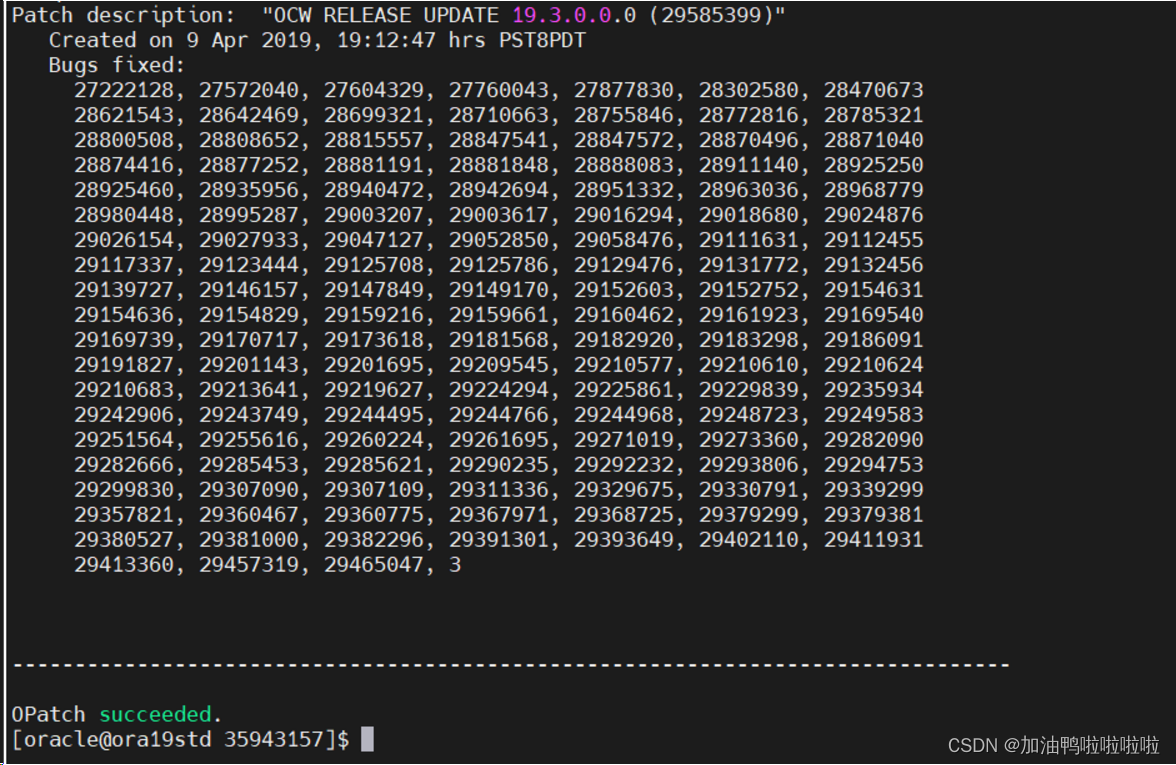
6.主库备份 oracle_home目录、上传补丁包
su - root
chmod -R 755 /soft
chown oracle:oinstall /soft
cd /soft
ls
[root@ora19 soft]# ls
dbca.rsp db_install.rsp netca.rsp orapworaclestd p35943157_190000_Linux-x86-64.zip p6880880_190000_Linux-x86-64.zip spfile.bak
su - oracle
cd $ORACLE_HOME
cd ..
ls
tar -cvzf db_home.tar.gz db_1/
7.主库关闭数据库及监听程序
**##关闭数据库**
sqlplus / as sysdba
shutdown immediate
exit
ps -ef |grep sqlplus
**##关闭监听**
lsnrctl start
lsnrctl stop
lsnrctl status
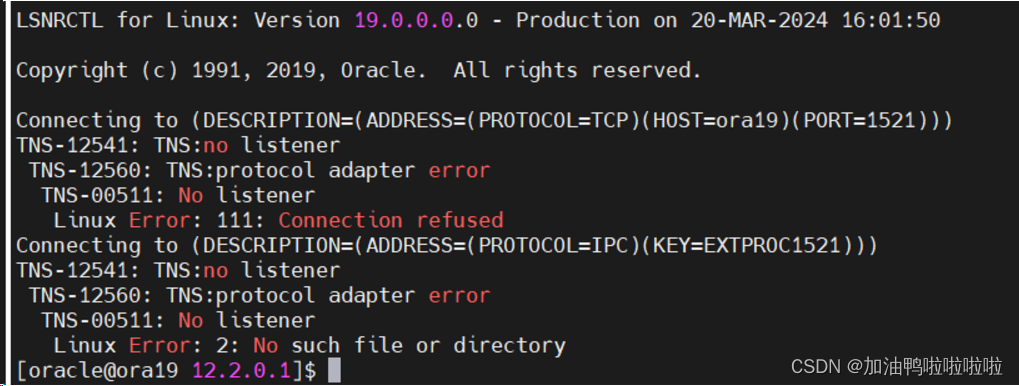
8.主库升级Opatch
升级操作与备库相同(主库注册补丁后切换至备库,备库自动完成补丁的注册)
##拷贝当前Opatch目录
su - oracle
cd $ORACLE_HOME
cp OPatch OPatch14.bak
\##进入存放Opatch压缩目录解压OPatch到ORACLE_HOME目录
cd /soft
ls
unzip -d $ORACLE_HOME p6880880_190000_Linux-x86-64.zip
\##查看OPatch版本
cd $ORACLE_HOME/OPatch
./opatch version
[oracle@ora19std OPatch]$ ./opatch version
OPatch Version: 12.2.0.1.41
OPatch succeeded.
4.主库打补丁
#解压补丁
cd /soft
ls
unzip p35943157_190000_Linux-x86-64.zip
cd 35943157
$ORACLE_HOME/OPatch/opatch prereq -help
##检查补丁是否冲突
[oracle@ora19std 35943157]$ $ORACLE_HOME/OPatch/opatch prereq CheckConflictAgainstOHWithDetail
Oracle Interim Patch Installer version 12.2.0.1.41
Copyright (c) 2024, Oracle Corporation. All rights reserved.
PREREQ session
Oracle Home : /u01/app/oracle/product/12.2.0.1/db_1
Central Inventory : /u01/app/oracle/oraInventory
from : /u01/app/oracle/product/12.2.0.1/db_1/oraInst.loc
OPatch version : 12.2.0.1.41
OUI version : 12.2.0.7.0
Log file location : /u01/app/oracle/product/12.2.0.1/db_1/cfgtoollogs/opatch/opatch2024-03-20_15-47-57PM_1.log
Invoking prereq "checkconflictagainstohwithdetail"
Prereq "checkConflictAgainstOHWithDetail" passed.
OPatch succeeded.
##应用补丁
[oracle@ora19std 35943157]$ $ORACLE_HOME/OPatch/opatch apply
##输入y
Do you want to proceed? [y|n]
y
User Responded with: Y
All checks passed.
Please shutdown Oracle instances running out of this ORACLE_HOME on the local system.
(Oracle Home = '/u01/app/oracle/product/12.2.0.1/db_1')
Is the local system ready for patching? [y|n]
y
User Responded with: Y
Backing up files...
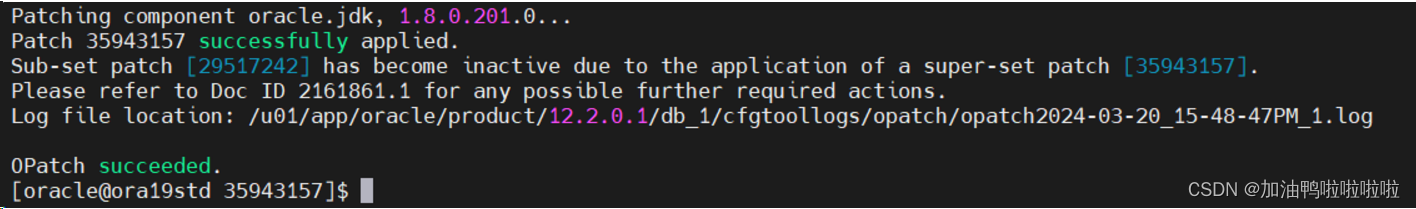
##检查补丁应用情况
[oracle@ora19std 35943157]$ $ORACLE_HOME/OPatch/opatch lsinv
Oracle Interim Patch Installer version 12.2.0.1.41
Copyright (c) 2024, Oracle Corporation. All rights reserved.
Oracle Home : /u01/app/oracle/product/12.2.0.1/db_1
Central Inventory : /u01/app/oracle/oraInventory
from : /u01/app/oracle/product/12.2.0.1/db_1/oraInst.loc
OPatch version : 12.2.0.1.41
OUI version : 12.2.0.7.0
Log file location : /u01/app/oracle/product/12.2.0.1/db_1/cfgtoollogs/opatch/opatch2024-03-20_15-54-42PM_1.log
Lsinventory Output file location : /u01/app/oracle/product/12.2.0.1/db_1/cfgtoollogs/opatch/lsinv/lsinventory2024-03-20_15-54-42PM.txt
--------------------------------------------------------------------------------
Local Machine Information::
Hostname: ora19std
ARU platform id: 226
ARU platform description:: Linux x86-64
Installed Top-level Products (1):
Oracle Database 19c 19.0.0.0.0
There are 1 products installed in this Oracle Home.
Interim patches (2) :
Patch 35943157 : applied on Wed Mar 20 15:52:31 CST 2024
Unique Patch ID: 25527362
Patch description: "Database Release Update : 19.22.0.0.240116 (35943157)"
Created on 13 Jan 2024, 05:42:55 hrs UTC
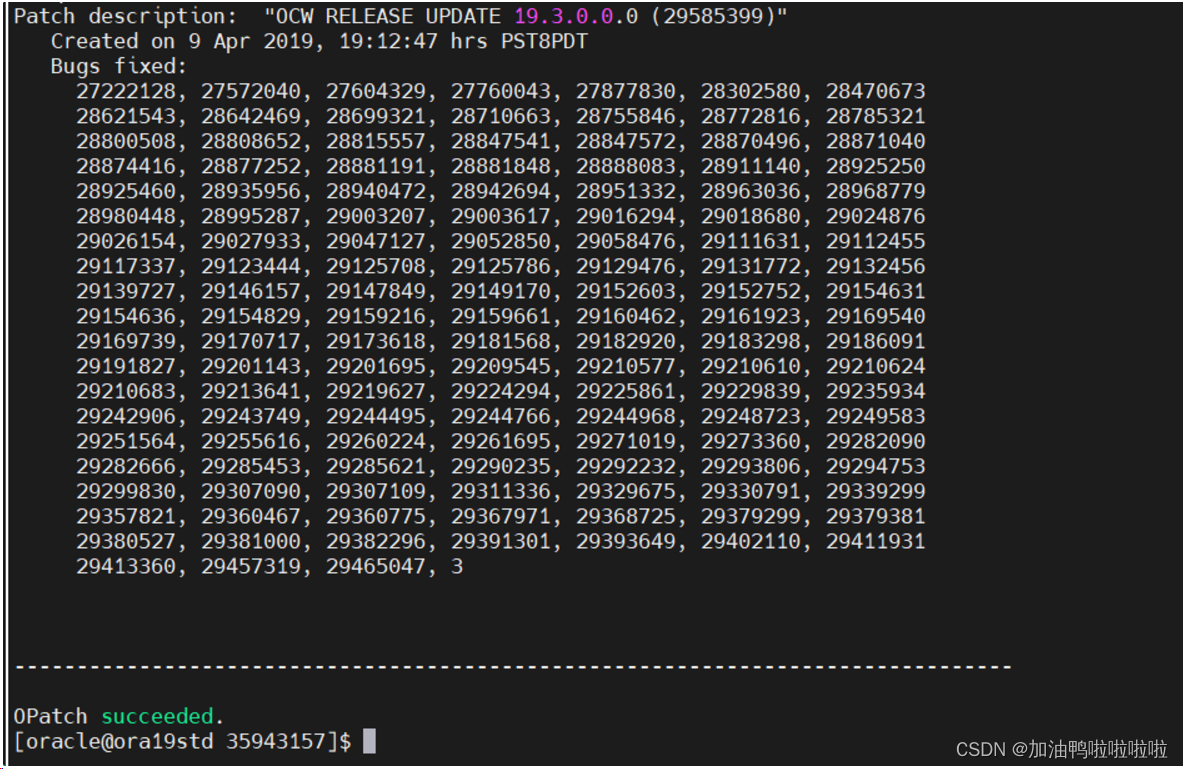
##注册前的检查
cd $ORACLE_HOME/OPatch
lsnrctl start
sqlplus / as sysdba
startup upgrade
[oracle@ora19 OPatch]$ ./datapatch -prereq
SQL Patching tool version 19.22.0.0.0 Production on Wed Mar 20 16:31:10 2024
Copyright (c) 2012, 2024, Oracle. All rights reserved.
Log file for this invocation: /u01/app/oracle/cfgtoollogs/sqlpatch/sqlpatch_66389_2024_03_20_16_31_10/sqlpatch_invocation.log
Connecting to database...OK
Gathering database info...done
Determining current state...done
Current state of interim SQL patches:
No interim patches found
Current state of release update SQL patches:
Binary registry:
19.22.0.0.0 Release_Update 240104023954: Installed
SQL registry:
Applied 19.3.0.0.0 Release_Update 190410122720 successfully on 13-MAR-24 09.07.35.151868 PM
Adding patches to installation queue and performing prereq checks...done
Installation queue:
No interim patches need to be rolled back
Patch 35943157 (Database Release Update : 19.22.0.0.240116 (35943157)):
Apply from 19.3.0.0.0 Release_Update 190410122720 to 19.22.0.0.0 Release_Update 240104023954
No interim patches need to be applied
SQL Patching tool complete on Wed Mar 20 16:31:50 2024
##检查完成开始注册补丁
[oracle@test1 OPatch]$ ./datapatch -verbose
...
Validating logfiles...done
Adding patches to installation queue and performing prereq checks...done
Installation queue:
No interim patches need to be rolled back
Patch 35943157 (Database Release Update : 19.22.0.0.240116 (35943157)):
Apply from 19.3.0.0.0 Release_Update 190410122720 to 19.22.0.0.0 Release_Update 240104023954
No interim patches need to be applied
Installing patches...
Patch installation complete. Total patches installed: 1
Validating logfiles...done
Patch 35943157 apply: SUCCESS
logfile: /u01/app/oracle/cfgtoollogs/sqlpatch/35943157/25527362/35943157_apply_ORACLE_2024Mar20_16_34_40.log (no errors)
SQL Patching tool complete on Wed Mar 20 16:42:28 2024
\##注册完成无报错
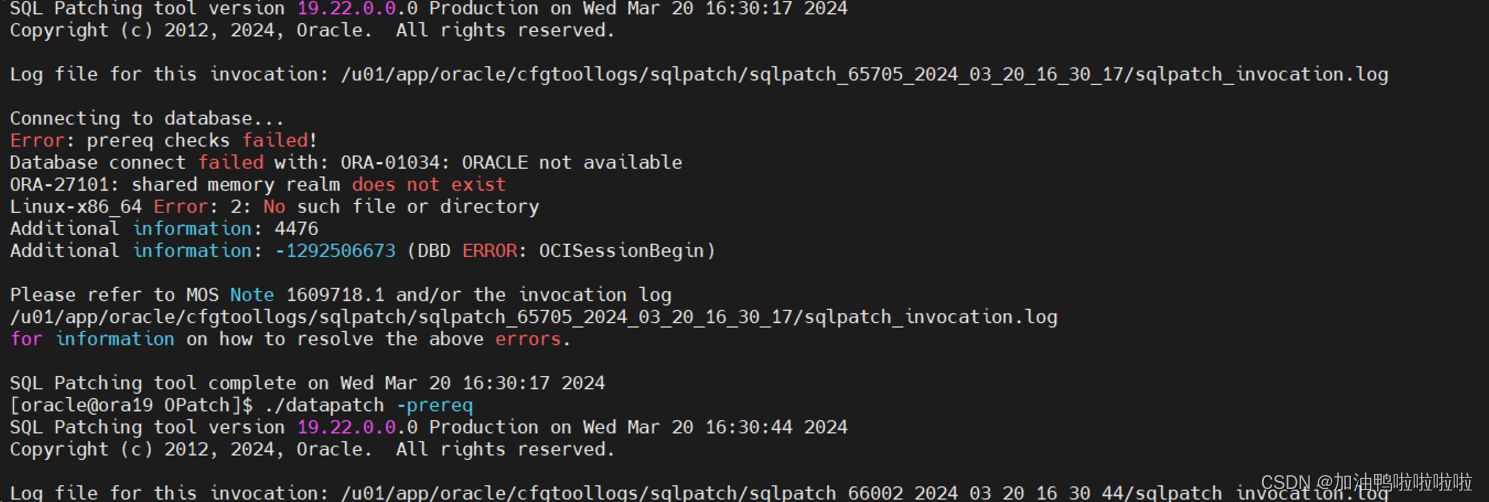
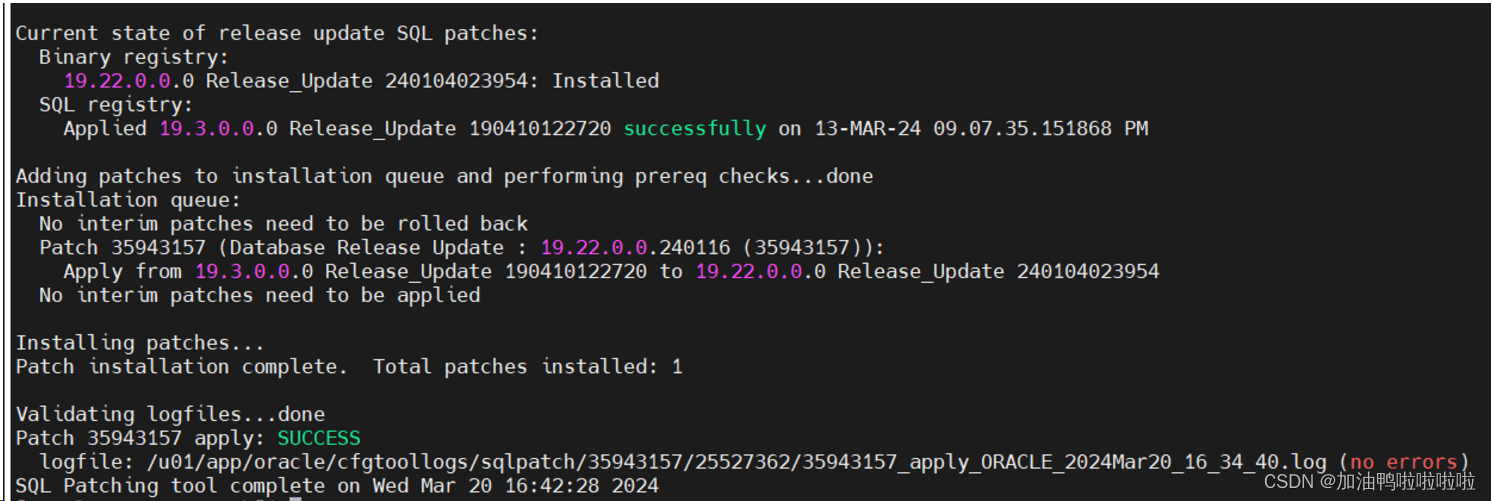
9.编译无效对象
cd $ORACLE_HOME//rdbms/admin
$ sqlplus /nolog
SQL> CONNECT / AS SYSDBA
Connected.
SQL> @utlrp.sql
…
ERRORS DURING RECOMPILATION
---------------------------
0
Function created.
PL/SQL procedure successfully completed.
Function dropped.
PL/SQL procedure successfully completed.
##无效对象编译完成
10.检查主库的补丁注册情况
SQL> select VERSION,VERSION_FULL from dba_registry;
VERSION VERSION_FULL
19.0.0.0.0 19.22.0.0.0
19.0.0.0.0 19.22.0.0.0
19.0.0.0.0 19.22.0.0.0
19.0.0.0.0 19.22.0.0.0
19.0.0.0.0 19.22.0.0.0
19.0.0.0.0 19.22.0.0.0
19.0.0.0.0 19.22.0.0.0
19.0.0.0.0 19.22.0.0.0
19.0.0.0.0 19.22.0.0.0
19.0.0.0.0 19.22.0.0.0
19.0.0.0.0 19.22.0.0.0
VERSION VERSION_FULL
19.0.0.0.0 19.22.0.0.0
19.0.0.0.0 19.22.0.0.0
19.0.0.0.0 19.22.0.0.0
19.0.0.0.0 19.22.0.0.0
…
11.备库切换主库完成补丁注册**
1、主库
SQL> select name,open_mode,switchover_status from v$database;
NAME OPEN_MODE SWITCHOVER_STATUS
--------- -------------------- --------------------
PROD1 READ WRITE TO STANDBY
SQL> alter system switch logfile;
System altered.
SQL> alter system archive log current;
System altered.
SQL> alter database commit to switchover to physical standby with session shutdown;
Database altered.
SQL> shutdown abort
ORACLE instance shut down.
SQL> startup mount
ORACLE instance started.
Total System Global Area 849530880 bytes
Fixed Size 1348244 bytes
Variable Size 511708524 bytes
Database Buffers 331350016 bytes
Redo Buffers 5124096 bytes
Database mounted.
SQL> select switchover_status from v$database;
SWITCHOVER_STATUS
--------------------
RECOVERY NEEDED
SQL> alter database open;
Database altered.
SQL> select switchover_status from v$database;
SWITCHOVER_STATUS
--------------------
TO PRIMARY
2、备库
SQL> ALTER DATABASE RECOVER MANAGED STANDBY DATABASE DISCONNECT FROM SESSION;
Database altered.
SQL> alter database commit to switchover to primary;
Database altered.
SQL> select name,DATABASE_ROLE from v$database;
NAME DATABASE_ROLE
--------- ----------------
RUIADG PRIMARY
SQL> alter database open;
Database altered.
SQL> select name,open_mode,switchover_status from v$database;
NAME OPEN_MODE SWITCHOVER_STATUS
--------- -------------------- --------------------
PROD1 READ WRITE TO STANDBY
3、新备库(原主库)启用实时日志应用
SQL> alter database recover managed standby database using current logfile disconnect from session;
Database altered.
SQL> select name,open_mode,switchover_status from v$database;
NAME OPEN_MODE SWITCHOVER_STATUS
--------- -------------------- --------------------
RMANPRI READ ONLY RECOVERY NEEDED
4、新主库切换日志
SQL> alter system switch logfile;
System altered.
5、分别查看当前主备库切换后当前日志序列号
主库:
SQL> archive log list
Database log mode Archive Mode
Automatic archival Enabled
Archive destination /oracle/archive
Oldest online log sequence 52
Next log sequence to archive 54
Current log sequence 54
备库:
SQL> archive log list
Database log mode Archive Mode
Automatic archival Enabled
Archive destination /oracle/archive
Oldest online log sequence 53
Next log sequence to archive 0
Current log sequence 54
6、查看当前主备库状态
主库:
SQL> select name,open_mode,switchover_status from v$database;
NAME OPEN_MODE SWITCHOVER_STATUS
--------- -------------------- --------------------
RMANPRI READ WRITE TO STANDBY
备库:
SQL> select name,open_mode,switchover_status from v$database;
NAME OPEN_MODE SWITCHOVER_STATUS
--------- -------------------- --------------------
RMANPRI READ ONLY WITH APPLY NOT ALLOWED
##检查备库补丁注册情况
SQL> select VERSION,VERSION_FULL from dba_registry;
VERSION VERSION_FULL
19.0.0.0.0 19.22.0.0.0
19.0.0.0.0 19.22.0.0.0
19.0.0.0.0 19.22.0.0.0
19.0.0.0.0 19.22.0.0.0
19.0.0.0.0 19.22.0.0.0
19.0.0.0.0 19.22.0.0.0
19.0.0.0.0 19.22.0.0.0
19.0.0.0.0 19.22.0.0.0
19.0.0.0.0 19.22.0.0.0
19.0.0.0.0 19.22.0.0.0
19.0.0.0.0 19.22.0.0.0
VERSION VERSION_FULL
19.0.0.0.0 19.22.0.0.0
19.0.0.0.0 19.22.0.0.0
19.0.0.0.0 19.22.0.0.0
19.0.0.0.0 19.22.0.0.0
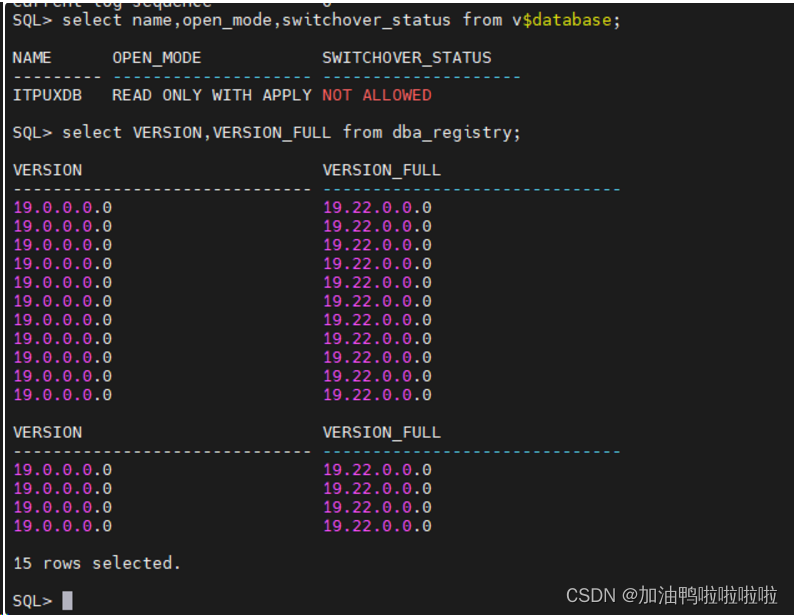
12 补丁回退:
首先回退备库的补丁
\##关闭数据库
sqlplus / as sysdba
startup
shutdown immediate
exit
[oracle@ora19std ~]$ ps -ef | grep sqlplus
oracle 11356 6066 0 15:25 pts/0 00:00:00 grep --color=auto sqlplus
##关闭监听
lsnrctl start
lsnrctl stop
lsnrctl status
回退补丁
cd $ORACLE_HOME/OPatch
./opatch lspatches
./opatch rollback -id 35943157
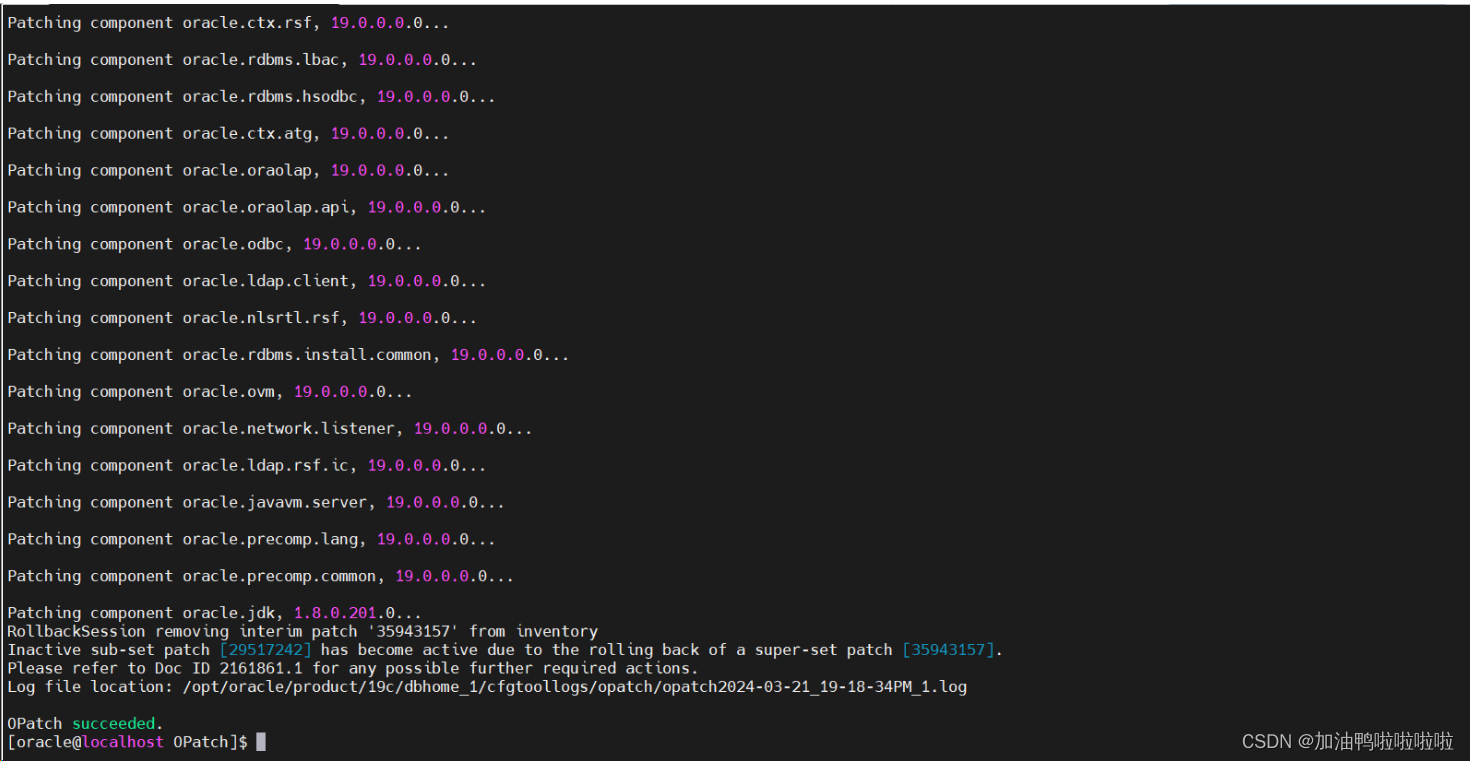
接着回退主库的补丁
\##关闭数据库
sqlplus / as sysdba
startup
shutdown immediate
exit
[oracle@ora19std ~]$ ps -ef | grep sqlplus
oracle 11356 6066 0 15:25 pts/0 00:00:00 grep --color=auto sqlplus
##关闭监听
lsnrctl start
lsnrctl stop
lsnrctl status
回退
cd $ORACLE_HOME/OPatch
./opatch lspatches
./opatch rollback -id 35943157
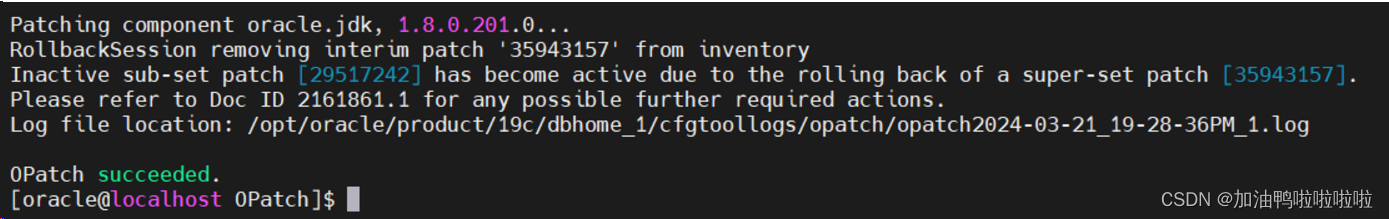
主库回退注册补丁
##注册前的检查
cd $ORACLE_HOME/OPatch
lsnrctl start
sqlplus / as sysdba
startup upgrade
[oracle@ora19 OPatch]$ ./datapatch -prereq
SQL Patching tool version 19.22.0.0.0 Production on Wed Mar 20 16:31:10 2024
Copyright (c) 2012, 2024, Oracle. All rights reserved.
Log file for this invocation: /u01/app/oracle/cfgtoollogs/sqlpatch/sqlpatch_66389_2024_03_20_16_31_10/sqlpatch_invocation.log
Connecting to database...OK
Gathering database info...done
Determining current state...done
Current state of interim SQL patches:
No interim patches found
Current state of release update SQL patches:
Binary registry:
19.22.0.0.0 Release_Update 240104023954: Installed
SQL registry:
Applied 19.3.0.0.0 Release_Update 190410122720 successfully on 13-MAR-24 09.07.35.151868 PM
Adding patches to installation queue and performing prereq checks...done
Installation queue:
No interim patches need to be rolled back
Patch 35943157 (Database Release Update : 19.22.0.0.240116 (35943157)):
Apply from 19.3.0.0.0 Release_Update 190410122720 to 19.22.0.0.0 Release_Update 240104023954
No interim patches need to be applied
SQL Patching tool complete on Wed Mar 20 16:31:50 2024
注册补丁
[oracle@test1 OPatch]$ ./datapatch -verbose
...
Validating logfiles...done
Adding patches to installation queue and performing prereq checks...done
Installation queue:
No interim patches need to be rolled back
Patch 35943157 (Database Release Update : 19.22.0.0.240116 (35943157)):
Apply from 19.3.0.0.0 Release_Update 190410122720 to 19.22.0.0.0 Release_Update 240104023954
No interim patches need to be applied
Installing patches...
Patch installation complete. Total patches installed: 1
Validating logfiles...done
Patch 35943157 apply: SUCCESS
logfile: /u01/app/oracle/cfgtoollogs/sqlpatch/35943157/25527362/35943157_apply_ORACLE_2024Mar20_16_34_40.log (no errors)
SQL Patching tool complete on Wed Mar 20 16:42:28 2024
\##注册完成无报错
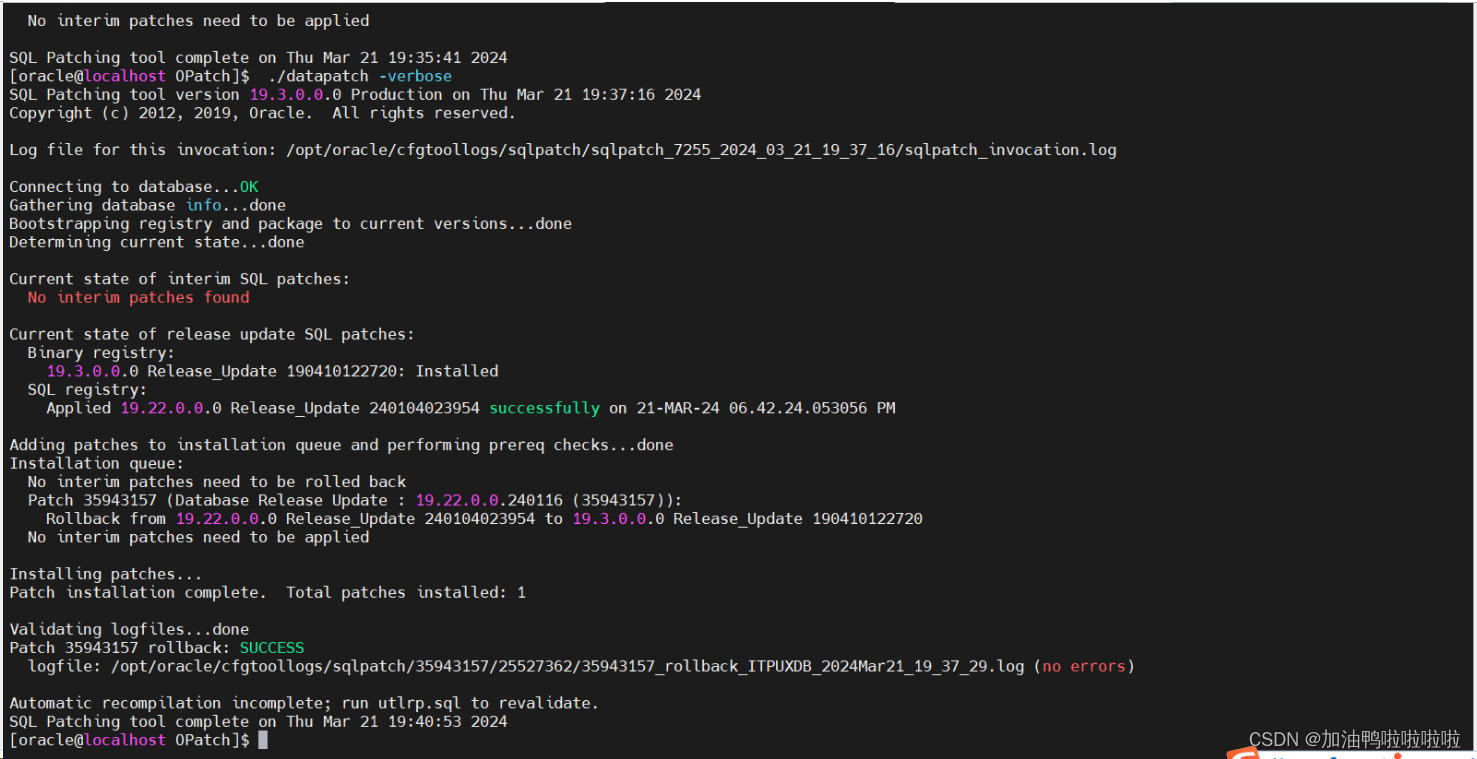
9.编译无效对象
cd $ORACLE_HOME//rdbms/admin
$ sqlplus /nolog
SQL> CONNECT / AS SYSDBA
Connected.
SQL> @utlrp.sql
…
ERRORS DURING RECOMPILATION
---------------------------
0
Function created.
PL/SQL procedure successfully completed.
Function dropped.
PL/SQL procedure successfully completed.
##无效对象编译完成
10.检查主库的补丁注册情况
SQL> select VERSION,VERSION_FULL from dba_registry;
VERSION VERSION_FULL
19.0.0.0.0 19.3.0.0.0
19.0.0.0.0 19.3.0.0.0
19.0.0.0.0 19.3.0.0.0
19.0.0.0.0 19.3.0.0.0
19.0.0.0.0 19.3.0.0.0
19.0.0.0.0 19.3.0.0.0
19.0.0.0.0 19.3.0.0.0
19.0.0.0.0 19.3.0.0.0
19.0.0.0.0 19.3.0.0.0
19.0.0.0.0 19.3.0.0.0
19.0.0.0.0 19.3.0.0.0
VERSION VERSION_FULL
19.0.0.0.0 19.3.0.0.0
19.0.0.0.0 19.3.0.0.0
19.0.0.0.0 19.3.0.0.0
19.0.0.0.0 19.3.0.0.0
15 rows selected.
…
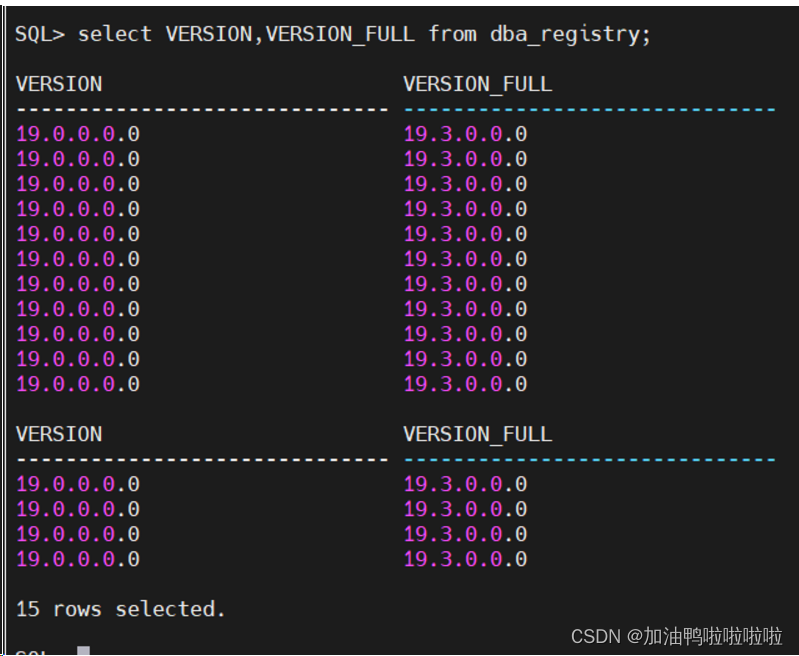
11.备库切换主库完成补丁注册**
1、主库
SQL> select name,open_mode,switchover_status from v$database;
NAME OPEN_MODE SWITCHOVER_STATUS
--------- -------------------- --------------------
PROD1 READ WRITE TO STANDBY
SQL> alter system switch logfile;
System altered.
SQL> alter system archive log current;
System altered.
SQL> alter database commit to switchover to physical standby with session shutdown;
Database altered.
SQL> shutdown abort
ORACLE instance shut down.
SQL> startup mount
ORACLE instance started.
Total System Global Area 849530880 bytes
Fixed Size 1348244 bytes
Variable Size 511708524 bytes
Database Buffers 331350016 bytes
Redo Buffers 5124096 bytes
Database mounted.
SQL> select switchover_status from v$database;
SWITCHOVER_STATUS
--------------------
RECOVERY NEEDED
SQL> alter database open;
Database altered.
SQL> select switchover_status from v$database;
SWITCHOVER_STATUS
--------------------
TO PRIMARY
2、备库
SQL> ALTER DATABASE RECOVER MANAGED STANDBY DATABASE DISCONNECT FROM SESSION;
Database altered.
SQL> alter database commit to switchover to primary;
Database altered.
SQL> select name,DATABASE_ROLE from v$database;
NAME DATABASE_ROLE
--------- ----------------
RUIADG PRIMARY
SQL> alter database open;
Database altered.
SQL> select name,open_mode,switchover_status from v$database;
NAME OPEN_MODE SWITCHOVER_STATUS
--------- -------------------- --------------------
PROD1 READ WRITE TO STANDBY
3、新备库(原主库)启用实时日志应用
SQL> alter database recover managed standby database using current logfile disconnect from session;
Database altered.
SQL> select name,open_mode,switchover_status from v$database;
NAME OPEN_MODE SWITCHOVER_STATUS
--------- -------------------- --------------------
RMANPRI READ ONLY RECOVERY NEEDED
4、新主库切换日志
SQL> alter system switch logfile;
System altered.
5、分别查看当前主备库切换后当前日志序列号
主库:
SQL> archive log list
Database log mode Archive Mode
Automatic archival Enabled
Archive destination /oracle/archive
Oldest online log sequence 52
Next log sequence to archive 54
Current log sequence 54
备库:
SQL> archive log list
Database log mode Archive Mode
Automatic archival Enabled
Archive destination /oracle/archive
Oldest online log sequence 53
Next log sequence to archive 0
Current log sequence 54
6、查看当前主备库状态
主库:
SQL> select name,open_mode,switchover_status from v$database;
NAME OPEN_MODE SWITCHOVER_STATUS
--------- -------------------- --------------------
RMANPRI READ WRITE TO STANDBY
备库:
SQL> select name,open_mode,switchover_status from v$database;
NAME OPEN_MODE SWITCHOVER_STATUS
--------- -------------------- --------------------
RMANPRI READ ONLY WITH APPLY NOT ALLOWED
##检查备库补丁注册情况
SQL> select VERSION,VERSION_FULL from dba_registry;
VERSION VERSION_FULL
19.0.0.0.0 19.3.0.0.0
19.0.0.0.0 19.3.0.0.0
19.0.0.0.0 19.3.0.0.0
19.0.0.0.0 19.3.0.0.0
19.0.0.0.0 19.3.0.0.0
19.0.0.0.0 19.3.0.0.0
19.0.0.0.0 19.3.0.0.0
19.0.0.0.0 19.3.0.0.0
19.0.0.0.0 19.3.0.0.0
19.0.0.0.0 19.3.0.0.0
19.0.0.0.0 19.3.0.0.0
VERSION VERSION_FULL
19.0.0.0.0 19.3.0.0.0
19.0.0.0.0 19.3.0.0.0
19.0.0.0.0 19.3.0.0.0
19.0.0.0.0 19.3.0.0.0
15 rows selected.
…
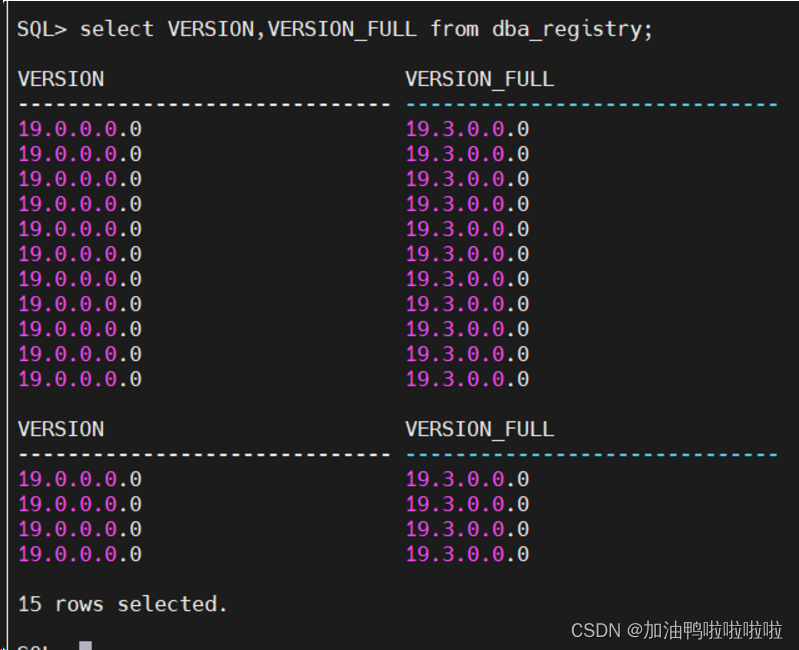
😊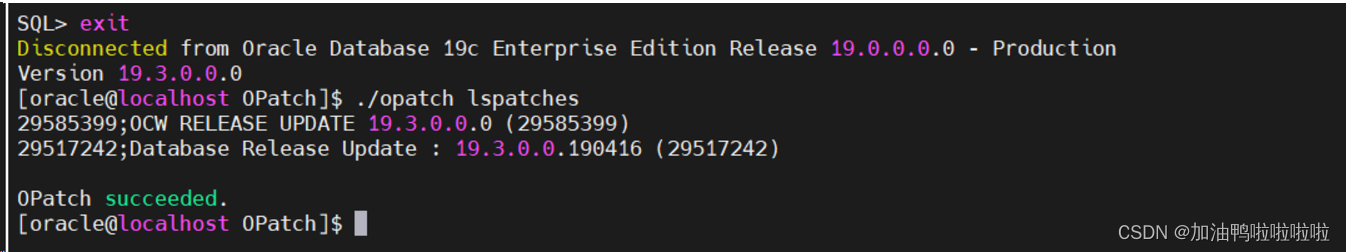
问题: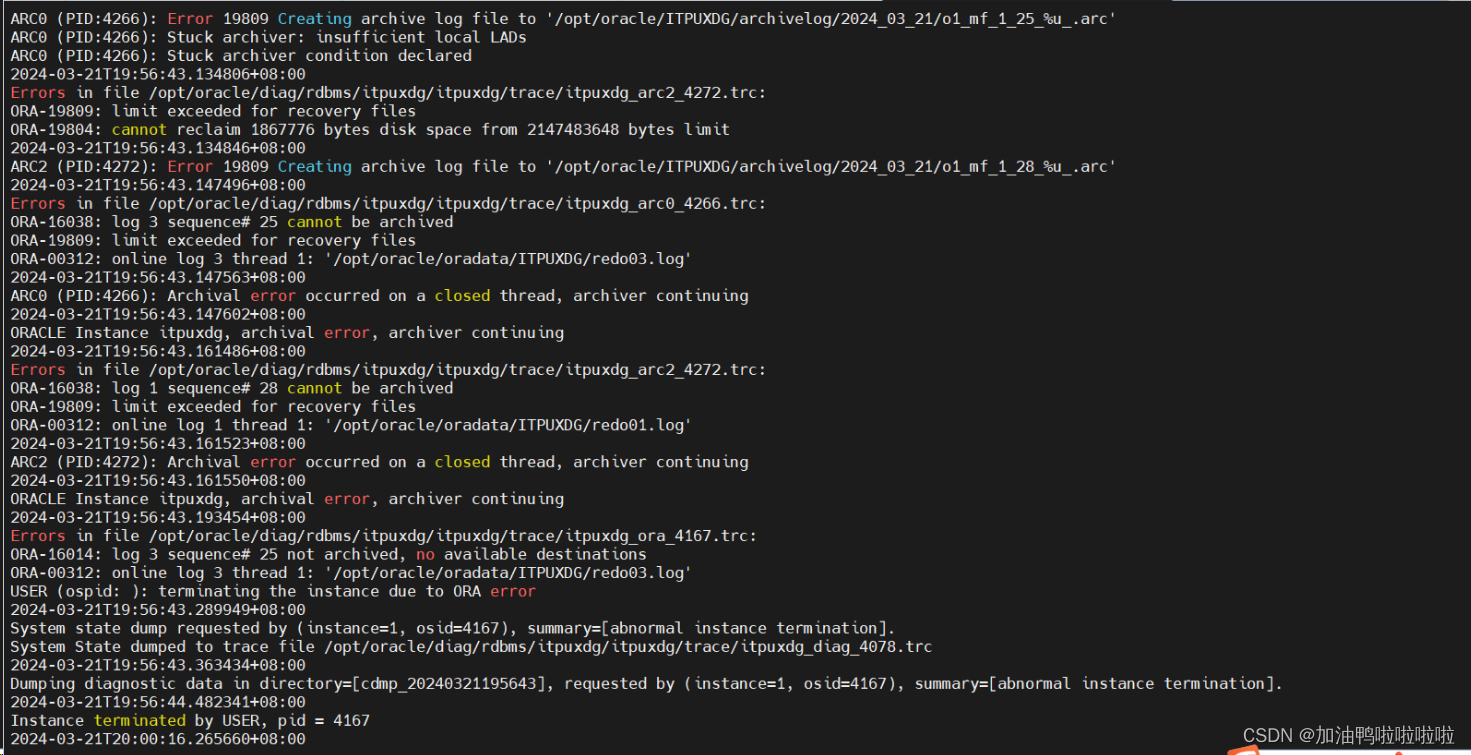
分析原因:redo.log满了
增加redo log日志文件组,增大一些
alter database add logfile group 4 ('/opt/oracle/product/19c/dbhome_1/REDO04_1.LOG') size 2048M;
alter database add logfile group 5 ('/opt/oracle/product/19c/dbhome_1/REDO05_1.LOG') size 2048M;
alter database add logfile group 6 ('/opt/oracle/product/19c/dbhome_1/REDO06_1.LOG') size 2048M;
.0
19.0.0.0.0 19.3.0.0.0
19.0.0.0.0 19.3.0.0.0
19.0.0.0.0 19.3.0.0.0
19.0.0.0.0 19.3.0.0.0
19.0.0.0.0 19.3.0.0.0
19.0.0.0.0 19.3.0.0.0
19.0.0.0.0 19.3.0.0.0
VERSION VERSION_FULL
19.0.0.0.0 19.3.0.0.0
19.0.0.0.0 19.3.0.0.0
19.0.0.0.0 19.3.0.0.0
19.0.0.0.0 19.3.0.0.0
15 rows selected.
…
[外链图片转存中…(img-YWZM0wdc-1711173515664)]
😊[外链图片转存中…(img-9wnekggp-1711173515665)]
问题:[外链图片转存中…(img-E83KOrNF-1711173515665)]
分析原因:redo.log满了
增加redo log日志文件组,增大一些
alter database add logfile group 4 ('/opt/oracle/product/19c/dbhome_1/REDO04_1.LOG') size 2048M;
alter database add logfile group 5 ('/opt/oracle/product/19c/dbhome_1/REDO05_1.LOG') size 2048M;
alter database add logfile group 6 ('/opt/oracle/product/19c/dbhome_1/REDO06_1.LOG') size 2048M;
正常启动