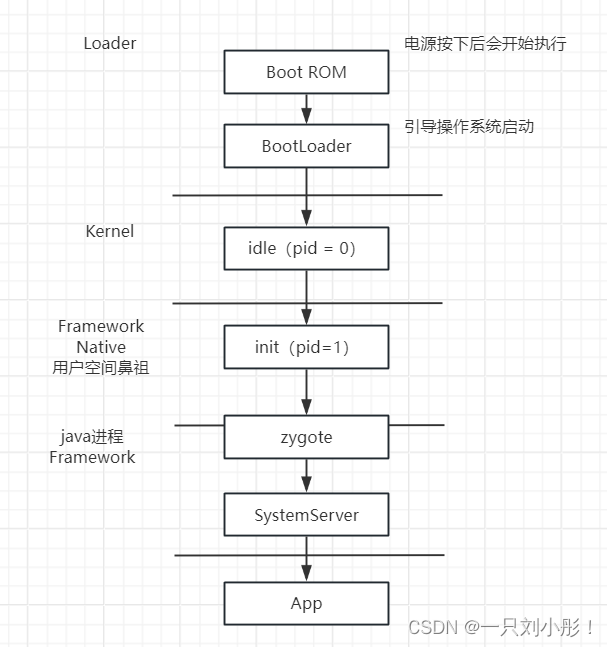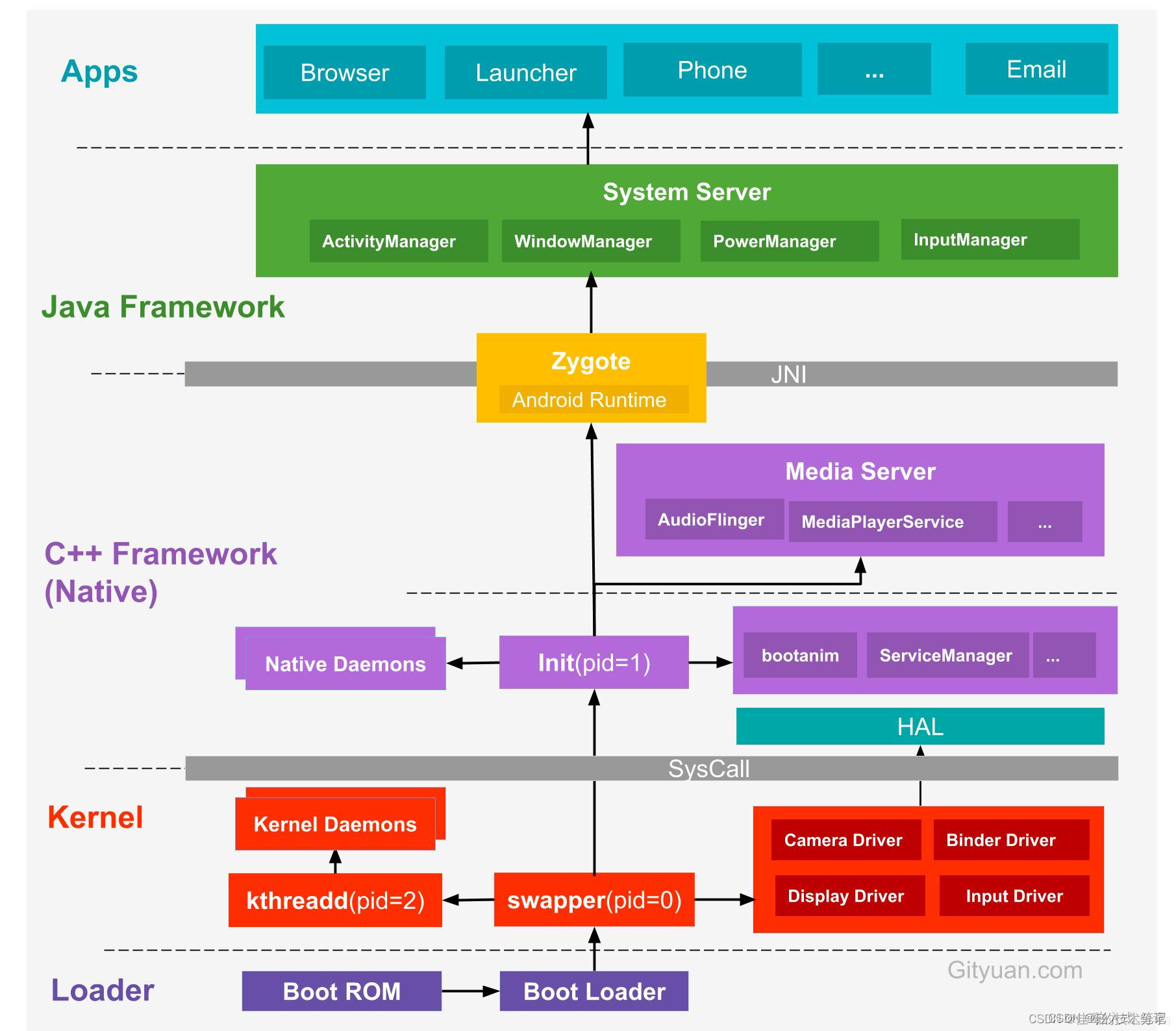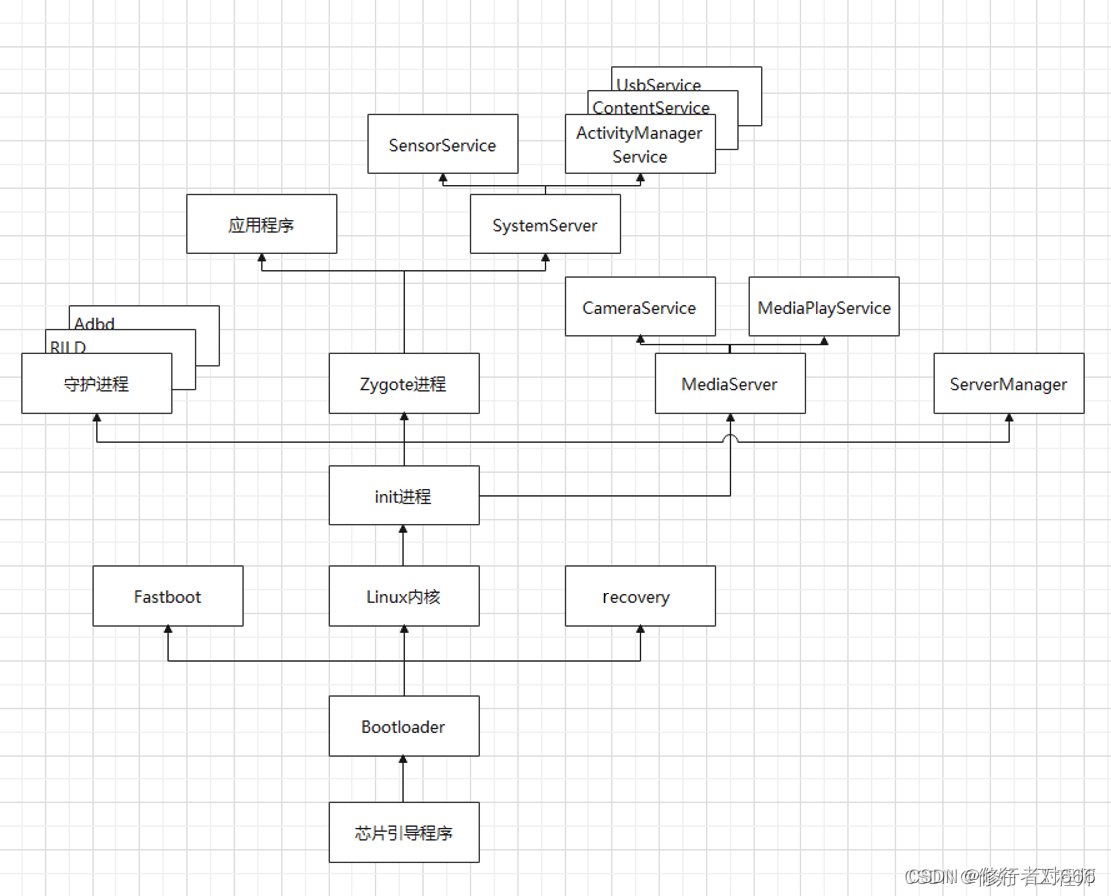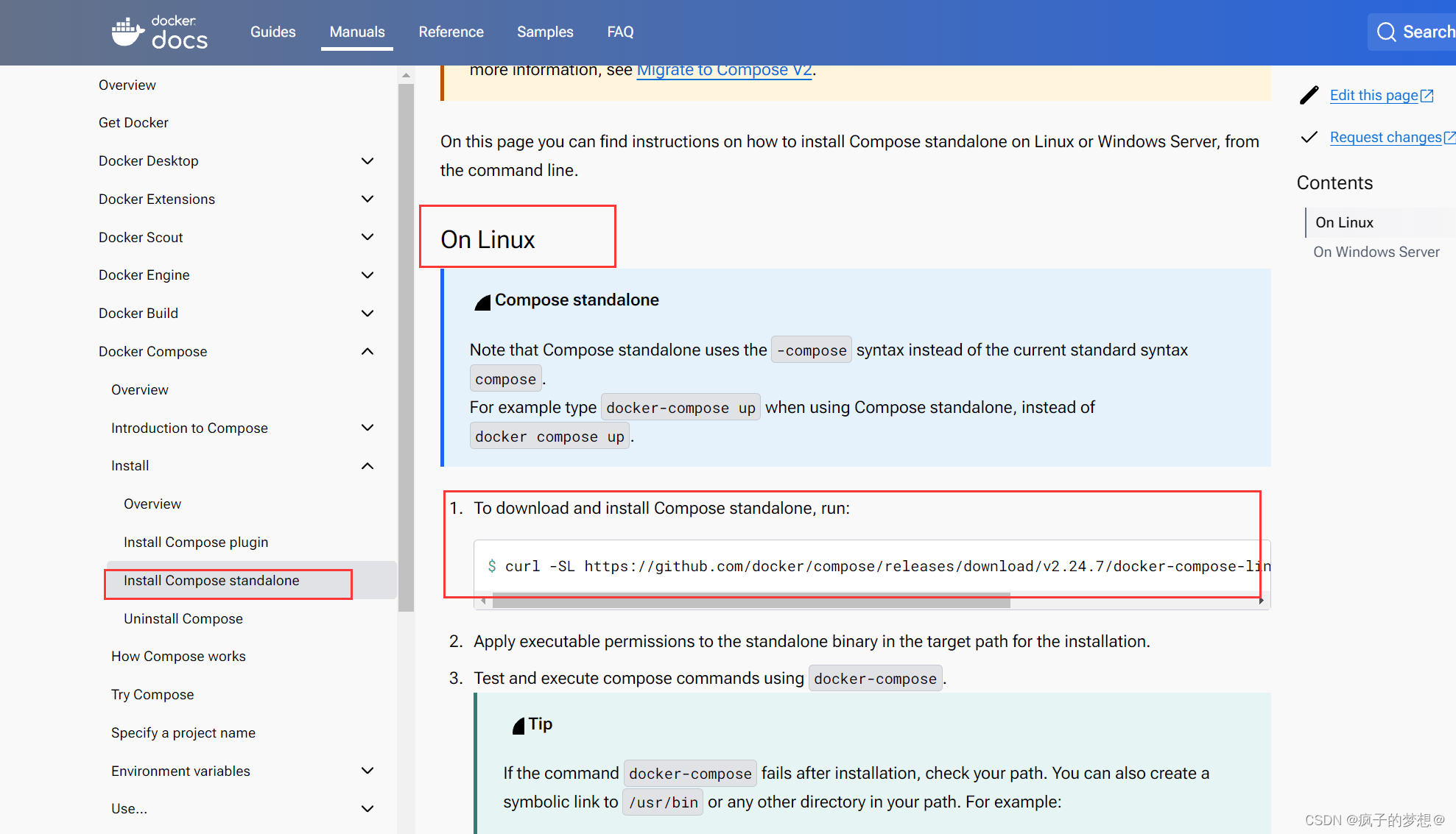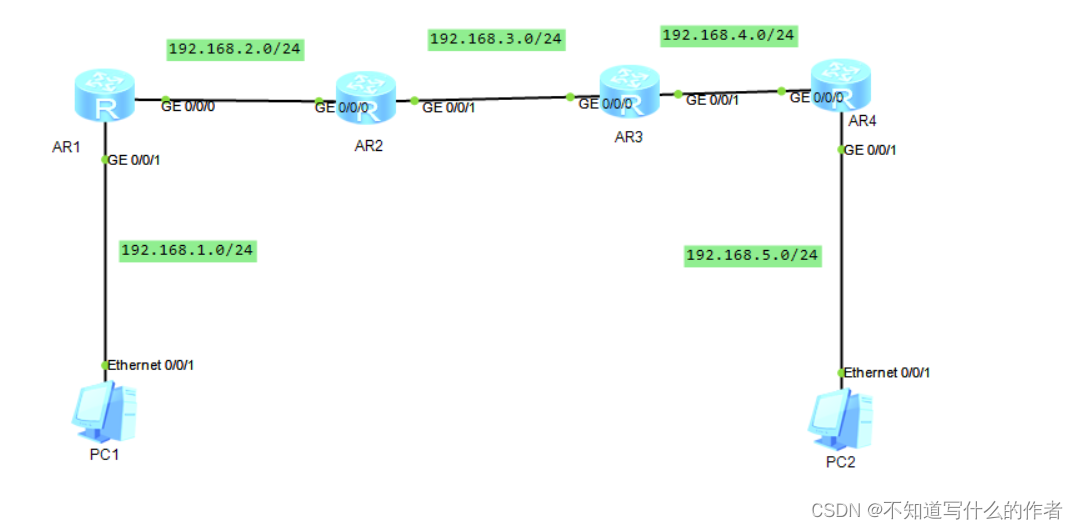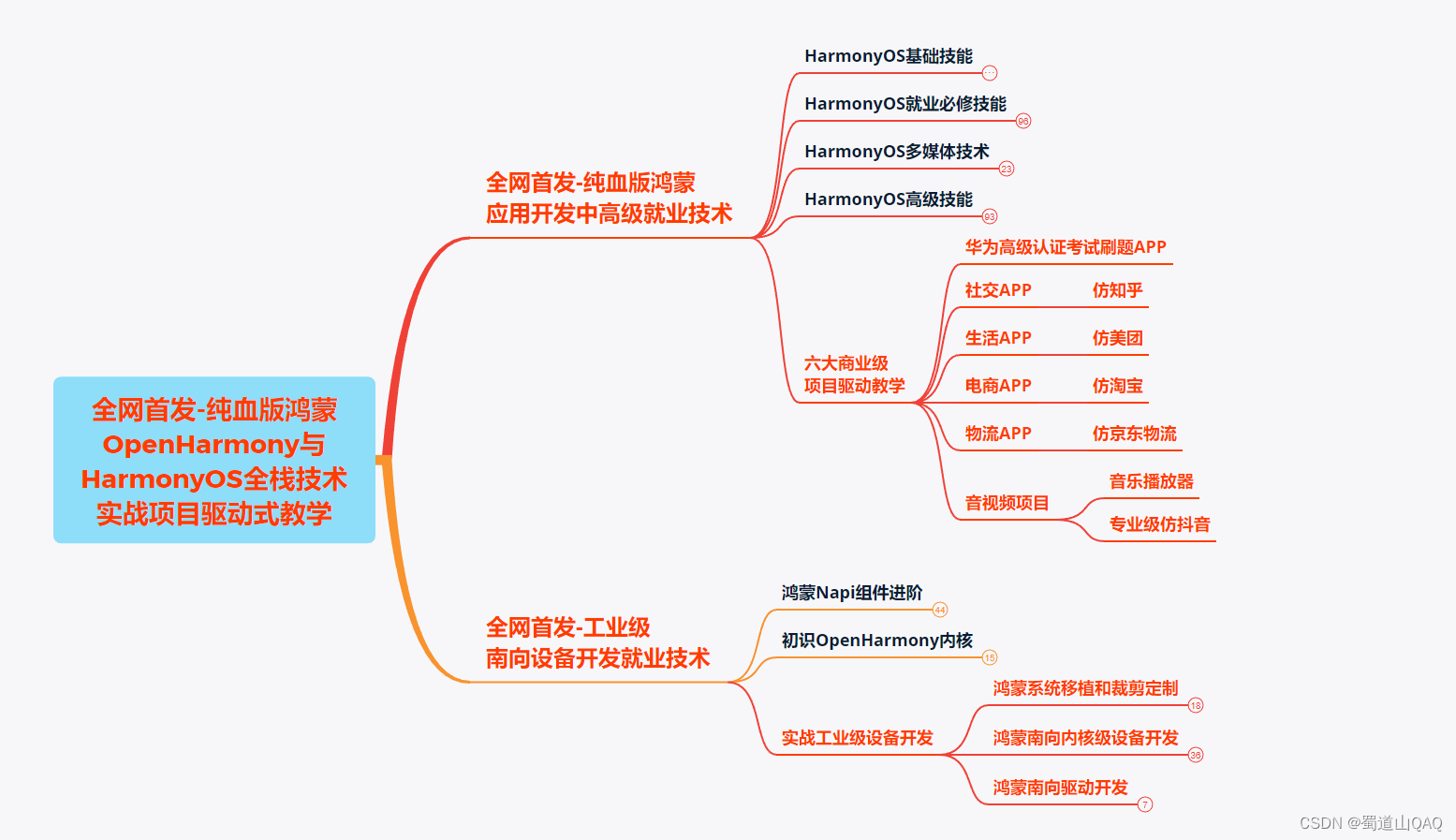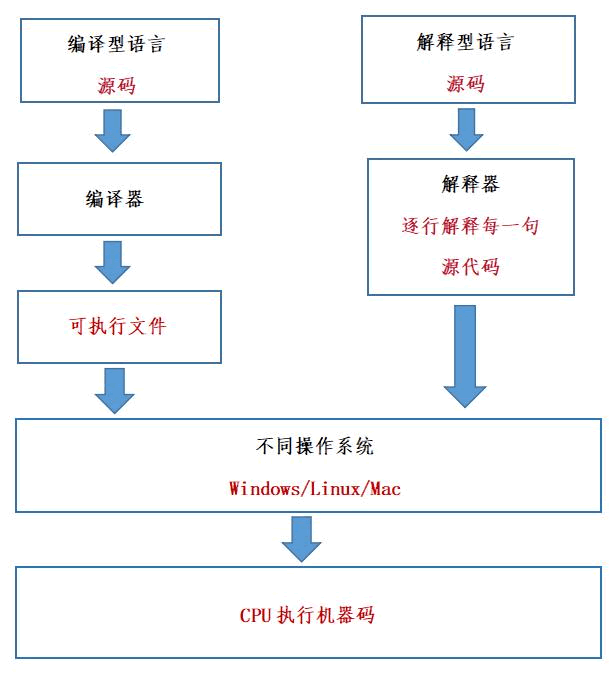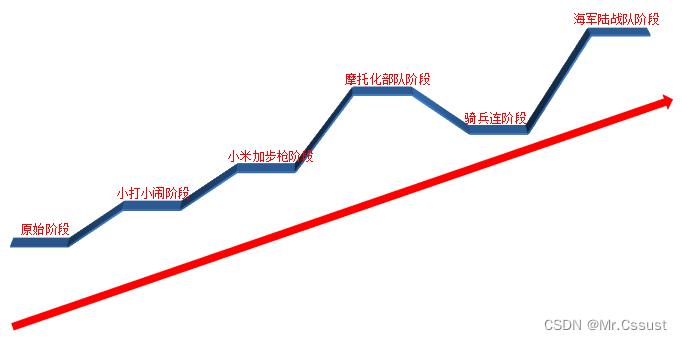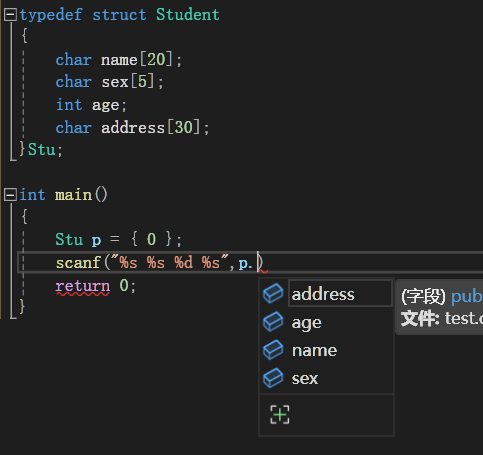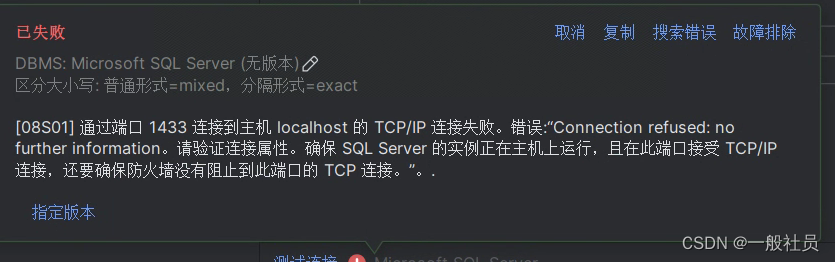本文基于Android 7.1
在开机过程中,Systemserver 会启动 WindowManagerService,并调用其systemReady 方法。进而调用PhoneWindowManager的systemReady方法
@Override
public void systemReady() {
mKeyguardDelegate = new KeyguardServiceDelegate(mContext,
this::onKeyguardShowingStateChanged);
mKeyguardDelegate.onSystemReady();
boolean bindKeyguardNow;
synchronized (mLock) {
mSystemReady = true;
bindKeyguardNow = mDeferBindKeyguard;
Slog.d(TAG,"bindKeyguardNow:"+bindKeyguardNow);
}
if (bindKeyguardNow) {
mKeyguardDelegate.bindService(mContext);
mKeyguardDelegate.onBootCompleted();
}
}
首先初始化 KeyguardServiceDelegate 对象,并调用其 onSystemReady 方法。
public void onSystemReady() {
Slog.d(TAG,"mKeyguardService:"+mKeyguardService);
if (mKeyguardService != null) {
mKeyguardService.onSystemReady();
} else {
mKeyguardState.systemIsReady = true;
}
}
值得注意的是:
- PhoneWindowManager的 systemReady 方法中 ,bindKeyguardNow为false,所以并不会在这里 bindService
- KeyguardServiceDelegate 的 onSystemReady 方法中,mKeyguardService还是为null ,所以在改方法中只是将 mKeyguardState.systemIsReady 变量置为true
WindowManager: bindKeyguardNow:false
KeyguardServiceDelegate:mKeyguardService:null
真正bindService 的地方在 PhoneWindowManager 中的 systemBooted 方法。
@Override
public void systemBooted() {
Log.d(TAG,"systemBooted:",new Exception());
boolean bindKeyguardNow = false;
synchronized (mLock) {
if (mKeyguardDelegate != null) {
bindKeyguardNow = true;
} else {
mDeferBindKeyguard = true;
}
}
if (bindKeyguardNow) {//绑定服务
mKeyguardDelegate.bindService(mContext);
mKeyguardDelegate.onBootCompleted();
}
synchronized (mLock) {
mSystemBooted = true;
}
......
}
在前面已经初始化了mKeyguardDelegate对象,所以这里不为null,bindKeyguardNow为true,调用 KeyguardServiceDelegate 的 bindService 方法去绑定服务
public void bindService(Context context) {
Intent intent = new Intent();
final Resources resources = context.getApplicationContext().getResources();
final ComponentName keyguardComponent = ComponentName.unflattenFromString(
resources.getString(com.android.internal.R.string.config_keyguardComponent));
intent.addFlags(Intent.FLAG_DEBUG_TRIAGED_MISSING);
intent.setComponent(keyguardComponent);
if (!context.bindServiceAsUser(intent, mKeyguardConnection,
Context.BIND_AUTO_CREATE, mScrimHandler, UserHandle.SYSTEM)) {
......
}
......
}
这里 keyguardComponent 为 com.android.systemui/com.android.systemui.keyguard.KeyguardService
<!-- Keyguard component -->
<string name="config_keyguardComponent" translatable="false">com.android.systemui/com.android.systemui.keyguard.KeyguardService</string>
该服务在 SystemUI中
<service
android:name=".keyguard.KeyguardService"
android:exported="true"
android:enabled="@bool/config_enableKeyguardService" />
注意这里可以配置enable,不启动KeyguardService,即配置 config_enableKeyguardService 决定是否永远禁止锁屏界面.
绑定成功的话,会调用 mKeyguardConnection 的onServiceConnected 方法
private final ServiceConnection mKeyguardConnection = new ServiceConnection() {
@Override
public void onServiceConnected(ComponentName name, IBinder service) {
if (DEBUG) Log.v(TAG, "*** Keyguard connected (yay!)");
mKeyguardService = new KeyguardServiceWrapper(mContext,
IKeyguardService.Stub.asInterface(service), mShowingStateChangedCallback);
if (mKeyguardState.systemIsReady) {
// If the system is ready, it means keyguard crashed and restarted.
mKeyguardService.onSystemReady();
......
}
};
前面已经将 mKeyguardState.systemIsReady 置为true 了,所以这里会调用 KeyguardServiceWrapper 的 onSystemReady方法, 最终 调用KeyguardViewMediator 的 onSystemReady 方法
public void onSystemReady() {
synchronized (this) {
if (DEBUG) Log.d(TAG, "onSystemReady");
mSystemReady = true;
doKeyguardLocked(null);
mUpdateMonitor.registerCallback(mUpdateCallback);
}
......
}
在 doKeyguardLocked 方法中,经过一系列的判断,决定是否需要显示锁屏界面,如果需要显示,则调用showLocked 方法去显示锁屏界面。值得注意的是,这里 读取了 数据库中 lockscreen.disabled 字符串的值,来决定是否显示锁屏界面。而该值可以通过 def_lockscreen_disabled 来配置。即可以通过 配置 def_lockscreen_disabled 的值,来决定是否出厂默认禁止锁屏界面(该方法是LockPatternUtils的 isLockScreenDisabled,感兴趣的话自行分析)。
private void showLocked(Bundle options) {
Trace.beginSection("KeyguardViewMediator#showLocked aqcuiring mShowKeyguardWakeLock");
if (DEBUG) Log.d(TAG, "showLocked");
// ensure we stay awake until we are finished displaying the keyguard
mShowKeyguardWakeLock.acquire();
Message msg = mHandler.obtainMessage(SHOW, options);
mHandler.sendMessage(msg);
Trace.endSection();
}
private Handler mHandler = new Handler(Looper.myLooper(), null, true /*async*/) {
@Override
public void handleMessage(Message msg) {
switch (msg.what) {
case SHOW:
handleShow((Bundle) msg.obj);
break;
在 handleShow 中 调用StatusBarKeyguardViewManager 的show 方法
public void show(Bundle options) {
mShowing = true;
mStatusBarWindowManager.setKeyguardShowing(true);
mScrimController.abortKeyguardFadingOut();
reset();
}
public void reset() {
if (mShowing) {
if (mOccluded) {
......
} else {
showBouncerOrKeyguard();
}
......
}
}
protected void showBouncerOrKeyguard() {
if (mBouncer.needsFullscreenBouncer()) {
......
} else {
......
mBouncer.prepare();
}
}
调用 KeyguardBouncer 的 prepare 方法
public void prepare() {
boolean wasInitialized = mRoot != null;
ensureView();
if (wasInitialized) {
mKeyguardView.showPrimarySecurityScreen();
}
mBouncerPromptReason = mCallback.getBouncerPromptReason();
}
最终调用打 KeyguardSecurityContainer 的 showPrimarySecurityScreen 方法 ,先得到 锁屏的模式,然后去显示锁屏界面
void showPrimarySecurityScreen(boolean turningOff) {
SecurityMode securityMode = mSecurityModel.getSecurityMode();
if (DEBUG) Log.v(TAG, "showPrimarySecurityScreen(turningOff=" + turningOff + ")");
showSecurityScreen(securityMode);//显示锁屏界面
}