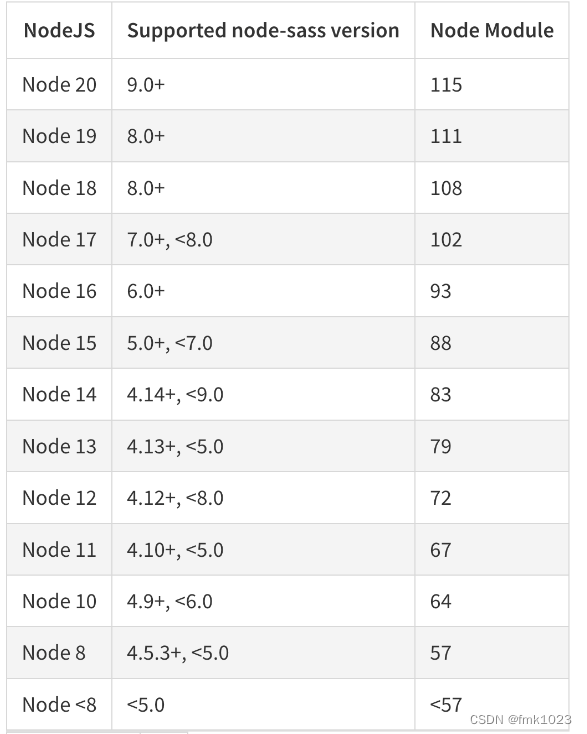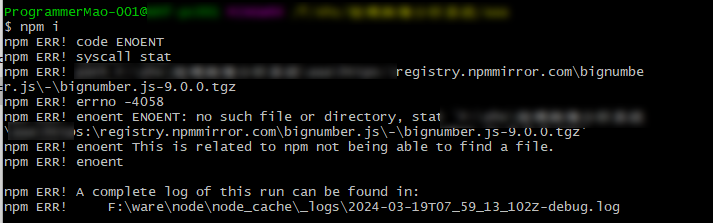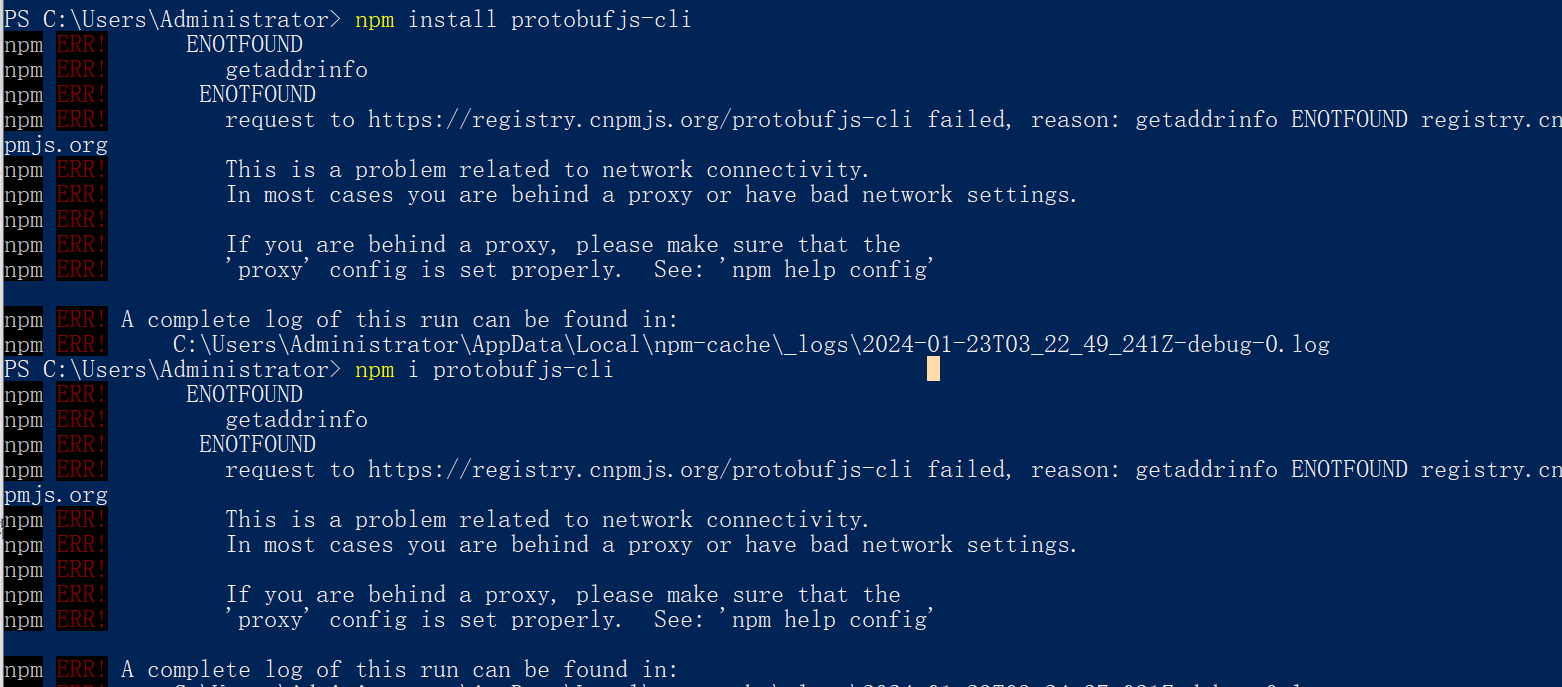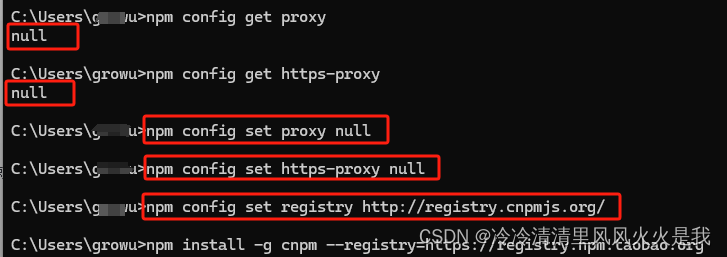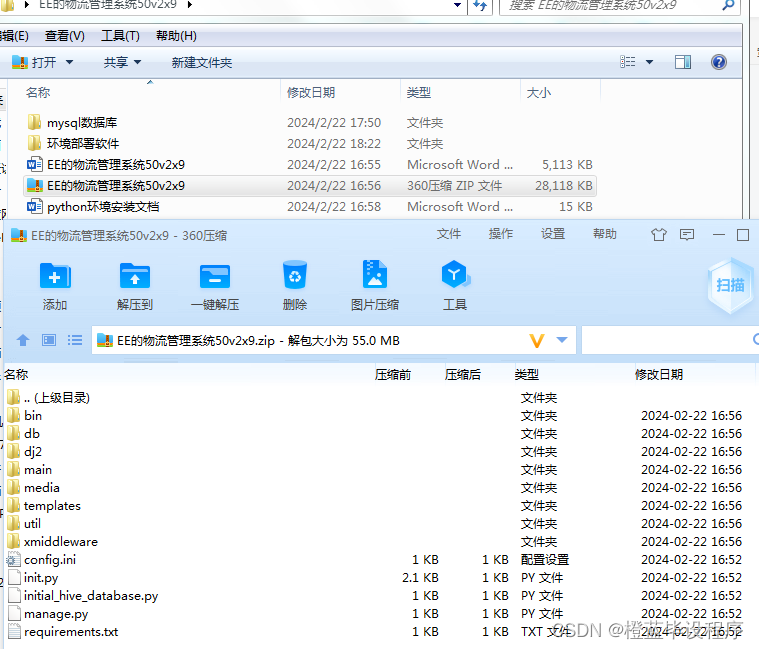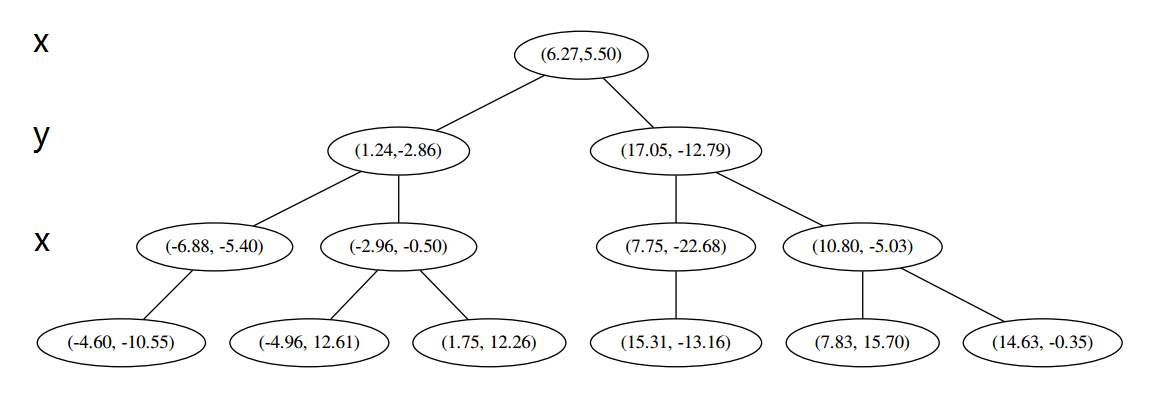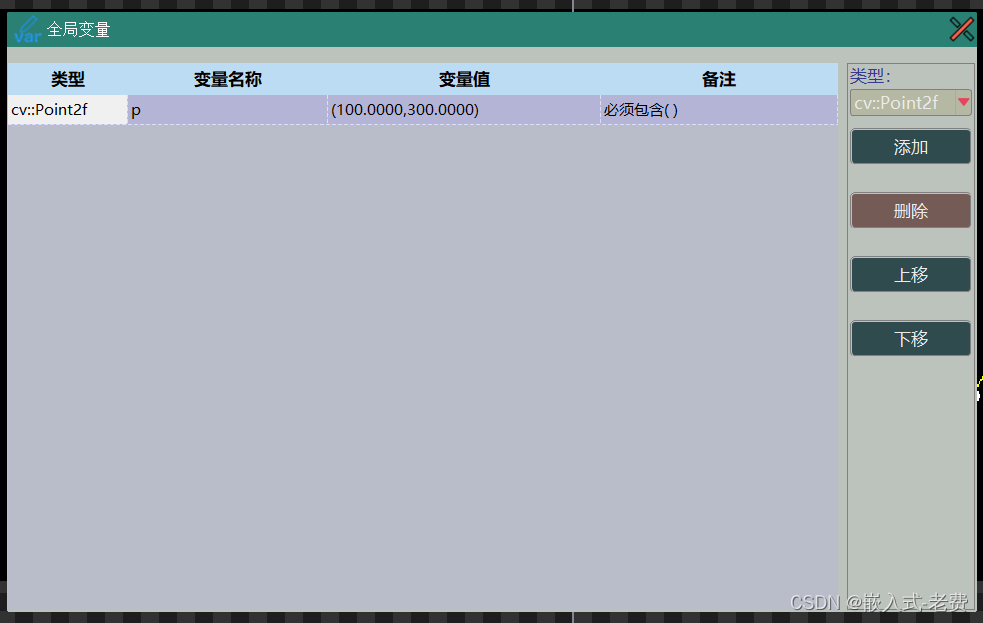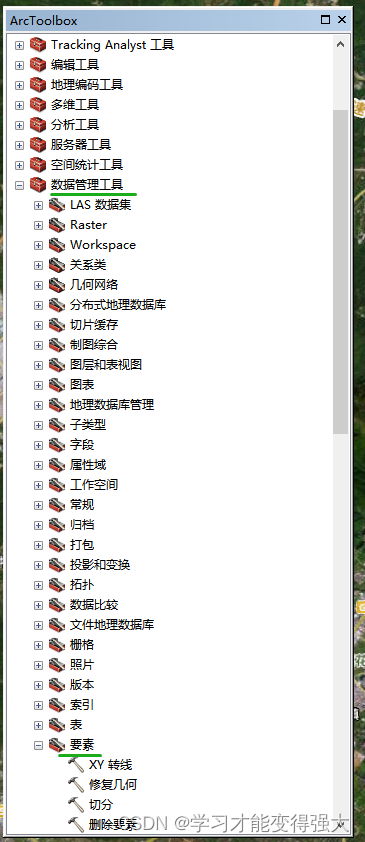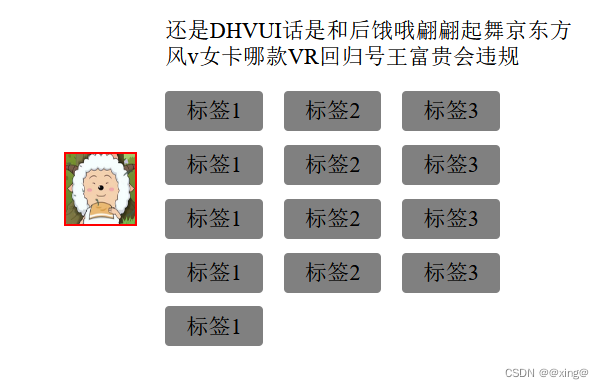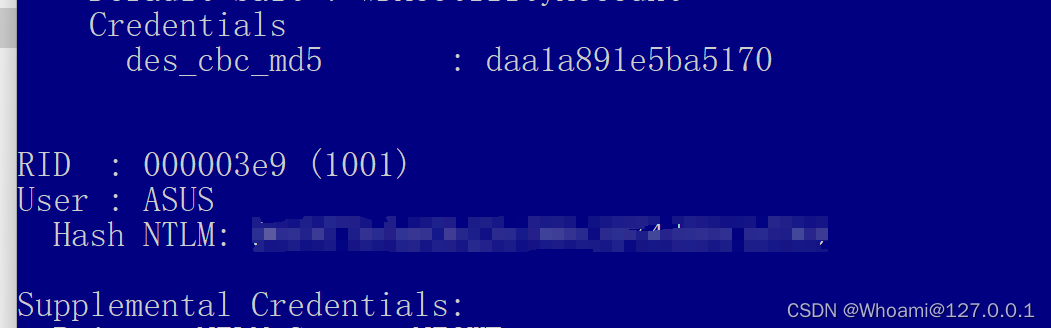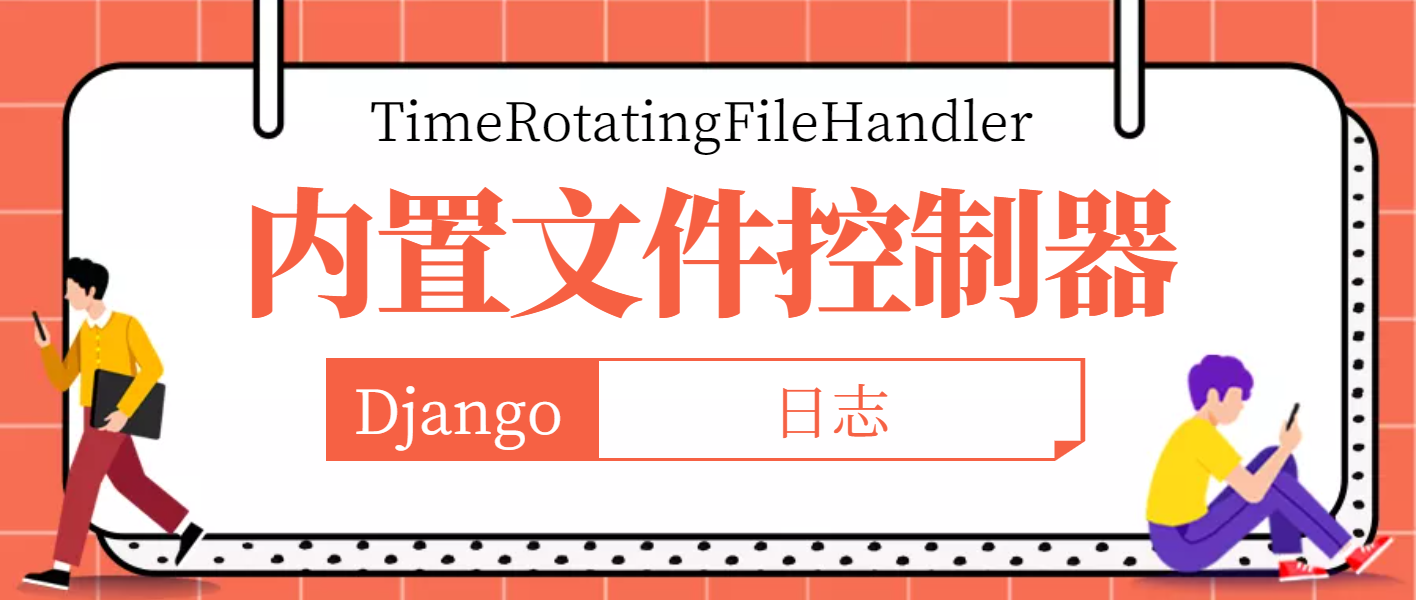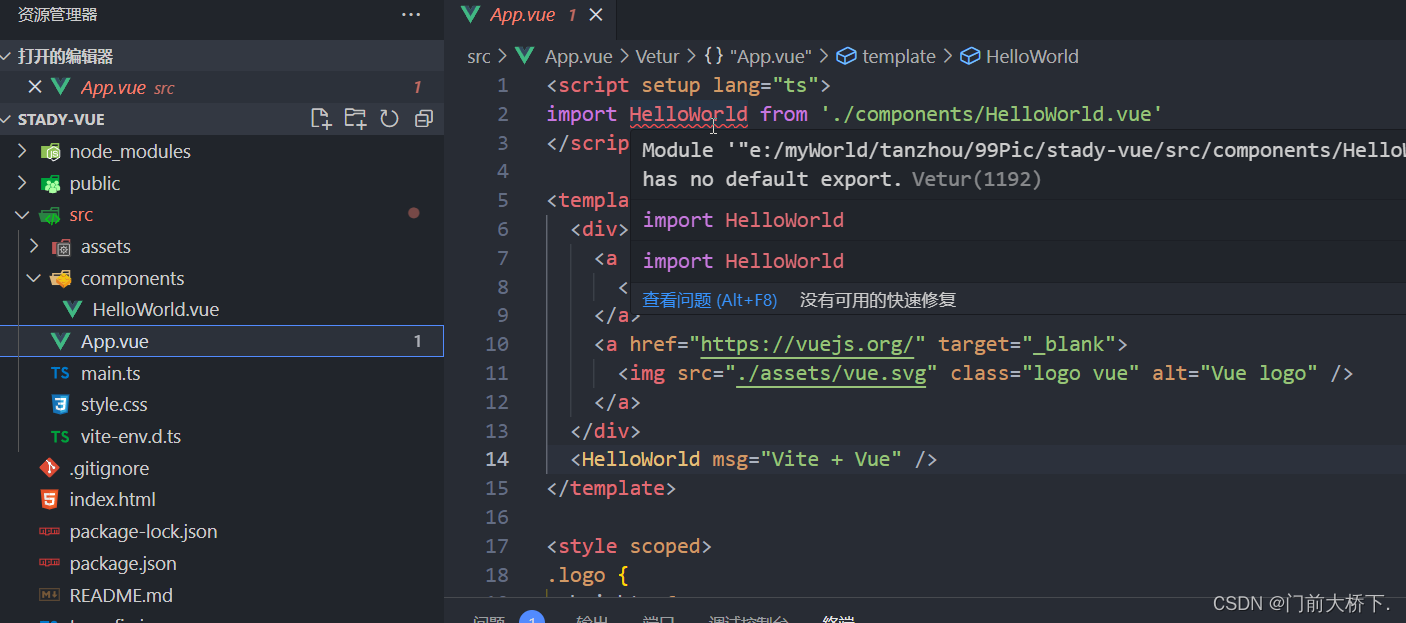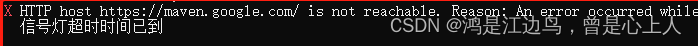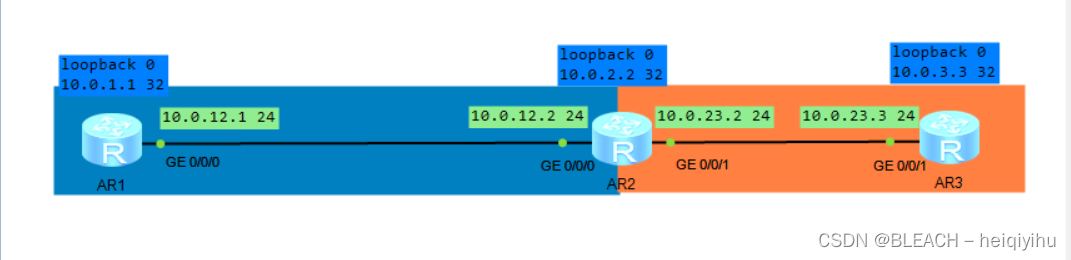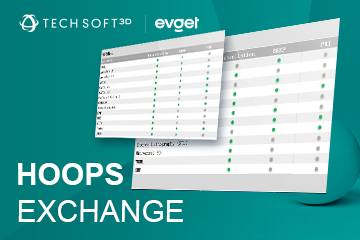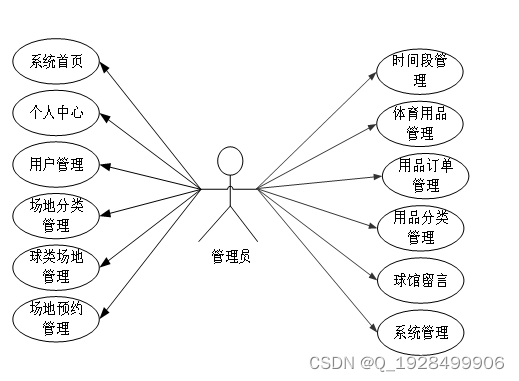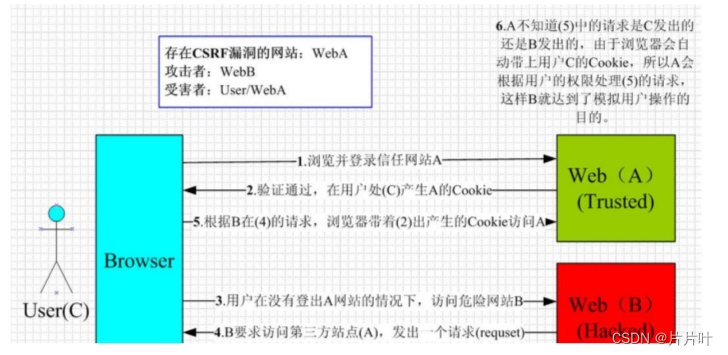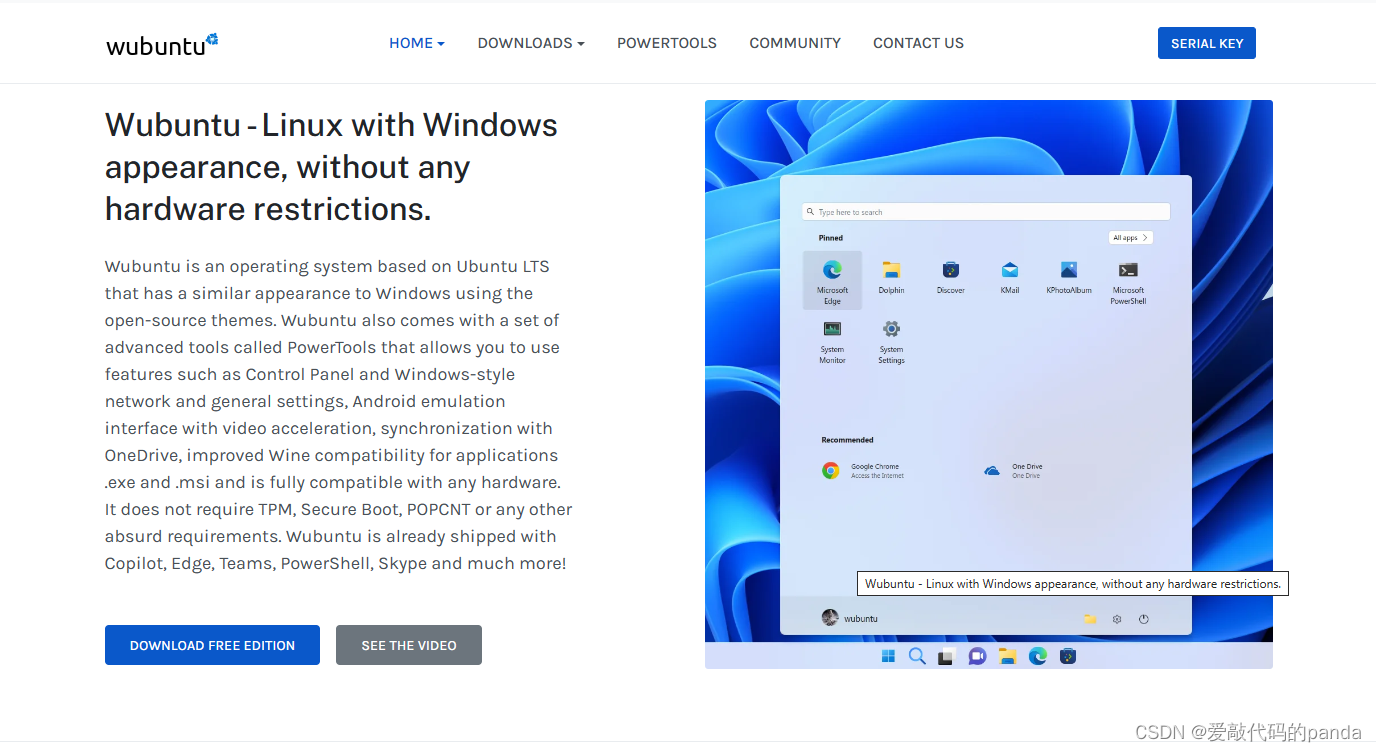1.安装好Eclipse后需要添加依赖,这里的地址:
https://tools.hana.ondemand.com/latest
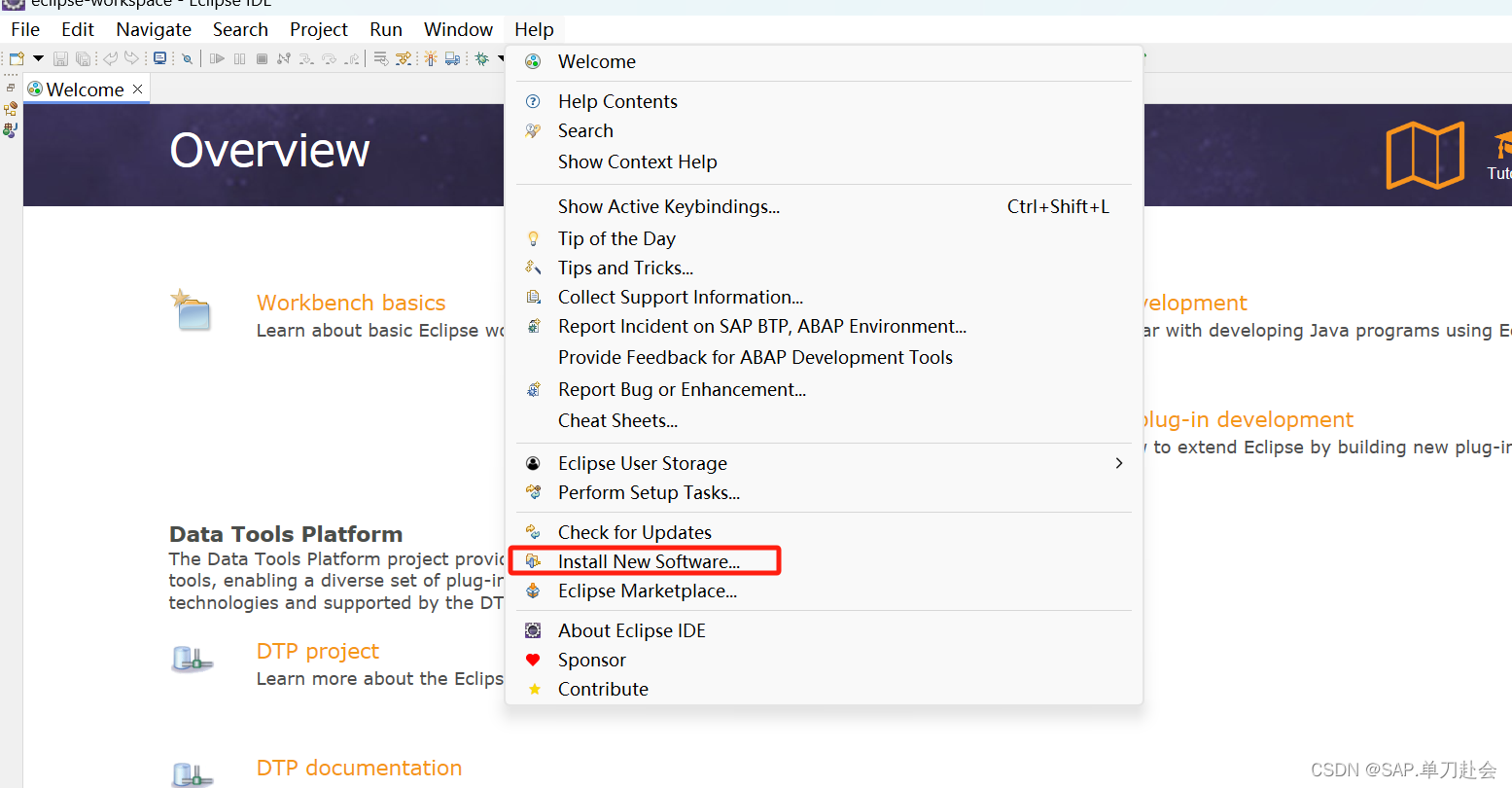
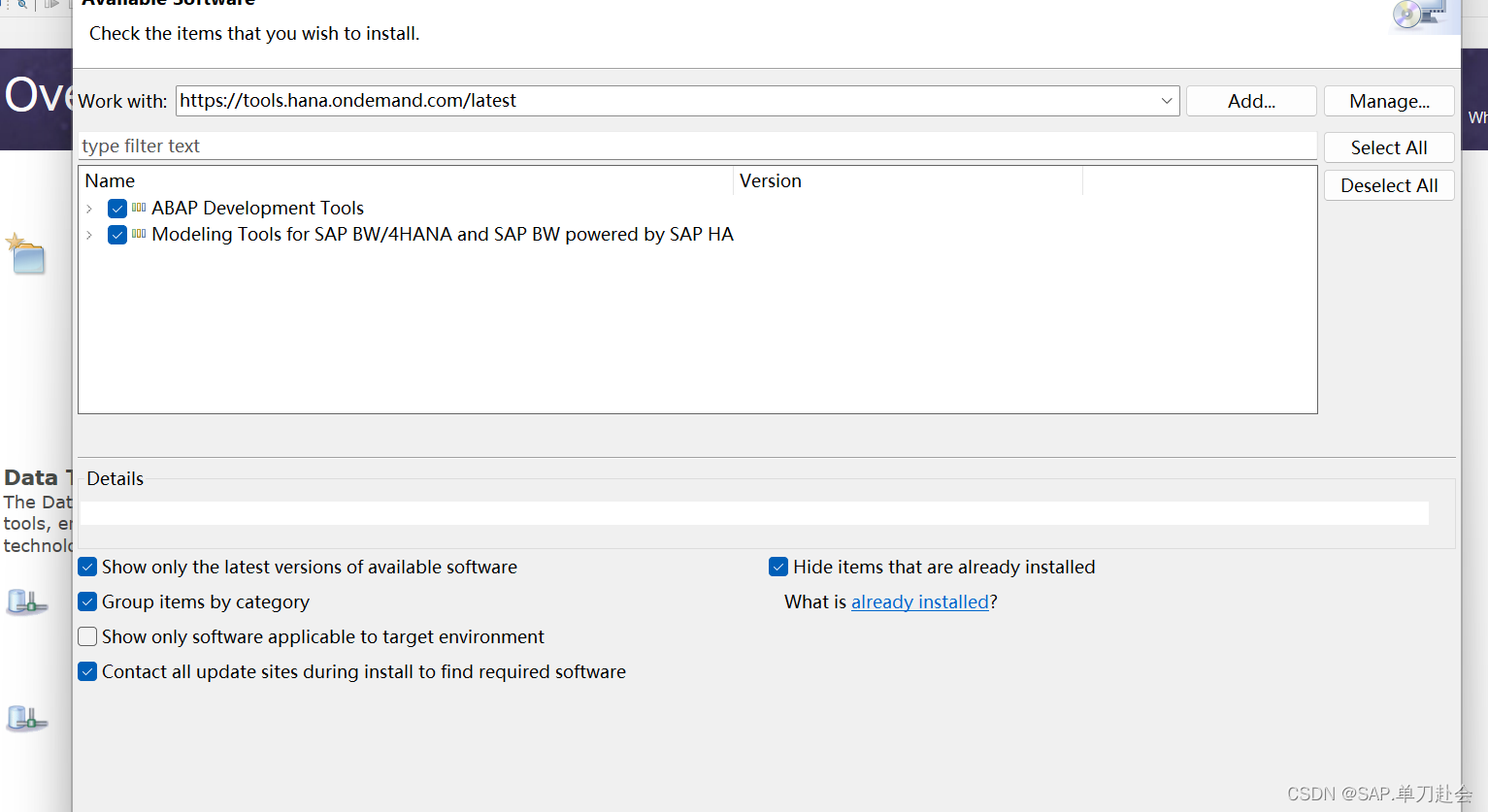
全部勾选等待安装结束;
重启后报错:ABAP communication layer is not configured properly. This might be caused by missing Microsoft Visual C++ 2013 (x64) Runtime DLLs. Consult the installation guide or download page for further details on how to install this component.
JCo initialization failed with java.lang.UnsatisfiedLinkError: D:\eclipse1\eclipse\configuration\org.eclipse.osgi\1352\0.cp\lib\sapjco3.dll: Can’t find dependent libraries
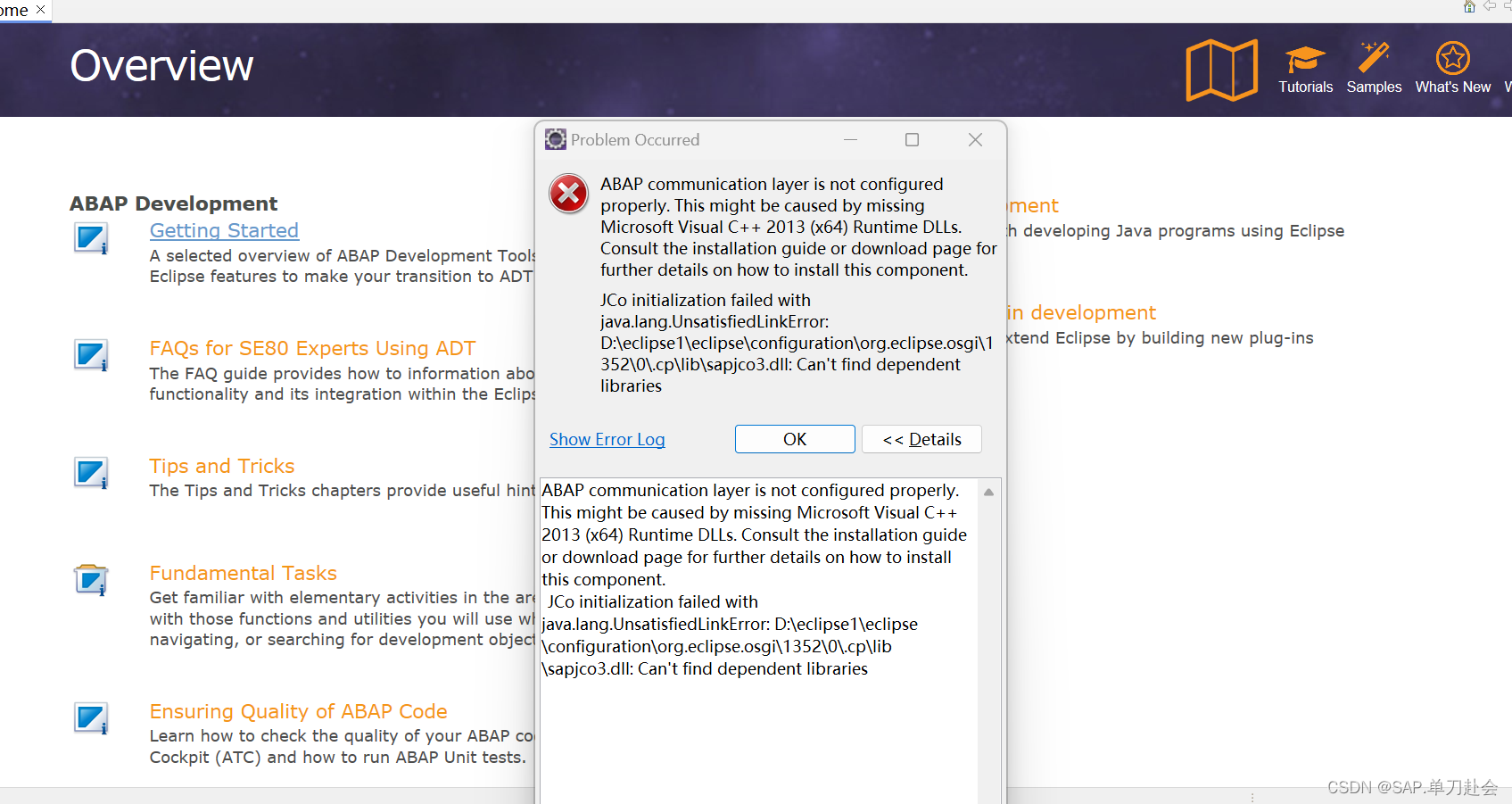
这里是因为.dll文件未被读取,需要安装**Microsoft Visual C++ 2013 (x64)**解决,下载地址:
Eclipse For ABAP:安装依赖报错
2024-03-22 08:52:03 44 阅读