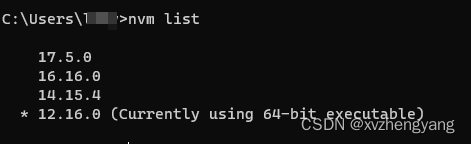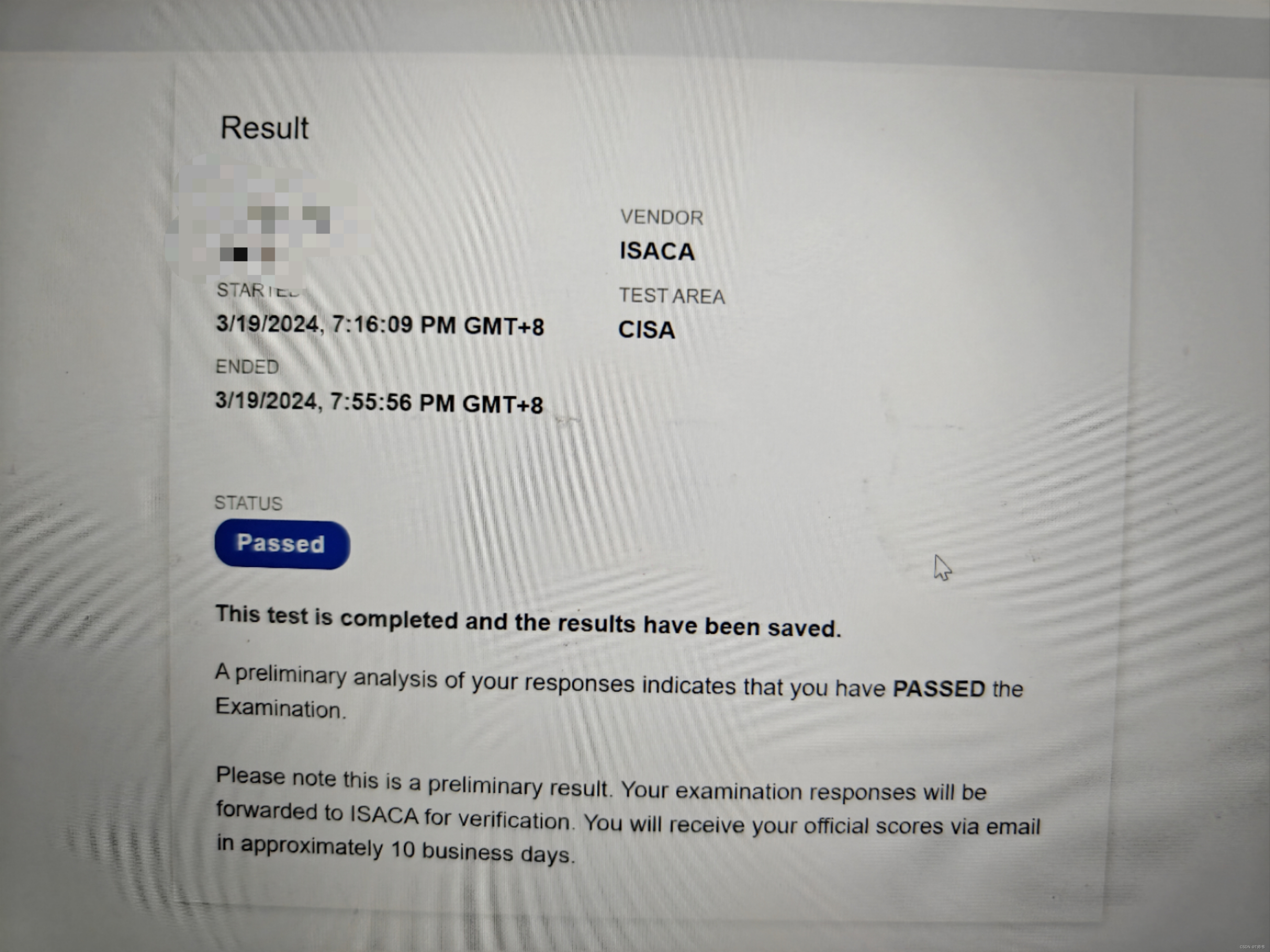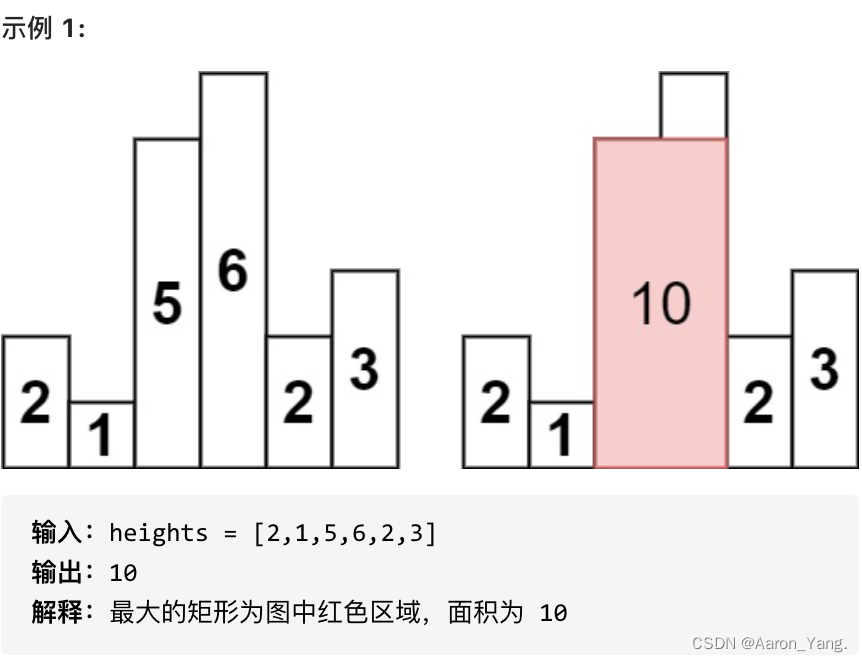安装ollama
https://hub.docker.com/r/ollama/ollama
docker run -d -v ~/Documents/work/softs/docker/ollama:/root/.ollama -p 11434:11434 --name ollama ollama/ollama
验证安装
# 进入容器
docker exec -it ollama bash
# 运行大模型
ollama run llama2
# 发送请求(会有很多输出,一直到结束)
curl http://localhost:11434/api/generate -d '{
"model": "llama2",
"prompt":"Why is the sky blue?"
}'
可以选择其支持的模型列表GitHub - ollama/ollama: Get up and running with Llama 2, Mistral, Gemma, and other large language models.
安装webui
GitHub - open-webui/open-webui: User-friendly WebUI for LLMs (Formerly Ollama WebUI)
# host.docker.internal == 127.0.0.1 主要是mac下docker 不支持127.0.0.1
docker run -d -p 3000:8080 -e OLLAMA_BASE_URL=http://host.docker.internal:11434 -v ~/Documents/work/softs/docker/open-webui:/app/backend/data --name open-webui --restart always ghcr.io/open-webui/open-webui:main验证安装
访问http://127.0.0.1:3000,开始对话


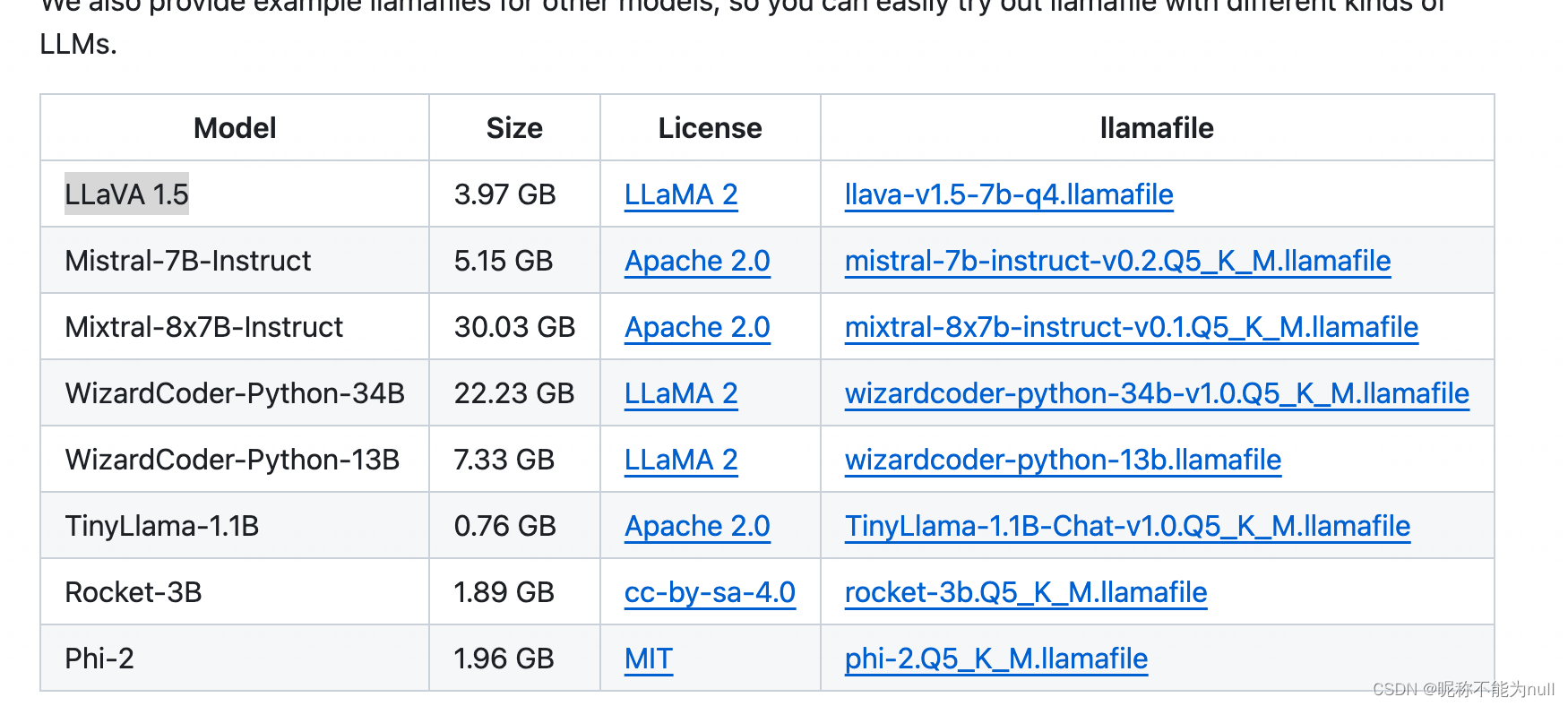
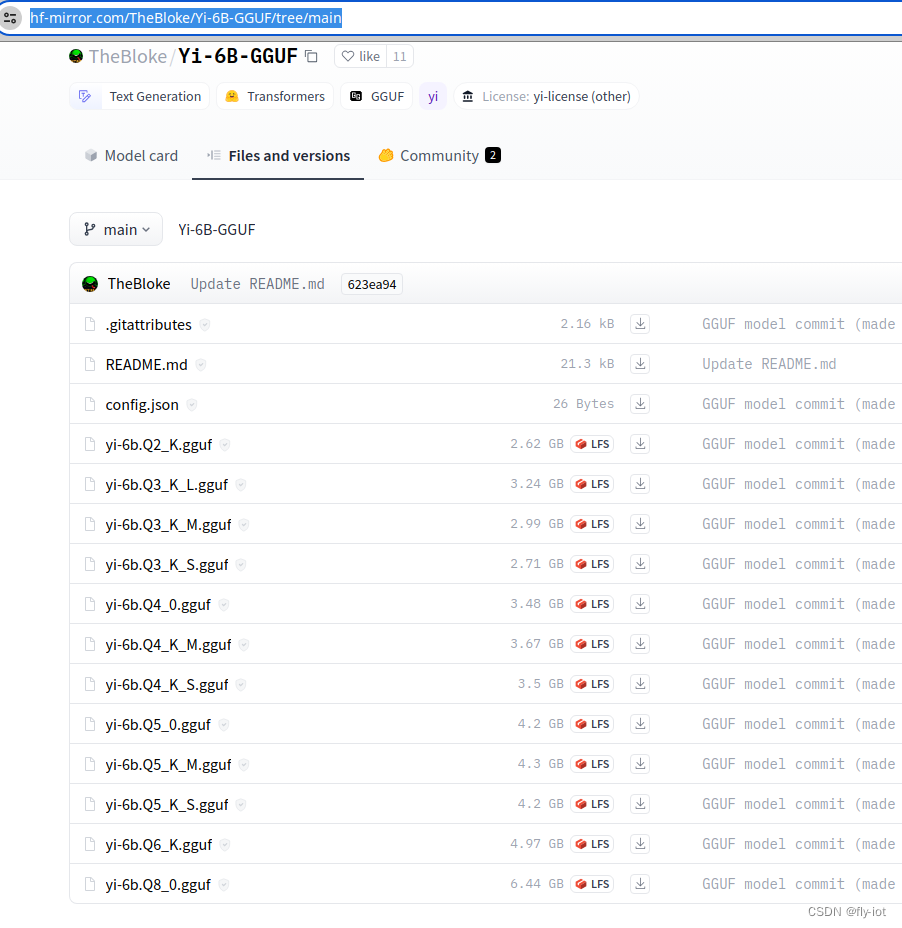

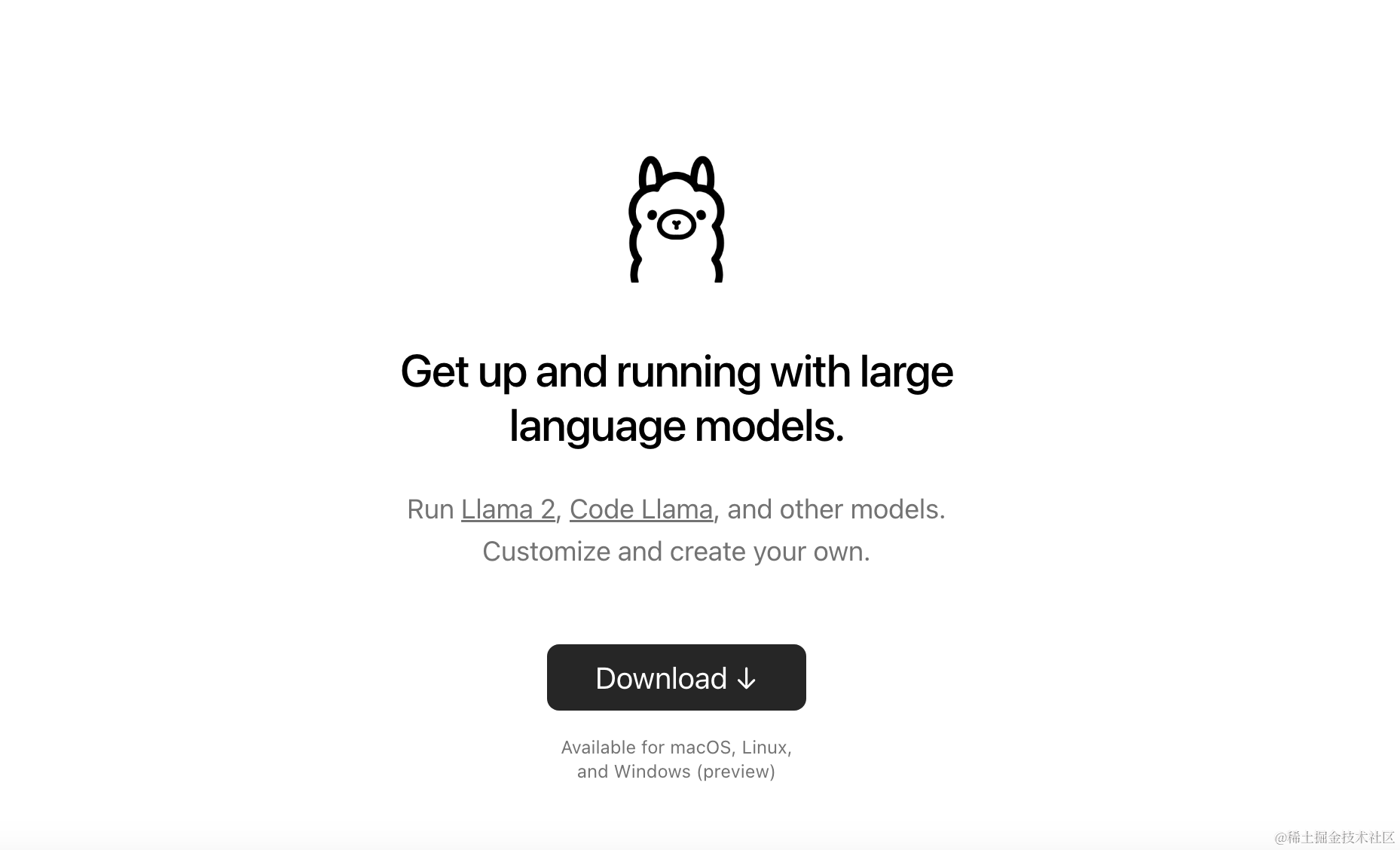
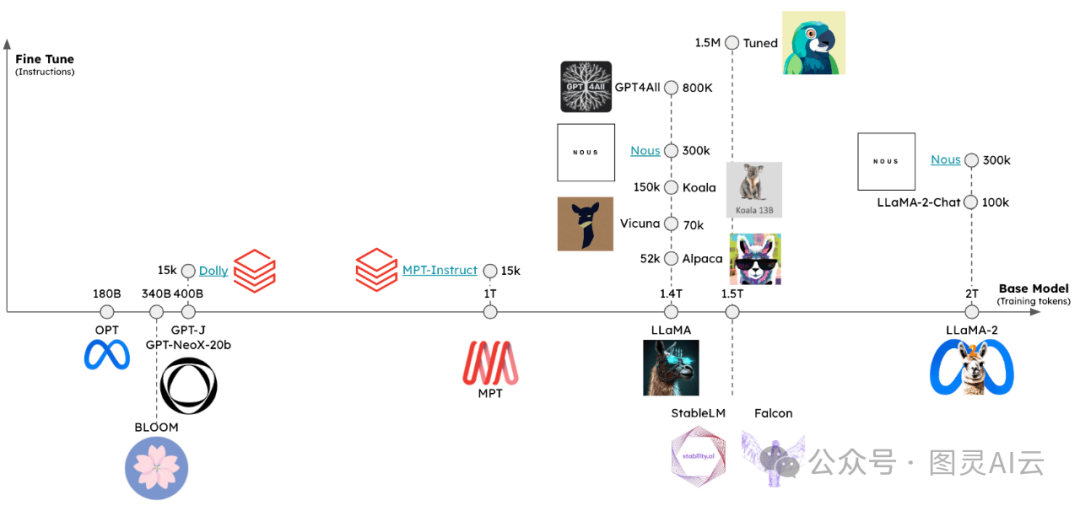
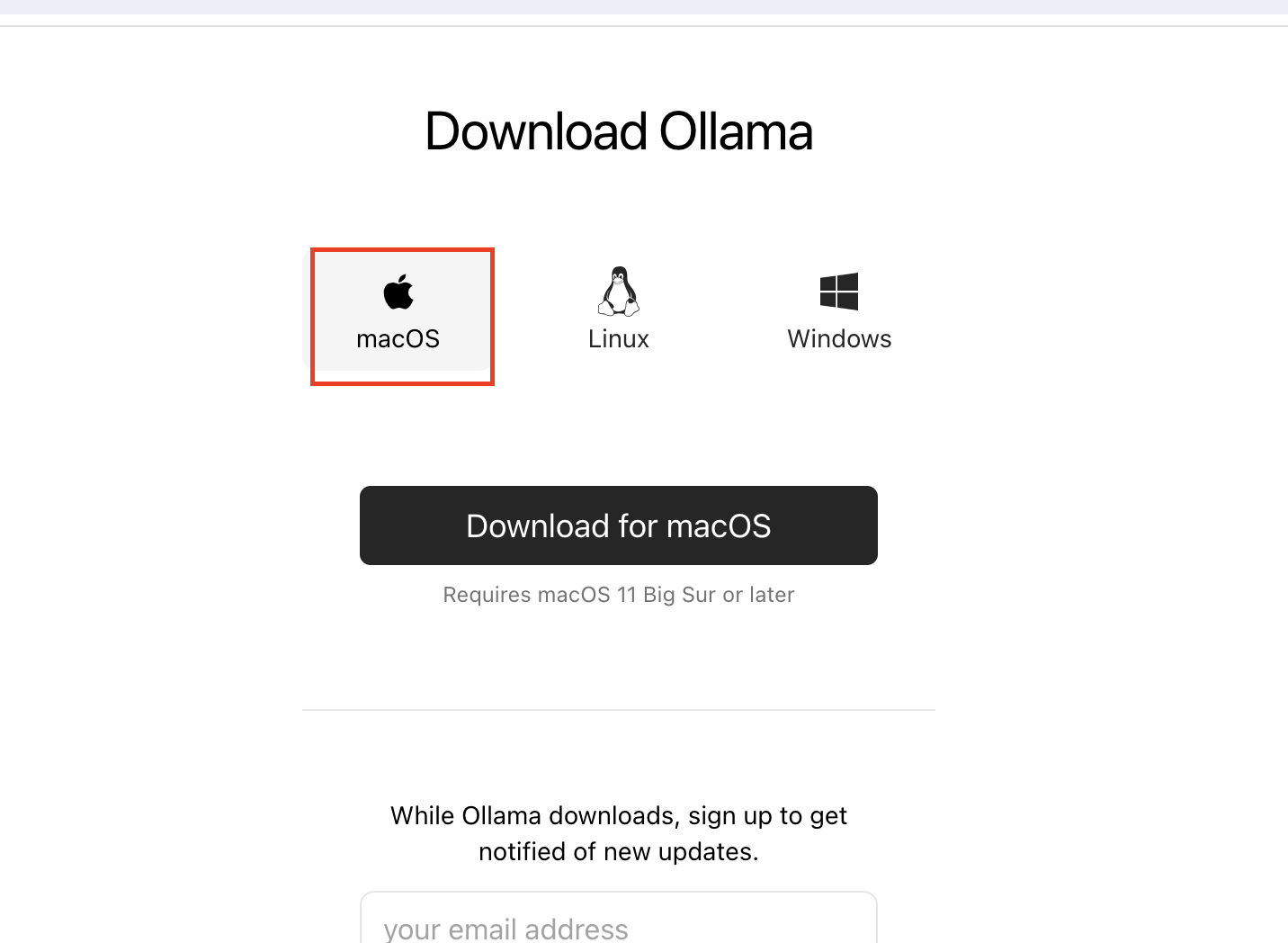
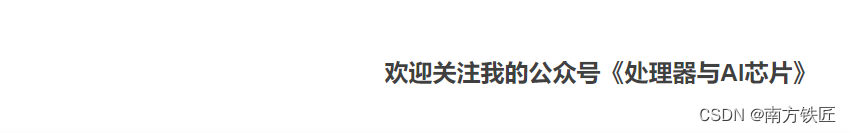




















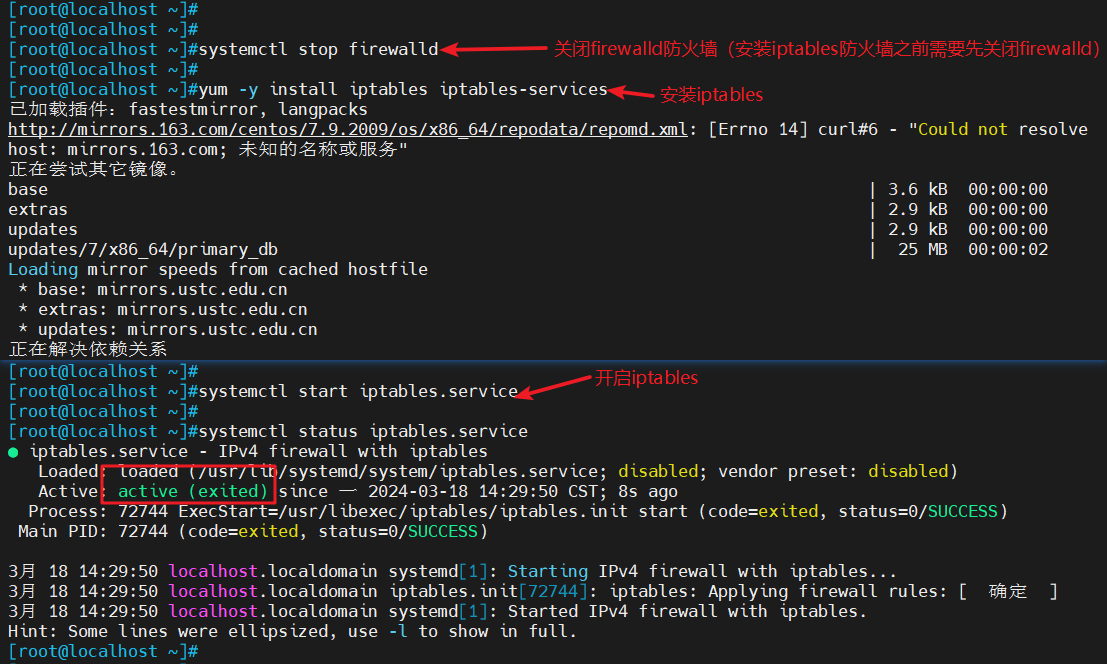
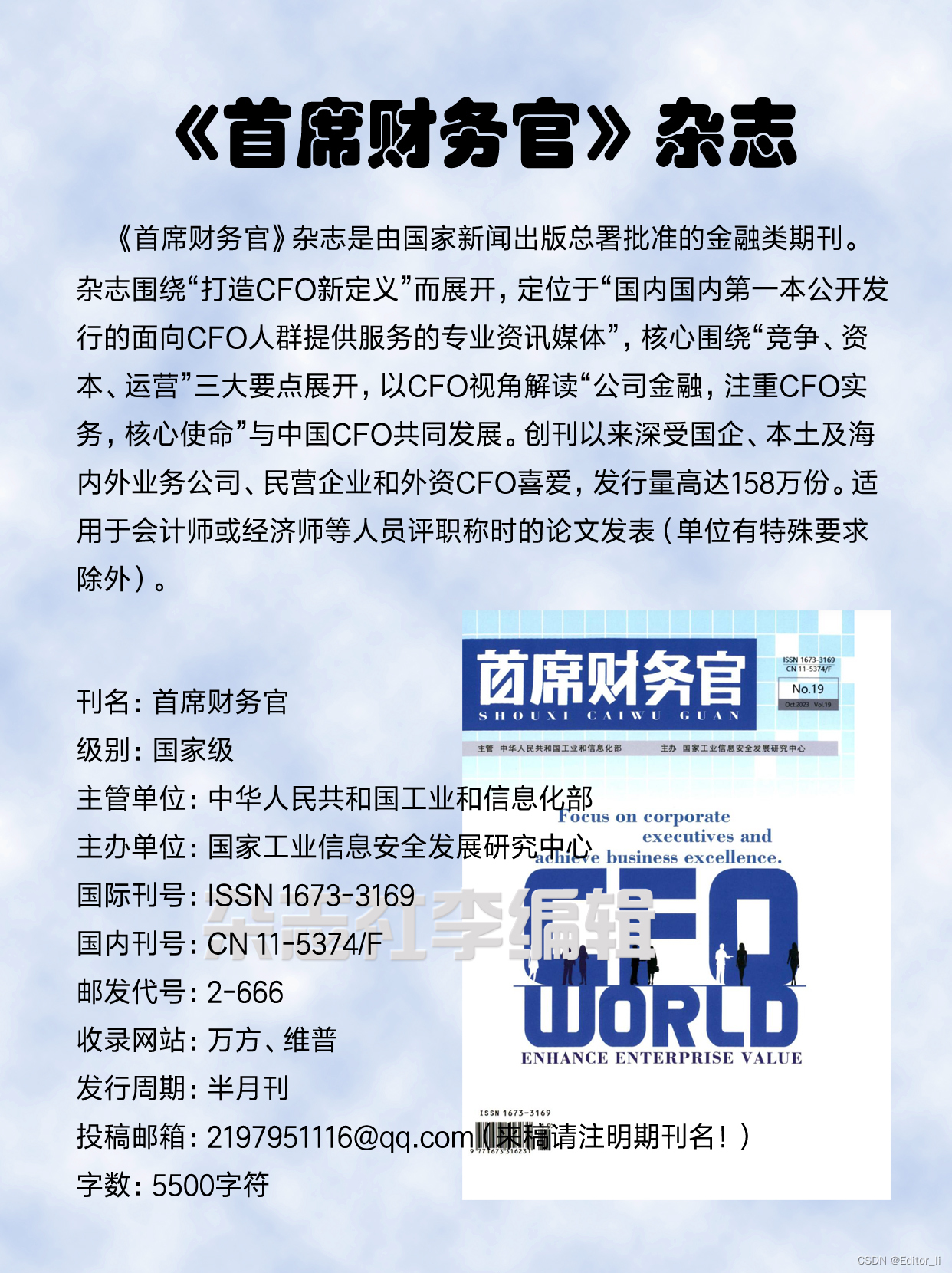
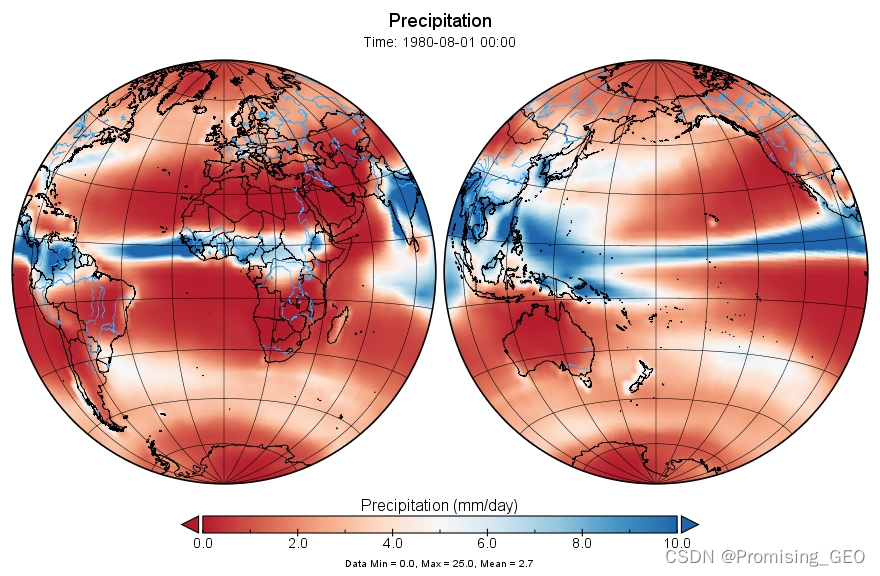
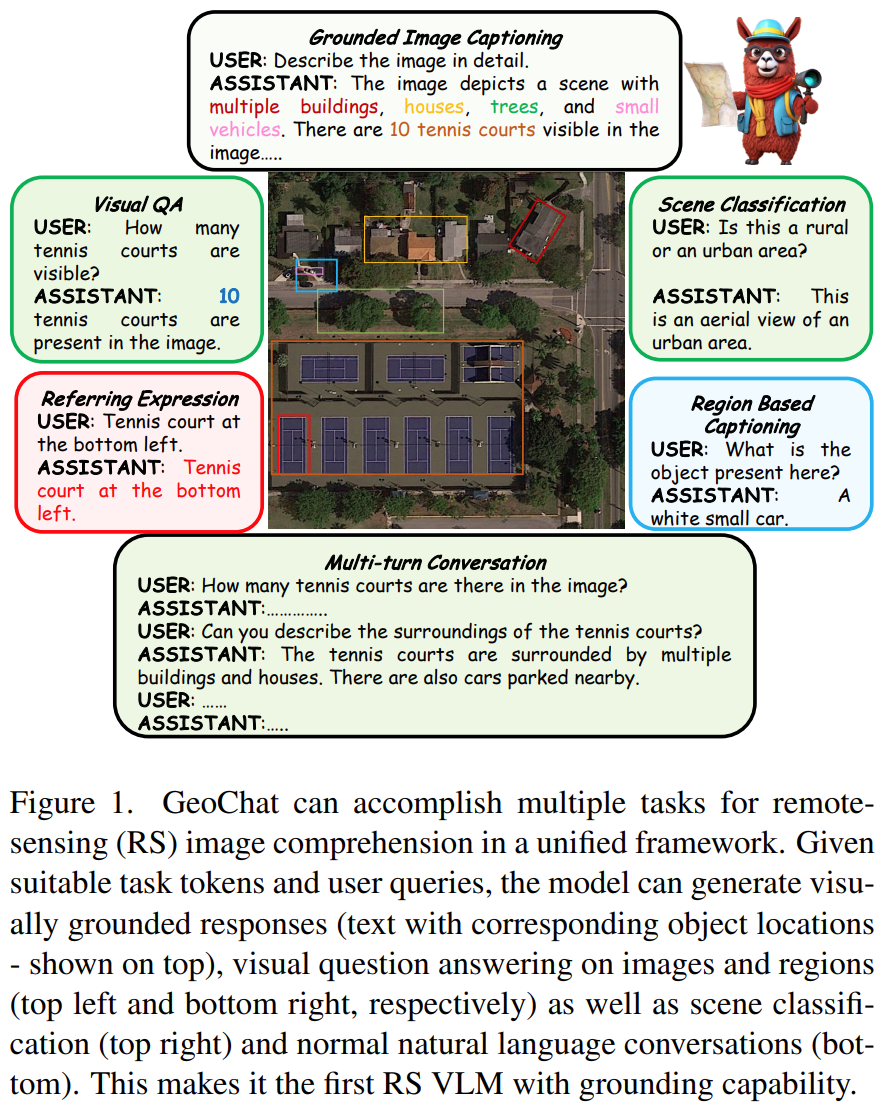
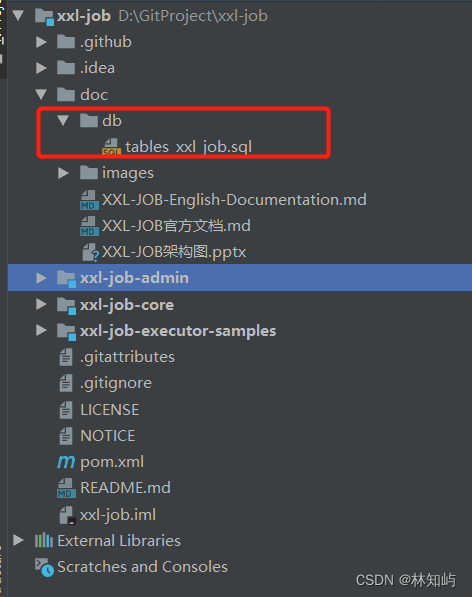

![P8597 [蓝桥杯 2013 省 B] 翻硬币 Python](https://img-blog.csdnimg.cn/direct/e7ce40e1f2aa418ca648a63da2f0663e.png)