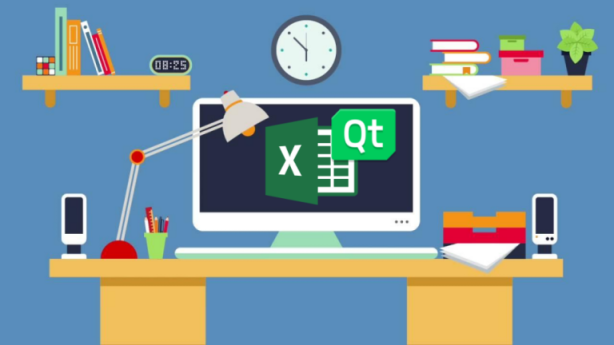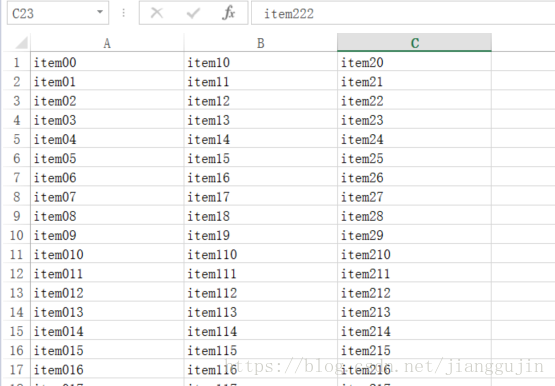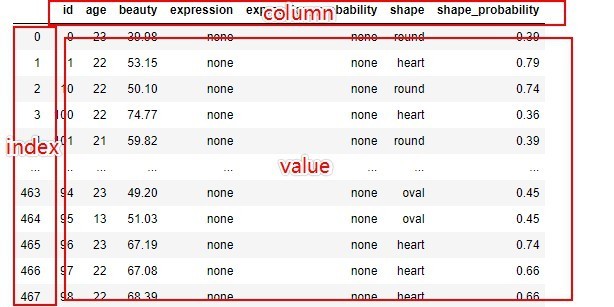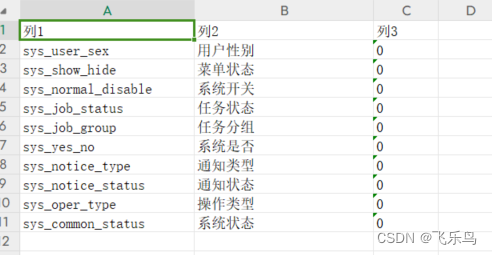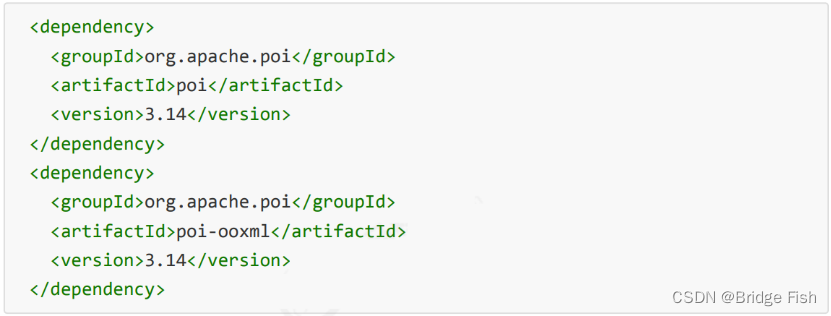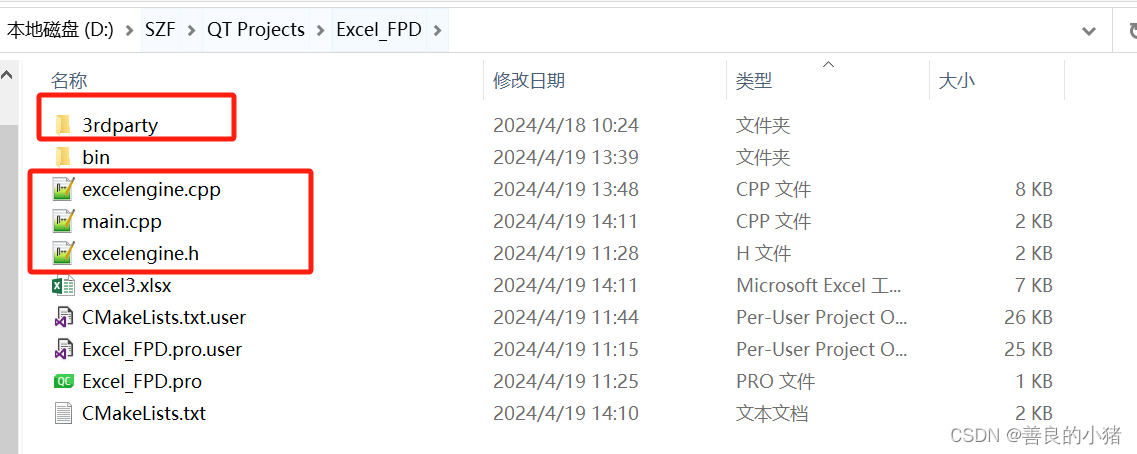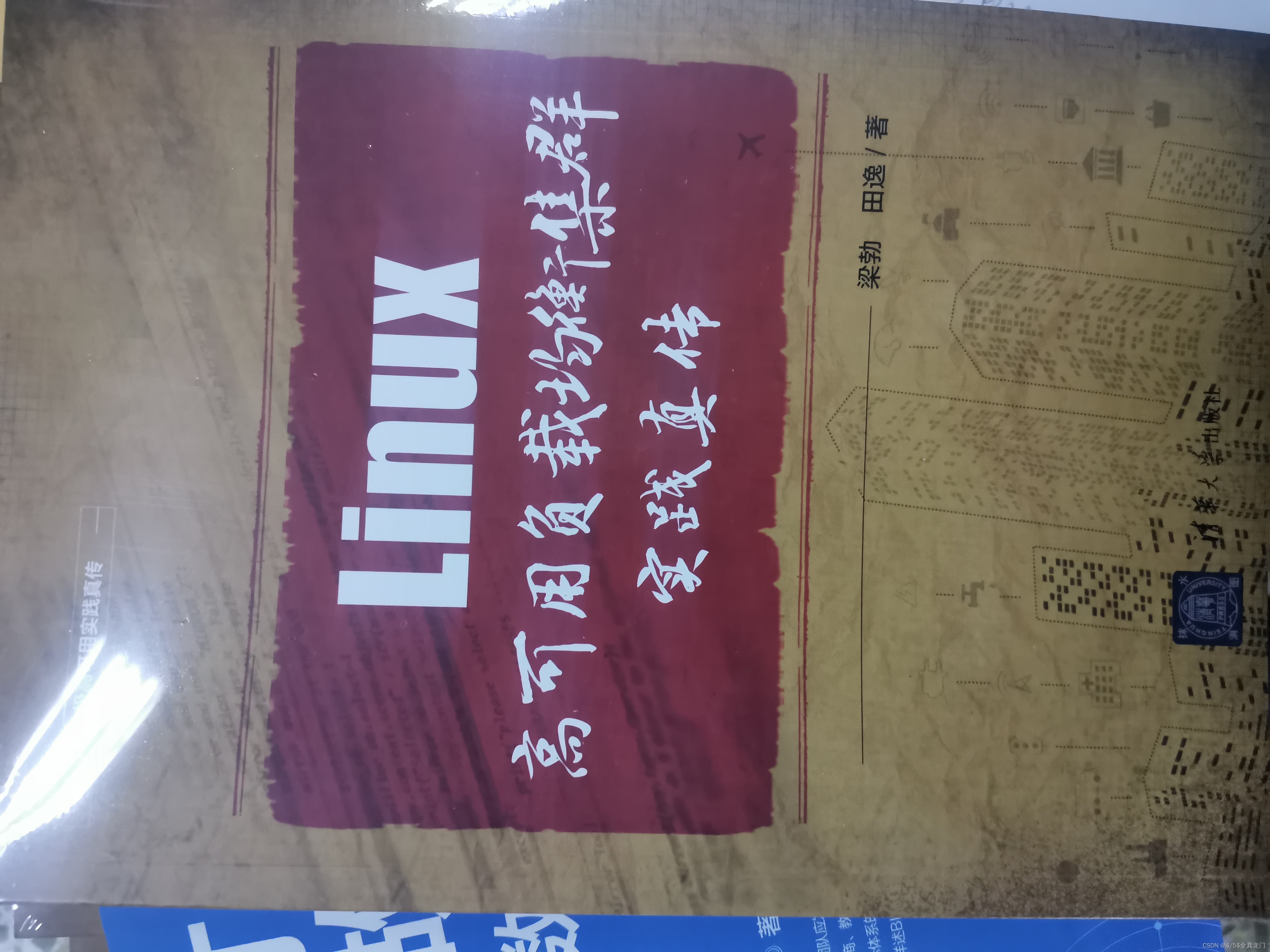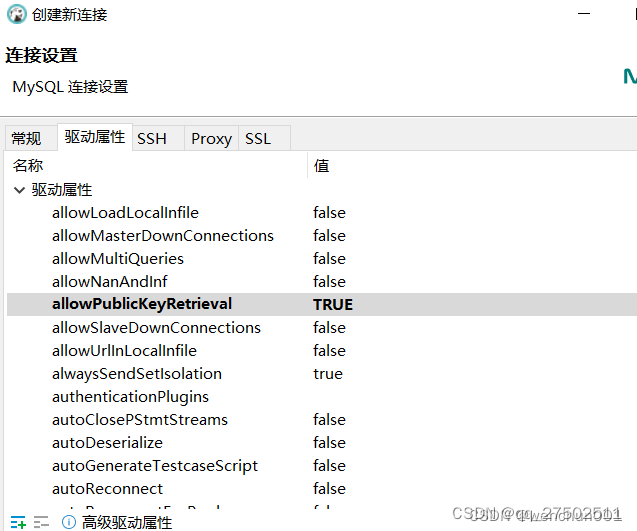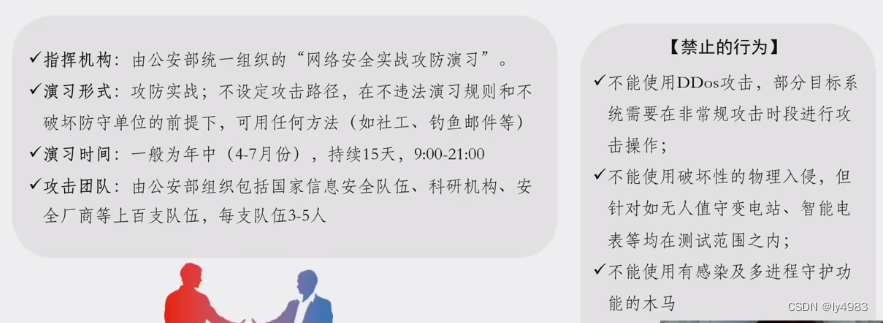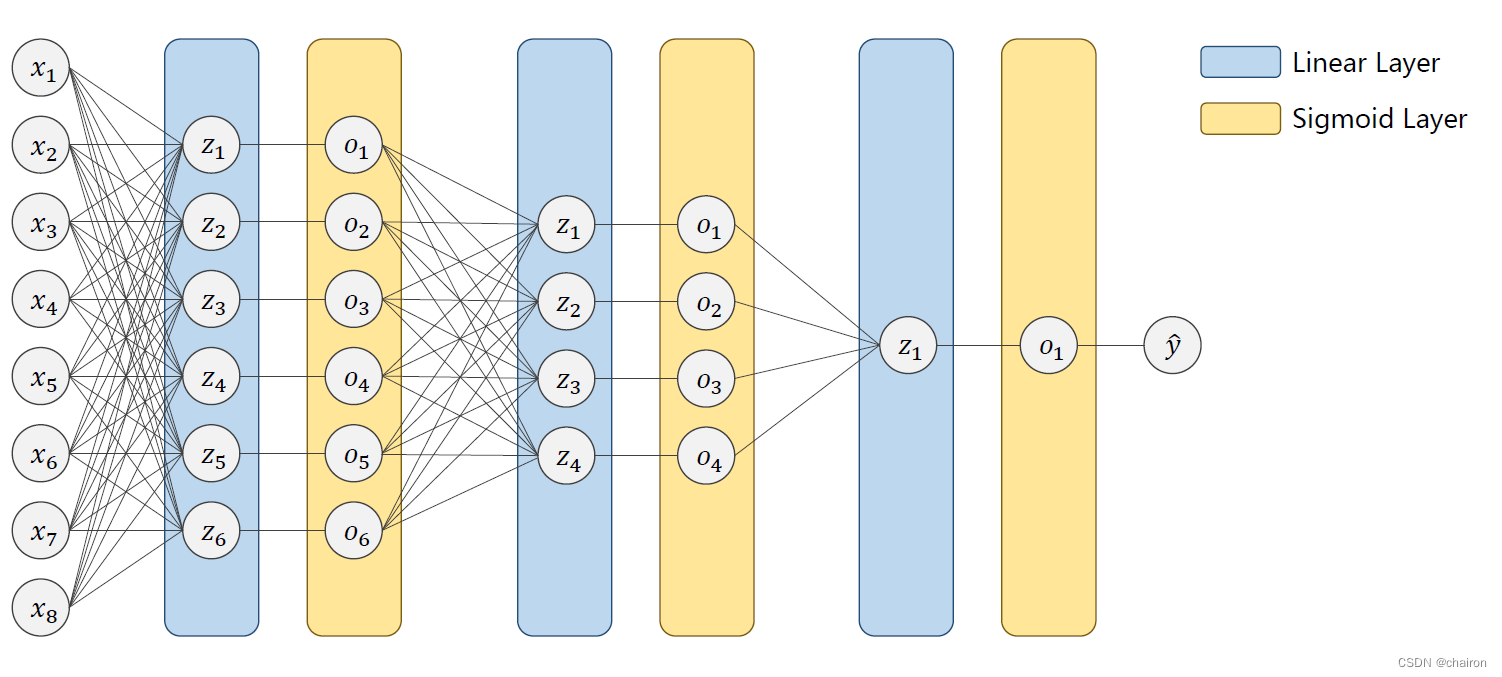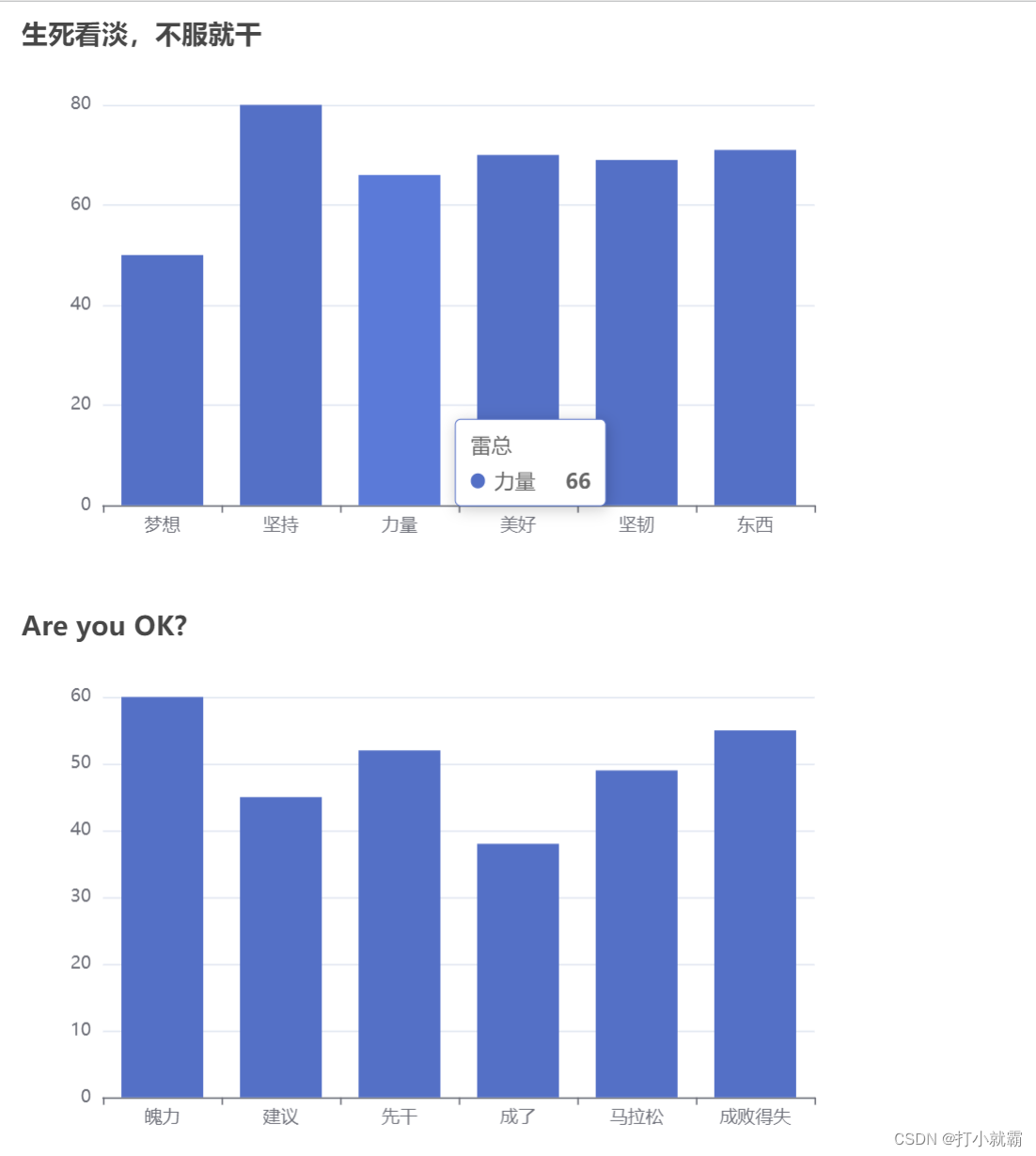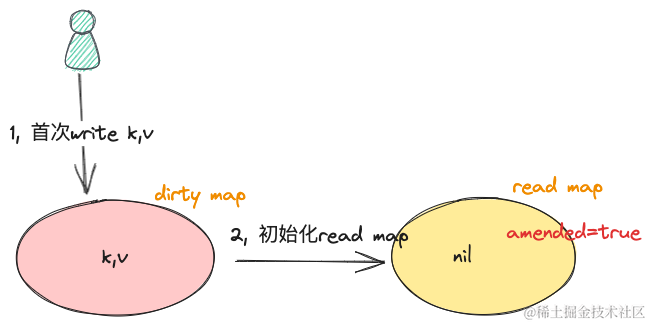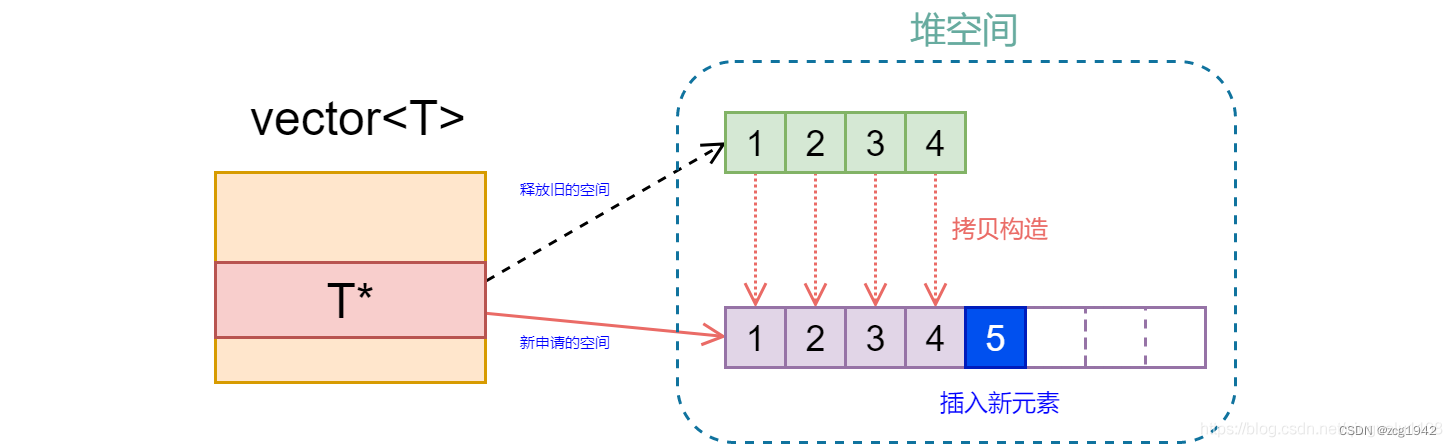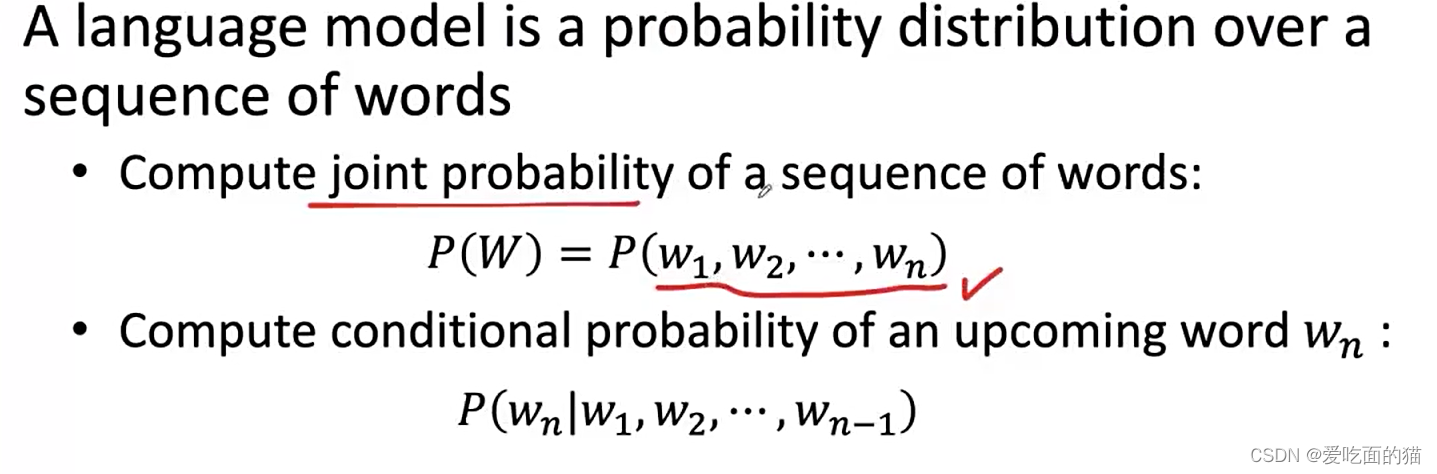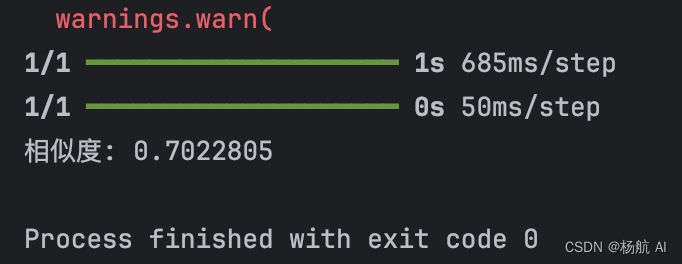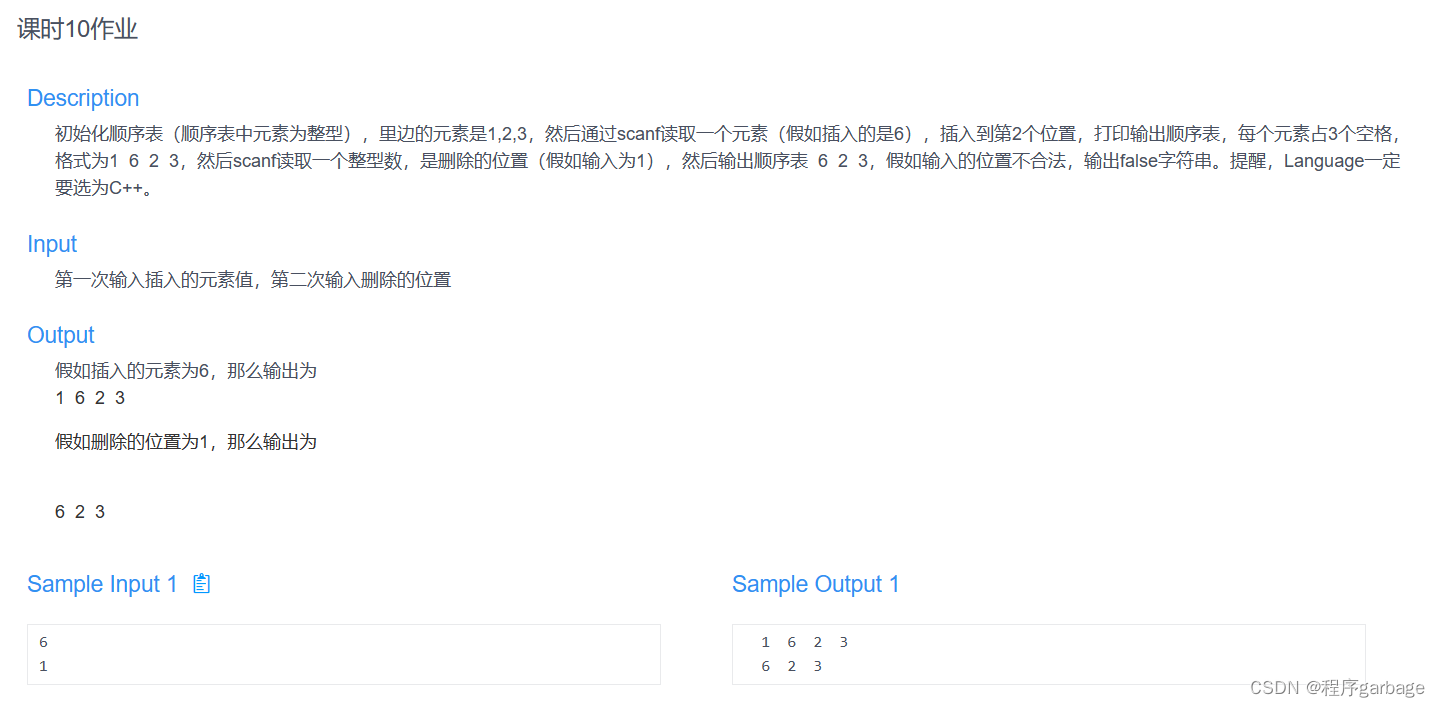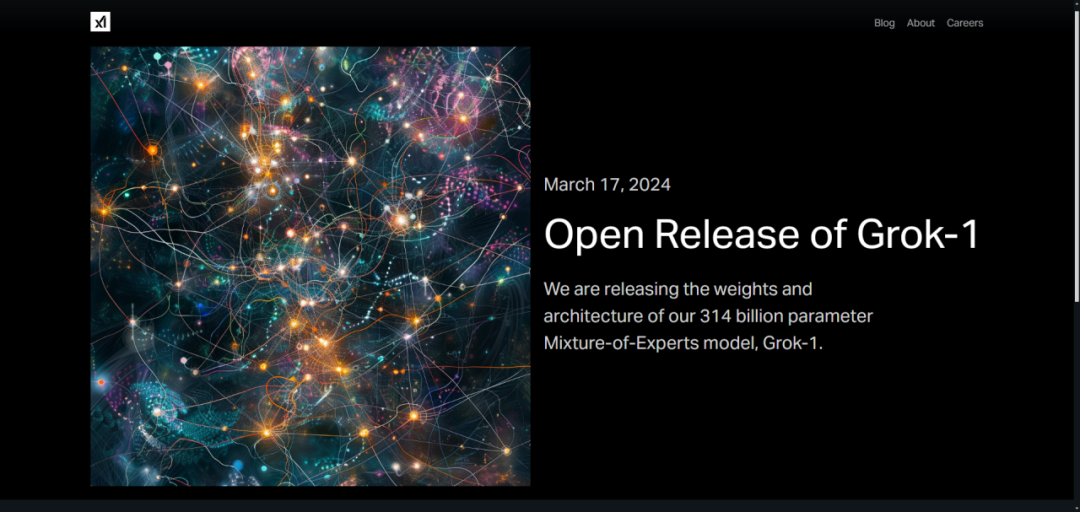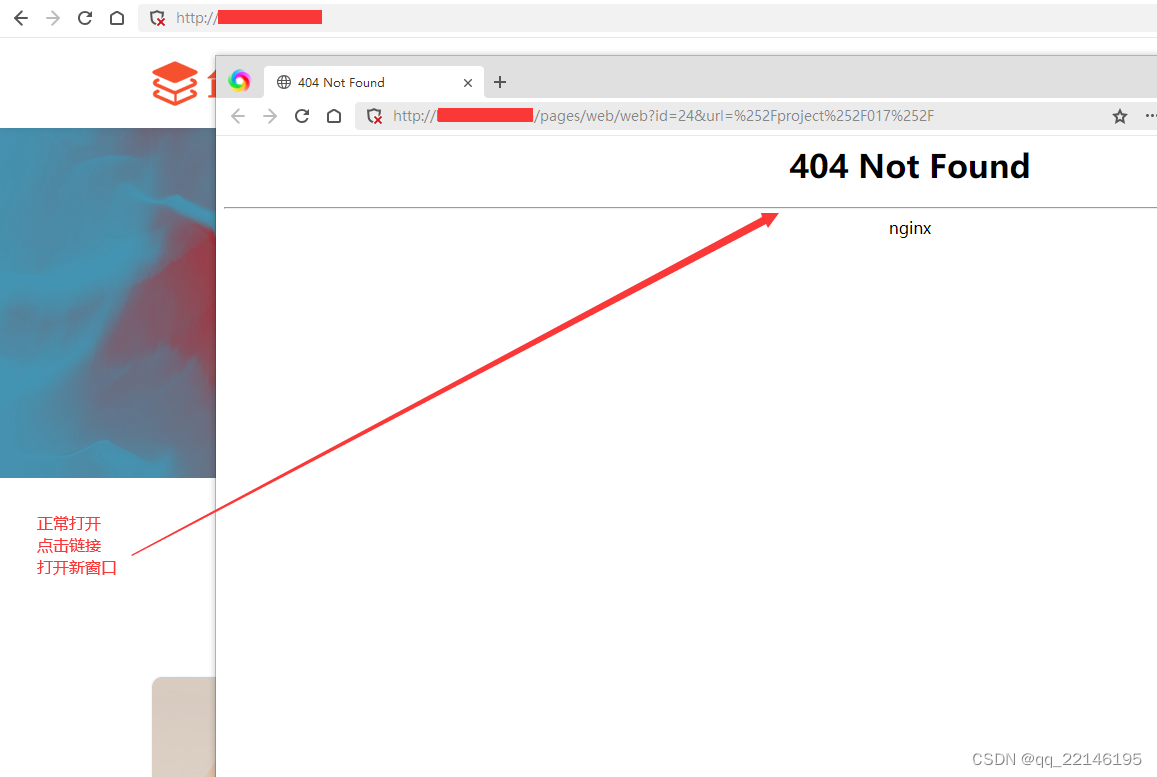使用xlrd、xlutils读写excel
1、环境和版本
- 电脑:win
- excel文件格式.xls
- xlrd 版本 1.2.0(高版本存在部分属性不兼容),安装指定版本
pip install xlrd == 1.2.0 - xlutils 版本:2.0.0
2、相关使用方法封装
2.1 根据行下标返回对应行数据
def read_excel_by_row(file_path, sheet_index, row_index):
"""读取指定行数据"""
data = xlrd.open_workbook(file_path)
sheet = data.sheet_by_index(sheet_index)
nrows = sheet.nrows # 行数
ncols = sheet.ncols # 列数
try:
table_list = sheet.row_values(rowx=row_index, start_colx=0, end_colx=None) # start_colx:开始列,end_colx:结束列
return table_list
except Exception as e:
print("当前表单行数%s行%s列" % (nrows, ncols), e)
2.2 根据列下标返回对应列数据
def read_excel_by_col(file_path, sheet_index, col_index):
"""读取指定列数据"""
data = xlrd.open_workbook(file_path)
sheet = data.sheet_by_index(sheet_index)
nrows = sheet.nrows # 行数
ncols = sheet.ncols # 列数
try:
table_list = sheet.col_values(colx=col_index, start_rowx=0, end_rowx=None) # start_rowx:开始行,end_colx:结束行
return table_list
except Exception as e:
print("当前表单行数%s行%s列" % (nrows, ncols), e)
2.3 读取指定单元格数据
def read_excel_by_cell(file_path, sheet_index,row_index,col_index):
"""
读取指定单元格数据
:param file_path: 文件路径. .xls格式的文件
:param sheet_index: sheet表索引
:param row_index: 行下标
:param col_index: 列下标
:return: 第row_index行col_index数据
"""
wb = xlrd.open_workbook(file_path)
sheet = wb.sheet_by_index(sheet_index)
value = sheet.cell_value(row_index, col_index)
# value_type = sheet.cell_type(row_index, col_index) # 单元格类型 0->empty,1->string,2->number,3->date,4->boolean,5->error
return value
2.4 通过表单名读取全部数据
def red_excel_by_sheet_name(file_path, sheet_name):
"""
读取excel数据并返回
:param file_path: 文件路径 .xls文件
:param sheet_index: sheet表单所以
:return: 表单List
"""
data = xlrd.open_workbook(file_path)
# table = data.sheet_by_index(sheet_index)
table = data.sheet_by_name(sheet_name)
# 表格行数
nrows = table.nrows #行数
ncols = table.ncols
# print(nrows, ncols)
table_list = []
for row_index in range(0, nrows):
temp_list = table.row_values(rowx=row_index, start_colx=0, end_colx=None) # start_colx:开始列,end_colx:结束列
table_list.append(temp_list)
return table_list
2.5 通过表索引读取全部数据
def red_excel_by_sheet_index(file_path, sheet_index):
"""
通过表单索引读取excel数据并返回
:param file_path: 文件路径
:param sheet_index: 表单索引
:return:对应表单的数据
"""
data = xlrd.open_workbook(file_path)
table = data.sheet_by_index(sheet_index)
# table = data.sheet_by_name(sheet_index)
# 表格行数
nrows = table.nrows
ncols = table.ncols
# print(nrows, ncols)
table_list = []
for row_index in range(0, nrows):
temp_list = table.row_values(rowx=row_index, start_colx=0, end_colx=None) # start_colx:开始列,end_colx:结束列
table_list.append(temp_list)
return table_list
2.6 向已存在sheet中追加数据
def append_to_sheet(file_path, sheet_tag, data):
"""向已存在的表中追加数据
:param file_path: 文件路径(sheet已经存在的情况)
:param sheet_tag: sheet表标识 sheet_name or sheet_index
:param data: 要追加的数据
:return: None
"""
try:
# 打开文件
openFile = xlrd.open_workbook(file_path)
# 读取文件,准备写入信息
if isinstance(sheet_tag, int): #如果参数是int根据索引查找表单
max_row = openFile.sheet_by_index(sheet_tag).nrows
else: #如果参数是str根据名称查找表单
max_row = openFile.sheet_by_name(sheet_tag).nrows
print("当前最大行=", max_row)
write = copy(openFile)
write_sheet = write.get_sheet(sheet_tag)
start_row = max_row # 从表格的第5行开始写入数据
# 一行一行的写,一行对应的所有列
for d in data: # 控制行
col = 0
for value in d: # 控制每一列
write_sheet.write(start_row, col, value) # rou代表列,col代表行,value写入值
col += 1
start_row += 1
# 保存
write.save(file_path)
except FileNotFoundError:
print(f"文件 {file_path} 未找到。")
except xlrd.XLRDError:
print("无法读取Excel文件,请检查文件格式或内容。")
except Exception as e:
print(f"发生未知错误:{e}")
2.7 原文件基础上新建的sheet并写入数据
def append_date_to_new_sheet(file_path, sheet_name,data):
"""
原文件基础上新建的sheet并写入数据
:param file_path:
:param sheet_name:
:param data:list数据,例:data = [[1,2],[3,4]]
:return:None
"""
openFile = xlrd.open_workbook(file_path)
write = copy(openFile)
write.add_sheet(sheet_name)
write_sheet = write.get_sheet(sheet_name) # 已存在的表单,实际需要新建
row = 0 # 从表格的第二行开始写入数据
# 一行一行的写,一行对应的所有列
for d in data: # 控制行
col = 0
for one in d: # 控制每一列
write_sheet.write(row, col, one) # rou代表列,col代表行,one写入值
col += 1
row += 1
write.save(file_path)
3、其他踩坑
xlrd 仅1.2.0 版本支持.xls 文件,更高版本不支持,没有删除sheet功能
openpyxl 支持.xlsx 读取的时候一直显示文件被损坏, 不支持.xls格式,有remove功能,但是使用过程中也有问题,后续研究明白再做补充吧