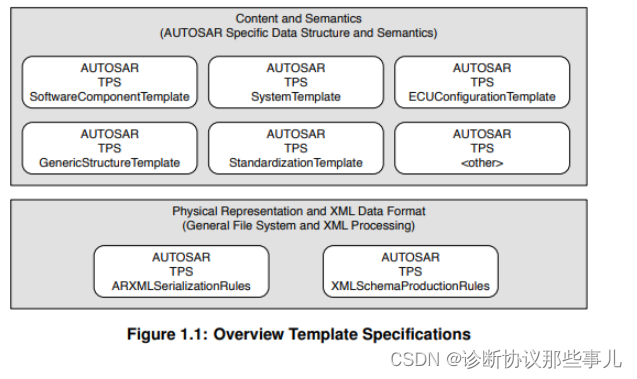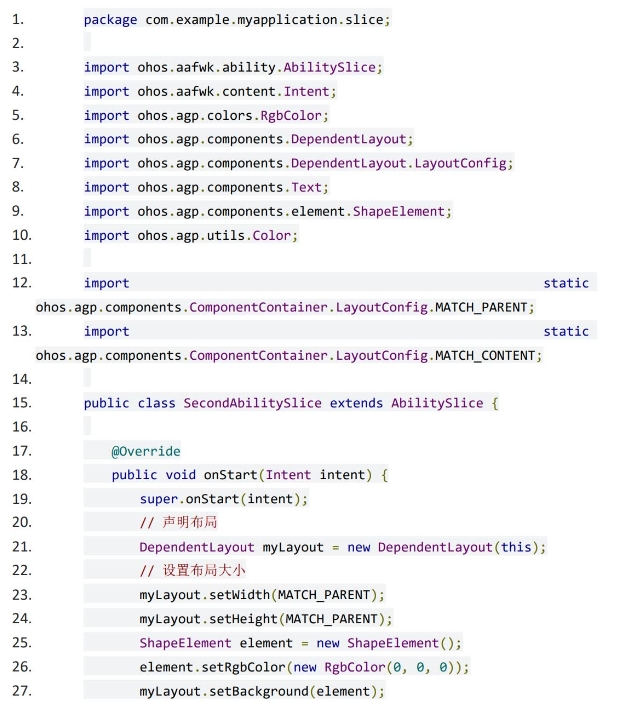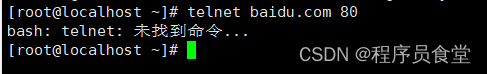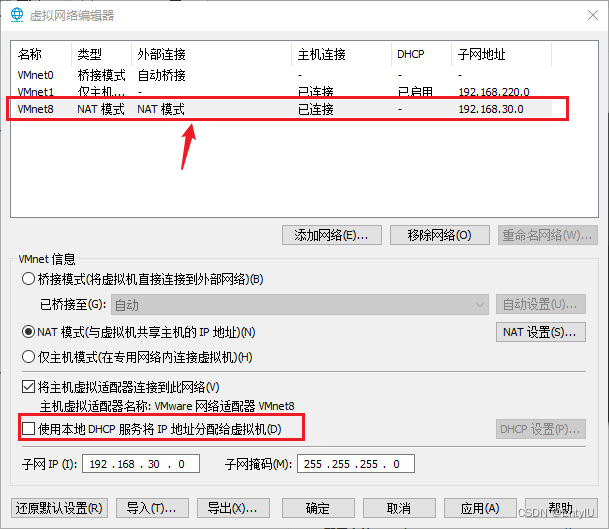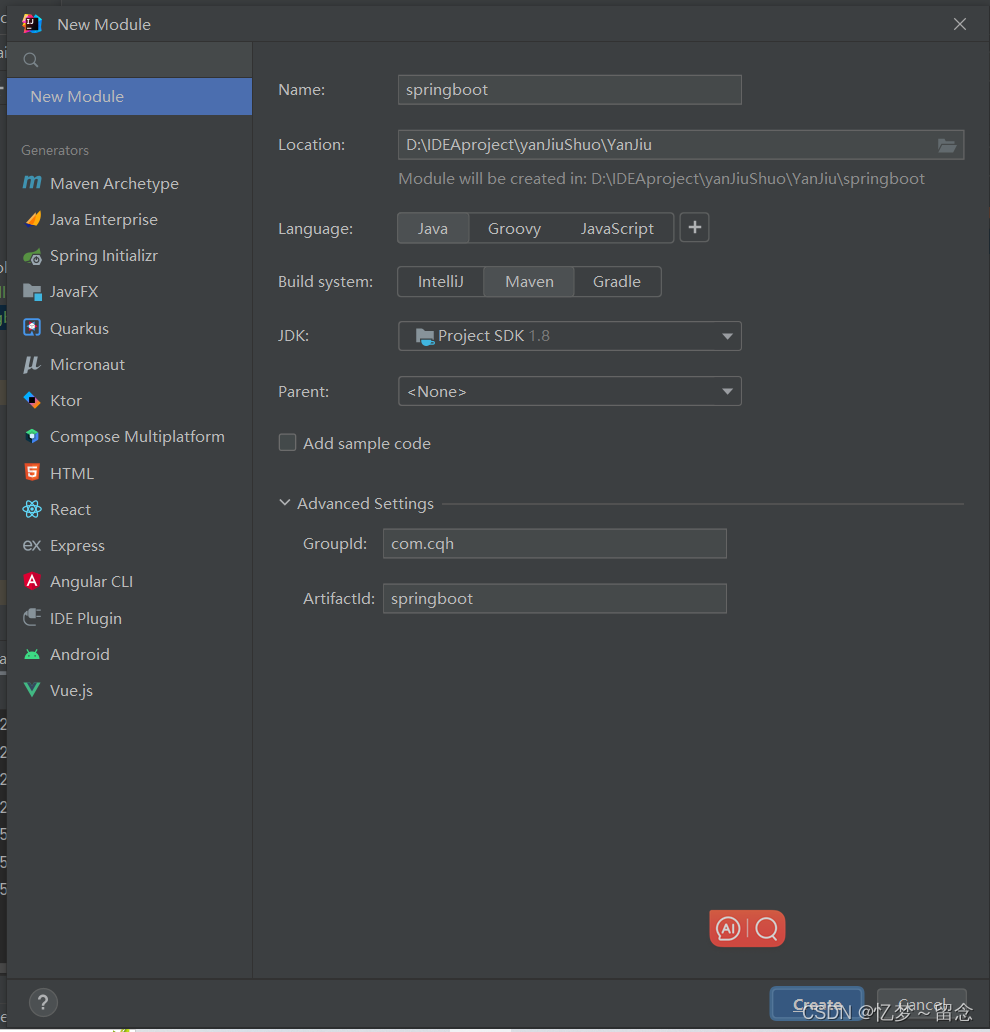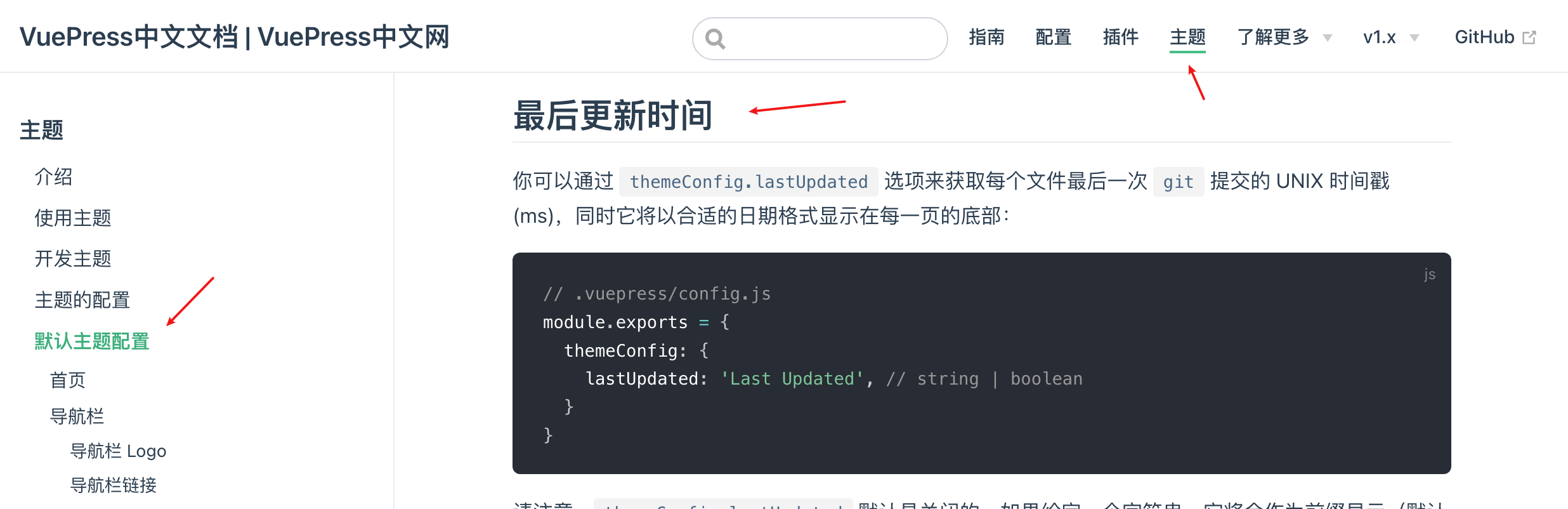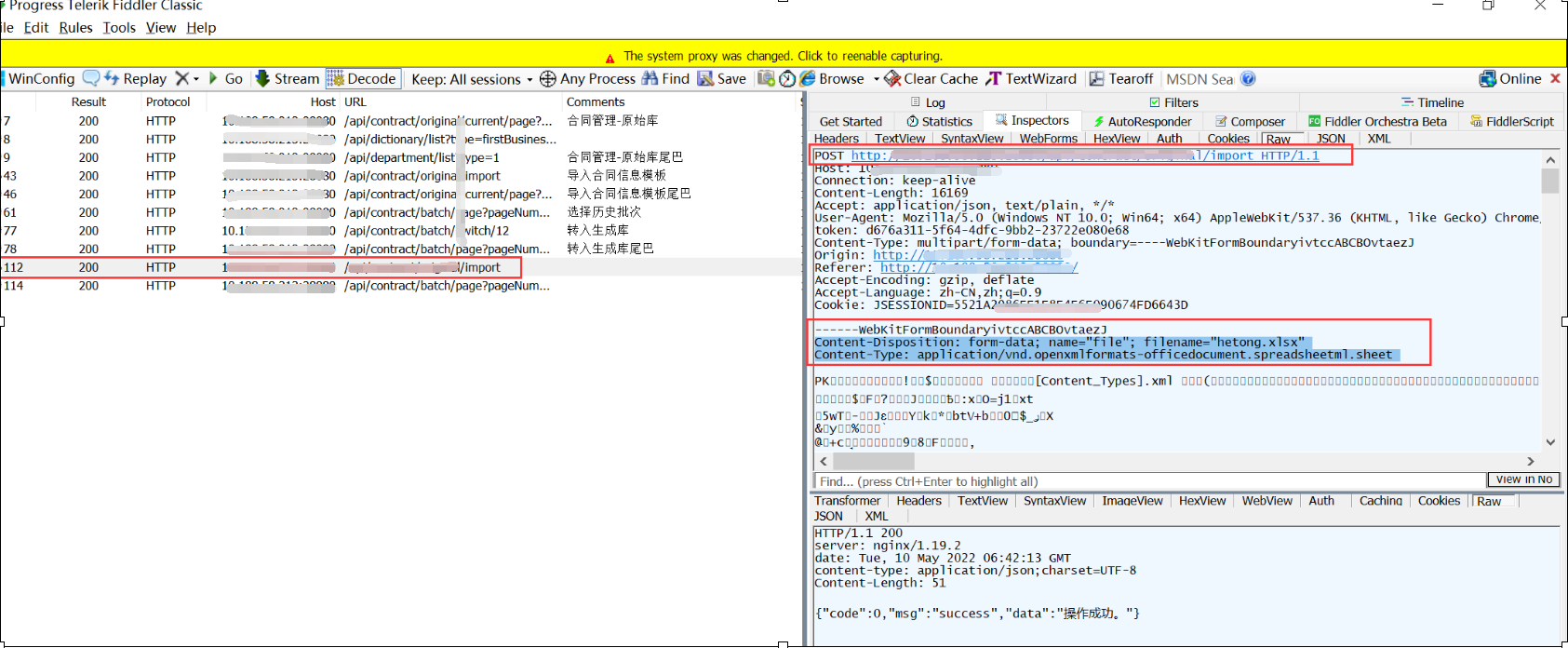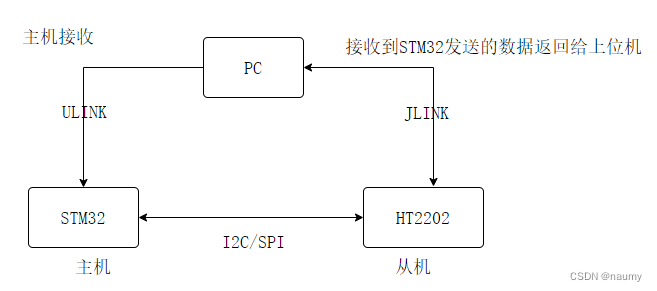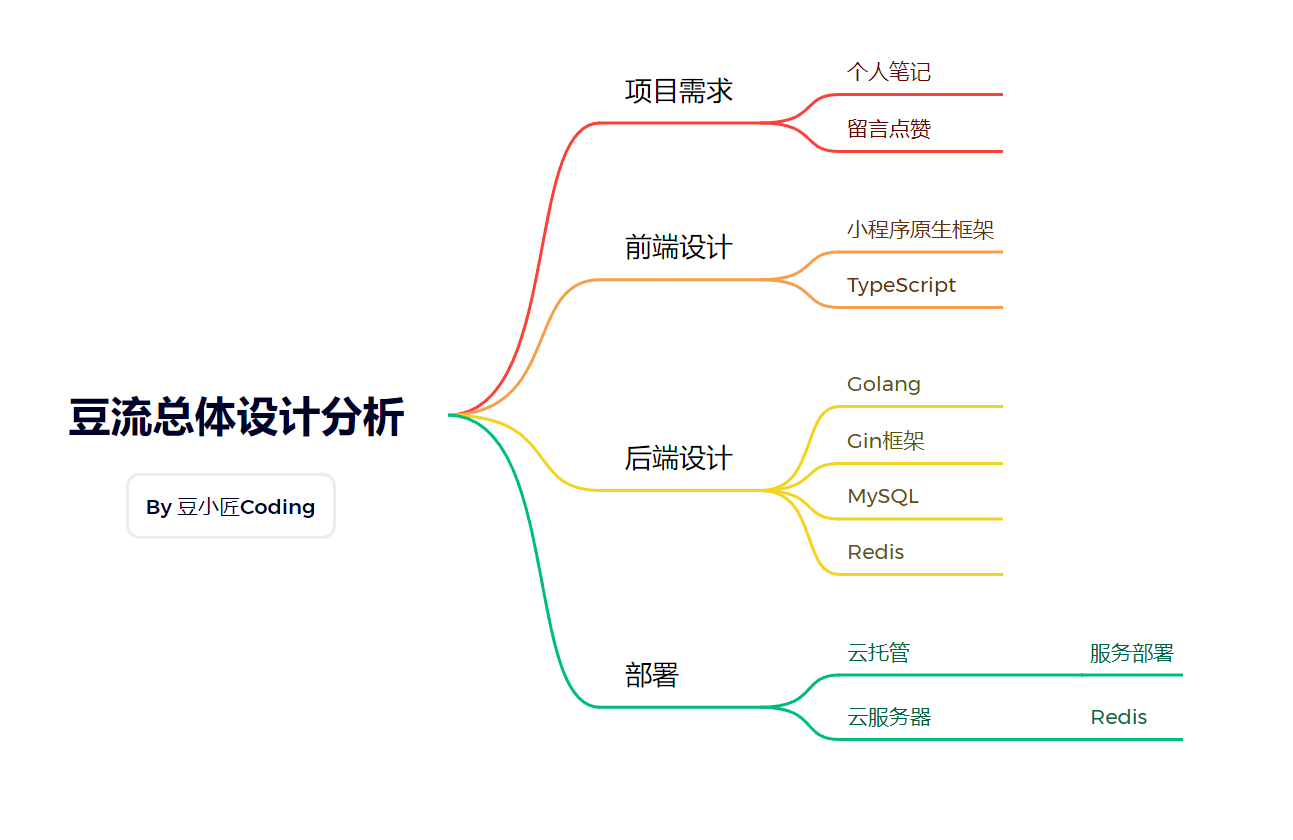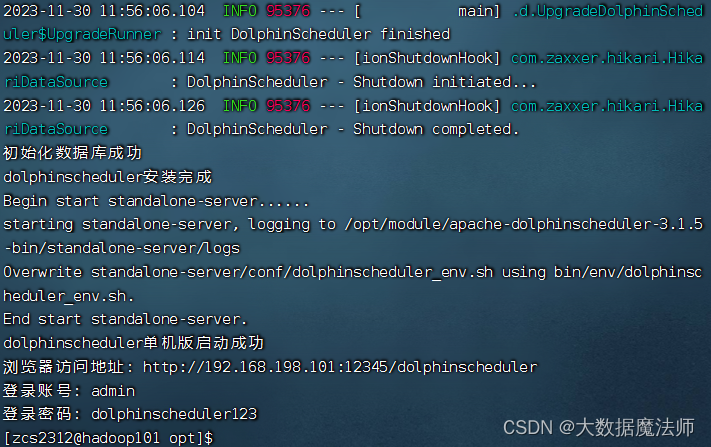程序员的公众号:源1024,获取更多资料,无加密无套路!
最近整理了一波电子书籍资料,包含《Effective Java中文版 第2版》《深入JAVA虚拟机》,《重构改善既有代码设计》,《MySQL高性能-第3版》,《Java并发编程实战》等等
获取方式: 关注公众号并回复 电子书 领取,更多内容持续奉上
安装第三方库
pip install xlrd
pip install openpyxl
读
from openpyxl import load_workbook
# # 默认打开的文件为可读写,若有需要可以指定参数read_only为True
path = 'output.xlsx'
wb = load_workbook(path,read_only=True)
sheet = wb.active
# 打印总行数
print(sheet.max_row)
# ptint总列数
print(sheet.max_column)
# 循环将打印所有列的名称
max_col = sheet.max_column
for i in range(1, max_col + 1):
cell = sheet.cell(row = 1, column = i)
print(cell.value)
m_row = sheet.max_row
# 循环将打印前两列的值
for i in range(1, m_row + 1):
cell = sheet.cell(row = i, column = 1)
cell2 = sheet.cell(row = i, column = 2)
print(cell.value,cell2.value)写
将mysql查询的数据写入excel文件
import openpyxl
import pymysql
#创建工作簿对象
workbook = openpyxl.Workbook()
# 获得工作表
sheet = workbook.active
# 添加工作表的标题
sheet.title = '测试导出excel文件'
#添加表头
sheet.append(('列1','列2','列3'))
#创建连接
conn = pymysql.connect(
host='localhost',
port=3306,
user='root',
passwd='1234',
database='ry',
charset='utf8mb4'
)
try:
with conn.cursor() as cursor:
cursor.execute(
'select `dict_type`,`dict_name`,`status` from sys_dict_type'
)
# while循环实现了逐行抓取查询结果
row = cursor.fetchone()
while row:
# 将数据逐行写入工作表中
sheet.append(row)
row = cursor.fetchone()
#保存excel
workbook.save('output.xlsx')
except pymysql.MySQLError as err:
print(type(err),err)
finally:
conn.close()
效果:
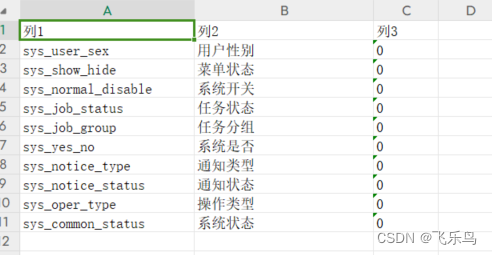
系列文章索引