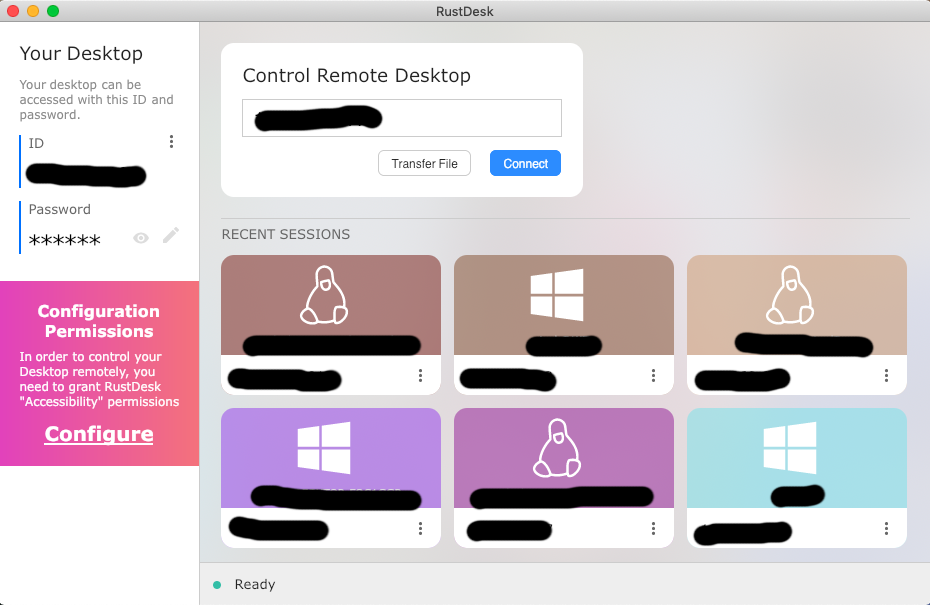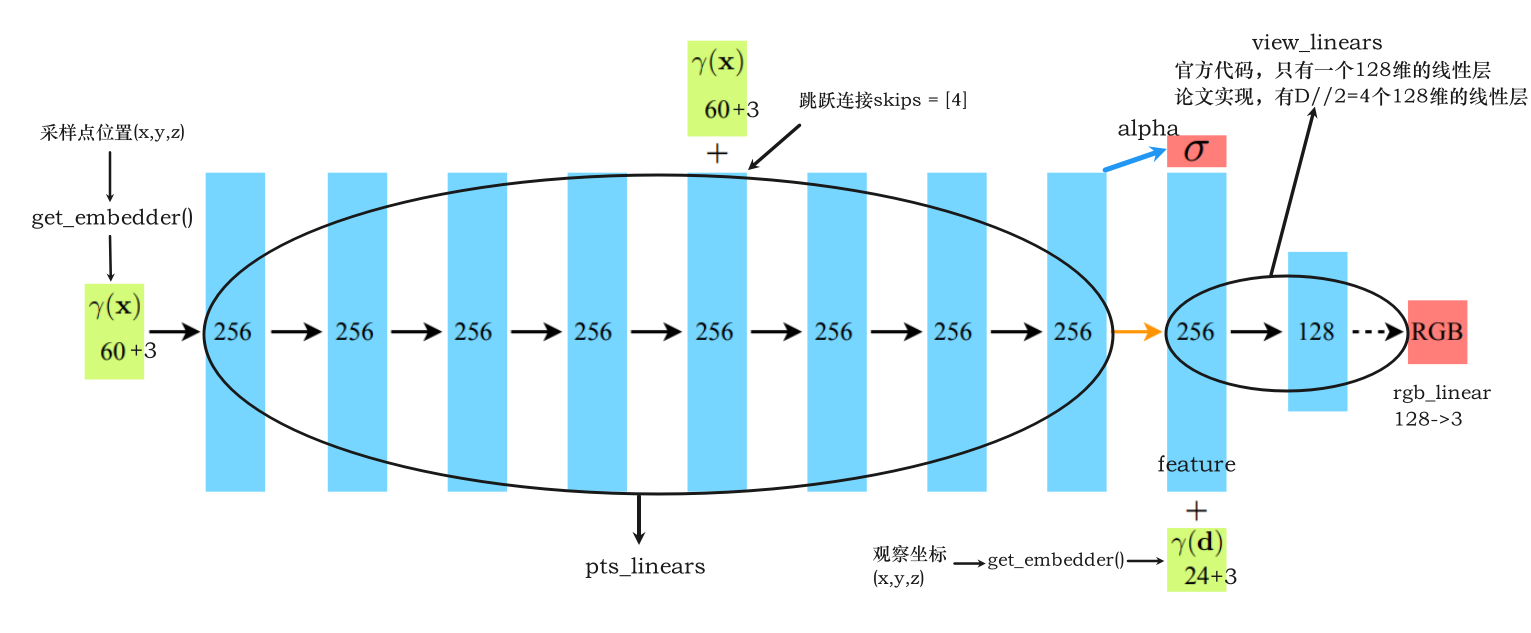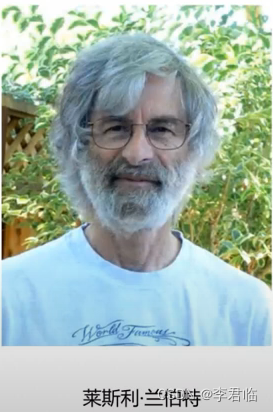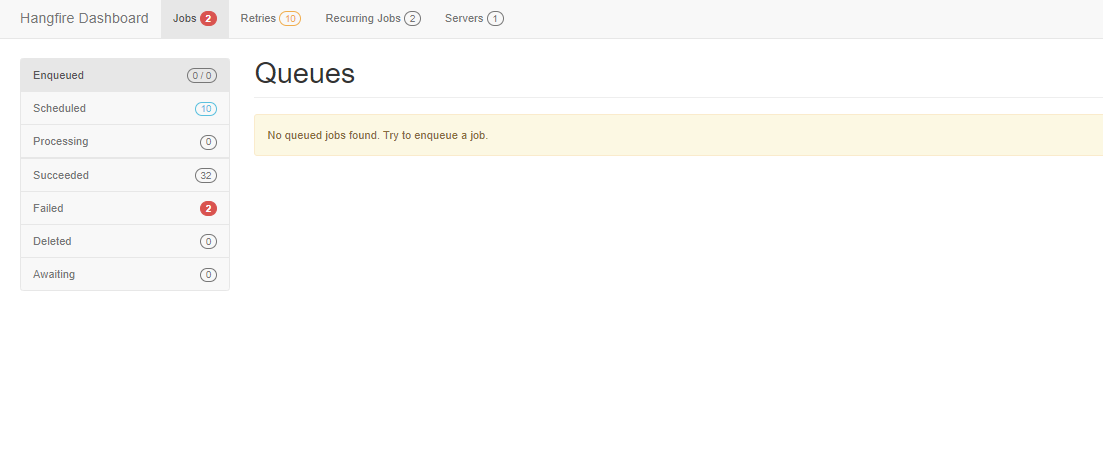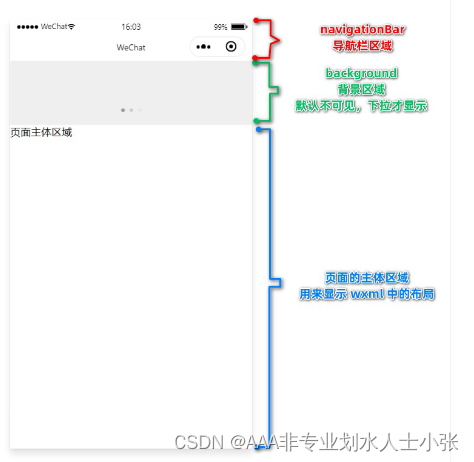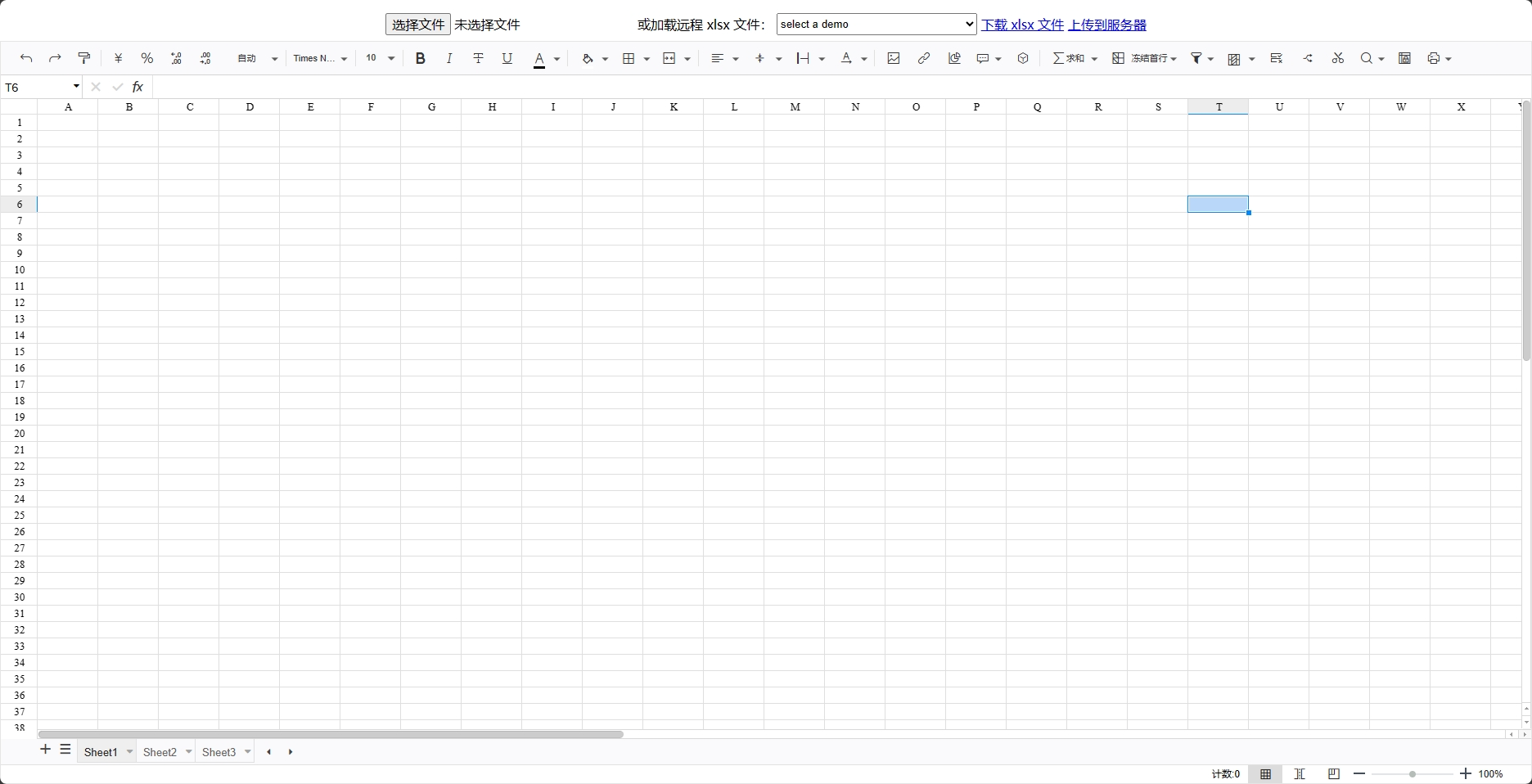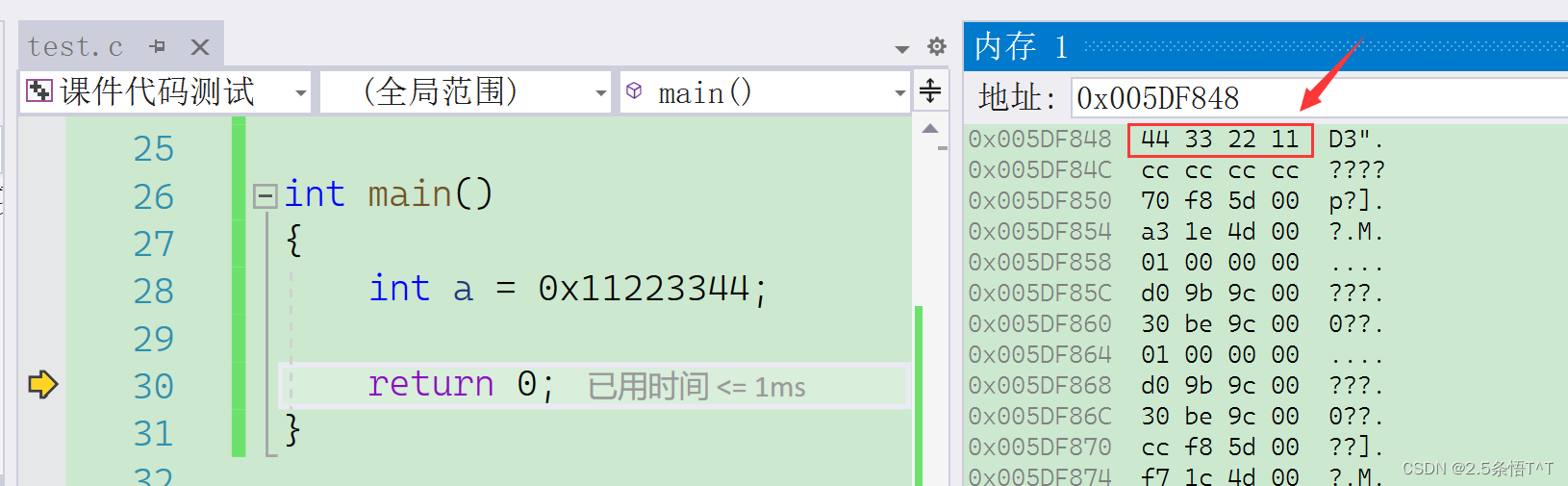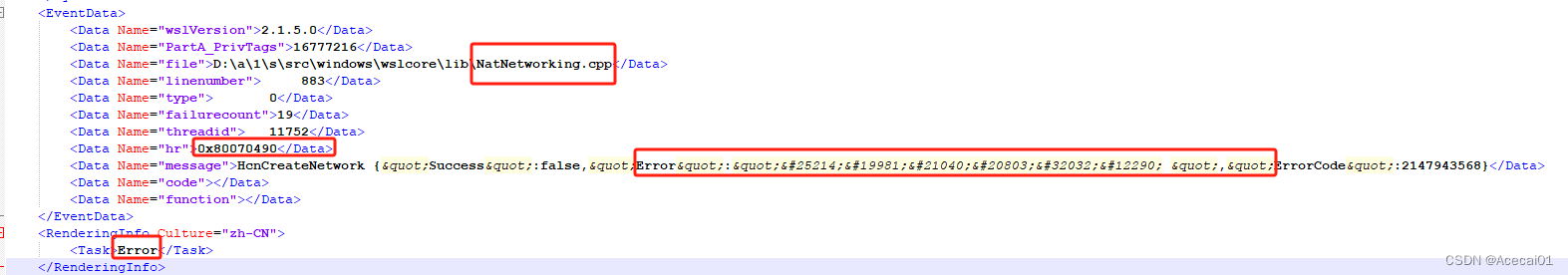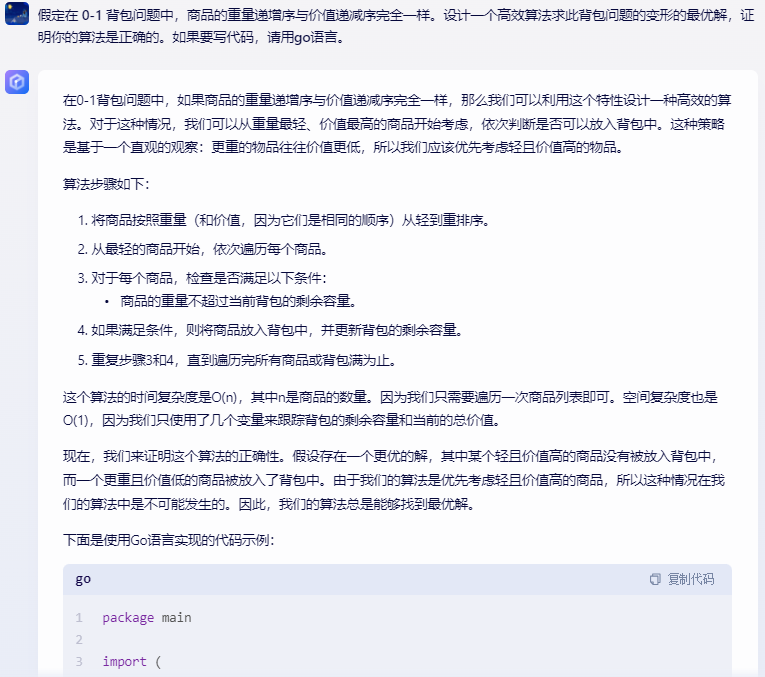【每日前端面经】2024-03-16
本期重点——组件通信
欢迎订阅我的前端面经专栏: 每日前端面经
Tips:
每日面经更新从 2-22 到 3-15 已有 23 篇,最近愈发觉得内容相似度高,并且理解程度不深
于是临时停更面经,并将这些面经中的重难点以项目实战的方式展现出来供读者参阅
极简 Vue 模板:https://github.com/xxhls/vue-mini-template
本期项目地址:https://github.com/xxhls/01-vue-component-communication
在线预览:01-vue-component-communication

通信方式概要
- Props / 组件属性
- Custom Events / 自定义属性
- Event Bus / 事件总线
- VueX / 状态管理
- Provide & Inject / 依赖注入
- Ref & Reactive
- useAttrs
- Pinia
逐一详解
Props / 组件属性
Props 主要用于 父组件 -> 子组件
<!-- 父组件 -->
<script setup lang="ts">
import Child01 from './01-Props/Child01.vue';
</script>
<template>
<h1>Hello, world!</h1>
<!-- Prop 传值 -->
<Child01 msg="这是父组件传来的值" />
</template>
<!-- 子组件 -->
<script setup lang="ts">
defineProps<{
msg: string
}>();
</script>
<template>
<div>
这是父组件传来的值 {{ msg }}
</div>
</template>
Custom Events / 自定义事件
- 在子组件内使用 defineEmits 定义自定义事件
- 在子组件事件中通过 emit 触发自定义事件并传值
- 父组件通过 v-on 绑定子组件自定义事件的处理函数
- 在函数中可以取到子组件传来的值
<!-- 父组件 -->
<script setup lang="ts">
import Child02 from './02-Events/Child02.vue';
import { ref } from 'vue';
const value02 = ref('');
const handleEvent = (val: string) => {
value02.value = val;
};
</script>
<template>
<h1>Hello, world!</h1>
<!-- Event 传值 -->
<Child02 @myEvent="handleEvent" />
<p>{{ value02 === '' ? '待传值' : value02 }}</p>
</template>
<!-- 子组件 -->
<script setup lang="ts">
import { defineEmits } from 'vue';
const emit = defineEmits(['myEvent']);
const handleClick = () => {
emit('myEvent', '这是子组件传来的值');
};
</script>
<template>
<div>
<button @click="handleClick">点击我向父组件传值</button>
</div>
</template>
Event Bus / 事件总线
由于 vue3 没有提供全局绑定的 $on 和 $emit,所以需要安装第三方库来实现
pnpm install mitt
// EventBus.ts
import mitt from 'mitt'
type Events = {
sendMsg: string
}
const bus = mitt<Events>()
export default bus
<!-- 父组件 -->
<script setup lang="ts">
import Child03 from './03-EventBus/Child03.vue';
import bus from './03-EventBus/EventBus';
import { ref } from 'vue';
const value03 = ref('');
bus.on('sendMsg', (val: string) => {
value03.value = val;
});
</script>
<template>
<h1>Hello, world!</h1>
03-EventBus 传值
<Child03 />
<p>{{ value03 === '' ? '待传值' : value03 }}</p>
</template>
<!-- 子组件 -->
<script setup lang="ts">
import bus from './EventBus';
const handleClick = () => {
bus.emit('sendMsg', '这是子组件传来的值');
};
</script>
<template>
<div>
<button @click="handleClick">点击我向父组件传值</button>
</div>
</template>
VueX / 状态管理
- 安装
pnpm install vuex@next - 创建 VueX 仓库
- 挂载 VueX 仓库
- 父组件订阅数据
- 子组件发布事件
// vuex.ts
import { createStore } from 'vuex'
const VuexStore = createStore({
state () {
return {
msg: 'Vuex 默认信息'
}
},
mutations: {
updateMsg (state: any, msg: string) {
state.msg = msg
}
}
});
export default VuexStore;
// main.ts
import { createApp } from "vue";
import App from "./App.vue";
import VuexStore from "./04-VueX/vuex";
const app = createApp(App);
app.use(VuexStore);
app.mount("#app");
<!-- 父组件 -->
<script setup lang="ts">
import Child04 from './04-VueX/Child04.vue';
</script>
<template>
<h1>Hello, world!</h1>
04-VueX 传值
<Child04 />
<p>{{ $store.state.msg }}</p>
</template>
<!-- 子组件 -->
<script setup lang="ts">
</script>
<template>
<div>
<button @click="$store.commit('updateMsg', '子组件传递的值')">点击我向父组件传值</button>
</div>
</template>
Provide & Inject / 依赖注入
在父组件通过 provide(名称, 值); 向下传递依赖
在子组件通过 const msg = inject(名称); 将依赖注入到组件内
<!-- 父组件 -->
<script setup lang="ts">
import Child05 from './05-Provide/Child05.vue';
import { provide } from 'vue';
provide('msg', '这是父组件传来的值');
</script>
<template>
<h1>Hello, world!</h1>
05-Provide 传值
<Child05 />
</template>
<!-- 子组件 -->
<script setup lang="ts">
import { inject } from 'vue';
const msg = inject('msg');
</script>
<template>
<div>
{{ msg }}
</div>
</template>
Ref & Reactive / 实例传递
子组件通过 expose 向外暴露数值,父组件通过 ref 获取子组件实例得到传递的值
由于父组件会在子组件挂载之前读取值,会导致 null 错误,因此采用 watch 的方式监听 ref 然后更新视图
<!-- 父组件 -->
<script setup lang="ts">
import Child06 from './06-Ref/Child06.vue';
import { ref, watch } from 'vue';
const child06Ref = ref<typeof Child06 | null>(null);
const value06 = ref('');
watch(child06Ref, (val) => {
value06.value = val?.msg;
});
</script>
<template>
<h1>Hello, world!</h1>
06-Ref 传值
<Child06 ref="child06Ref" />
<p>{{ value06 }}</p>
</template>
<!-- 子组件 -->
<script setup lang="ts">
const msg = '这是子组件内部的值';
defineExpose({ msg });
</script>
<template>
<div>Child06</div>
</template>
useAttrs / 属性获取
代替 props 传参,通过 useAttrs 获取全部的自定义属性
<!-- 父组件 -->
<script setup lang="ts">
import Child07 from './07-Attrs/Child07.vue';
</script>
<template>
<h1>Hello, world!</h1>
07-Attrs 传值
<Child07 value07="父组件传递的值" />
</template>
<!-- 子组件 -->
<script setup lang="ts">
import { useAttrs } from 'vue';
const attrs = useAttrs();
</script>
<template>
<div>{{ attrs.value07 }}</div>
</template>
Pinia / 状态管理
- 安装
pnpm install pinia - 主函数挂载 pinia
- 创建 pinia 仓库
- 父组件调用仓库参数
- 子组件触发仓库更新函数
// main.ts
import { createApp } from "vue";
import App from "./App.vue";
import { createPinia } from "pinia";
const app = createApp(App);
app.use(createPinia());
app.mount("#app");
// pinia.ts
import { ref } from 'vue'
import { defineStore } from 'pinia'
export const useMsgStore = defineStore('msg', () => {
const msg = ref('Hello, Pinia!')
function setMsg(__msg: string) {
msg.value = __msg
}
return { msg, setMsg }
});
<!-- 父组件 -->
<script setup lang="ts">
import { useMsgStore } from './08-Pinia/pinia';
import Child08 from './08-Pinia/Chind08.vue';
const piniaStore = useMsgStore();
</script>
<template>
<h1>Hello, world!</h1>
08-Pinia 传值
<Child08 />
<p>{{ piniaStore.msg }}</p>
</template>
<script setup lang="ts">
import { useMsgStore } from './pinia';
const piniaStore = useMsgStore();
const handleClick = () => {
piniaStore.setMsg('这是子组件传来的值');
};
</script>
<template>
<div>
<button @click="handleClick">传值</button>
</div>
</template>