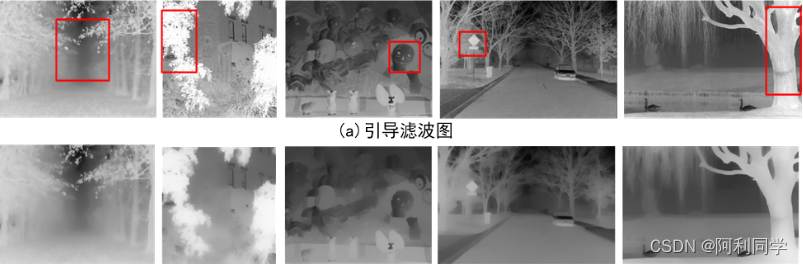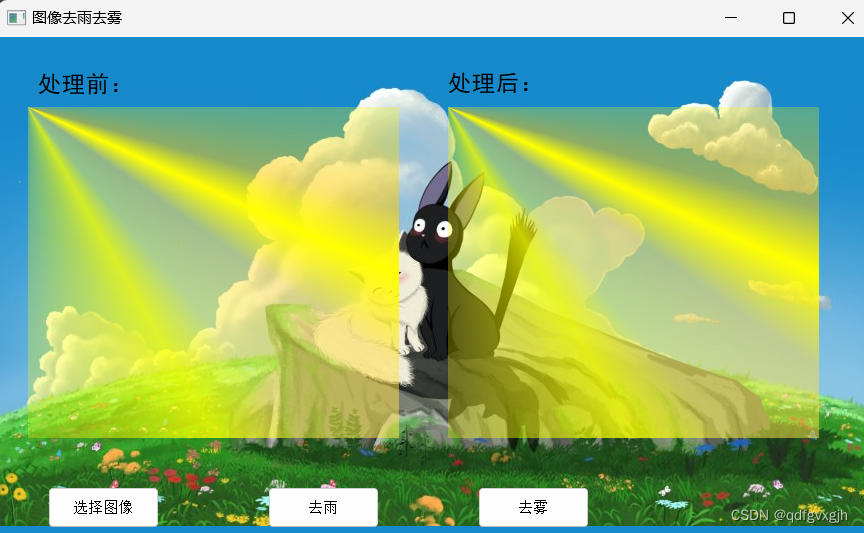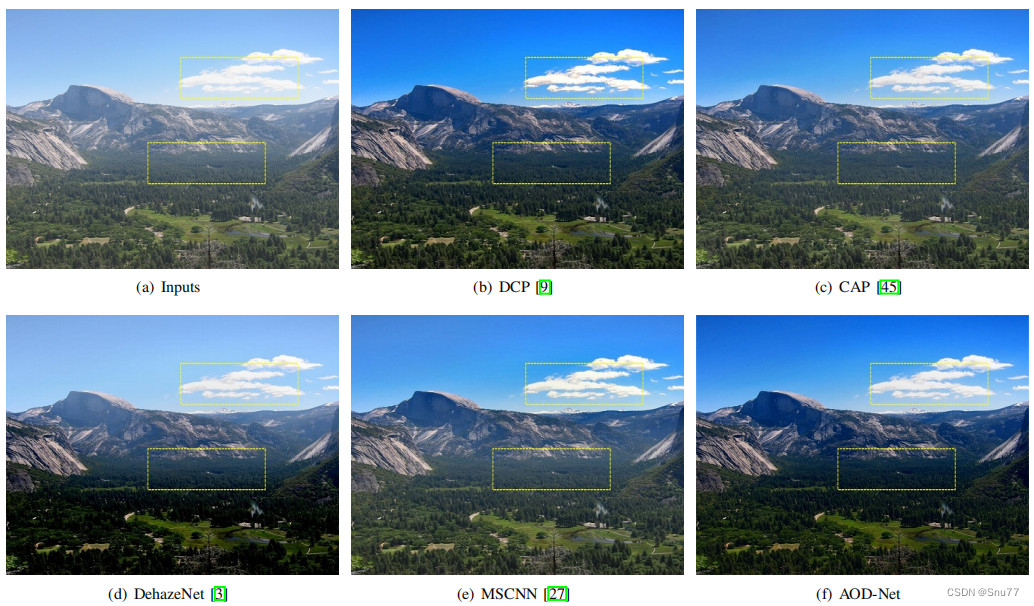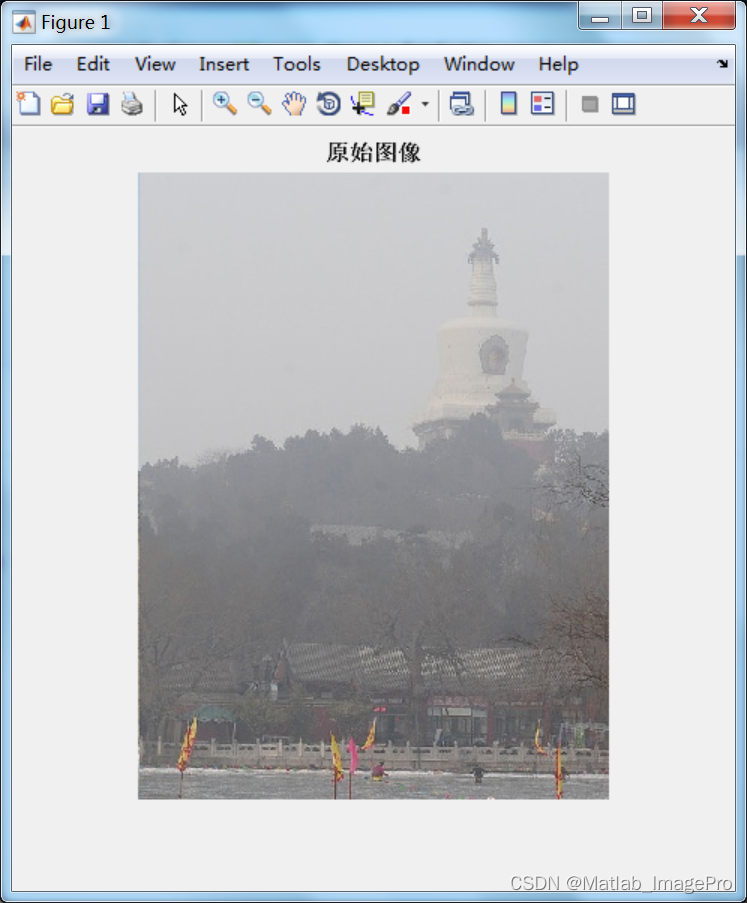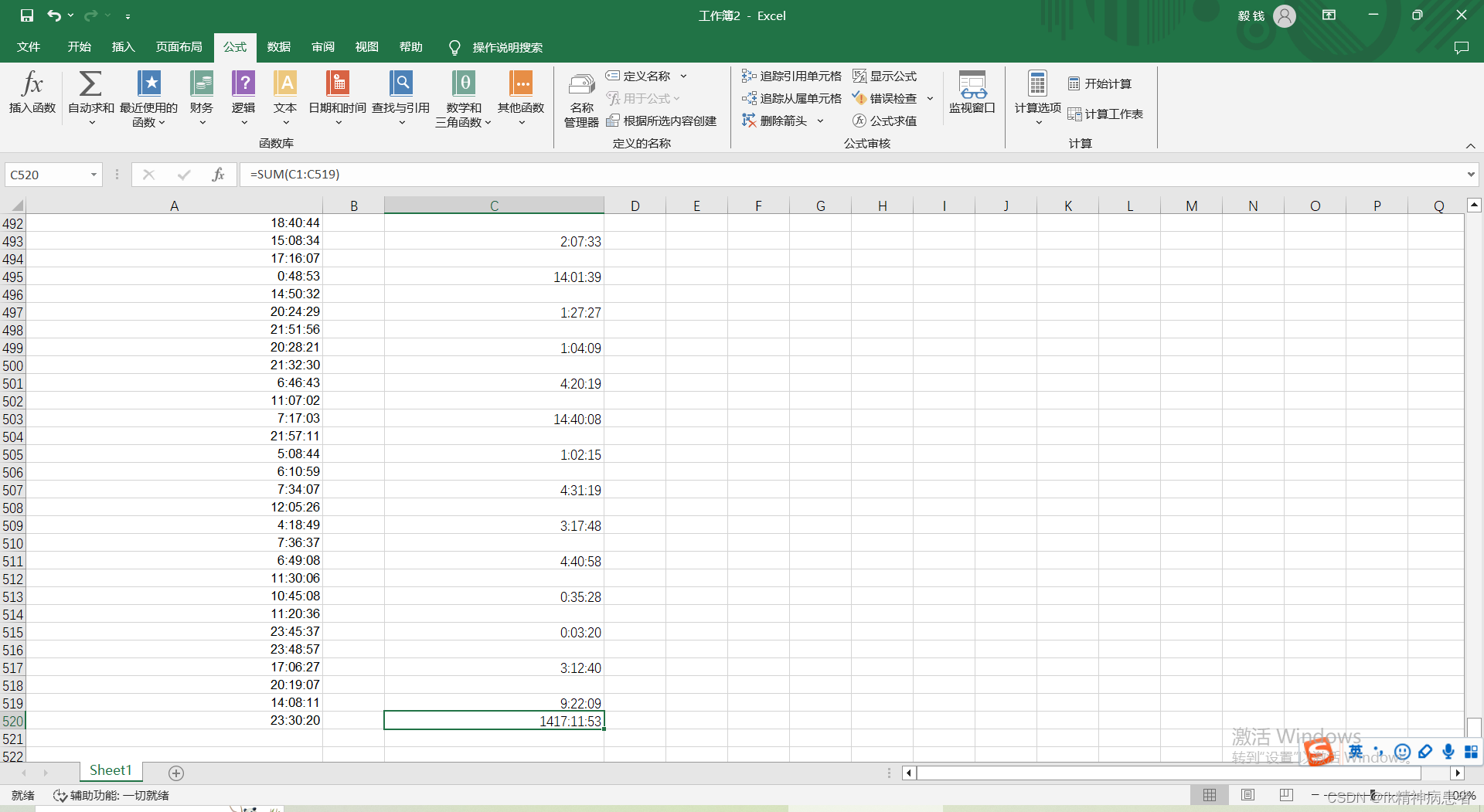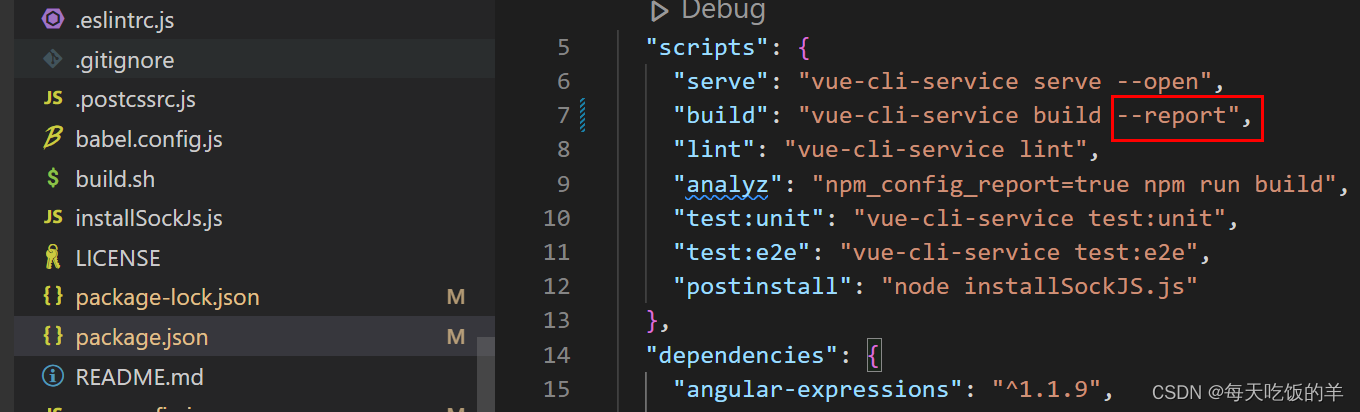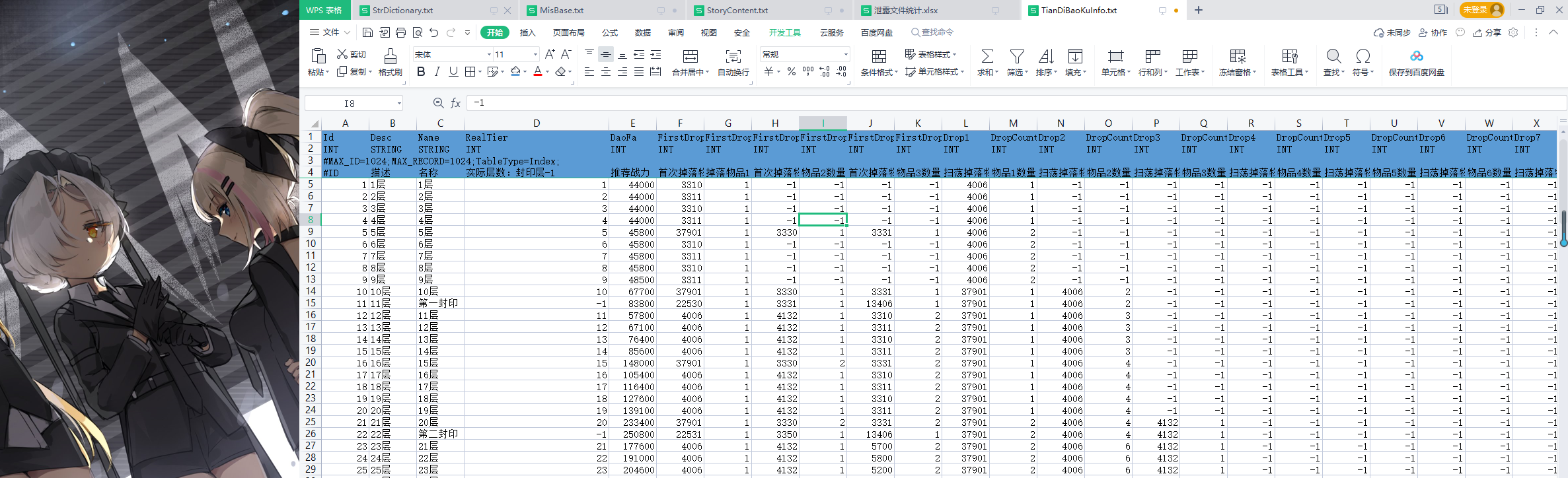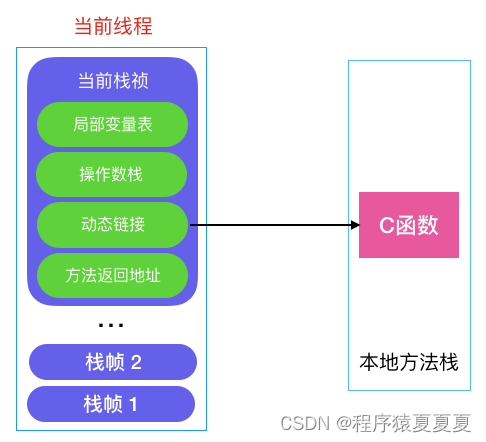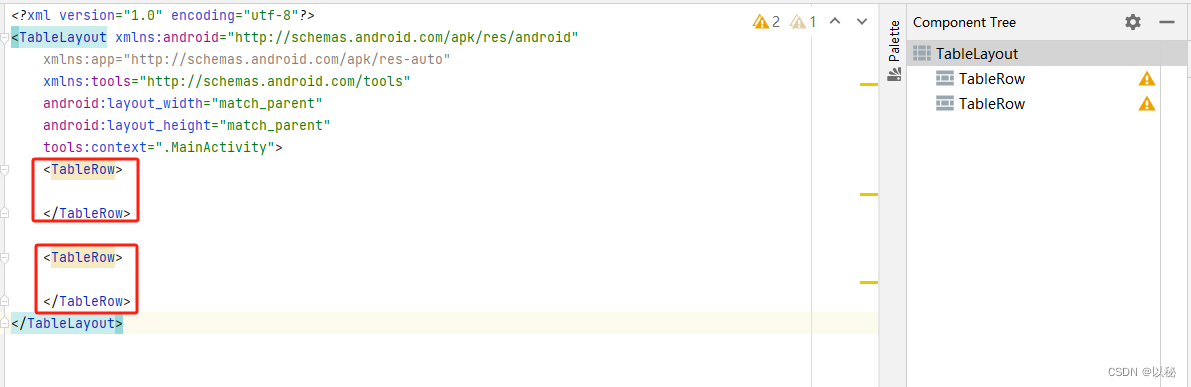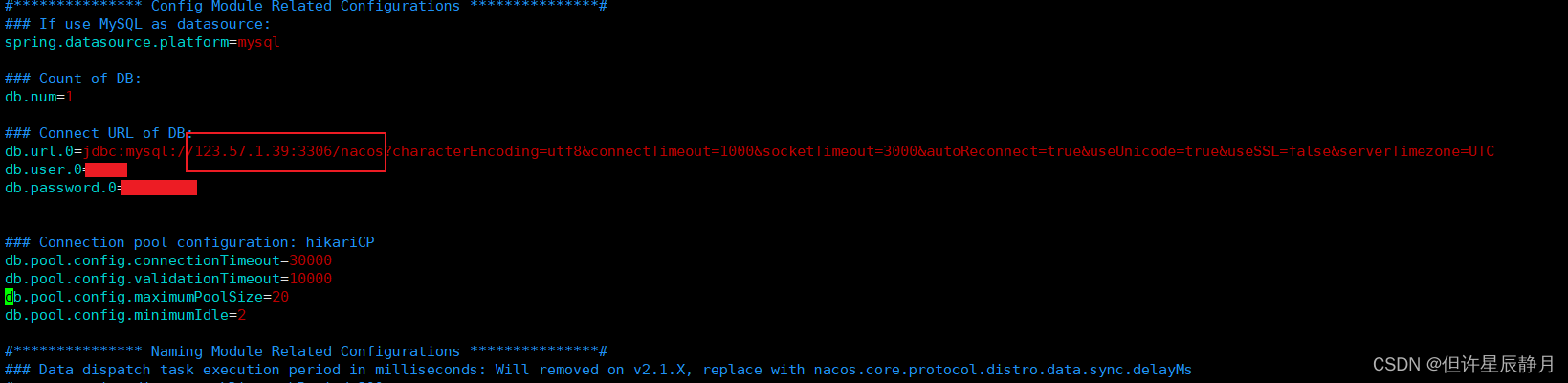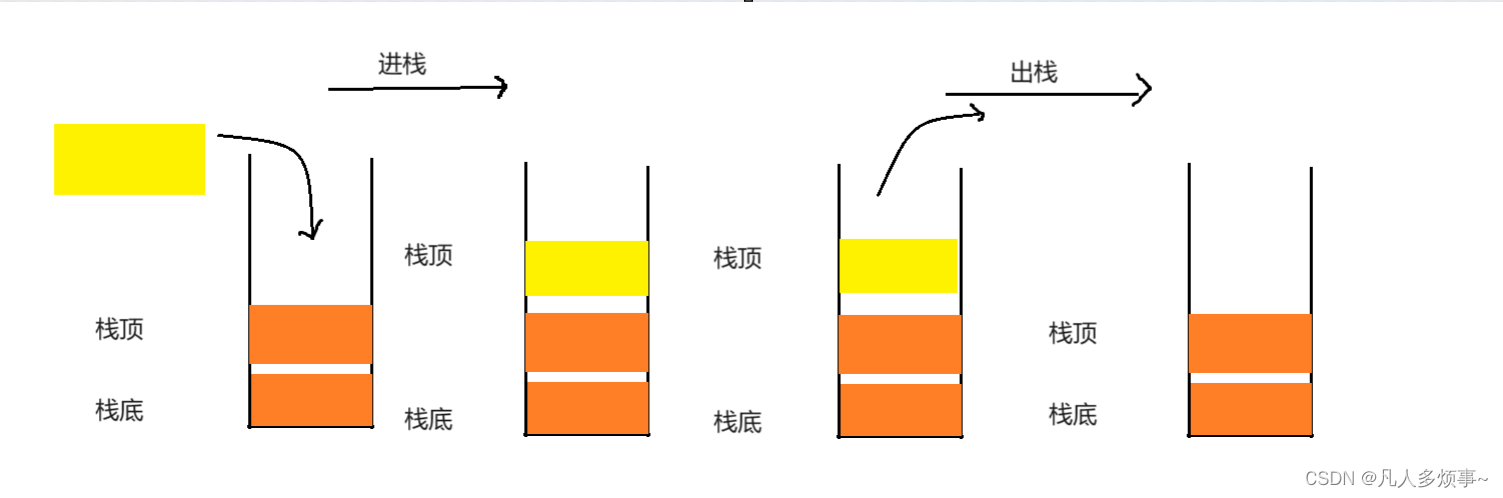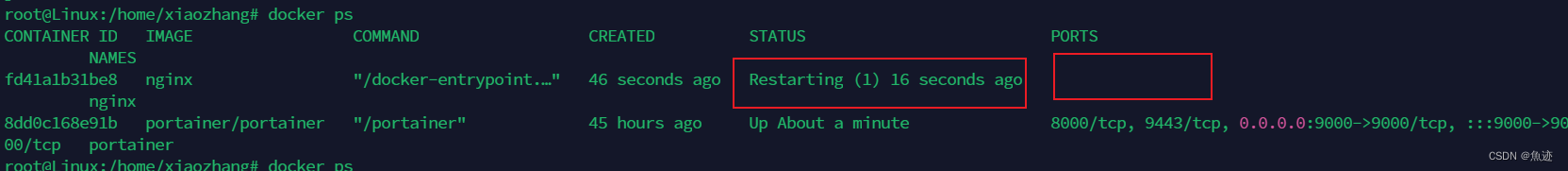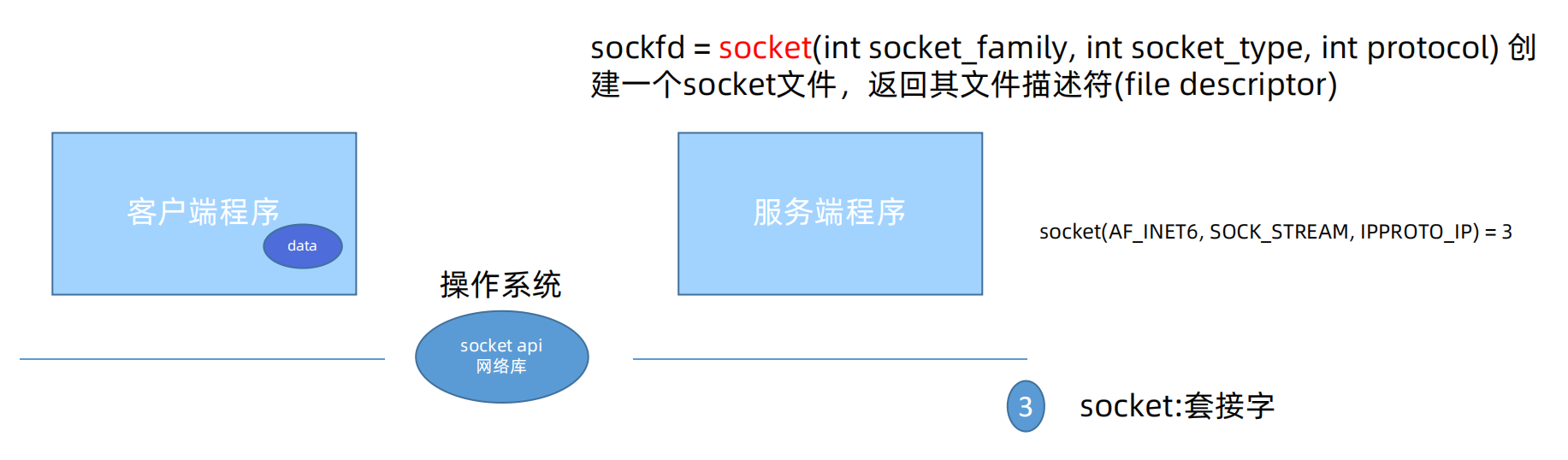目录
C# Onnx C2PNet 图像去雾 室内场景
介绍
[CVPR 2023] Curricular Contrastive Regularization for Physics-aware Single Image Dehazing
效果
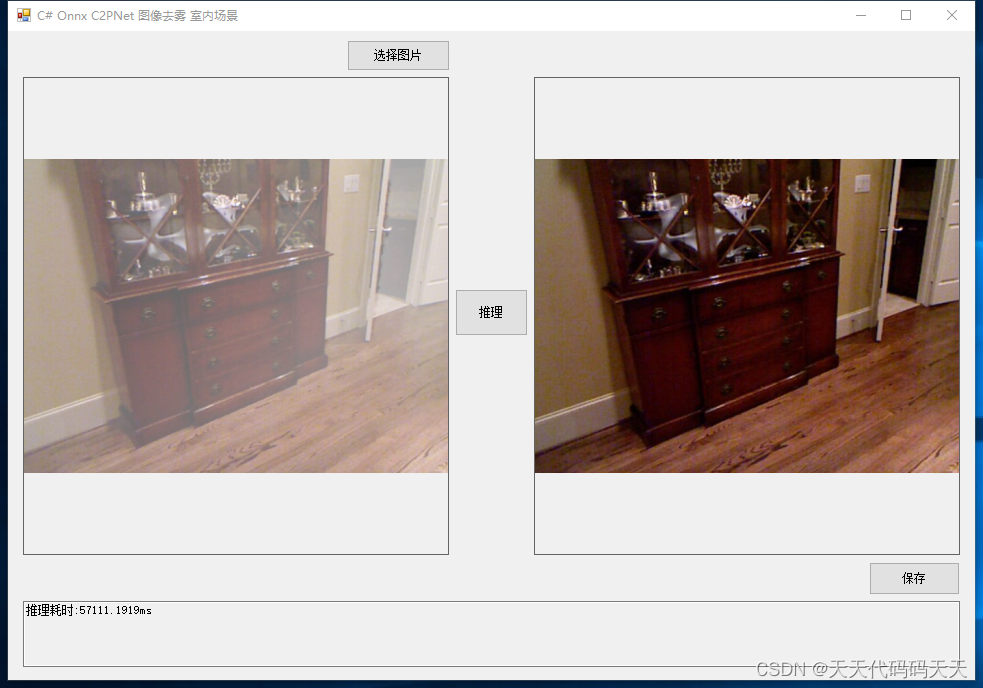
模型信息
Model Properties
-------------------------
---------------------------------------------------------------
Inputs
-------------------------
name:input
tensor:Float[1, 3, -1, -1]
---------------------------------------------------------------
Outputs
-------------------------
name:output
tensor:Float[1, 3, -1, -1]
---------------------------------------------------------------
项目
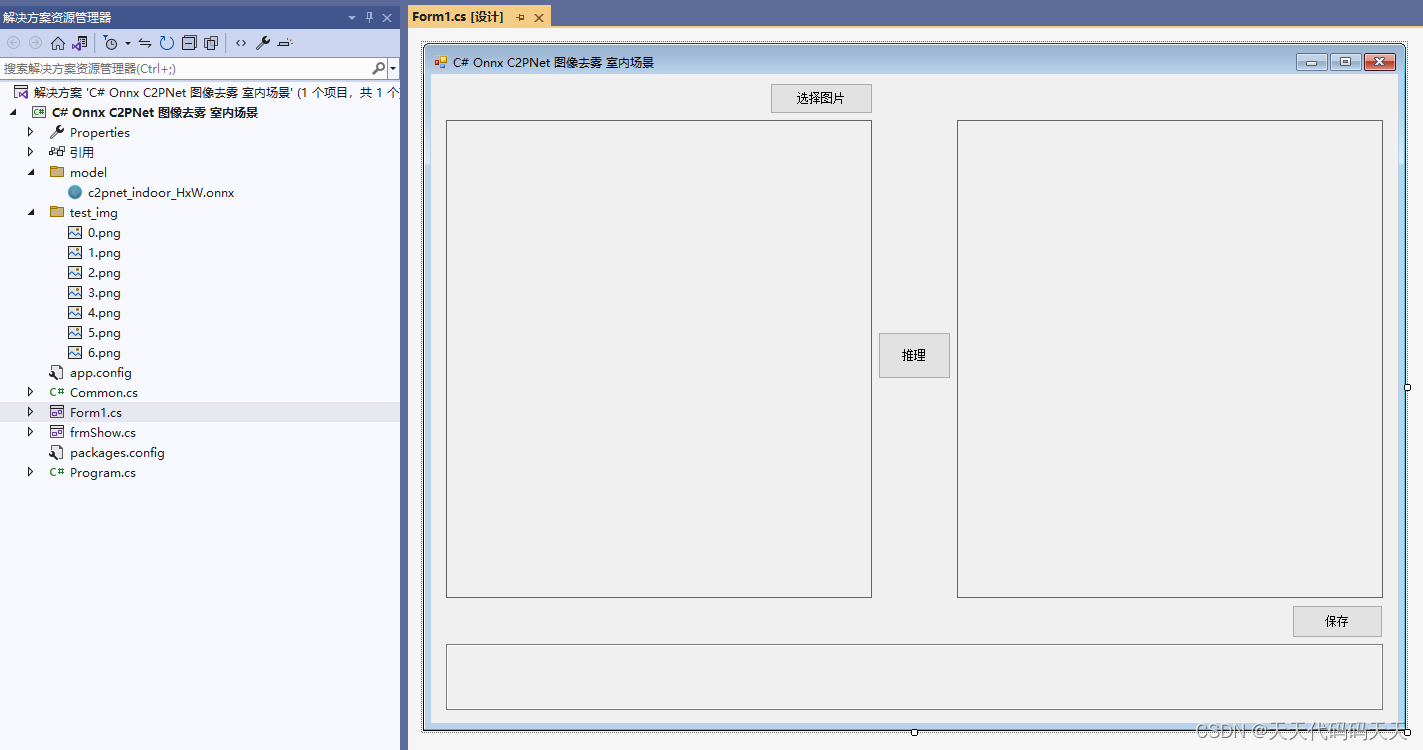
代码
using Microsoft.ML.OnnxRuntime;
using Microsoft.ML.OnnxRuntime.Tensors;
using OpenCvSharp;
using System;
using System.Collections.Generic;
using System.Drawing;
using System.Drawing.Imaging;
using System.Linq;
using System.Windows.Forms;
namespace Onnx_Demo
{
public partial class Form1 : Form
{
public Form1()
{
InitializeComponent();
}
string fileFilter = "*.*|*.bmp;*.jpg;*.jpeg;*.tiff;*.tiff;*.png";
string image_path = "";
string startupPath;
DateTime dt1 = DateTime.Now;
DateTime dt2 = DateTime.Now;
string model_path;
Mat image;
Mat result_image;
SessionOptions options;
InferenceSession onnx_session;
Tensor<float> input_tensor;
List<NamedOnnxValue> input_container;
IDisposableReadOnlyCollection<DisposableNamedOnnxValue> result_infer;
DisposableNamedOnnxValue[] results_onnxvalue;
Tensor<float> result_tensors;
int inpHeight,inpWidth;
private void button1_Click(object sender, EventArgs e)
{
OpenFileDialog ofd = new OpenFileDialog();
ofd.Filter = fileFilter;
if (ofd.ShowDialog() != DialogResult.OK) return;
pictureBox1.Image = null;
image_path = ofd.FileName;
pictureBox1.Image = new Bitmap(image_path);
textBox1.Text = "";
image = new Mat(image_path);
pictureBox2.Image = null;
}
private void button2_Click(object sender, EventArgs e)
{
if (image_path == "")
{
return;
}
button2.Enabled = false;
pictureBox2.Image = null;
textBox1.Text = "";
Application.DoEvents();
//读图片
image = new Mat(image_path);
inpWidth = image.Width;
inpHeight = image.Height;
//将图片转为RGB通道
Mat image_rgb = new Mat();
Cv2.CvtColor(image, image_rgb, ColorConversionCodes.BGR2RGB);
//输入Tensor
input_tensor = new DenseTensor<float>(new[] { 1, 3, inpHeight, inpWidth });
for (int y = 0; y < image_rgb.Height; y++)
{
for (int x = 0; x < image_rgb.Width; x++)
{
input_tensor[0, 0, y, x] = image_rgb.At<Vec3b>(y, x)[0] / 255f;
input_tensor[0, 1, y, x] = image_rgb.At<Vec3b>(y, x)[1] / 255f;
input_tensor[0, 2, y, x] = image_rgb.At<Vec3b>(y, x)[2] / 255f;
}
}
//将 input_tensor 放入一个输入参数的容器,并指定名称
input_container.Add(NamedOnnxValue.CreateFromTensor("input", input_tensor));
dt1 = DateTime.Now;
//运行 Inference 并获取结果
result_infer = onnx_session.Run(input_container);
dt2 = DateTime.Now;
// 将输出结果转为DisposableNamedOnnxValue数组
results_onnxvalue = result_infer.ToArray();
// 读取第一个节点输出并转为Tensor数据
result_tensors = results_onnxvalue[0].AsTensor<float>();
var result_array = result_tensors.ToArray();
for (int i = 0; i < result_array.Length; i++)
{
result_array[i] = result_array[i] * 255f;
if (result_array[i] < 0)
{
result_array[i] = 0;
}
else if (result_array[i] > 255)
{
result_array[i] = 255;
}
}
int out_h = result_tensors.Dimensions[2];
int out_w = result_tensors.Dimensions[3];
float[] temp_r = new float[out_h * out_w];
float[] temp_g = new float[out_h * out_w];
float[] temp_b = new float[out_h * out_w];
Array.Copy(result_array, temp_r, out_h * out_w);
Array.Copy(result_array, out_h * out_w, temp_g, 0, out_h * out_w);
Array.Copy(result_array, out_h * out_w * 2, temp_b, 0, out_h * out_w);
Mat rmat = new Mat(out_h, out_w, MatType.CV_32FC1, temp_r);
Mat gmat = new Mat(out_h, out_w, MatType.CV_32FC1, temp_g);
Mat bmat = new Mat(out_h, out_w, MatType.CV_32FC1, temp_b);
result_image = new Mat();
Cv2.Merge(new Mat[] { bmat, gmat, rmat }, result_image);
result_image.ConvertTo(result_image, MatType.CV_8UC3);
pictureBox2.Image = new Bitmap(result_image.ToMemoryStream());
textBox1.Text = "推理耗时:" + (dt2 - dt1).TotalMilliseconds + "ms";
button2.Enabled = true;
}
private void Form1_Load(object sender, EventArgs e)
{
startupPath = System.Windows.Forms.Application.StartupPath;
model_path = "model/c2pnet_indoor_HxW.onnx";
// 创建输出会话,用于输出模型读取信息
options = new SessionOptions();
options.LogSeverityLevel = OrtLoggingLevel.ORT_LOGGING_LEVEL_INFO;
options.AppendExecutionProvider_CPU(0);// 设置为CPU上运行
// 创建推理模型类,读取本地模型文件
onnx_session = new InferenceSession(model_path, options);//model_path 为onnx模型文件的路径
// 创建输入容器
input_container = new List<NamedOnnxValue>();
image_path = "test_img/0.png";
pictureBox1.Image = new Bitmap(image_path);
image = new Mat(image_path);
}
private void pictureBox1_DoubleClick(object sender, EventArgs e)
{
Common.ShowNormalImg(pictureBox1.Image);
}
private void pictureBox2_DoubleClick(object sender, EventArgs e)
{
Common.ShowNormalImg(pictureBox2.Image);
}
SaveFileDialog sdf = new SaveFileDialog();
private void button3_Click(object sender, EventArgs e)
{
if (pictureBox2.Image == null)
{
return;
}
Bitmap output = new Bitmap(pictureBox2.Image);
sdf.Title = "保存";
sdf.Filter = "Images (*.jpg)|*.jpg|Images (*.png)|*.png|Images (*.bmp)|*.bmp|Images (*.emf)|*.emf|Images (*.exif)|*.exif|Images (*.gif)|*.gif|Images (*.ico)|*.ico|Images (*.tiff)|*.tiff|Images (*.wmf)|*.wmf";
if (sdf.ShowDialog() == DialogResult.OK)
{
switch (sdf.FilterIndex)
{
case 1:
{
output.Save(sdf.FileName, ImageFormat.Jpeg);
break;
}
case 2:
{
output.Save(sdf.FileName, ImageFormat.Png);
break;
}
case 3:
{
output.Save(sdf.FileName, ImageFormat.Bmp);
break;
}
case 4:
{
output.Save(sdf.FileName, ImageFormat.Emf);
break;
}
case 5:
{
output.Save(sdf.FileName, ImageFormat.Exif);
break;
}
case 6:
{
output.Save(sdf.FileName, ImageFormat.Gif);
break;
}
case 7:
{
output.Save(sdf.FileName, ImageFormat.Icon);
break;
}
case 8:
{
output.Save(sdf.FileName, ImageFormat.Tiff);
break;
}
case 9:
{
output.Save(sdf.FileName, ImageFormat.Wmf);
break;
}
}
MessageBox.Show("保存成功,位置:" + sdf.FileName);
}
}
}
}
using Microsoft.ML.OnnxRuntime;
using Microsoft.ML.OnnxRuntime.Tensors;
using OpenCvSharp;
using System;
using System.Collections.Generic;
using System.Drawing;
using System.Drawing.Imaging;
using System.Linq;
using System.Windows.Forms;
namespace Onnx_Demo
{
public partial class Form1 : Form
{
public Form1()
{
InitializeComponent();
}
string fileFilter = "*.*|*.bmp;*.jpg;*.jpeg;*.tiff;*.tiff;*.png";
string image_path = "";
string startupPath;
DateTime dt1 = DateTime.Now;
DateTime dt2 = DateTime.Now;
string model_path;
Mat image;
Mat result_image;
SessionOptions options;
InferenceSession onnx_session;
Tensor<float> input_tensor;
List<NamedOnnxValue> input_container;
IDisposableReadOnlyCollection<DisposableNamedOnnxValue> result_infer;
DisposableNamedOnnxValue[] results_onnxvalue;
Tensor<float> result_tensors;
int inpHeight,inpWidth;
private void button1_Click(object sender, EventArgs e)
{
OpenFileDialog ofd = new OpenFileDialog();
ofd.Filter = fileFilter;
if (ofd.ShowDialog() != DialogResult.OK) return;
pictureBox1.Image = null;
image_path = ofd.FileName;
pictureBox1.Image = new Bitmap(image_path);
textBox1.Text = "";
image = new Mat(image_path);
pictureBox2.Image = null;
}
private void button2_Click(object sender, EventArgs e)
{
if (image_path == "")
{
return;
}
button2.Enabled = false;
pictureBox2.Image = null;
textBox1.Text = "";
Application.DoEvents();
//读图片
image = new Mat(image_path);
inpWidth = image.Width;
inpHeight = image.Height;
//将图片转为RGB通道
Mat image_rgb = new Mat();
Cv2.CvtColor(image, image_rgb, ColorConversionCodes.BGR2RGB);
//输入Tensor
input_tensor = new DenseTensor<float>(new[] { 1, 3, inpHeight, inpWidth });
for (int y = 0; y < image_rgb.Height; y++)
{
for (int x = 0; x < image_rgb.Width; x++)
{
input_tensor[0, 0, y, x] = image_rgb.At<Vec3b>(y, x)[0] / 255f;
input_tensor[0, 1, y, x] = image_rgb.At<Vec3b>(y, x)[1] / 255f;
input_tensor[0, 2, y, x] = image_rgb.At<Vec3b>(y, x)[2] / 255f;
}
}
//将 input_tensor 放入一个输入参数的容器,并指定名称
input_container.Add(NamedOnnxValue.CreateFromTensor("input", input_tensor));
dt1 = DateTime.Now;
//运行 Inference 并获取结果
result_infer = onnx_session.Run(input_container);
dt2 = DateTime.Now;
// 将输出结果转为DisposableNamedOnnxValue数组
results_onnxvalue = result_infer.ToArray();
// 读取第一个节点输出并转为Tensor数据
result_tensors = results_onnxvalue[0].AsTensor<float>();
var result_array = result_tensors.ToArray();
for (int i = 0; i < result_array.Length; i++)
{
result_array[i] = result_array[i] * 255f;
if (result_array[i] < 0)
{
result_array[i] = 0;
}
else if (result_array[i] > 255)
{
result_array[i] = 255;
}
}
int out_h = result_tensors.Dimensions[2];
int out_w = result_tensors.Dimensions[3];
float[] temp_r = new float[out_h * out_w];
float[] temp_g = new float[out_h * out_w];
float[] temp_b = new float[out_h * out_w];
Array.Copy(result_array, temp_r, out_h * out_w);
Array.Copy(result_array, out_h * out_w, temp_g, 0, out_h * out_w);
Array.Copy(result_array, out_h * out_w * 2, temp_b, 0, out_h * out_w);
Mat rmat = new Mat(out_h, out_w, MatType.CV_32FC1, temp_r);
Mat gmat = new Mat(out_h, out_w, MatType.CV_32FC1, temp_g);
Mat bmat = new Mat(out_h, out_w, MatType.CV_32FC1, temp_b);
result_image = new Mat();
Cv2.Merge(new Mat[] { bmat, gmat, rmat }, result_image);
result_image.ConvertTo(result_image, MatType.CV_8UC3);
pictureBox2.Image = new Bitmap(result_image.ToMemoryStream());
textBox1.Text = "推理耗时:" + (dt2 - dt1).TotalMilliseconds + "ms";
button2.Enabled = true;
}
private void Form1_Load(object sender, EventArgs e)
{
startupPath = System.Windows.Forms.Application.StartupPath;
model_path = "model/c2pnet_indoor_HxW.onnx";
// 创建输出会话,用于输出模型读取信息
options = new SessionOptions();
options.LogSeverityLevel = OrtLoggingLevel.ORT_LOGGING_LEVEL_INFO;
options.AppendExecutionProvider_CPU(0);// 设置为CPU上运行
// 创建推理模型类,读取本地模型文件
onnx_session = new InferenceSession(model_path, options);//model_path 为onnx模型文件的路径
// 创建输入容器
input_container = new List<NamedOnnxValue>();
image_path = "test_img/0.png";
pictureBox1.Image = new Bitmap(image_path);
image = new Mat(image_path);
}
private void pictureBox1_DoubleClick(object sender, EventArgs e)
{
Common.ShowNormalImg(pictureBox1.Image);
}
private void pictureBox2_DoubleClick(object sender, EventArgs e)
{
Common.ShowNormalImg(pictureBox2.Image);
}
SaveFileDialog sdf = new SaveFileDialog();
private void button3_Click(object sender, EventArgs e)
{
if (pictureBox2.Image == null)
{
return;
}
Bitmap output = new Bitmap(pictureBox2.Image);
sdf.Title = "保存";
sdf.Filter = "Images (*.jpg)|*.jpg|Images (*.png)|*.png|Images (*.bmp)|*.bmp|Images (*.emf)|*.emf|Images (*.exif)|*.exif|Images (*.gif)|*.gif|Images (*.ico)|*.ico|Images (*.tiff)|*.tiff|Images (*.wmf)|*.wmf";
if (sdf.ShowDialog() == DialogResult.OK)
{
switch (sdf.FilterIndex)
{
case 1:
{
output.Save(sdf.FileName, ImageFormat.Jpeg);
break;
}
case 2:
{
output.Save(sdf.FileName, ImageFormat.Png);
break;
}
case 3:
{
output.Save(sdf.FileName, ImageFormat.Bmp);
break;
}
case 4:
{
output.Save(sdf.FileName, ImageFormat.Emf);
break;
}
case 5:
{
output.Save(sdf.FileName, ImageFormat.Exif);
break;
}
case 6:
{
output.Save(sdf.FileName, ImageFormat.Gif);
break;
}
case 7:
{
output.Save(sdf.FileName, ImageFormat.Icon);
break;
}
case 8:
{
output.Save(sdf.FileName, ImageFormat.Tiff);
break;
}
case 9:
{
output.Save(sdf.FileName, ImageFormat.Wmf);
break;
}
}
MessageBox.Show("保存成功,位置:" + sdf.FileName);
}
}
}
}