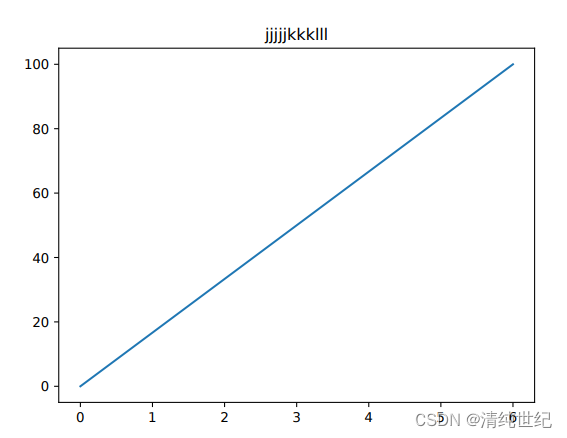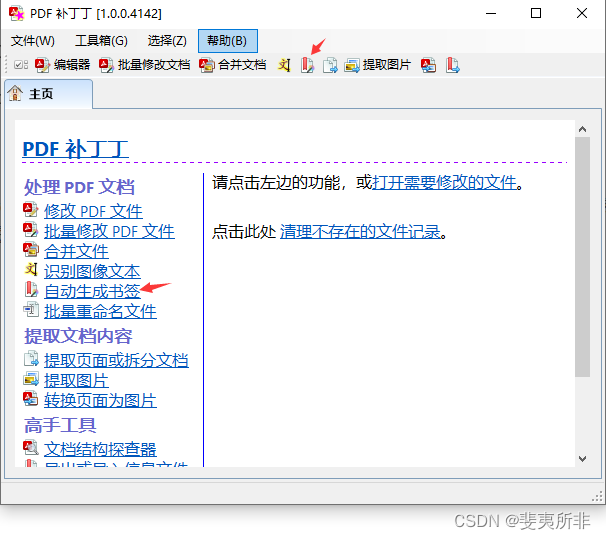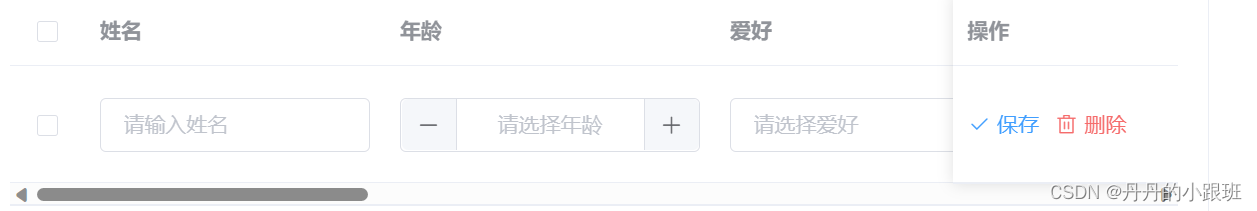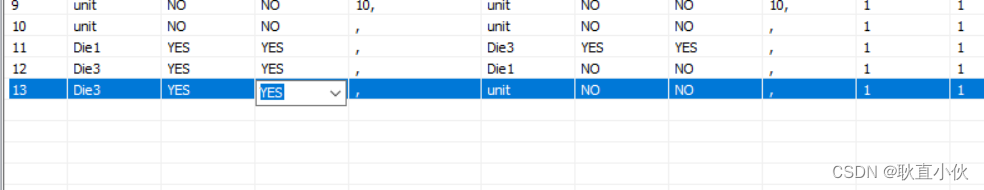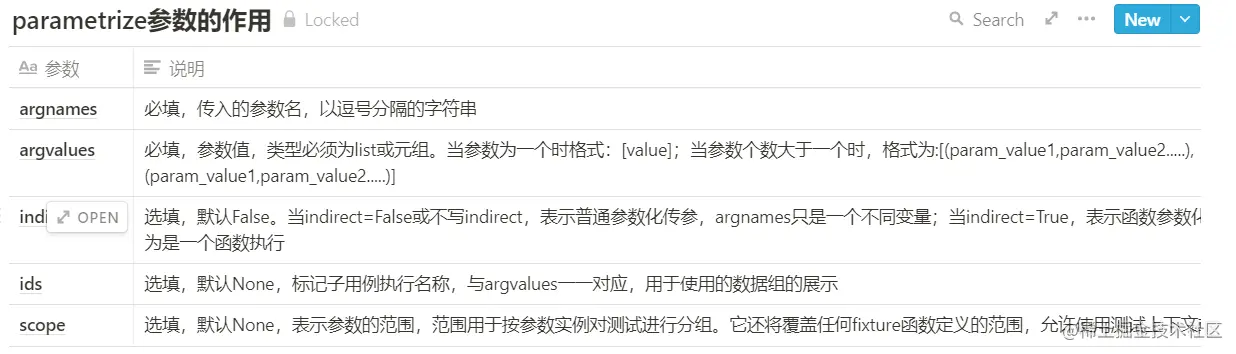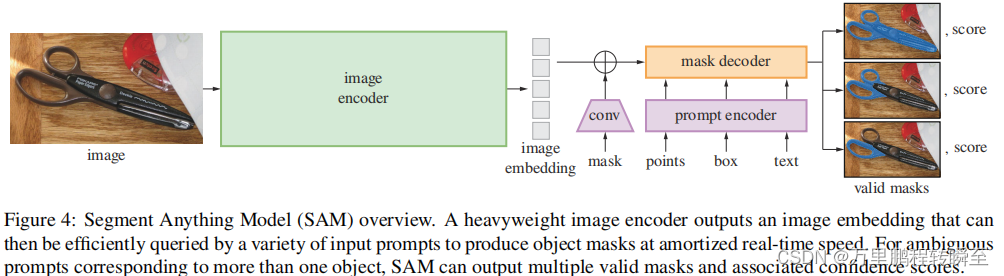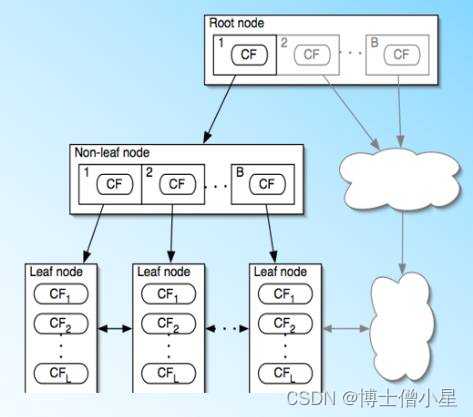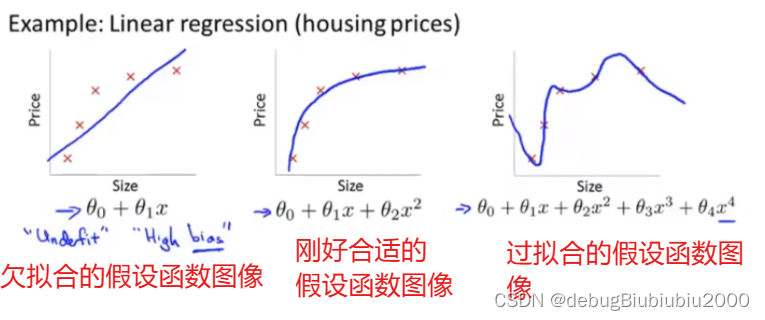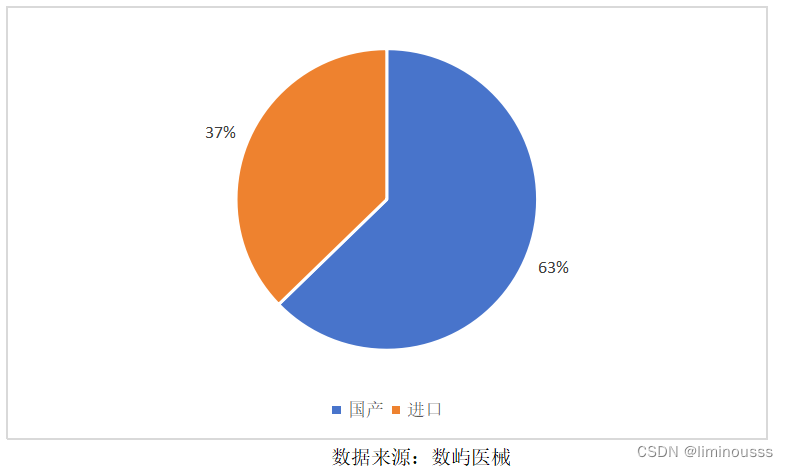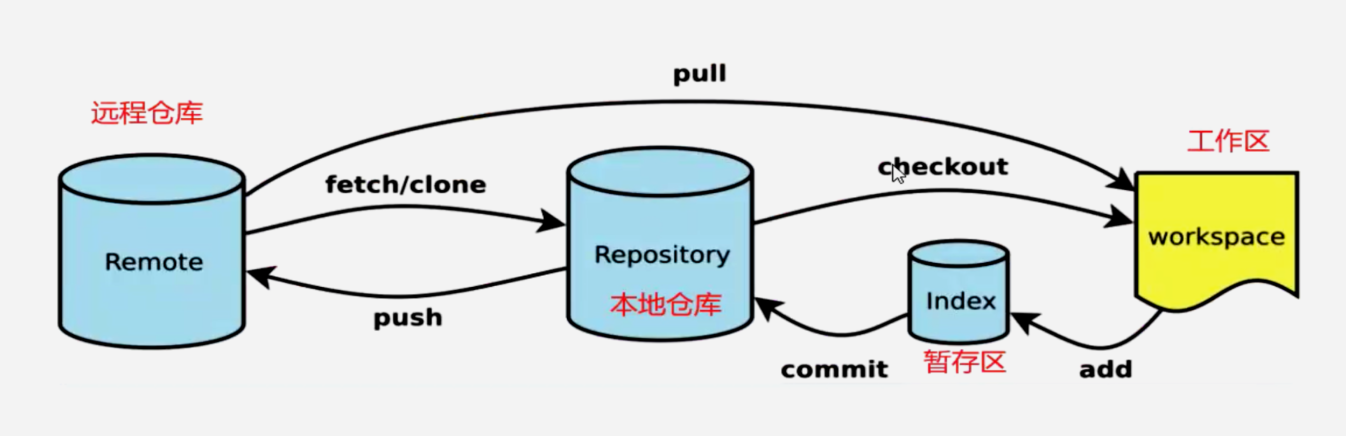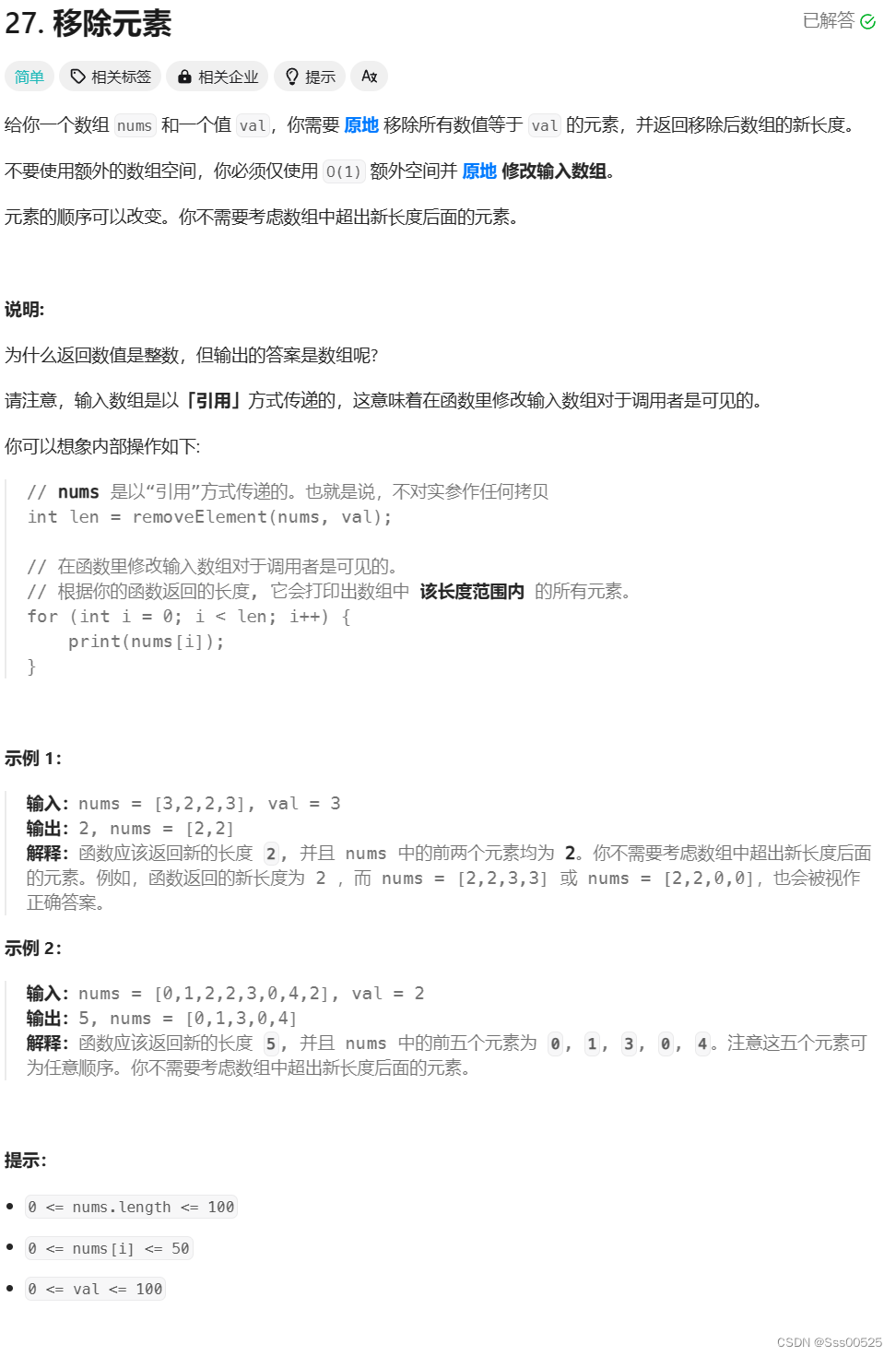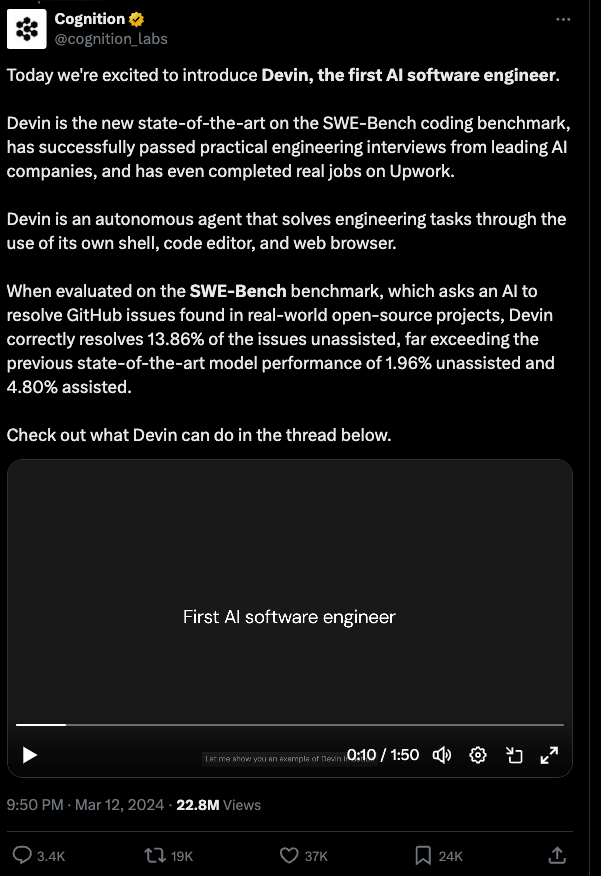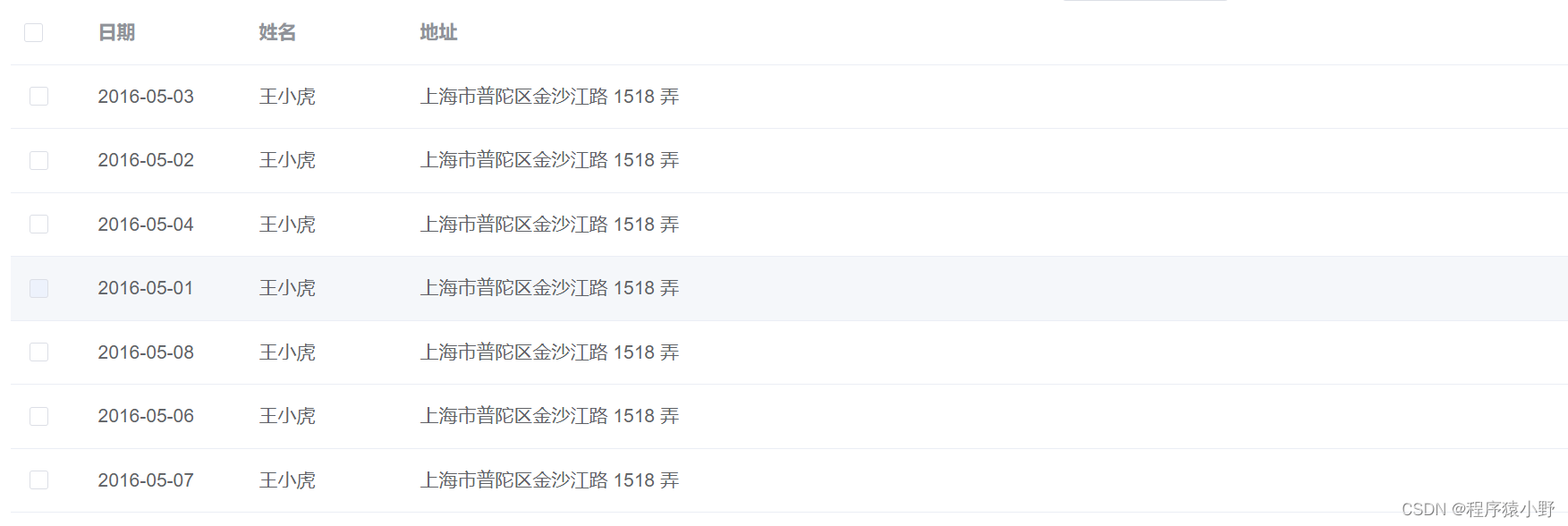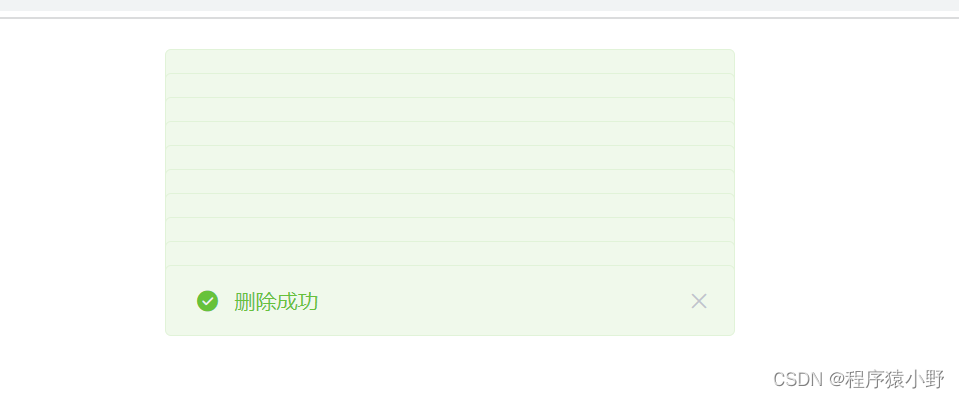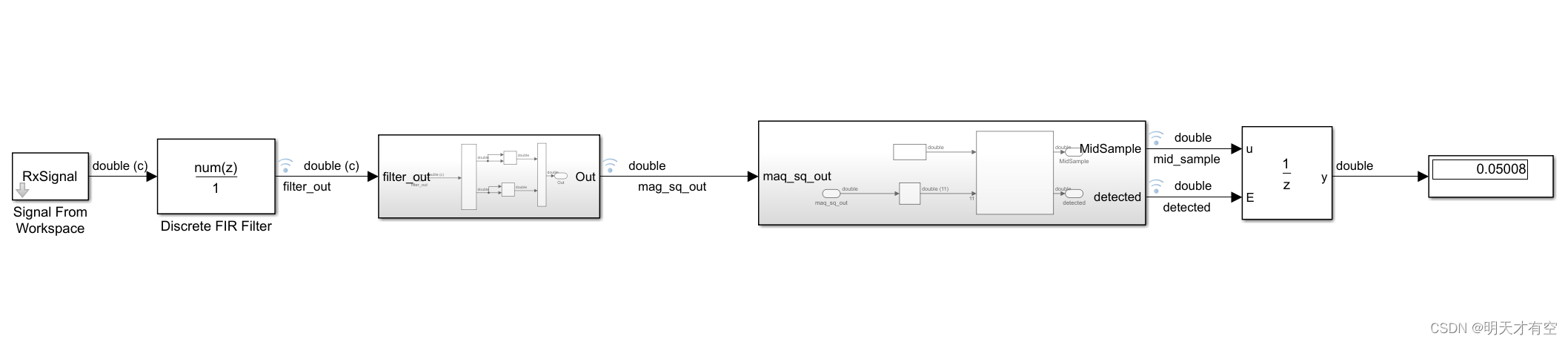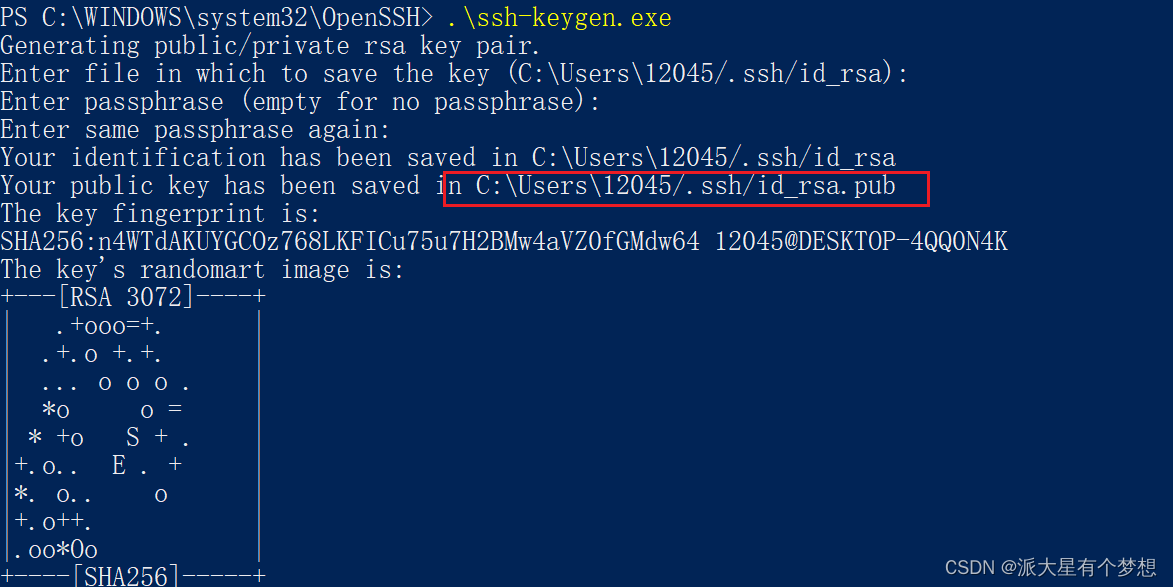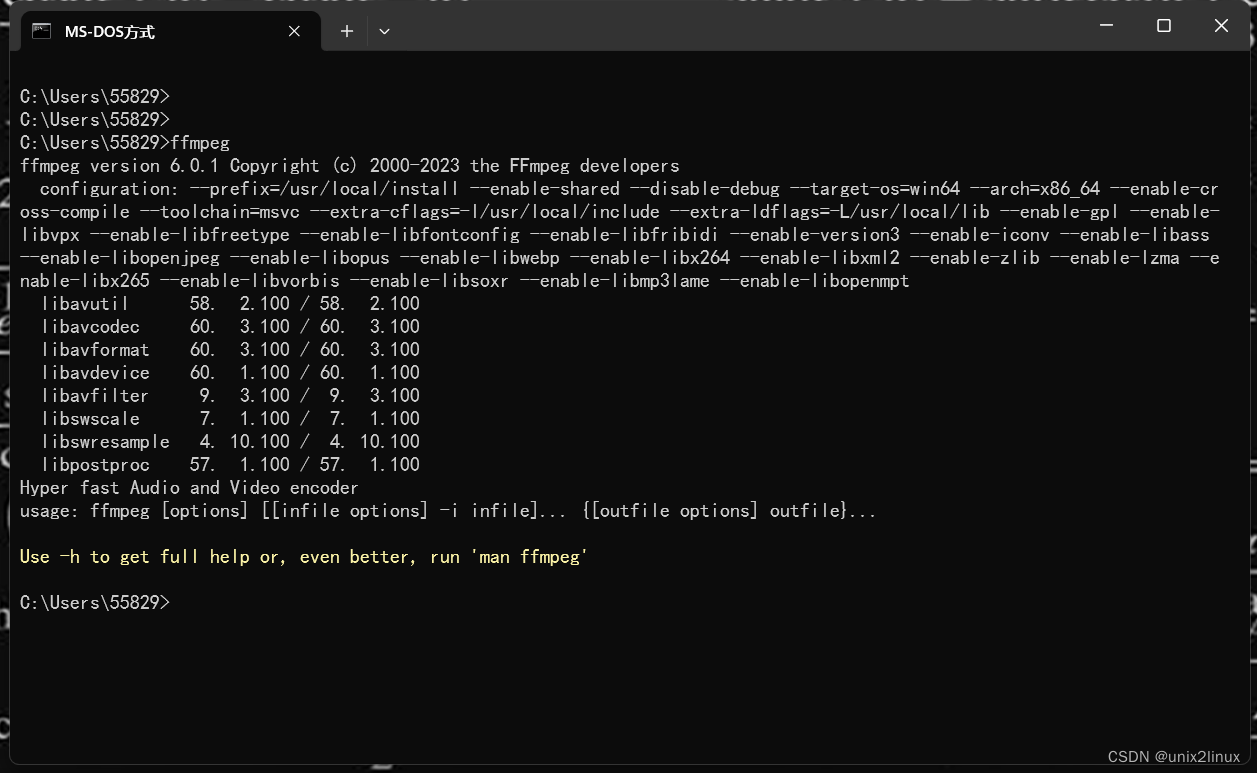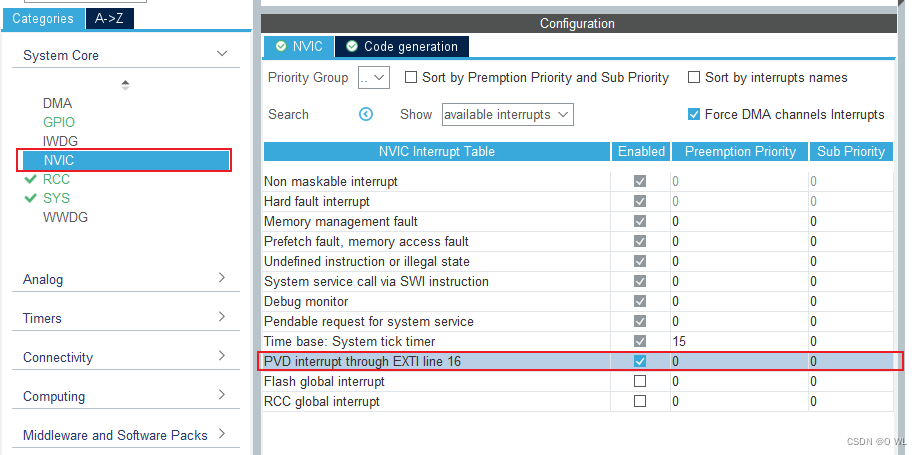背景:
用默认 plt.savefig() 保存图片,图中文字是以瞄点保存,而不是以文字格式。在编辑矢量图中,无法调整文字大小和字体。
方法:
import matplotlib.pyplot as plt
import numpy as np
# ------输出的图片为illustrator可编辑的字体---------
plt.rcParams['pdf.fonttype'] = 42
# plt.rcParams['ps.fonttype'] = 42 # 如果不行,就取消这个注释
# ---------------------------------------------
xpoints = np.array([0, 6])
ypoints = np.array([0, 100])
plt.plot(xpoints, ypoints)
plt.title("jjjjjkkklll")
# 保存pdf
plt.savefig("0.pdf", format="pdf")