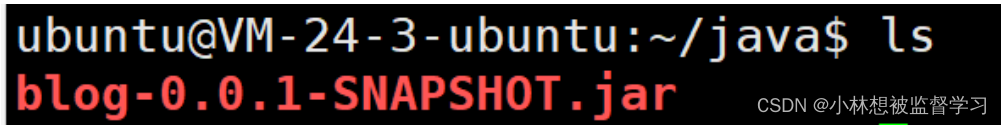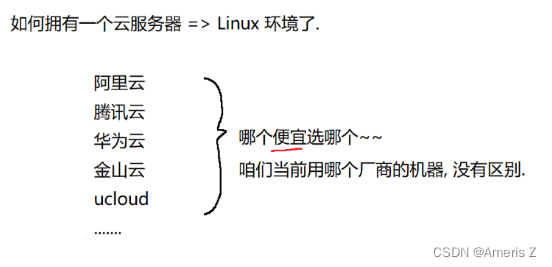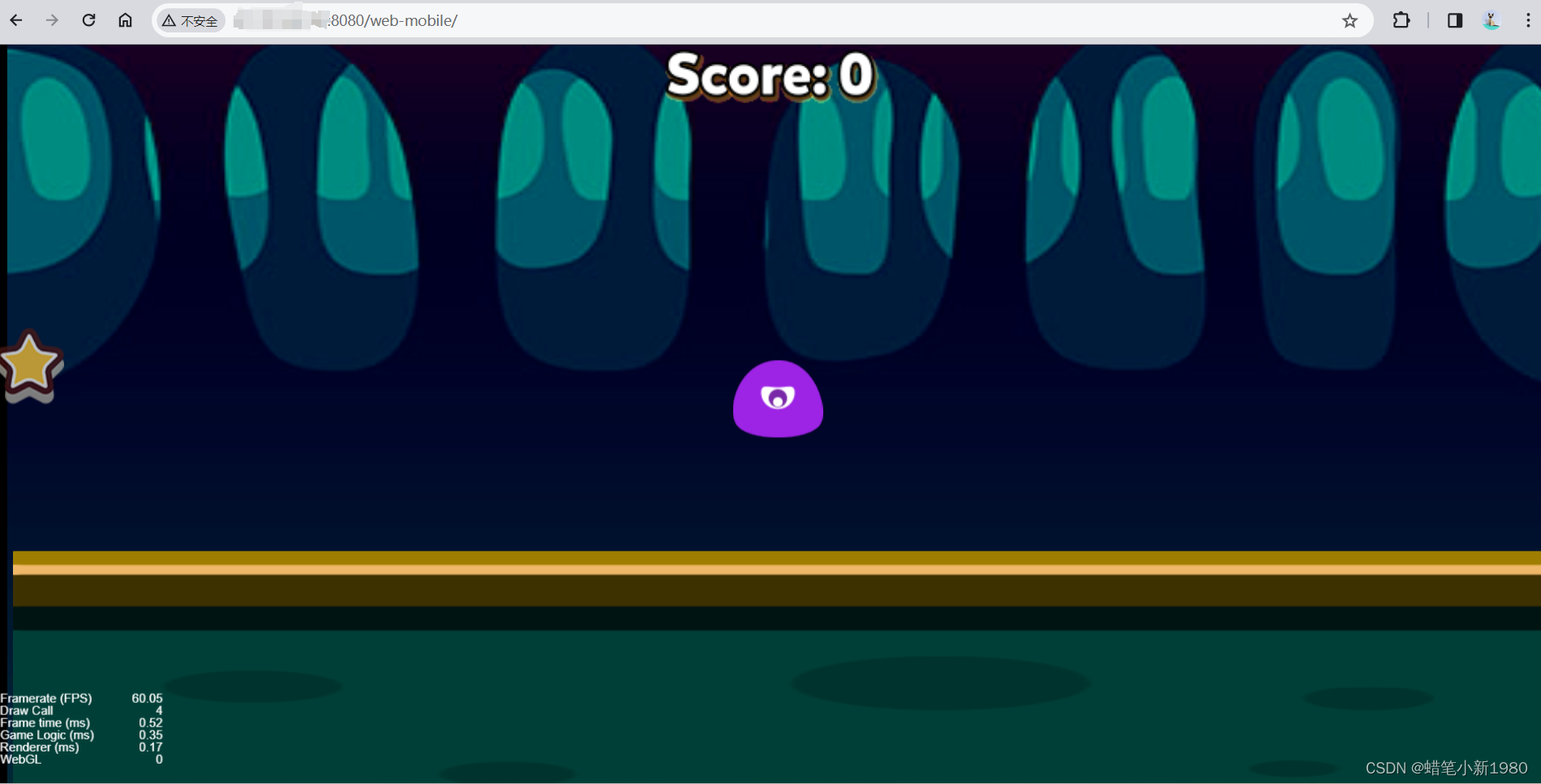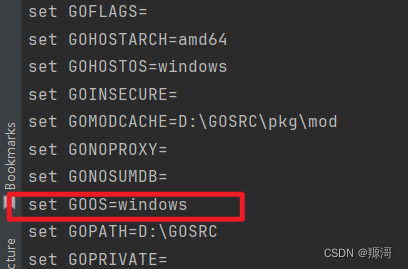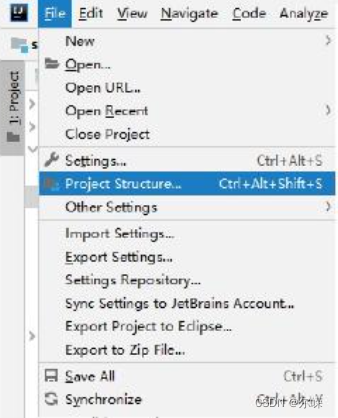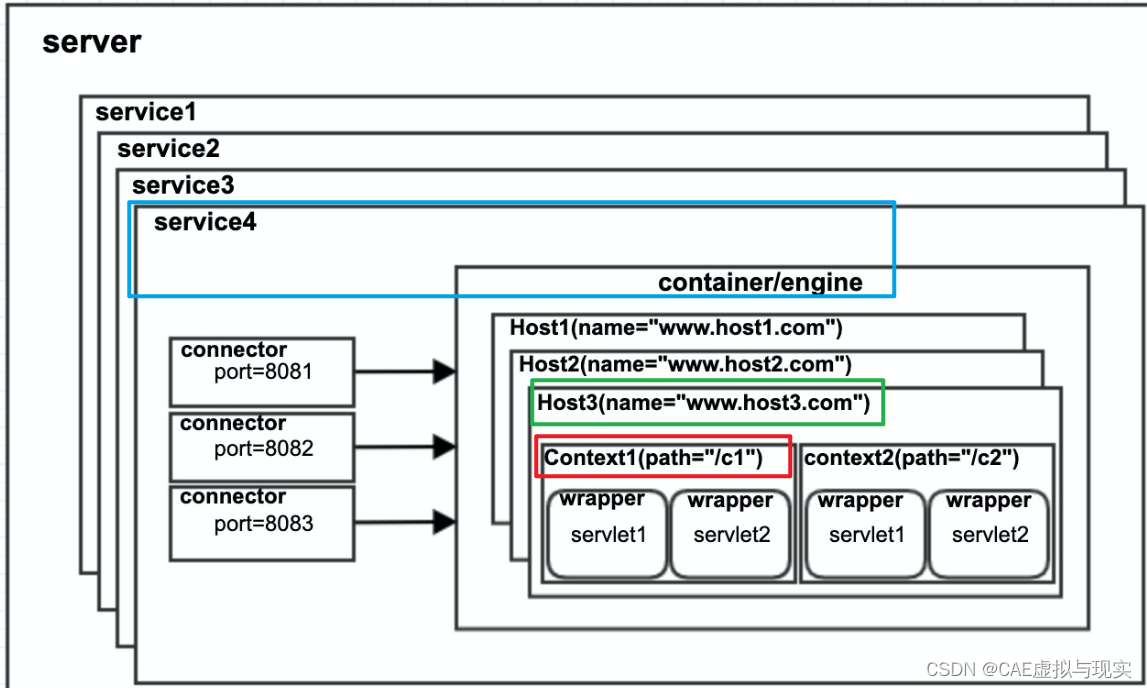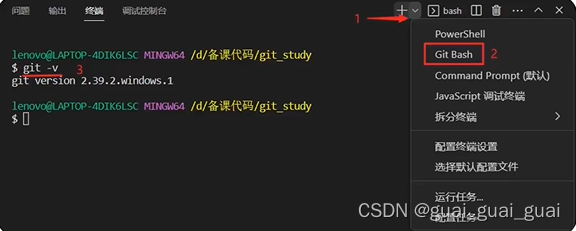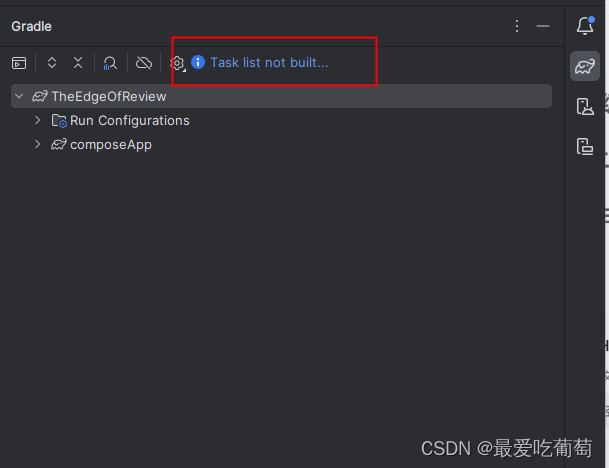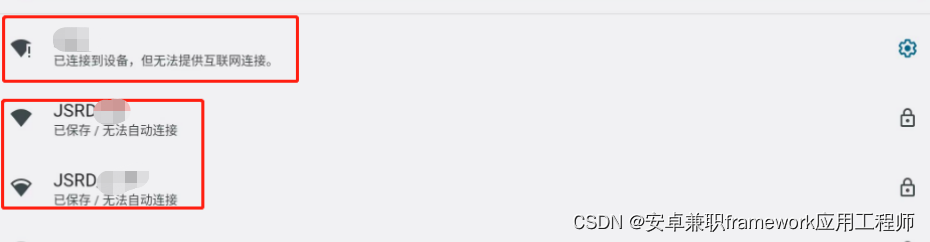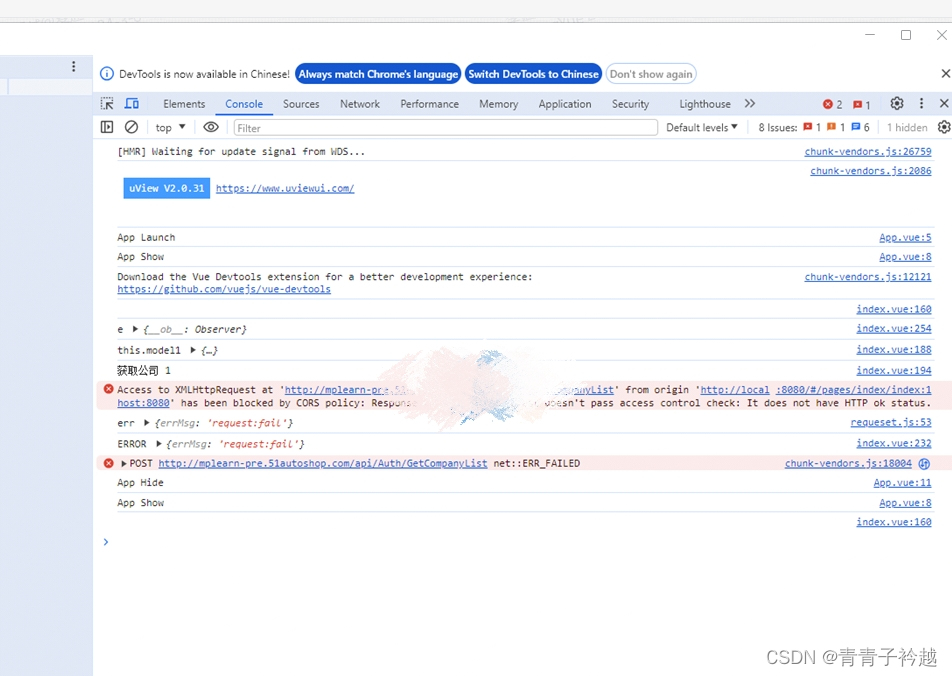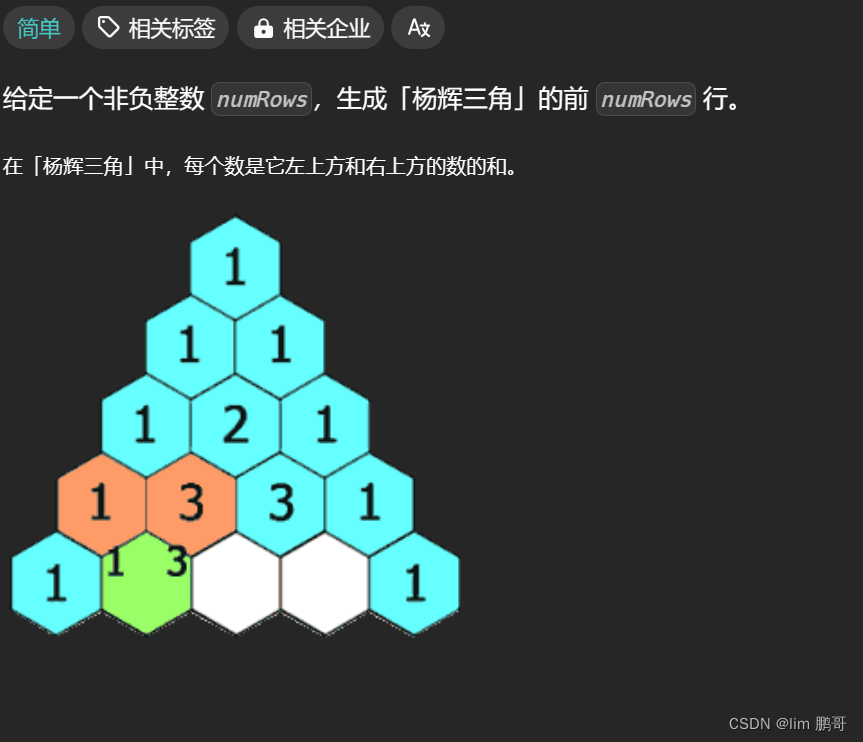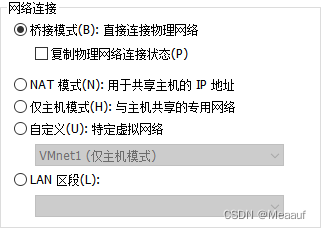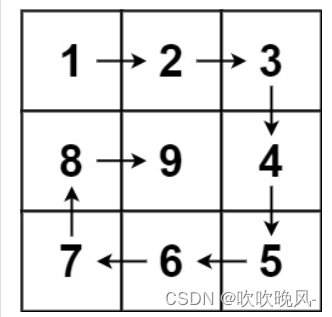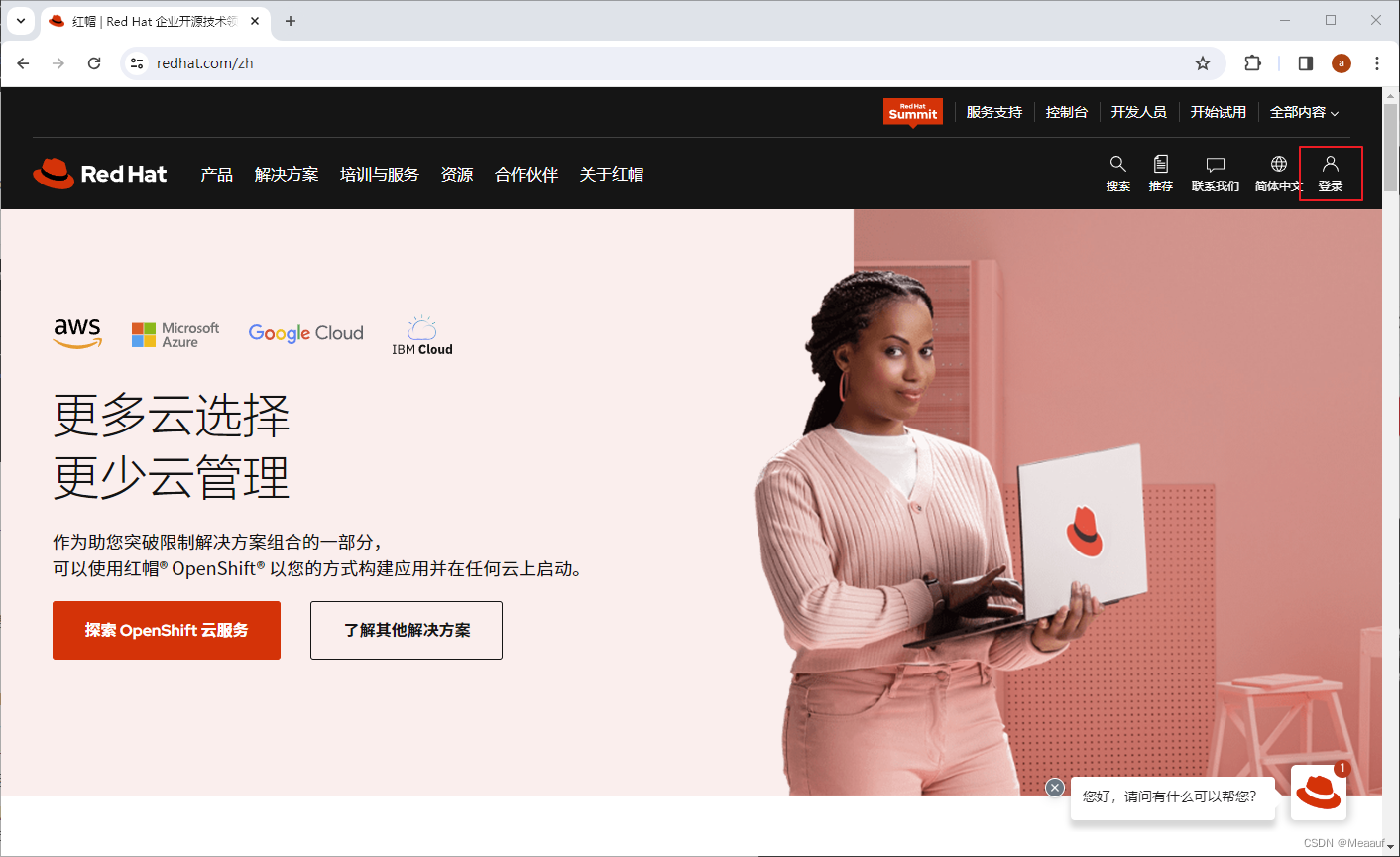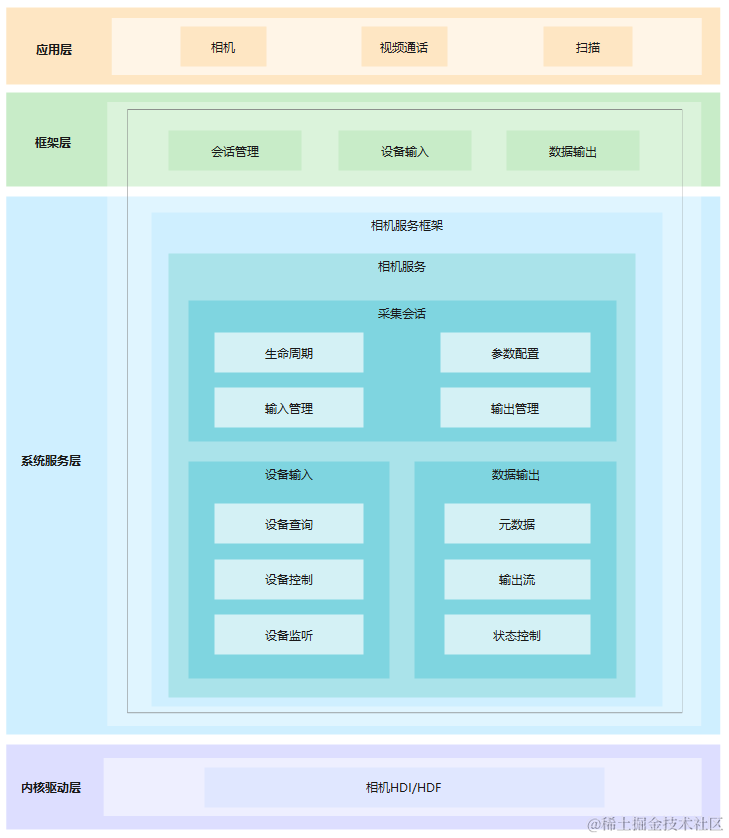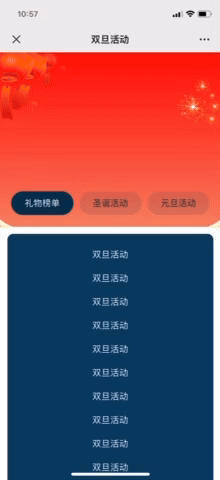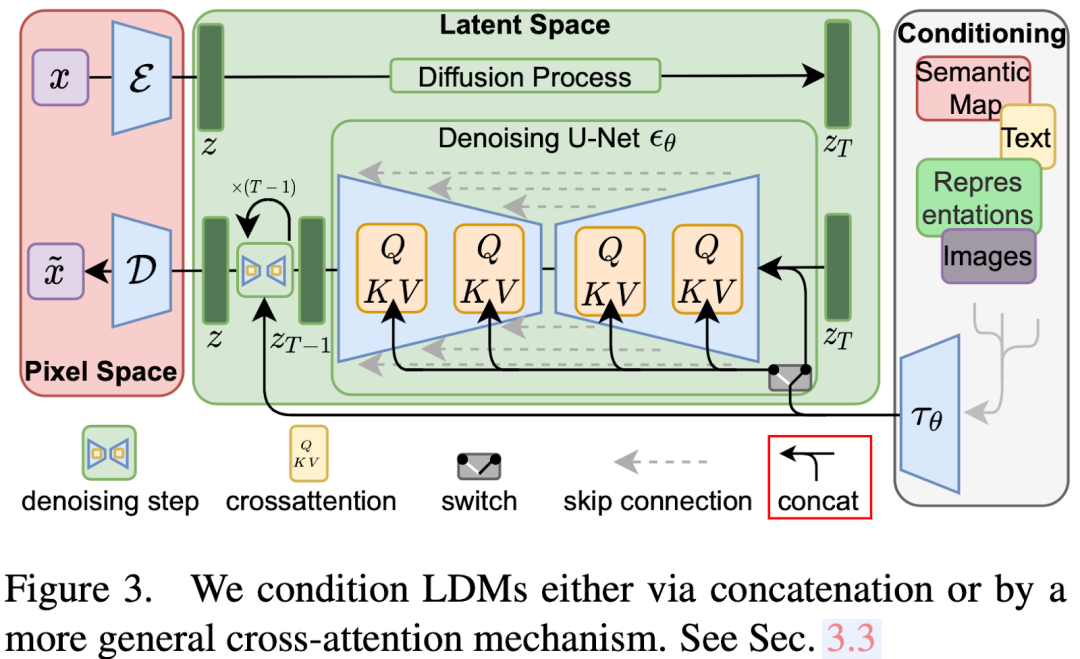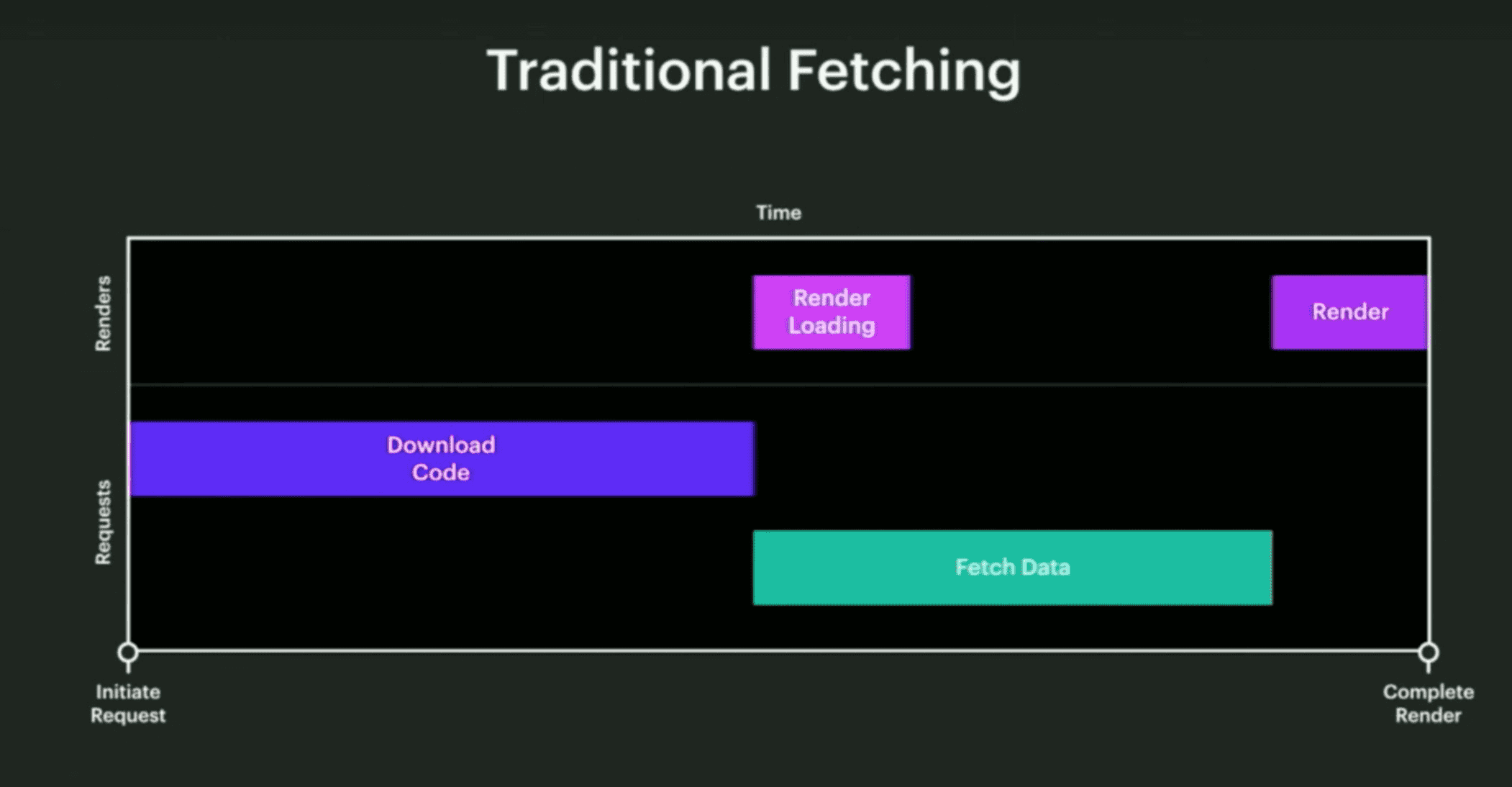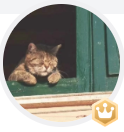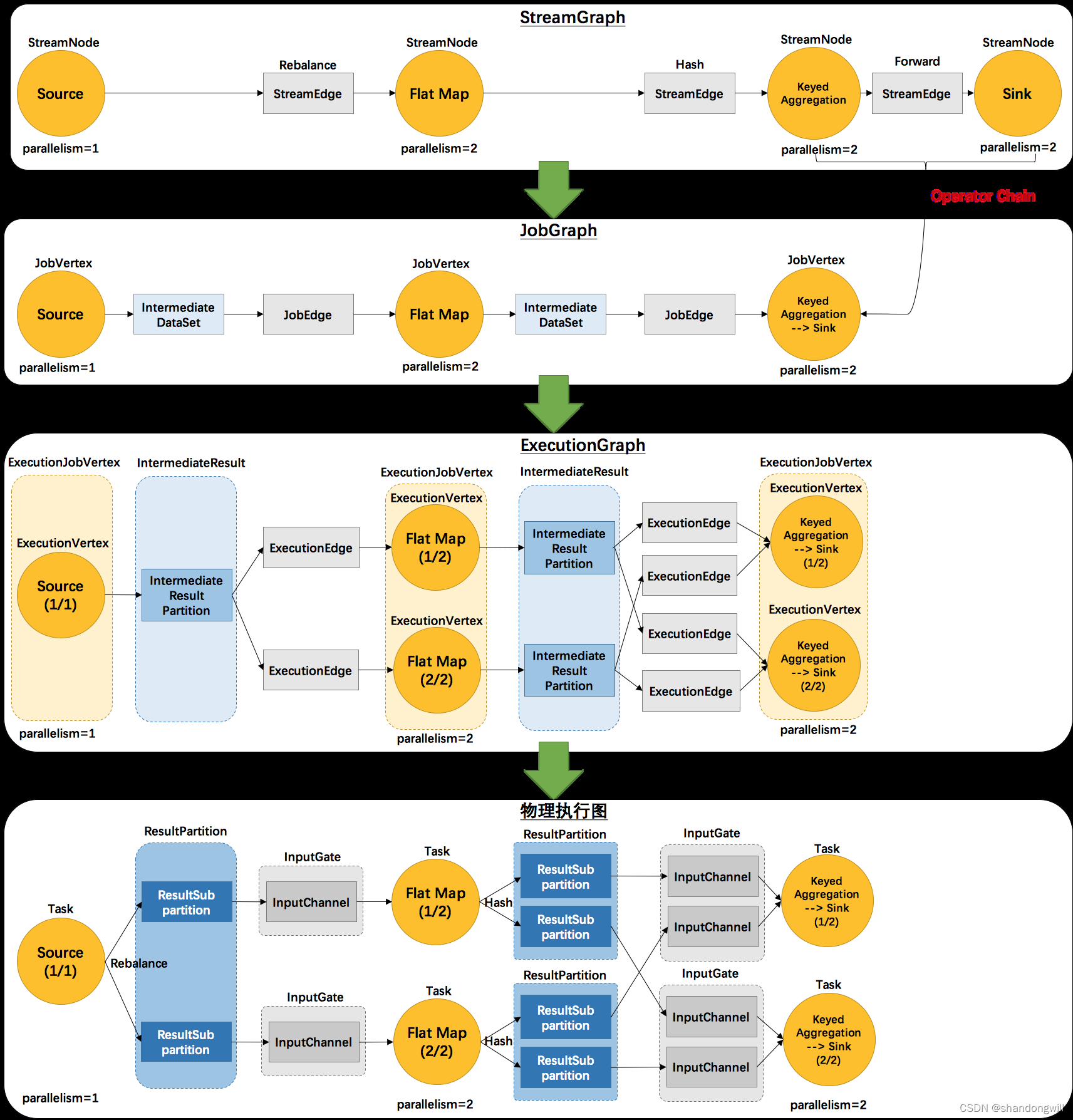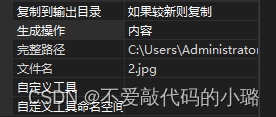目录
把程序安装到生产环境上, 这个过程称为 "部署",也叫 "上线"。一旦程序部署成功, 那么这个程序就能被外网中千千万万的普通用户访问到。
环境配置
程序配置文件修改
实际工作中, 开发环境, 测试环境以及生产环境的配置都是不一样的。比如如mysql的用户名和密码 我们可以针对不同的环境, 设置不同的配置。
多平台文件配置
针对不同平台创建不同的配置文件, 要求名字为application-XXX.yml或者application-XXX.properties 。以下以application-XXX.yml为例:
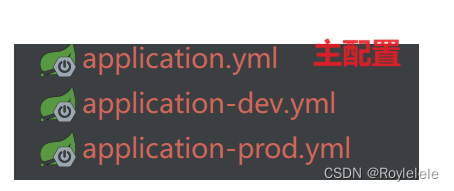
固定格式, 只有 - 后面的字母可以修改。
在配置文件里写不同的内容
开发环境(本地的)
application-dev.yml
spring:
datasource:
url: jdbc:mysql://127.0.0.1:3306/java_blog_spring?characterEncoding=utf8&useSSL=false
username: root
password: #本地环境的数据库密码
driver-class-name: com.mysql.cj.jdbc.Driver
mybatis:
configuration:
map-underscore-to-camel-case: true
log-impl: org.apache.ibatis.logging.stdout.StdOutImpl
mapper-locations: classpath:mapper/**Mapper.xml
logging:
file:
name: logger/spring-blog.log生产环境(部署到云服务器上的)
application-prod.yml
spring:
datasource:
url: jdbc:mysql://127.0.0.1:3306/java_blog_spring?characterEncoding=utf8&useSSL=false
username: root
password: #生产环境的数据库密码
driver-class-name: com.mysql.cj.jdbc.Driver
mybatis:
configuration:
map-underscore-to-camel-case: true
mapper-locations: classpath:mapper/**Mapper.xml
logging:
file:
name: /var/logger/spring-blog.log在主配置文件 application.yml 中指定配置文件, 并删除数据库相关配置
spring:
profiles:
active: prod如果想要不手动敲代码转换生产环境和开发环境,使用Maven调整,则可以在pom.xml中添加配置。

构建项目
打包生产环境
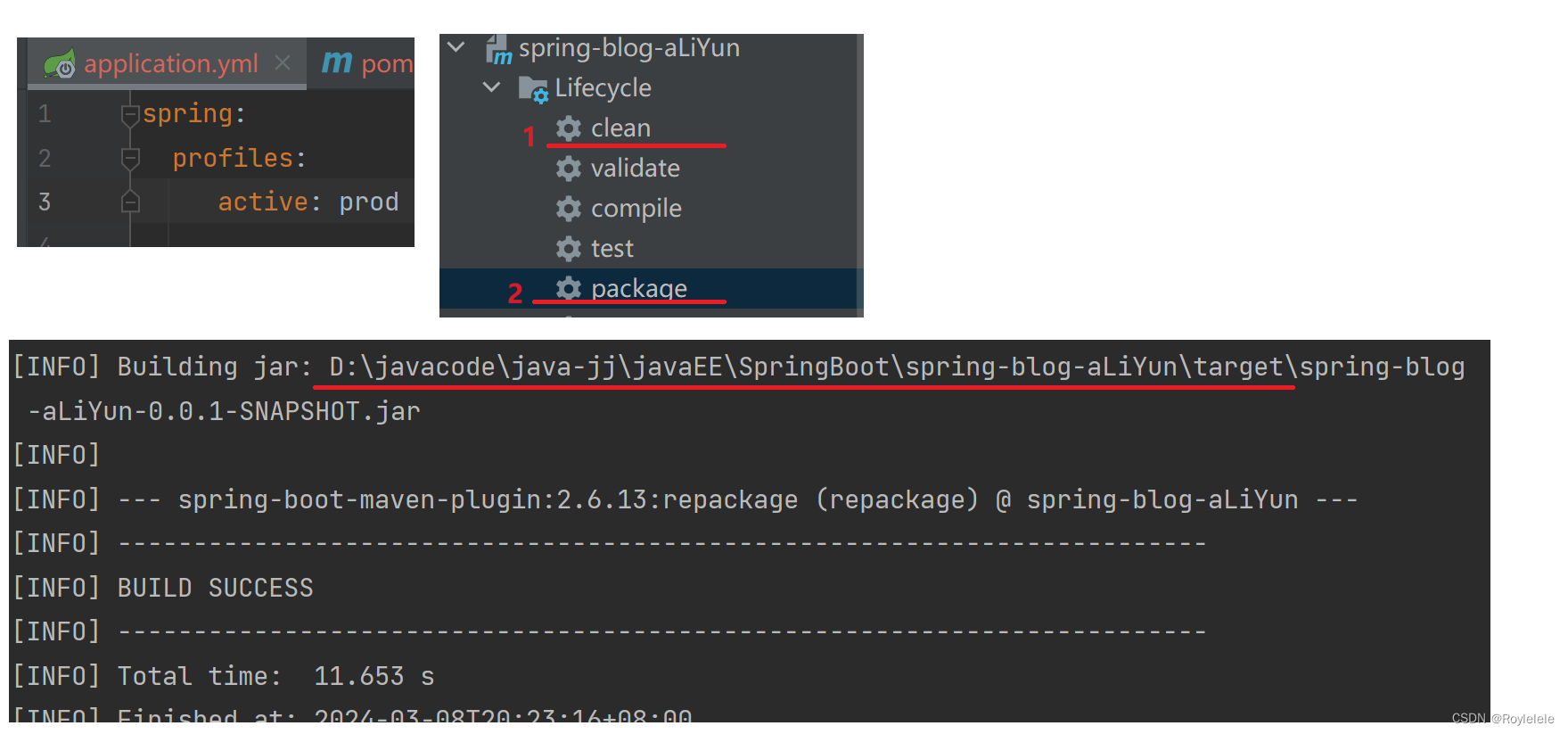
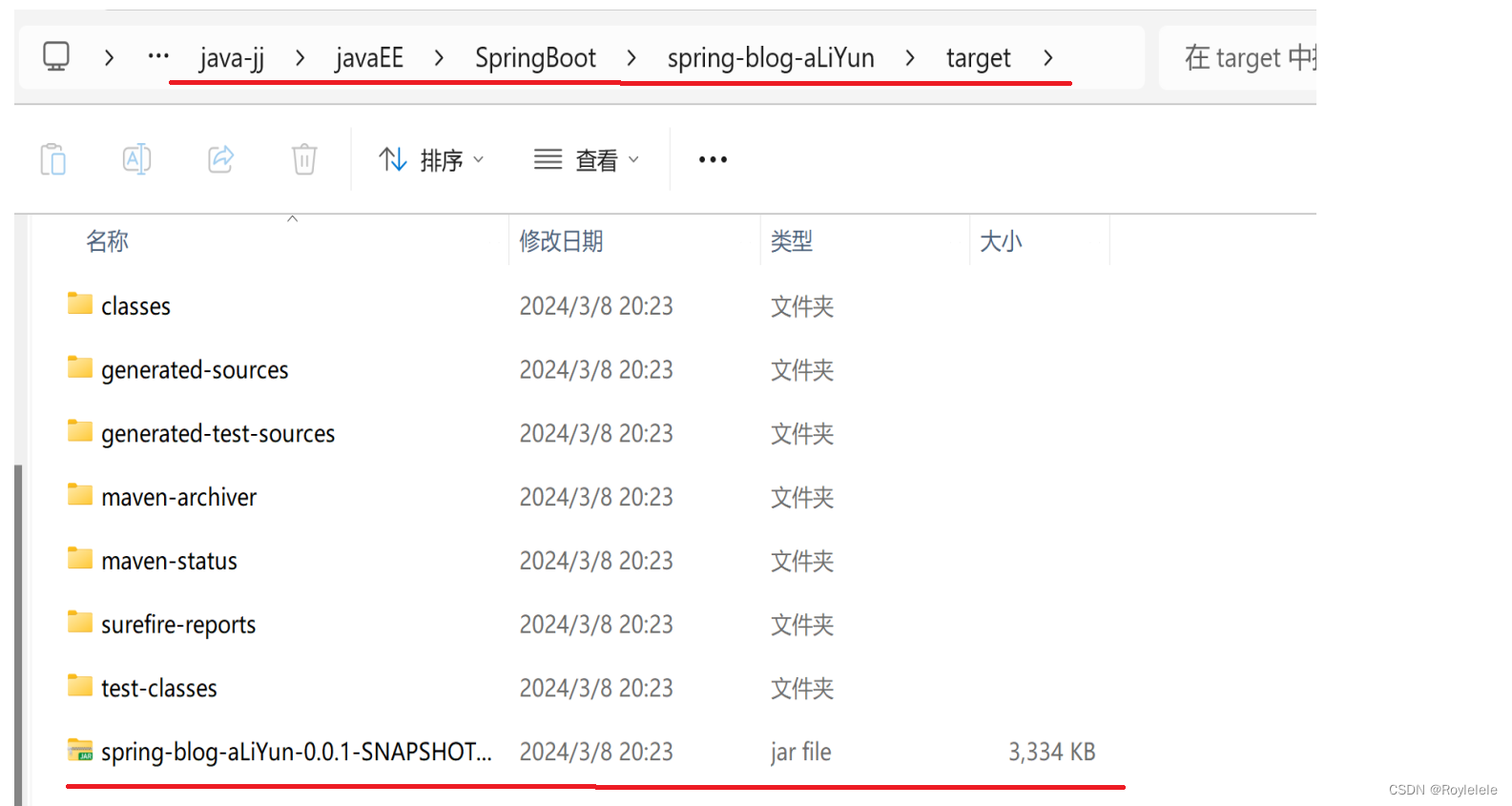
把jar包上传到云服务器上
在云服务上登录MySQL,创建项目数据库
mysql -uroot -p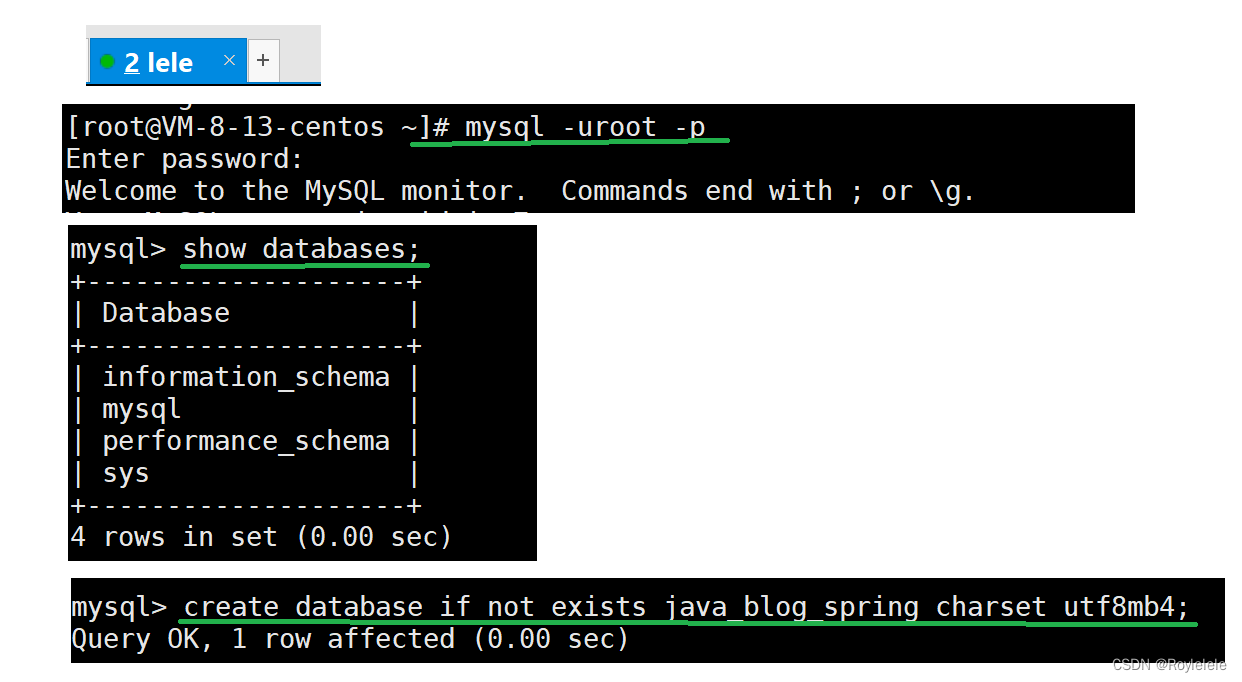
数据准备
在云服务器上使用MySQL建立表
-- 建表SQL
create database if not exists java_blog_spring charset utf8mb4;-- ⽤⼾表
DROP TABLE IF EXISTS java_blog_spring.user;
CREATE TABLE java_blog_spring.user(
`id` INT NOT NULL AUTO_INCREMENT,
`user_name` VARCHAR ( 128 ) NOT NULL,
`password` VARCHAR ( 128 ) NOT NULL,
`github_url` VARCHAR ( 128 ) NULL,
`delete_flag` TINYINT ( 4 ) NULL DEFAULT 0,
`create_time` DATETIME DEFAULT now(),
`update_time` DATETIME DEFAULT now(),
PRIMARY KEY ( id ),
UNIQUE INDEX user_name_UNIQUE ( user_name ASC )) ENGINE = INNODB DEFAULT CHARACTER
SET = utf8mb4 COMMENT = '⽤⼾表';
-- 博客表
drop table if exists java_blog_spring.blog;
CREATE TABLE java_blog_spring.blog (
`id` INT NOT NULL AUTO_INCREMENT,
`title` VARCHAR(200) NULL,
`content` TEXT NULL,
`user_id` INT(11) NULL,
`delete_flag` TINYINT(4) NULL DEFAULT 0,
`create_time` DATETIME DEFAULT now(),
`update_time` DATETIME DEFAULT now(),
PRIMARY KEY (id))
ENGINE = InnoDB DEFAULT CHARSET = utf8mb4 COMMENT = '博客表';
-- 新增⽤⼾信息
insert into java_blog_spring.user (user_name, password,github_url)values("zhangsan","123456","https://gitee.com/Roylele-java-j");
insert into java_blog_spring.user (user_name, password,github_url)values("lisi","123456","https://gitee.com/Roylele-java-j");
insert into java_blog_spring.blog(title,content,user_id) values("第一篇博客","111我是博客正文我是博客正文我是博客正文",1);
insert into java_blog_spring.blog(title,content,user_id) values("第一篇博客","222我是博客正文我是博客正文我是博客正文",2);运行并查看日志


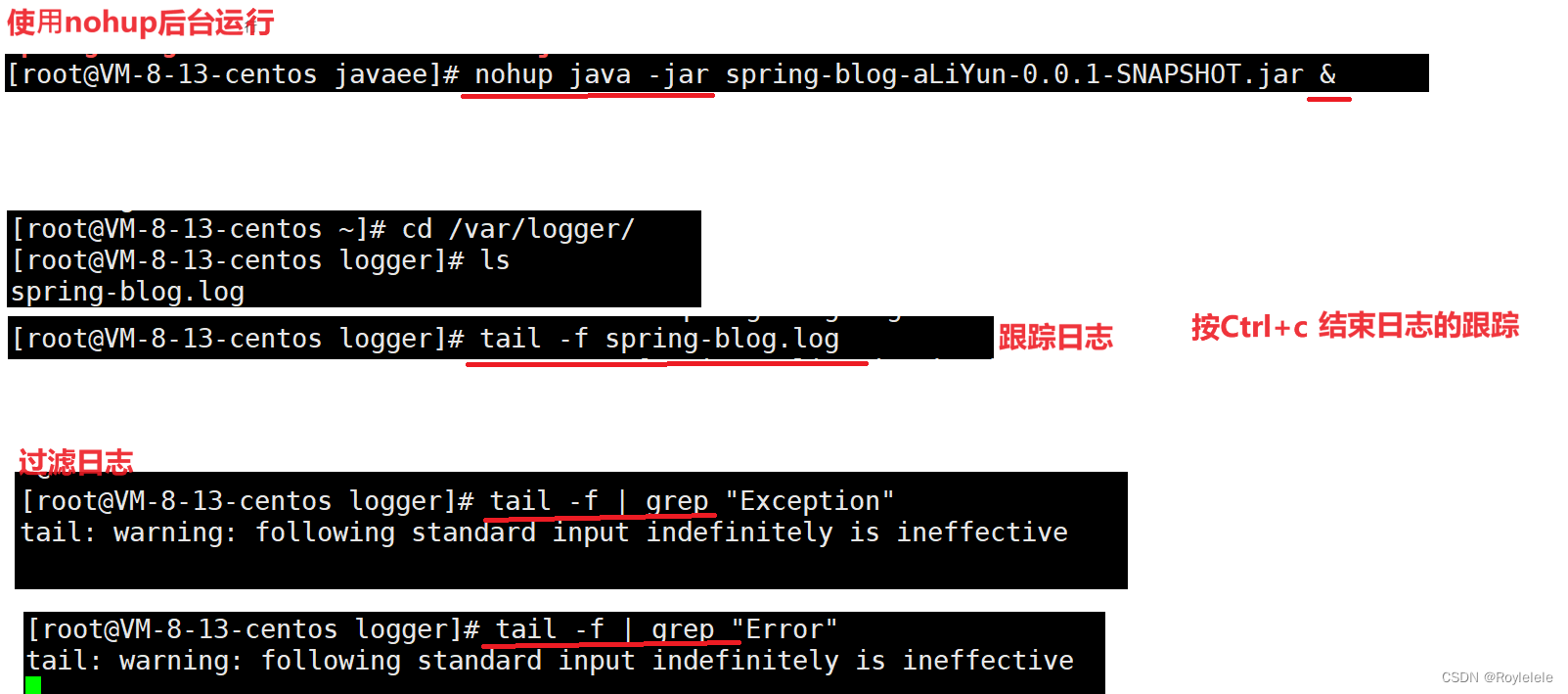
nohup : 后台运行程序. 用于在系统后台不挂断地运行命令,退出终端不会影响程序的运行
nohup java -jar 运行的jar包 &跟踪日志
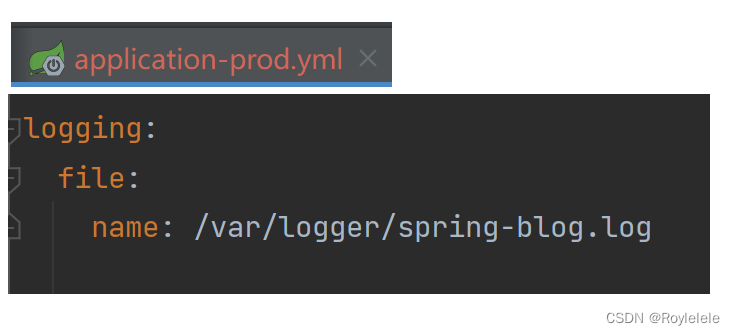
tail -f xxxx.log过滤日志
tail -f | grep "Exception"
tail -f | grep "Error"
tail -f | grep "xxxx"
杀掉进程

1. 查看当前服务的进程
ps -ef|grep java2. 杀掉进程
kill -9 PID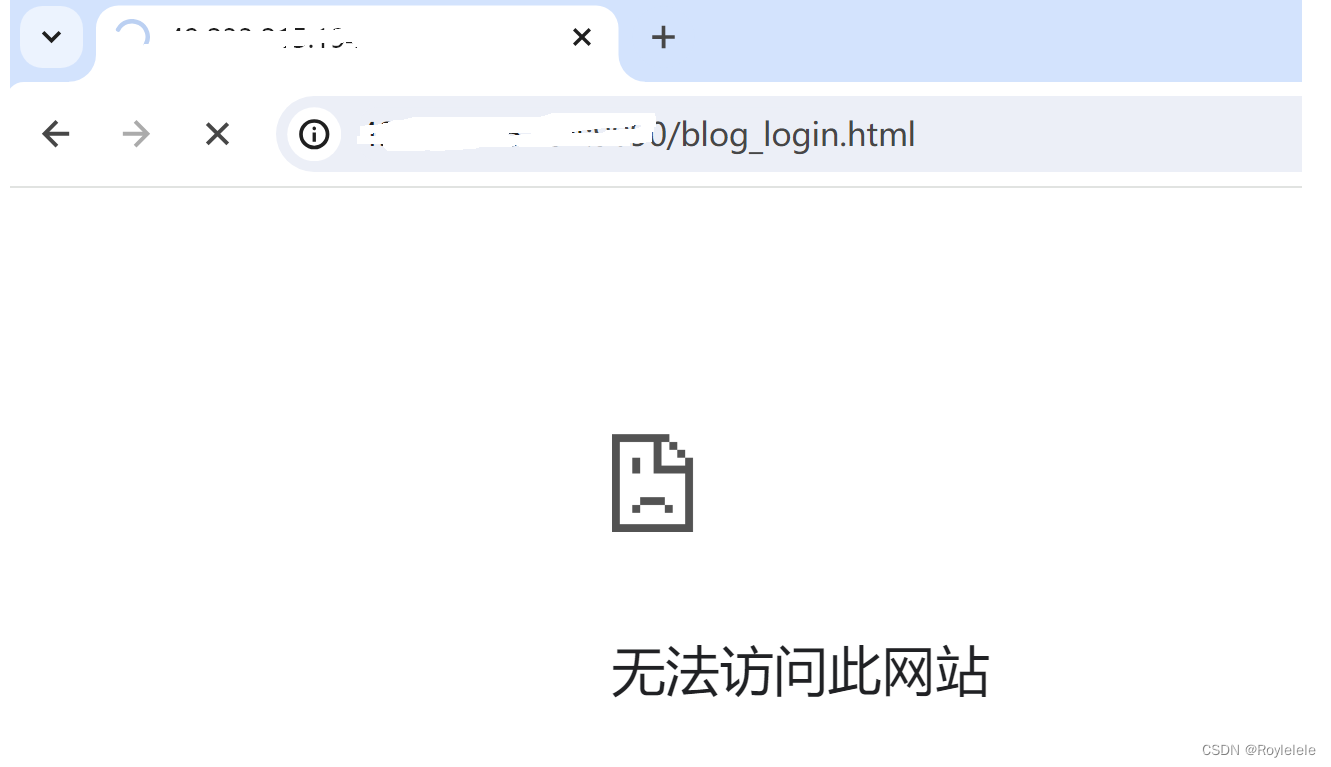
kill -1(重新加载进程)
kill -9(s杀死一个进程)
kill -15(正常停止一个进程)
若再次启动继续使用nohup java -jar xxxx.jar &即可