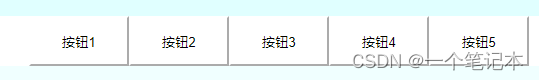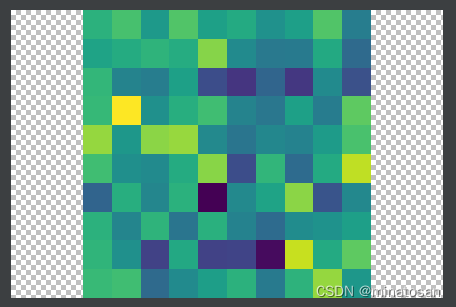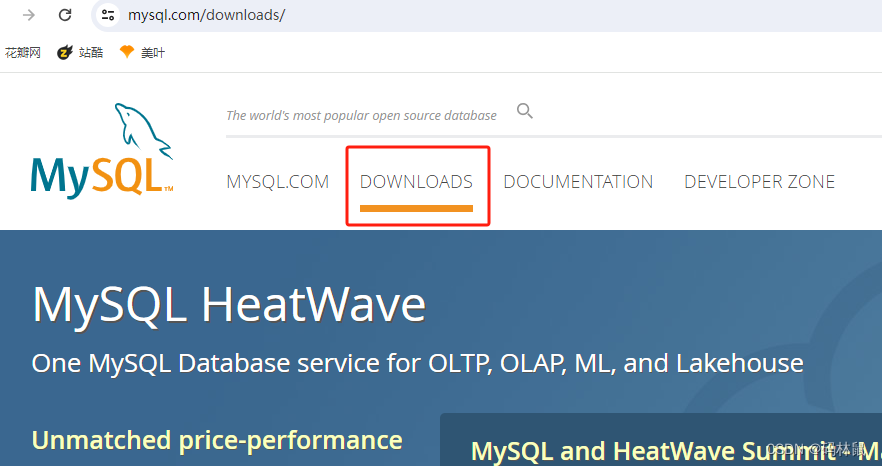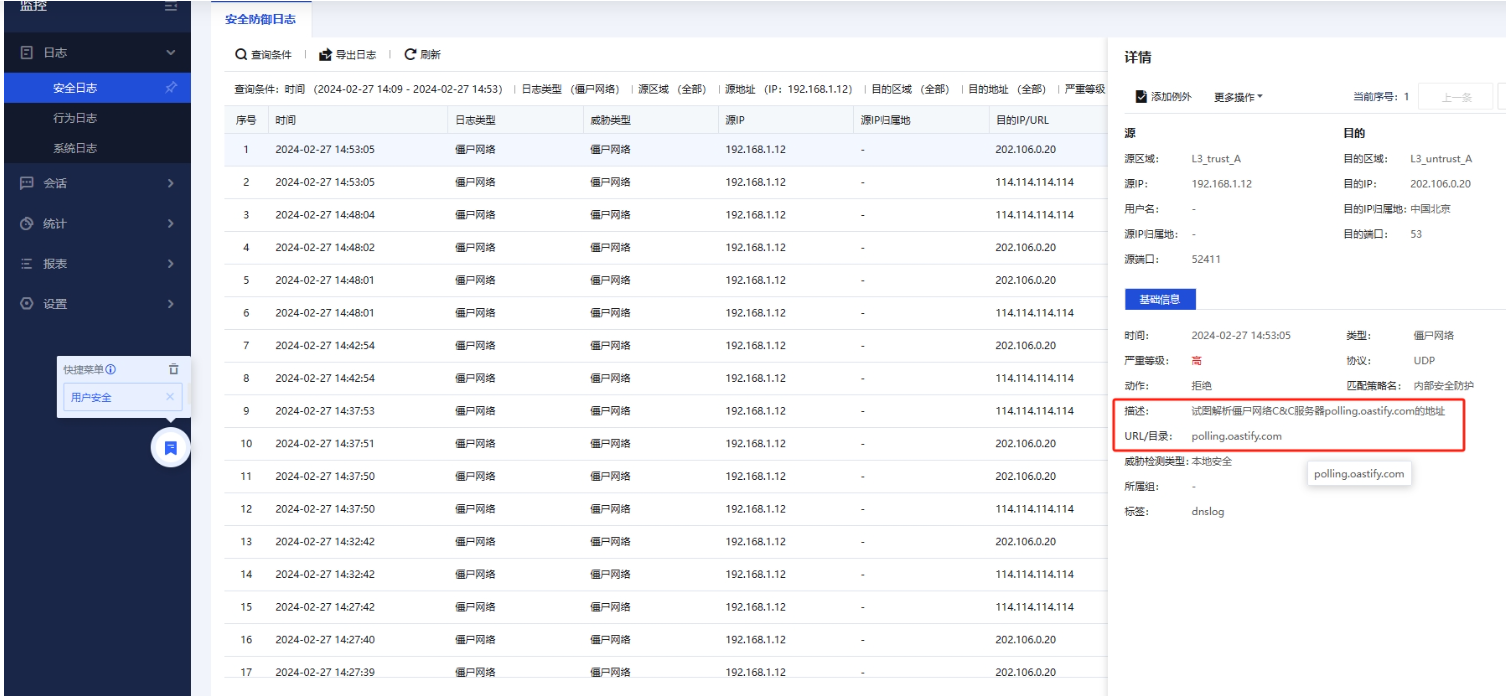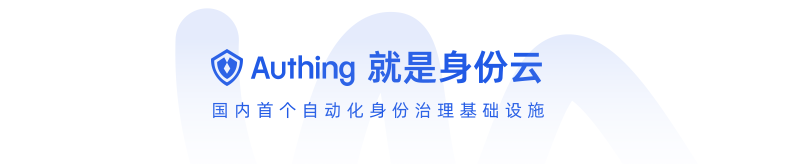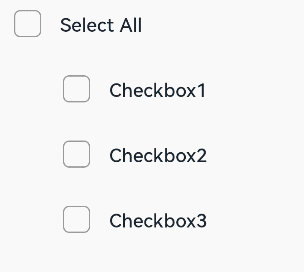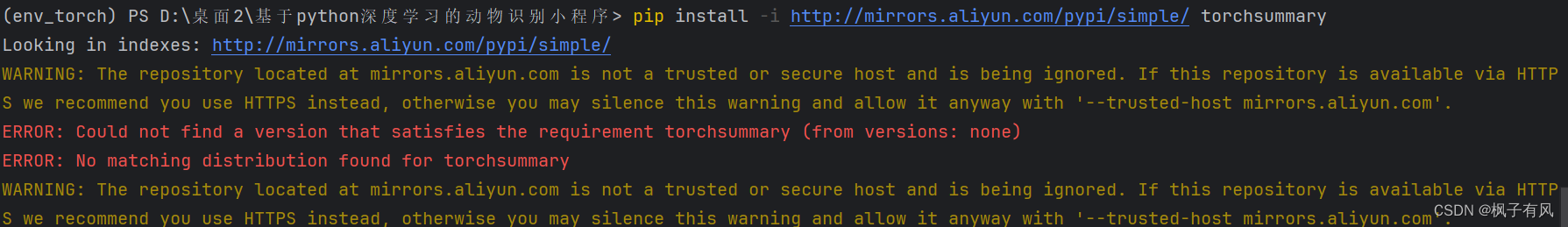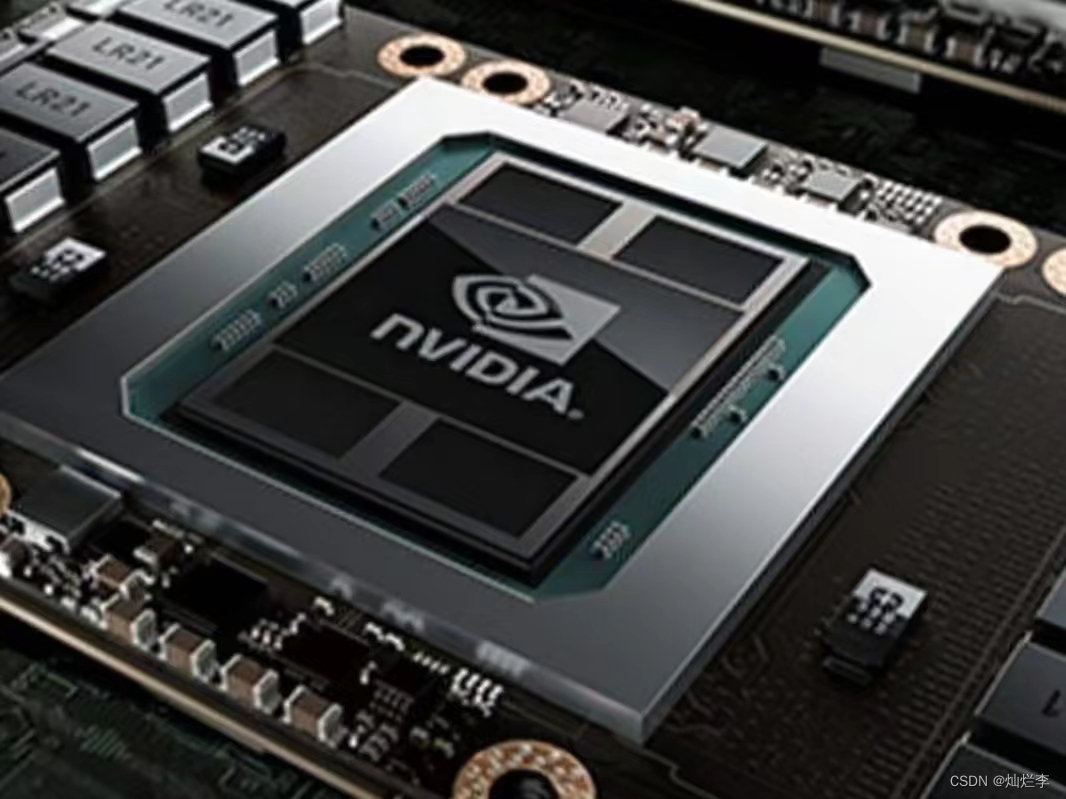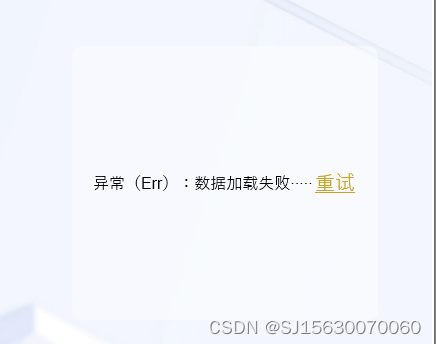
<Button Width="45" Height="25" FontSize="20" Background="Transparent" BorderBrush="Transparent" Foreground="#FFC9A322" Click="Btn_Retry_Click" >
<TextBlock>
<Underline>重试</Underline>
</TextBlock>
</Button>去除按钮边框: BorderBrush="Transparent" (边框颜色设置为透明)
去掉按钮背景:Background="Transparent"(背景颜色设置为透明)
Content添加下划线:Button标签内添加 TextBlock 文本标签,通过使用Underline来实现下划线功能