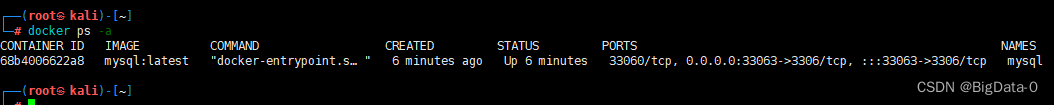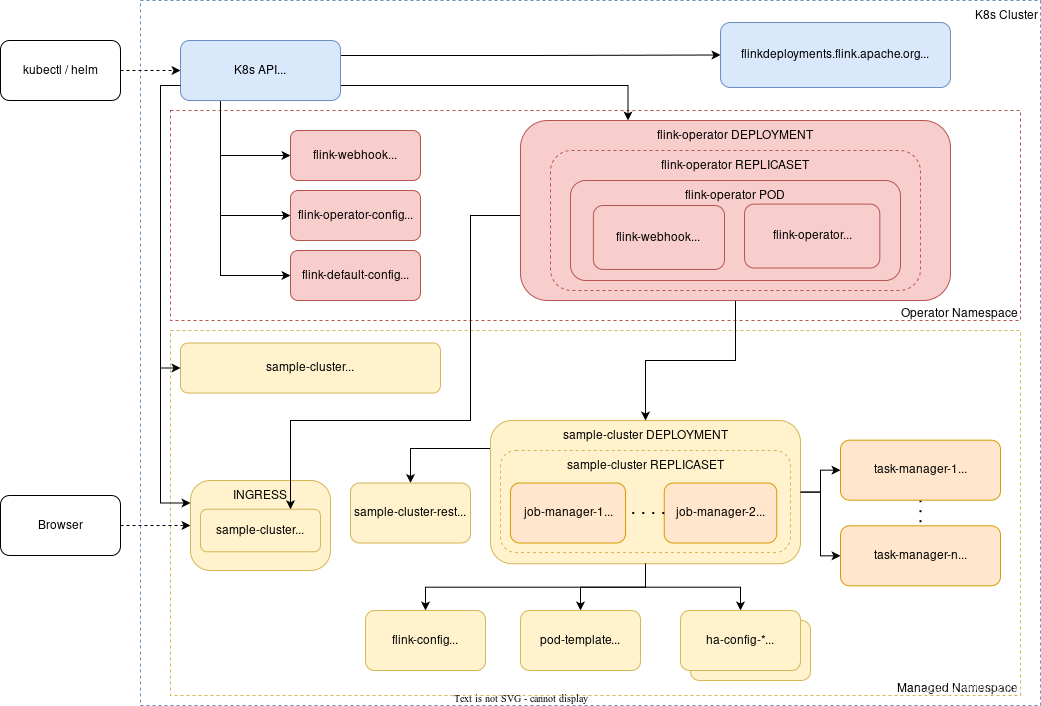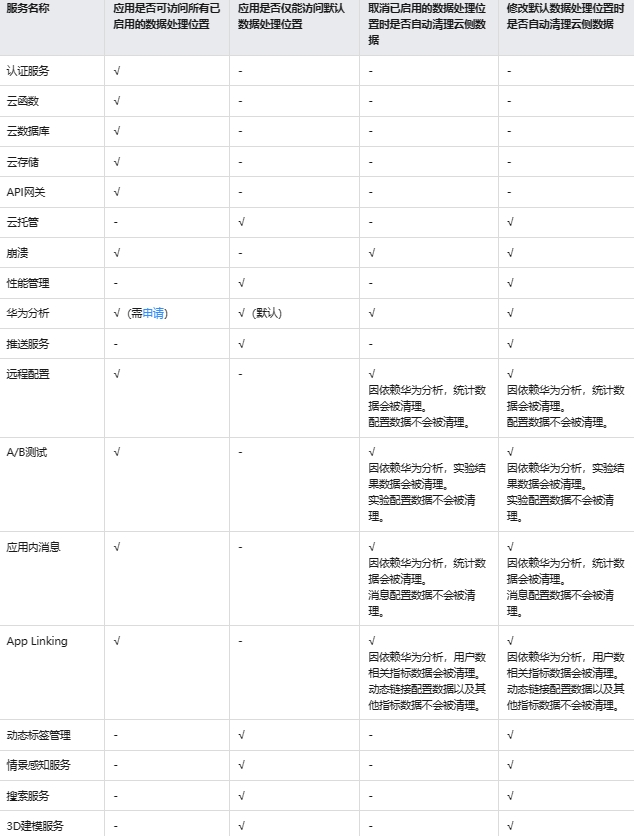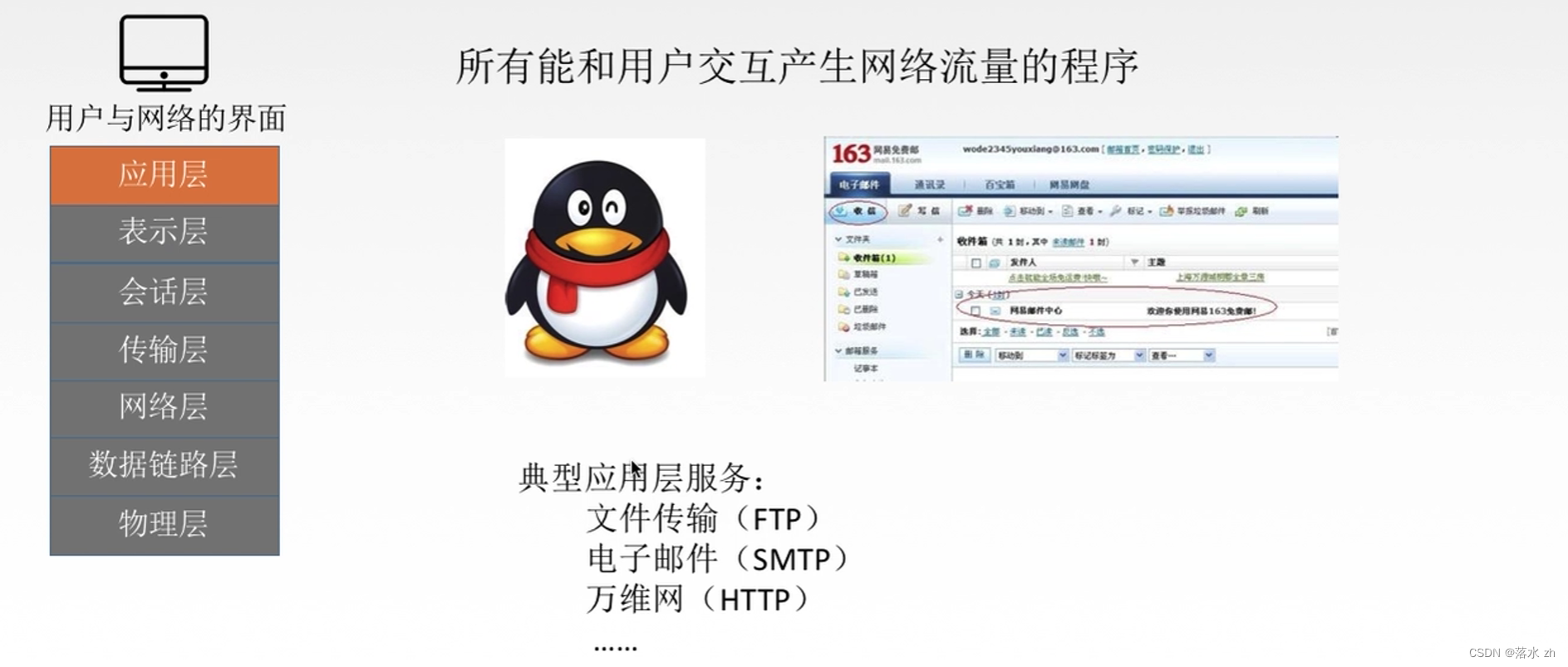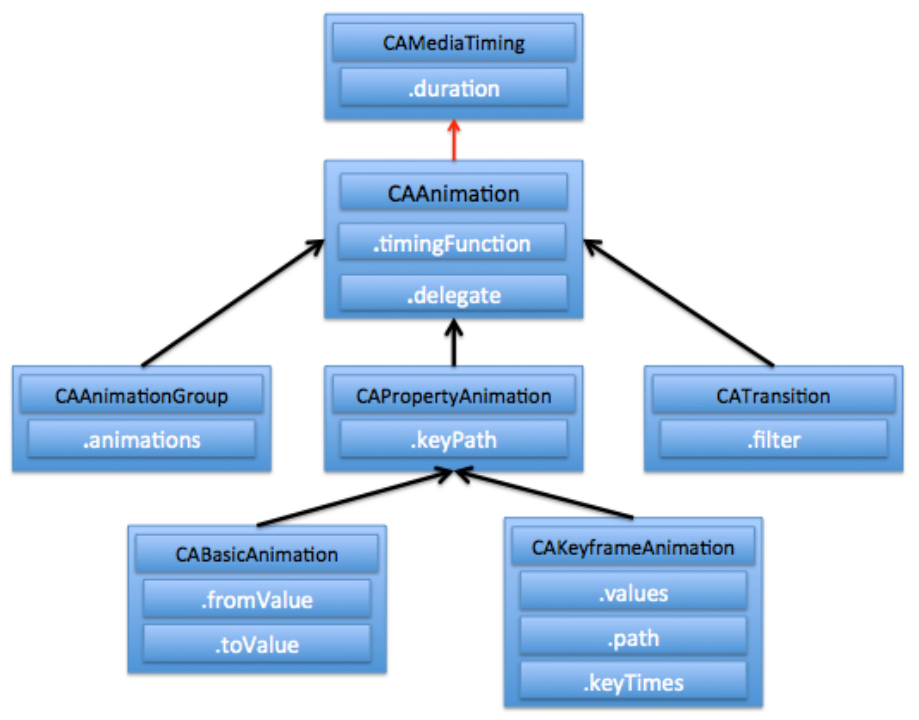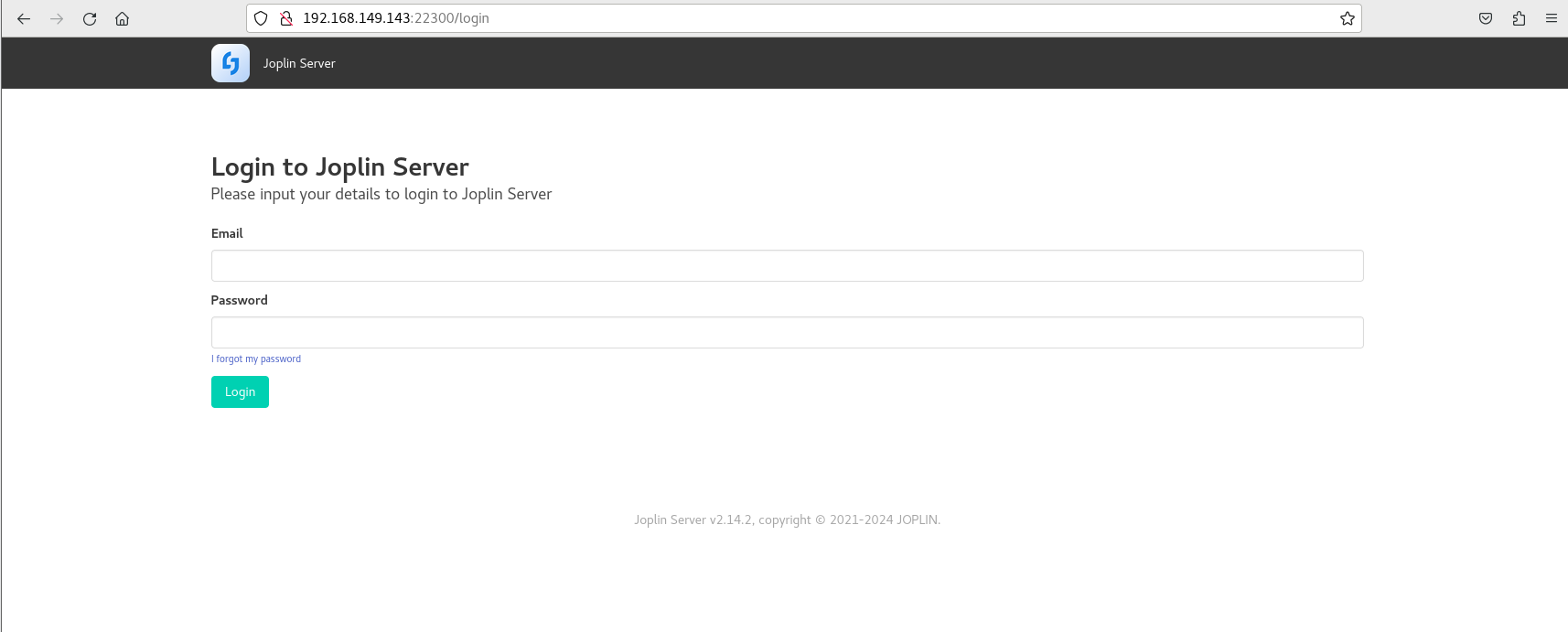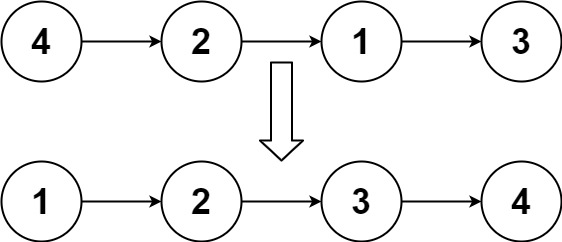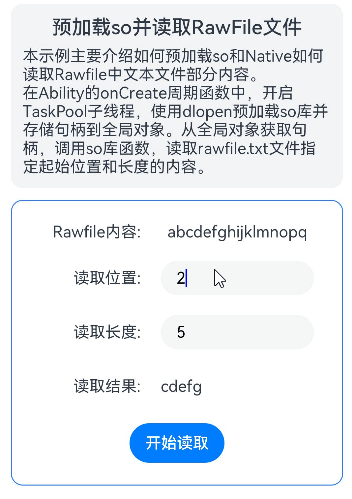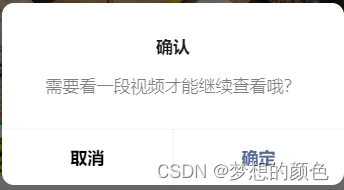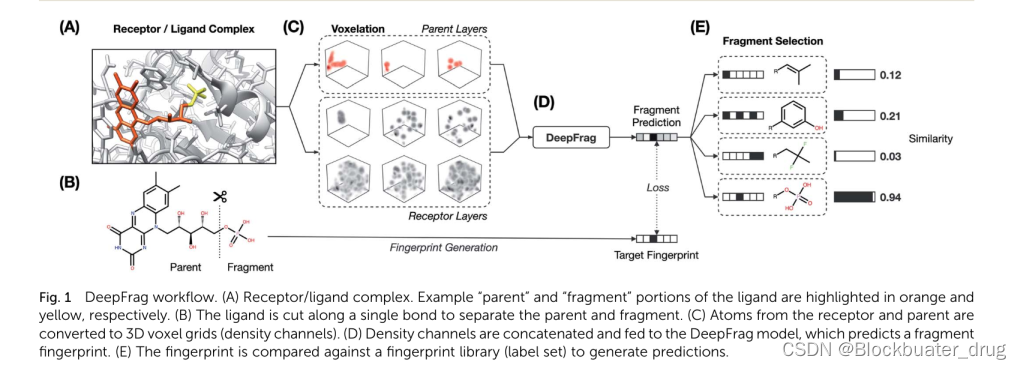一、预创建存储券映射
mkdir -p /opt/docker_mysql/conf/conf.d; mkdir -p /opt/docker_mysql/data; mkdir -p /opt/docker_mysql/logs; mkdir -p /opt/docker_mysql/mysql-files; chmod -R 755 /opt/docker_mysql;
二、编辑配置文件
vim /opt/docker_mysql/conf/conf.d/my.cnf# For advice on how to change settings please see # http://dev.mysql.com/doc/refman/8.0/en/server-configuration-defaults.html [mysqld] # # Remove leading # and set to the amount of RAM for the most important data # cache in MySQL. Start at 70% of total RAM for dedicated server, else 10%. # innodb_buffer_pool_size = 128M # # Remove leading # to turn on a very important data integrity option: logging # changes to the binary log between backups. # log_bin # # Remove leading # to set options mainly useful for reporting servers. # The server defaults are faster for transactions and fast SELECTs. # Adjust sizes as needed, experiment to find the optimal values. # join_buffer_size = 128M # sort_buffer_size = 2M # read_rnd_buffer_size = 2M # Remove leading # to revert to previous value for default_authentication_plugin, # this will increase compatibility with older clients. For background, see: # https://dev.mysql.com/doc/refman/8.0/en/server-system-variables.html#sysvar_default_authentication_plugin # default-authentication-plugin=mysql_native_password skip-host-cache skip-name-resolve datadir=/var/lib/mysql socket=/var/run/mysqld/mysqld.sock secure-file-priv=/var/lib/mysql-files user=mysql pid-file=/var/run/mysqld/mysqld.pid [client] socket=/var/run/mysqld/mysqld.sock !includedir /etc/mysql/conf.d/# 此处必须把配置文件的权限给改小,否则,容器内部会忽略该配置文件 chmod 644 /opt/docker_mysql/conf/conf.d/my.cnf
三、安装
docker run \ --restart=always \ --name mysql8.0 \ --privileged=true \ -v /opt/docker_mysql/conf/:/etc/mysql \ -v /opt/docker_mysql/data:/var/lib/mysql \ -v /opt/docker_mysql/logs:/var/log \ -v /opt/docker_mysql/mysql-files:/var/lib/mysql-files \ -p 3306:3306 \ -e MYSQL_ROOT_PASSWORD='yourPasswd' \ -d mysql:8.0 \ --lower_case_table_names=1