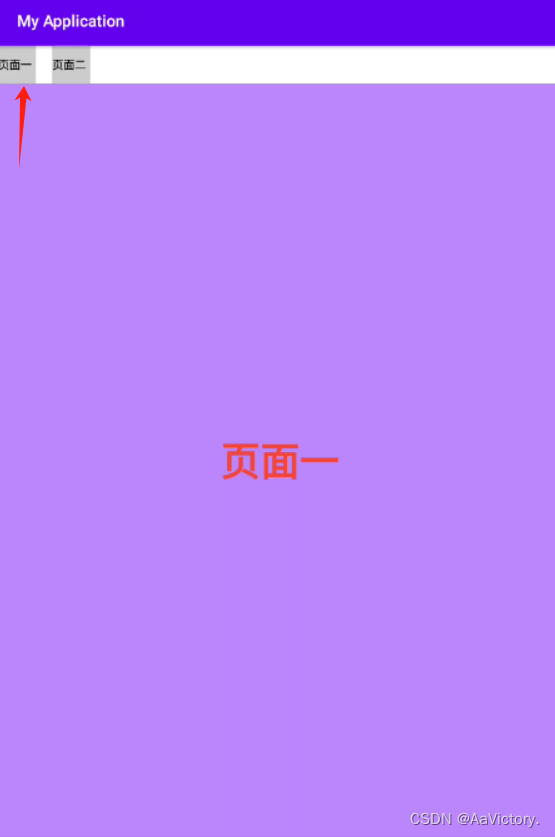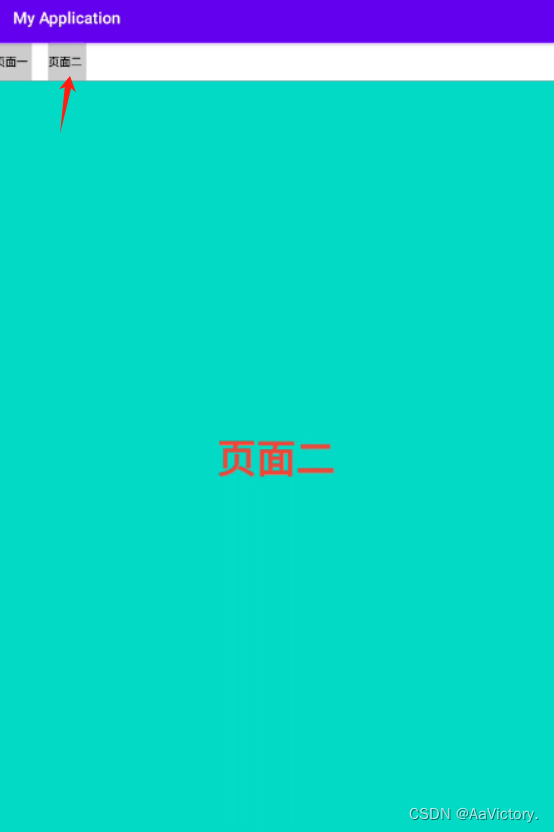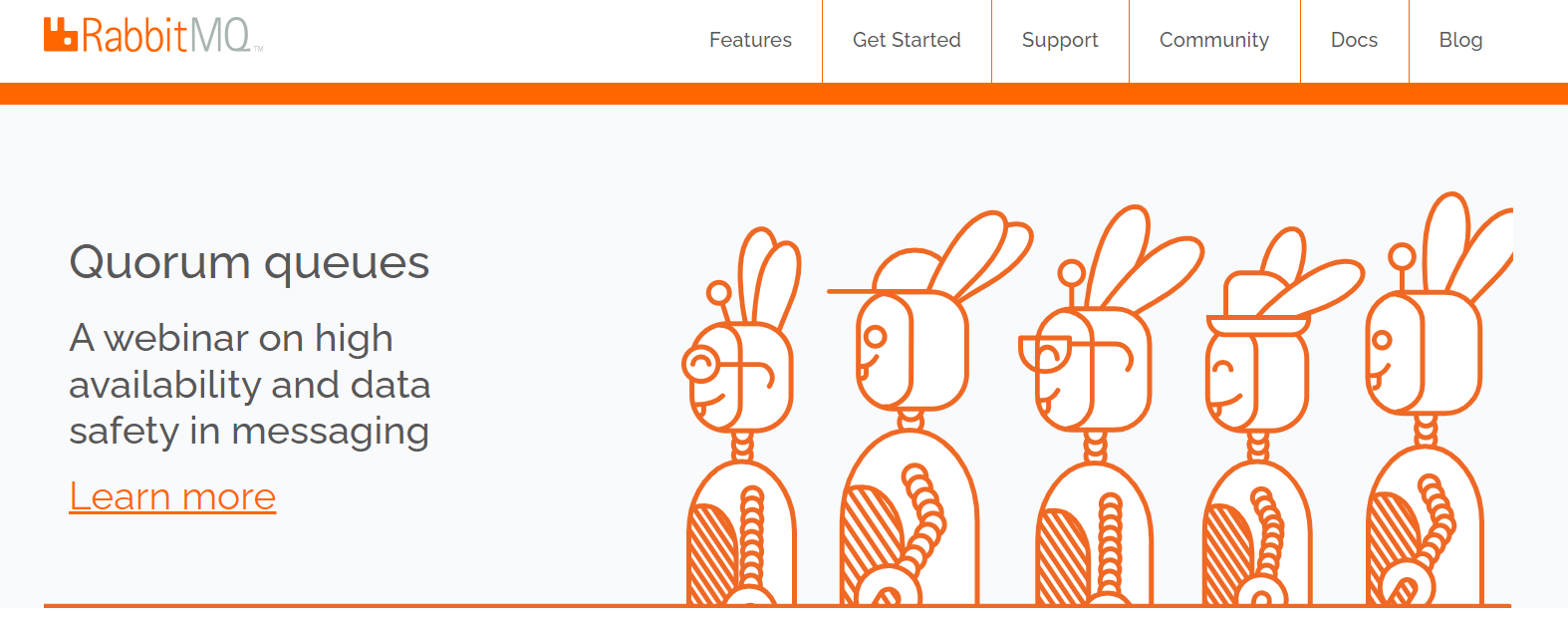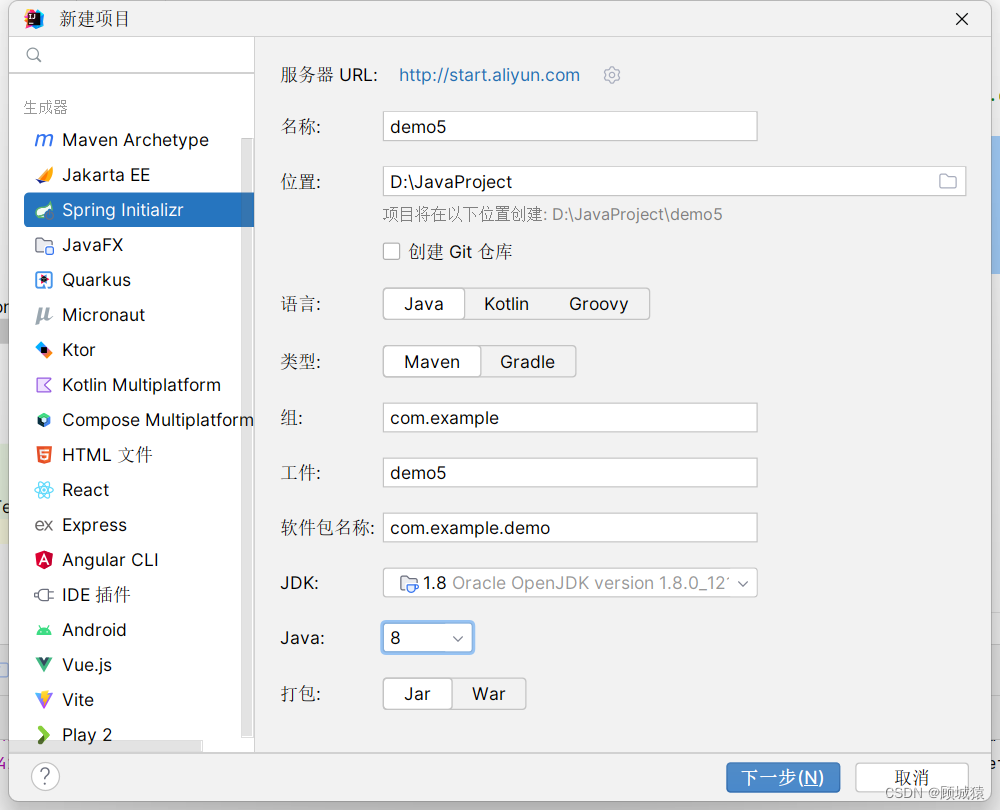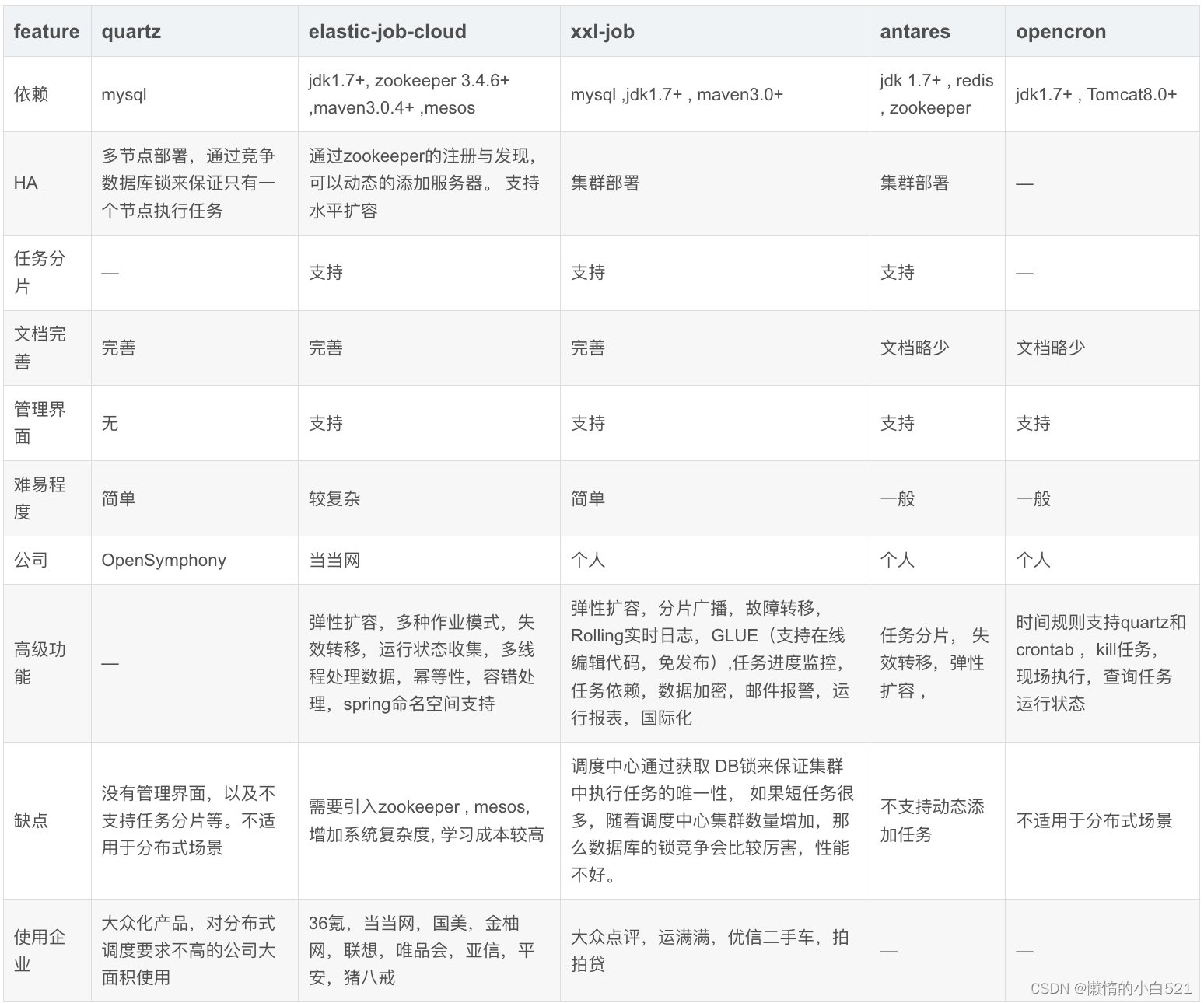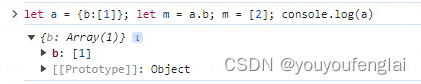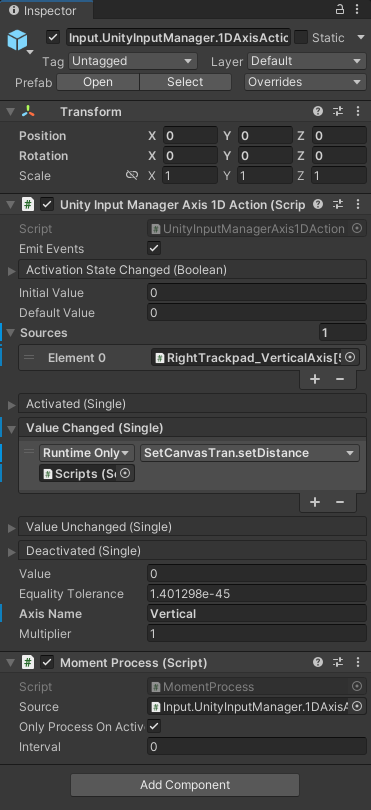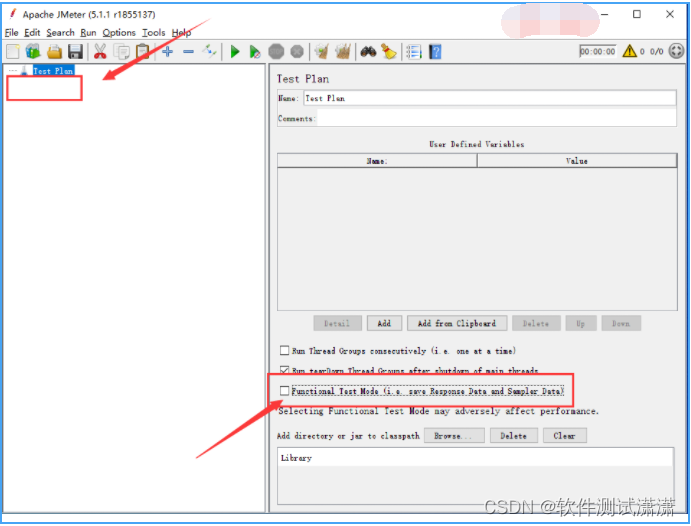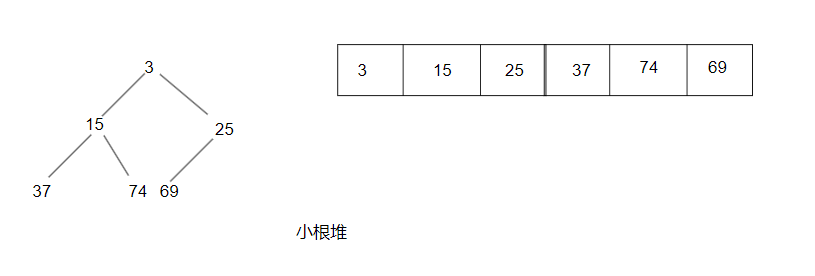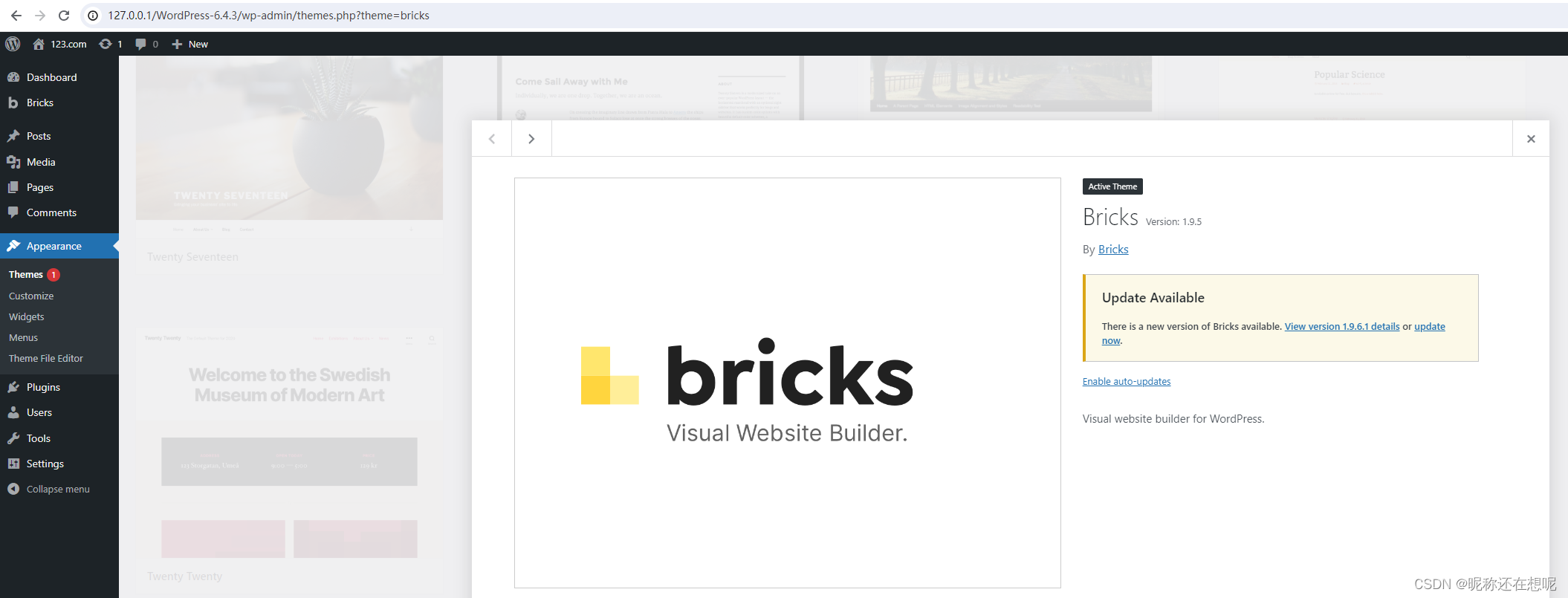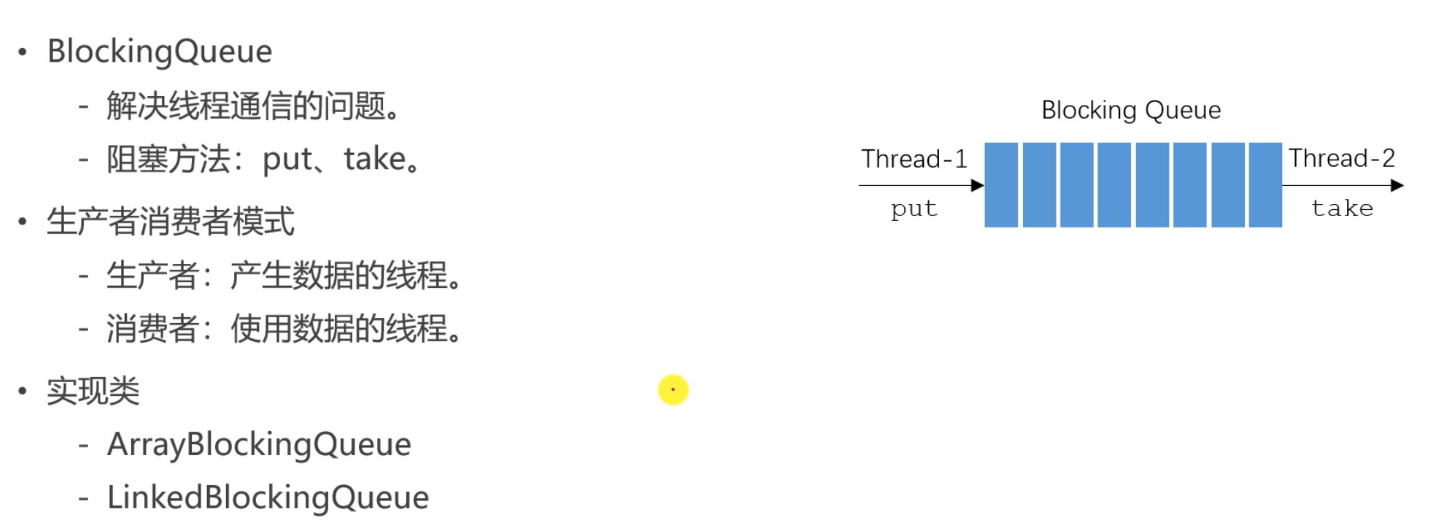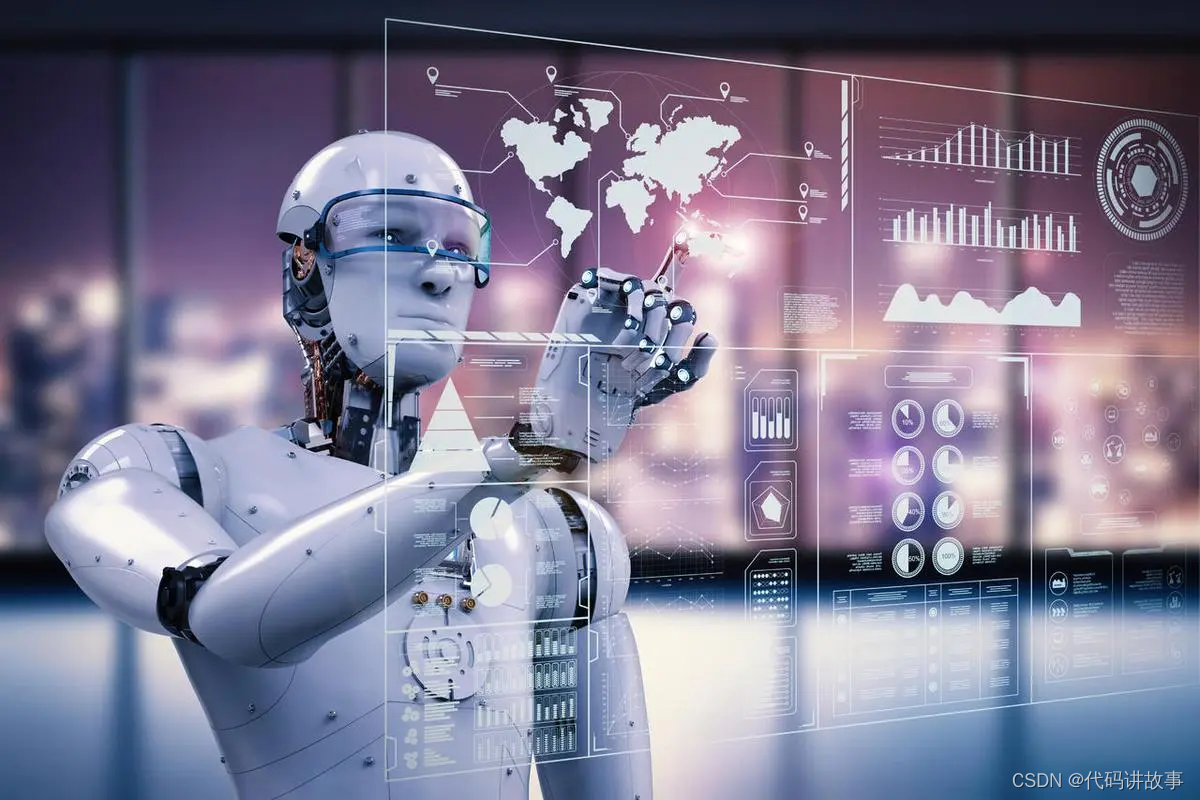效果图:两个点击事件,显示不同的fragment布局
默认是如下图,点击页面一也如下图
点击页面二如下图:
Android Fragment的生命周期是与其所在的Activity紧密相关的。当一个Fragment被添加到Activity中时,它将经历一系列的生命周期回调方法。以下是Fragment生命周期的主要阶段
- onAttach():当Fragment与Activity关联时调用。在此方法中,Fragment可以访问它所在的Activity实例,例如通过getActivity()方法。
- onCreate():创建Fragment时调用。在此方法中,应初始化Fragment所需的组件。
- onCreateView():Fragment需要创建视图时调用。在此方法中,Fragment应该初始化它的UI组件并返回一个View对象,这个View对象将成为Fragment的根视图。如果Fragment不提供UI,可以返回null。
- onActivityCreated():当Activity的onCreate()方法完成后调用。此时,Fragment可以与Activity中的视图进行交互。
- onStart():Fragment变为可见时调用。
- onResume():Fragment开始与用户交互时调用。此时,Fragment可以接收用户输入。
- onPause():Fragment将要停止与用户交互时调用。在此方法中,应提交任何需要持久化的更改。
- onStop():Fragment不再可见时调用。
- onDestroyView():Fragment的视图被销毁时调用。此时,应释放与视图相关的所有资源。
- onDestroy():销毁Fragment时调用。在此方法中,应清理Fragment持有的所有资源。
- onDetach():Fragment与Activity解除关联时调用。
需要注意的是,Fragment的生命周期受其所属的Activity影响。例如,当Activity进入暂停状态时,其中的所有Fragment也会进入暂停状态。当Activity被销毁时,所有的Fragment也会被销毁。
Java代码实现
public class MainActivity extends AppCompatActivity {
private RadioGroup rg;
@Override
protected void onCreate(Bundle savedInstanceState) {
super.onCreate(savedInstanceState);
setContentView(R.layout.activity_main);
rg=findViewById(R.id.rg);
FrameLayout fragment=findViewById(R.id.fragment);
//默认显示的Fragment
fragment.getViewTreeObserver().addOnGlobalLayoutListener(new ViewTreeObserver.OnGlobalLayoutListener() {
@Override
public void onGlobalLayout() {
//getSupportFragmentManager 管理器
FragmentTransaction transaction = getSupportFragmentManager().beginTransaction();
transaction.replace(R.id.fragment,new FirstLayout());
transaction.commit();
fragment.getViewTreeObserver().removeOnGlobalLayoutListener(this);
}
});
//点击选中
rg.setOnCheckedChangeListener(new RadioGroup.OnCheckedChangeListener() {
@Override
public void onCheckedChanged(RadioGroup radioGroup, int i) {
switch (radioGroup.getCheckedRadioButtonId()){
case R.id.rb1:
FragmentTransaction transaction = getSupportFragmentManager().beginTransaction();
transaction.replace(R.id.fragment,new FirstLayout());
transaction.commit();
break;
case R.id.rb2:
FragmentTransaction transaction1 = getSupportFragmentManager().beginTransaction();
transaction1.replace(R.id.fragment,new SecondFragment());
transaction1.commit();
break;
}
}
});
}
}
- xml
<?xml version="1.0" encoding="utf-8"?>
<LinearLayout xmlns:android="http://schemas.android.com/apk/res/android"
xmlns:app="http://schemas.android.com/apk/res-auto"
xmlns:tools="http://schemas.android.com/tools"
android:layout_width="match_parent"
android:layout_height="match_parent"
android:orientation="vertical"
tools:context=".MainActivity6">
<RadioGroup
android:id="@+id/rg"
android:layout_width="match_parent"
android:orientation="horizontal"
android:layout_height="wrap_content">
<RadioButton
android:id="@+id/rb1"
android:layout_width="wrap_content"
android:layout_height="wrap_content"
android:button="@null"
android:text="页面一"
android:background="@color/bgdialogpress"
/>
<RadioButton
android:id="@+id/rb2"
android:layout_marginLeft="20dp"
android:layout_width="wrap_content"
android:layout_height="wrap_content"
android:button="@null"
android:text="页面二"
android:background="@color/bgdialogpress"
/>
</RadioGroup>
<FrameLayout
android:id="@+id/fragment"
android:layout_width="match_parent"
android:layout_height="match_parent"
/>
</LinearLayout>
- 下面列举 FirstLayout 、 xml布局,SecondFragment和下面相似,自己建一个就行
//Java处理
public class FirstLayout extends Fragment {
@Nullable
@Override
public View onCreateView(@NonNull LayoutInflater inflater, @Nullable ViewGroup container, @Nullable Bundle savedInstanceState) {
View inflate = inflater.inflate(R.layout.fragment_first, container, false);
return inflate;
}
}
//xml布局
<RelativeLayout xmlns:android="http://schemas.android.com/apk/res/android"
xmlns:tools="http://schemas.android.com/tools"
android:layout_width="match_parent"
android:layout_height="match_parent"
android:padding="16dp"
tools:context=".MainActivity">
<Button
android:layout_centerInParent="true"
android:id="@+id/resetButton"
android:layout_width="wrap_content"
android:layout_height="wrap_content"
android:text="页面一"/>
</RelativeLayout>