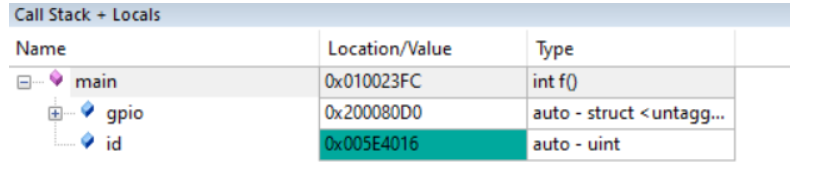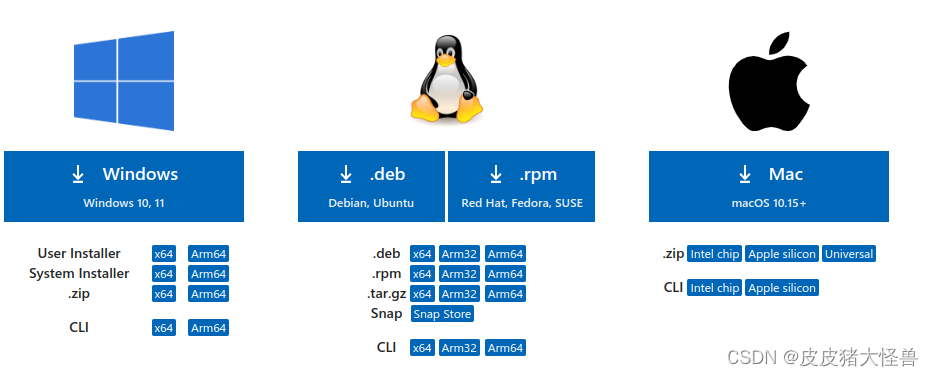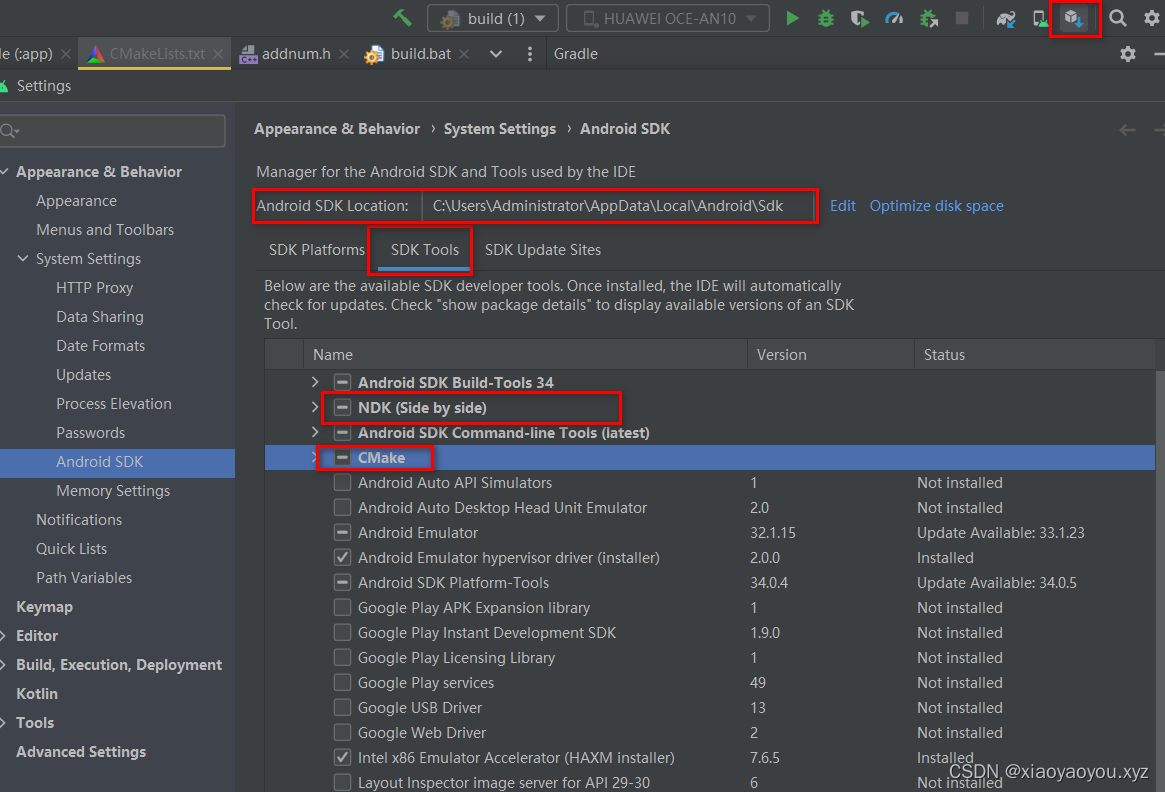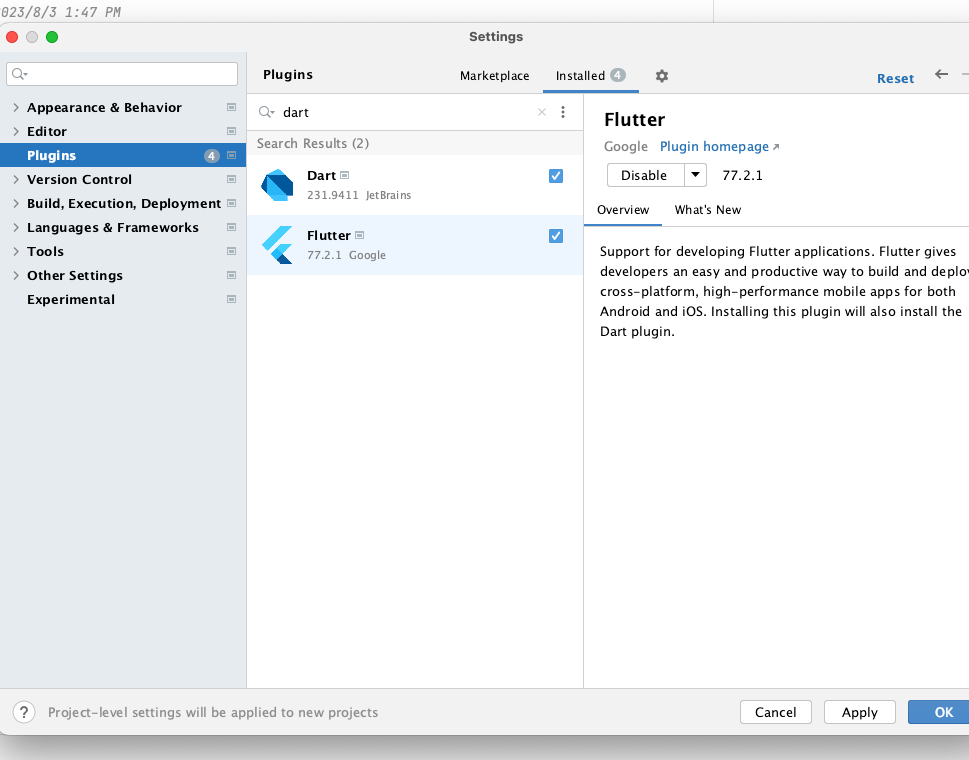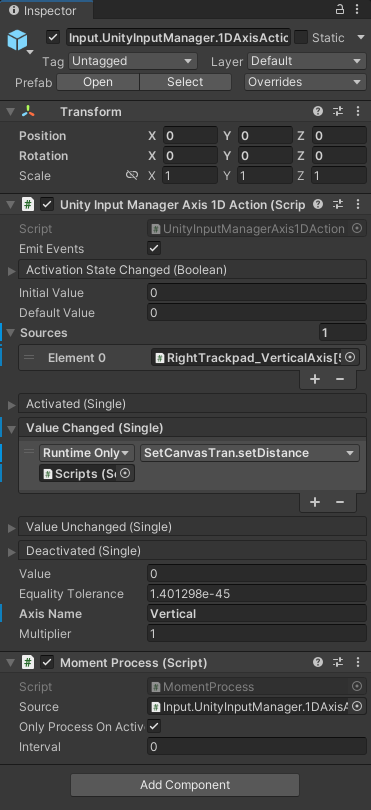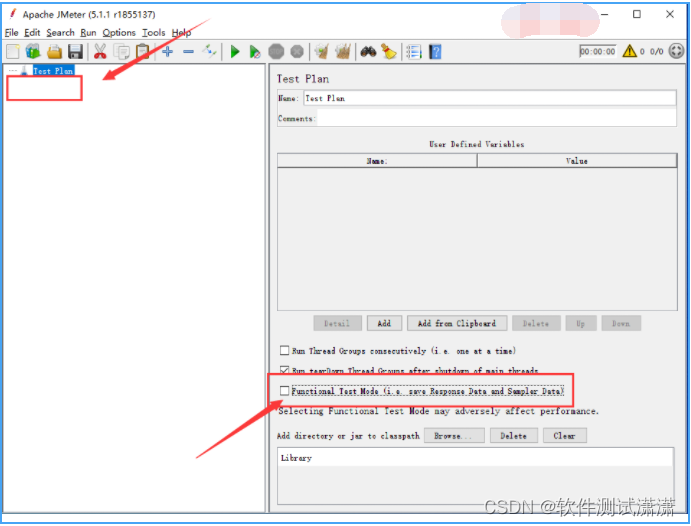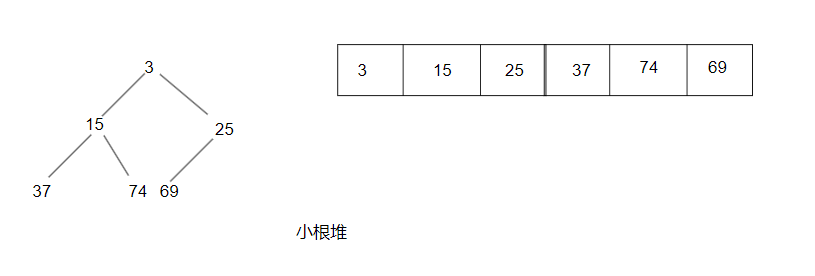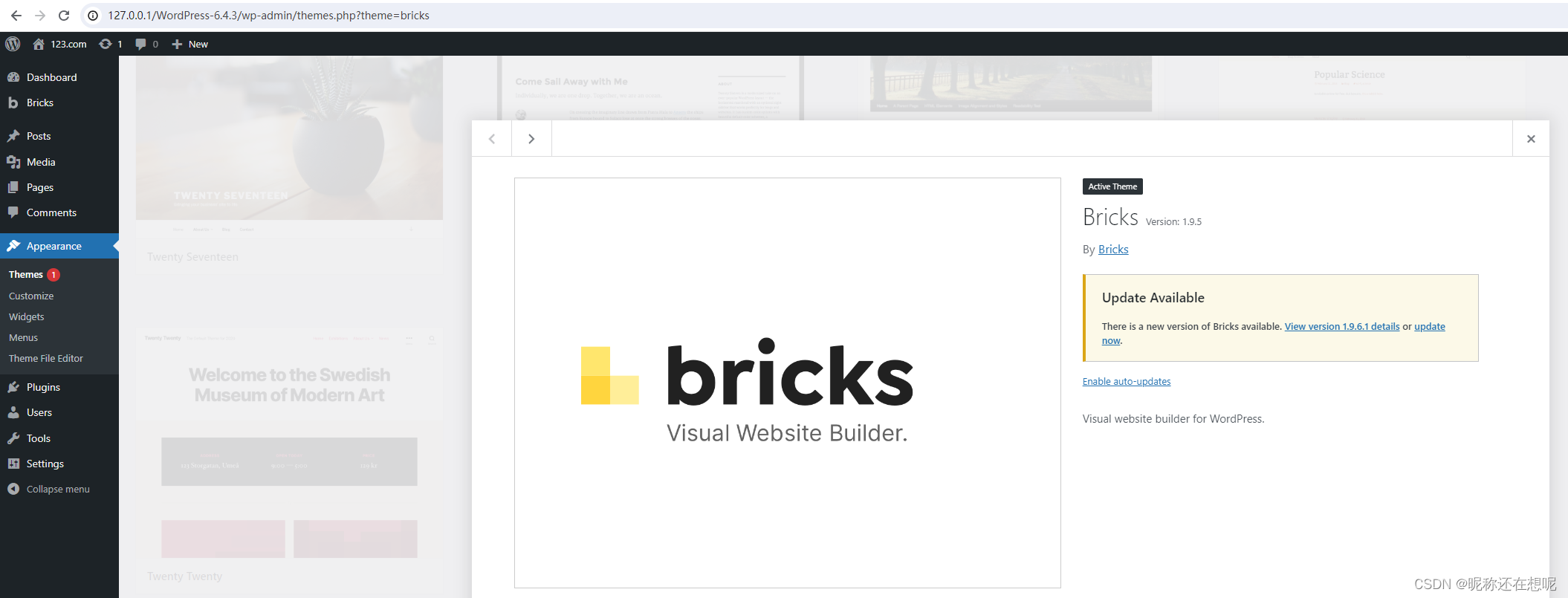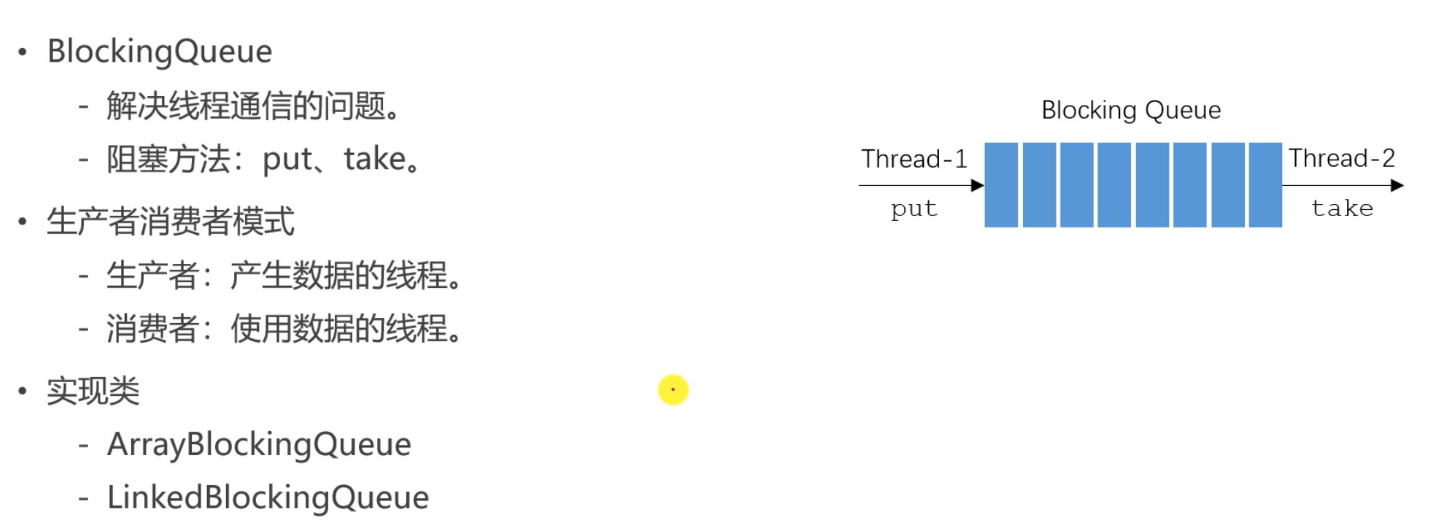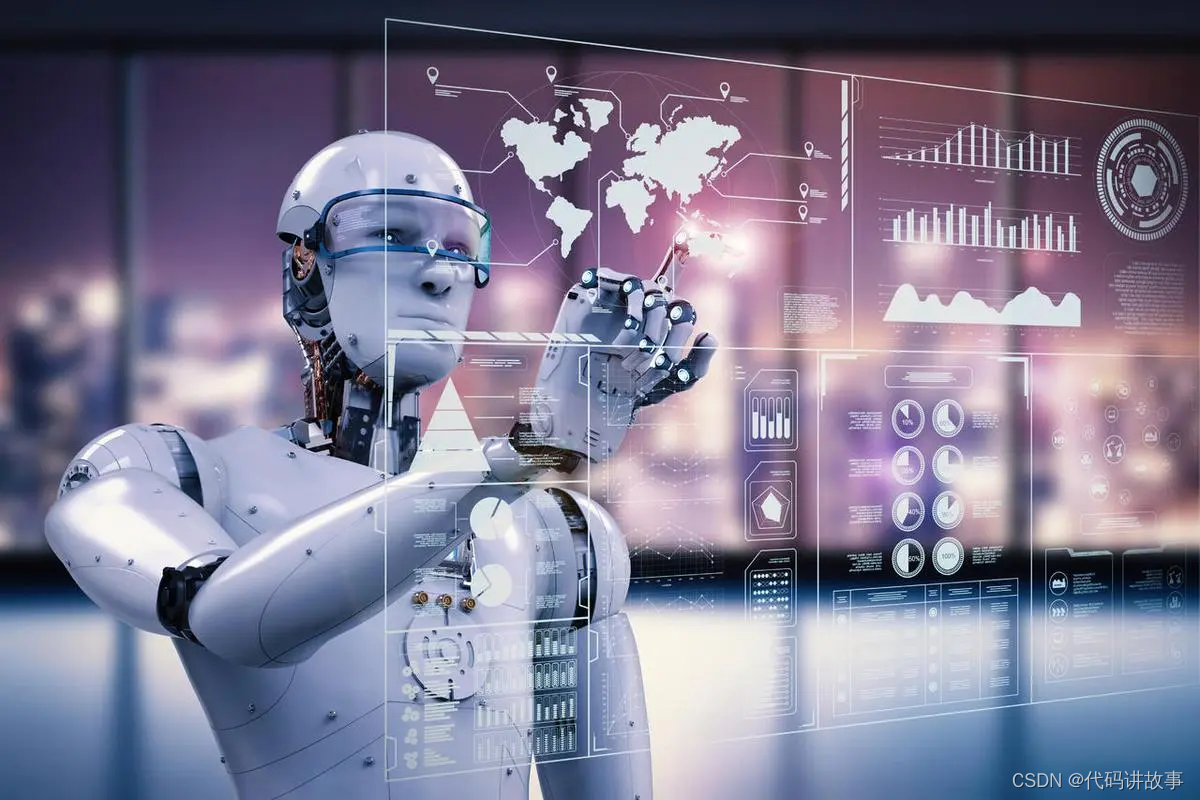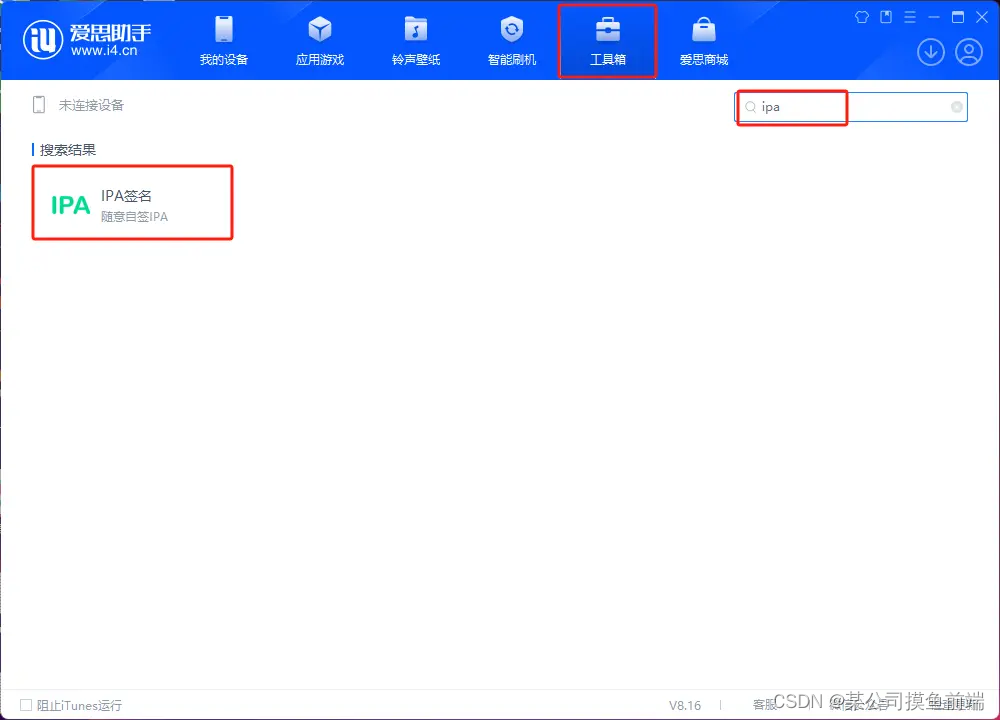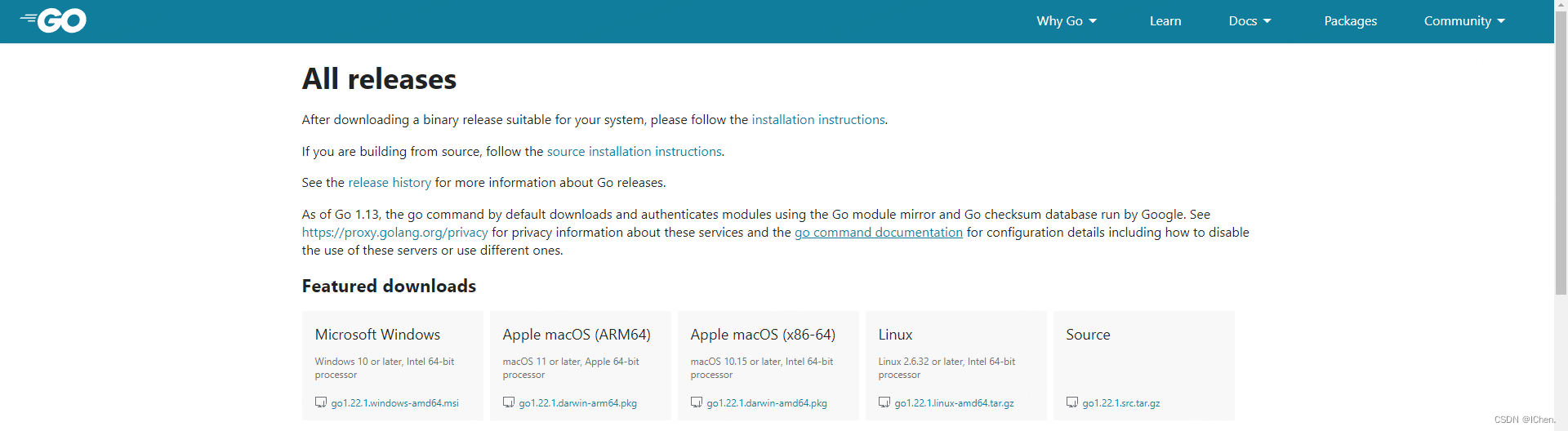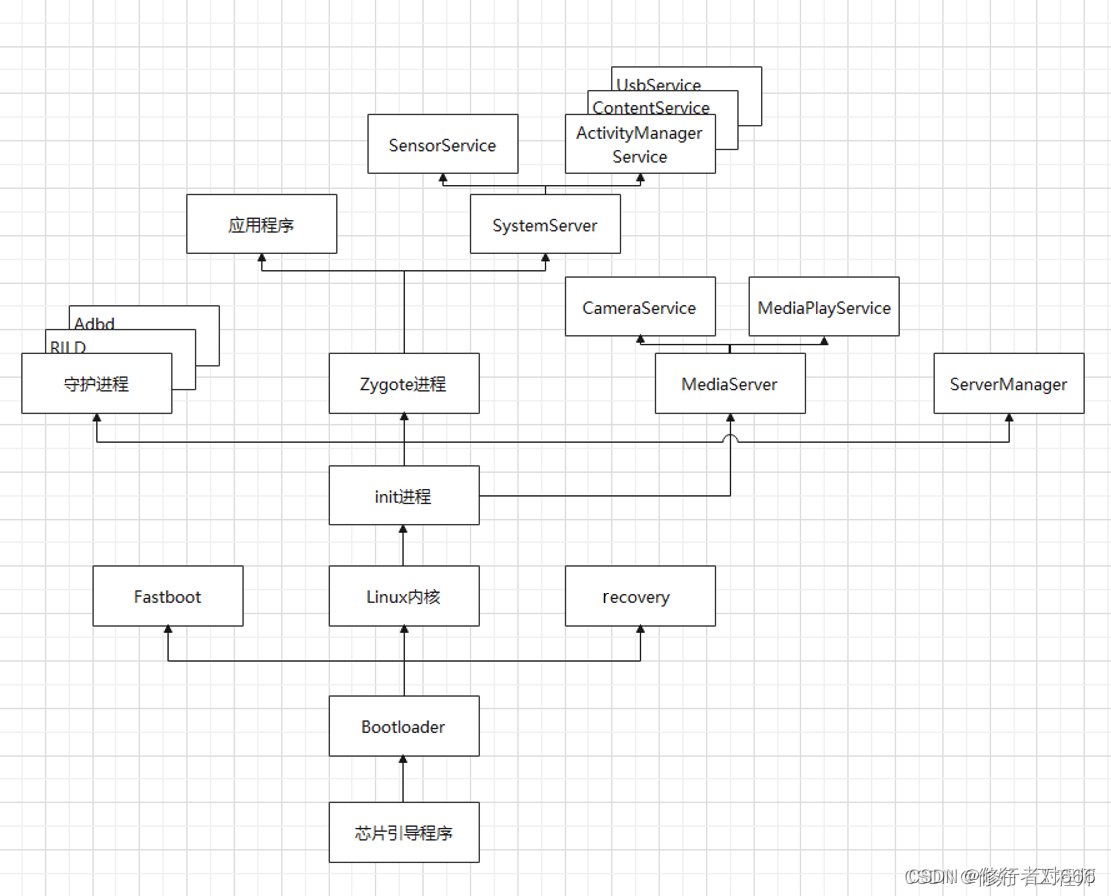目录
主要是使用NDK编译OpenOCD源码。最好先在Ubuntu中编译通过OpenOCD。
1. 准备工作
Ubuntu下下载NDK和OpenOCD,在OpenOCD的源代码目录内新建文件envsetup.sh,配置编译环境。
#!/bin/sh
export NDK=/home/pq/android-ndk-r17c
export TOOLCHAIN=$NDK/toolchains/arm-linux-androideabi-4.9/prebuilt/linux-x86_64
export TARGET=arm-linux-androideabi
export API=21
export AR=$TOOLCHAIN/bin/$TARGET-ar
export CC=$TOOLCHAIN/bin/$TARGET-gcc
export AS=$CC
export CXX=$TOOLCHAIN/bin/$TARGET-g++
export LD=$TOOLCHAIN/bin/$TARGET-ld
export RANLIB=$TOOLCHAIN/bin/$TARGET-ranlib
export STRIP=$TOOLCHAIN/bin/$TARGET-strip
export HOST=$TARGET
export ANDROID_SYSROOT=$NDK/platforms/android-$API/arch-arm
export CPPFLAGS="--sysroot=$ANDROID_SYSROOT -I$NDK/sysroot/usr/include -I$NDK/sysroot/usr/include/$TARGET -D__ANDROID_API__=$API"
export CFLAGS="--sysroot=$ANDROID_SYSROOT -I$NDK/sysroot/usr/include -I$NDK/sysroot/usr/include/$TARGET -D__ANDROID_API__=$API"
export CXXFLAGS="--sysroot=$ANDROID_SYSROOT -I$NDK/sysroot/usr/include -I$NDK/sysroot/usr/include/$TARGET -D__ANDROID_API__=$API"
echo "NDK=$NDK"
echo "TOOLCHAIN=$TOOLCHAIN"
echo "TARGET=$TARGET"
echo "API=$API"
echo "AR=$AR"
echo "CC=$CC"
echo "AS=$AS"
echo "CXX=$CXX"
echo "RANLIB=$RANLIB"
echo "STRIP=$STRIP"
echo "ANDROID_SYSROOT=$ANDROID_SYSROOT"2. 运行bootstrap
./bootstrap如果有编译过OpenOCD,这一步应该会通过。
3. 运行Configure
./configure --host $HOST提示一个错误:
configure: error: ./configure.gnu failed for jimtcl
看log可以看出是配置jimtcl出问题。修改命令:
./configure --host=$HOST此时可以看到配置通过,不过由于一部分库不存在,会有一些功能不支持。如果不需要这部分设备支持,可以不处理(例如常见的FTDI设备,ST-Link、CMSIS-DAPv2等设备都支持了)。
OpenOCD configuration summary
--------------------------------------------------
MPSSE mode of FTDI based devices yes (auto)
ST-Link Programmer yes (auto)
TI ICDI JTAG Programmer yes (auto)
Keil ULINK JTAG Programmer yes (auto)
ANGIE Adapter yes (auto)
Altera USB-Blaster II Compatible yes (auto)
Bitbang mode of FT232R based devices yes (auto)
Versaloon-Link JTAG Programmer yes (auto)
TI XDS110 Debug Probe yes (auto)
CMSIS-DAP v2 Compliant Debugger yes (auto)
OSBDM (JTAG only) Programmer yes (auto)
eStick/opendous JTAG Programmer yes (auto)
Olimex ARM-JTAG-EW Programmer yes (auto)
Raisonance RLink JTAG Programmer yes (auto)
USBProg JTAG Programmer yes (auto)
Espressif JTAG Programmer yes (auto)
CMSIS-DAP Compliant Debugger no
Nu-Link Programmer no
Cypress KitProg Programmer no
Altera USB-Blaster Compatible no
ASIX Presto Adapter no
OpenJTAG Adapter no
Linux GPIO bitbang through libgpiod no
SEGGER J-Link Programmer no
Bus Pirate yes (auto)
Use Capstone disassembly framework no如果需要支持这些设备,可能是要尝试编译下面的库:
checking for capstone... no
checking for hidapi... no
checking for hidapi-hidraw... no
checking for hidapi-libusb... no
checking for libftdi1... no
checking for libftdi... no
checking for libgpiod... no
checking for libjaylink >= 0.2... no4. 编译make
运行编译代码
make出现很多错误提示。
4.1 错误1
error: 'annotate' attribute directive ignored [-Werror=attributes]这个的错误可能是由于使用了GCC编译器的一个特定警告选项(-Werror=attributes),该选项会将所有属性相关的警告转换为错误。'annotate'是C++17引入的一个属性,它允许开发者为变量、函数等指定额外的元数据。如果代码中使用了这个属性,但是编译器并不支持C++17或者更新的版本,那么就会看到这个错误。
在envsetup.sh中添加-Wno-attributes,去掉这个选项
export CPPFLAGS="--sysroot=$ANDROID_SYSROOT -I$NDK/sysroot/usr/include -I$NDK/sysroot/usr/include/$TARGET -D__ANDROID_API__=$API -Wno-attributes"
export CFLAGS="--sysroot=$ANDROID_SYSROOT -I$NDK/sysroot/usr/include -I$NDK/sysroot/usr/include/$TARGET -D__ANDROID_API__=$API -Wno-attributes"
export CXXFLAGS="--sysroot=$ANDROID_SYSROOT -I$NDK/sysroot/usr/include -I$NDK/sysroot/usr/include/$TARGET -D__ANDROID_API__=$API -Wno-attributes"改好后需要重新运行一下envsetup.sh和configure,这个错误就没有了。
4.2 错误2
error: '__swab32s' defined but not used [-Werror=unused-function]这个错误是和NDK编译环境有关,没找到解决方法,只能修改NDK里面这个定义,在swab.h里面
static __always_inline void __swab32s(__u32 * p)中的__always_inline改为inline
static inline void __swab32s(__u32 * p)4.3 错误3
error: redundant redeclaration of '__assert' [-Werror=redundant-decls]在envsetup.sh中添加-DNDEBUG,去掉assert
export CPPFLAGS="--sysroot=$ANDROID_SYSROOT -I$NDK/sysroot/usr/include -I$NDK/sysroot/usr/include/$TARGET -D__ANDROID_API__=$API -Wno-attributes -DNDEBUG"
export CFLAGS="--sysroot=$ANDROID_SYSROOT -I$NDK/sysroot/usr/include -I$NDK/sysroot/usr/include/$TARGET -D__ANDROID_API__=$API -Wno-attributes -DNDEBUG"
export CXXFLAGS="--sysroot=$ANDROID_SYSROOT -I$NDK/sysroot/usr/include -I$NDK/sysroot/usr/include/$TARGET -D__ANDROID_API__=$API -Wno-attributes -DNDEBUG"在ftdi.c中去掉include这个函数
//#include <assert.h>在/openocd-code/src/target/riscv/riscv-011.c 去掉include <assert.h>
在/openocd-code/src/target/riscv/riscv-013.c 去掉include <assert.h>
在/openocd-code/src/target/riscv/riscv.c去掉include <assert.h>
在/openocd-code/src/target/xtensa/xtensa.h去掉include <assert.h>
发现无效,最后是将所有的assert去掉,求高手提供最佳的解法。
4.4 错误4
src/flash/nor/rsl10.c:159:21: error: unused variable 'chip' [-Werror=unused-variable]在envsetup.sh中CFLAGS添加-Wno-unused-variable
4.5 错误5
error: declaration of 'read' shadows a global declaration [-Werror=shadow]这个错误是变量read已经被申明为一个全局申明(NDK里面已经有一个read了),将这个变量改成其他名字sinkread
4.6 错误6
error: undefined reference to 'libusb_release_interface'在configure时可以看到libusb的库是yes
checking for libusb-1.0... yes
configure: libusb-1.0 header bug workaround: LIBUSB1_CFLAGS changed to "-isystem /usr/include/libusb-1.0"需要编译NDK版本的libusb。
4.7 错误7
error: undefined reference to 'stdout'在对应的c文件添加#include <stdio.h>
5. 安装
编译通过后可以在src文件夹里面找到openocd的执行文件。