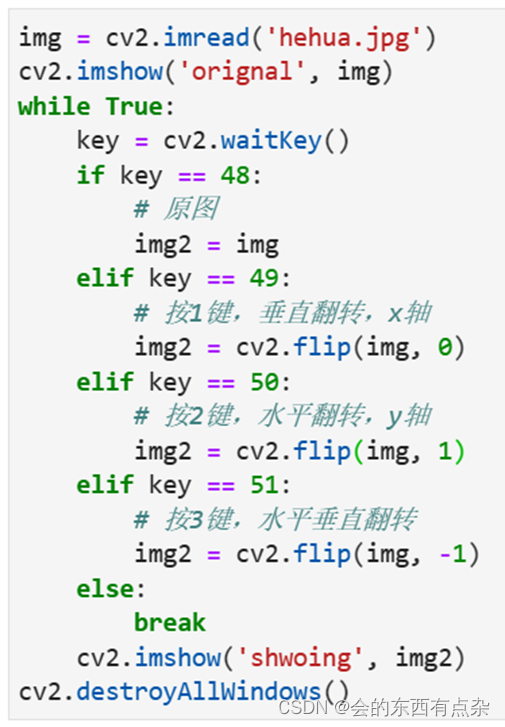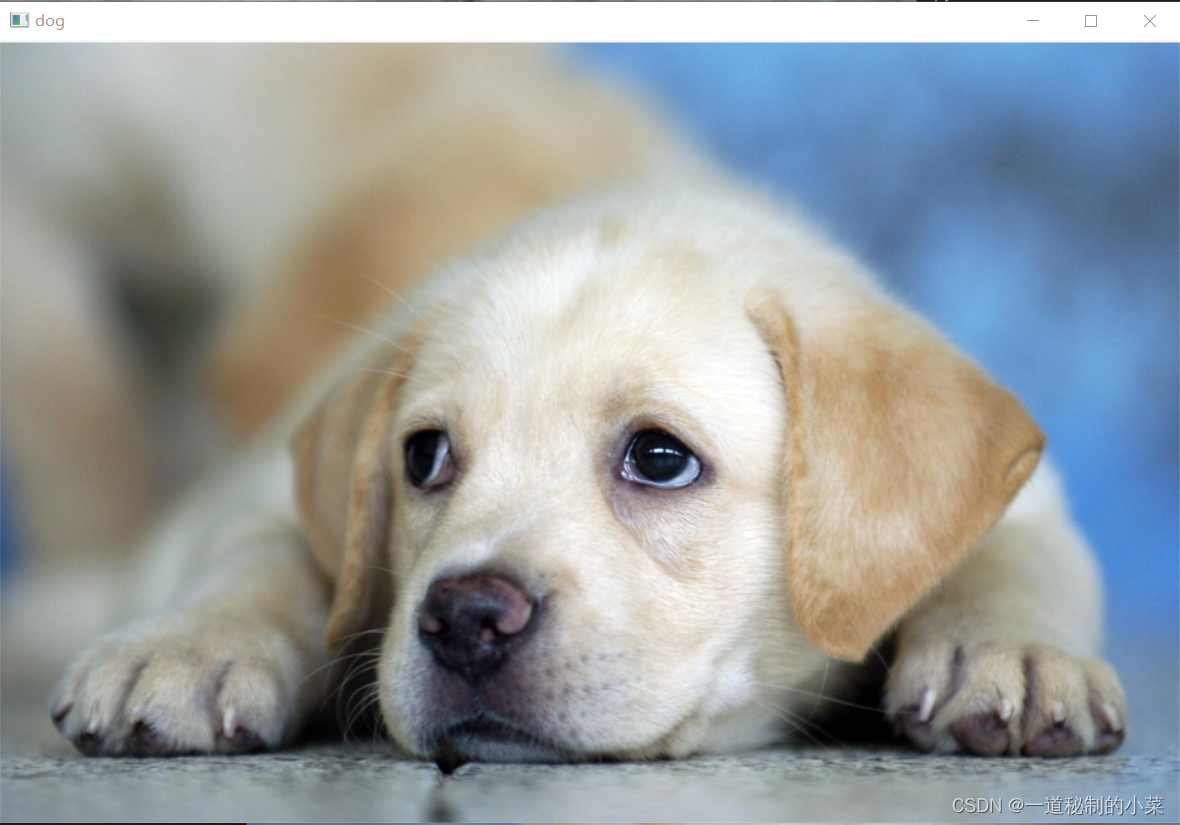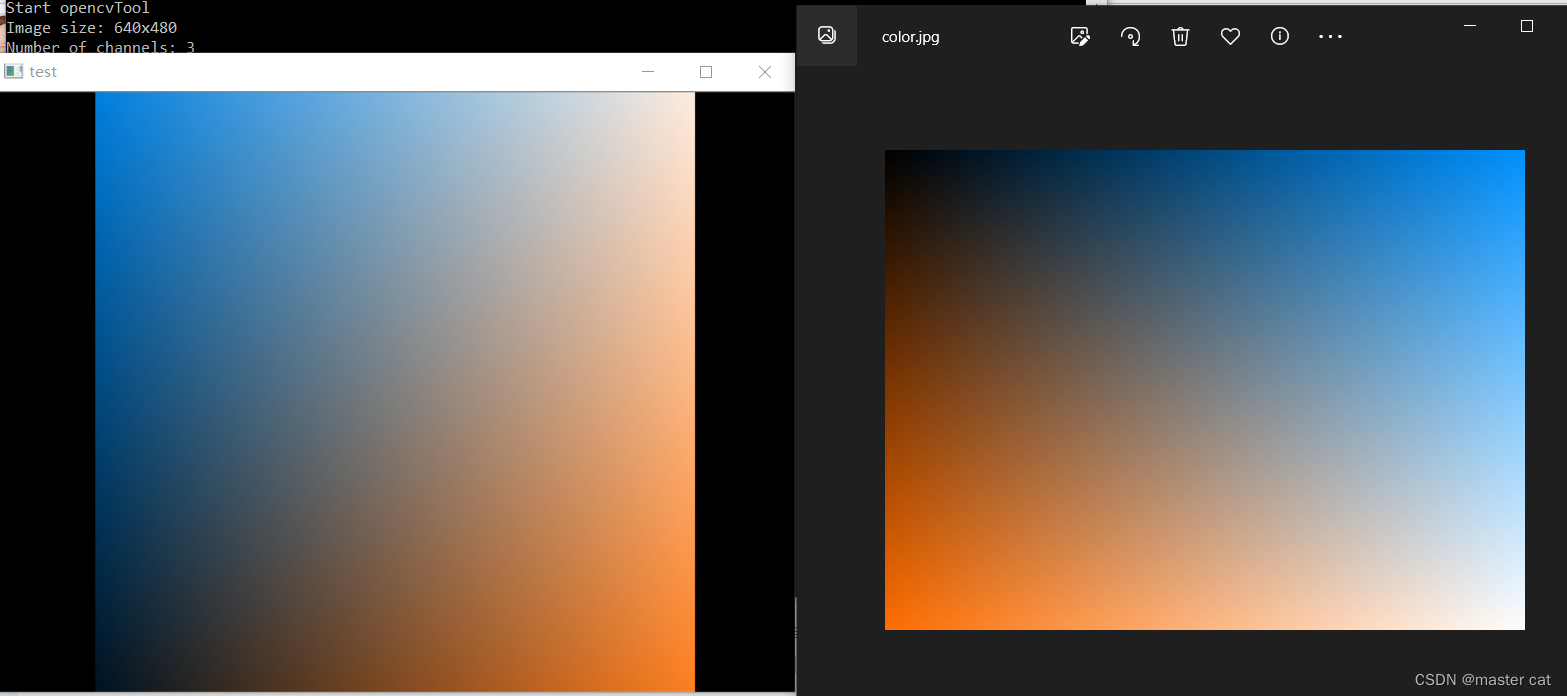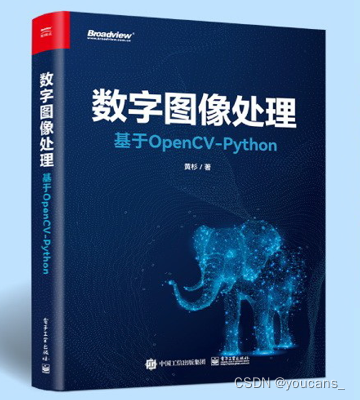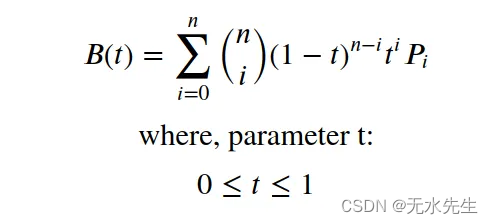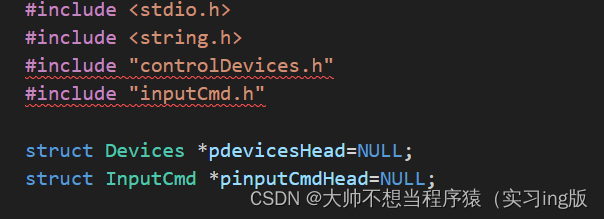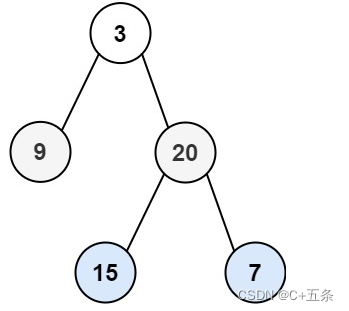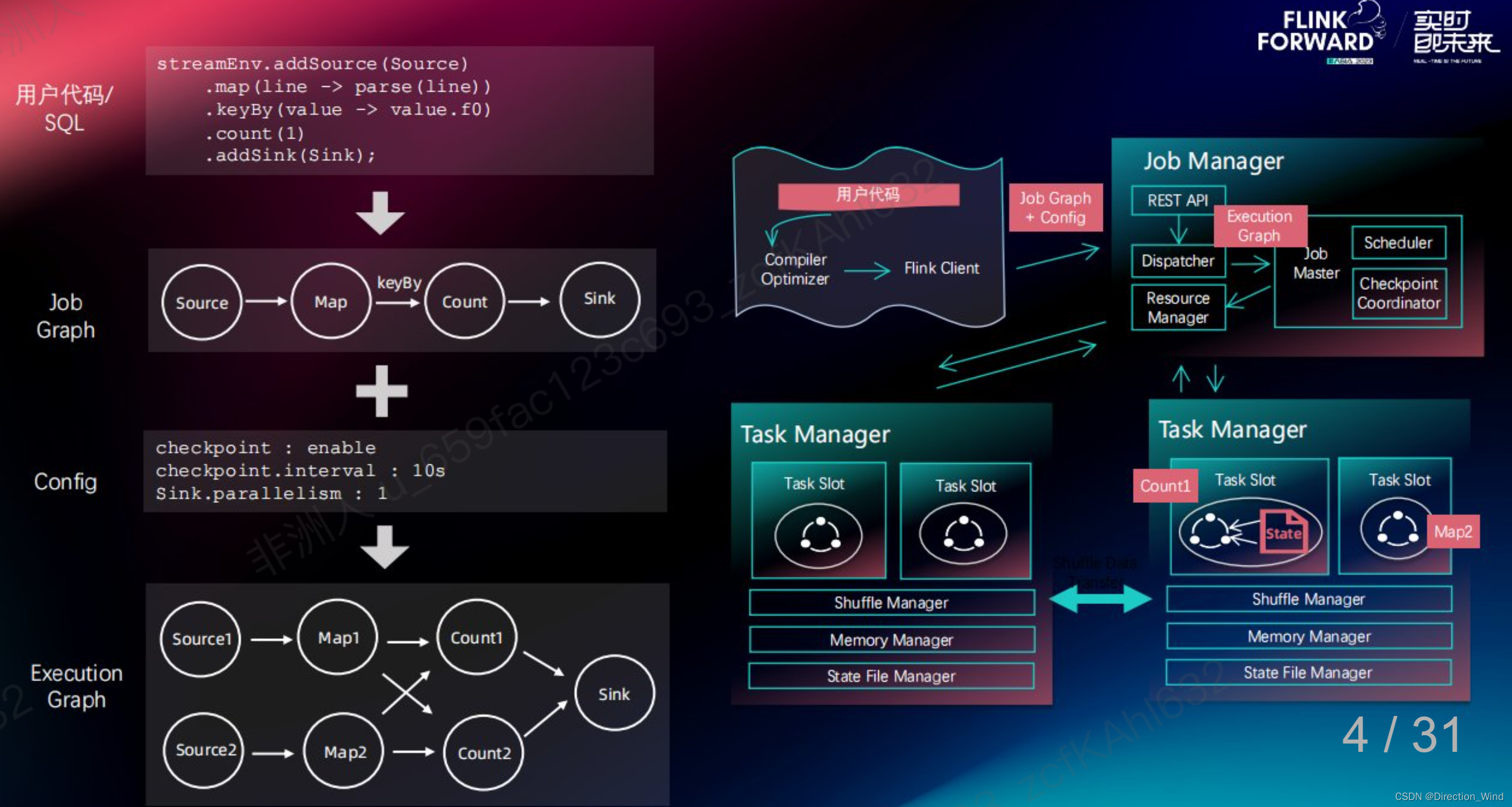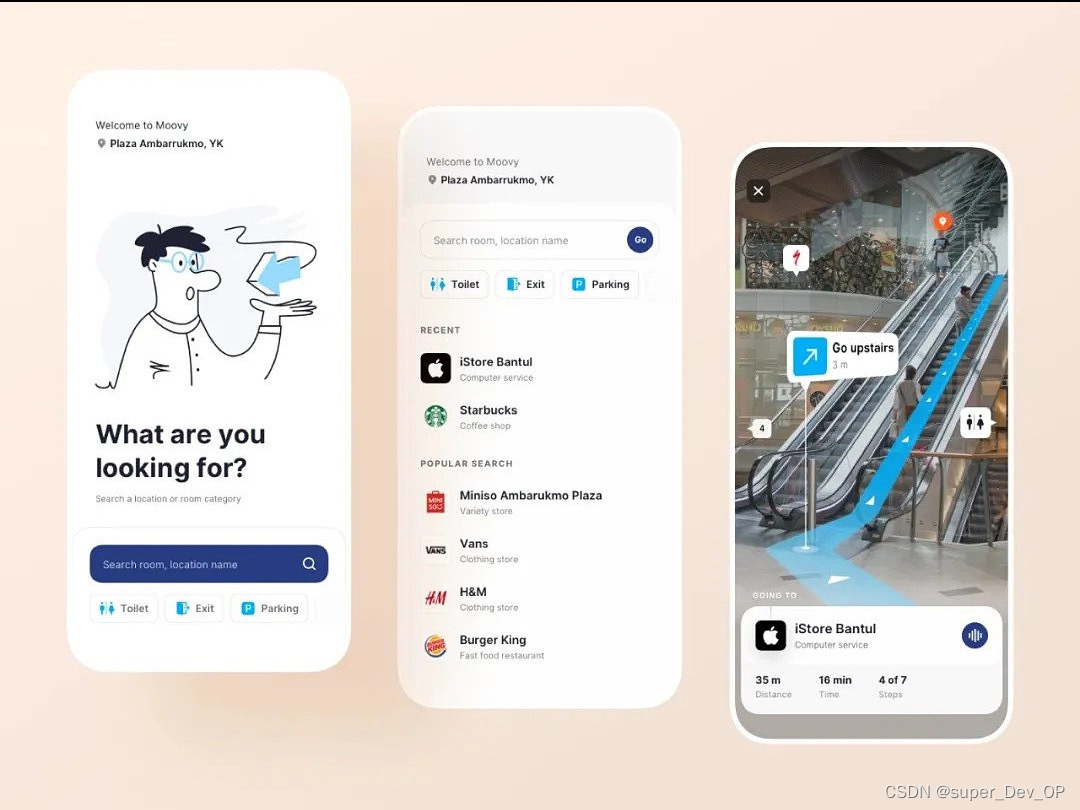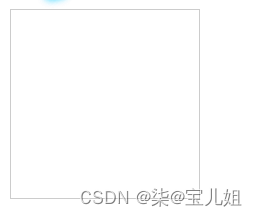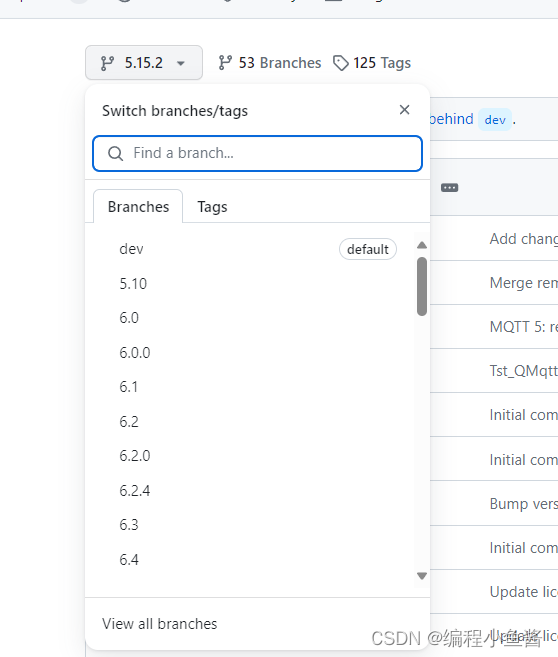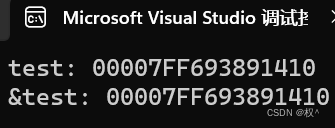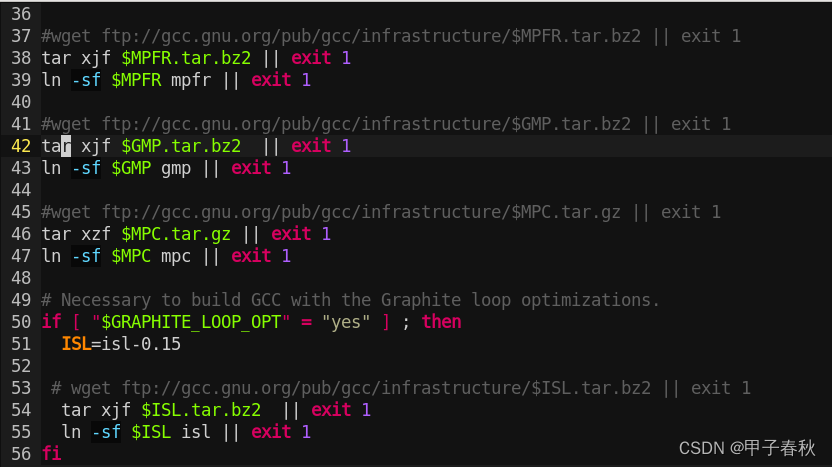API介绍
getRotationMatrix2D:生成旋转矩阵
Mat getRotationMatrix2D(Point2f center, double angle, double scale);
center:旋转的中心点坐标。
angle:顺时针旋转的角度。
scale:图像缩放比例。
warpAffine:仿射变换
void warpAffine(InputArray src, OutputArray dst, InputArray M, Size dsize, int flags = INTER_LINEAR, int borderMode = BORDER_CONSTANT, const Scalar& borderValue = Scalar());
src:原始图像。
dst:输出图像。
M:变换矩阵,这里是由getRotationMatrix2D生成的旋转矩阵。
dsize:输出图像的大小。
flags:插值方法,通常使用INTER_LINEAR。
borderMode:边界像素模式。
borderValue:边界填充值,用于边界外的像素。
示例1
void QuickDemo::rotato_demo(Mat &image) {
Mat dst, M;
int w = image.cols;
int h = image.rows;
M = getRotationMatrix2D(Point2f(w / 2, h / 2), 45, 1.0);//旋转矩阵,围绕图像中心旋转45°
warpAffine(image, dst, M, image.size(),INTER_LINEAR,0,Scalar(0,0,255));
imshow("旋转45度", dst);
imwrite("C:/Users/Desktop/opencv-0/warpAffine45.png",dst);
}
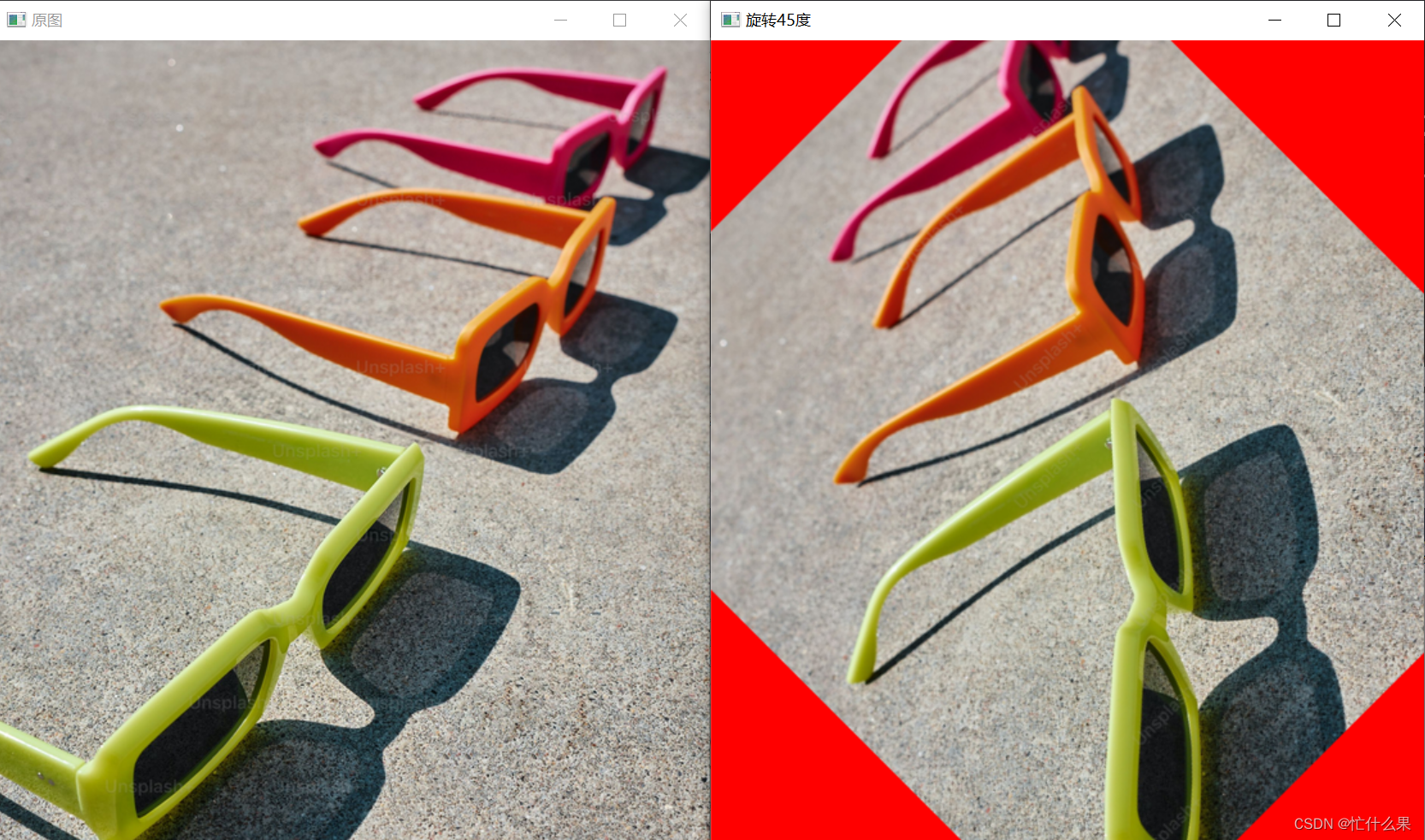
示例2
void QuickDemo::rotato_demo(Mat &image) {
Mat dst, M;
int w = image.cols;
int h = image.rows;
M = getRotationMatrix2D(Point2f(w / 2, h / 2), 100, 1.0);//旋转矩阵,围绕图像中心旋转45°
warpAffine(image, dst, M, image.size(),INTER_LINEAR,0,Scalar(0,0,255));
imshow("旋转100度", dst);
imwrite("C:/Users/Desktop/opencv-0/warpAffine45.png",dst);
}

怎么计算新图像的宽度高度
计算经过仿射变换或旋转后新图像的宽度和高度,尤其是在旋转图像时保持图像的完整性而不裁剪任何部分,需要一些几何计算。
 假设原图像的宽度为W,高度为H,旋转角度为theta,旋转后图像的新宽度W’和新高度H’。
假设原图像的宽度为W,高度为H,旋转角度为theta,旋转后图像的新宽度W’和新高度H’。
1、将角度转换为弧度**:**
因为大多数数学函数使用弧度制,
theta_r=pi*theta/180;
2、计算四个角点旋转后的位置:
先确定原图像的四个角点的坐标,然后根据旋转公式计算旋转后每个点的新坐标。旋转公式为:
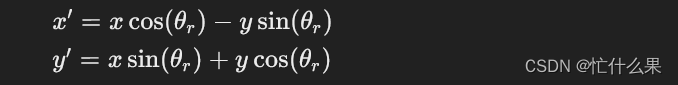 其中,(x, y)是原始坐标,(x’, y’)是旋转后的坐标。
其中,(x, y)是原始坐标,(x’, y’)是旋转后的坐标。
3、计算新宽度和高度:
旋转后四个角点的最大和最小x、y坐标值之间的差分别给出了新图像的宽度W’和高度H’。
示例3
void QuickDemo::rotato_demo(Mat &image) {
Mat dst, M;
int w = image.cols;
int h = image.rows;
M = getRotationMatrix2D(Point2f(w / 2, h / 2), 45, 1.0);//旋转矩阵,围绕图像中心旋转45°
double sin = abs(M.at<double>(0, 1));
double cos = abs(M.at<double>(0, 0));
int nw = cos*w + sin*h;//新宽度
int nh = sin*w + cos*h;//新高度
M.at<double>(0, 2) = M.at<double>(0, 2) + (nw / 2 - w / 2);
M.at<double>(1, 2) = M.at<double>(1, 2) + (nh / 2 - h / 2);
//warpAffine(image, dst, M, image.size(),INTER_LINEAR,0,Scalar(0,0,255));
warpAffine(image, dst, M, Size(nw,nh), INTER_LINEAR, 0, Scalar(0, 0, 255));
imshow("旋转45度", dst);
imwrite("C:/Users/Desktop/opencv-0/warpAffine2.png",dst);
}

示例4
void QuickDemo::rotato_demo(Mat &image) {
Mat dst, M;
int w = image.cols;
int h = image.rows;
M = getRotationMatrix2D(Point2f(w / 2, h / 2), 100, 1.0);//旋转矩阵,围绕图像中心旋转100°
double sin = abs(M.at<double>(0, 1));
double cos = abs(M.at<double>(0, 0));
int nw = cos*w + sin*h;//新宽度
int nh = sin*w + cos*h;//新高度
M.at<double>(0, 2) = M.at<double>(0, 2) + (nw / 2 - w / 2);
M.at<double>(1, 2) = M.at<double>(1, 2) + (nh / 2 - h / 2);
//warpAffine(image, dst, M, image.size(),INTER_LINEAR,0,Scalar(0,0,255));
warpAffine(image, dst, M, Size(nw,nh), INTER_LINEAR, 0, Scalar(0, 0, 255));
imshow("旋转100度", dst);
imwrite("C:/Users/Desktop/opencv-0/warpAffine2.png",dst);
}