pytorch-textregression,中文文本回归实践,支持多值输出
pytorch-textregression是一个以pytorch和transformers为基础,专注于中文文本回归的轻量级自然语言处理工具,支持多值回归等。
目录
项目地址
- pytorch-textregression: https://github.com/yongzhuo/Pytorch-NLU/pytorch_textregression
数据格式
1. 文本回归 (txt格式, 每行为一个json):
1.1 单个得分格式:
{"text": "你安静!", "label": [1]}
{"text": "斗牛场是多么欢乐阿!", "label": [1]}
{"text": "今天你不必做作业。", "label": [0]}
{"text": "他醒来时,几乎无法说话。", "label": [0]}
{"text": "在那天边隐约闪亮的不就是黄河?", "label": [1]}
1.2 多个得分格式:
{"text": "你安静!", "label": [1,0]}
{"text": "斗牛场是多么欢乐阿!", "label": [1,0]}
{"text": "今天你不必做作业。", "label": [0,0]}
{"text": "他醒来时,几乎无法说话。", "label": [0,0]}
{"text": "在那天边隐约闪亮的不就是黄河?", "label": [1,0]}
使用方式
更多样例sample详情见test/tr目录
训练 python tet_tr_base_train.py
预测 python tet_tr_base_predict.py
-
- 需要配置好预训练模型目录, 即变量 pretrained_model_dir、pretrained_model_name_or_path、idx等;
-
- 需要配置好自己的语料地址, 即字典 model_config[“path_train”]、model_config[“path_dev”]
-
- cd到该脚本目录下运行普通的命令行即可, 例如: python trRun.py , python trPredict.py
文本回归(TR), Text-Regression
# 适配linux
import platform
import json
import sys
import os
path_root = os.path.abspath(os.path.join(os.path.dirname(__file__), "../.."))
path_sys = os.path.join(path_root, "pytorch_nlu", "pytorch_textregression")
sys.path.append(path_sys)
print(path_root)
# 分类下的引入, pytorch_textclassification
from trConfig import model_config
from trTools import get_current_time
# 训练-验证语料地址, 可以只输入训练地址
path_corpus = path_root + "/corpus/text_regression/negative_sentence"
path_train = os.path.join(path_corpus, "train.json")
path_dev = os.path.join(path_corpus, "dev.json")
model_config["evaluate_steps"] = evaluate_steps # 评估步数
model_config["save_steps"] = save_steps # 存储步数
model_config["path_train"] = path_train
model_config["path_dev"] = path_dev
# 预训练模型适配的class
model_type = ["BERT", "ERNIE", "BERT_WWM", "ALBERT", "ROBERTA", "XLNET", "ELECTRA"]
pretrained_model_name_or_path = {
"BERT_WWM": "hfl/chinese-bert-wwm-ext",
"ROBERTA": "hfl/chinese-roberta-wwm-ext",
"ALBERT": "uer/albert-base-chinese-cluecorpussmall",
"XLNET": "hfl/chinese-xlnet-mid",
"ERNIE": "nghuyong/ernie-1.0-base-zh",
# "ERNIE": "nghuyong/ernie-3.0-base-zh",
"BERT": "bert-base-chinese",
# "BERT": "hfl/chinese-macbert-base",
}
idx = 1 # 选择的预训练模型类型---model_type
model_config["pretrained_model_name_or_path"] = pretrained_model_name_or_path[model_type[idx]]
model_config["model_save_path"] = "../output/text_regression/model_{}".format(model_type[idx])
model_config["model_type"] = model_type[idx]
# os.environ["CUDA_VISIBLE_DEVICES"] = str(model_config["CUDA_VISIBLE_DEVICES"])
# main
lc = TextRegression(model_config)
lc.process()
lc.train()
Reference
For citing this work, you can refer to the present GitHub project. For example, with BibTeX:
@software{Pytorch-NLU,
url = {https://github.com/yongzhuo/Pytorch-NLU},
author = {Yongzhuo Mo},
title = {Pytorch-NLU},
year = {2021}
*希望对你有所帮助!





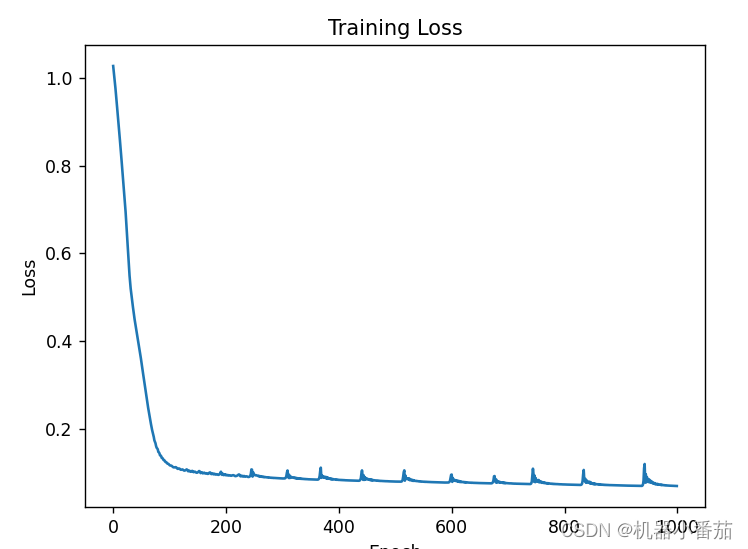


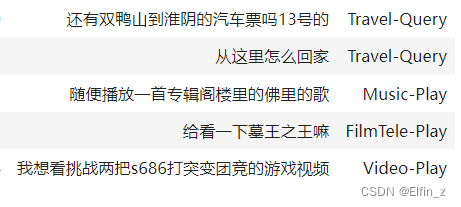

















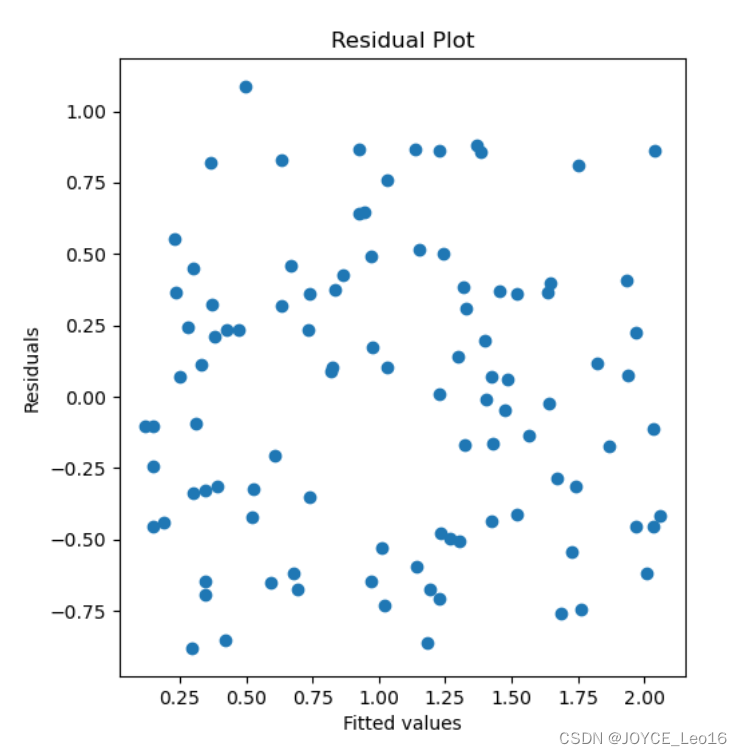
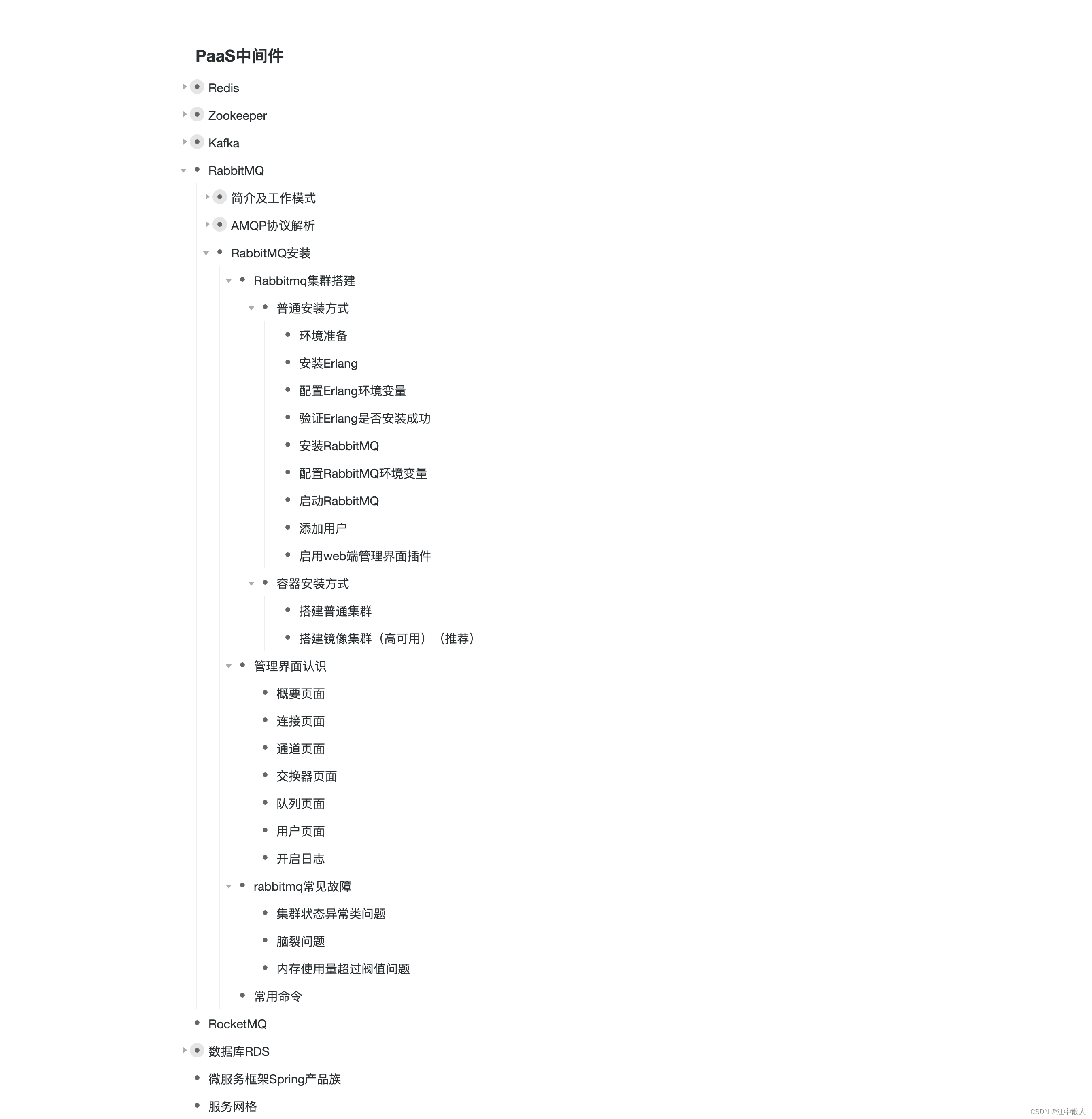

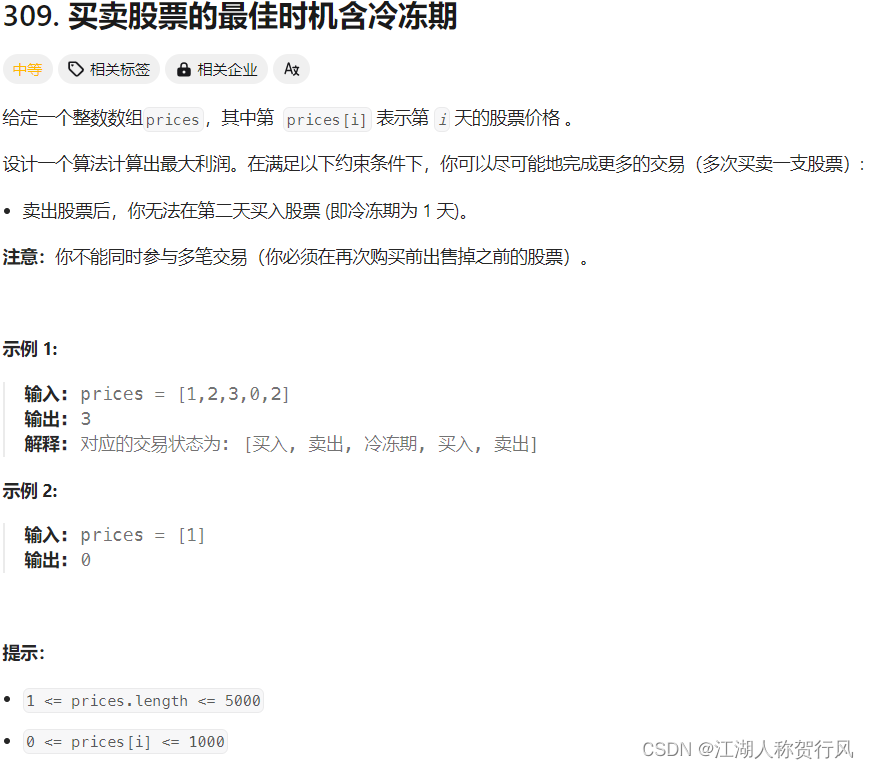



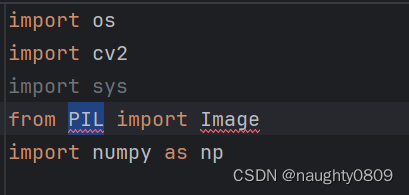
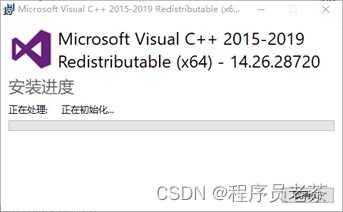
![第十三章[管理]:13.3:pycharm的常用设置](https://img-blog.csdnimg.cn/img_convert/400ac90d7a6117de1c9da96240e14886.jpeg)


