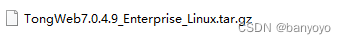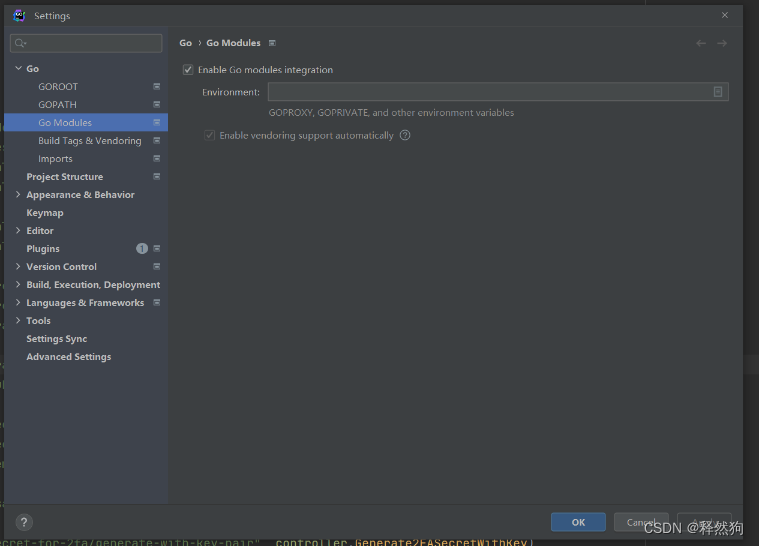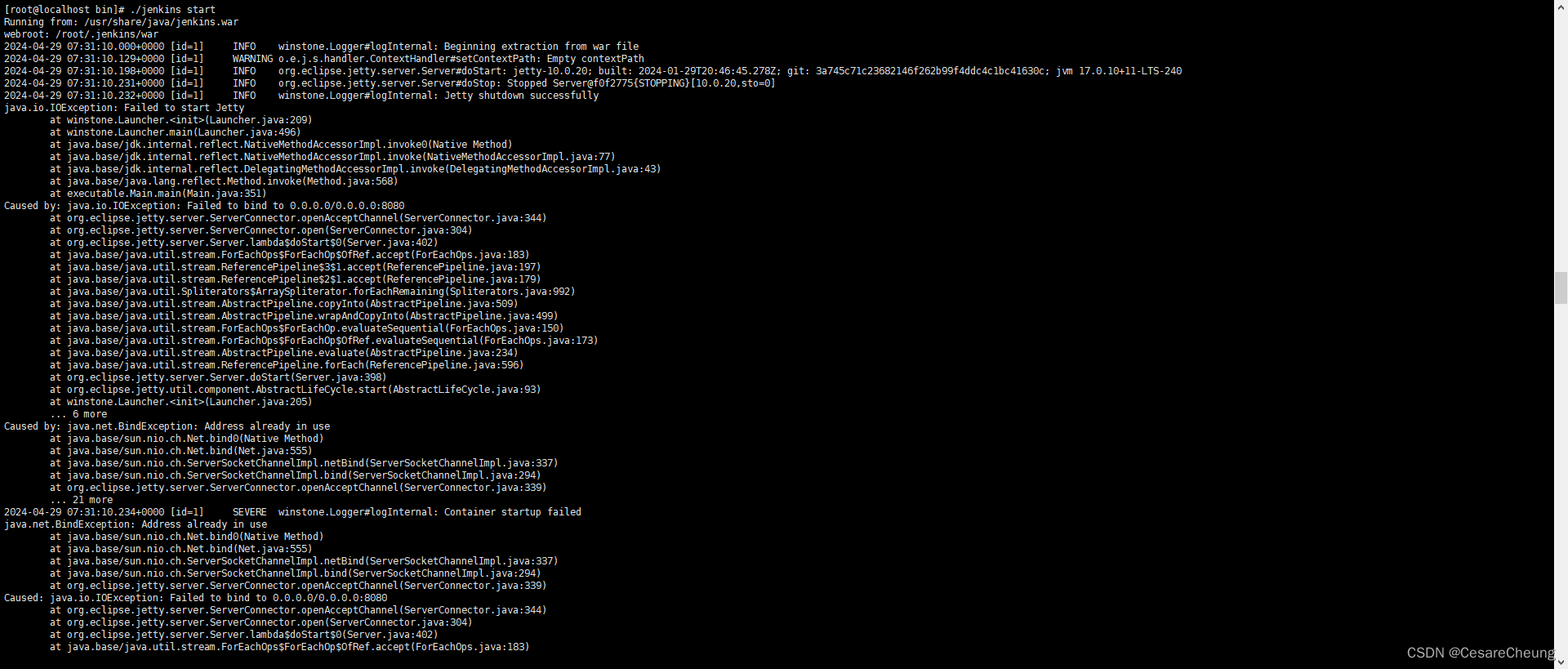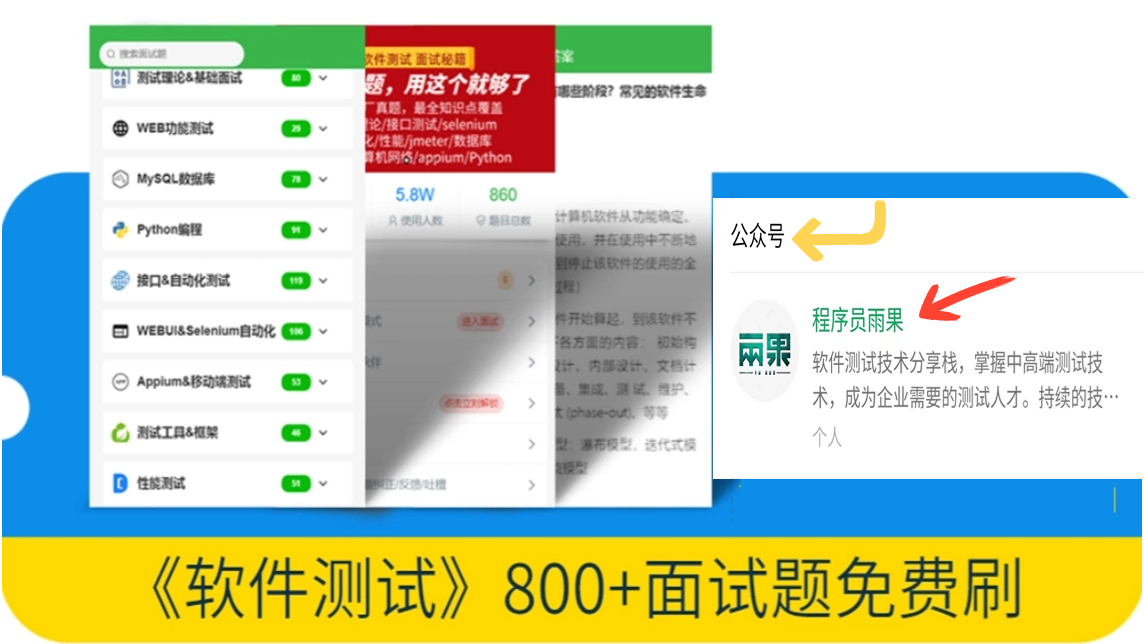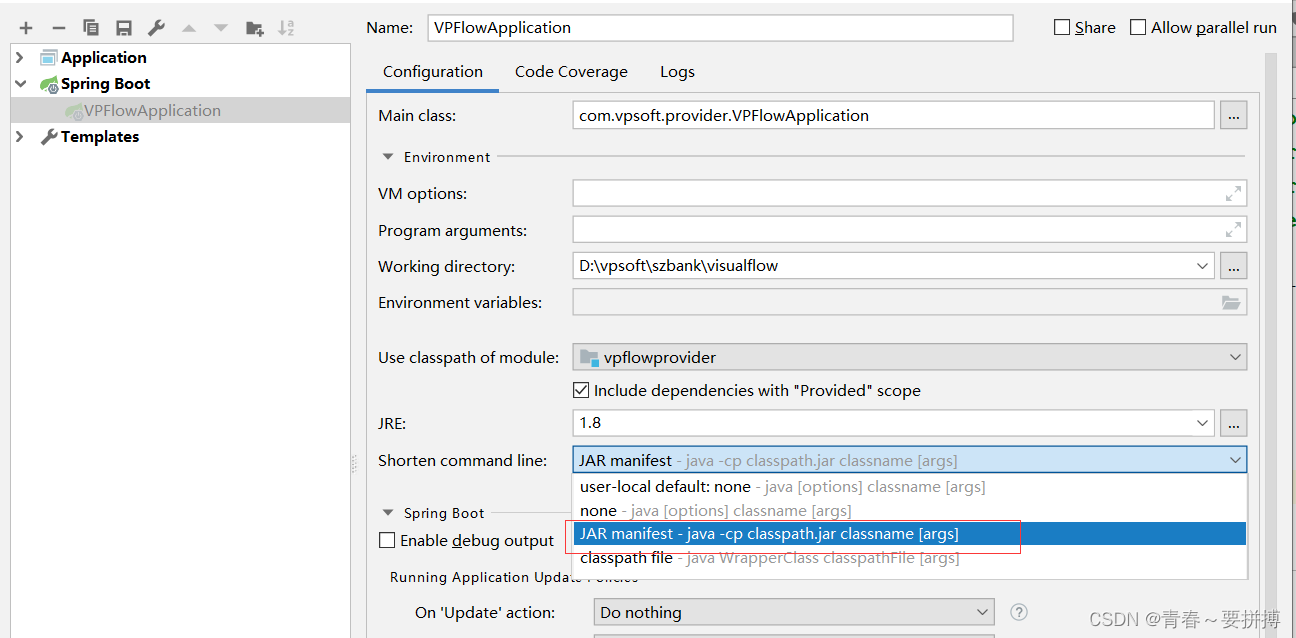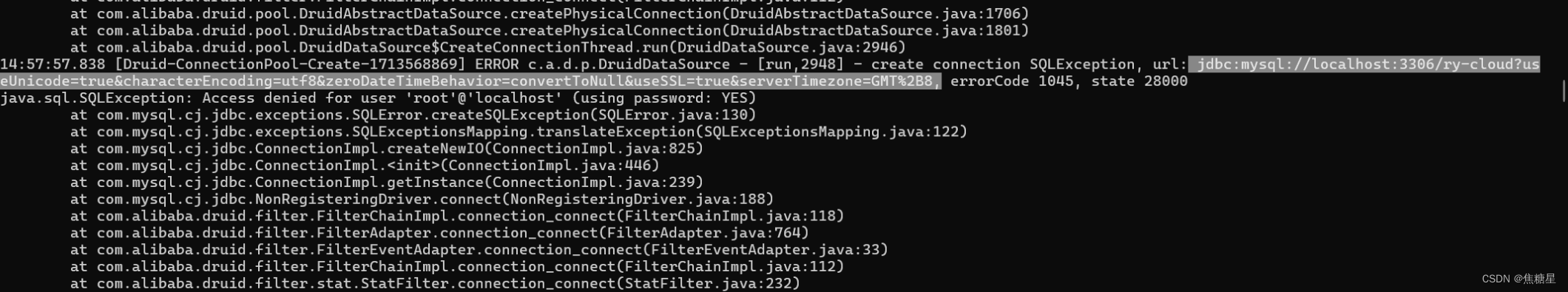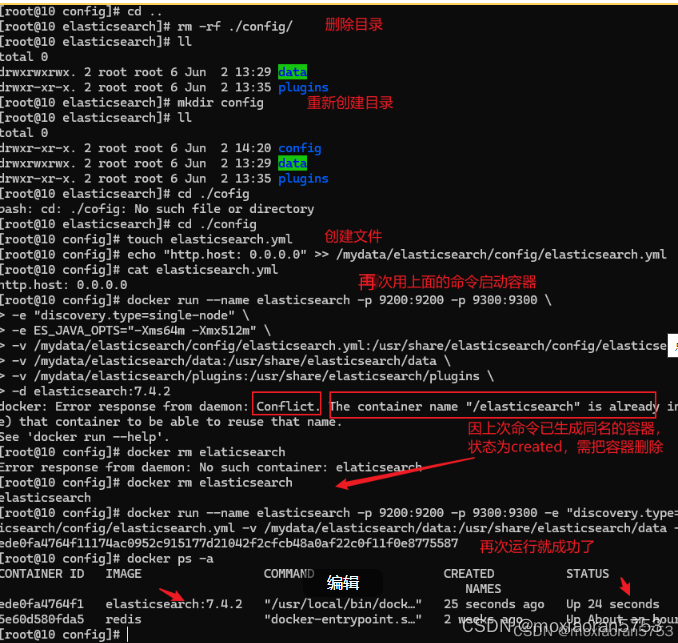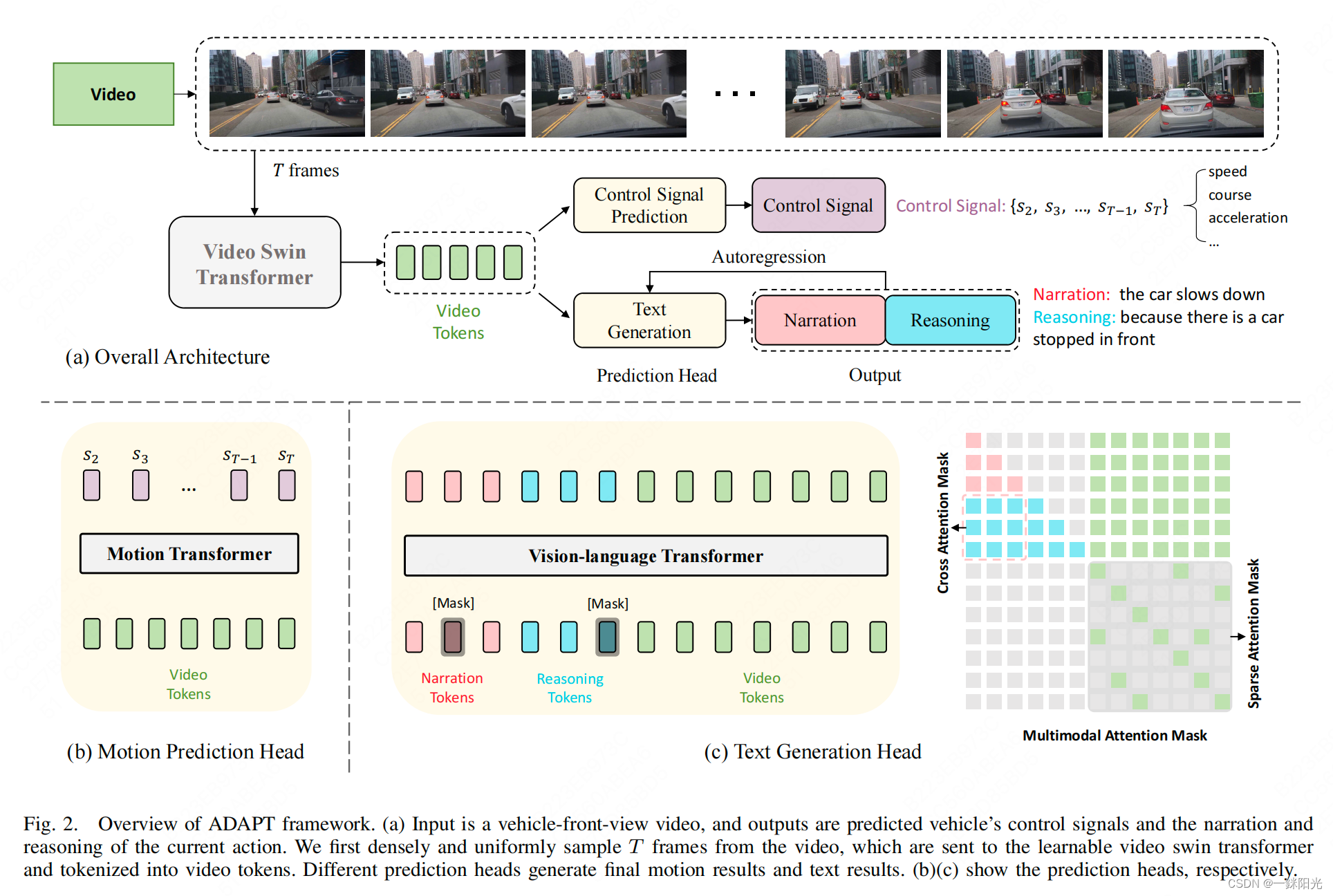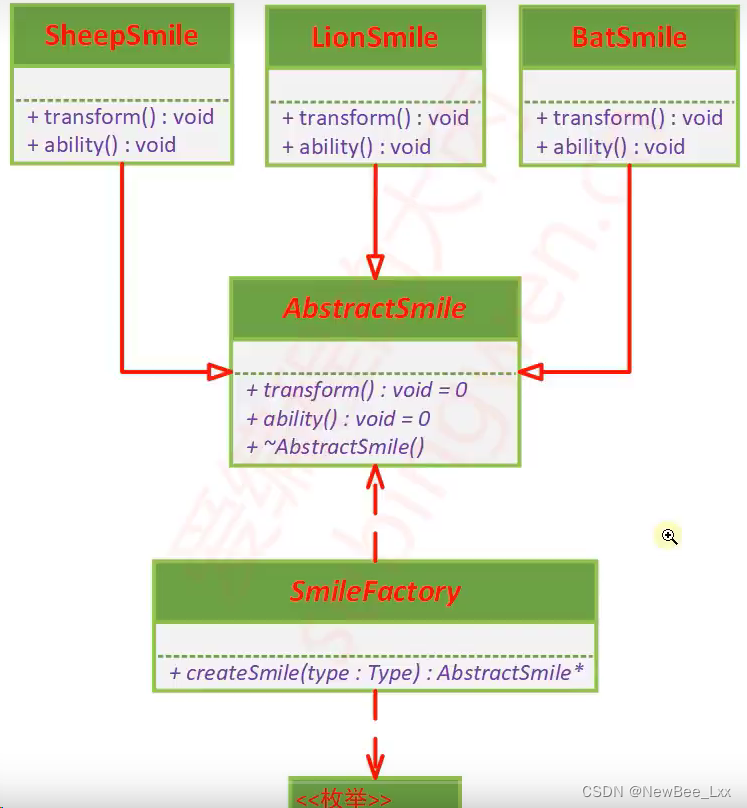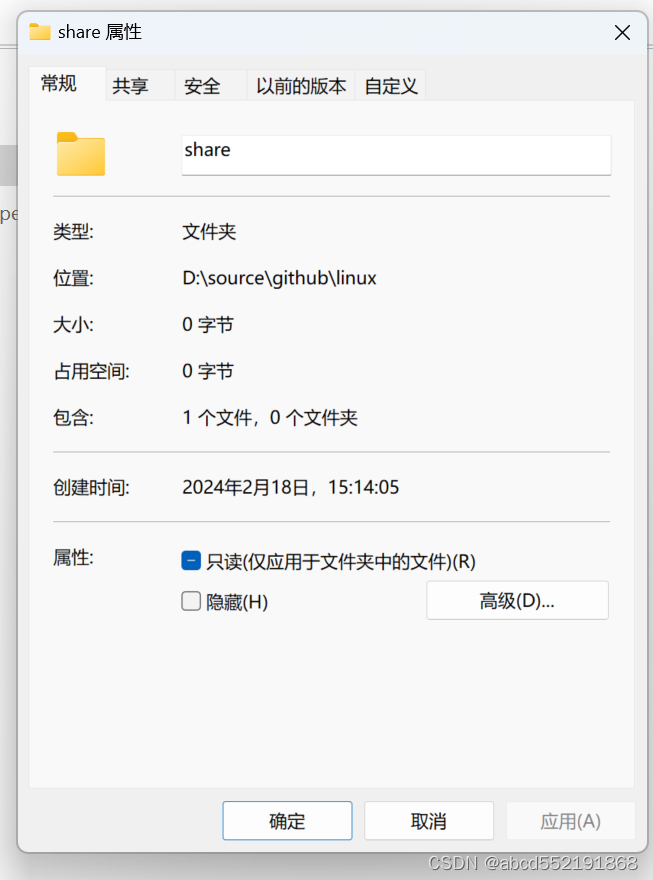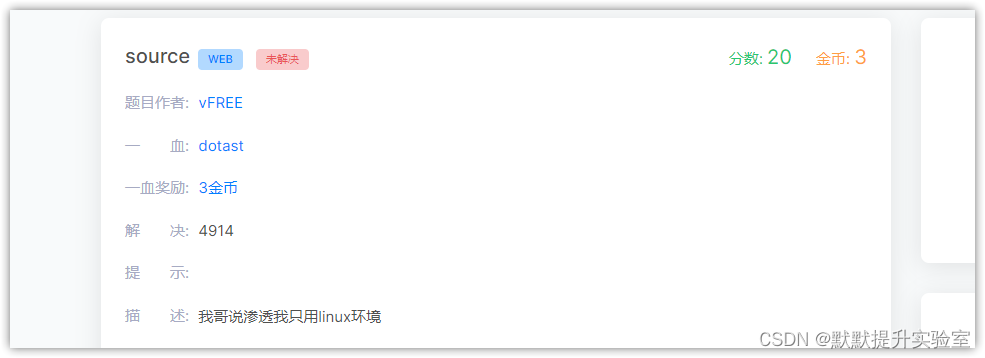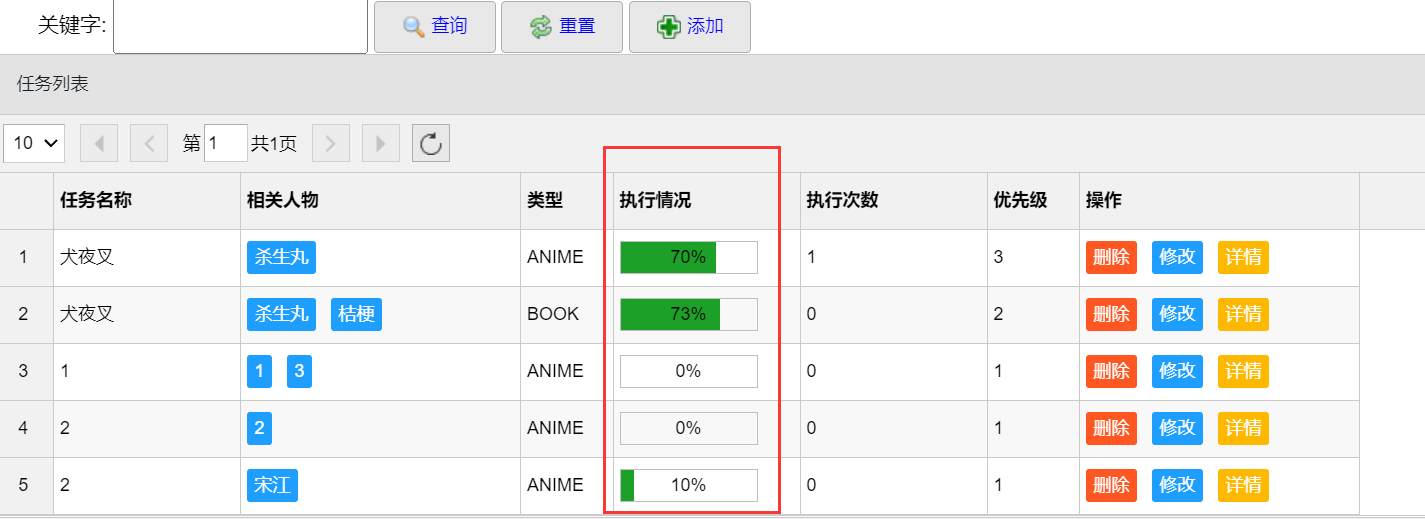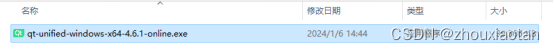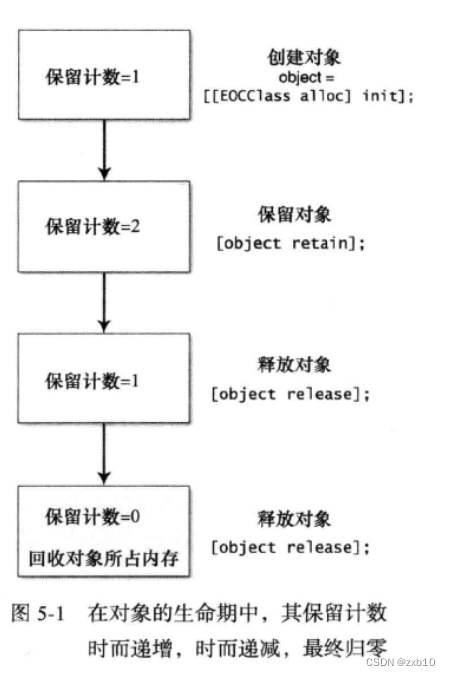启动东方通,应用系统报错如下:
[Unable to add the resource at [/WEB-INF/lib/ojdbc6-11.2.0.3.jar] to the cache because there was insufficient free space available after evicting expired cache entries - consider increasing the maximum size of the cache]

解决办法:
在东方通管理界面,设置cacheMaxSize。
cacheMaxSize:为部署在此虚拟机下的应用设置静态资源缓存的最大值,单位为 K。如果不确定值,可以设置一个大一点的数,比如5120000。
截图如下:

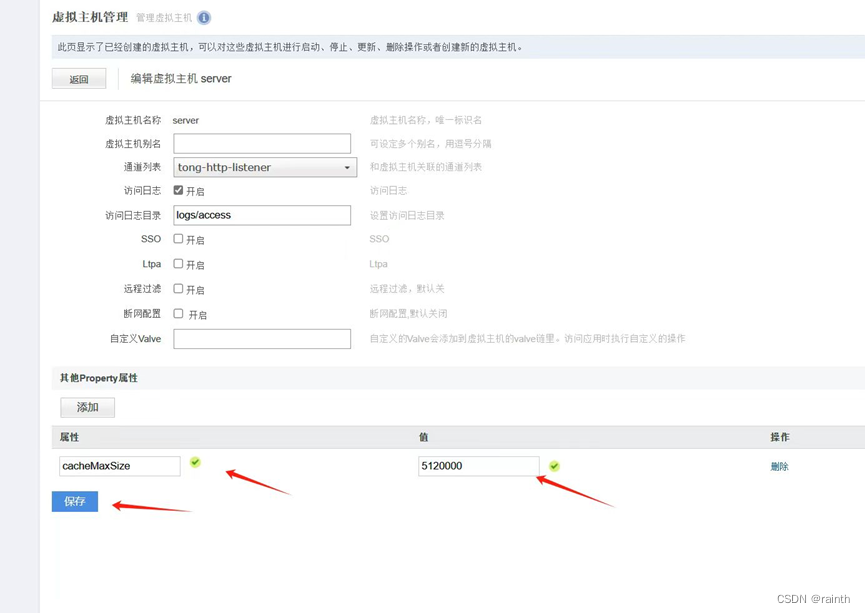
重启服务,警告问题解决。