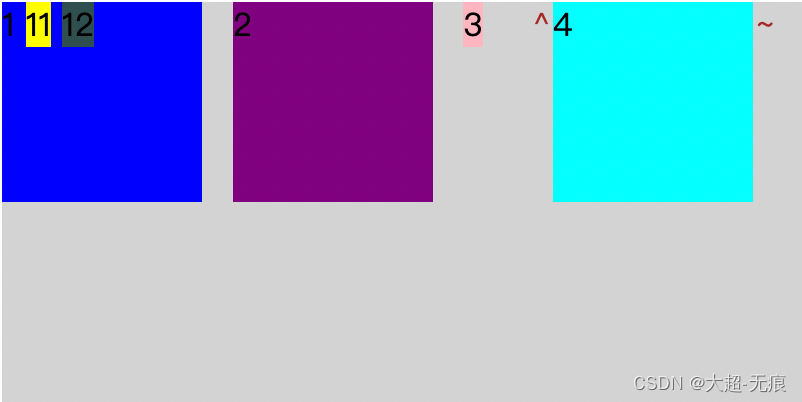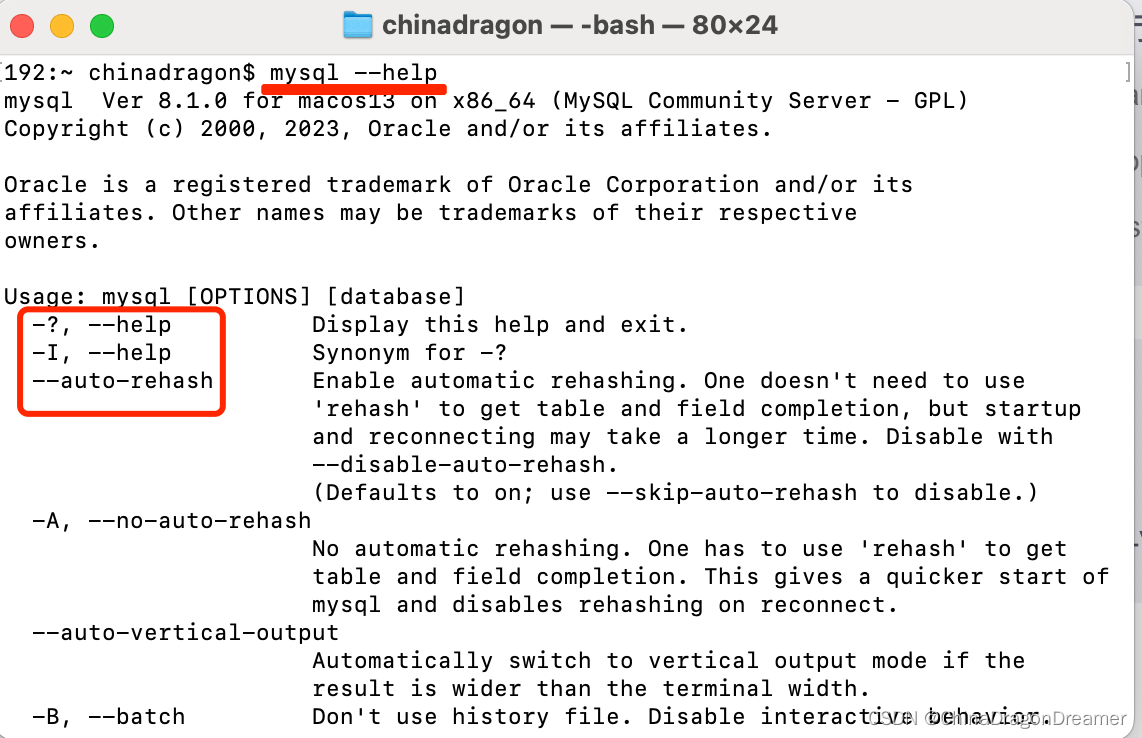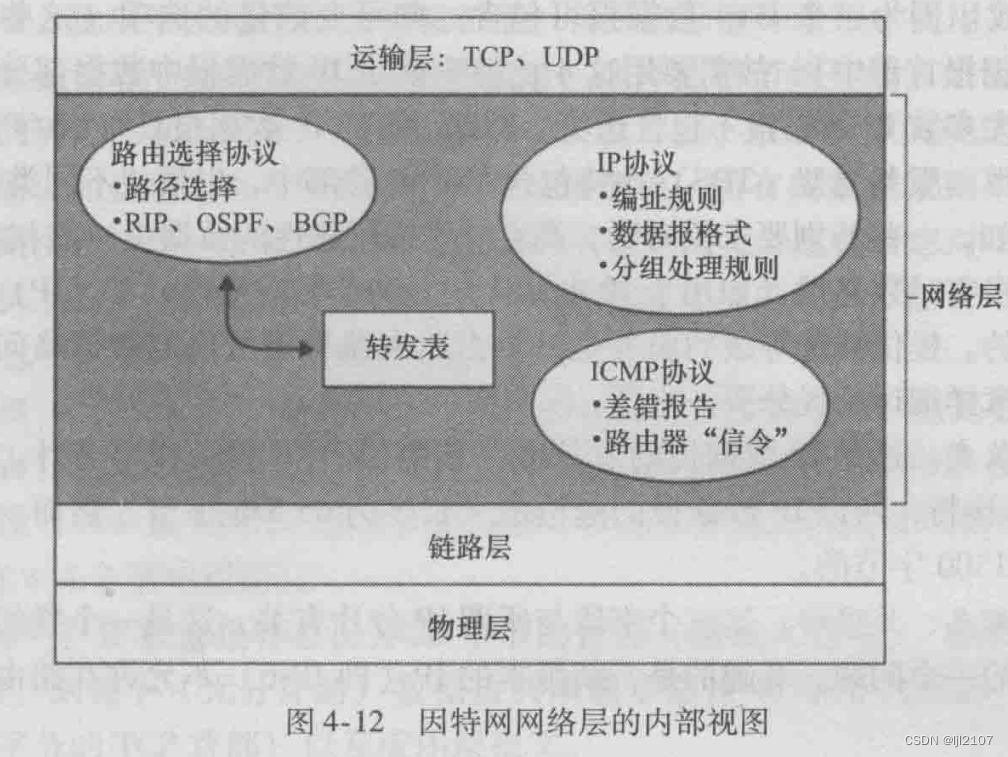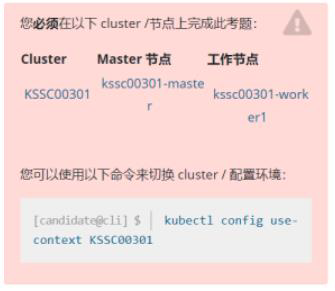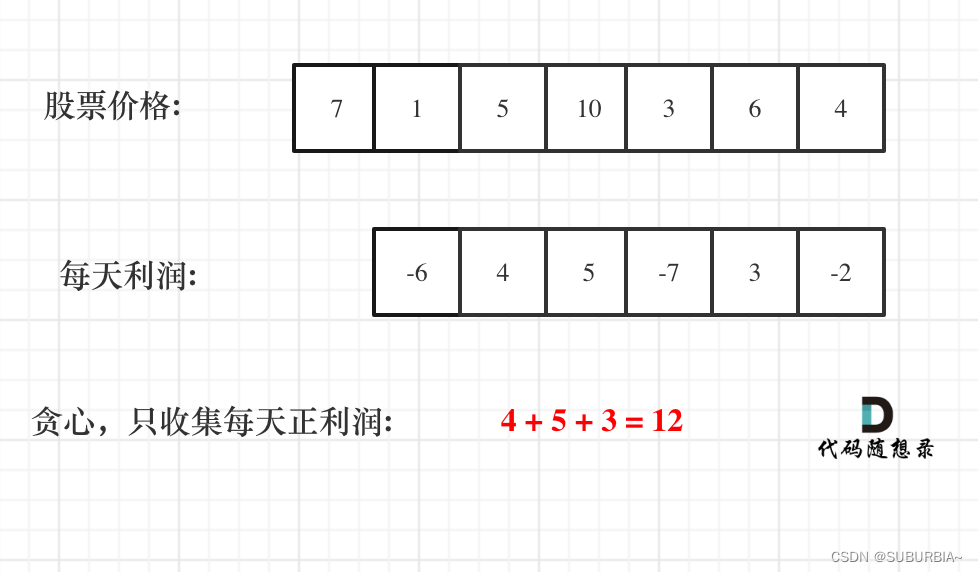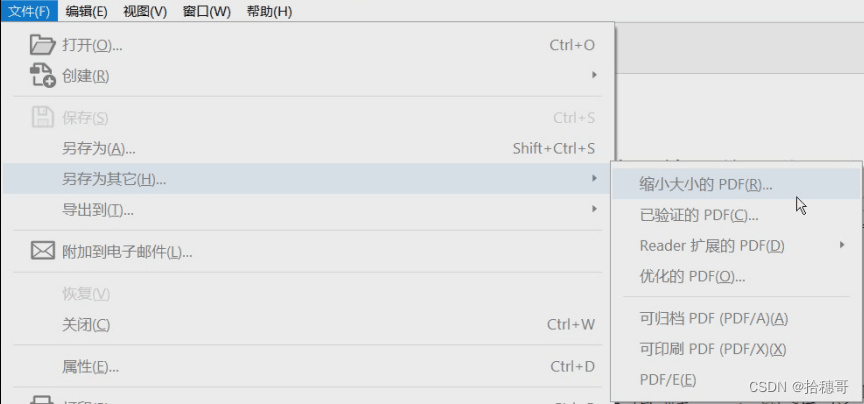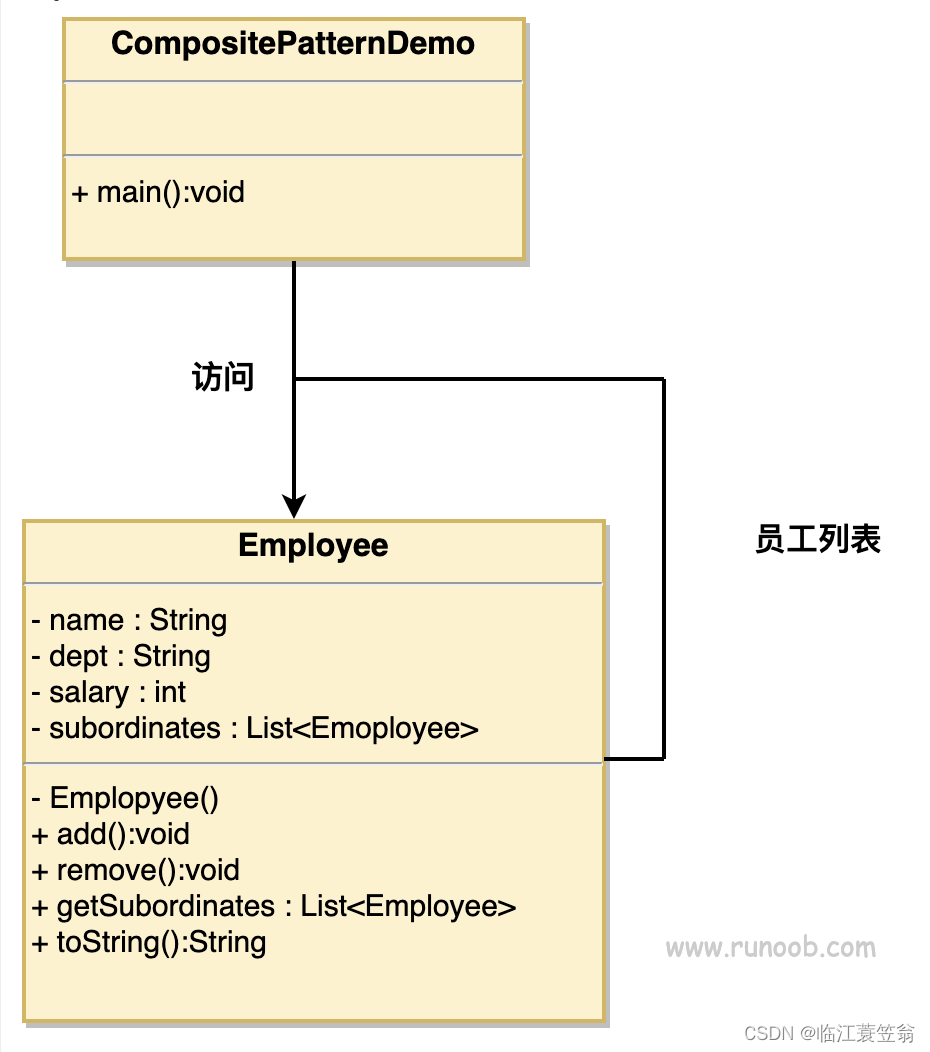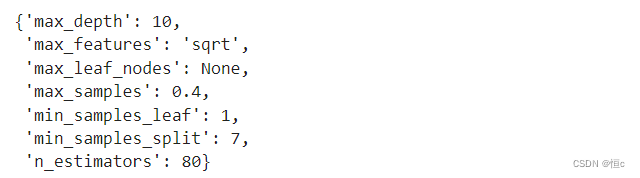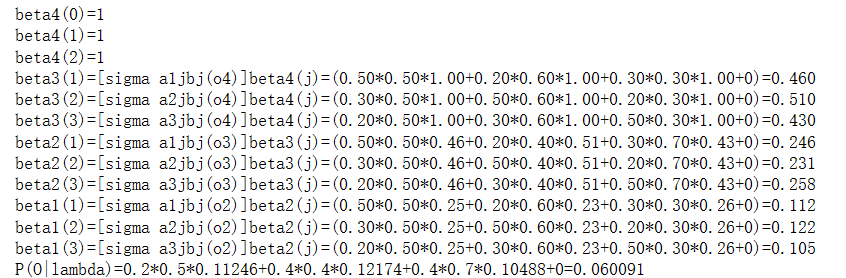欢迎来到前端设计专栏,本专栏收藏了一些好看且实用的前端作品,使用简单的html、css语法打造创意有趣的作品,为网站加入更多高级创意的元素。

html
<!DOCTYPE html>
<html lang="en">
<head>
<meta charset="UTF-8">
<meta name="viewport" content="width=device-width, initial-scale=1.0">
<title>Document</title>
<link rel="stylesheet" href="nav.css">
</head>
<body>
<div class="wrapper">
<nav>
<input type="radio" name="tab" id="home" checked>
<input type="radio" name="tab" id="thumbs">
<input type="radio" name="tab" id="share">
<input type="radio" name="tab" id="collection">
<input type="radio" name="tab" id="comments">
<label for="home" class="home">
<a href="#">首页</a>
</label>
<label for="thumbs" class="thumbs">
<a href="#">点赞</a>
</label>
<label for="share" class="share">
<a href="#">分享</a>
</label>
<label for="collection" class="collection">
<a href="#">收藏</a>
</label>
<label for="comments" class="comments">
<a href="#">评论</a>
</label>
<div class="active"></div>
</nav>
</div>
</body>
</html>css
* {
padding: 0;
margin: 0;
box-sizing: border-box;
}
body {
display: flex;
height: 100vh;
justify-content: center;
align-items: center;
line-height: 60px;
}
.wrapper {
height: 60px;
width: 55vw;
background-color: #eff;
box-shadow: 0 6px 16px ;
box-shadow: 0 6px 16px #0000003f;
border-radius: 30px;
}
.wrapper nav {
display: flex;
position: relative;
}
.wrapper nav label{
flex: 1;
cursor: pointer;
position: relative;
z-index: 1;
}
.wrapper nav label a{
color: #1d1f60;
font-size: 21px;
font-weight: 500;
text-decoration: none;
position: relative;
z-index: -1;
}
.wrapper nav label a i{
font-size: 21px;
margin: 0 6px 0 29px;
}
.wrapper nav .active{
position: absolute;
background: linear-gradient(45deg,#06ace0 0%,#8600e6 100%);
height: 100%;
width: 20%;
left: 0;
bottom: 0;
border-radius: 30px;
transition: 0.6s cubic-bezier(0.6, -0.6, 0.26, 1.6);
}
.wrapper nav #home:checked ~ label.home a,
.wrapper nav #thumbs:checked ~ label.thumbs a,
.wrapper nav #share:checked ~ label.share a,
.wrapper nav #collection:checked ~ label.collection a,
.wrapper nav #comments:checked ~ label.comments a{
color: #fff;
}
.wrapper nav #thumbs:checked ~ .active{
left: 20%;
}
.wrapper nav #share:checked ~ .active{
left: 40%;
}
.wrapper nav #collection:checked ~ .active{
left: 60%;
}
.wrapper nav #comments:checked ~ .active{
left: 80%;
}
.wrapper nav input{
display: none;
}



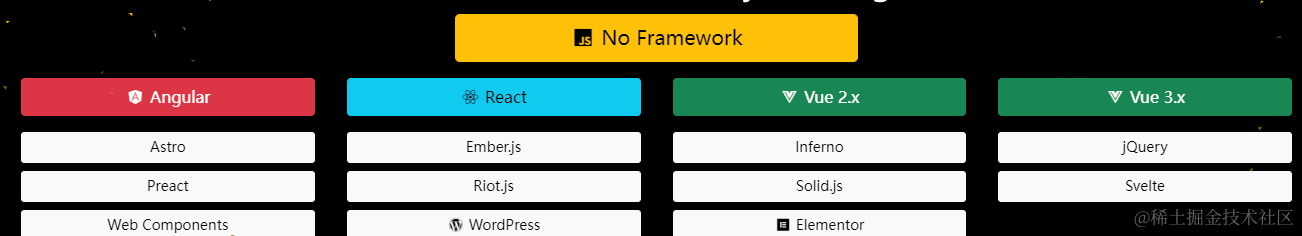
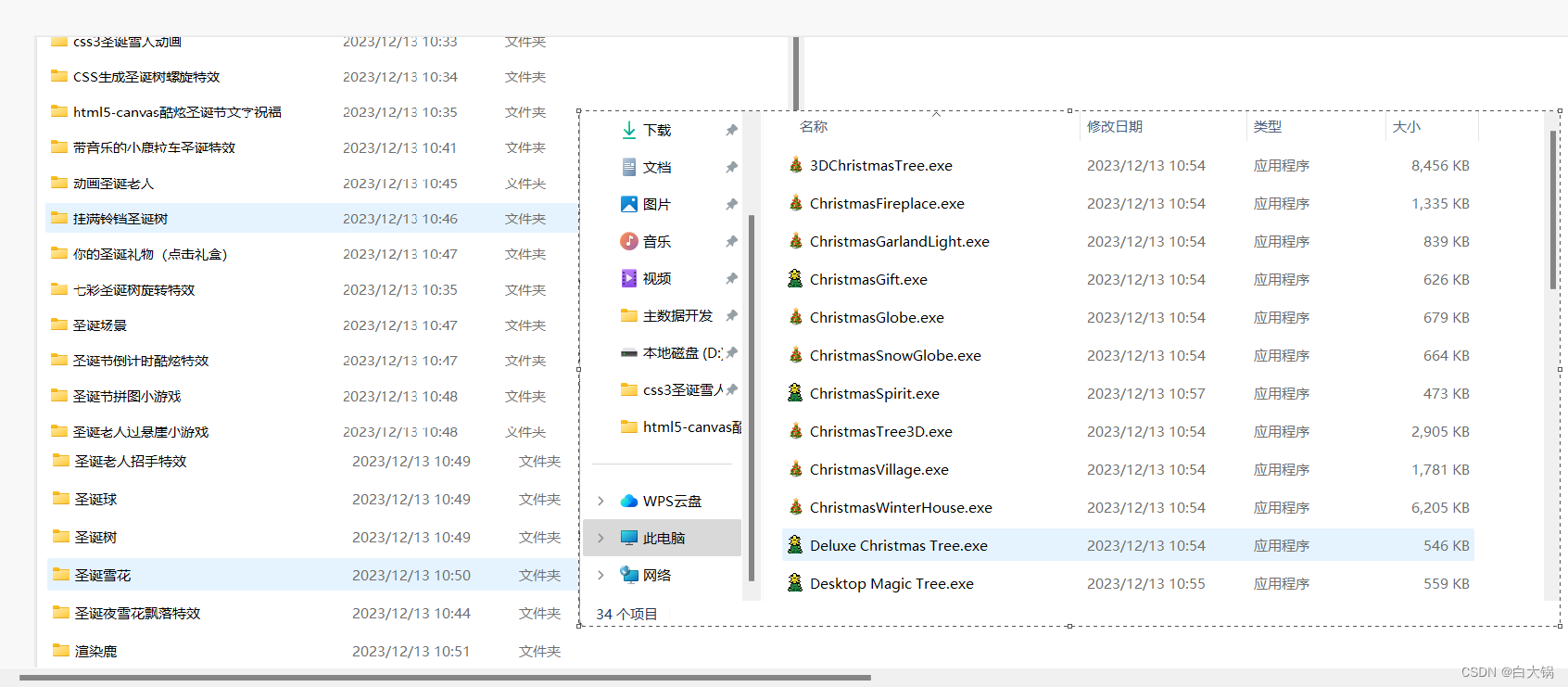

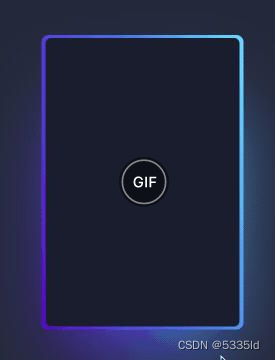


















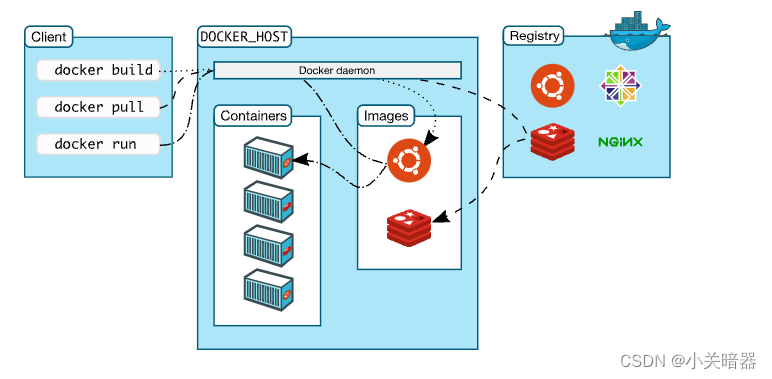

![解决:RuntimeError: shape ‘[1, 3, 32, 32]‘ is invalid for input of size 4096](https://img-blog.csdnimg.cn/direct/9022af39d4cf47e4a5f851a2b1aee07e.png)