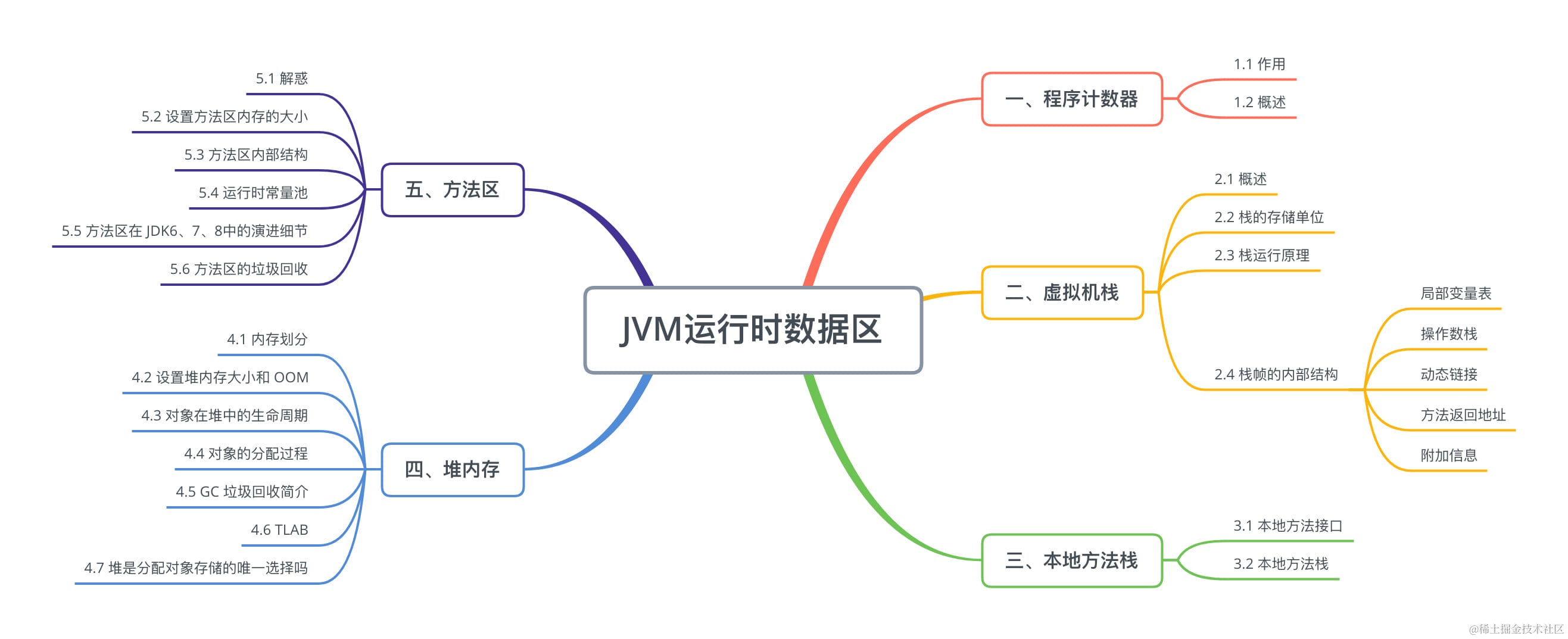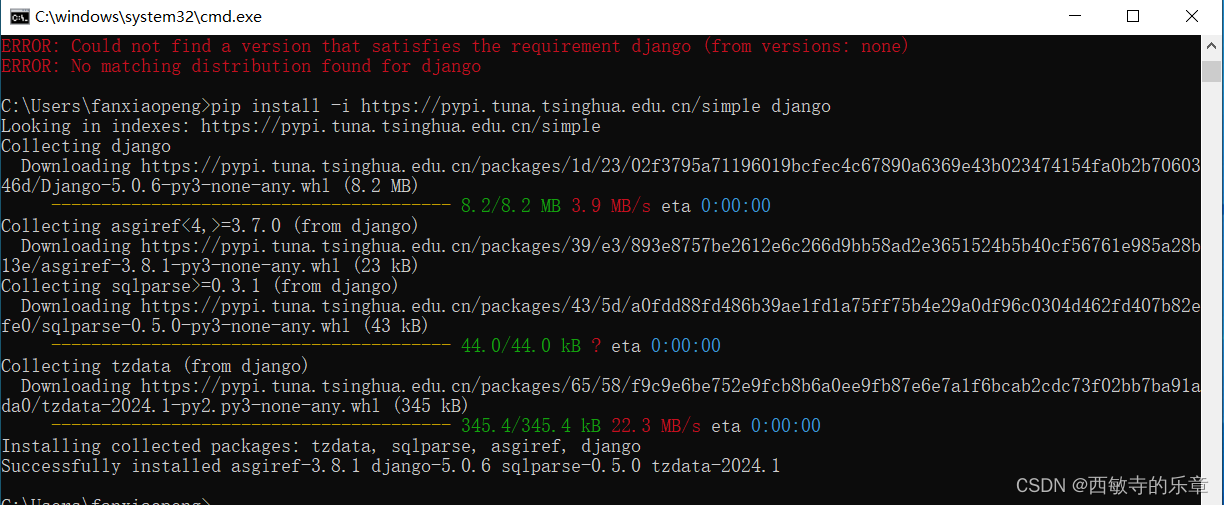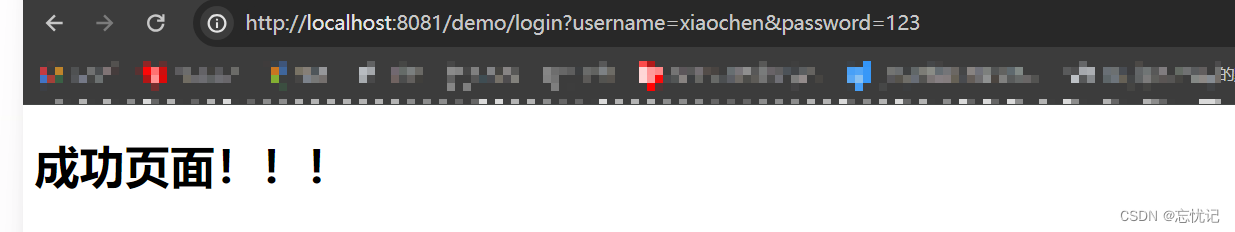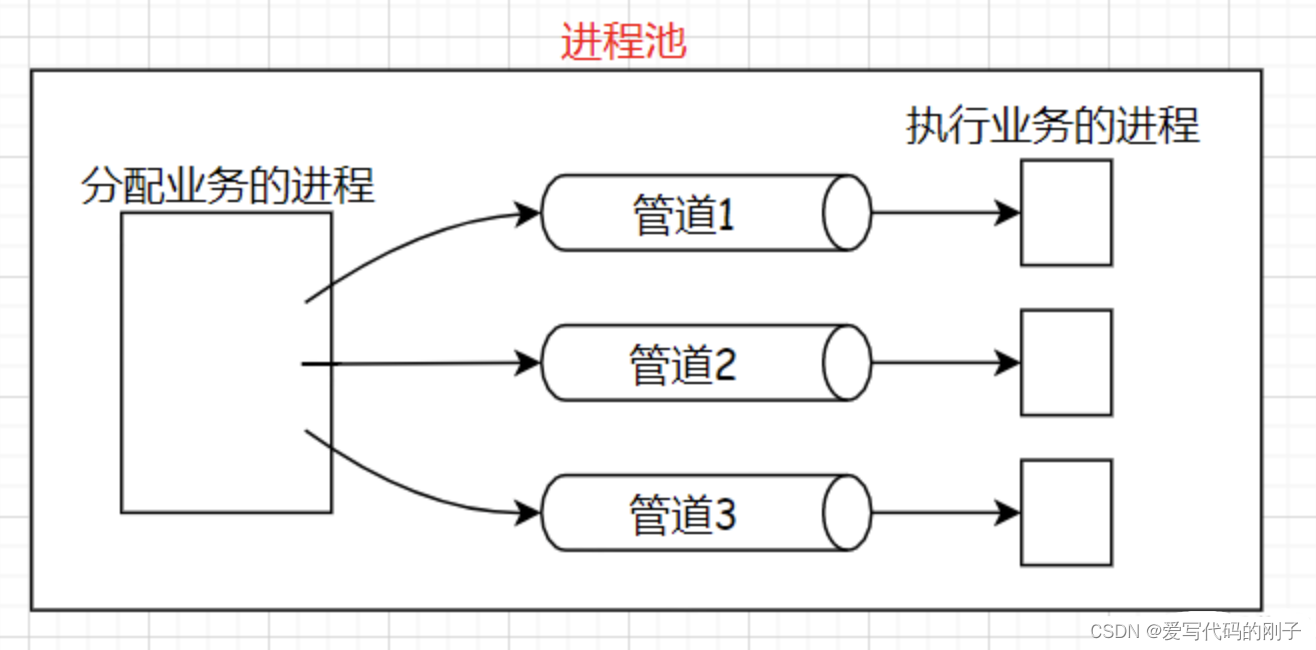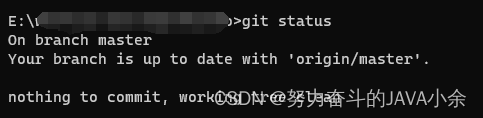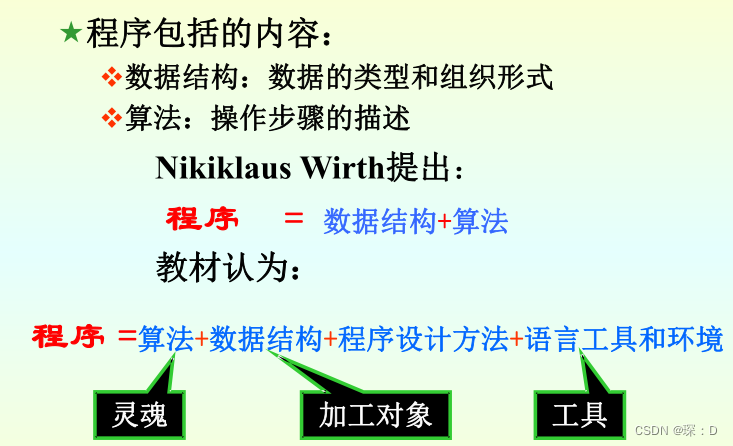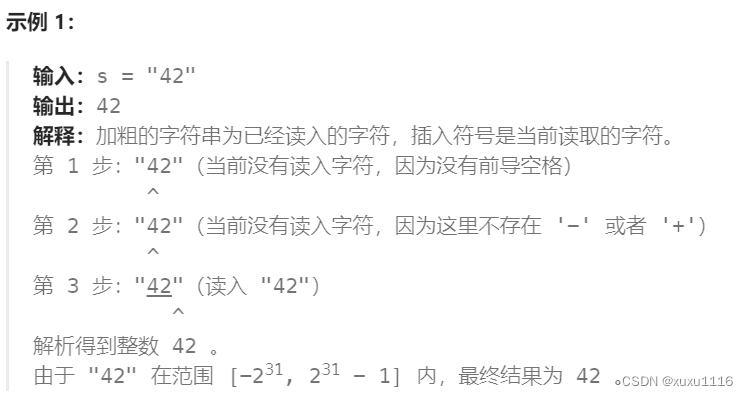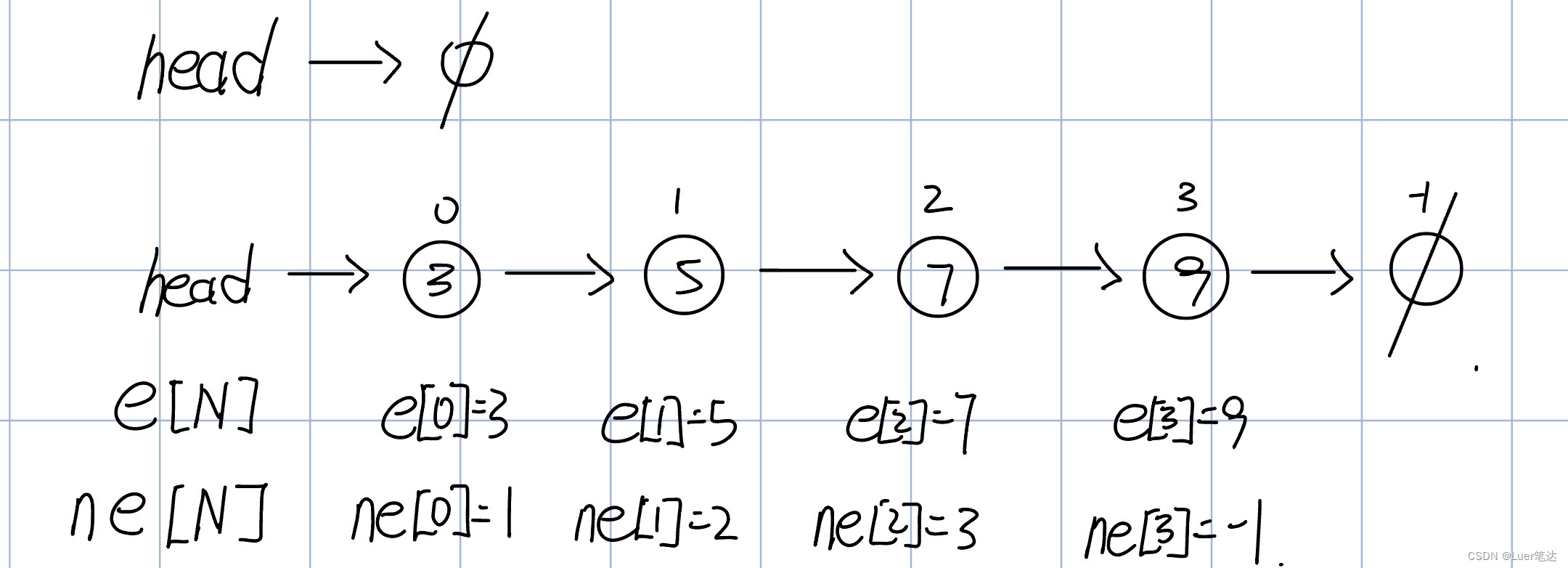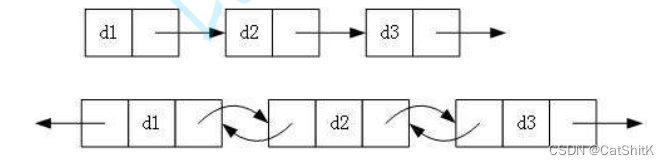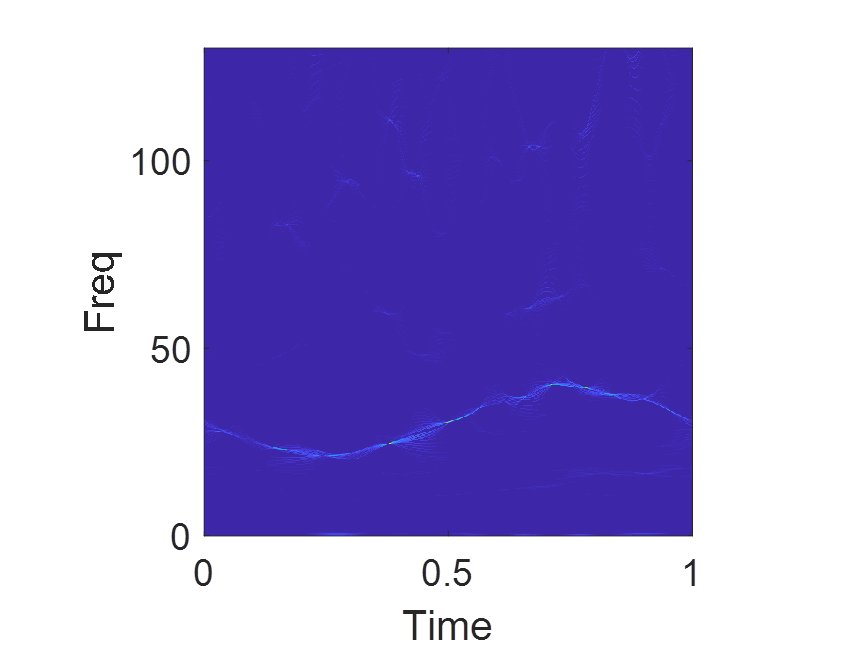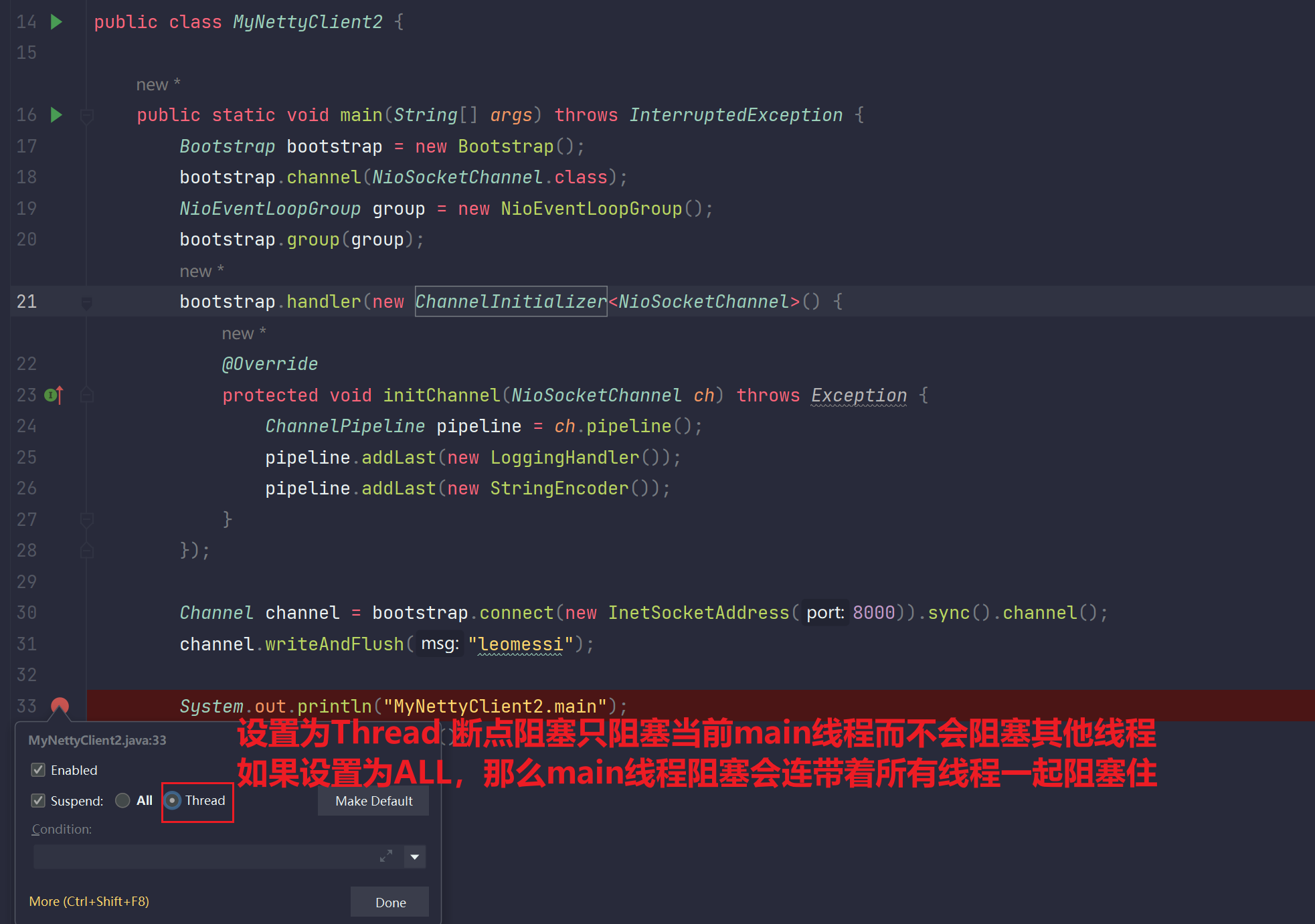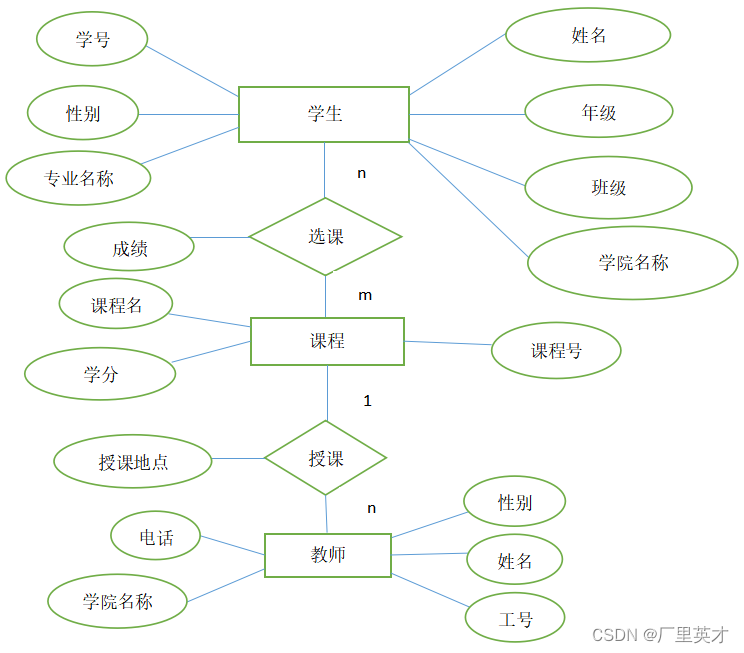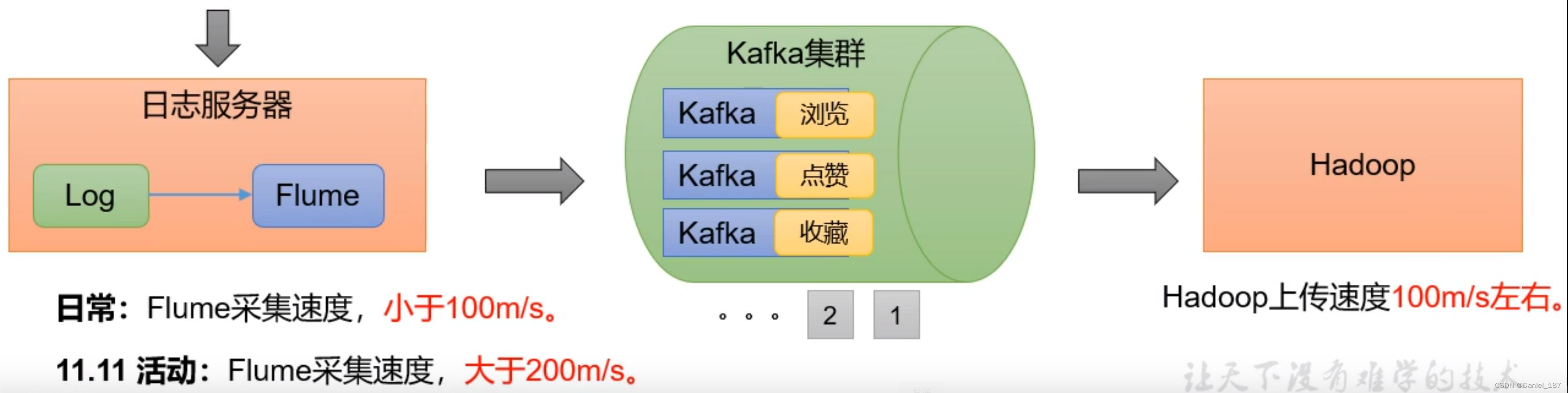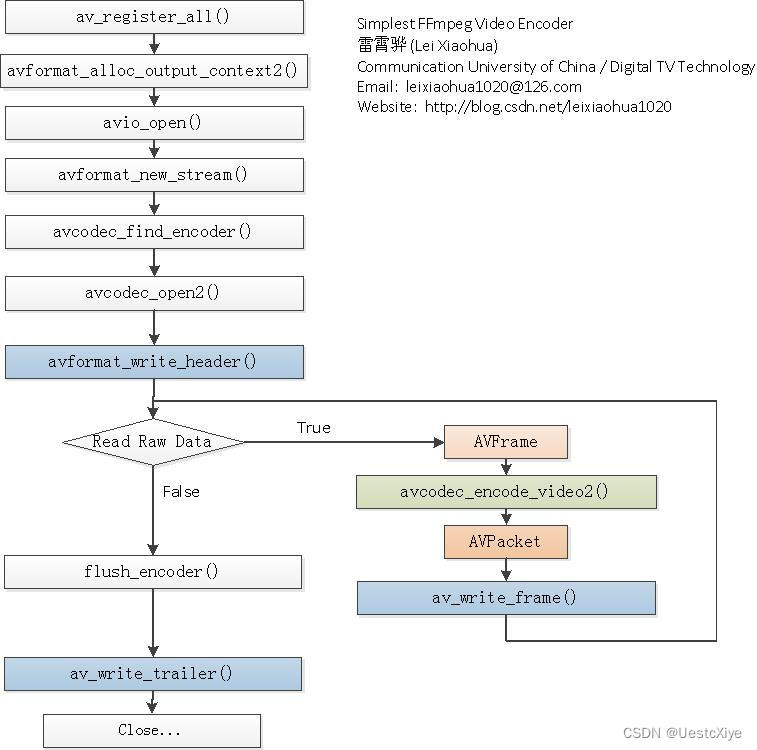svg 动画
transform 变换
translate 位移
<svg width="200" height="200" viewBox="0 0 200 200">
<rect x="0" y="0" width="50" height="50" transform="translate(10,10)" />
</svg>
rotate 旋转
<svg width="200" height="200" viewBox="0 0 200 200">
<rect x="0" y="0" width="50" height="50" transform="translate(50,50) rotate(30)" />
</svg>
skewX 和 skewY 斜切
<svg width="200" height="200" viewBox="0 0 200 200">
<rect x="0" y="0" width="50" height="50" transform="translate(50,50) skewX(30)" />
</svg>
scale 缩放
<svg width="200" height="200" viewBox="0 0 200 200">
<rect x="0" y="0" width="50" height="50" transform="translate(50,50) scale(.5)" />
</svg>
matrix 复杂变形
<svg viewBox="0 0 200 200">
<rect x="10" y="10" width="30" height="20" fill="green" />
<!--
In the following example we are applying the matrix:
[a c e] [3 -1 30]
[b d f] => [1 3 40]
[0 0 1] [0 0 1]
which transform the rectangle as such:
top left corner: oldX=10 oldY=10
newX = a * oldX + c * oldY + e = 3 * 10 - 1 * 10 + 30 = 50
newY = b * oldX + d * oldY + f = 1 * 10 + 3 * 10 + 40 = 80
top right corner: oldX=40 oldY=10
newX = a * oldX + c * oldY + e = 3 * 40 - 1 * 10 + 30 = 140
newY = b * oldX + d * oldY + f = 1 * 40 + 3 * 10 + 40 = 110
bottom left corner: oldX=10 oldY=30
newX = a * oldX + c * oldY + e = 3 * 10 - 1 * 30 + 30 = 30
newY = b * oldX + d * oldY + f = 1 * 10 + 3 * 30 + 40 = 140
bottom right corner: oldX=40 oldY=30
newX = a * oldX + c * oldY + e = 3 * 40 - 1 * 30 + 30 = 120
newY = b * oldX + d * oldY + f = 1 * 40 + 3 * 30 + 40 = 170
-->
<rect x="10" y="10" width="30" height="20" fill="red"
transform="matrix(3 1 -1 3 30 40)" />
</svg>
svg 动画(CSS)
案例1:环形进度条
<template>
<div>
<svg width="440" height="440" viewbox="0 0 440 440">
<circle cx="220" cy="220" r="170" stroke-width="50" stroke="#D1D3D7" fill="none"></circle>
<circle
class="circle"
cx="220"
cy="220"
r="170"
stroke-width="50"
stroke="#00A5E0"
fill="none"
transform="matrix(0,-1,1,0,0,440)"
/>
</svg>
</div>
</template>
<script>
export default {
name: 'SvgAnimation'
}
</script>
<style scoped>
.circle {
animation: circle 5s linear infinite;
}
@keyframes circle {
from {
stroke-dasharray: 0 1069;
}
to {
stroke-dasharray: 1069 0;
}
}
</style>
关键知识点:
- keyframes 动画
- stroke-dasharray 使用技巧
- matrix 计算公式

同样的方法我们实现一个矩形进度条,核心代码:
<svg width="200" height="200" viewBox="0 0 200 200">
<rect x="0" y="0" width="200" height="200" fill="none" stroke="grey" stroke-width="8"></rect>
<rect x="0" y="0" width="200" height="200" fill="none" stroke="blue" stroke-width="8" class="rect" transform="matrix(0,1,-1,0,200,0)"></rect>
</svg>
matrix 计算方法:

案例2:LOGO 描边
- 下载任意 SVG 格式的 LOGO
- 获取 path 长度
const path = document.getElementById('taobao-logo')
const pathLen = path.getTotalLength() // 6885
- 添加描边样式和动画
.taobao-path {
fill: none;
stroke: #333;
stroke-width: 1;
animation: taobao 5s linear infinite forwards;
}
@keyframes taobao {
from {
stroke-dasharray: 6885;
stroke-dashoffset: 6885;
}
to {
stroke-dasharray: 6885;
stroke-dashoffset: 0;
}
}
关键知识点:
- stroke-dasharray
- stroke-dashoffset
svg 动画(SMIL)
SMIL 全称 Synchronized Multimedia Integration Language,它允许我们通过 HTML 标签实现动画效果,它可以用于:
- 实现过渡动画
- 实现补间动画
- 动画颜色变换
- 路径运动动画(CSS3无法实现)
SMIL 包含以下标签:
<set>
<animate>
<animateColor>
<animateTransform>
<animateMotion>
::: tip
SMIL 兼容性:查看
:::
为什么要用 SMIL?
实现动画的全新方式:
- 无需 CSS
- 无需 JS
- 几个标签轻松实现复杂动画,它不香吗?
set 标签
实现属性的延迟设置
<svg width="400" height="400">
<rect x="0" y="0" width="100" height="100" fill="red">
<set attributeName="x" attributeType="XML" to="10" begin="1s" />
<set attributeName="x" attributeType="XML" to="20" begin="2s" />
<set attributeName="x" attributeType="XML" to="30" begin="3s" />
<set attributeName="x" attributeType="XML" to="40" begin="4s" />
<set attributeName="x" attributeType="XML" to="50" begin="5s" />
</rect>
</svg>
animation 标签
案例一:移动的小球
<svg width="500" height="200" viewBox="0 0 500 200">
<circle cx="0" cy="0" r="30" fill="blue" stroke="black" stroke-width="1">
<animate attributeName="cx" from="0" to="200" dur="5s" repeatCount="indefinite" />
<animate attributeName="cy" from="0" to="200" dur="5s" repeatCount="indefinite" />
</circle>
</svg>
案例二:形状补间动画
<svg width="400" height="400">
<polygon points="30 30 70 30 90 70 10 70" fill="#fcc" stroke="black">
<animate attributeName="points" attributeType="XML" to="50 30 70 50 50 90 30 50" dur="5s" fill="freeze" repeatCount="1" />
</polygon>
</svg>
::: warning
注意点:
- animation 作用域的问题
- fill 属性:freeze 和 remove
:::
animationColor 标签
已废弃,通过 animation 可实现同样效果(参考)
<svg width="200" height="200" viewBox="0 0 200 200">
<rect x="0" y="0" width="100" height="50" fill="red">
<animate attributeName="fill" from="red" to="blue" dur="5s" repeatCount="indefinite"></animate>
</rect>
</svg>
当然你想用这个属性也用不了,看看这个糟糕的兼容性:

animateTransform 标签
<svg width="200" height="200" viewBox="0 0 200 200">
<rect x="0" y="0" width="60" height="60" fill="red">
<animateTransform attributeName="transform" begin="0s" dur="3s" type="scale" from="1" to="2" repeatCount="indefinite" />
</rect>
</svg>
animateMotion 标签
案例一:按 path 轨迹运动的正方形
<svg width="200" height="200" viewBox="0 0 200 200">
<rect x="0" y="0" width="10" height="10" fill="red">
<animateMotion
path="M 10 10 L 110 10 L 110 110 L 10 110 Z"
dur="5s"
rotate="auto"
fill="freeze"
repeatCount="indefinite"
/>
</rect>
<path id="motion-path" d="M 10 10 L 110 10 L 110 110 L 10 110 Z" fill="none" stroke="green" />
</svg>
案例二:混合动画
<svg viewBox="0 0 200 200" width="200" height="200">
<rect x="0" y="0" rx="0" ry="0" width="10" height="10" fill="red">
<animateMotion
id="forward-rect"
path="M 10 10 L 110 10 L 110 110 L 10 110"
dur="2s"
rotate="0"
fill="freeze"
begin="0; backward-rect.end + 0.5s"
/>
<animateMotion
id="backward-rect"
path="M 10 110 L 110 110 L 110 10 L 10 10"
dur="2s"
rotate="0"
fill="freeze"
begin="forward-rect.end + 0.5s"
/>
<animate
id="red-to-blue"
attributeType="XML"
attributeName="fill"
begin="0; blue-to-red.end + 1s"
from="red"
to="blue"
dur="2s"
fill="freeze"
/>
<animate
id="blue-to-red"
attributeType="XML"
attributeName="fill"
begin="red-to-blue.end + 1s"
from="blue"
to="red"
dur="2s"
fill="freeze"
/>
</rect>
<path d="M 10 10 L 110 10 L 110 110 L 10 110" fill="none" stroke-width="1" stroke="blue"/>
</svg>
案例三:点击变色或位移
<svg viewBox="0 0 200 200" width="200" height="200">
<g id="rect1">
<rect x="0" y="0" rx="0" ry="0" width="100" height="100" fill="red">
<animate
attributeType="XML"
attributeName="fill"
from="red"
to="green"
begin="rect1.click"
dur="2s"
fill="freeze"
/>
</rect>
</g>
<animateTransform
attributeType="XML"
attributeName="transform"
type="translate"
from="0, 0"
to="50, 50"
begin="rect1.click"
dur="2s"
fill="freeze"
/>
<rect x="0" y="100" width="100" height="100" fill="blue">
<animate
attributeType="XML"
attributeName="fill"
from="blue"
to="green"
begin="rect1.click"
dur="2s"
fill="freeze"
/>
</rect>
</svg>
::: tip
实现细节:
- rotate: auto -> 0 可以更加流畅
- begin: 可填入多个值,支持表达式
- 多个 animateMotion 并行时,后者会覆盖前者
- path 用法:查看
:::
扩展
总结 svg 特点
- SVG 与 PNG、JPEG 和 GIF 图片相比,拥有很小的尺寸;
- SVG 是矢量图,可以伸缩,适用各种分辨率;
- SVG 采用开放标准,本质是 XML,可以被各种工具读取(浏览器、图片管理器、markdown 等);
- SVG 图像中的文本是可选的,同时也是可搜索的;
- SVG 可以与 CSS 结合,获得更强的扩展性。
SVG 实用工具
termtosvg
实现效果:


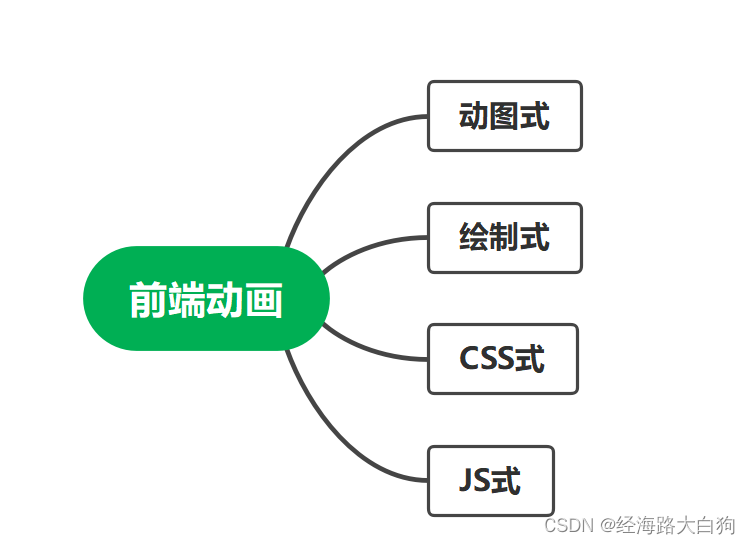

![[Linux]<span style='color:red;'>一</span>篇文章<span style='color:red;'>带</span><span style='color:red;'>你</span><span style='color:red;'>搞</span><span style='color:red;'>定</span>软硬连接](https://img-blog.csdnimg.cn/direct/75bc82aa05d246f4857a2ef37eb19f8b.png#pic_center)