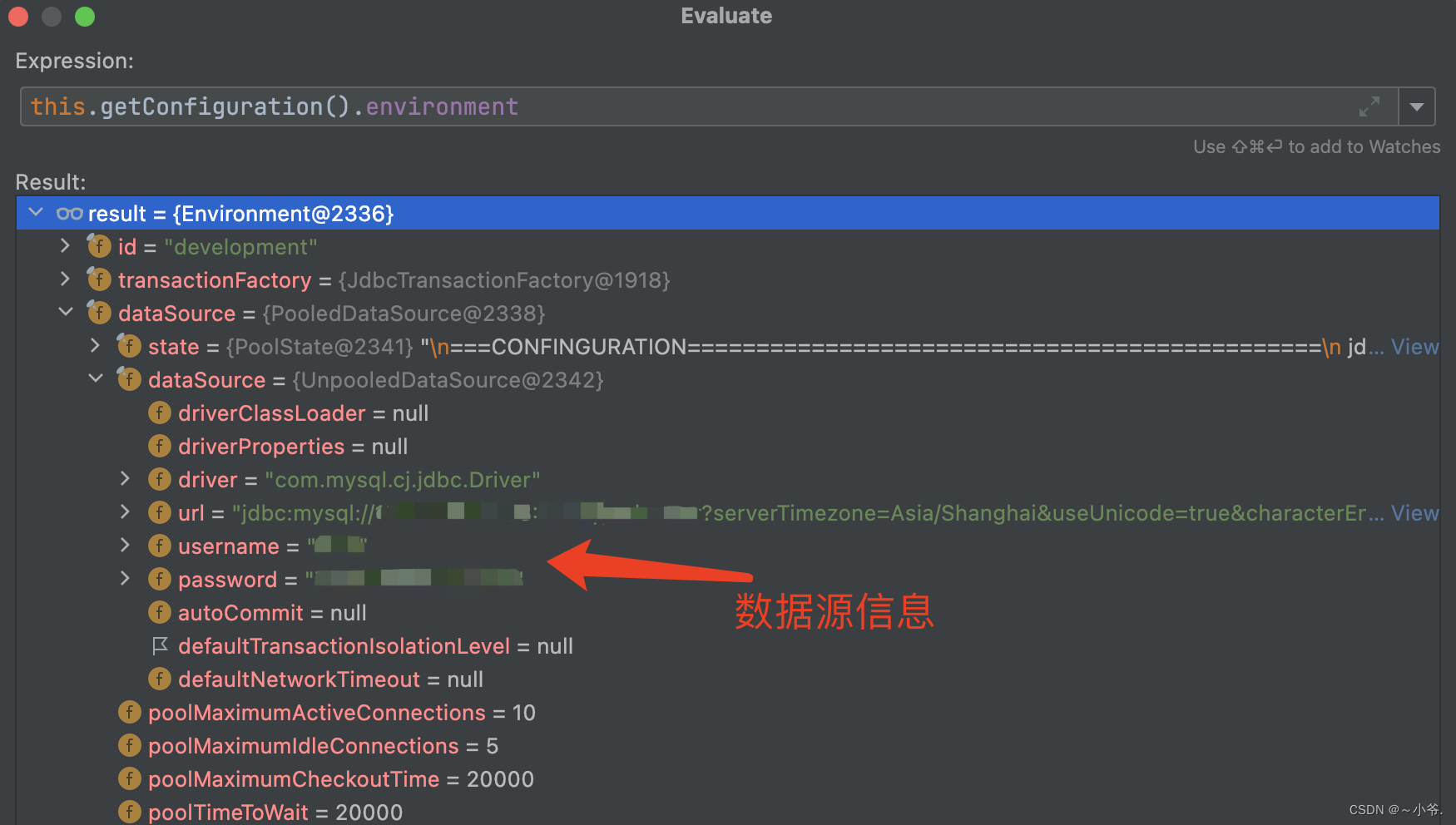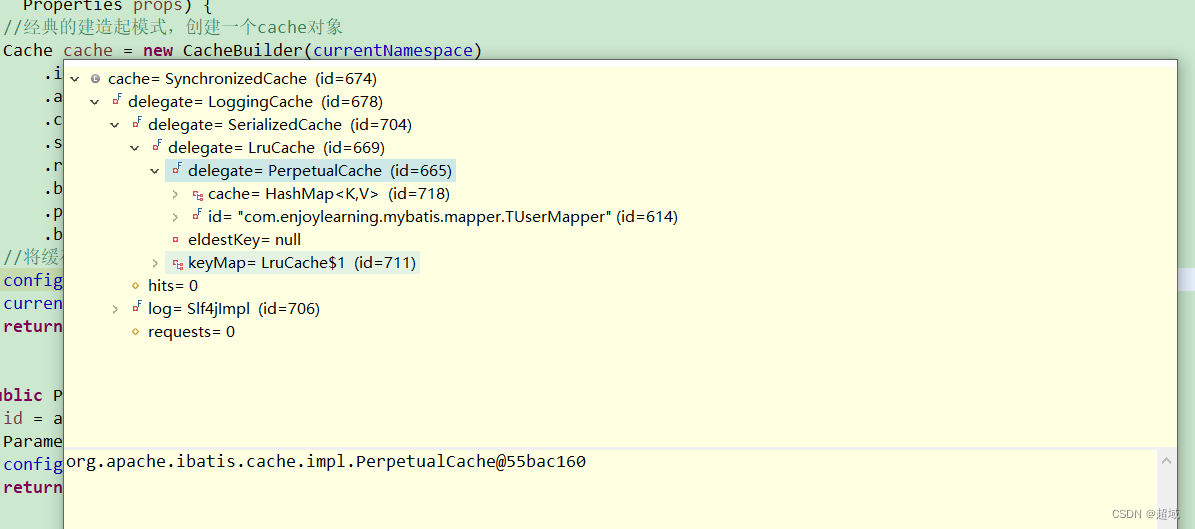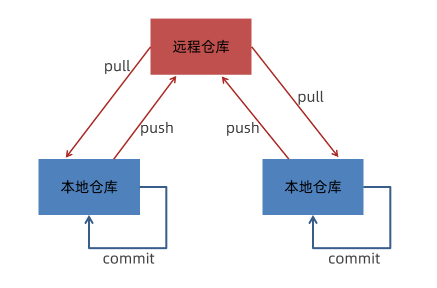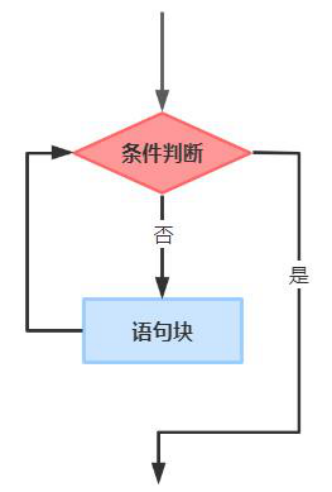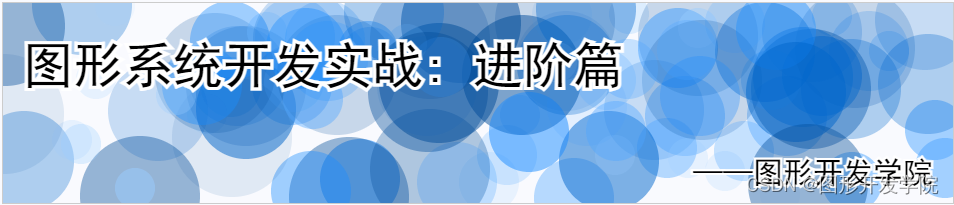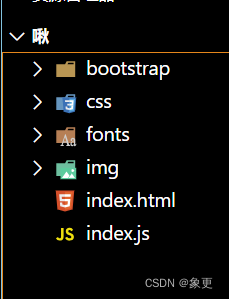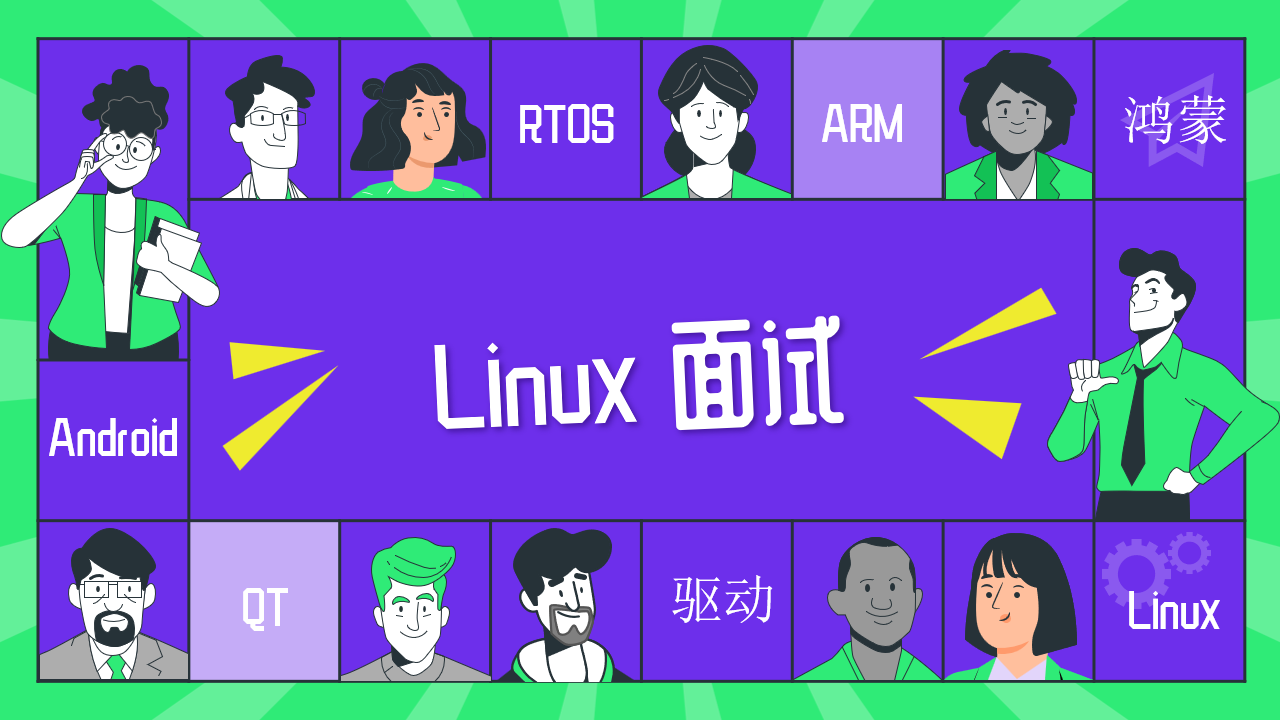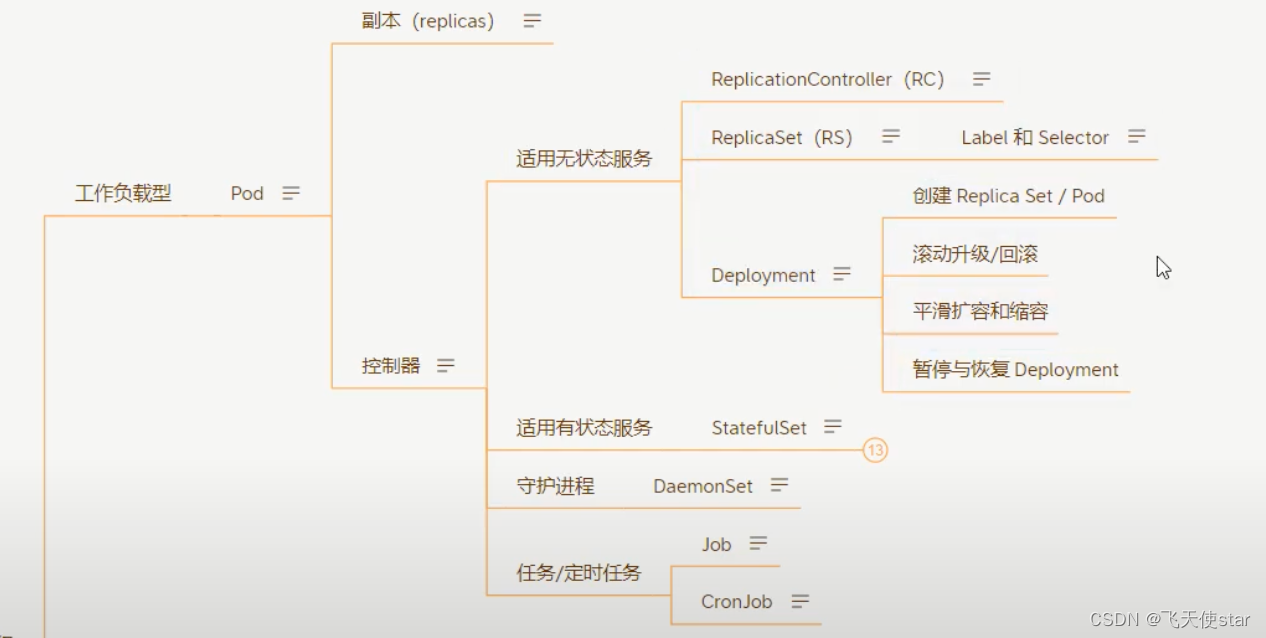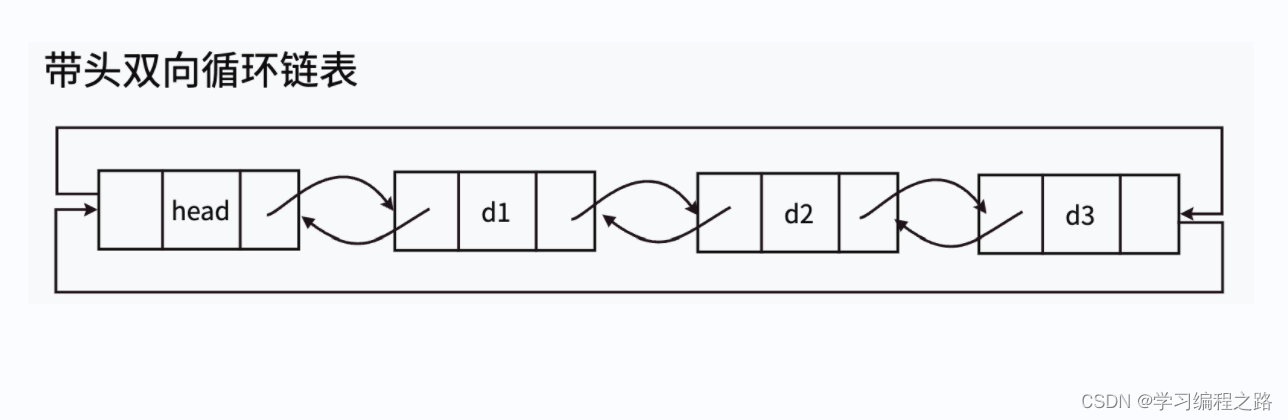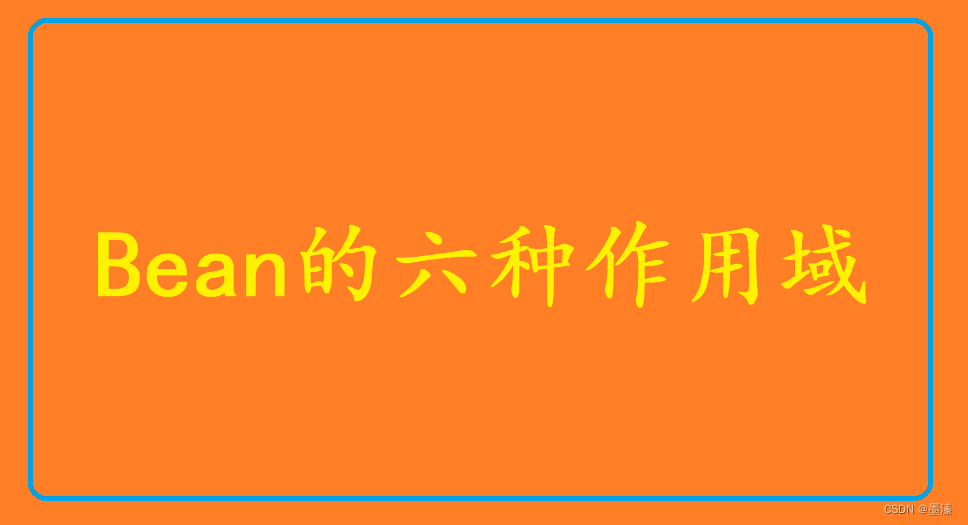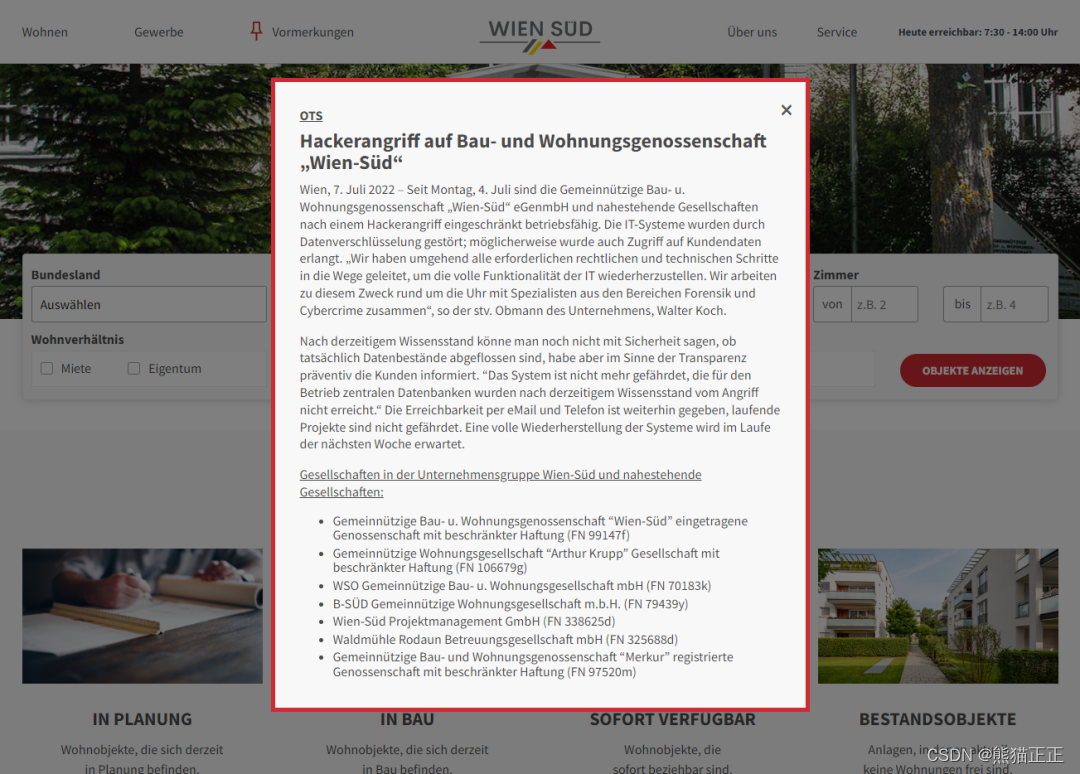一.介绍
随着上一篇文章的内容,讲解了Mybatis中数据源池化技术中的无池化技术,在这一章我们开始讲解有池化技术。
二.分析
1.部分
Mybatis源码中实现有池化技术的板块中主要包含了四个部分:
1.有池化代理的链接PooledConnection
2.池状态PoolState
3.有池化数据源实现PooledDataSource
4.池化工厂PooledDataSourceFactory
2.有池化代理的链接PooledConnection
就是你可以看作一个个连接池里的连接对象个体,每个连接里面都需要包含自己的代理连接、合法性、hashCode码、创建时间等
读之前建议你要思考如果你自己设计一个连接对象,都需要包含哪些属性点,读完源码之后,你自己再比对和你设计有什么不同,带着你自己的疑问去学习应该会更容易理解
class PooledConnection implements InvocationHandler {
private static final String CLOSE = "close";
private static final Class<?>[] IFACES = new Class<?>[]{Connection.class};
//hashCode码
private int hashCode = 0;
//池化数据源
private PooledDataSource dataSource;
//真实的连接对象
private Connection realconnection;
//代理的连接对象
private Connection proxyConnection;
//连接取出当前时间
private long checkoutTimestamp;
//创建时间
private long createTimestamp;
//最近使用时间
private long lastUsedTimestamp;
//连接的标识码
private int connectionTypeCode;
//连接是否合法
private boolean valid;
public PooledConnection(Connection connection, PooledDataSource dataSource) {
//这个hashCode码就得到Connection对象的hashCode码
this.hashCode = connection.hashCode();
this.realConnection = connection;
this.dataSource = dataSource;
this.createdTimestamp = System.currentTimeMillis();
this.lastUsedTimestamp = System.currentTimeMillis();
this.valid = true;
//通过Proxy类的newProxyInstance方法去创建链接代理
this.proxyConnection = (Connection)Proxy.newProxyInstance(Connection.class.getClassLoader(), IFACES, this);
}
//设置连接失效
public void invalidate() {
this.valid = false;
}
//判断连接是否合法,就是是否有效
public boolean isValid() {
return this.valid && this.realConnection != null && this.dataSource.pingConnection(this);
}
。。。还是省略一些set、get方法 自行阅读源码就好,很简单
//重写equals,判断是不是同一个连接
public boolean equals(Object obj) {
if (obj instanceof PooledConnection) {
return this.realConnection.hashCode() == ((PooledConnection)obj).realConnection.hashCode();
} else if (obj instanceof Connection) {
return this.hashCode == obj.hashCode();
} else {
return false;
}
}
//这个就不用多说,主要实现InvocationHandler接口,实现invoked代理方法。从而实现连接本身所包含的方法
public Object invoke(Object proxy, Method method, Object[] args) throws Throwable {
String methodName = method.getName();
//如果调用CLOSE方法,就代表要关闭连接,并把连接放入到连接池中,返回null值
if ("close".equals(methodName)) {
this.dataSource.pushConnection(this);
return null;
} else {
try {
if (!Object.class.equals(method.getDeclaringClass())) {
//除了toString方法以外,任何一个连接对象包含方法在调用之前,都要检查连接对象是否合法,不合法抛出异常
this.checkConnection();
}
//最后通过真实的连接对象去调用方法,也就是传入前面构造器中的连接对象
return method.invoke(this.realConnection, args);
} catch (Throwable var6) {
throw ExceptionUtil.unwrapThrowable(var6);
}
}
}
//判断连接是否合法
private void checkConnection() throws SQLException {
if (!this.valid) {
throw new SQLException("Error accessing PooledConnection. Connection is invalid.");
}
}
}3.池状态PoolState
讲完了连接个体,就要去讲讲他们的容器-连接池,连接池也是有很多状态的,例如池中空闲队列的情况、活跃链接的情况,还涉及到连接池一些参数,比如每个连接请求的平均请求时间等
public class PoolState {
//关联的数据源
private PooledDataSource dataSource;
//空闲链接
protected final List<PooledConnection> idleConnections = new ArrayList<>();
//活跃链接
protected final List<PooledConnection> activeConnections = new ArrayList<>();
//请求次数
protected long requestCount = 0L;
//总请求时间
protected long accumulatedRequestTime = 0L;
//累计连接被使用的时间,从pop到push的时间。
protected long accumulatedCheckoutTime = 0L;
//过期的连接总数目
protected long claimedOverdueConnectionCount = 0L;
//累计过期连接的使用总时长
protected long accumulatedCheckoutTimeOfOverdueConnections = 0L;
//总等待时间
protected long accumulatedWaitTime = 0L;
//要等待的次数
protected long hadToWaitCount = 0L;
//失败连接次数
protected long badConnectionCount = 0L;
public PoolState(PooledDataSource dataSource) {
this.dataSource = dataSource;
}
//获取请求连接的总数量
public synchronized long getRequestCount(){
return requestCount;
}
//连接的平均请求时间
public synchronized long getAverageRequestTime(){
return requestCount == 0L ? 0L : accumulatedRequestTime /requestCount;
}
//链接的平均等待时间
public synchronized long getAverageWaitTime(){
return hadToWaitCount == 0L ? 0L : accumulatedWaitTime / hadToWaitCount;
}
//获取等待连接的总数量
public synchronized long getHadToWaitCount() {
return hadToWaitCount;
}
//获得失败链接总数量
public synchronized long getBadConnectionCount() {
return badConnectionCount;
}
//获得过期连接所使用的总时间
public synchronized long getClaimedOverdueConnectionCount() {
return claimedOverdueConnectionCount;
}
//过期链接的平均使用时间
public synchronized long getAverageOverdueCheckoutTime() {
return claimedOverdueConnectionCount == 0L ? 0L : accumulatedCheckoutTimeOfOverdueConnections / claimedOverdueConnectionCount;
}
//单个链接平均被使用时间
public synchronized long getAverageCheckoutTime() {
return requestCount == 0L ? 0L : accumulatedCheckoutTime / requestCount;
}
//获取空闲连接数
public synchronized int getIdleConnectionCount() {
return idleConnections.size();
}
//获取活跃连接数
public synchronized int getActiveConnectionCount() {
return activeConnections.size();
}
}4.有池化数据源实现PooledDataSource
前面全是铺垫,这个地方才是核心!!
!!个人建议,读这个地方的时候,稍作休息一会,喝喝水溜达一下,建议看看我写的流程逻辑,带着逻辑去研究源码,效果更好更快。
流程逻辑
1)创建连接
1.创建连接时,如果空闲队列中有连接,直接去第一个连接使用即可;如果空闲队列中没有连接,判断活跃队列中数量情况
2.池中有一个最大活跃连接数的变量,当活跃队列中数量小于最大活跃连接数时,证明活跃队列连接数不足,之间创建新的连接即可。
3.当活跃队列中数量等于最大活跃连接数时,证明活跃队列连接数已满,取出活跃队列中最老的连接,判断是否过期,过期删除,没有过期,等待过期后删除,然后重新创建新的连jie即可
2)关闭连接
1.关闭连接时,池中有一个最小空闲连接数的变量,当删除活跃连接后导致空闲队列中的连接数太少的时候,通过这个活跃连接创建一个新的连接加入空闲队列即可。
2.当删除活跃连接后没有导致空闲队列中的连接数太少的时候,直接关闭连接即可。
看完流程,有个大概认识,就可以学习源码具体怎么实现的啦!!
(注:这个部分代码量太多,为了读者能看下去,我会拆开,一部分一部分给你们讲解)
代码实现
1.成员属性
必须要有池状态,通过池状态进行池的状态判断,还需要有对链接数的限定:比如活跃连接数、空闲连接数等,还有一些不可少的辅助属性
public class PooledDataSource implements DataSource {
//打印日志用的
private static final Log log = LogFactory.getLog(PooledDataSource.class);
//池状态
private final PoolState state = new PoolState(this);
//无池化数据源
private final UnpoopledDataSource dataSource;
// 活跃连接数
protected int poolMaximumActiveConnections = 10;
// 空闲连接数
protected int poolMaximumIdleConnections = 5;
// 在被强制返回之前,池中连接被检查的时间
protected int poolMaximumCheckoutTime = 20000;
// 这是给连接池一个打印日志状态机会的低层次设置,还有重新尝试获得连接, 这些情况下往往需要很长时间 为了避免连接池没有配置时静默失败)。
protected int poolTimeToWait = 20000;
//就是允许最大的失败连接数
protected int poolMaximumLocalBadConnectionTolerance = 3;
// 发送到数据的侦测查询,用来验证连接是否正常工作,并且准备 接受请求。默认是“NO PING QUERY SET” ,这会引起许多数据库驱动连接由一 个错误信息而导致失败
protected String poolPingQuery = "NO PING QUERY SET";
// 开启或禁用侦测查询,就是看看能不能ping成功,你可以暂时这理解
protected boolean poolPingEnabled;
// 用来配置 poolPingQuery 多次时间被用一次
protected int poolPingConnectionsNotUsedFor;
//预连接类型码
private int expectedConnectionTypeCode;set、get方法还有一些构造器和配置方法,我暂时不赘述啦,主要讲一些和核心方法。
2.核心方法
这里面有很多方法,我只讲一下主要的核心方法。
获取链接(popConnection)
private PooledConnection popConnection(String username, String password) throws SQLException {
boolean countedWait = false;//判断连接需不需要等待
PooledConnection conn = null;//初始化连接
long t = System.currentTimeMillis();//获得当前的时间戳,方便对时间进行统计
int localBadConnectionCount = 0;//初始化失败连接的数量
while(conn == null) {
//加锁
synchronized(this.state) {
PoolState var10000;
//如果有空闲链接,返回第一个
if (!this.state.idleConnections.isEmpty()) {
//从空闲队列中删除第一个并取出
conn = (PooledConnection)this.state.idleConnections.remove(0);
if (log.isDebugEnabled()) {
log.debug("Checked out connection " + conn.getRealHashCode() + " from pool.");
}
}
//如果无空闲链接,创建新的链接
else
//活跃链接数不足
if (this.state.activeConnections.size() < this.poolMaximumActiveConnections) {
conn = new PooledConnection(this.dataSource.getConnection(), this);
if (log.isDebugEnabled()) {
log.debug("Created connection " + conn.getRealHashCode() + ".");
}
}
//活跃连接数已满
else {
//取出活跃列表中最老的一个链接
PooledConnection oldestActiveConnection = (PooledConnection)this.state.activeConnections.get(0);
//获取这个最老的链接存在的时间
long longestCheckoutTime = oldestActiveConnection.getCheckoutTime();
//判断是否超时,如果超时就标记过期
if (longestCheckoutTime > (long)this.poolMaximumCheckoutTime) {
//过期连接数+1
++this.state.claimedOverdueConnectionCount;
var10000 = this.state;
//更新过期连接的使用时间
var10000.accumulatedCheckoutTimeOfOverdueConnections += longestCheckoutTime;
var10000 = this.state;
//更新总请求时间
var10000.accumulatedCheckoutTime += longestCheckoutTime;
//从活跃连接数中删除这个连接
this.state.activeConnections.remove(oldestActiveConnection);
if (!oldestActiveConnection.getRealConnection().getAutoCommit()) {
try {
oldestActiveConnection.getRealConnection().rollback();
} catch (SQLException var15) {
log.debug("Bad connection. Could not roll back");
}
}
//超时,删除最老的链接,然后重新建立一个链接
conn = new PooledConnection(oldestActiveConnection.getRealConnection(), this);
conn.setCreatedTimestamp(oldestActiveConnection.getCreatedTimestamp());
conn.setLastUsedTimestamp(oldestActiveConnection.getLastUsedTimestamp());
oldestActiveConnection.invalidate();
if (log.isDebugEnabled()) {
log.debug("Claimed overdue connection " + conn.getRealHashCode() + ".");
}
}
//如果没有过期,等待超时
else {
try {
if (!countedWait) {
++this.state.hadToWaitCount;
countedWait = true;
}
if (log.isDebugEnabled()) {
log.debug("Waiting as long as " + this.poolTimeToWait + " milliseconds for connection.");
}
long wt = System.currentTimeMillis();
//等待超时
this.state.wait((long)this.poolTimeToWait);
var10000 = this.state;
var10000.accumulatedWaitTime += System.currentTimeMillis() - wt;
} catch (InterruptedException var16) {
break;
}
}
}
if (conn != null) {
//链接不为空
if (conn.isValid()) {
//连接合法
if (!conn.getRealConnection().getAutoCommit()) {
//判断链接是否自动提交,如果不是就要触发回滚
conn.getRealConnection().rollback();
}
//设置连接的标识码
conn.setConnectionTypeCode(this.assembleConnectionTypeCode(this.dataSource.getUrl(), username, password));
//记录checkOut时间
conn.setCheckoutTimestamp(System.currentTimeMillis());
//记录连接使用最近的时间
conn.setLastUsedTimestamp(System.currentTimeMillis());
//添加到活跃连接队列中
this.state.activeConnections.add(conn);
//池内请求连接计数加一
++this.state.requestCount;
//池内累计请求链接时间
var10000 = this.state;
var10000.accumulatedRequestTime += System.currentTimeMillis() - t;
} else {
if (log.isDebugEnabled()) {
log.debug("A bad connection (" + conn.getRealHashCode() + ") was returned from the pool, getting another connection.");
}
//如果不合法,统计信息,失败连接+1
++this.state.badConnectionCount;
++localBadConnectionCount;
conn = null;
//失败次数超过规定的次数,就抛出异常
if (localBadConnectionCount > this.poolMaximumIdleConnections + this.poolMaximumLocalBadConnectionTolerance) {
if (log.isDebugEnabled()) {
log.debug("PooledDataSource: Could not get a good connection to the database.");
}
throw new SQLException("PooledDataSource: Could not get a good connection to the database.");
}
}
}
}
}
if (conn == null) {
if (log.isDebugEnabled()) {
log.debug("PooledDataSource: Unknown severe error condition. The connection pool returned a null connection.");
}
throw new SQLException("PooledDataSource: Unknown severe error condition. The connection pool returned a null connection.");
} else {
return conn;
}
}三.总结
恭喜您🎉,到这里你已经学习了一大部分有池化数据源的核心原理,在这里你可以再休息一会,
方便您能坚持下去,我把剩下的几个核心方法还有数据源工厂放到下一章。您完全有时间好好消化一下,再读下一章
如果您对本章内容理解到位,不妨可以先试试自己学习Mybatis源码中的回收链接(pushConnnection)、强制关闭所有链接(forceCloseAll)等方法来,我会在下一篇文章继续讲解
———————————————————————————————————————————
-如果您对我文章满意,不妨点个赞关注我,会持续更新高质量作品。
-如果您对我文章有疑问,欢迎您评论指导,我会虚心接受改正
--说明:本篇文章属于个人原创,如需文章部分内容,请在您的文章开头加入本篇文章的链接!