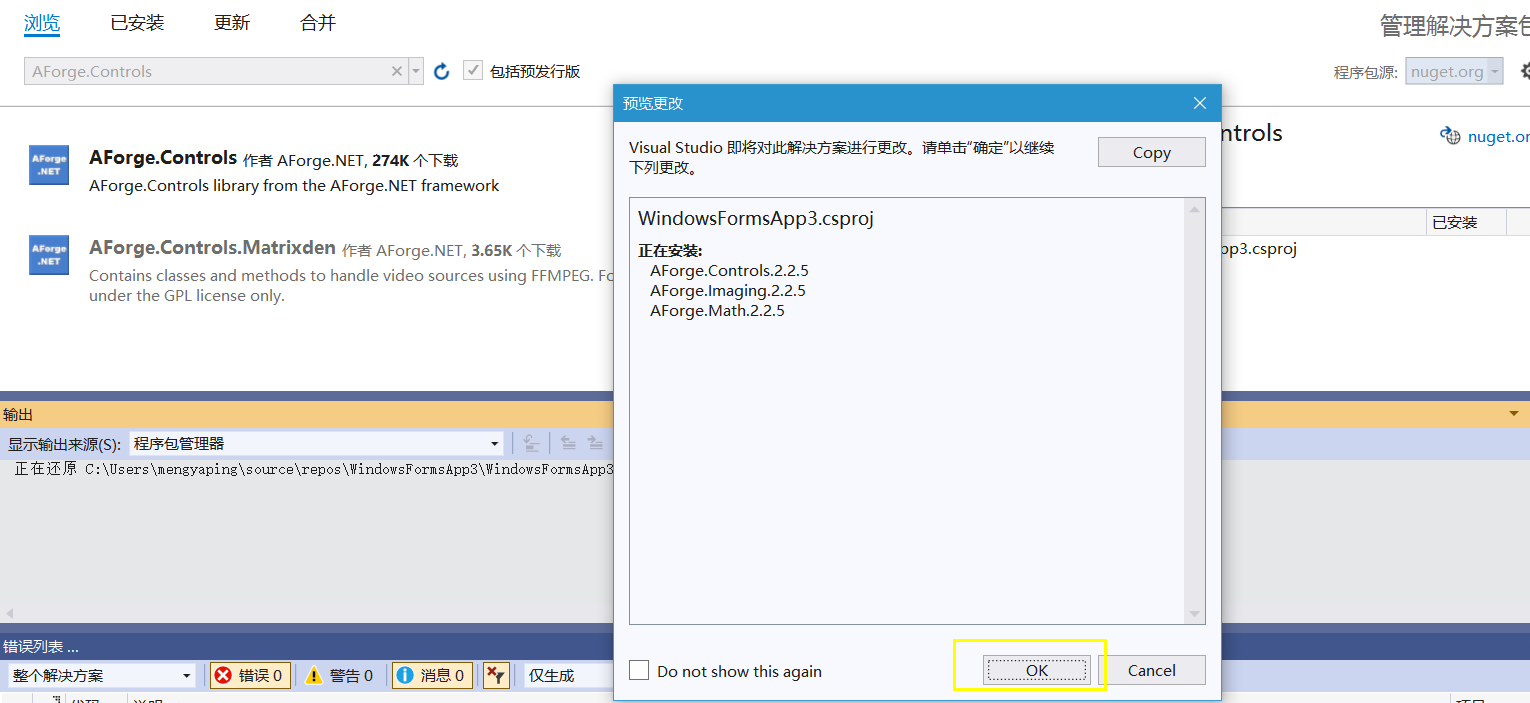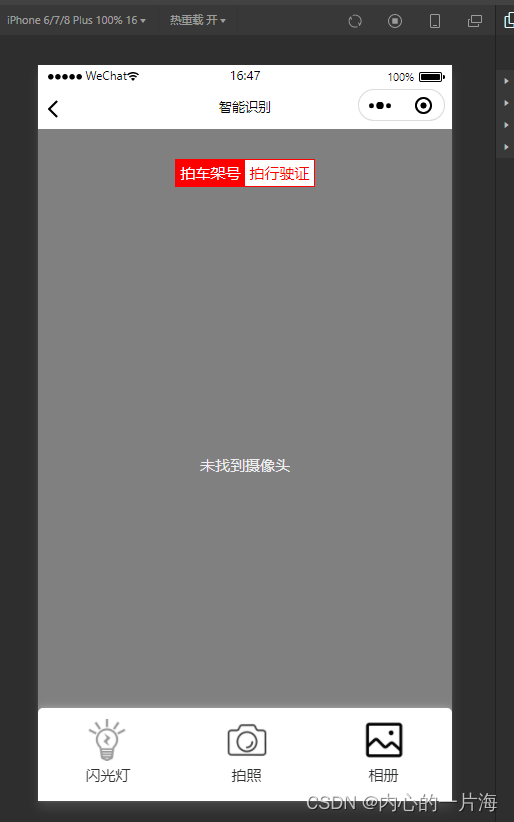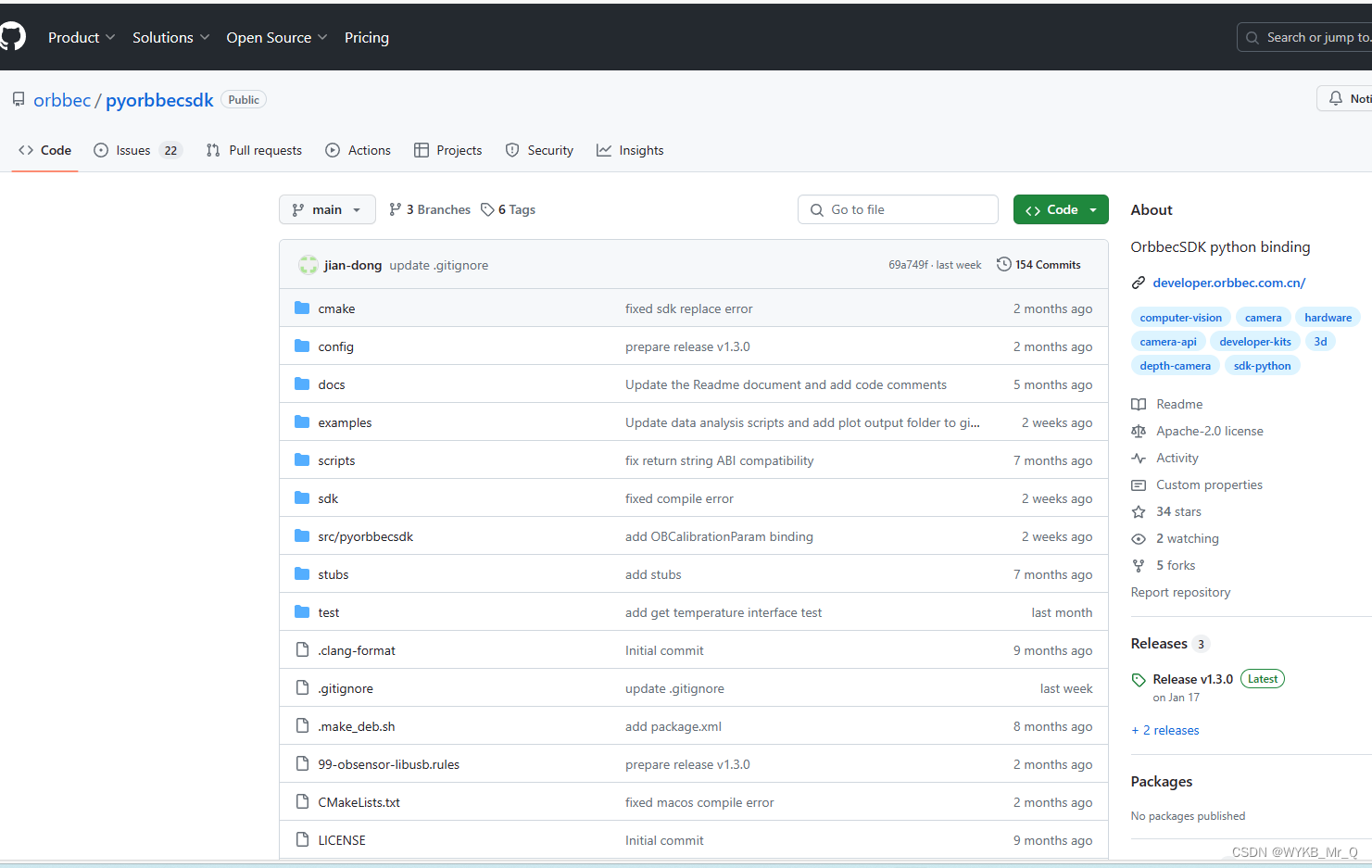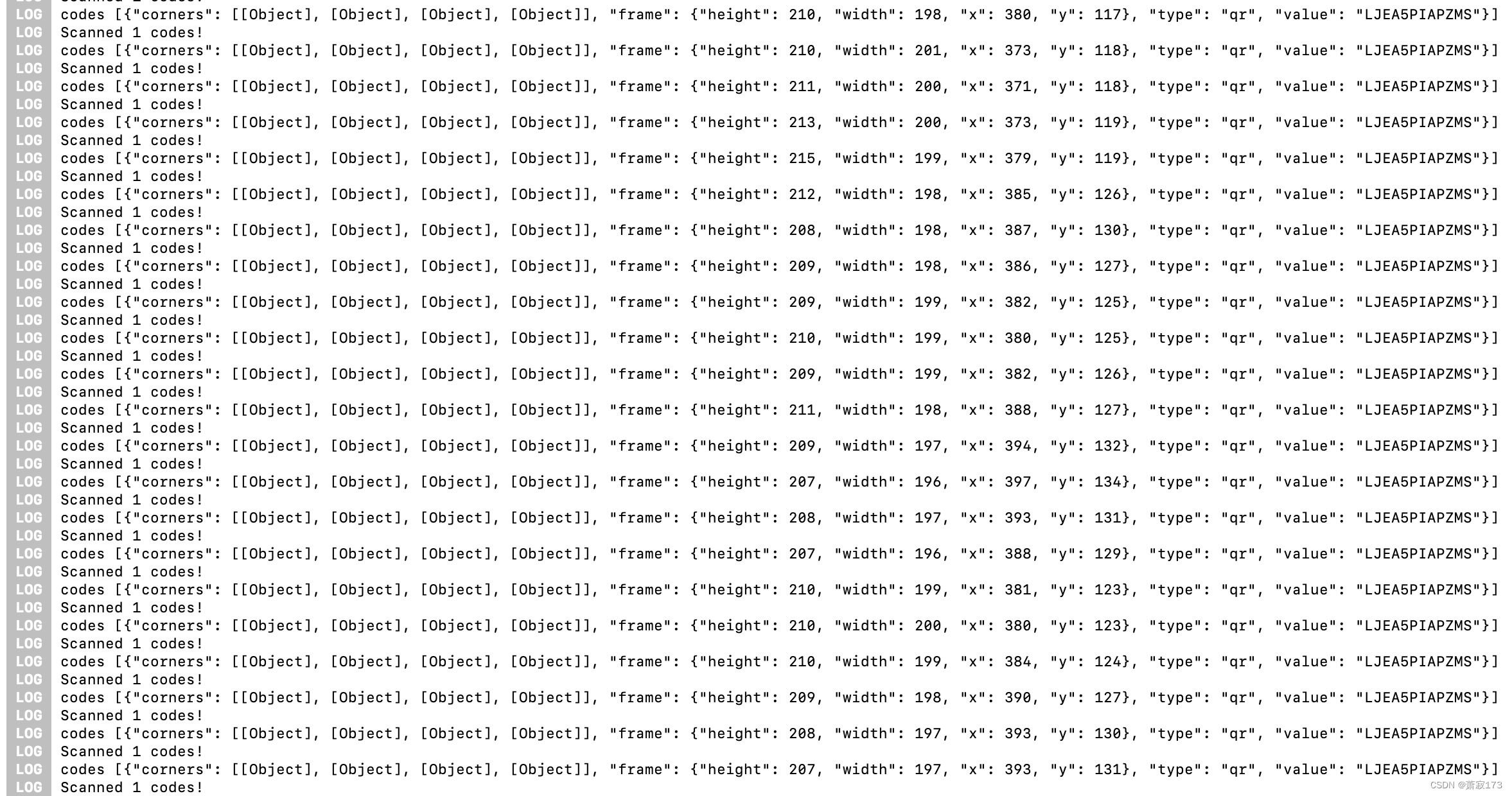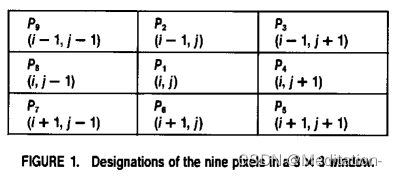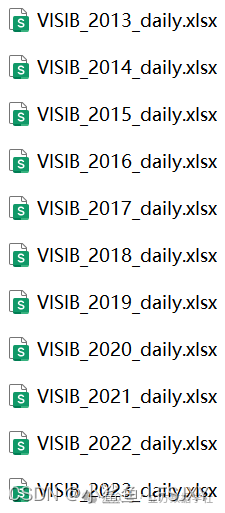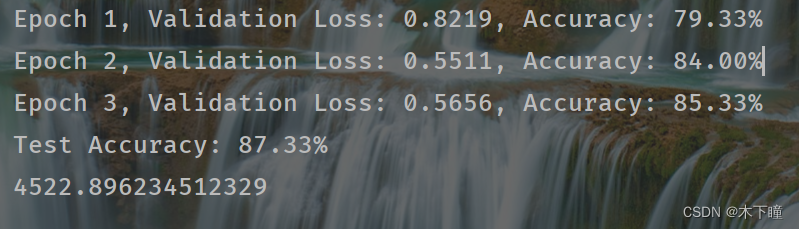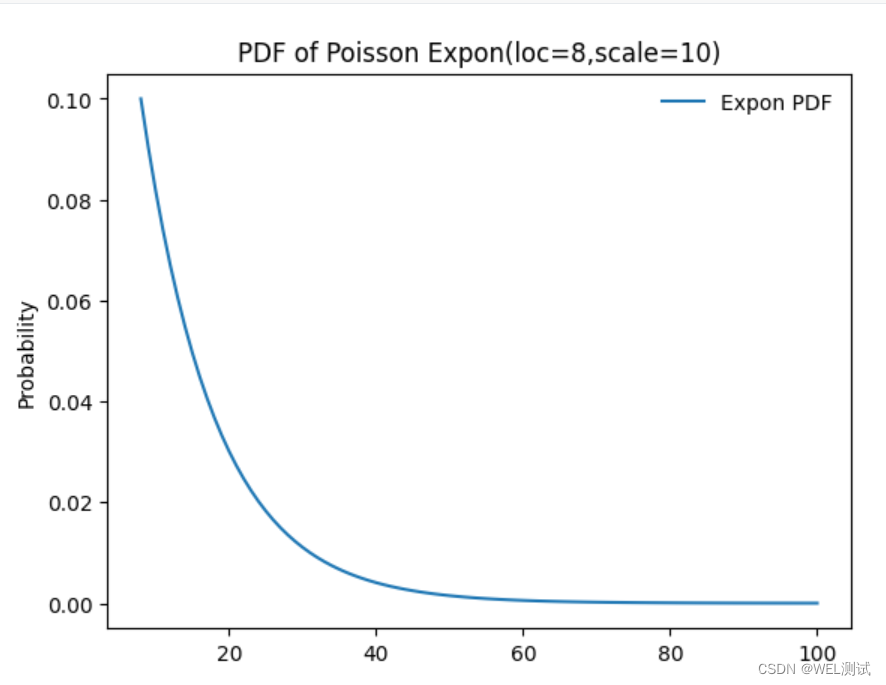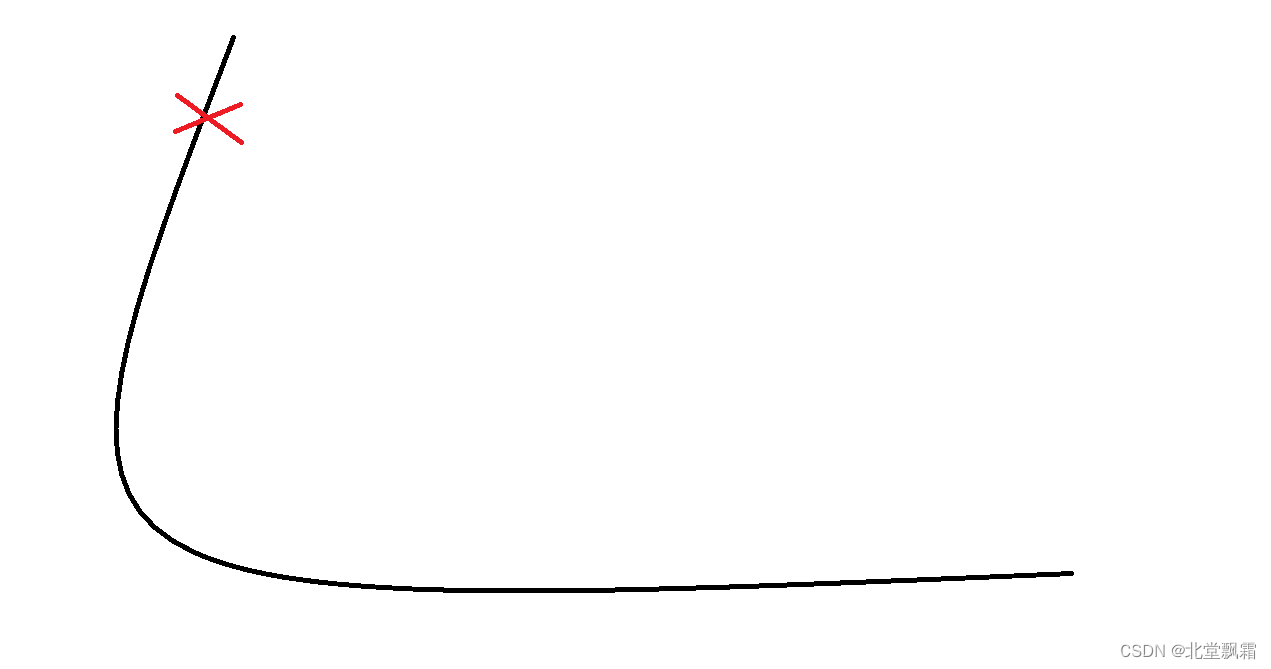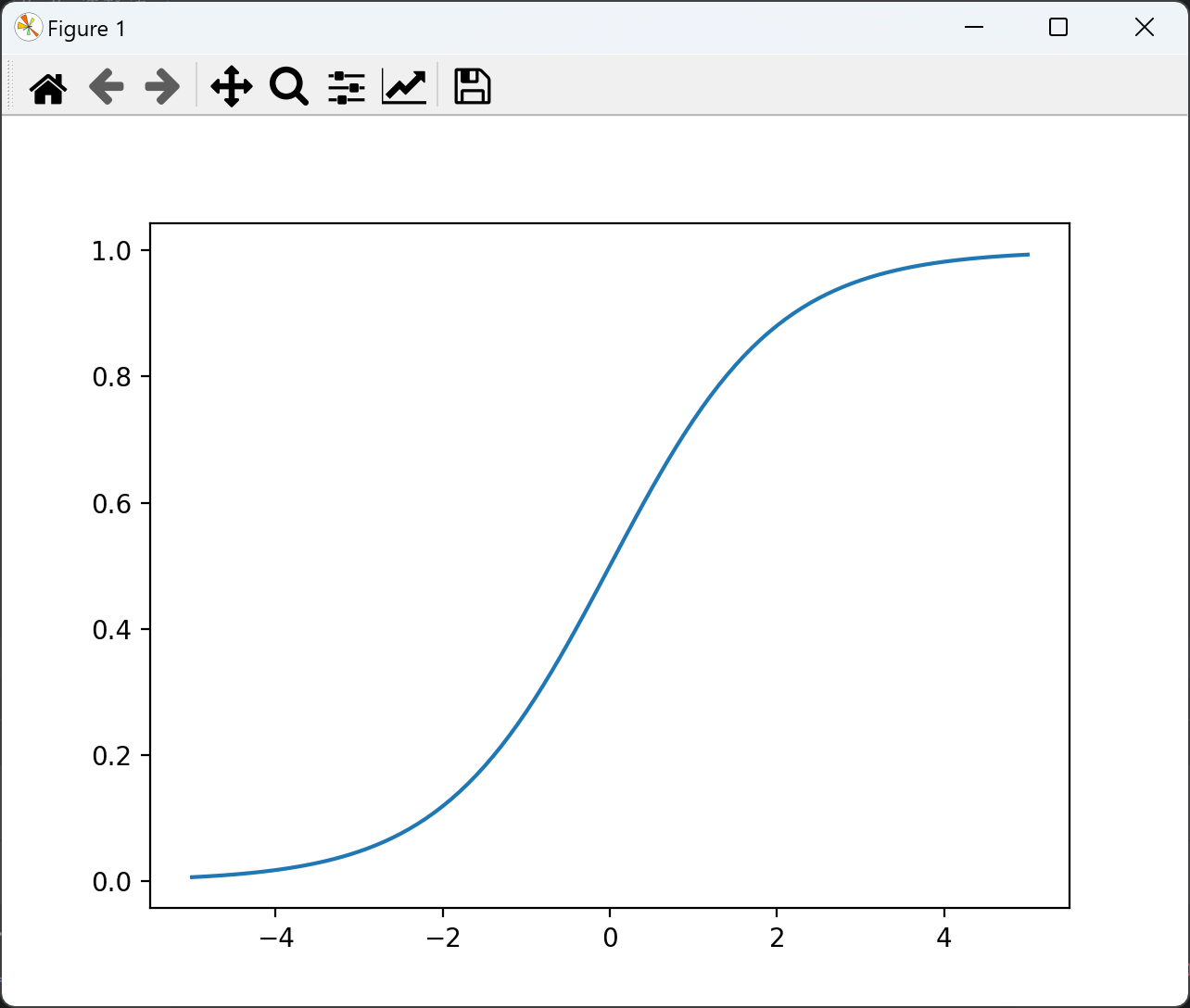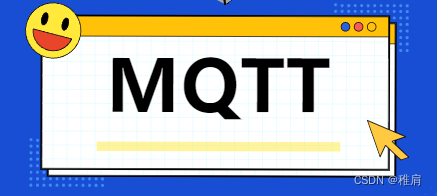<%@ Page Language="C#" AutoEventWireup="true" CodeBehind="ReleaseCamerAndSign.aspx.cs" Inherits="Common.DPSell.BaseData.ReleaseCamerAndSign" MasterPageFile="../../Mod/Mother.master" %>
<%@ Register TagPrefix="title" TagName="menuTab" Src="../../Mod/menuTab.ascx" %>
<asp:Content ID="wkTitle" ContentPlaceHolderID="WorkTitle" runat="server">
<title>
<asp:Literal ID="Literal1" runat="server">签字确认</asp:Literal></title>
<style type="text/css">
#box {
width: 100%;
height: 400px;
}
canvas {
height: 400px !important;
}
.abspan {
color: #ffffff;
display: block;
width: 100px;
font-size: 16px;
text-align: center;
line-height: 40px;
background: dodgerblue;
margin-bottom: 10px;
}
#picture_div{
margin-top: 50px;
width: 440px;
position: relative;
overflow: hidden;
text-align: center;
}
.picture-video{
display: block;
margin: 0 auto;
}
.picture-canvas{
position: absolute;
top: 0px;
left: 50%;
width: 360px;
height: 360px;
transform: translate(-50%,0);
cursor: pointer;
z-index: 101;
display: inline-block;
}
#headSculpture{
position: absolute;
z-index: 100;
top: 50%;
left: 50%;
width: 220px;
transform: translate(-50%,-50%);
vertical-align: middle;
}
</style>
<script src="../../../Js/jquery1x.min.js" type="text/javascript"></script>
<script type="text/javascript" src="../../../js/eqccd.js"></script>
</asp:Content>
<asp:Content ID="wkMenu" runat="server" ContentPlaceHolderID="WorkMenu">
<title:menutab id="mtMenu" runat="server" defaultselect="0" menuname="|CamerAndSign|" menuurl="" />
</asp:Content>
<asp:Content ID="wkButton" ContentPlaceHolderID="WorkButton" runat="server">
<input type="button" id="btnConfirm" value="|Save|" class="buttoncheck" runat="server"/>
<input class="button2" id="btnExit" οnclick="javascript: closeLayerWin();" type="button"
value="|Close|" name="btnExit" runat="server" />
</asp:Content>
<asp:Content ID="wkForm" runat="server" ContentPlaceHolderID="WorkForm">
<div style="margin: 12px;">
<div><asp:Literal ID="Literal4" runat="server">|Photograph|</asp:Literal>:<div class="show-picture" id="picture_div" >
<video id="video" class="picture-video" width="360" height="360" autoplay></video>
<canvas id="canvas" class="picture-canvas" width="360" height="360"></canvas>
<img id="headSculpture">
</div> <button type="button" class="button2" οnclick="takePhoto()">拍照</button>
</div>
<!--显示头像-->
<br />
<div cla