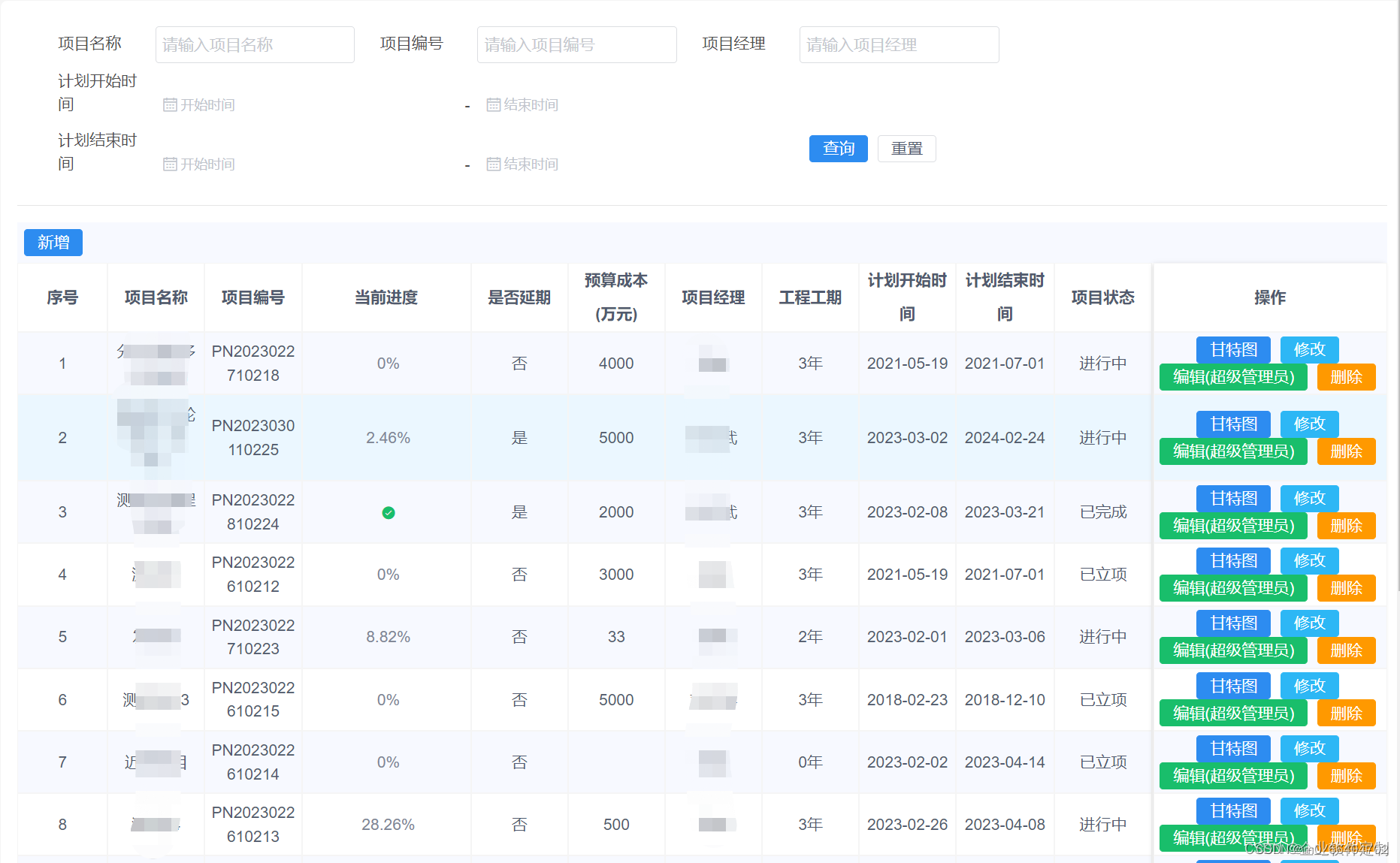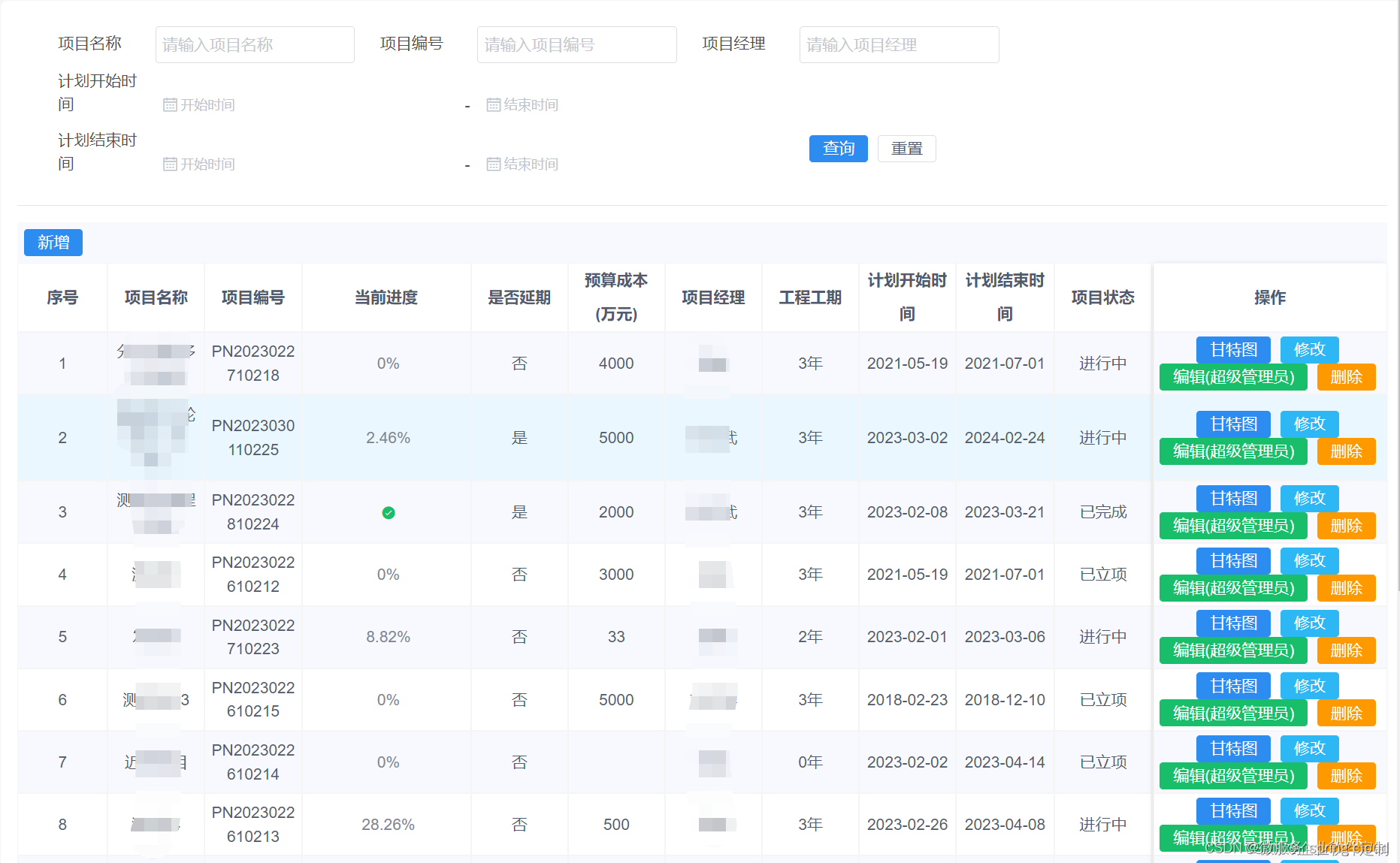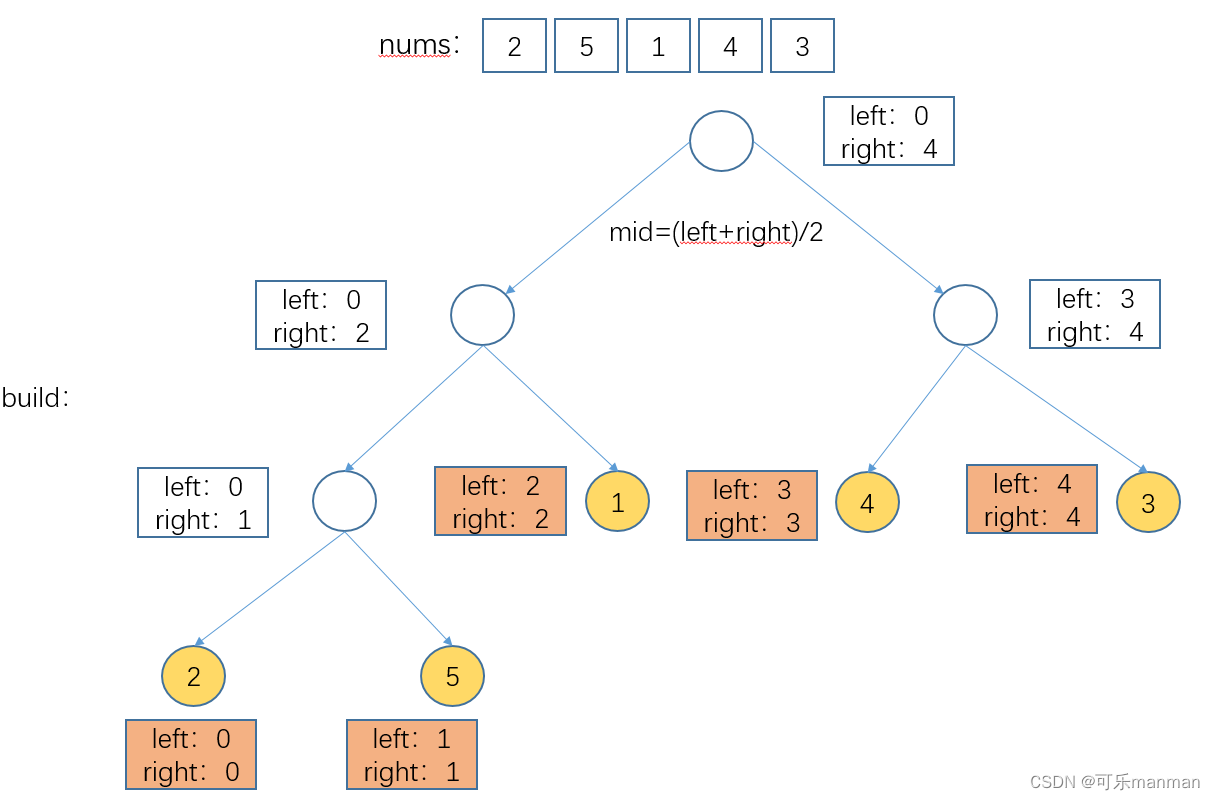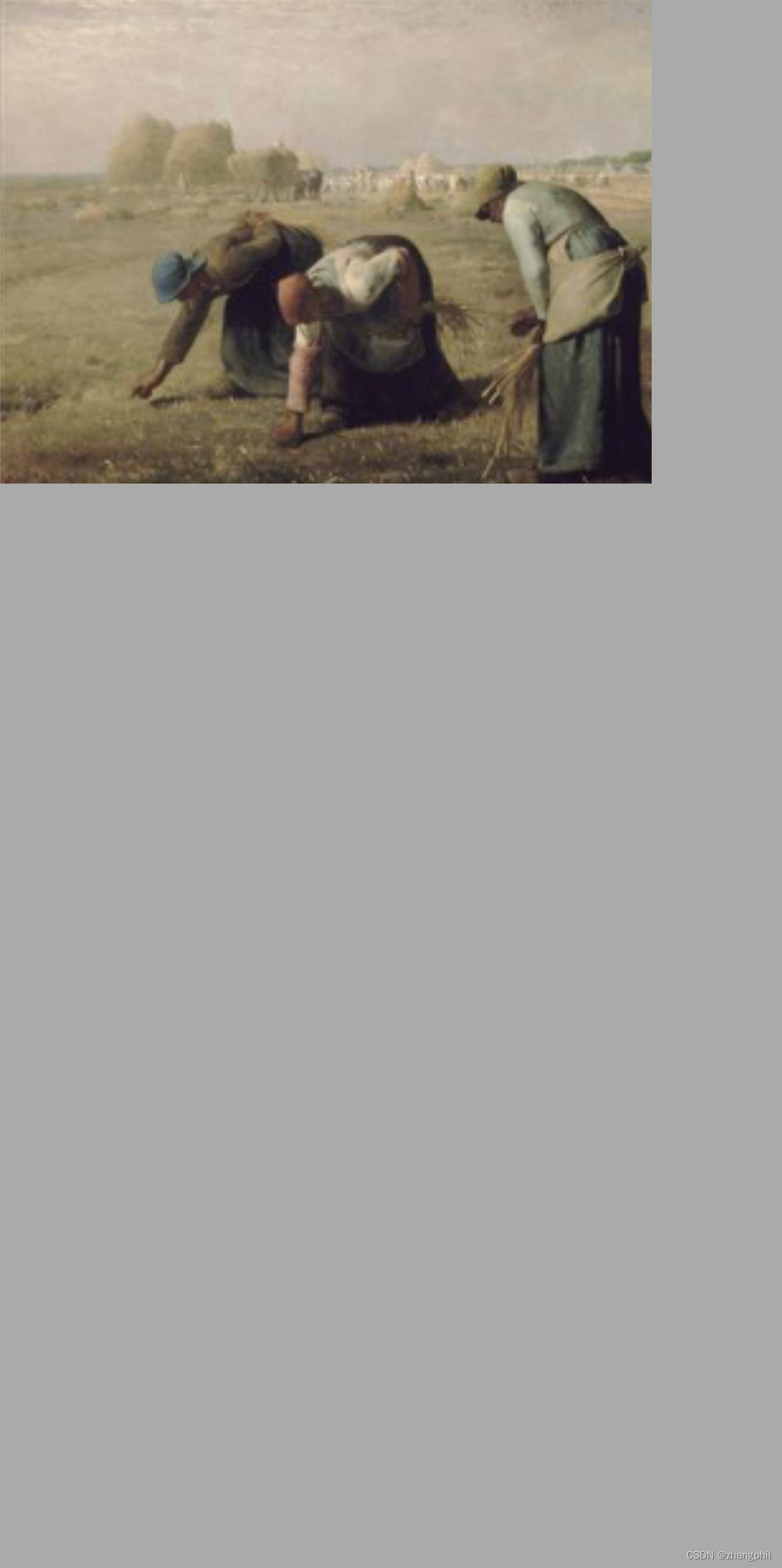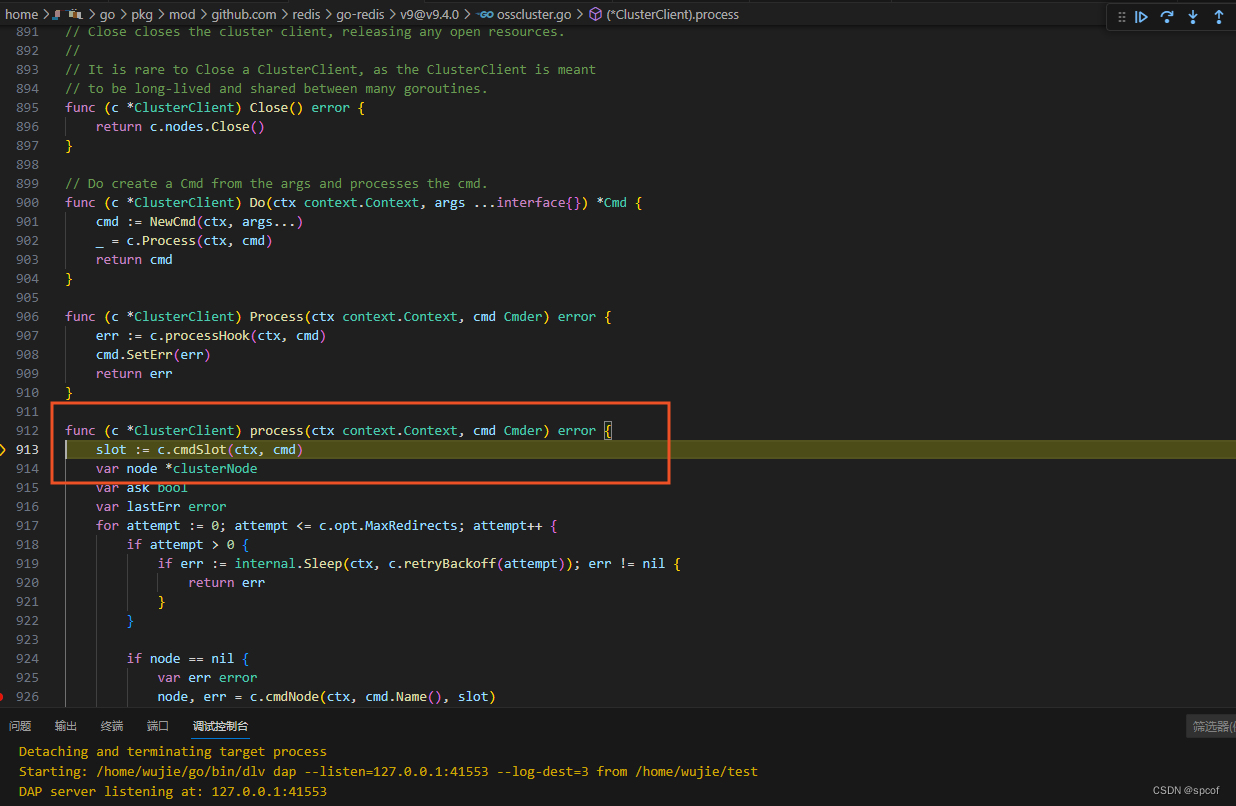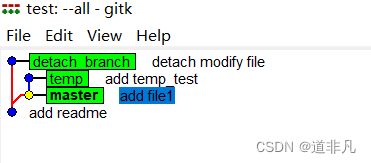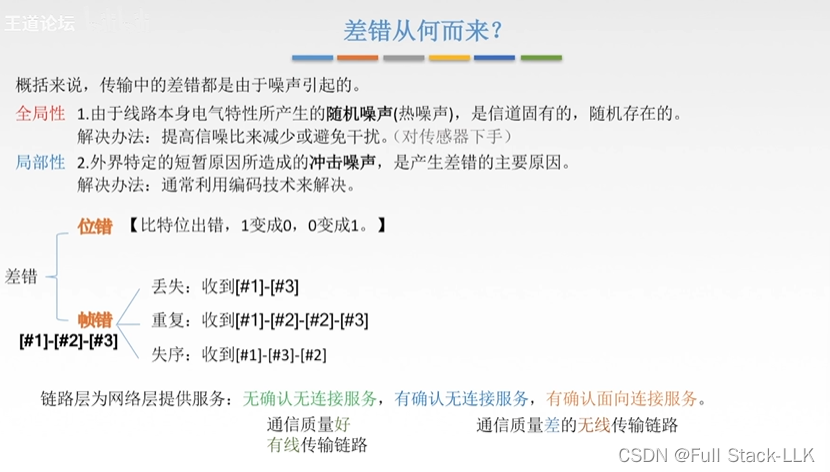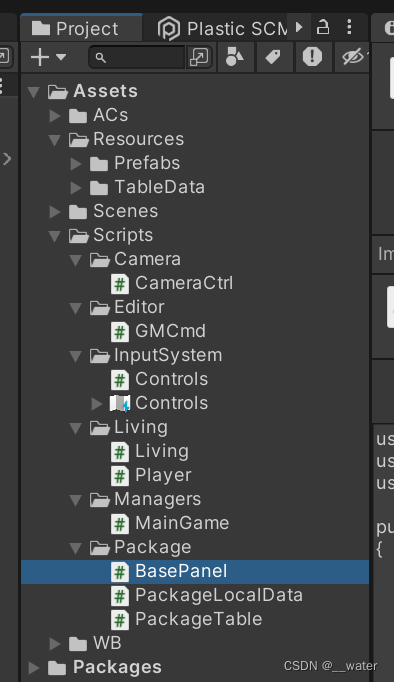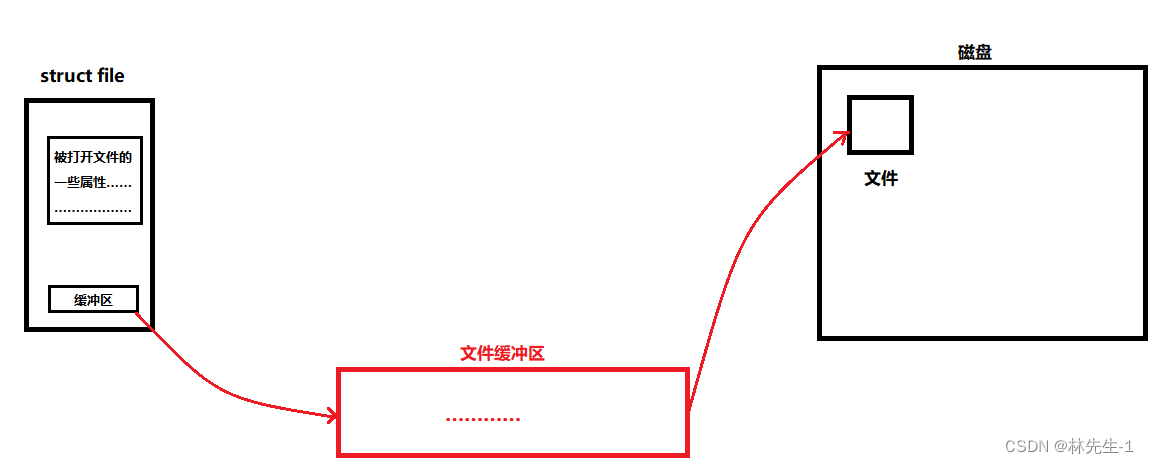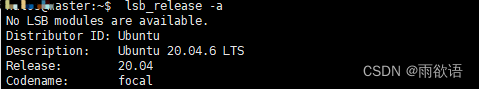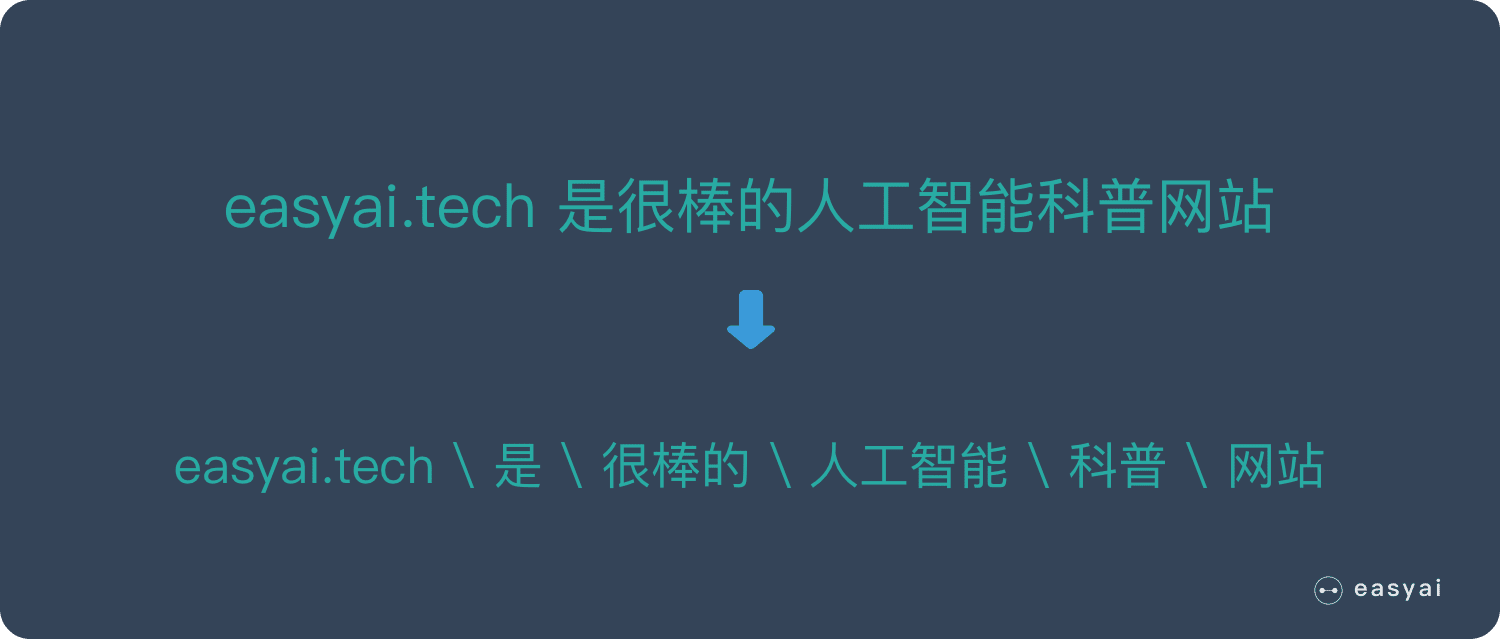文章目录
创建项目
dam@wangrunqindeMBP dev % yarn create vite increment-backup-client --template vue
yarn create v1.22.21
[1/4] 🔍 Resolving packages...
[2/4] 🚚 Fetching packages...
[3/4] 🔗 Linking dependencies...
[4/4] 🔨 Building fresh packages...
success Installed "create-vite@5.1.0" with binaries:
- create-vite
- cva
[##] 2/2
Scaffolding project in /Users/dam/Projects/increment-backup/dev/increment-backup-client...
Done. Now run:
cd increment-backup-client
yarn
yarn dev
✨ Done in 1.76s.
安装项目依赖
dam@wangrunqindeMBP increment-backup-client % sudo npm install
引入element plus组件
下载组件
yarn add element-plus

在main.js中使用组件
import {
createApp } from 'vue'
import ElementPlus from 'element-plus'
import 'element-plus/dist/index.css'
import App from './App.vue'
const app = createApp(App)
app.use(ElementPlus)
app.mount('#app')
测试

组件使用成功

整合路由router
下载组件
sudo yarn add vue-router@4.1.6
创建路由管理器index.js
// 定义一些路由
import Index from "../views/index.vue";
const routes = [
{
path: '/', component: Index }
]
export default routes;
使用路由
import {
createApp } from 'vue'
import ElementPlus from 'element-plus'
import 'element-plus/dist/index.css'
import App from './App.vue'
import routes from './router/index.js'
import * as VueRouter from 'vue-router';
const app = createApp(App)
const router = VueRouter.createRouter({
// 内部提供了 history 模式的实现。为了简单起见,我们在这里使用 hash 模式。
history: VueRouter.createWebHistory(),
routes, // `routes: routes` 的缩写
})
app.use(router);
app.use(ElementPlus)
app.mount('#app')
App.vue上面使用
<script>
export default {
name: 'App'
}
</script>
<template>
<div id="app">
<router-view />
</div>
</template>
<style scoped>
.logo {
height: 6em;
padding: 1.5em;
will-change: filter;
transition: filter 300ms;
}
.logo:hover {
filter: drop-shadow(0 0 2em #646cffaa);
}
.logo.vue:hover {
filter: drop-shadow(0 0 2em #42b883aa);
}
</style>
测试
引入成功

整合axios
下载组件

"axios": "^0.27.2"
工具类axiosRequest.js
import axios from 'axios'
import {
ElMessage} from "element-plus";
//获取配置文件 .env.development 的数据
const BASE_URL = "http://localhost:8899";
const REQUEST_TIMEOUT = 5000;
// create an axios instance
const service = axios.create({
baseURL: BASE_URL, // url = base url + request url
// withCredentials: true, // send cookies when cross-domain requests
timeout: REQUEST_TIMEOUT // request timeout
})
// 请求拦截器
service.interceptors.request.use(
config => {
return config
},
error => {
console.log(error)
return Promise.reject(error)
}
)
// 相应拦截器
service.interceptors.response.use(
response => {
const res = response.data;
if (res.code) {
console.log("res:" + JSON.stringify(res));
if (res.code !== '0') {
ElMessage({
message: res.message || '请求出错了',
type: 'error',
duration: 2 * 1000
})
return Promise.reject(new Error(res.message || '请求出错了'))
} else {
// return res
return Promise.resolve(res)
}
}else {
return Promise.reject(new Error(res.message || '请求出错了'))
}
},
error => {
// alert("error:" + JSON.stringify(error))
// console.log('err' + error)
ElMessage({
message: error.message,
type: 'error',
duration: 2 * 1000
})
return Promise.reject(error)
}
)
export default service
export {
BASE_URL}
工具类使用
import request from '../utils/axiosRequest.js'
const apiName = '/source'
export default {
list(data) {
return request({
url: `${
apiName}/list`,
method: "post",
data: data
})
}
}