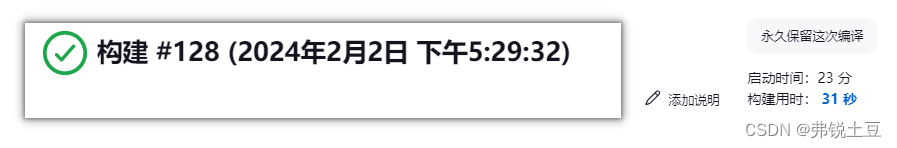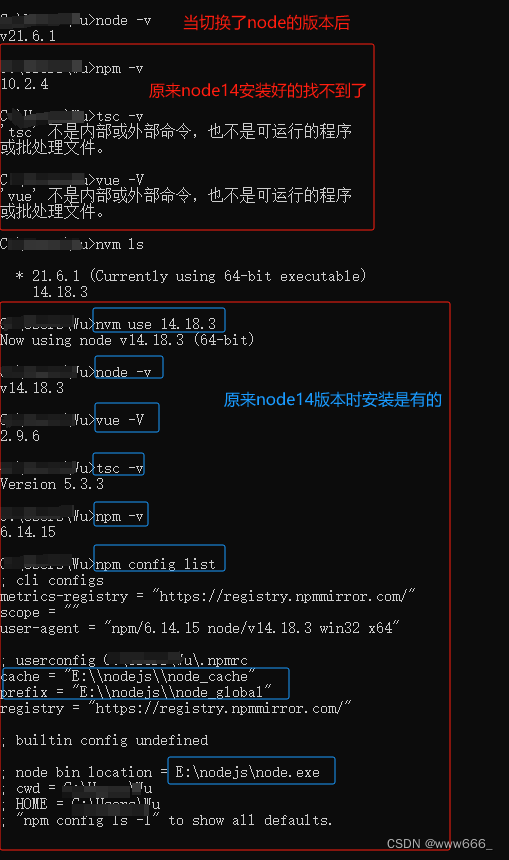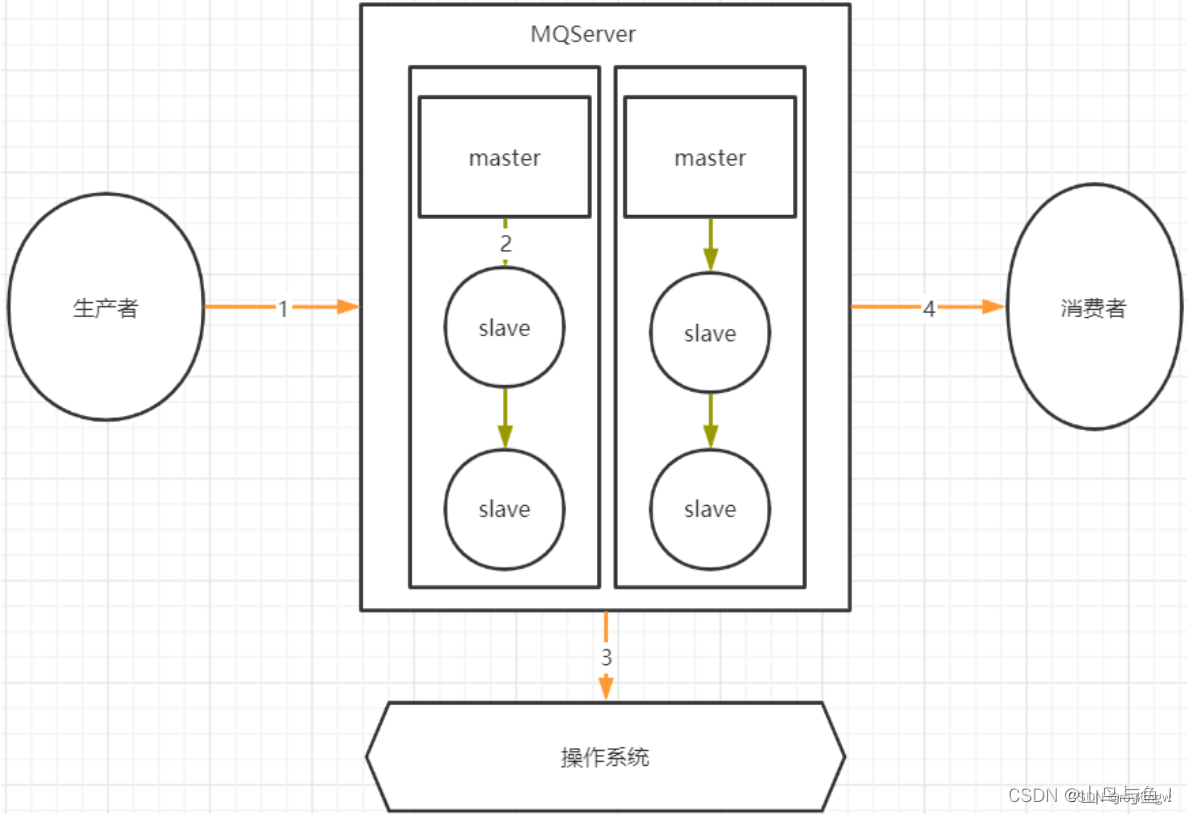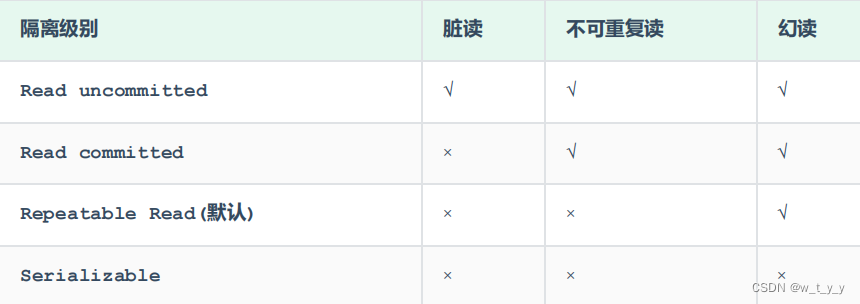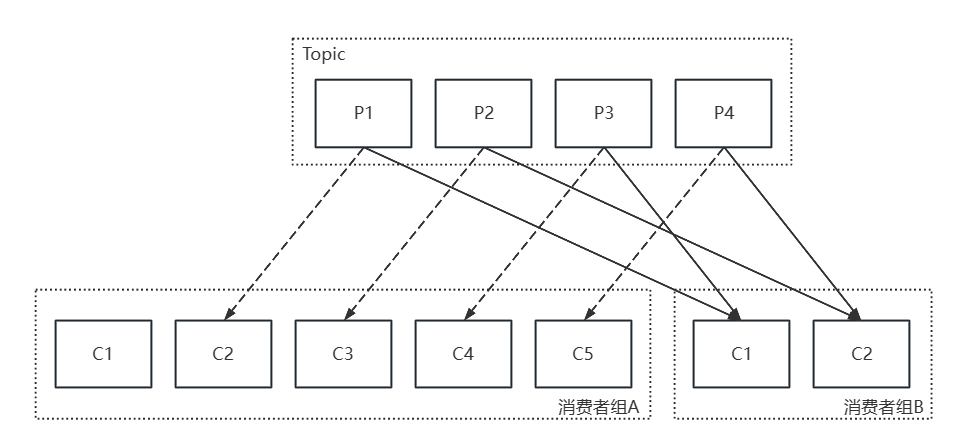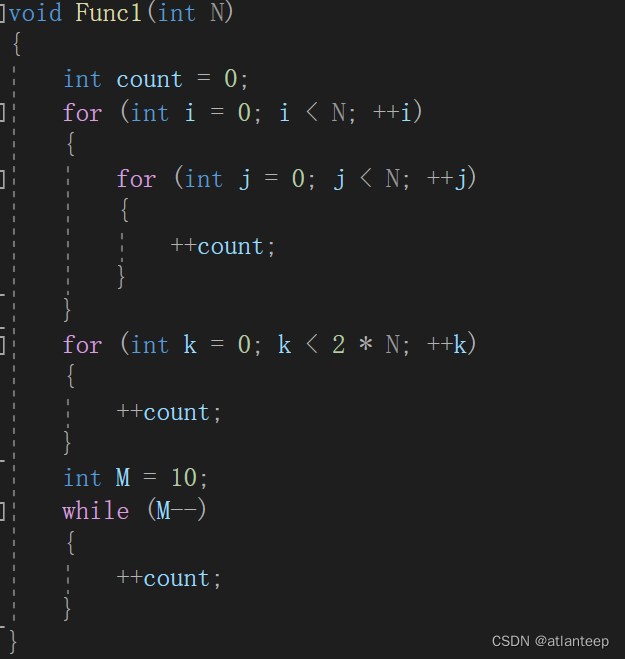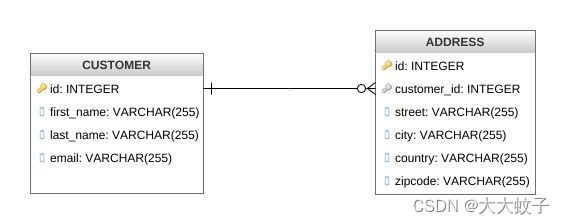动态注册组件
方式1 import
这种跟webpack的版本有关系 import低版本不支持传入动态参数
<template>
<components :is="componentName" v-show="isShow" :key="componentName"></components>
</template>
const _import = file => () => import(/* webpackChunkName: `[request][index]` */ `@/pages${file}/index.vue`);
let async = _import(path);
let timer = setTimeout(() => {
async().then(com => {
Vue.component(name, com.default);
this.componentName = name;
this.prevPath = path;
this.isShow = true
},
errors => {
this.componentName = Error;
this.$message.error(
`模块地址加载失败,地址:${path},具体错误:${errors}`
);
console.error(errors);
});
})
方式2 require
这种方式能引入组件成功,并且能打印出com.default。但是刷新页面的时候会出现报错(可能是各种插件的版本导致)
<template>
<components :is="componentName" v-show="isShow" :key="componentName"></components>
</template>
let timer = setTimeout(() => {
require([`@/views${path}/index.vue`], (com) => {
Vue.component(name, com.default)
this.componentName = name;
},(errors)=>{
this.$message.error(
`模块地址加载失败,地址:${path},具体错误:${errors}`
);
console.error(errors);
})
})
解决:替换Vue.component()
Vue.component(name, com.default)
替换成
this.$options.components[name] = com.default

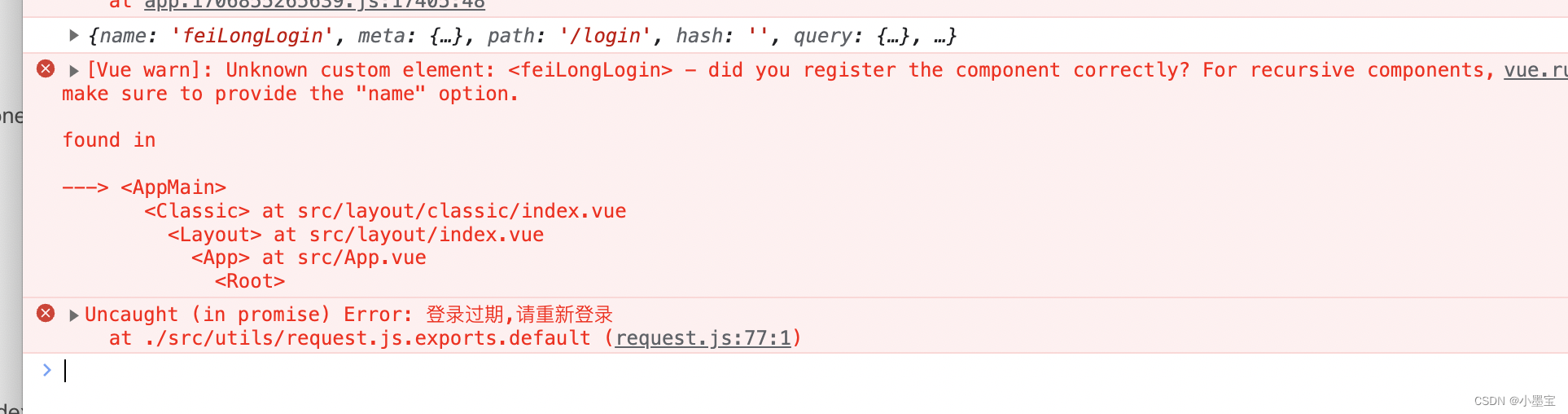
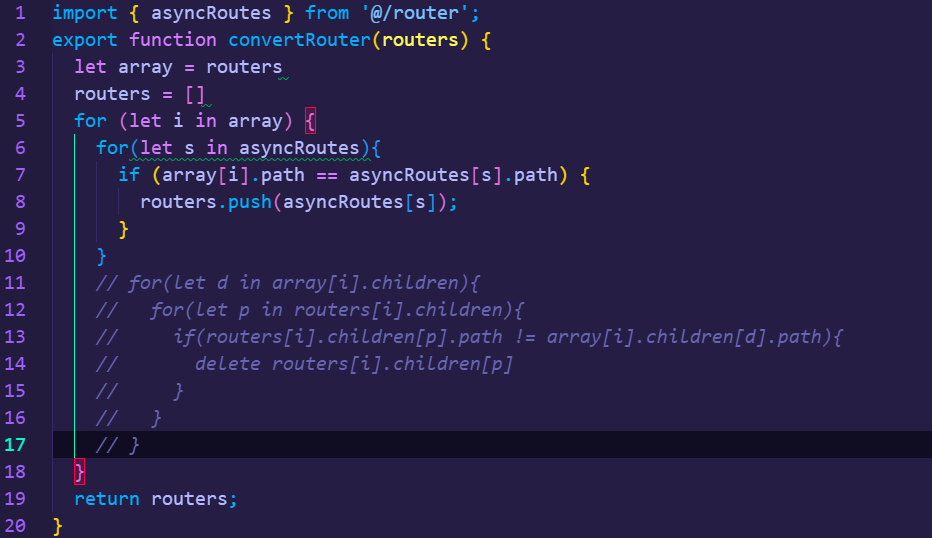
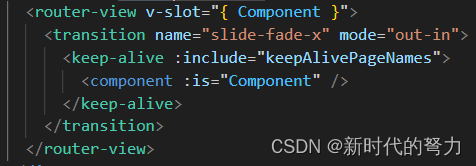
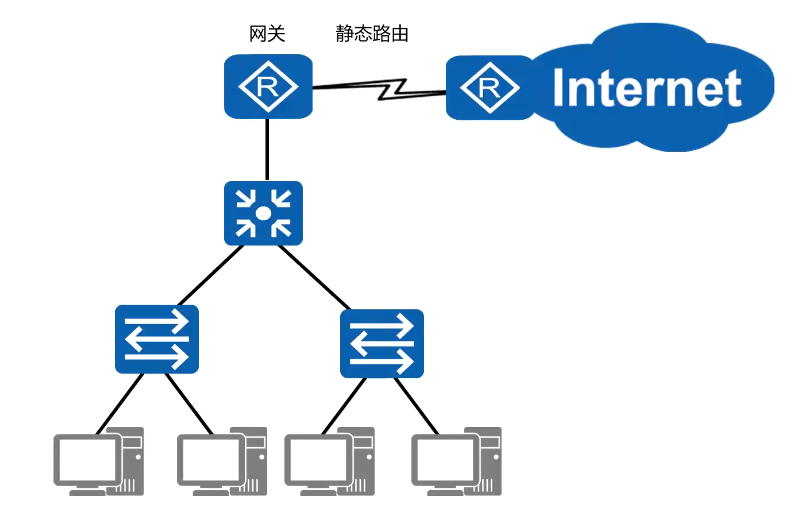


















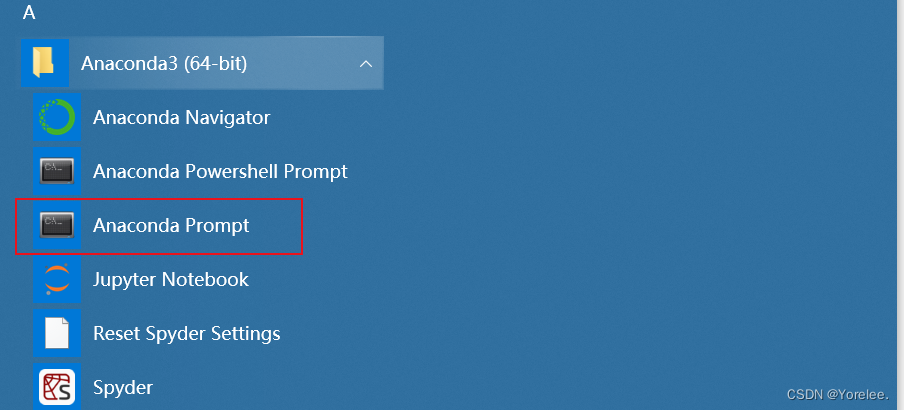
![[word] word大小写快捷键是什么? #知识分享#学习方法#笔记](https://img-blog.csdnimg.cn/img_convert/584150bc5f8f7a5882d9b6c06cc755eb.jpeg)

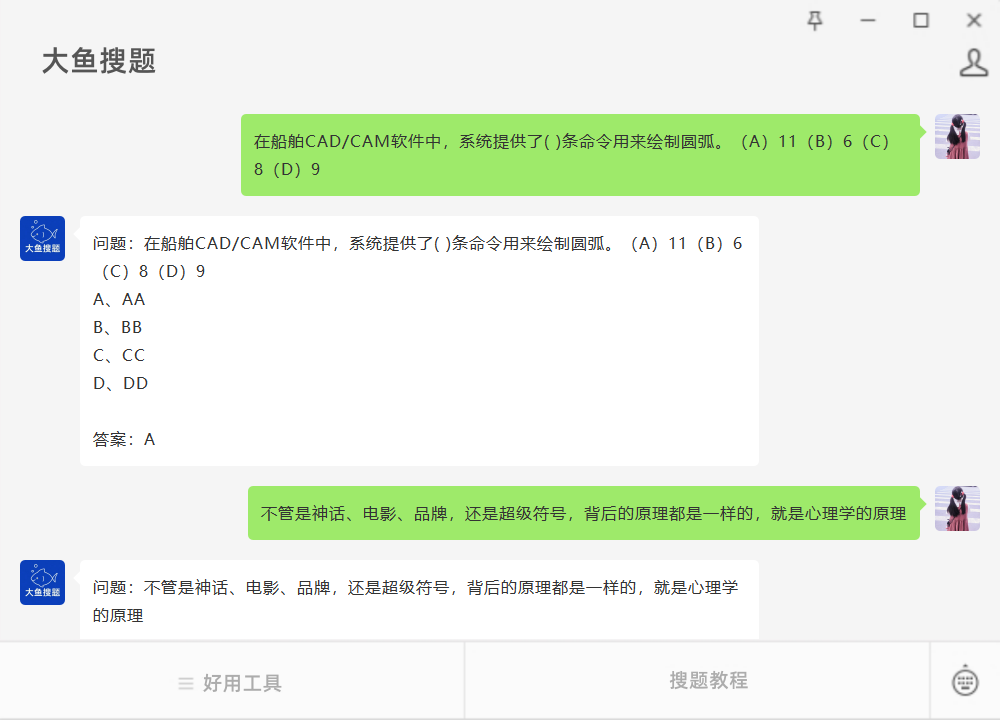


![[word] word页面视图放大后,影响打印吗? #笔记#学习方法](https://img-blog.csdnimg.cn/img_convert/b0f507e3421d4317b2c4620b0ffc2d28.jpeg)
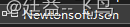
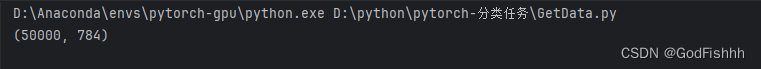
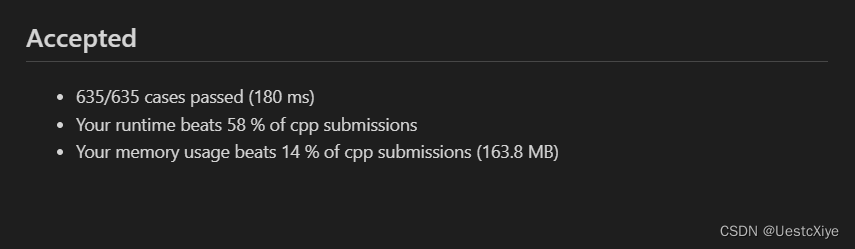

![[职场] 个人简历教育背景怎么填 #其他#笔记#媒体](https://img-blog.csdnimg.cn/img_convert/fd043f73a715ab5dc94a9f03b8288a09.jpeg)

![HBuilder使用[微信小程序开发者工具] 显示 × initialize报错](https://img-blog.csdnimg.cn/direct/1d90e29f15d142a18b2459d2a983db9e.png)