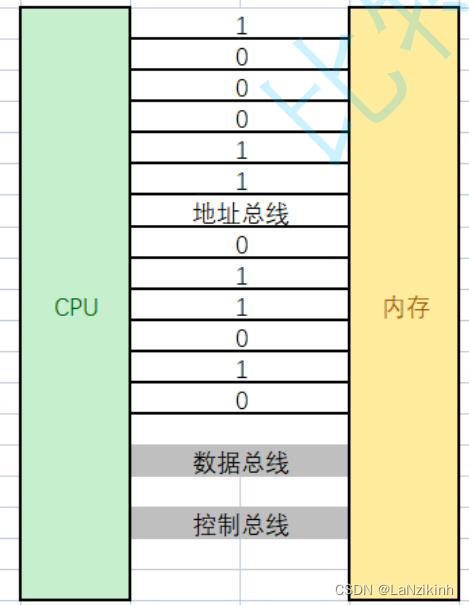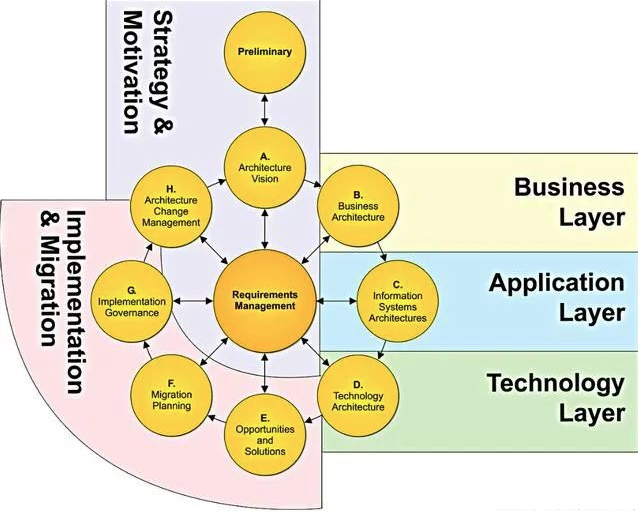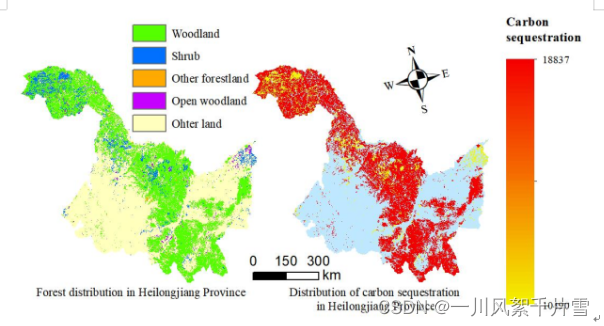1)lxml的使用方法
from lxml import etree
my_page = '''
<!DOCTYPE html>
<html lang="en">
<head>
<meta charset="UTF-8"/>
<title>Title</title>
</head>
<body>
<div>我的⽂章</div>
<ul>
<li id="l1" class="c1">北京</li>
<li id="l2">上海</li>
<li id="c3">深圳</li>
<li id="c4">武汉</li>
</ul>
</body>
</html>
'''
html = etree.fromstring(my_page)
html_data = html.xpath('//div')
print(html_data)
from lxml import etree
my_page = '''<html>
<title>程序员zhenguo</title>
<body>
<h1>我的⽹站</h1>
<div>我的⽂章</div>
<div id="photos">
<img src="pic1.png" />
<span id="pic1"> 从零学Python </span>
<img src="pic2.png" />
<span id="pic2" >⼤纲</span>
<p>
<a href="http://www.zglg.work">更多详情</a>
</p>
<a href="http://www.zglg.work/python-packages/">Python</a>
<a href="http://www.zglg.work/python-intro/">Python⼩⽩</a>
<a href="http://www.zglg.work/python-level/">Python进阶</a>
</div>
<div id="explain">
<p class="md-nav__item">本站总访问量159323次</p>
</div>
<div class="foot">Copyright © 2019 - 2021 程序员zhenguo</div>
</body>
</html>'''
html = etree.fromstring(my_page)
# ⼀、定位
divs1 = html.xpath('//div')
divs2 = html.xpath('//div[@id]')
divs3 = html.xpath('//div[@class="foot"]')
2)音乐爬取案例
import time
import requests
import lxml.etree
import os
import random
from lxml import etree
# https://www.tuke88.com/peiyue/zonghe_0_1.html
page_n = int(input('请输入你想要爬取的网页数量: '))
for i in range(page_n):
url = f'https://www.tuke88.com/peiyue/zonghe_0_{
i}.html'
res = requests.get(url)
# 第三步,用lxml框架提取html网页我们想要的内容
html_parser = lxml.etree.HTMLParser()
html = lxml.etree.fromstring(res.text, parser=html_parser)
titles = html.xpath("//div[@class='lmt']//div[@class='audio-list']//a[@class='title']/text()")
print(titles)
mp3_urls = html.xpath("//div[@class='lmt']//div[@class='audio-list']//source/@src")
print(mp3_urls)
if not os.path.exists('pymp3'):
os.mkdir('pymp3')
for title, mp3_url in zip(titles, mp3_urls):
mp3Stream = requests.get(mp3_url, stream=True)
with open(os.path.join('pymp3', title+".mp3"), "wb+") as f:
f.write(mp3Stream.raw.read())
print(f'[info]{
title}.mp3下载成功')
time.sleep(random.uniform(0.1, 0.4))
#r.content是经过处理的(比如自动解码gzip,deflate),r.raw是原始数据(socket返回的内容)
#deflate [dɪˈfleɪt] 压缩
//https://developer.mozilla.org/zh-CN/docs/Web javascript学习网址
//https://dabblet.com/ javascript在线编译环境
3)爬取c-log博客数据
import os
import random
import time
import requests
from lxml import etree
import pdfkit
author_name = input("请输入博主ID: ")
MAX_PAGE = 200
i = 1
sess = requests.Session()
agent = 'Mozilla/5.0 (Windows NT 10.0; Win64; x64; rv:122.0) Gecko/20100101 Firefox/122.0'
sess.headers['User-Agent'] = agent
def crawler_blog_by(author_name, article_id, title, i):
article_request_url = f'https://blog.csdn.net/{
author_name}/article/details/{
article_id}?spm=1001.2100.3001.7377'
# https://blog.csdn.net/{author_name}/article/details/{article_id}?spm=1001.2100.3001.7377
response = sess.get(article_request_url)
selector = etree.HTML(response.text)
head_msg = selector.xpath(r"//head")[0]
head_str = etree.tostring(head_msg, encoding='utf8', method='html').decode()
body_msg = selector.xpath(r"//div[@id='content_views']")[0]
body_str = etree.tostring(body_msg, encoding='utf8', method='html').decode()
if not os.path.exists("c_articles"):
os.mkdir("c_articles")
title = title.replace("/", "-").replace(":", "").replace(":", "")
save_file_name = os.path.join("c_articles", f'{
author_name}-{
title}-{
article_id}.html')
with open(save_file_name, 'w', encoding='utf8') as f:
f.write(f"""<head> <meta charset="utf-8"> </head>
{
body_str}""")
print(f'[info] : {
author_name}第{
i}篇{
title}-{
article_id}.html保存成功')
i += 1
# 循环爬取分页html
for page_no in range(MAX_PAGE):
try:
data = {
"page": page_no,
"size": 20,
"businessType": "blog",
"orderby": "",
"noMore": False,
"year": "",
"month": "",
"username": author_name}
# 'https://blog.csdn.net/community/home-api/v1/get-business-list?page=2&size=20&businessType=blog&orderby=&noMore=false&year=&month=&username=weixin_46274168
pages_dict = sess.get('https://blog.csdn.net/community/home-api/v1/get-business-list?page=2&size=20&businessType=blog&orderby=&noMore=false&year=&month=&username=weixin_46274168').json()
for article in pages_dict['data']['list']:
article_id = article['articleId']
title = article['title']
crawler_blog_by(author_name, article_id, title, i)
time.sleep(random.uniform(0.4, 1.0))
except Exception as e:
print(e)
4)密钥学习
1) os.path.splitext的使用,会返回两个值,分别为文件名和扩展名
import os
path = '/usr/local/bin/python.exe'
filename, ext = os.path.splitext(path)
print('文件名:', filename)
print('扩展名:', ext)
# 文件名: /usr/local/bin/python
# 扩展名: .exe
https://www.liaoxuefeng.com/ 廖雪峰学习网址
//md5加密
import hashlib
def getMd5(data):
obj = hashlib.md5()
obj.update(data.encode('utf-8'))
return obj.hexdigest()
print(getMd5('zhen guo'))
//去除字符串首尾的空格或者特殊字符
str = "00000003210Runoob01230000000"
#去除首尾字符 0
str1 = str.strip('0')
print(str1)
# 去除首尾空格
str2 = " Runoob "
str3 = str2.strip()
print(str3)
pip install pycryptodome
rsa加密
from Crypto import Random
from Crypto.PublicKey import RSA
from Crypto.Cipher import PKCS1_v1_5 as PKCS1_cipher
random_generator = Random.new().read
rsa = RSA.generate(2048, random_generator)
# 生成公钥
public_key = rsa.publickey().exportKey()
with open('public_a.rsa', 'wb') as f:
f.write(public_key)
print(public_key)
# 生成私钥
private_key = rsa.exportKey()
with open('private_a.rsa', 'wb') as f:
f.write(private_key)
print(private_key)
5)rsa加密解密案例
cipher [ˈsaɪfə] 密码的意思
from Crypto import Random
from Crypto.PublicKey import RSA
from Crypto.Cipher import PKCS1_v1_5 as PKCS1_cipher
random_generator = Random.new().read
rsa = RSA.generate(2048, random_generator)
# 生成公钥
public_key = rsa.publickey().exportKey()
with open('public_a.rsa', 'wb') as f:
f.write(public_key)
print(public_key)
# 生成私钥
private_key = rsa.exportKey()
with open('private_a.rsa', 'wb') as f:
f.write(private_key)
print(private_key)
data = input('请输入待加密的文本: ')
with open('public_a.rsa', 'r') as f:
key = f.read()
pub_key = RSA.importKey(str(key))
cipher = PKCS1_cipher.new(pub_key)
# 输入的是文本,需要转换为字节类型
rsa_text = cipher.encrypt(data.encode('utf8'))
# 发送给客户端,客户端中,公钥和私钥都是有的
with open('private_a.rsa', 'r') as f:
key = f.read()
pri_key = RSA.importKey(key)
cipher = PKCS1_cipher.new(pri_key)
raw_data = cipher.decrypt(rsa_text, 0)
print(f"加密后的数据{
rsa_text},解密后等于:{
raw_data.decode('utf8')}")
6)enumerate和zip内置函数学习
enumerate的使用方法
s = [1, 2, 3, 4, 5]
e = enumerate(s)
print(e)
# <enumerate object at 0x000001E8F043D188>
for index, value in e:
print('%s, %s' % (index, value))
#字符串切片
title = 'adfefnfnnf;nfnnfnefn'
title1 = title[:4] #out adfe
print(title1)
title2 = title[:-5] #out adfefnfnnf;nfnn
print(title2)
#什么叫对象id:
#对象ID是用来唯一标识对象的值(身份:标签)
range 用于生成一个整数序列
#zip函数使用
a = [3, 2, 1, 5, 67]
b = [1, 6, 3, 90]
for i, j in zip(a, b):
print(f'i ={i},j={j}')

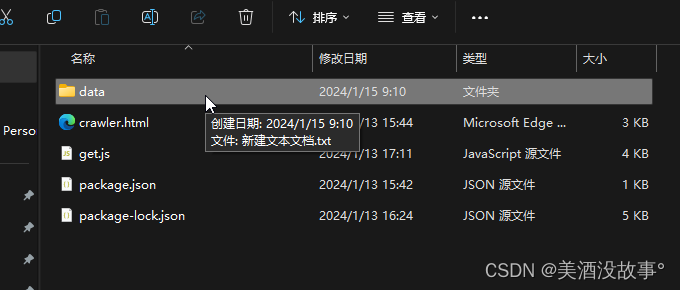

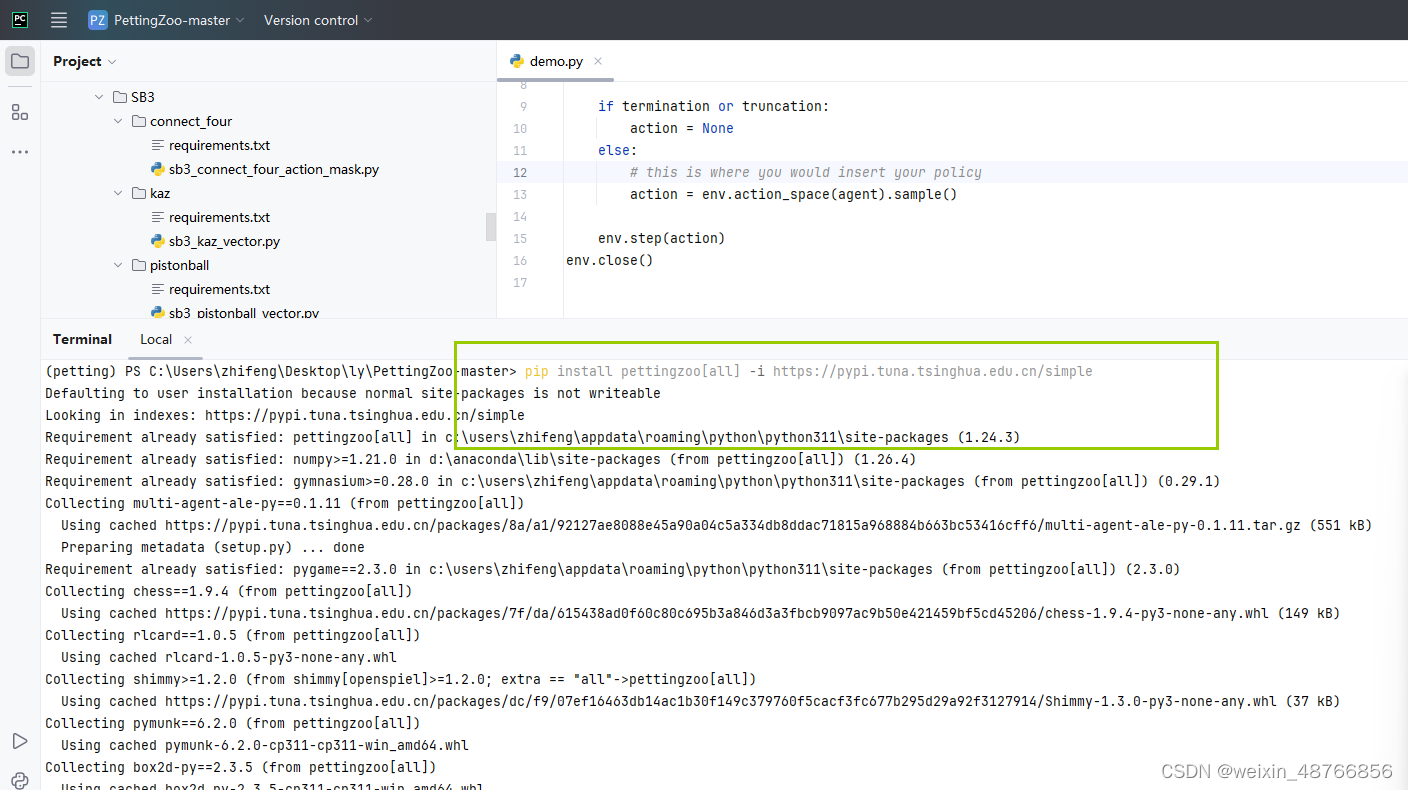

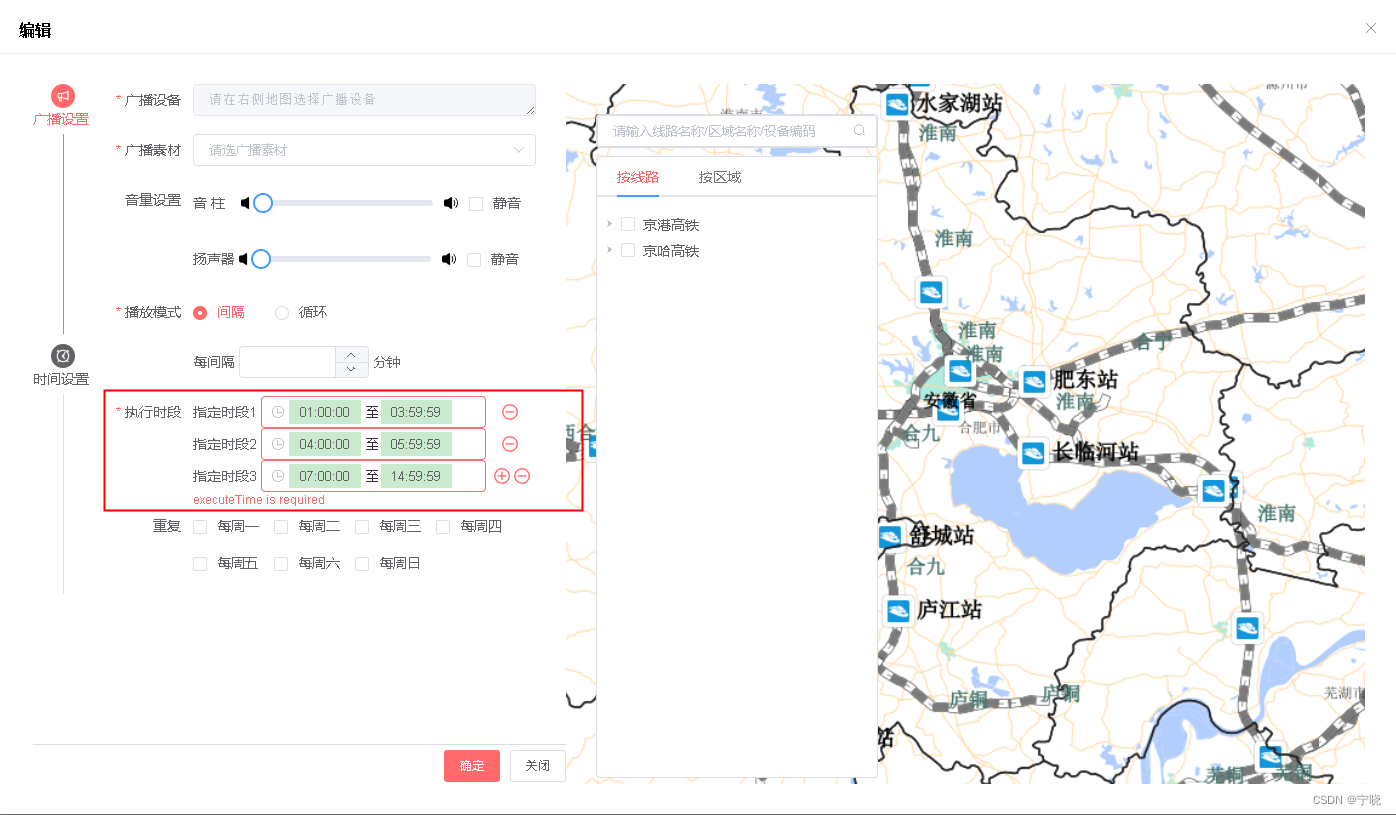
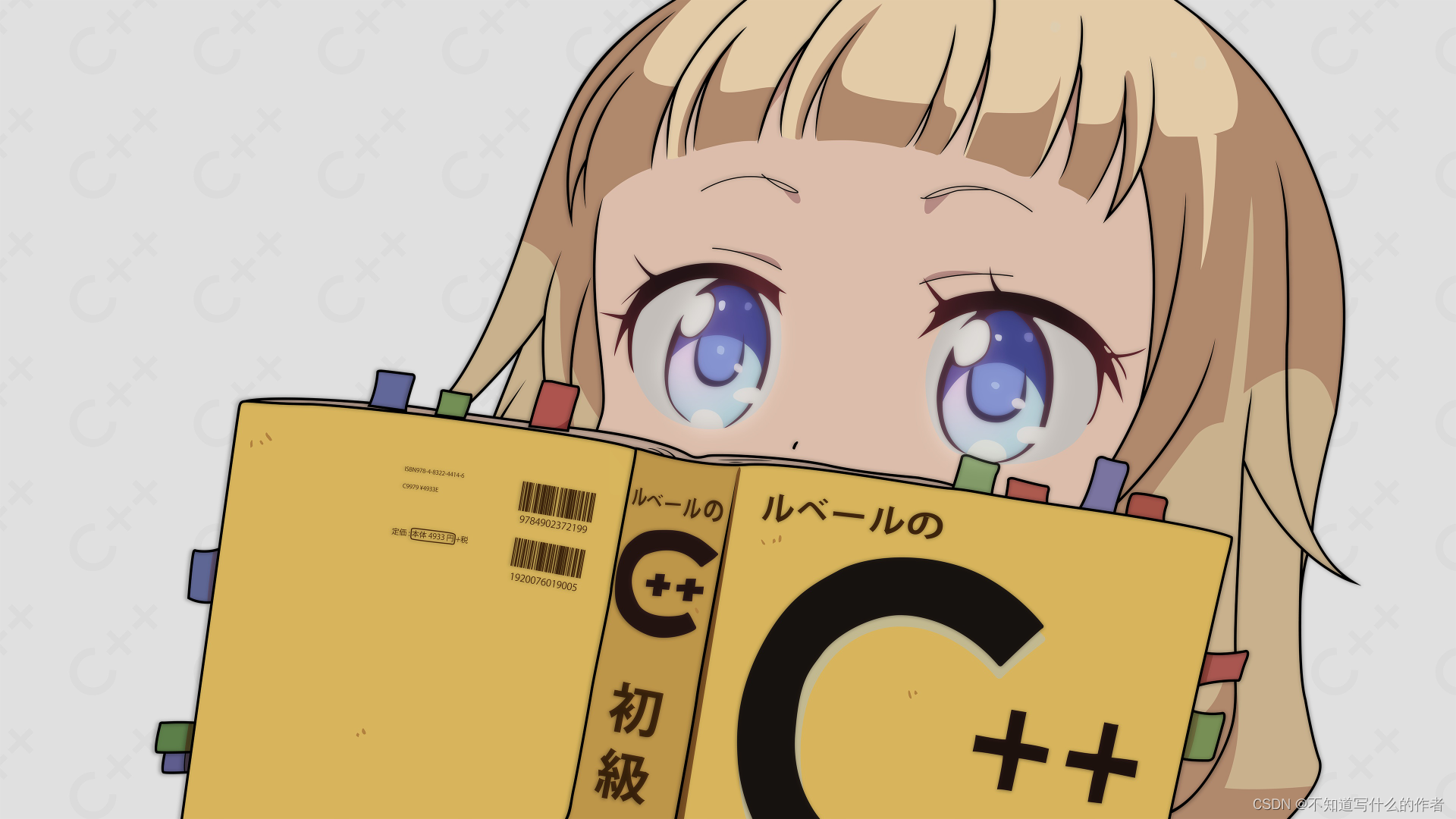

















![第九章[函数]:9.12:偏函数Partial function](https://img-blog.csdnimg.cn/img_convert/d08d0c544e555916938ba788497e85f6.jpeg)
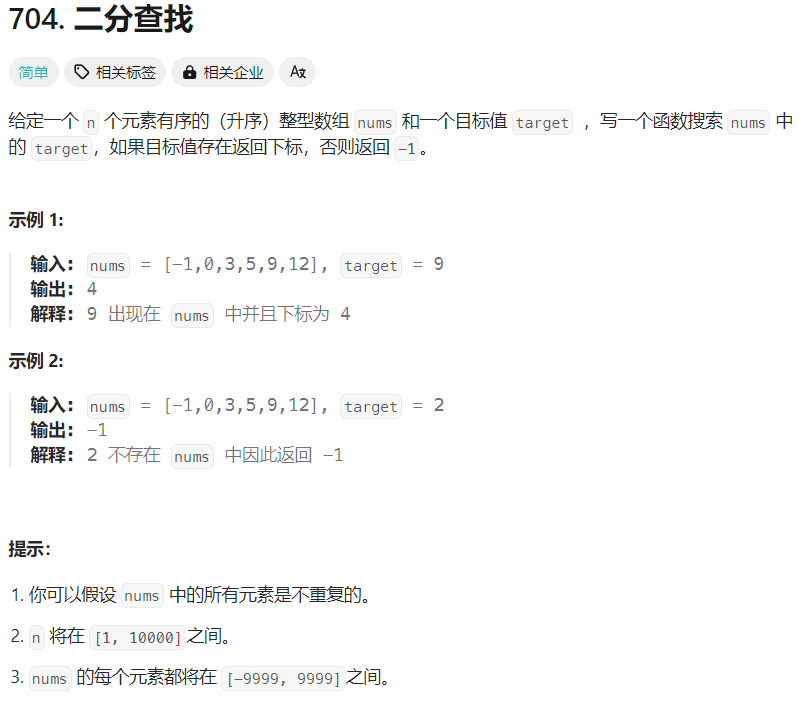
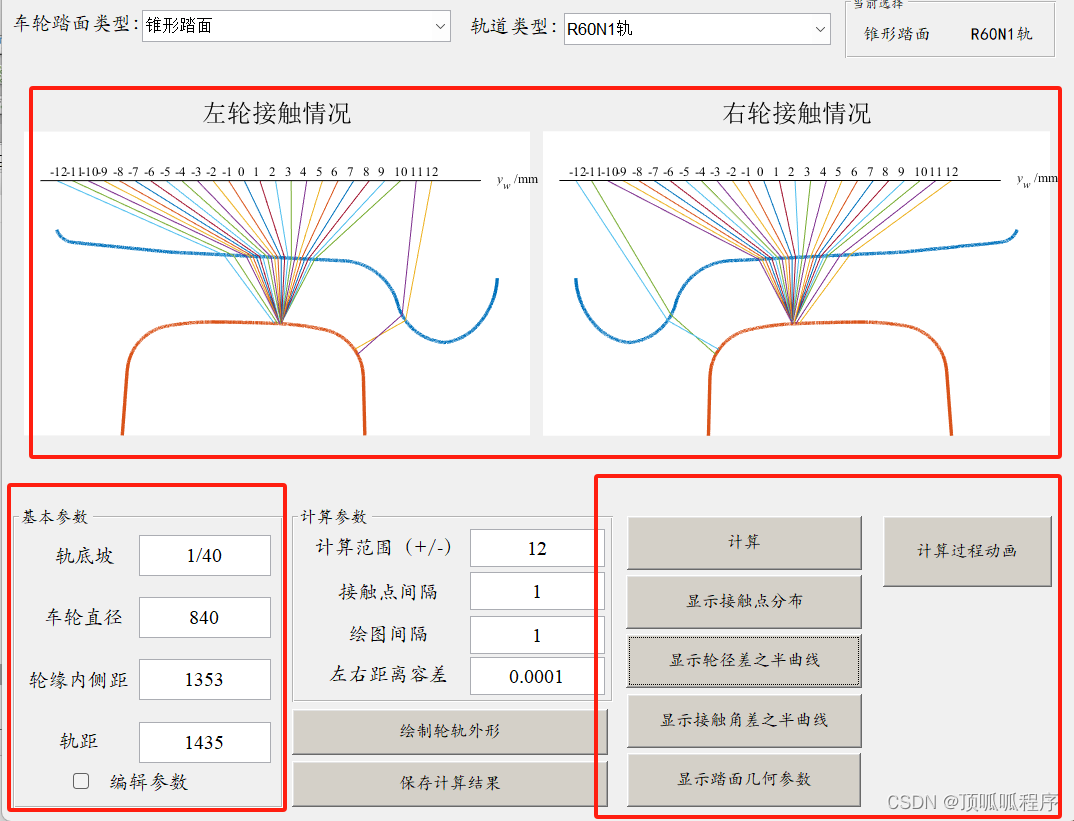
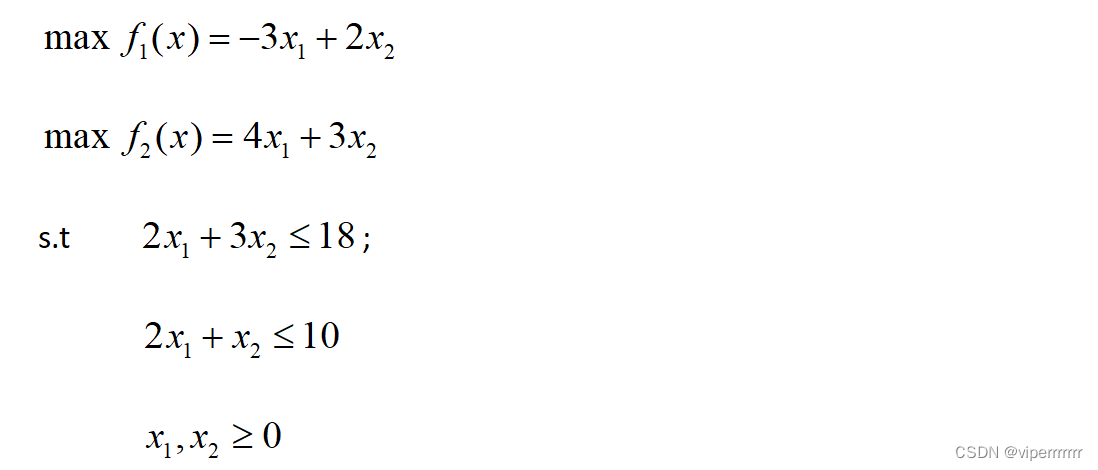

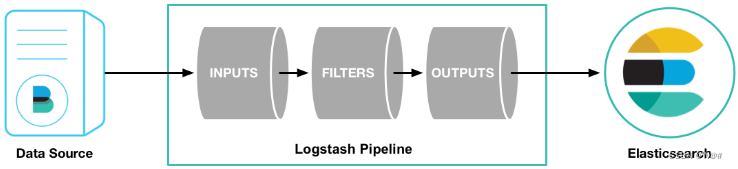
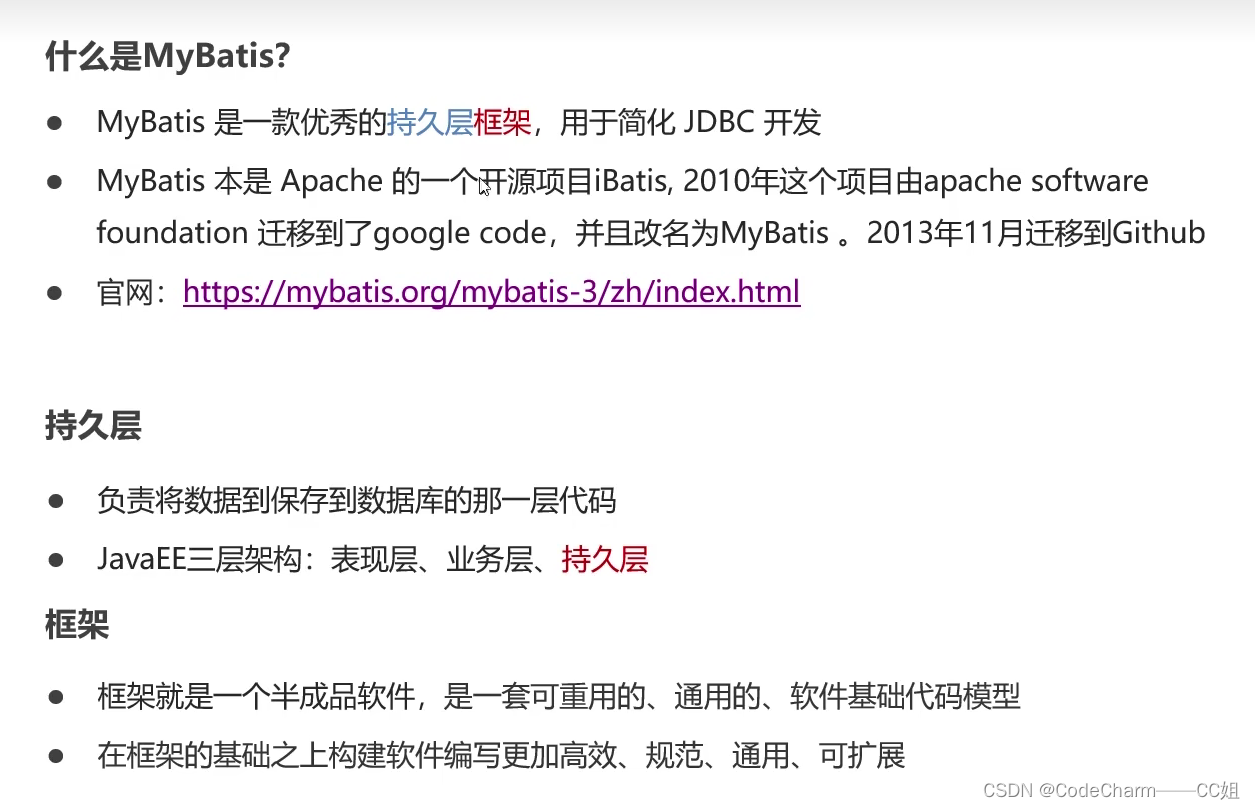
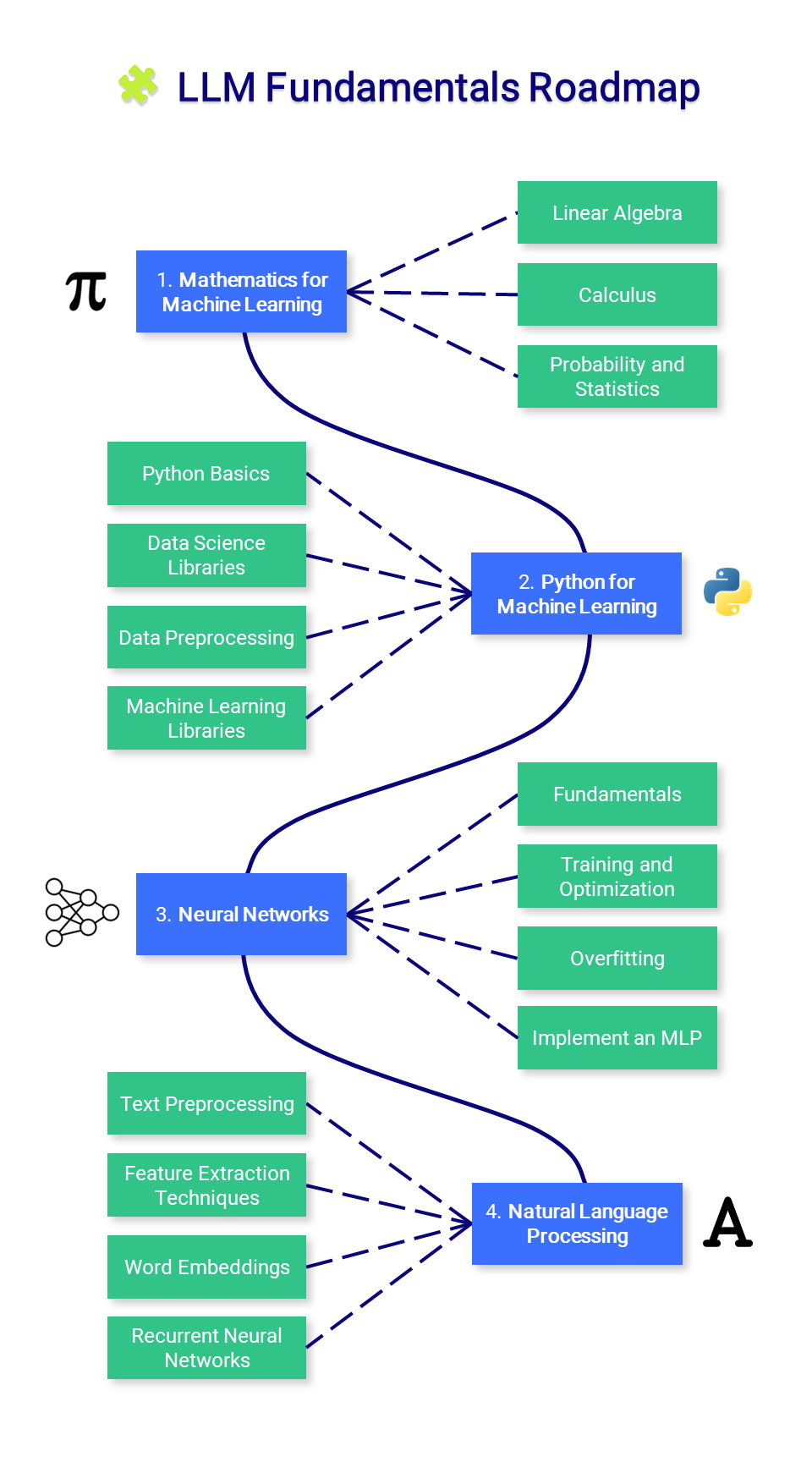
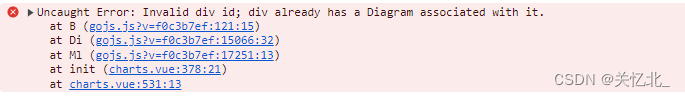
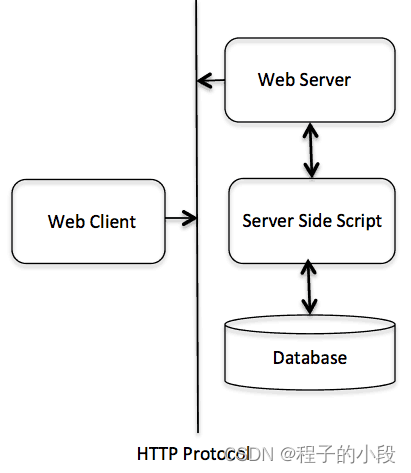


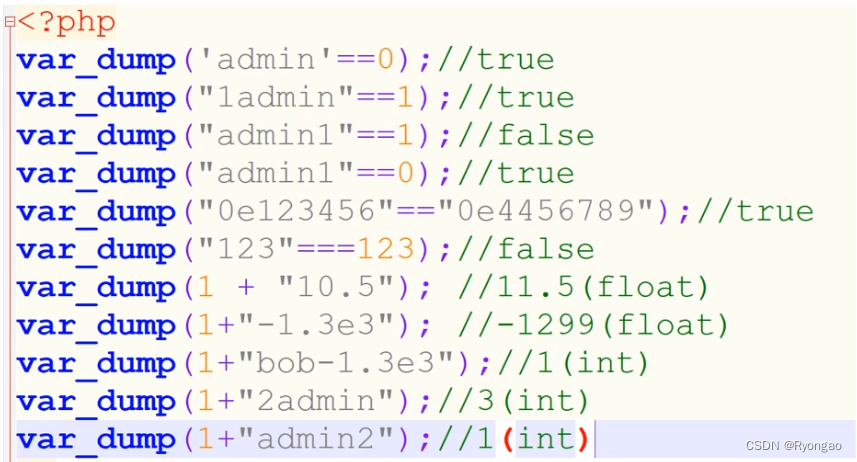
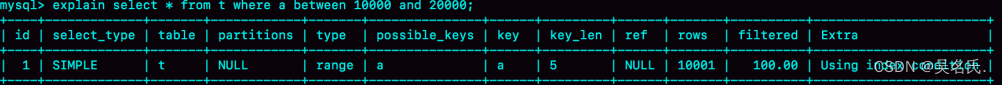
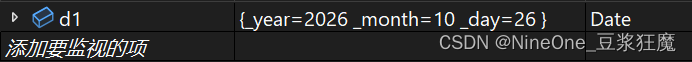
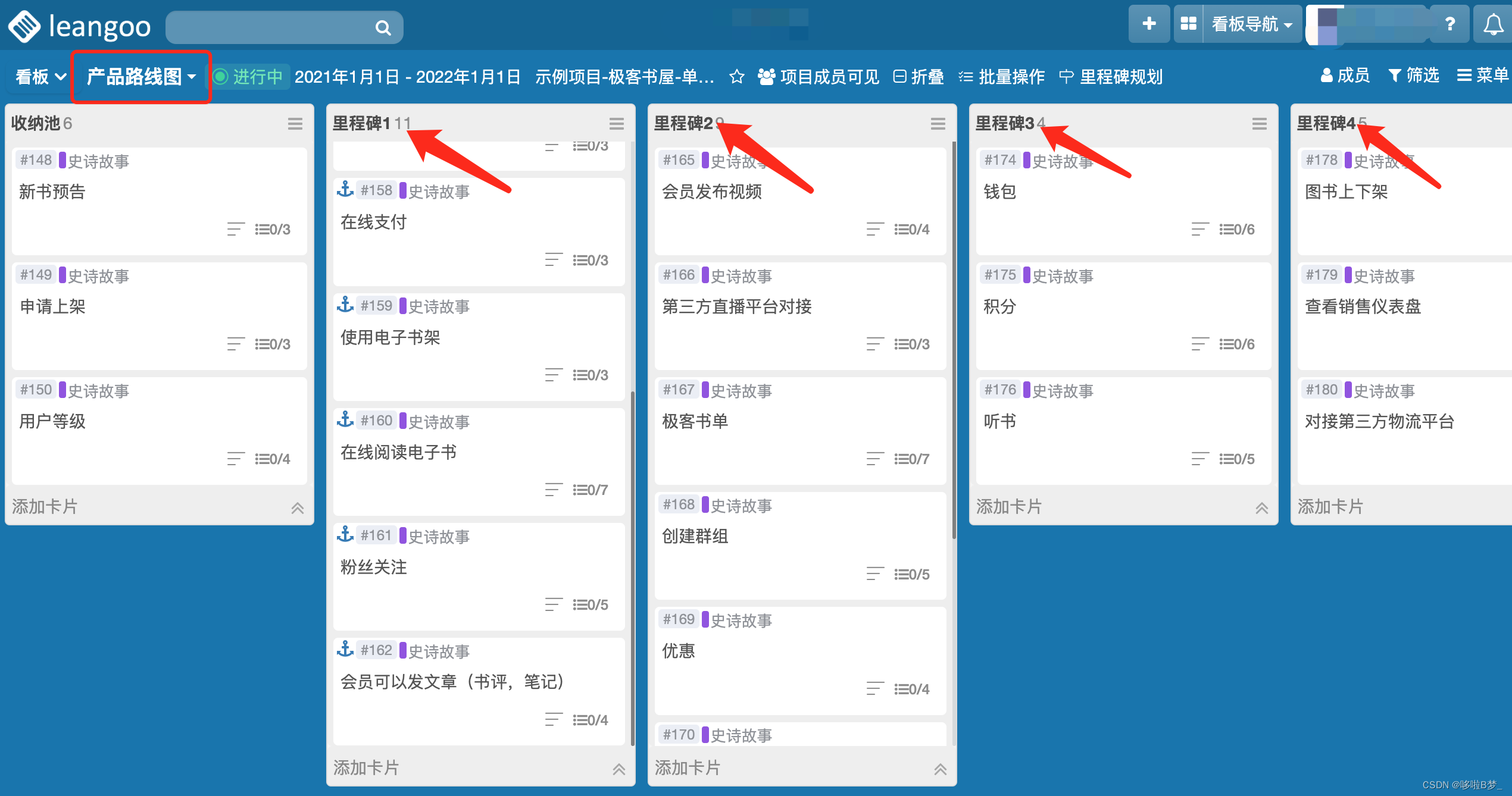
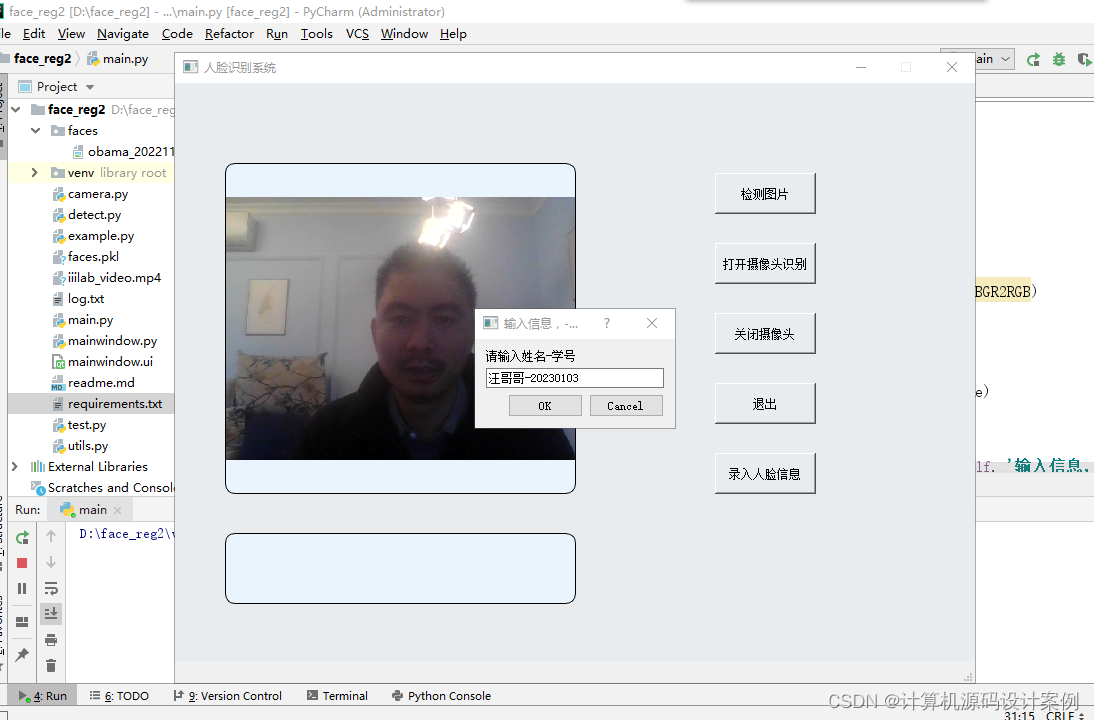
![基于SpringBoot开发的校刊投稿系统[附源码]](https://img-blog.csdnimg.cn/direct/19be7ec42a60433597bcb0692079b6dd.png)