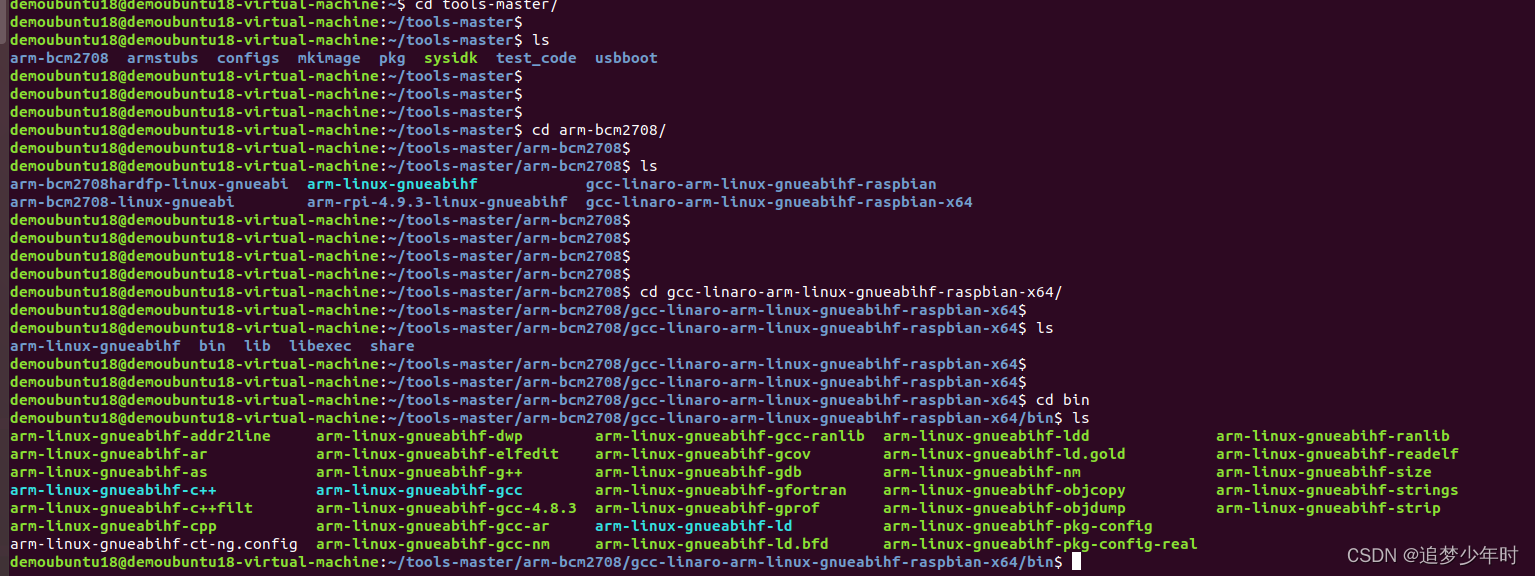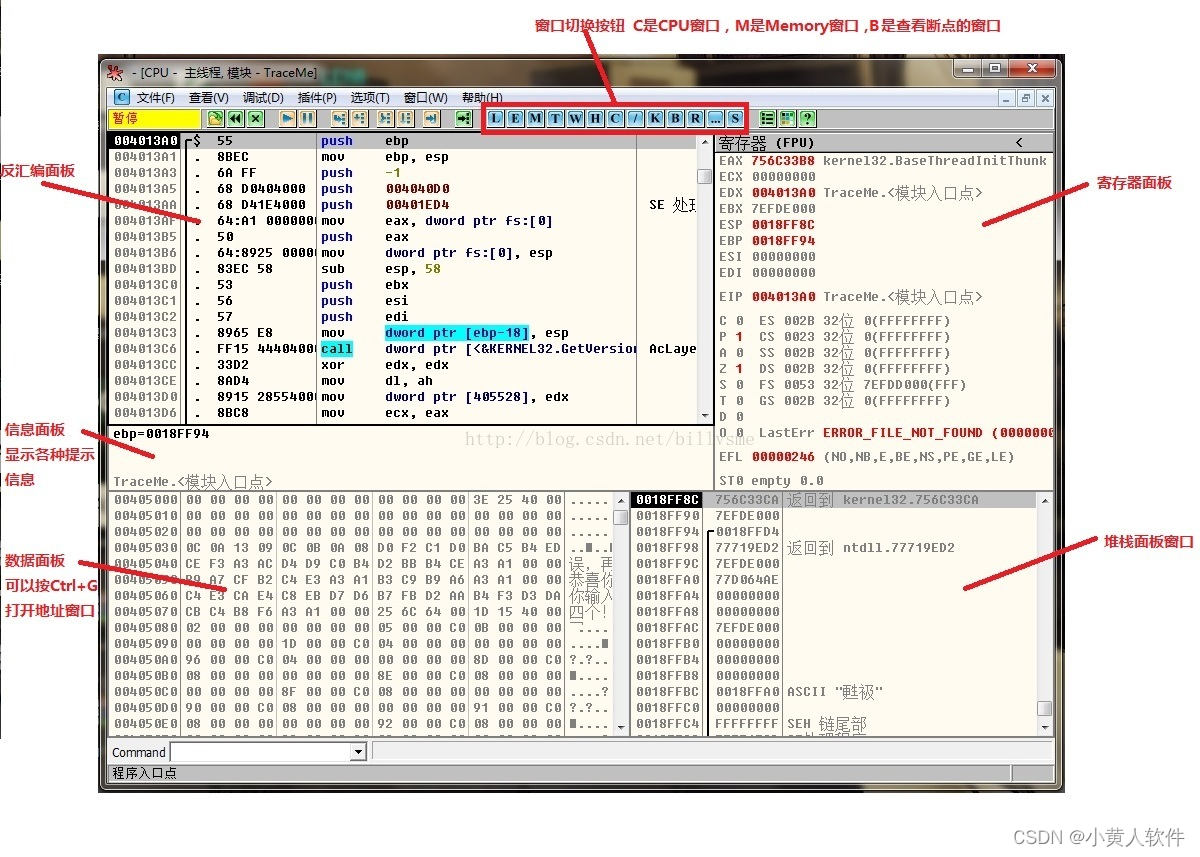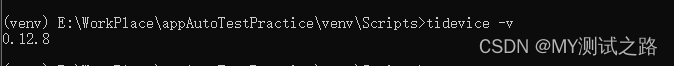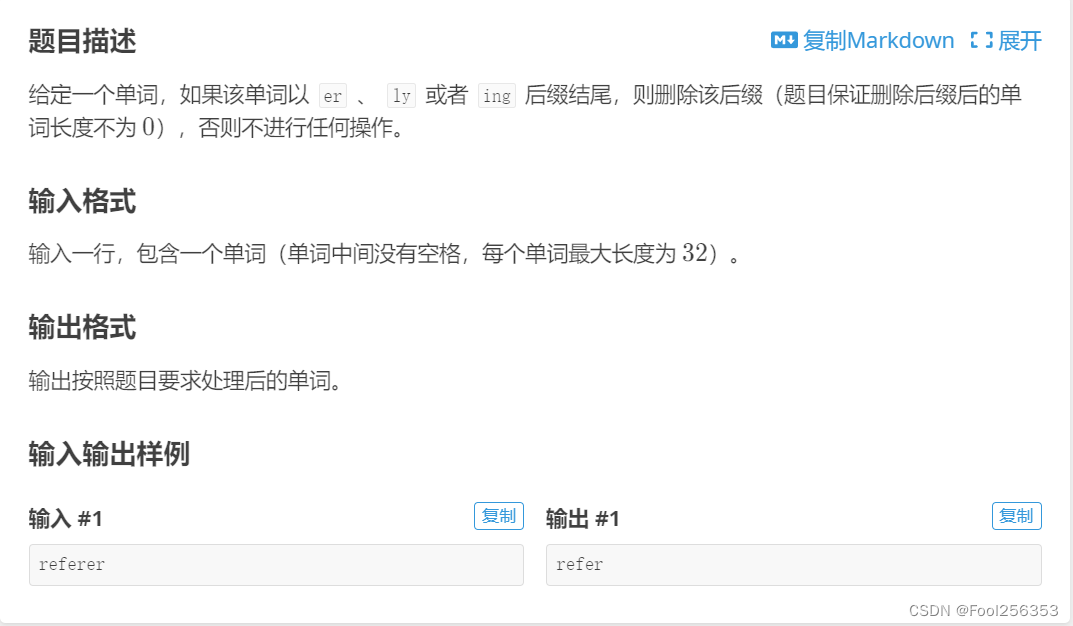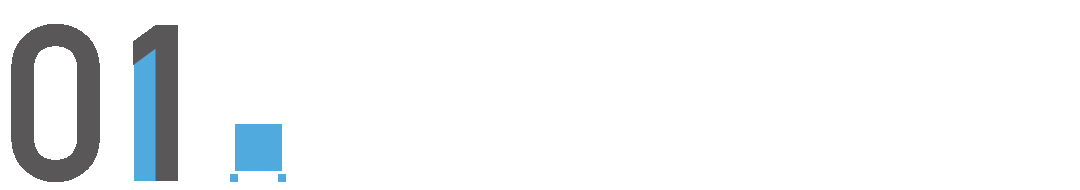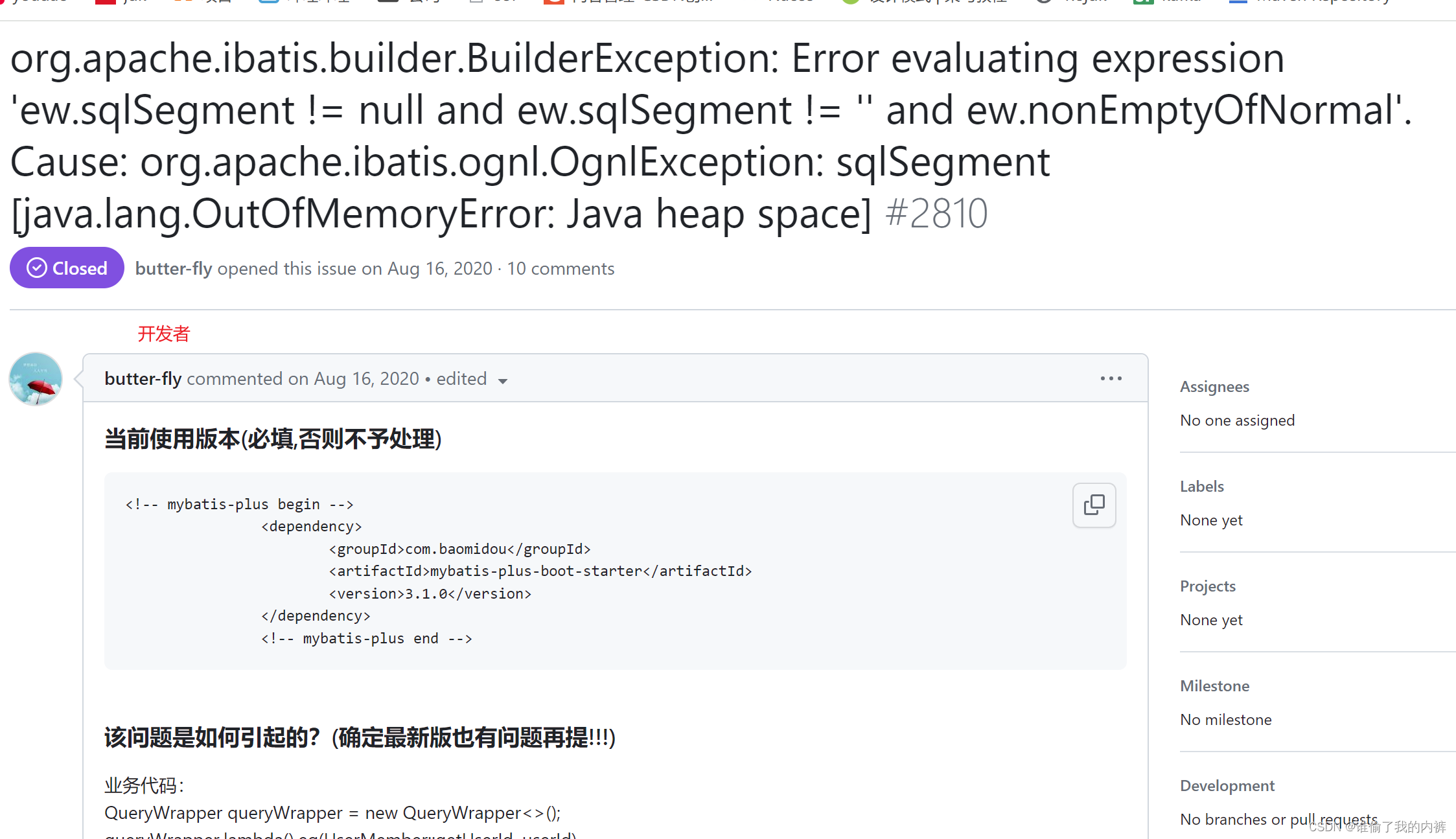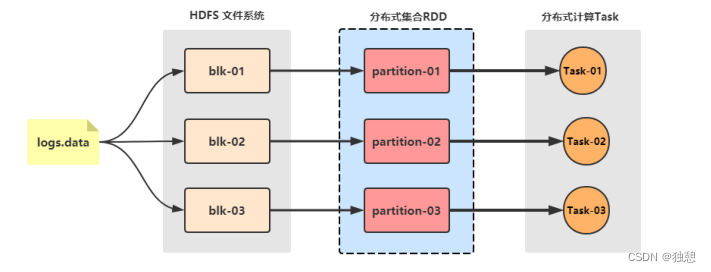一、Android studio布局详解
Android Studio是一种用于开发Android应用程序的集成开发环境(IDE),用于设计和编辑Android应用程序的用户界面布局。在Android Studio中,可以使用多种布局文件来设置应用程序的用户界面,包括线性布局、相对布局、帧布局等。
- 线性布局(LinearLayout):线性布局是最简单和最常用的布局之一,它按照水平或垂直方向依次排列子视图。使用LinearLayout可以设置子视图的权重,以实现灵活的界面布局。
Android studio布局 - 相对布局(RelativeLayout):相对布局允许通过指定控件之间的相对位置来定义界面布局。通过设置不同的相对关系和属性,可以实现各种复杂的界面布局效果。
- 帧布局(FrameLayout):帧布局是一种简单而灵活的布局,允许将子视图按照重叠的方式显示在同一个位置。帧布局常用于创建叠加视图效果,如在屏幕上显示一个悬浮按钮。
- 网格布局(GridLayout):网格布局将子视图按照网格的方式排列,可以指定每个子视图在网格中的位置和大小。网格布局常用于创建复杂的表格视图或网格九宫格布局。
- 约束布局(ConstraintLayout):约束布局是Android Studio中最新且最强大的布局方式。它使用约束条件来定义视图之间的关系,可以实现复杂的界面布局效果,并且在性能上比其他布局方式更优。
- 表格布局(TableLayout):TableLayout将子控件按照表格形式排列,每行可以包含多个列。可以使用TableRow对象来定义行,并在其中添加控件。
二、Android studio六大布局案例
- 线性布局(LinearLayout):
<LinearLayout
android:layout_width="match_parent"
android:layout_height="match_parent"
android:orientation="vertical">
<TextView
android:layout_width="wrap_content"
android:layout_height="wrap_content"
android:text="TextView 1" />
<TextView
android:layout_width="wrap_content"
android:layout_height="wrap_content"
android:text="TextView 2" />
<TextView
android:layout_width="wrap_content"
android:layout_height="wrap_content"
android:text="TextView 3" />
</LinearLayout>
- 相对布局(RelativeLayout):
<RelativeLayout
android:layout_width="match_parent"
android:layout_height="match_parent">
<TextView
android:id="@+id/textView1"
android:layout_width="wrap_content"
android:layout_height="wrap_content"
android:text="TextView 1" />
<TextView
android:id="@+id/textView2"
android:layout_width="wrap_content"
android:layout_height="wrap_content"
android:layout_below="@id/textView1"
android:text="TextView 2" />
<TextView
android:id="@+id/textView3"
android:layout_width="wrap_content"
android:layout_height="wrap_content"
android:layout_below="@id/textView2"
android:text="TextView 3" />
</RelativeLayout>
- 帧布局(FrameLayout):
<FrameLayout
android:layout_width="match_parent"
android:layout_height="match_parent">
<ImageView
android:layout_width="match_parent"
android:layout_height="match_parent"
android:src="@drawable/image1" />
<TextView
android:layout_width="wrap_content"
android:layout_height="wrap_content"
android:text="TextView on top of image" />
</FrameLayout>
- 表格布局(TableLayout):
<TableLayout
android:layout_width="match_parent"
android:layout_height="match_parent">
<TableRow>
<TextView
android:layout_width="wrap_content"
android:layout_height="wrap_content"
android:text="Row 1, Column 1" />
<TextView
android:layout_width="wrap_content"
android:layout_height="wrap_content"
android:text="Row 1, Column 2" />
</TableRow>
<TableRow>
<TextView
android:layout_width="wrap_content"
android:layout_height="wrap_content"
android:text="Row 2, Column 1" />
<TextView
android:layout_width="wrap_content"
android:layout_height="wrap_content"
android:text="Row 2, Column 2" />
</TableRow>
</TableLayout>
- 网格布局(GridLayout):
<GridLayout
android:layout_width="match_parent"
android:layout_height="match_parent">
<TextView
android:layout_width="wrap_content"
android:layout_height="wrap_content"
android:text="TextView 1"
android:layout_row="0"
android:layout_column="0" />
<TextView
android:layout_width="wrap_content"
android:layout_height="wrap_content"
android:text="TextView 2"
android:layout_row="0"
android:layout_column="1" />
<TextView
android:layout_width="wrap_content"
android:layout_height="wrap_content"
android:text="TextView 3"
android:layout_row="1"
android:layout_column="0" />
<TextView
android:layout_width="wrap_content"
android:layout_height="wrap_content"
android:text="TextView 4"
android:layout_row="1"
android:layout_column="1" />
</GridLayout>
- 约束布局(ConstraintLayout):
<androidx.constraintlayout.widget.ConstraintLayout
android:layout_width="match_parent"
android:layout_height="match_parent">
<TextView
android:id="@+id/textView1"
android:layout_width="wrap_content"
android:layout_height="wrap_content"
android:text="TextView 1"
app:layout_constraintTop_toTopOf="parent"
app:layout_constraintStart_toStartOf="parent" />
<TextView
android:id="@+id/textView2"
android:layout_width="wrap_content"
android:layout_height="wrap_content"
android:text="TextView 2"
app:layout_constraintTop_toBottomOf="@id/textView1"
app:layout_constraintStart_toStartOf="parent" />
<TextView
android:id="@+id/textView3"
android:layout_width="wrap_content"
android:layout_height="wrap_content"
android:text="TextView 3"
app:layout_constraintTop_toBottomOf="@id/textView2"
app:layout_constraintStart_toStartOf="parent" />
</androidx.constraintlayout.widget.ConstraintLayout>
三、优缺点
- 线性布局(LinearLayout):
优点:容易理解和使用,可以按照水平或垂直方向排列子视图。
缺点:不灵活,不能适应复杂的布局需求。 - 相对布局(RelativeLayout):
优点:可以根据视图之间的相对位置来布局,适用于复杂的布局需求。
缺点:视图过多时,性能可能受到影响。 - 帧布局(FrameLayout):
优点:只显示一个子视图,适用于叠加布局的场景。
缺点:不适合多个子视图的复杂布局。 - 表格布局(TableLayout):
优点:可以创建表格形式的布局,适用于显示数据的表格。
缺点:不灵活,不适合复杂的布局需求。 - 网格布局(GridLayout):
优点:可以创建网格形式的布局,灵活性较高。
缺点:不支持所有版本的 Android,可能会有兼容性问题。 - 约束布局(ConstraintLayout):
优点:可以创建复杂的布局,支持平移和缩放等动画效果,性能较好。
缺点:相对布局方式较复杂,使用起来稍微有一些学习成本。

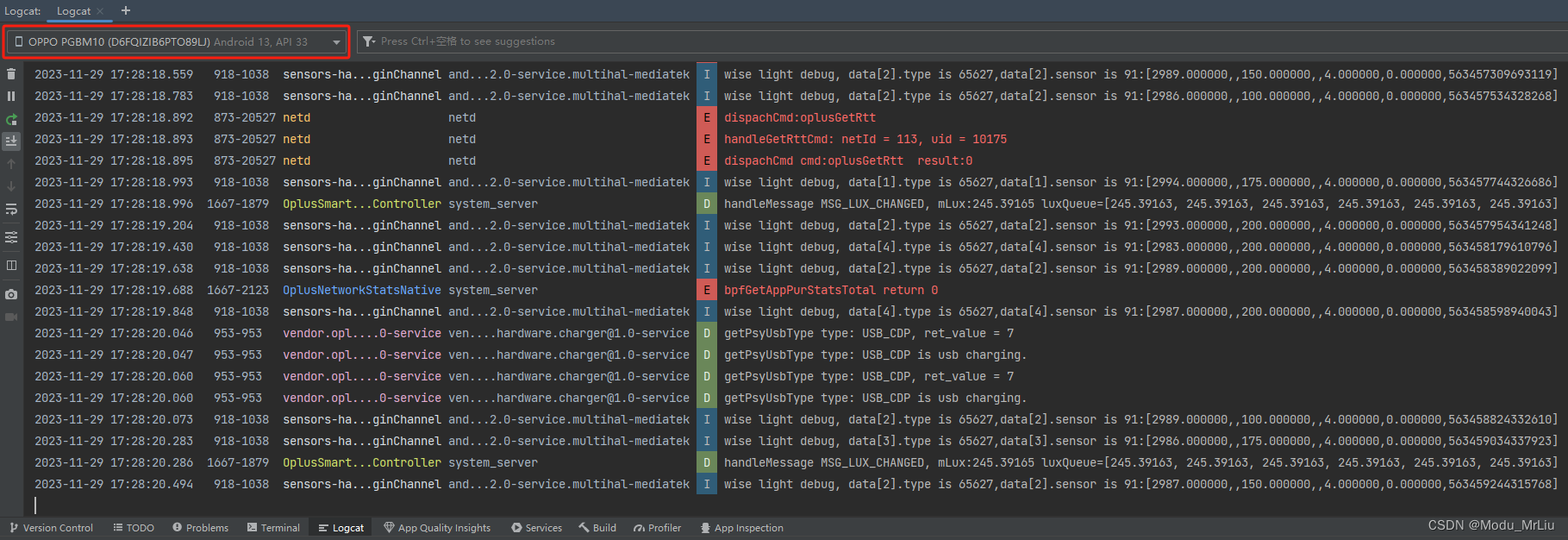
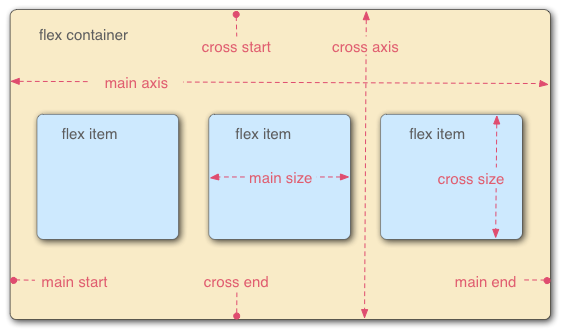

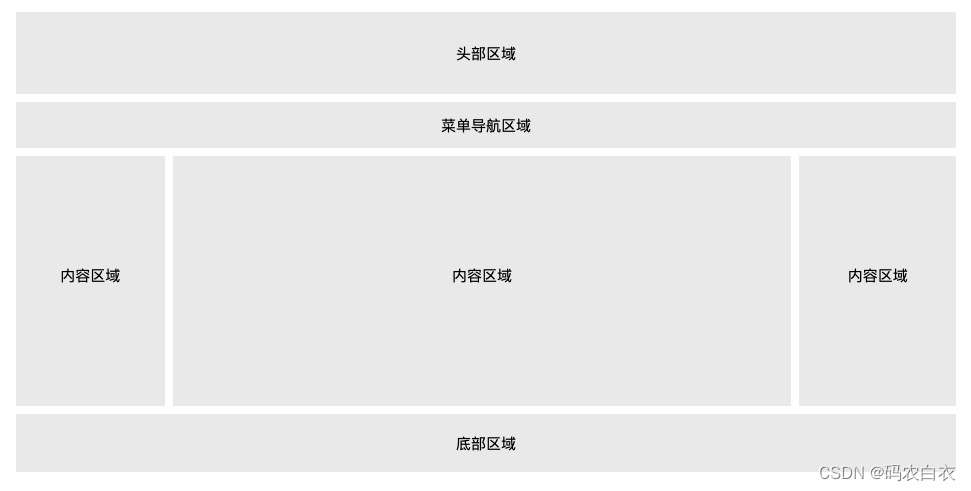
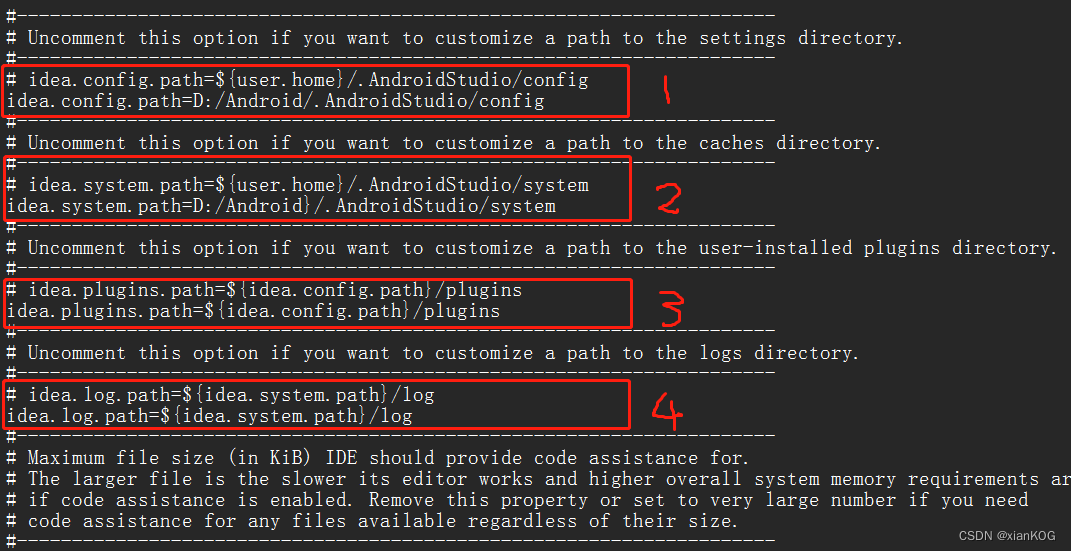


















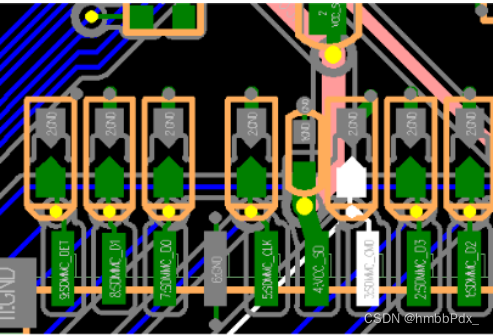

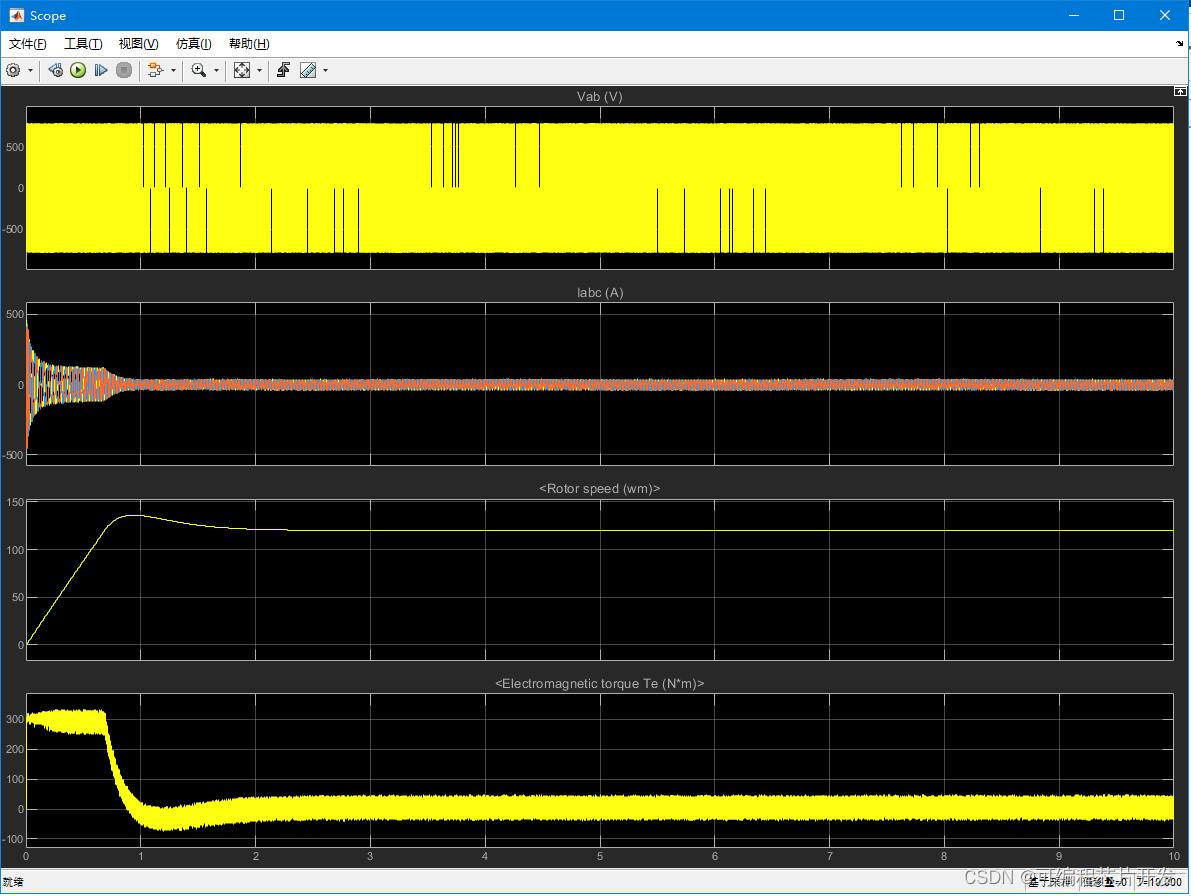

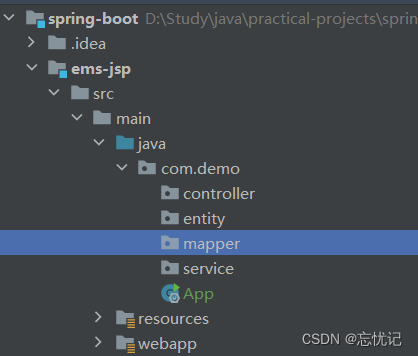

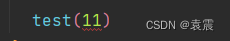

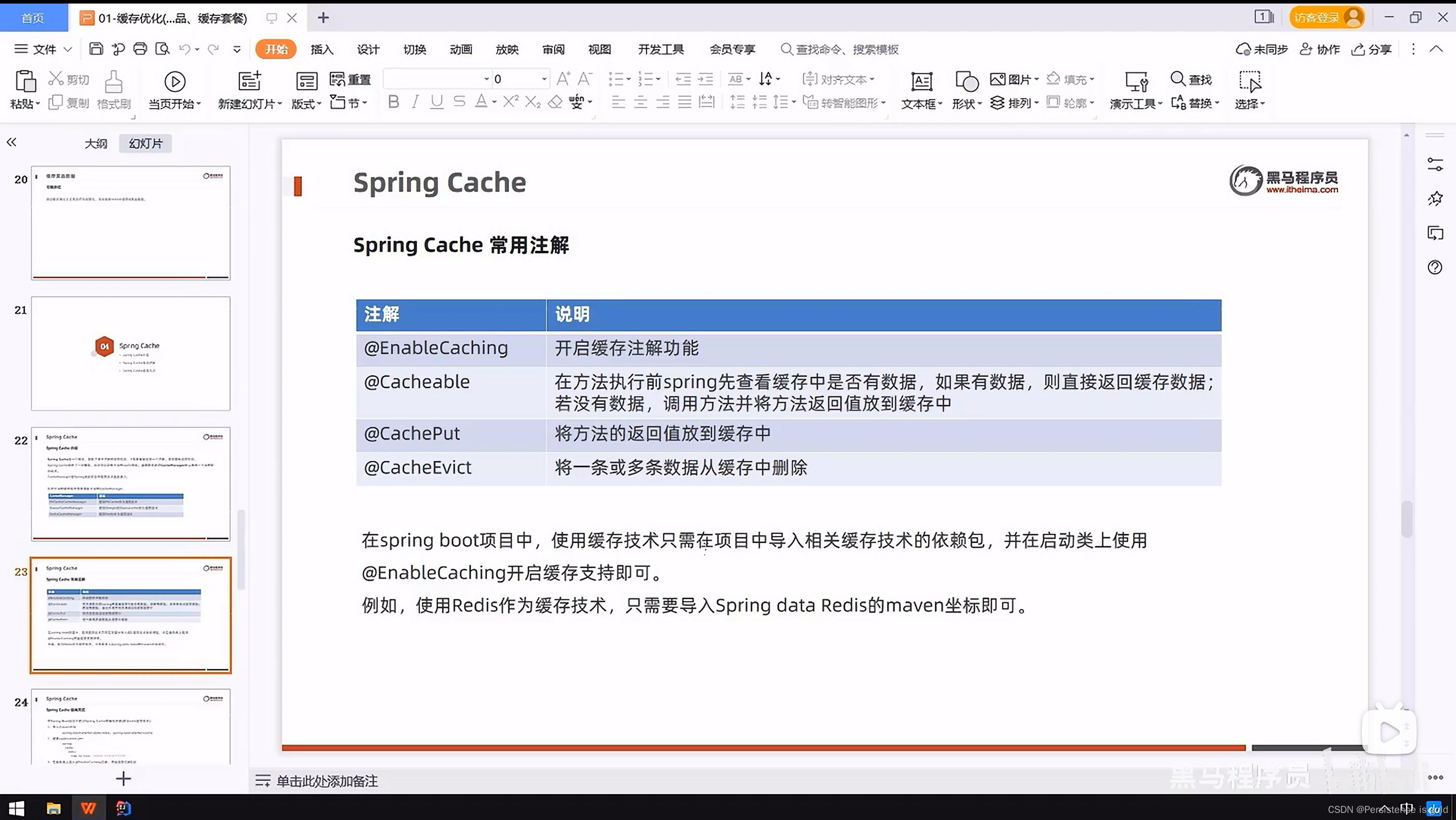
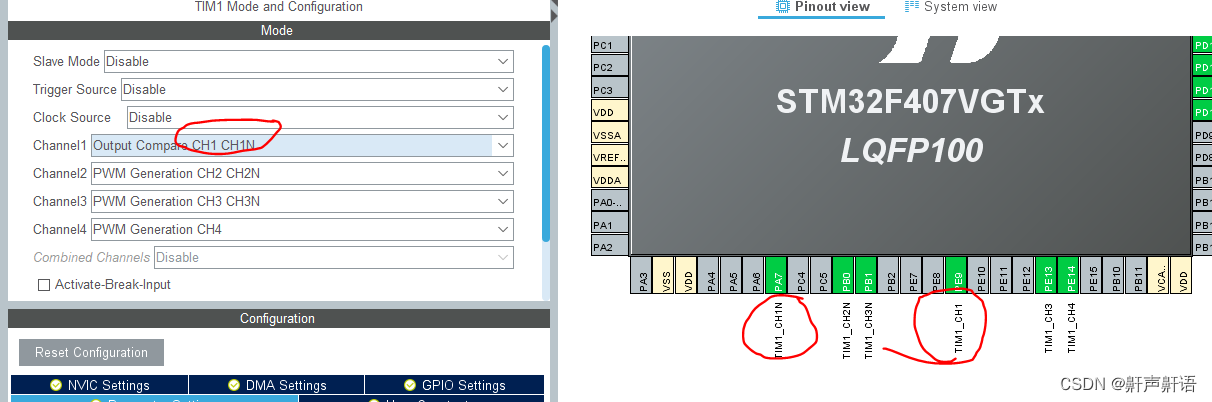


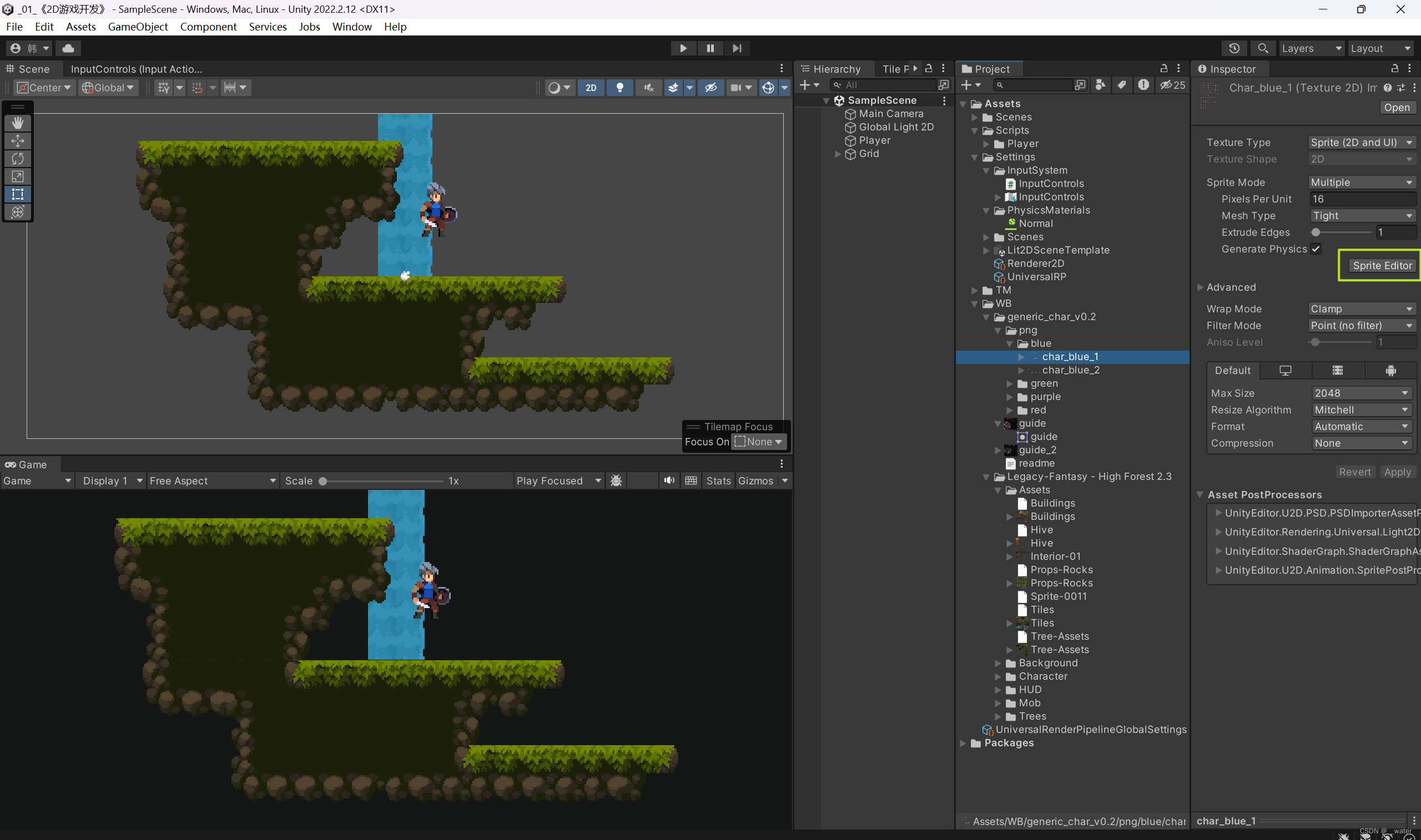
![[leetcode] 20. 有效的括号](https://img-blog.csdnimg.cn/direct/674505f01754497bbc296e2b0c1ea464.png)