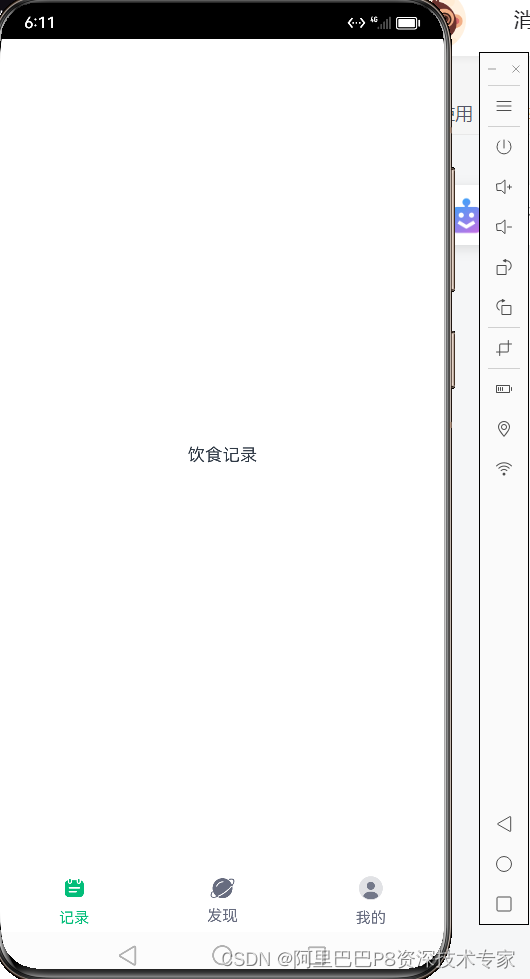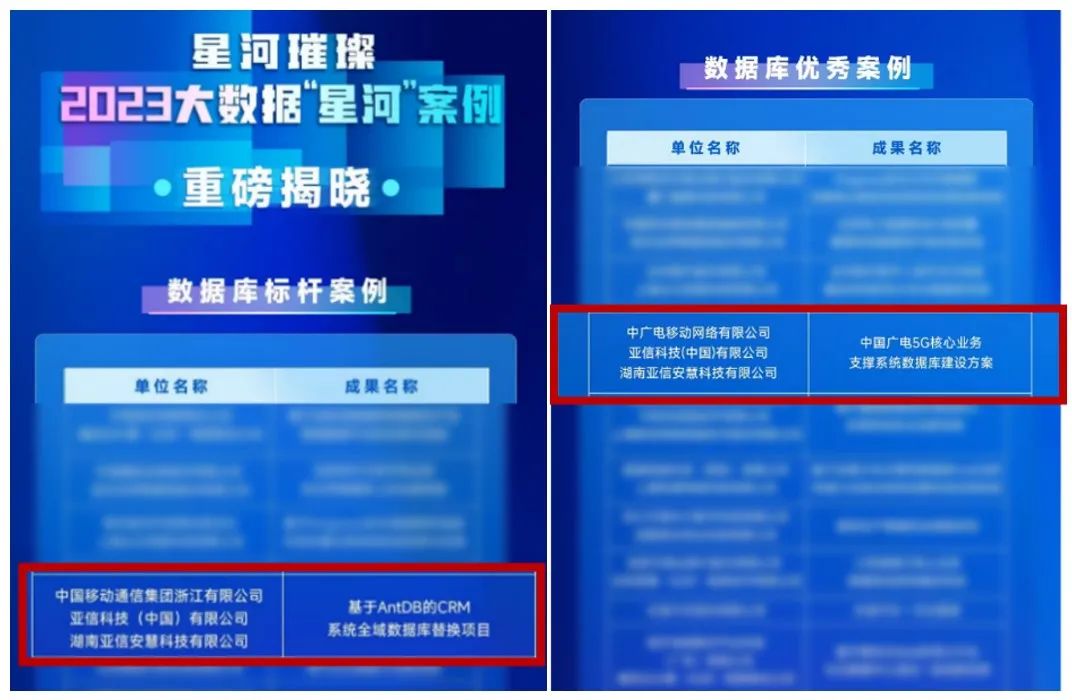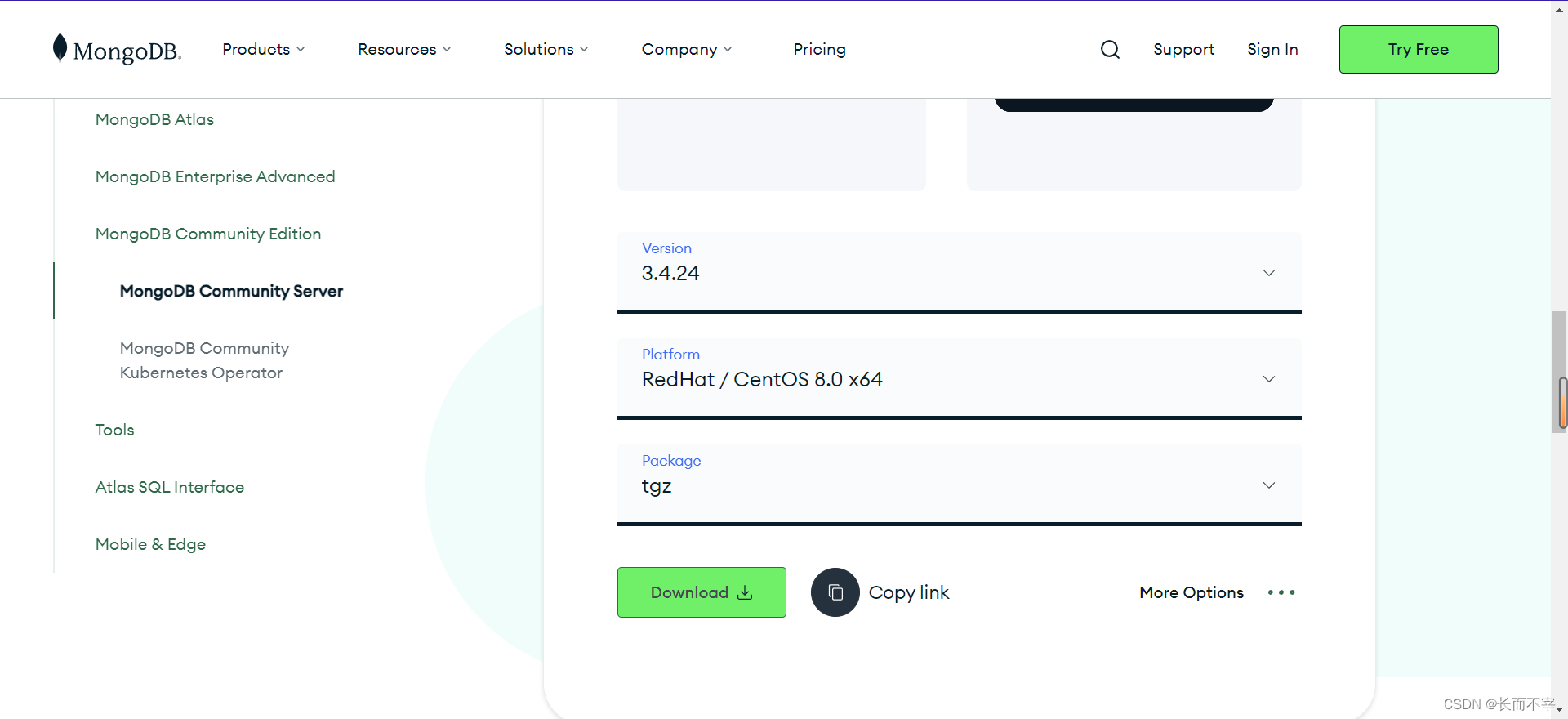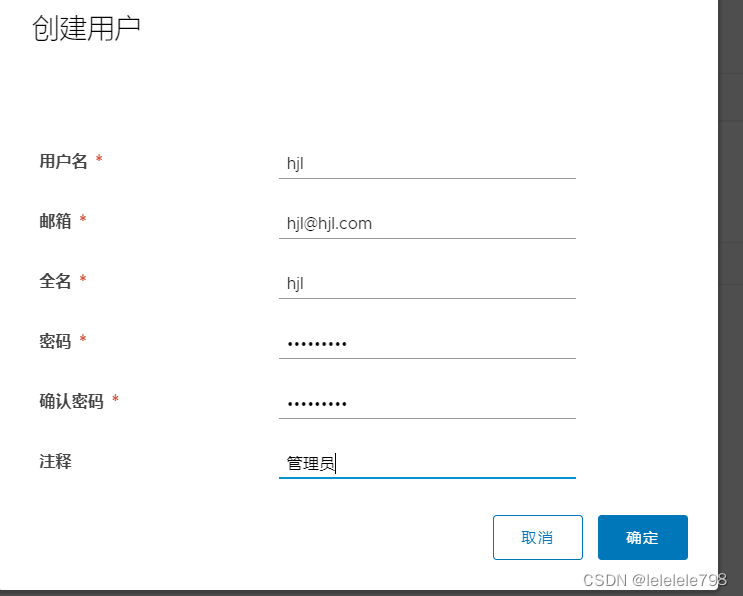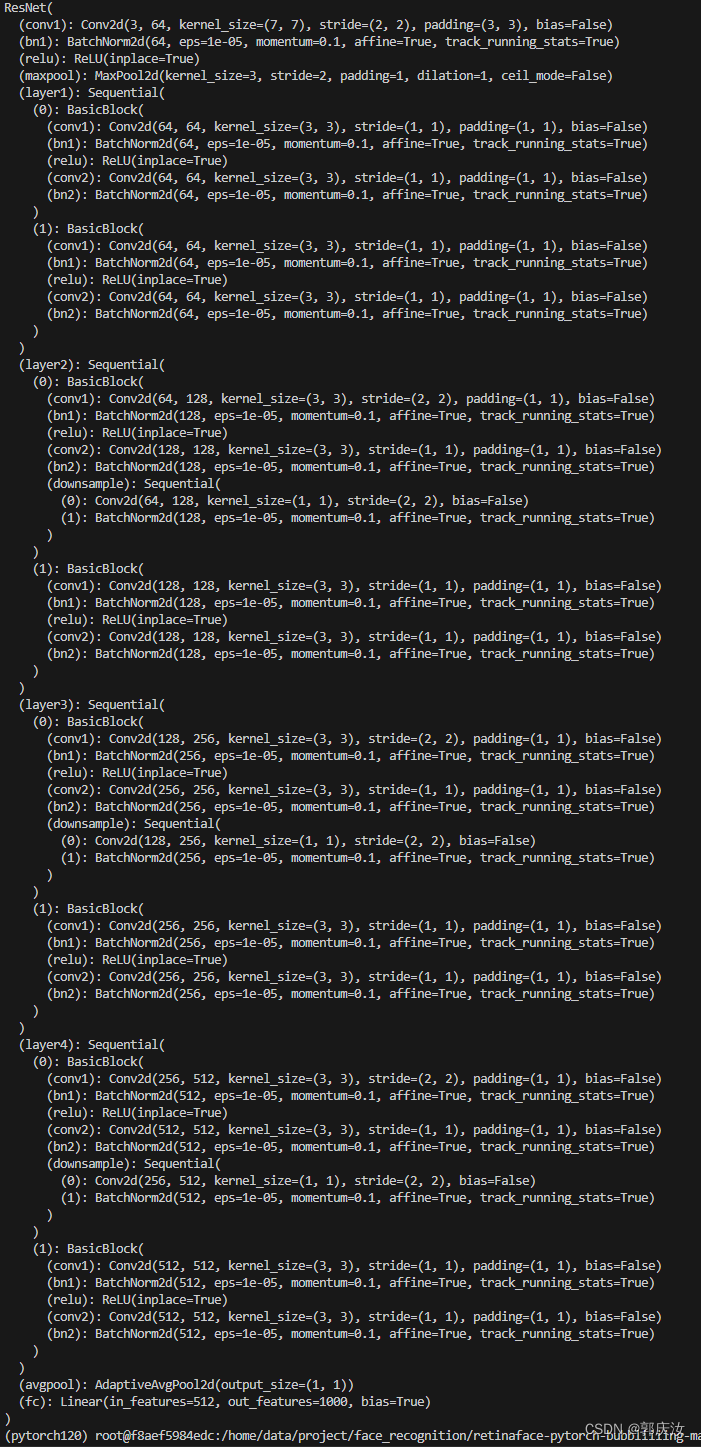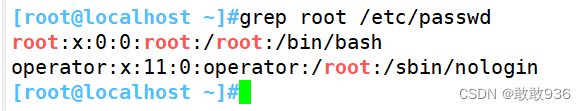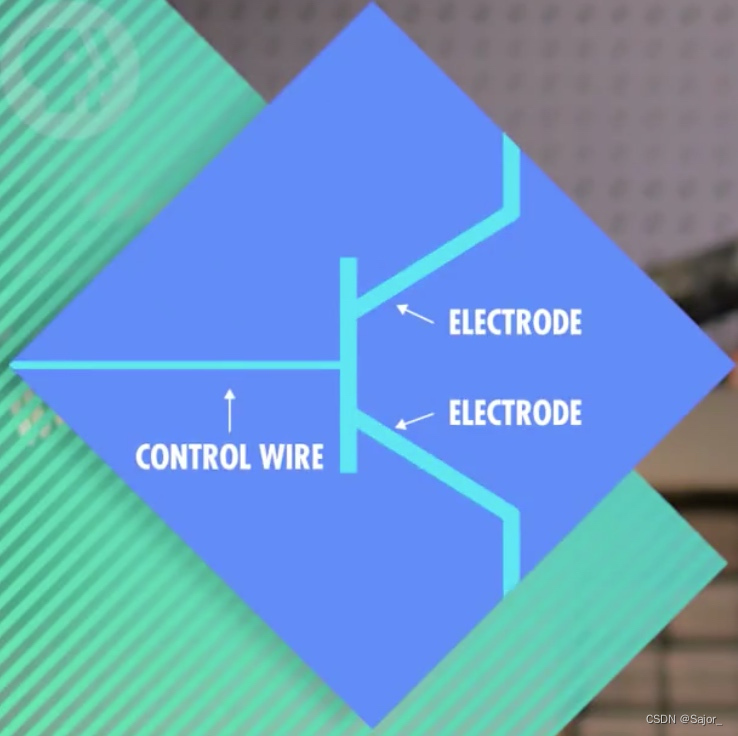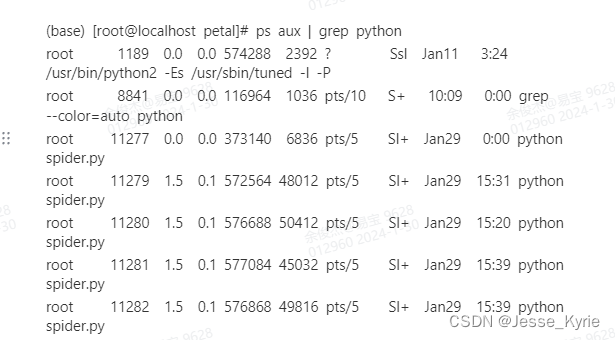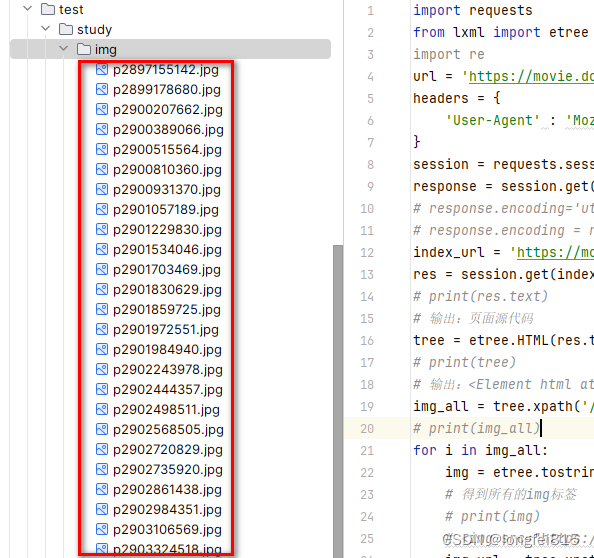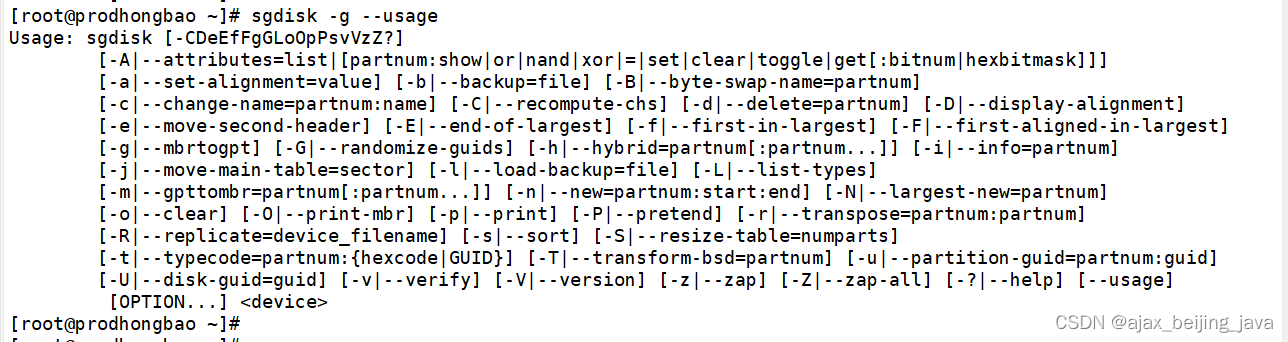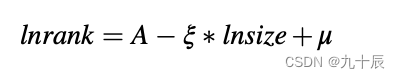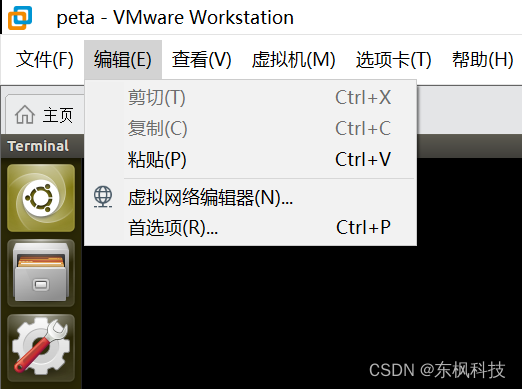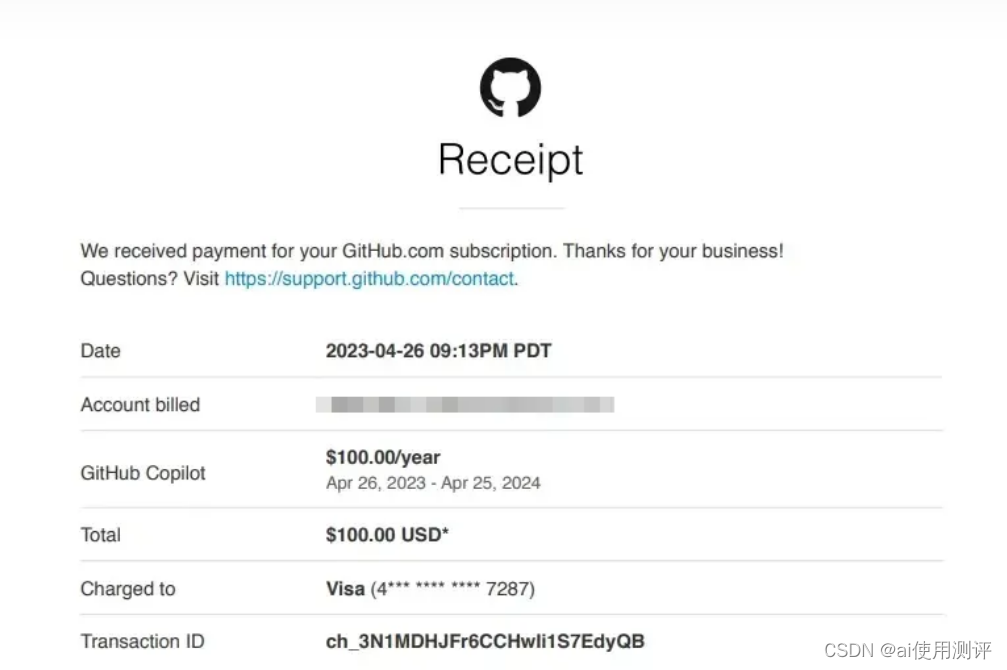参考代码:HeimaHealthy: 鸿蒙项目案例练习 (gitee.com)
1.欢迎页面
@Entry
@Component
struct WelcomePage {
@State message: string = 'Hello World'
build() {
Column({space: 10}) {
Row() {
// 1.中央slogon
Image($r('app.media.home_slogan')).width(260)
}.layoutWeight(1)
// 2.logo
Image($r('app.media.home_logo')).width(150)
// 3.文字描述
Row() {
Text('黑马健康支持').opacityWhiteText(0.8, 12)
Text('IPv6').opacityWhiteText(0.8, 10)
.border({
style: BorderStyle.Solid, width: 1, color: Color.White, radius: 15
})
.padding({
left: 5,
right: 5
})
Text('网络').opacityWhiteText(0.8, 12)
}
Text(`'减更多'指黑马健康App希望通过软件工具的形式,帮助更多用户实现身材管理`)
.opacityWhiteText(0.6, 10)
Text('浙ICP备013093829号-666').opacityWhiteText(0.6, 10)
.margin({
bottom: 35
})
}
.width('100%')
.height('100%')
.backgroundColor($r('app.color.welcome_page_background'))
}
}
/**
* 抽取样式
* @param opacity 透明度
* @param fontSize 字体大小
*/
@Extend(Text) function opacityWhiteText(opacity: number, fontSize: number = 10) {
.fontSize(fontSize)
.opacity(opacity) // 透明度
.fontColor(Color.White)
}2.欢迎页面业务

自定义弹框
/**
* 自定义弹框
*/
import { CommonConstants } from '../../common/constants/CommonConstants'
@Preview // 可预览
@CustomDialog
export default struct UserPrivacyDialog {
controller: CustomDialogController
confirm: () => void
cancel: () => void
build() {
Column({ space: CommonConstants.SPACE_10 }) {
// 1.标题
Text($r('app.string.user_privacy_title'))
.fontSize(20)
.fontWeight(CommonConstants.FONT_WEIGHT_700)
// 2.内容
Text($r('app.string.user_privacy_content'))
// 3.按钮
Button($r('app.string.agree_label'))
.width(150)
.backgroundColor($r('app.color.primary_color'))
.onClick(() => {
this.confirm()
this.controller.close()
})
Button($r('app.string.refuse_label'))
.width(150)
.backgroundColor($r('app.color.lightest_primary_color'))
.fontColor($r('app.color.light_gray'))
.onClick(() => {
this.cancel()
this.controller.close()
})
}
.width('100%')
.padding(10)
}
}
使用上面的自定义弹框
在欢迎页里面添加代码如下:
import common from '@ohos.app.ability.common'
import router from '@ohos.router'
import PreferenceUtil from '../common/utils/PreferenceUtil'
import UserPrivacyDialog from '../view/welcome/UserPrivacyDialog'
const pref_key = 'userPrivacyKey'
@Entry
@Component
struct WelcomePage {
context = getContext(this) as common.UIAbilityContext
// 使用自定义的对话框
controller: CustomDialogController = new CustomDialogController({
builder: UserPrivacyDialog({
confirm: () => this.onConfirm(),
cancel: () => this.exitApp()
})
})
// 页面加载后出现弹窗
async aboutToAppear() {
// 1.加载首选项
let isArgee = await PreferenceUtil.getPreferenceValue(pref_key, false)
// 2.判断是否同意
if (isArgee) {
// 同意,跳转首页
this.jumpToIndex()
} else {
// 不同意,弹框
this.controller.open()
}
}
jumpToIndex() {
setTimeout(() => {
router.replaceUrl({
url: 'pages/Index'
})
}, 1000)
}
onConfirm() {
// 1.保存首选项
PreferenceUtil.putPreferenceValue(pref_key, true)
// 2.跳转到首页
this.jumpToIndex()
}
exitApp() {
// 退出App
this.context.terminateSelf()
}
build() {
Column({space: 10}) {
// ...略
}
.width('100%')
.height('100%')
.backgroundColor($r('app.color.welcome_page_background'))
}
}
//...略在EntryAbility.ts里添加代码:
onCreate(want, launchParam) {
// 添加这段代码,1.加载用户首选项
PreferenceUtil.loadPreference(this.context)
//...略
}
// 在这个方法里面修改默认加载页面
onWindowStageCreate(windowStage: window.WindowStage) {
// Main window is created, set main page for this ability
hilog.info(0x0000, 'testTag', '%{public}s', 'Ability onWindowStageCreate');
// 'pages/Index'默认在首页,修改为 WelcomePage.ets页面
windowStage.loadContent('pages/WelcomePage', (err, data) => {
if (err.code) {
hilog.error(0x0000, 'testTag', 'Failed to load the content. Cause: %{public}s', JSON.stringify(err) ?? '');
return;
}
hilog.info(0x0000, 'testTag', 'Succeeded in loading the content. Data: %{public}s', JSON.stringify(data) ?? '');
});
}最终效果:

3.首页Tabs
import { CommonConstants } from '../common/constants/CommonConstants'
@Entry
@Component
struct Index {
@State currentIndex: number = 0
@Builder TabBarBuilder(title: ResourceStr, image: ResourceStr, index: number) {
Column({ space: CommonConstants.SPACE_8 }) {
Image(image)
.width(22)
.fillColor(this.selectColor(index))
Text(title)
.fontSize(14)
.fontColor(this.selectColor(index))
}
}
selectColor(index: number) {
return this.currentIndex === index ? $r('app.color.primary_color') : $r('app.color.gray')
}
build() {
Tabs({
barPosition: BarPosition.End // 在底下
// barPosition: BarPosition.Start // 在上面 默认
}) {
TabContent() {
Text('饮食记录')
}.tabBar(this.TabBarBuilder($r('app.string.tab_record'), $r('app.media.ic_calendar'), 0))
TabContent() {
Text('发现页')
}.tabBar(this.TabBarBuilder($r('app.string.tab_discover'), $r('app.media.discover'), 1))
TabContent() {
Text('我的')
}.tabBar(this.TabBarBuilder($r('app.string.tab_user'), $r('app.media.ic_user_portrait'), 2))
}
.width('100%')
.height('100%')
.vertical(false) // true纵向,false横向
.onChange(index => this.currentIndex = index)
}
}展示效果: