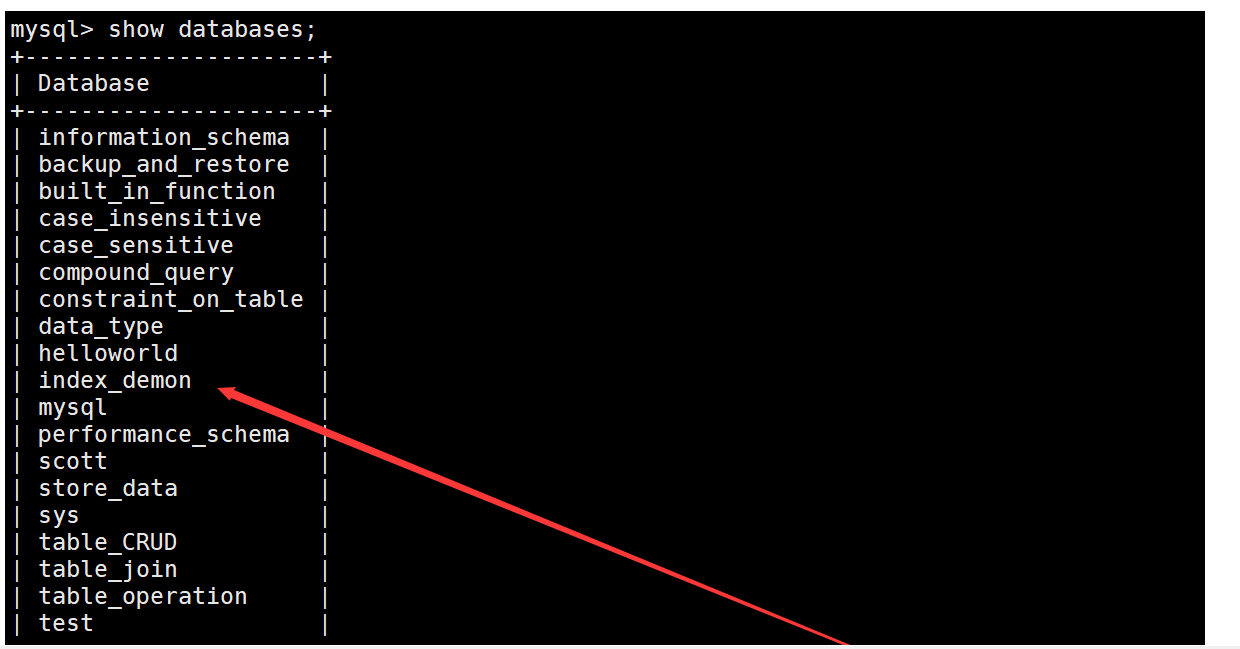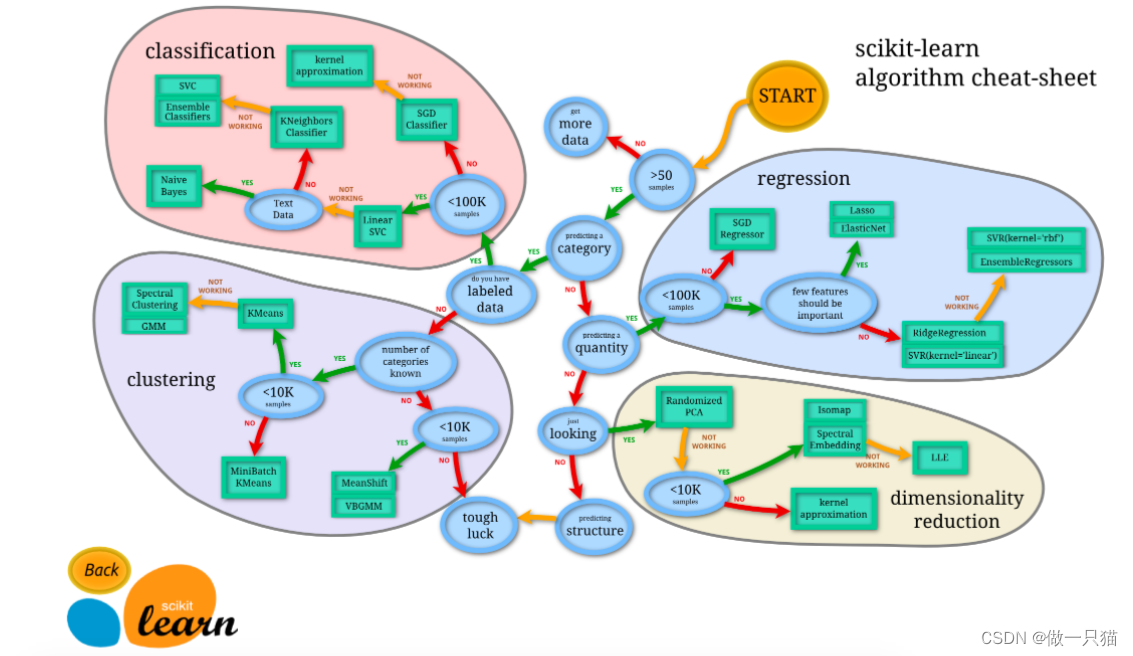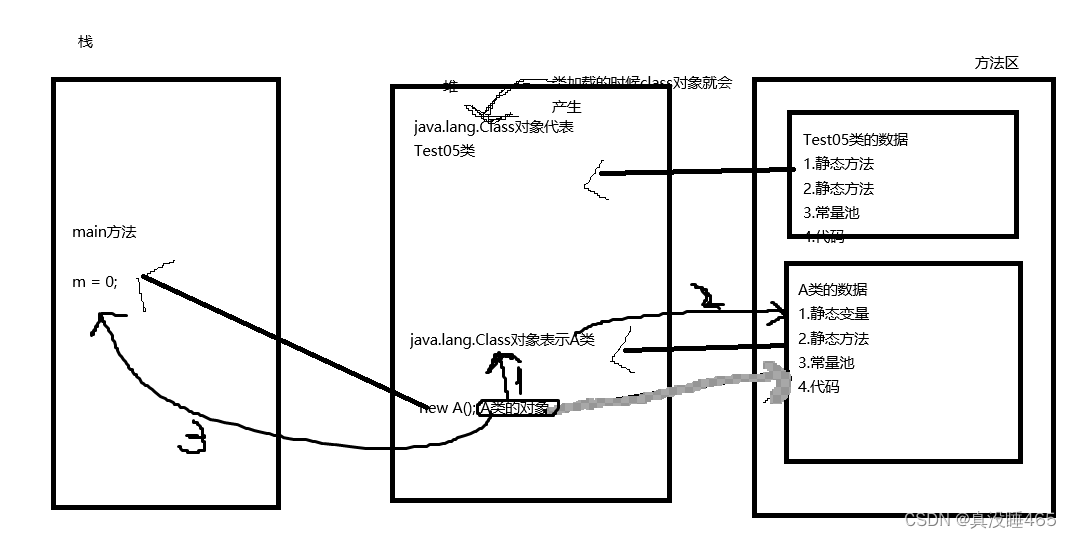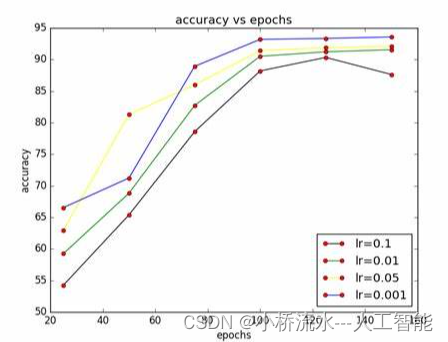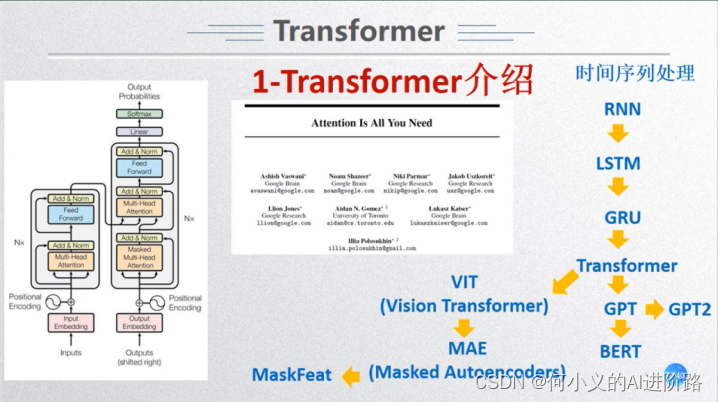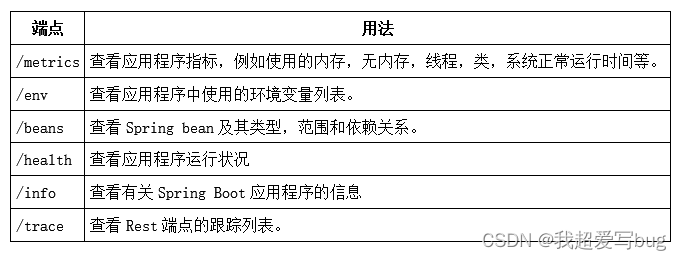SpringCache
SpringCache,就是一个缓存框架,为的是减少编写代码,我觉得最大的作用是让缓存代码和业务代码的解耦,我之前也是这么想过,redis的缓存代码要是能分开就好了,但是实际上我用了SpringCache之后,体验也不是那么的好,但是这已经是现在最好的了
SpringCache的使用很简单,我觉得比较麻烦的是,SpringCache的配置,所以,我们研究SpringCache的时候,应该搞清楚他的配置是怎么搞的,那是最好的
基础配置
导入依赖
<dependency>
<groupId>org.springframework.boot</groupId>
<artifactId>spring-boot-starter-cache</artifactId>
</dependency>
这个是SpringBoot自带的
yml 配置
cache:
type: redis
这里我们使用redis作为缓存,有其他的缓存框架
主启动类配置
@EnableCaching //开启spring cache
开启SpringCache
基础用法
我们要使用SpringCache的化,就要了解几个它最基础的注解,用注解开发,也是它的方便之处
@Cacheable:
- 根据传过来的key,去缓存中查找,查到了,返回数据
- 没查到执行我们的Controller的类的方法,并且存到缓存中
这个注解,最好就是业务要list的时候,写这个注解
@CachePut:根据方法的请求参数对其结果进行缓存,它每次都会触发真实方法的调用;
这个方法,最好就是业务需要保存某一个数据的时候,写这个注解
@CacheEvict:根据一定的条件删除缓存;
这个注解就是要删除的时候,要这个注解
上面这三个注解就是增删改查的样子,我们需要注意也就是注解里边的其他设置
对比
我们以我这里的方法做举例.我们来看用了SpringCache和没用的区别
没用之前
@ApiOperation("根据分类id查询套餐菜品")
@GetMapping("/list")
public Result getByCategoryId(Long categoryId) {
log.info("根据分类id查询套餐菜品 参数为{}",categoryId);
List<Setmeal> setmeals = redisCache.getCacheObject(RedisContants.DISH_CATEGORY + categoryId);
if(setmeals != null && setmeals.size() > 0) {
return Result.success(setmeals);
}
List<Setmeal> setmeals = setmealService.getSetmealUser(categoryId);
redisCache.setCacheObject(RedisContants.DISH_CATEGORY + categoryId,setmeals);
return Result.success(setmeals);
}
没用之前,我们看到,虽然我已经把redis的操作封装起来了,封装成了一个RedisCache工具类了,但是它的代码还是要这么多,一共要干三件事
- 查redis数据库,返回数据
- 判断数据是不是为空,为空,执行第三步,不为空,返回数据,controller方法不执行
- 缓存里边没有,所以查数据库
使用之后
@ApiOperation("根据分类id查询套餐菜品")
@GetMapping("/list")
@Cacheable(cacheNames = "SetmealCache",key = "#categoryId")
public Result getByCategoryId(Long categoryId) {
log.info("根据分类id查询套餐菜品 参数为{}",categoryId);
List<Setmeal> setmeals = setmealService.getSetmealUser(categoryId);
return Result.success(setmeals);
}
使用SpringCache之后,代码就少了很多,并且简洁多了
我们来看这里的注解中的设置
cacheNames: 缓存的名字
key: 是类似与Redis的key
key里边的表达式是spEL表达式,这种表达式不是特别难,我们自己学一下就行
我这里贴几个比较常见的使用方法
- #参数名字 像我这里直接用参数的名字 ,可以直接得到,参数的对象
- #result 如果用result的化,就是返回值的对象
各个注解的详细用法
@Cacheable
如上面,对比中所说
@CachePut
@ApiOperation("新增菜品")
@PostMapping
@CachePut(cacheNames = SpringCacheConstant.DISH_CATEGORY,key = "#dishDTO.getCategoryId()")
public Result<PageResult> add(@RequestBody DishDTO dishDTO) {
log.info("新增菜品 参数为{}",dishDTO);
dishService.addDish(dishDTO);
return Result.success();
}
像这里是,先执行controller的方法,再去添加缓存
@CacheEvict
删除缓存,这里删除缓存有点鸡肋,其实用SpringCache删除的化也是一行代码,我用redis删除也是一行代码,没什么更好的,像我门刚刚那种查询的redis,用这个比较舒服
@ApiOperation("修改菜品")
@PutMapping
@CacheEvict(cacheNames = RedisContants.DISH_CATEGORY ,key = "#dishDTO.getCategoryId")
public Result<PageResult> update(@RequestBody DishDTO dishDTO) {
log.info("修改菜品 参数为{}",dishDTO);
dishService.updateDish(dishDTO);
//删除缓存
// redisCache.deleteObject(RedisContants.DISH_CATEGORY + dishDTO.getCategoryId());
return Result.success();
}
我这里也贴出了redis的写法
全部删除
有的时候我们需要按照一个前缀删除这个前缀下的所有缓存,例如我这里的业务
我需要删除以 "dish:category"为前提的所有的缓存
@ApiOperation("删除菜品")
@DeleteMapping
@CacheEvict(cacheNames = RedisContants.DISH_CATEGORY , allEntries = true)
public Result delete(String ids) {
log.info("删除菜品 参数为{}",ids);
String[] split = ids.split(",");
List<Long> list = Arrays.stream(split)
.map((str) -> Long.parseLong(str)).collect(Collectors.toList());
dishService.deleteById(list);
// Collection<String> keys = redisCache.keys(RedisContants.DISH_CATEGORY + "*");
//删除所有的菜品
// redisCache.deleteObject(keys);
return Result.success();
}
我这里的key的设置,并没有双冒号,我在配置中设置了,我十分讨厌它的双冒号,我在配置中配置了之后,这样的key就和redis中一模一样了
各种配置
序列化问题
如果我们不像redis那样配置它的底层的key 和 value的序列化,它采用的是默认的,SpringCache key采用的string,但是value的序列化采用的是jdk的自带的序列化,所以我们得设置一下
@Bean
public RedisCacheConfiguration redisCacheConfiguration(CacheProperties cacheProperties){
CacheProperties.Redis redisProperties = cacheProperties.getRedis();
RedisCacheConfiguration config = RedisCacheConfiguration.defaultCacheConfig();
//设置前缀的name 不加双冒号,直接就是常量类中的加上冒号的样子,这样redis 和 springcache就能统一了
config = config.computePrefixWith(name -> name);
//设置key的序列化方式
config = config.serializeKeysWith(RedisSerializationContext.SerializationPair.fromSerializer(new StringRedisSerializer()));
//设置value的序列化方式
config = config.serializeValuesWith(RedisSerializationContext.SerializationPair.fromSerializer(new FastJsonRedisSerializer(Object.class)));
//ttl设置
if (redisProperties.getTimeToLive() != null) {
config = config.entryTtl(redisProperties.getTimeToLive());
}
//设置缓存前缀
if (redisProperties.getKeyPrefix() != null) {
config = config.prefixCacheNameWith(redisProperties.getKeyPrefix());
}
//设置是否禁用缓存null值
if (!redisProperties.isCacheNullValues()) {
config = config.disableCachingNullValues();
}
//设置是否禁用缓存key的前缀
if (!redisProperties.isUseKeyPrefix()) {
config = config.disableKeyPrefix();
}
return config;
}
我这里的配置类,可以放到任何一个有@Configuration类下,只要spring里边有就行
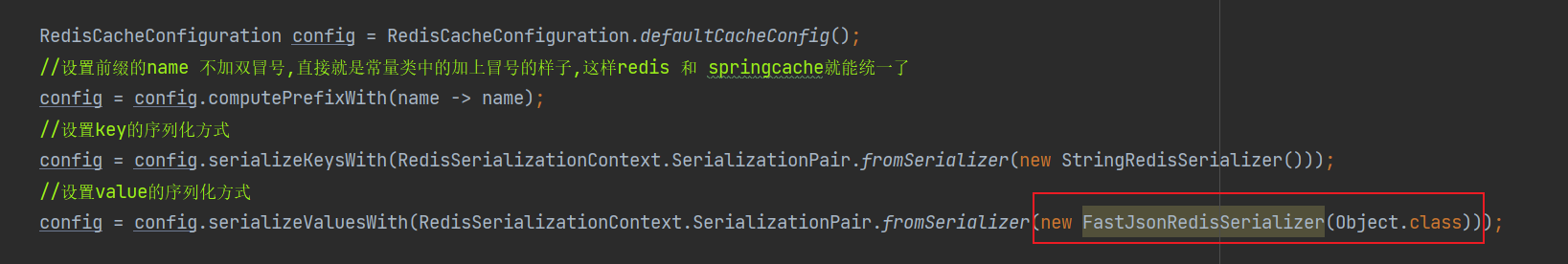
我这里的配置,serializeValuesWith 配置的序列化器,是我自己写的,大家可以用别的序列化器
我这里也贴出我写的
package com.sky.config;
/**
* Redis使用FastJson序列化
* @author 35238
* @date 2023/7/22 0022 21:12
*/
public class FastJsonRedisSerializer<T> implements RedisSerializer<T>{
public static final Charset DEFAULT_CHARSET = Charset.forName("UTF-8");
private Class<T> clazz;
static
{
ParserConfig.getGlobalInstance().setAutoTypeSupport(true);
}
public FastJsonRedisSerializer(Class<T> clazz)
{
super();
this.clazz = clazz;
}
@Override
public byte[] serialize(T t) throws SerializationException
{
if (t == null)
{
return new byte[0];
}
return JSON.toJSONString(t, SerializerFeature.WriteClassName).getBytes(DEFAULT_CHARSET);
}
@Override
public T deserialize(byte[] bytes) throws SerializationException
{
if (bytes == null || bytes.length <= 0)
{
return null;
}
String str = new String(bytes, DEFAULT_CHARSET);
return JSON.parseObject(str, clazz);
}
protected JavaType getJavaType(Class<?> clazz)
{
return TypeFactory.defaultInstance().constructType(clazz);
}
}
key的问题 和 Redis做统一
因为我们平常用的时候,用redis比较常见,所以我这里的key就希望是像redis那样子,但是默认情况下,是有双冒号的,我有强迫症,不能看到这个双冒号
所以我需要配置
config = config.computePrefixWith(name -> name);
总的配置,在序列化问题下,我这里的配置就是直接不加 双冒号,正常来说
它应该是这样
config = config.computePrefixWith(name -> name + "::");
这样子设置了之后,就能很好的和redis一起统一起来了,是怎么统一起来的呢?
如下
@ApiOperation("根据分类id查询菜品")
@GetMapping("/list")
@Cacheable(cacheNames = RedisContants.DISH_CATEGORY ,key = "#categoryId")
public Result getByCategoryId(Long categoryId) {
log.info("根据分类id查询菜品 参数为{}",categoryId);
//没查到redis,去mysql查,并且更新redis
List<DishVO> dishVOs = dishService.getByCategoryIdUser(categoryId);
return Result.success(dishVOs);
}
我们只用看这一行
@Cacheable(cacheNames = RedisContants.DISH_CATEGORY ,key = "#categoryId")
我这里的key是 cacheNames + key
我这里的DISH_CATEGORY也是直接封装起来了,这样redis能用,springcache也能用
public class RedisContants {
public static final String DISH_CATEGORY = "dish:category:";
}
最后的效果是这样的
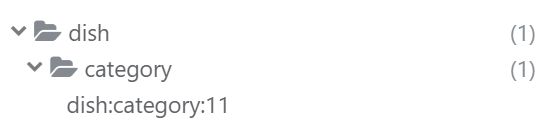

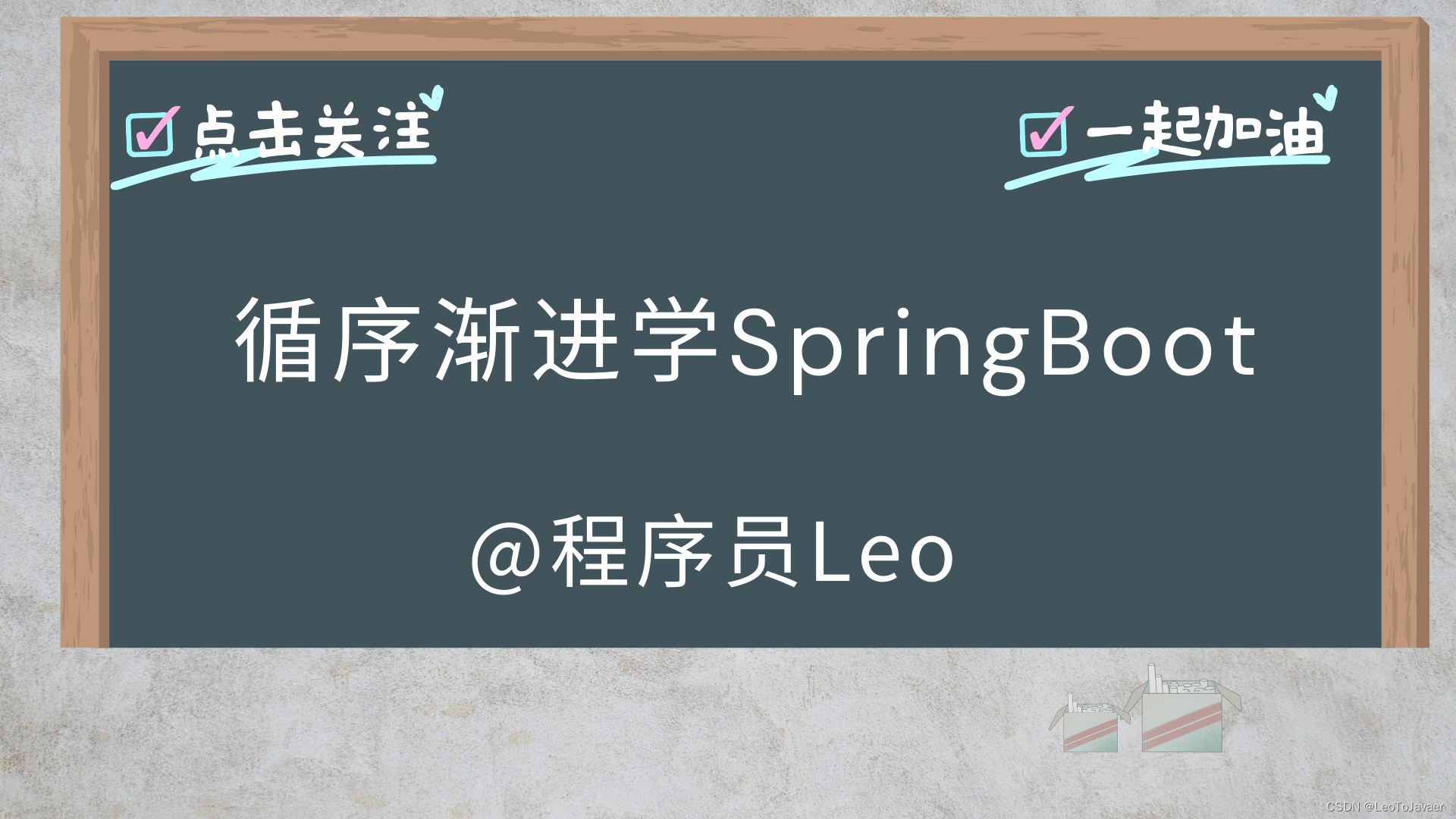
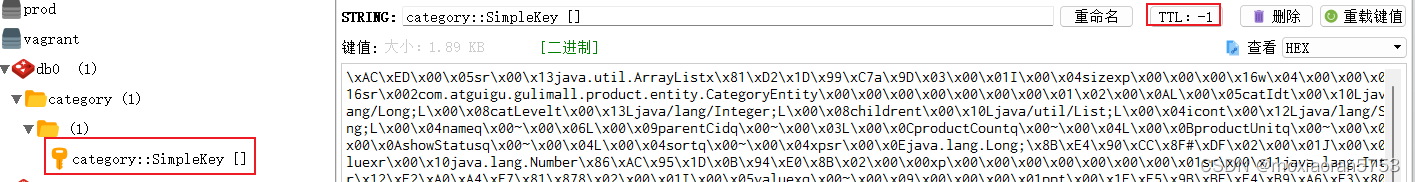
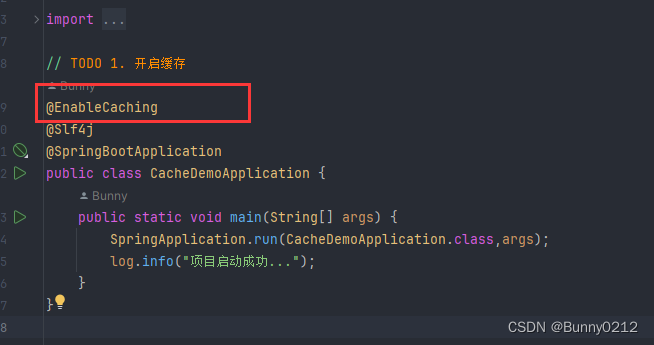
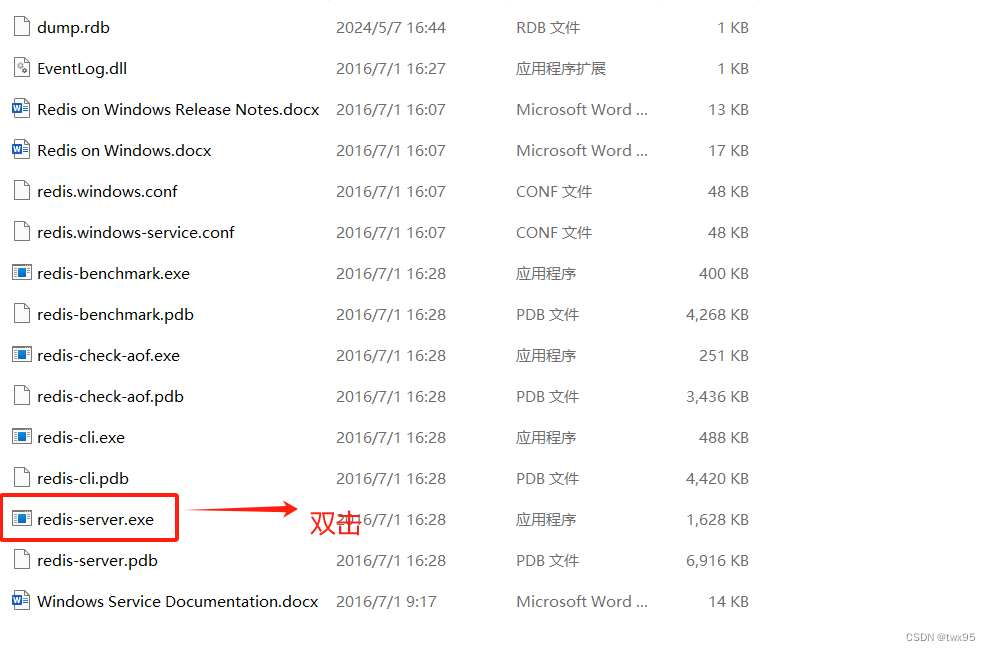

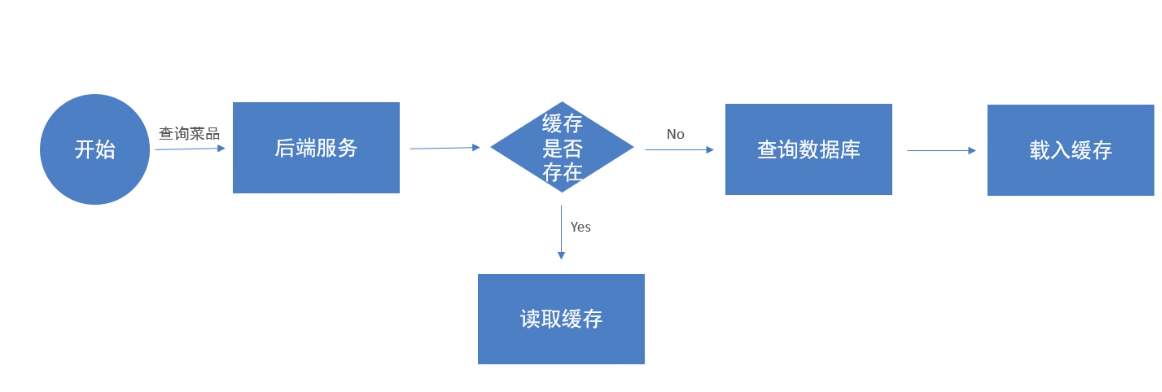

















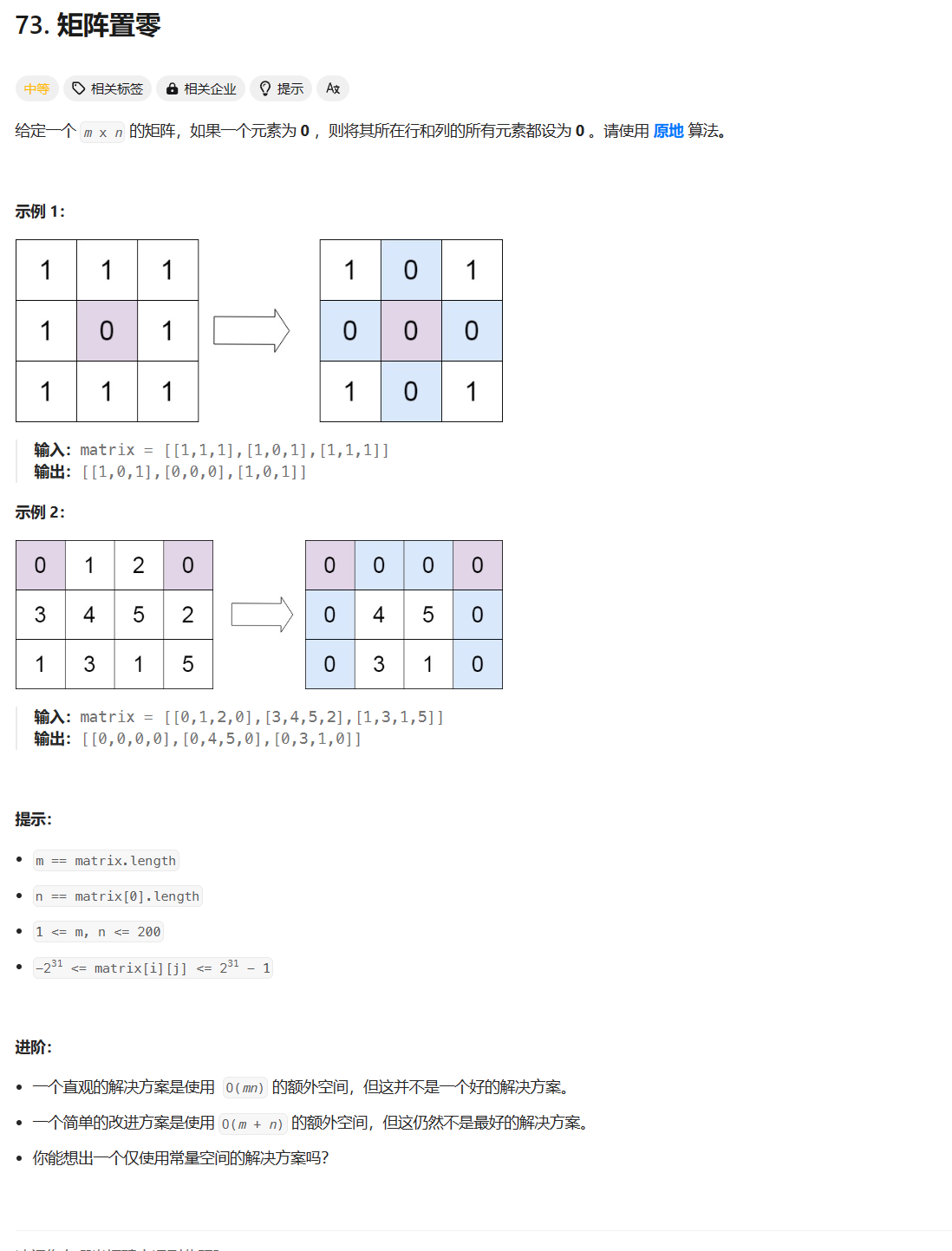
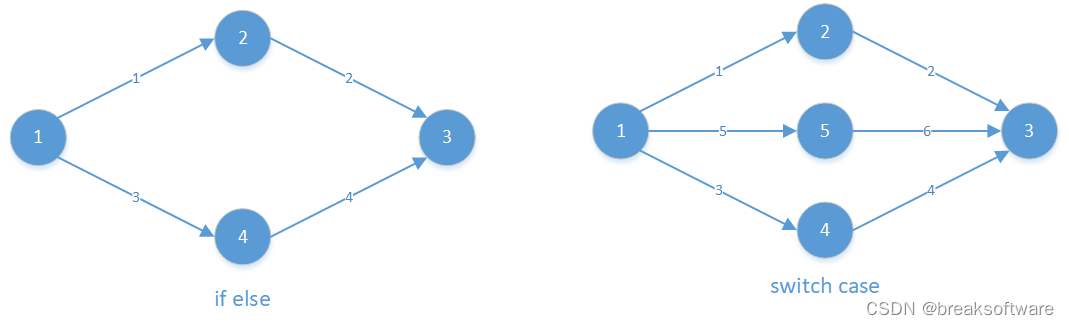

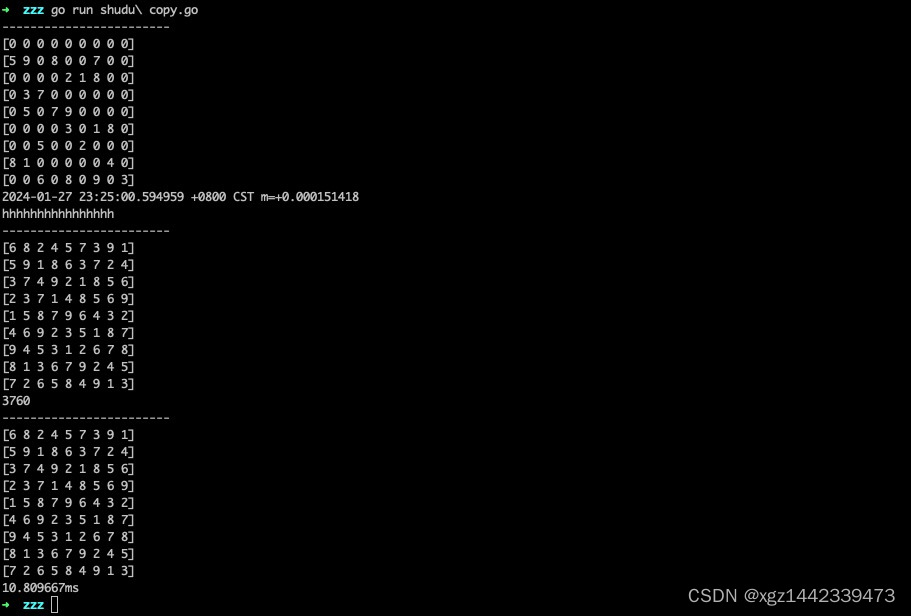
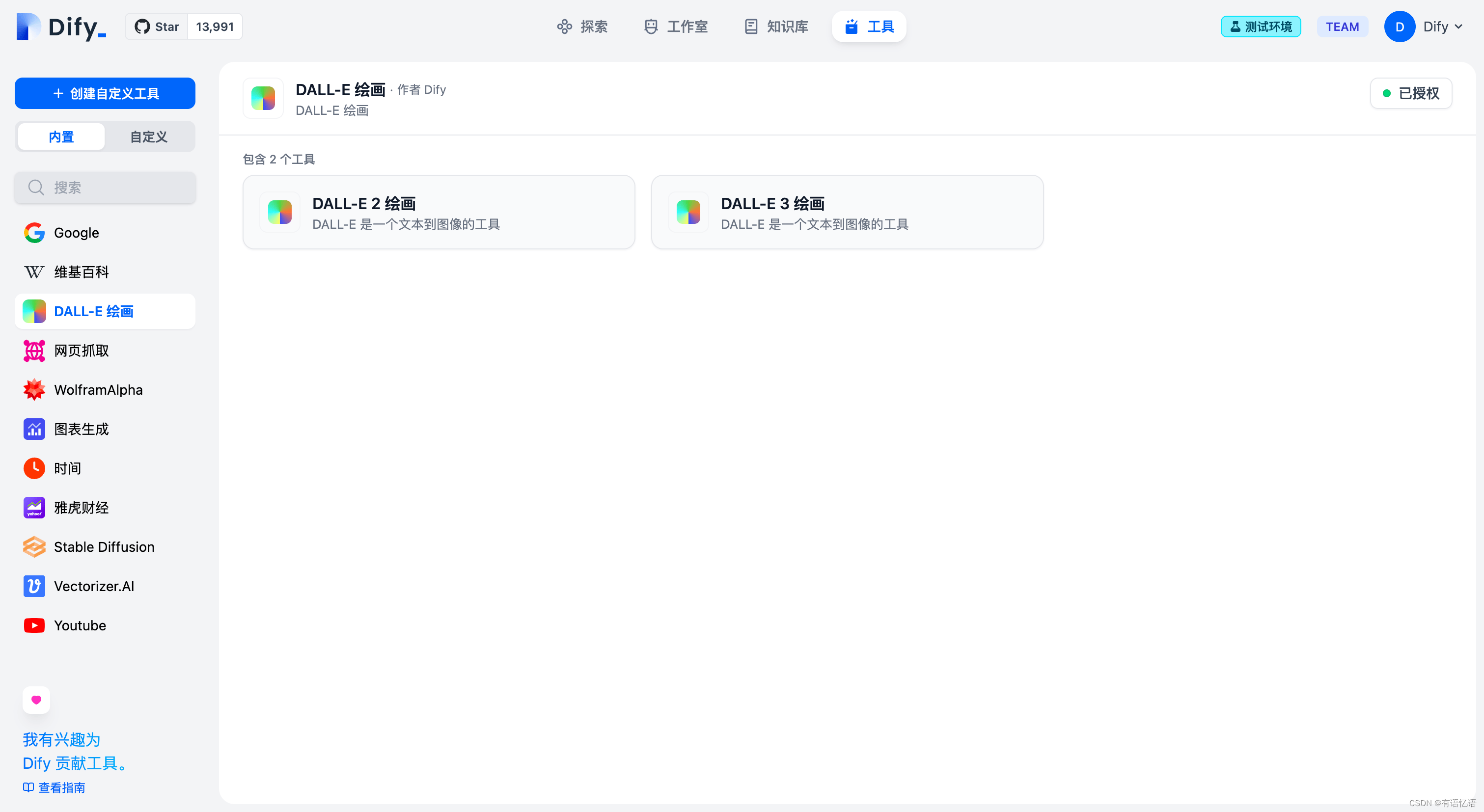
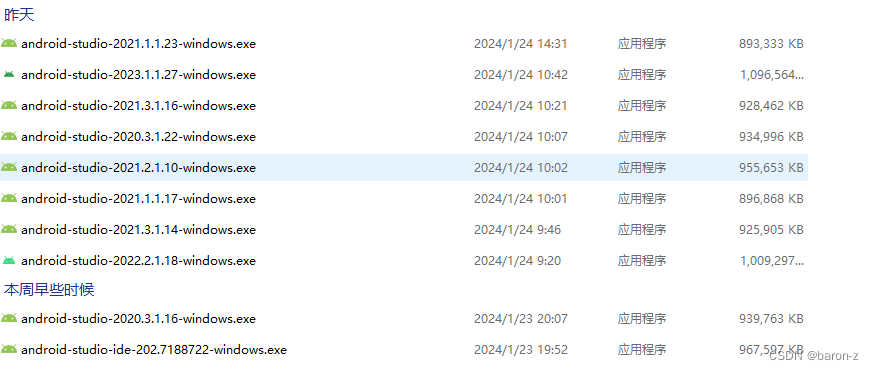
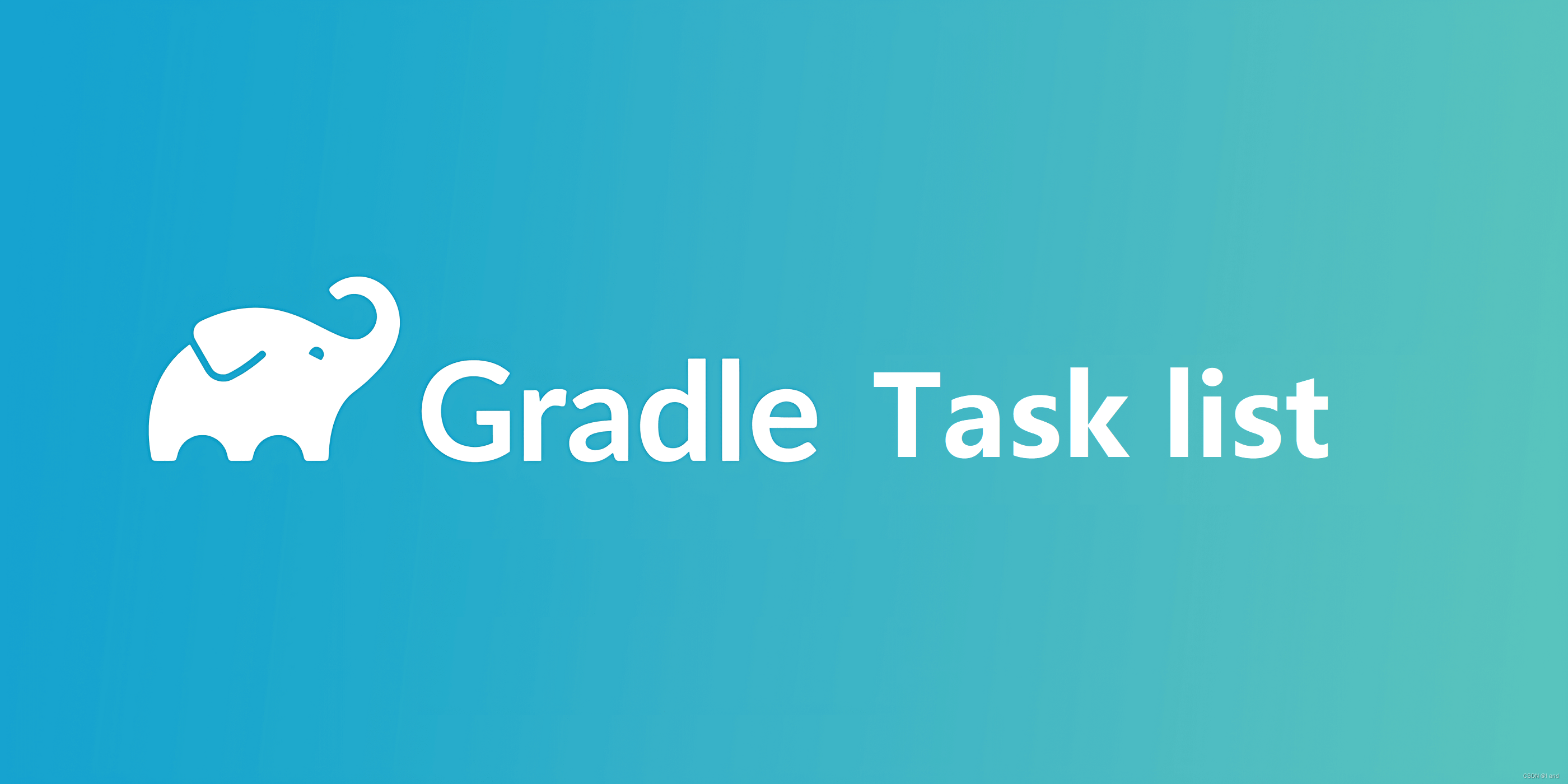
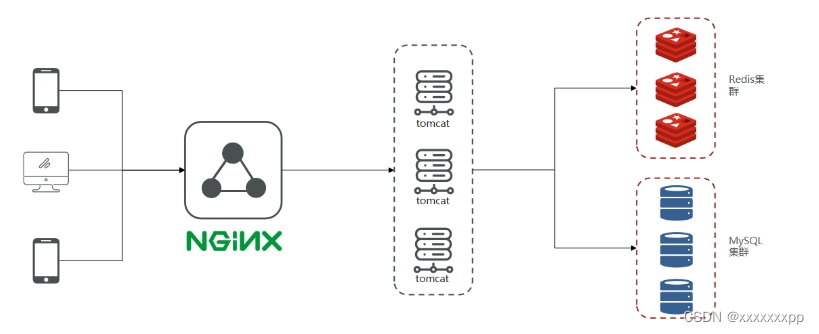

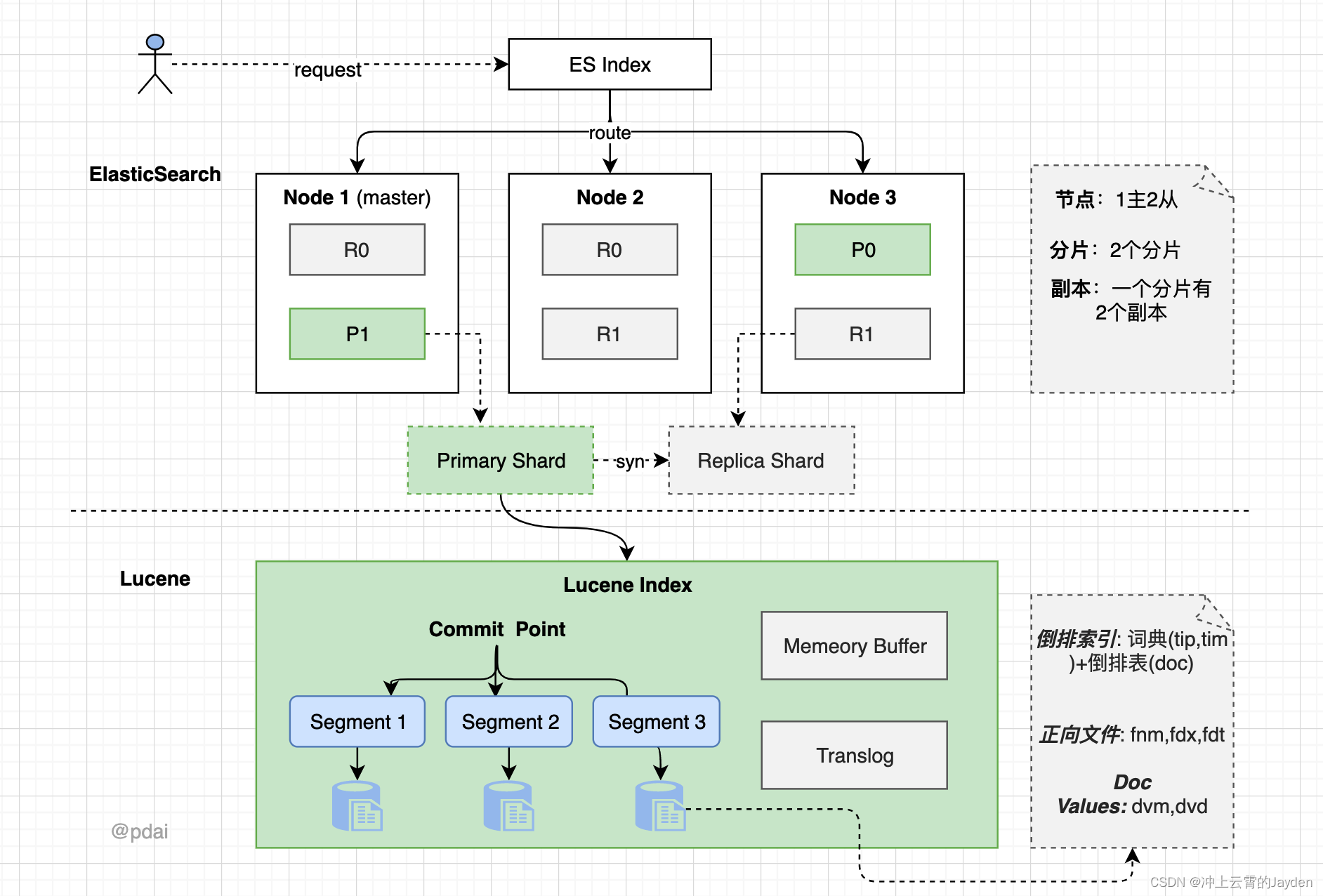





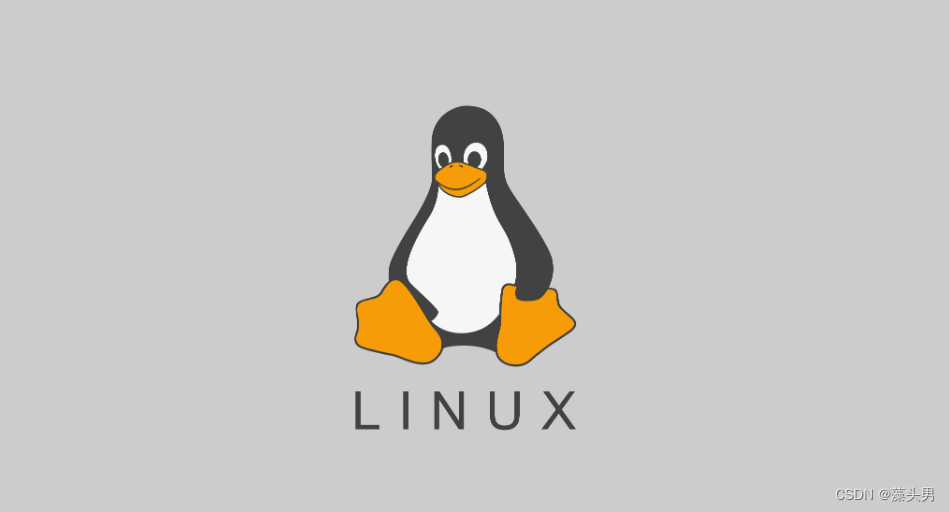
![如何用一根网线和51单片机做简单门禁[带破解器]](https://img-blog.csdnimg.cn/img_convert/7546d738ed329e018cd87fd287559f11.jpeg)