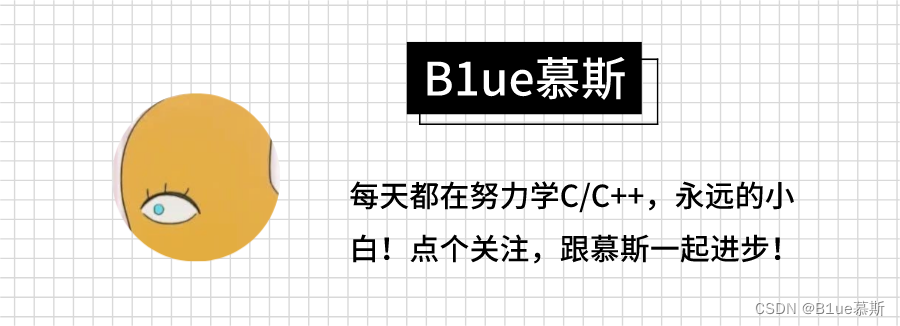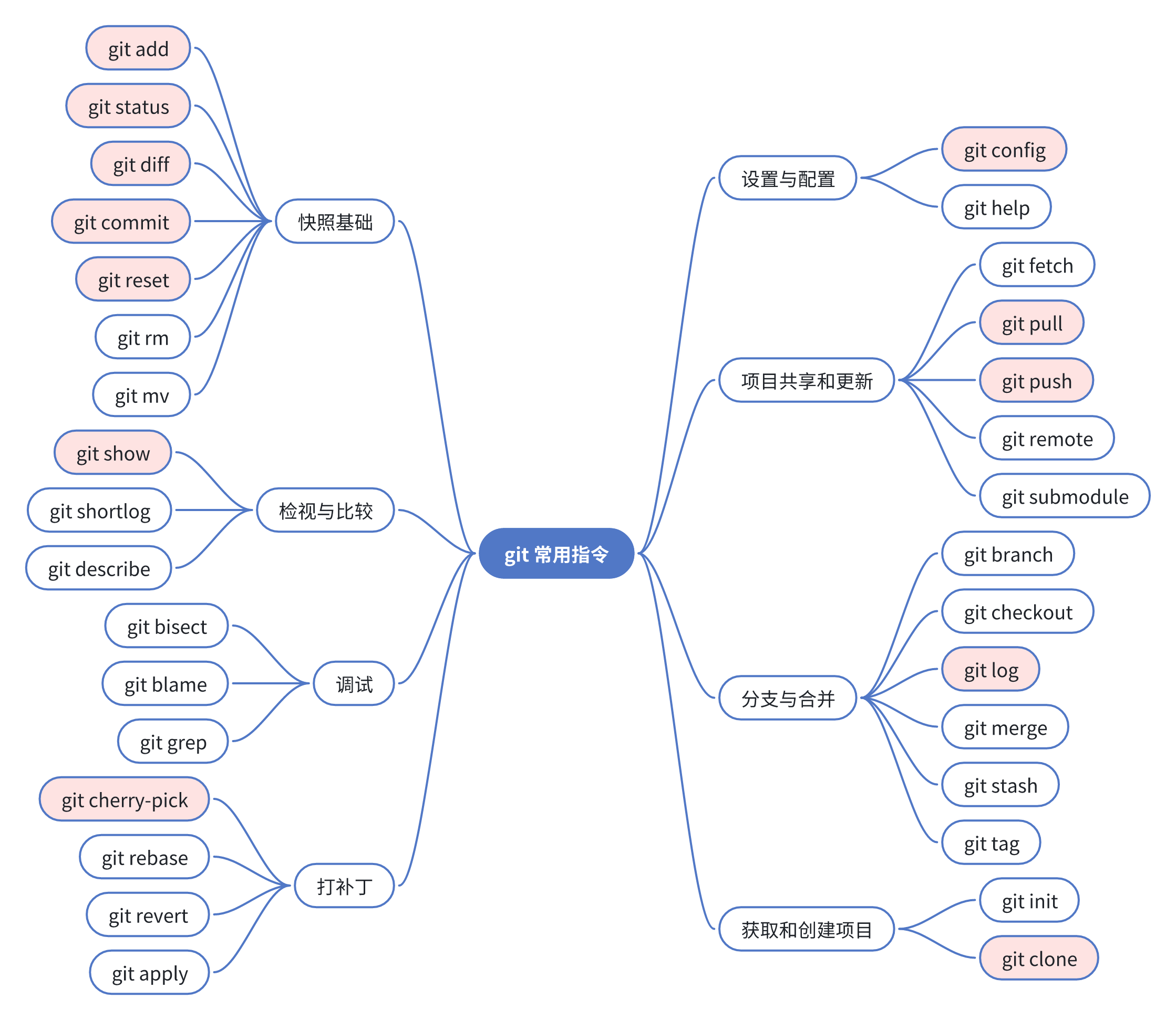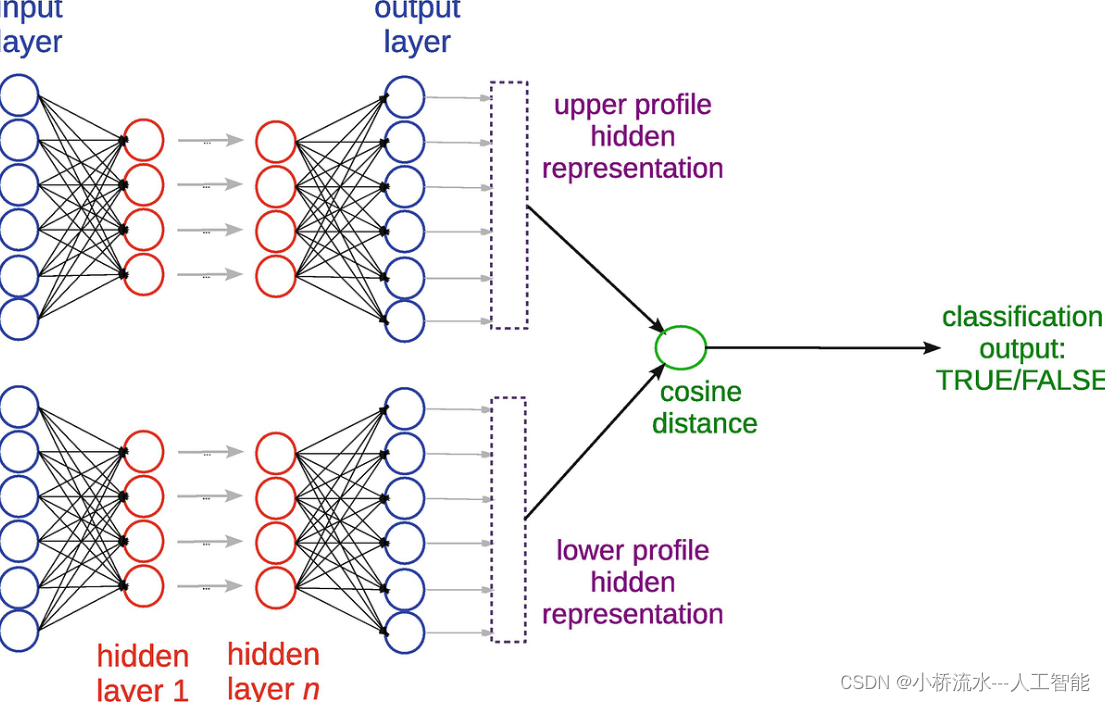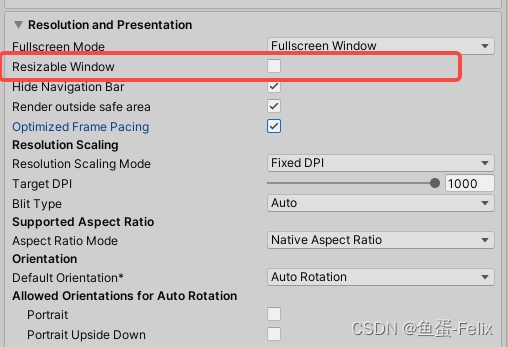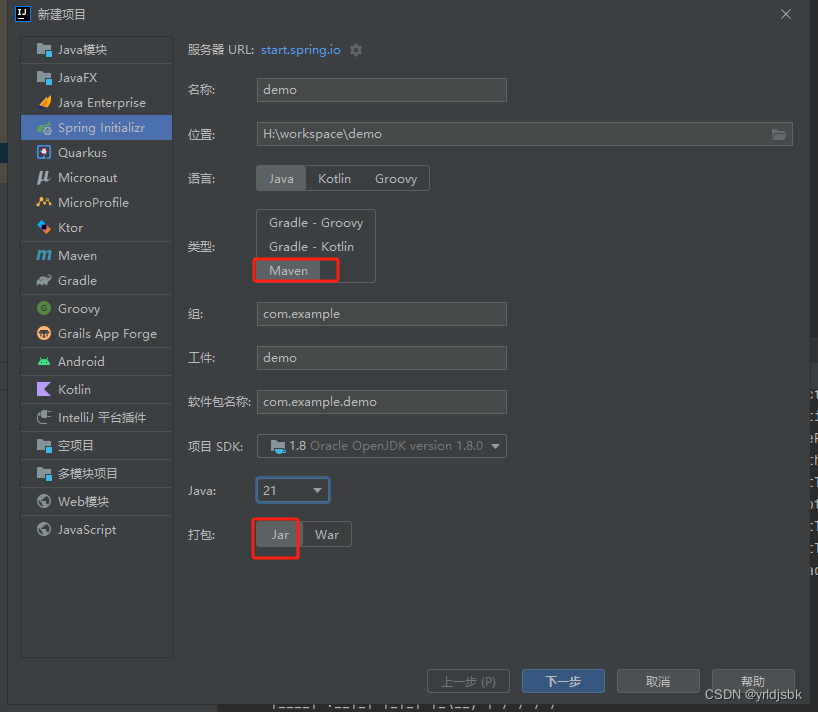一、简介
断言是一种在程序中用于检查特定条件是否满足的工具。一般用于验证开发者的假设,如果条件不成立,就会导致程序报错并中止执行。
断言的作用是在开发过程中进行错误检查和调试,确保程序的正确性和稳定性。通过使用断言,在程序运行时立即发现潜在的问题并加以解决,提高代码质量和可靠性。在调试阶段,断言还可以精确定位问题所在,并帮助快速解决bug。因此,掌握断言对于开发过程中的错误检查和调试是不可或缺的。
断言在程序中插入特定的检查点,验证代码中的假设和条件是否满足。如果条件不成立,断言会引发错误并中止程序的执行,立即发现潜在的问题。这种实时的错误检查能够及时发现并修复代码中的bug。

二、断言的基本语法和用法
在C/C++中使用assert宏来进行断言。在代码中使用断言很简单,只需要在需要进行断言的地方使用assert宏并在括号内写入要检查的条件。assert宏在<assert.h>头文件中定义,使用方法如下:
#include <assert.h>
int main() {
int x = 5;
assert(x == 5); // 断言条件为真,程序继续执行
assert(x == 10); // 断言条件为假,程序停止执行并报错
return 0;
}
断言条件为假时,assert宏会输出错误信息并终止程序执行。
在C++中,还可以使用断言标准库<cstdlib>中的assert宏,用法与C中的assert宏基本相同:
#include <cstdlib>
int main() {
int x = 5;
assert(x == 5); // 断言条件为真,程序继续执行
assert(x == 10); // 断言条件为假,程序停止执行并报错
return 0;
}
使用断言宏assert时,主要的参数是断言条件,也就是在运行时需要检查的表达式。当断言条件为 false 时,程序将会产生错误消息并终止执行。
在编译程序时,通过定义 NDEBUG 宏来禁用断言。如果 NDEBUG 被定义,assert 宏将会被替换为一个空操作,这意味着断言将会被忽略,且程序不会因为断言失败而停止执行。
许多编译器也提供了一些优化选项,可以控制是否启用断言以及断言失败时的行为。这些选项通常包括在编译器的参数中,例如 -DNDEBUG 会定义 NDEBUG 宏。
在 C 中,assert 宏已经内置在 <assert.h> 头文件中。在 C++ 中,cassert 头文件提供了对应的 C++ 版本的断言宏,也可以看作是 C 语言里 assert.h 的 C++ 版本。
三、错误检查与断言
在函数中使用断言来检查传入参数和返回值:
#include <cassert>
int divide(int numerator, int denominator) {
// 检查分母是否为0
assert(denominator != 0 && "Denominator cannot be zero");
// 计算并返回结果
return numerator / denominator;
}
int main() {
int result = divide(10, 2);
assert(result == 5 && "Division result is incorrect");
return 0;
}
在类的方法中使用断言来确保数据的合法性:
#include <cassert>
class Rectangle {
public:
Rectangle(int width, int height) : width_(width), height_(height) {
assert(width_ > 0 && "Width must be greater than 0");
assert(height_ > 0 && "Height must be greater than 0");
}
int getArea() {
return width_ * height_;
}
private:
int width_;
int height_;
};
int main() {
Rectangle rect(10, 20);
int area = rect.getArea();
assert(area == 200 && "Area calculation is incorrect");
return 0;
}
四、 调试与断言
断言只在Debug模式下起作用,在Release模式下是被禁用的。因此在调试时可以随意使用断言来帮助定位问题,而在发布时,断言不会影响程序的性能。
在调试时使用断言来定位问题:
#include <cassert>
// 假设这个函数有一个问题,需要进行调试
int customFunction(int x, int y) {
// 假设这里有一些复杂的逻辑
int result = x * y + 10;
// 在调试时使用断言来检查结果
assert(result > 0 && "Result should be greater than 0");
return result;
}
int main() {
int a = 5;
int b = 0;
int res = customFunction(a, b);
// 后续的代码
// ...
return 0;
}
有效的断言语句:
明确指定断言条件。
提供有意义的错误消息。
不要包含副作用(比如在断言语句中进行修改变量)。
断言在多线程和并发编程中:
验证共享数据结构的访问是否是线程安全的。
在使用条件变量等同步机制时,断言可以用来验证条件的正确性。
死锁检测。
并发操作的顺序和一致性检查。
线程安全性检查示例:
#include <iostream>
#include <mutex>
#include <cassert>
std::mutex g_mutex;
int g_sharedData = 0;
void incrementData() {
std::lock_guard<std::mutex> lock(g_mutex);
g_sharedData++;
}
int main() {
constexpr int numThreads = 10;
std::thread threads[numThreads];
for (int i = 0; i < numThreads; ++i) {
threads[i] = std::thread(incrementData);
}
for (int i = 0; i < numThreads; ++i) {
threads[i].join();
}
// 使用断言来验证共享数据的最终值
assert(g_sharedData == numThreads);
std::cout << "All threads have incremented the shared data.\n";
return 0;
}
死锁检测示例:
#include <iostream>
#include <thread>
#include <mutex>
#include <chrono>
#include <cassert>
std::mutex g_mutex1, g_mutex2;
void threadFunc1() {
std::lock_guard<std::mutex> lock1(g_mutex1);
std::this_thread::sleep_for(std::chrono::seconds(1));
std::lock_guard<std::mutex> lock2(g_mutex2); // Absent minded programmer error!
// (Thread function 1's work)
}
void threadFunc2() {
std::lock_guard<std::mutex> lock2(g_mutex2);
std::this_thread::sleep_for(std::chrono::seconds(1));
std::lock_guard<std::mutex> lock1(g_mutex1); // Absent minded programmer error!
// (Thread function 2's work)
}
int main() {
std::thread t1(threadFunc1);
std::thread t2(threadFunc2);
t1.join();
t2.join();
// 此处使用断言来检查程序是否在死锁状态
assert(false && "Program should not reach here - potential deadlock!");
return 0;
}
五、避免滥用断言
断言应该用于预期永远不会发生的情况。它不应该用于验证可能会发生的条件或逻辑。
断言不应该用于参数验证和输入验证。
断言应该主要用于开发和测试阶段,帮助发现问题和调试程序。在生产环境中,可以通过配置关闭断言以避免额外的开销。
断言的条件应该是简单和快速的检查,避免在断言中放入复杂的逻辑或长时间运行的代码。
谨慎使用断言来检测并发问题。
记得删除或禁用不再需要的断言。
六、总结
断言可用于在运行时检查程序中的错误,例如检查指针是否为空、数组索引是否有效、除数是否为零等。捕获程序中潜在的bug和错误,以及防止程序崩溃或产生不确定行为。
断言在调试阶段对程序进行验证和测试时起着重要作用。通过在关键的地方插入断言语句,快速验证程序的不变式、条件和假设是否成立。
清晰和易于理解的断言可以提高代码的可维护性。
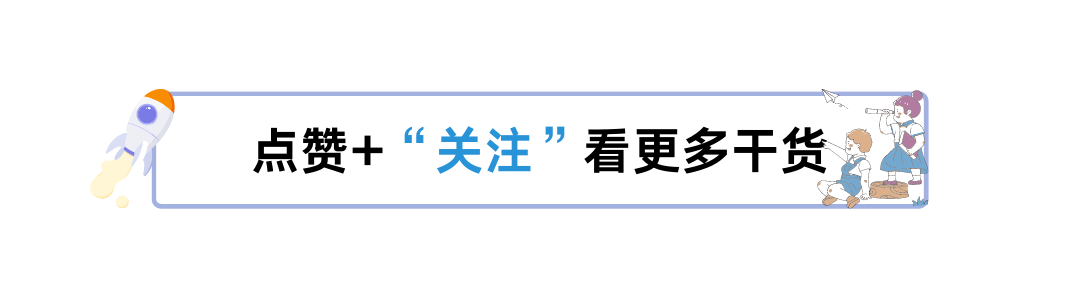

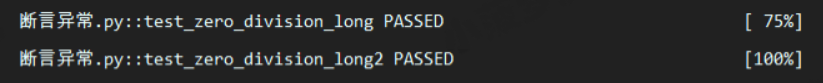
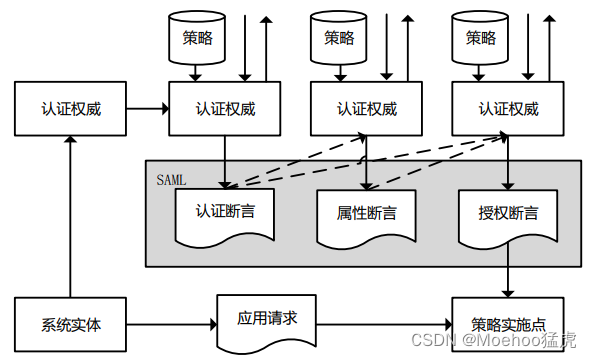

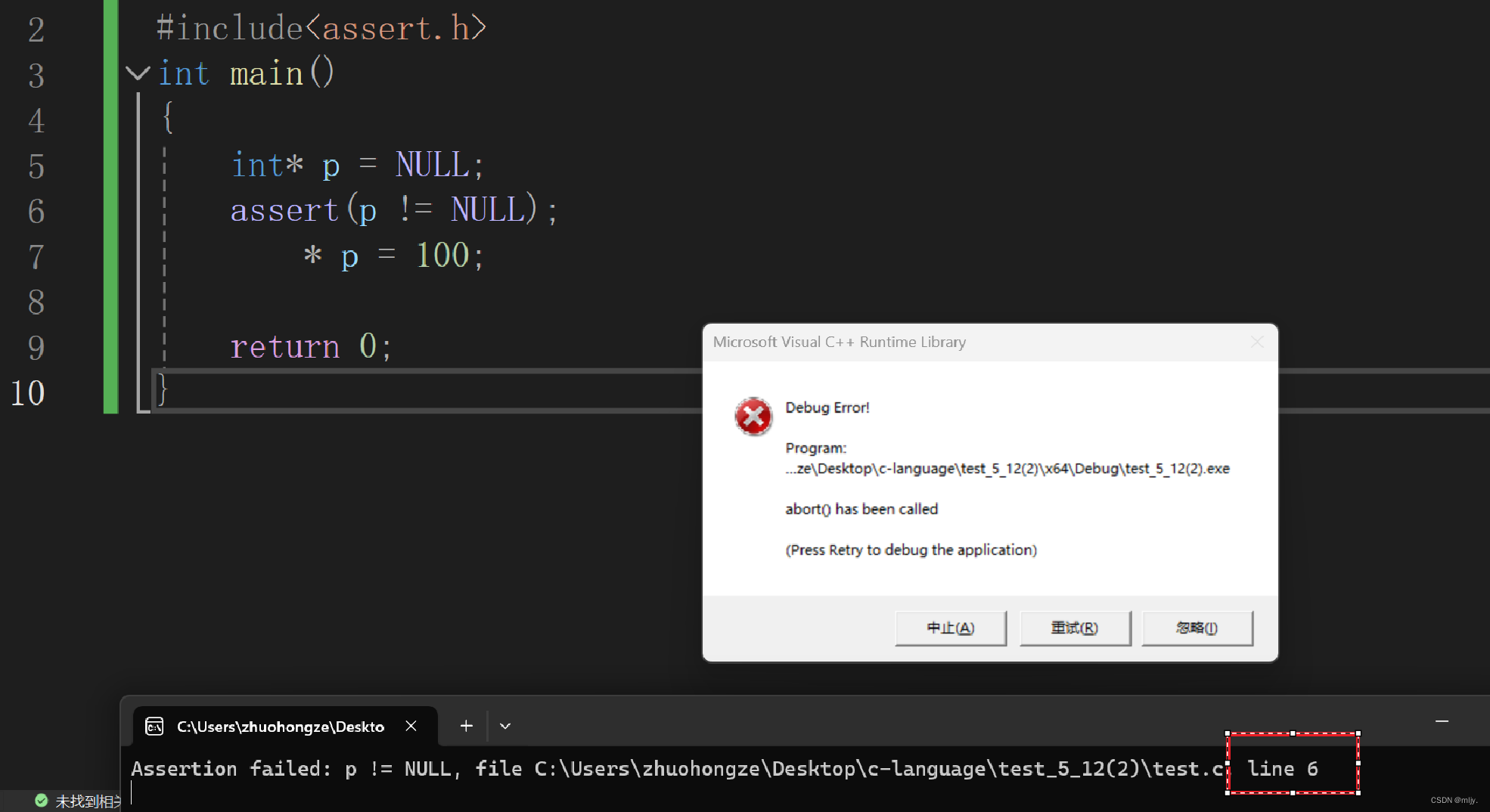
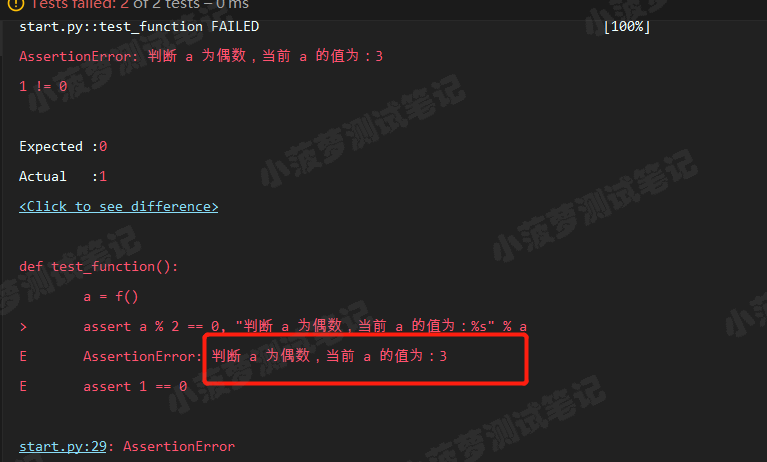
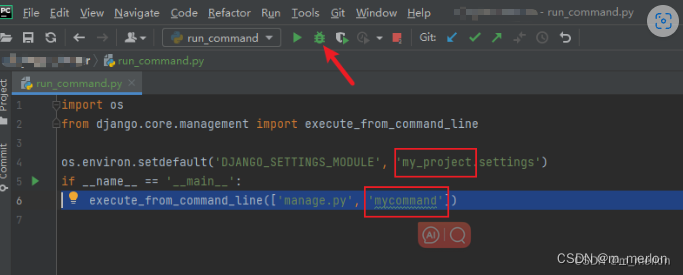
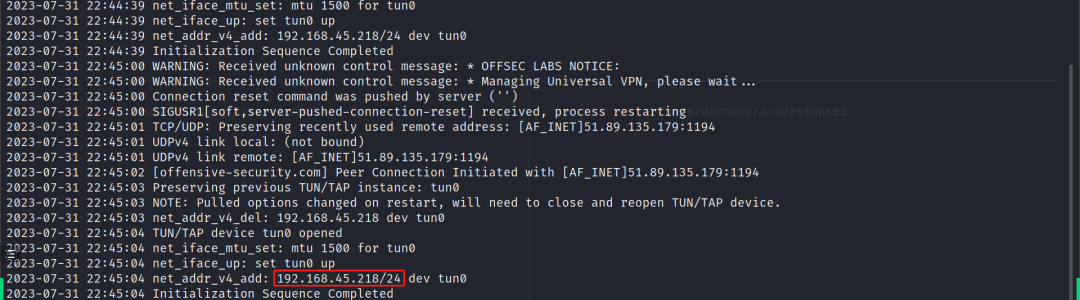
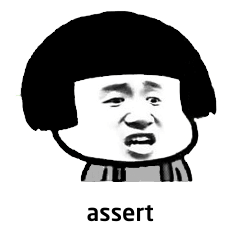


















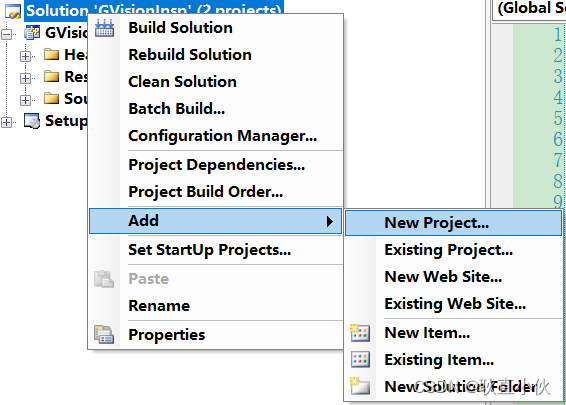
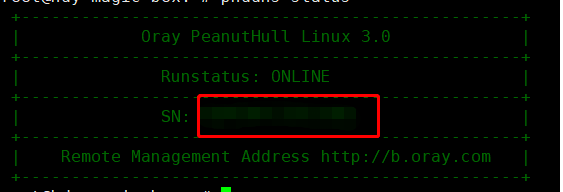



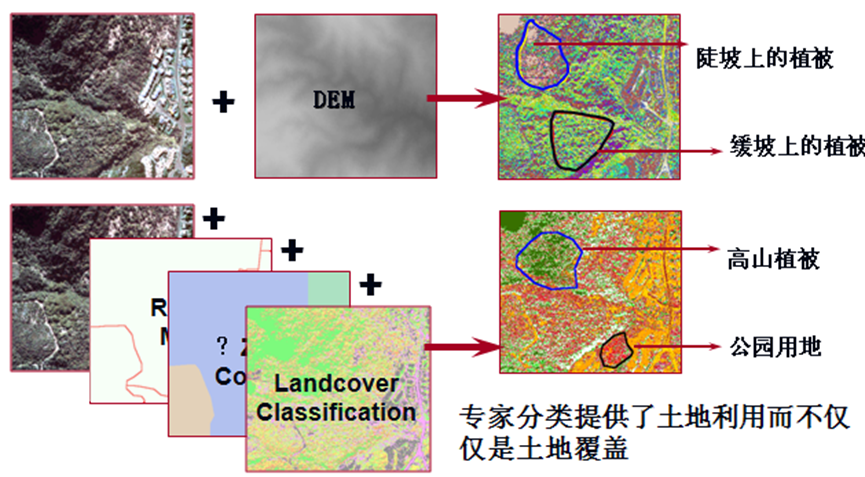
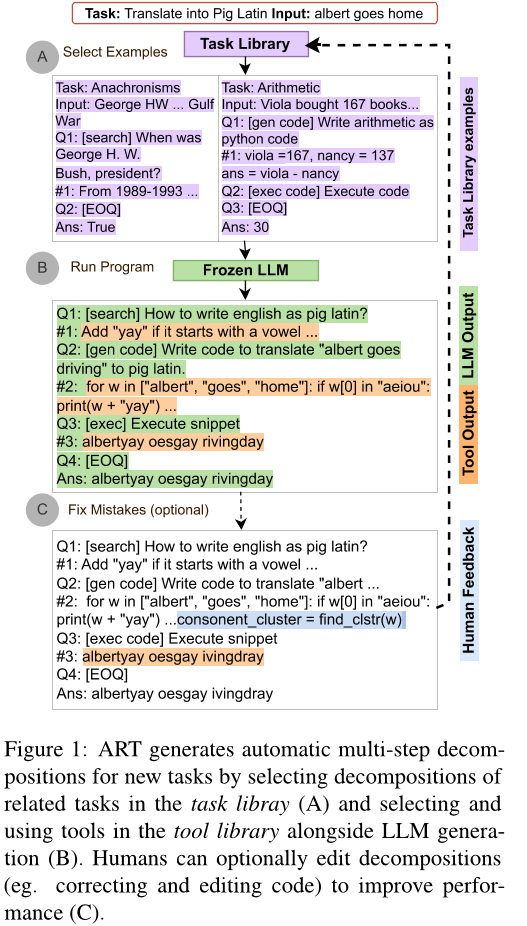
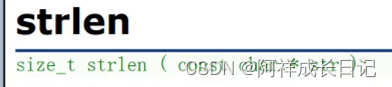
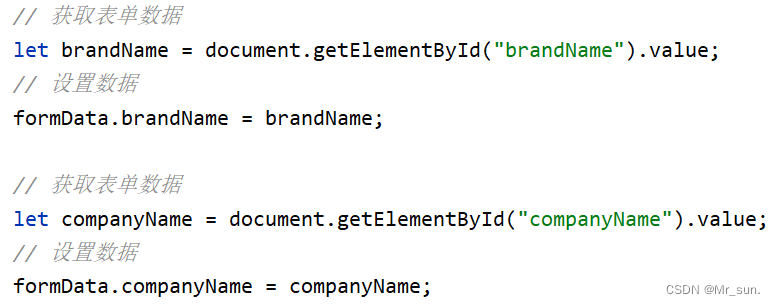
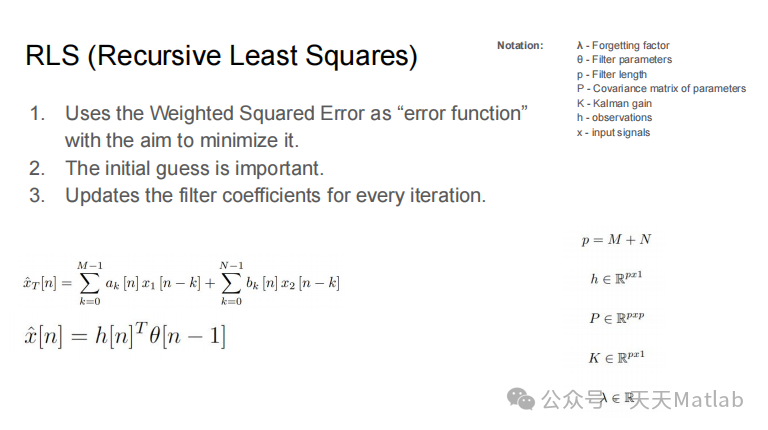
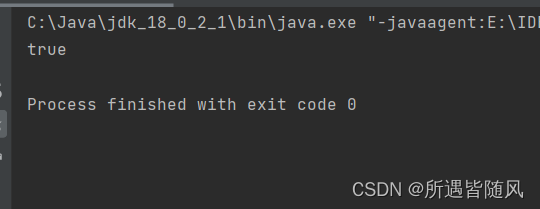
![【洛谷 P7072】[CSP-J2020] 直播获奖 题解(优先队列+对顶堆)](https://img-blog.csdnimg.cn/img_convert/dd89b7f9830da62df21d05d9debc4088.png)