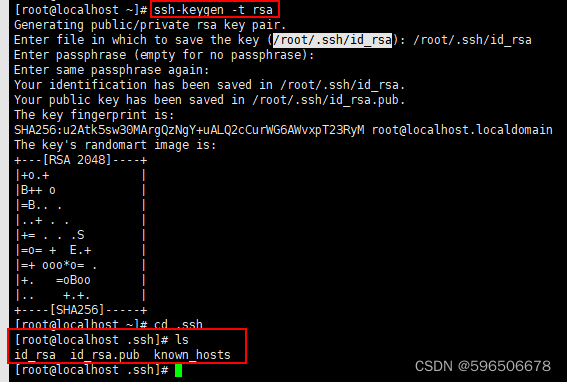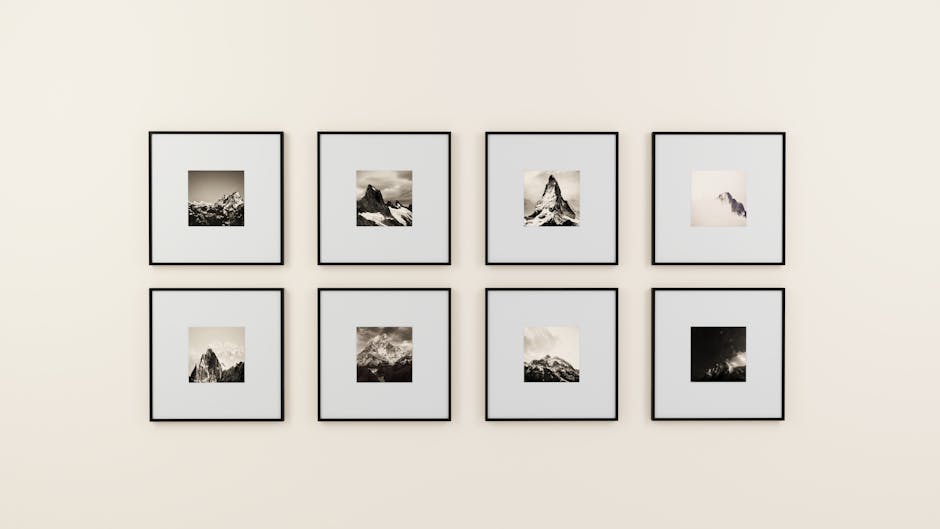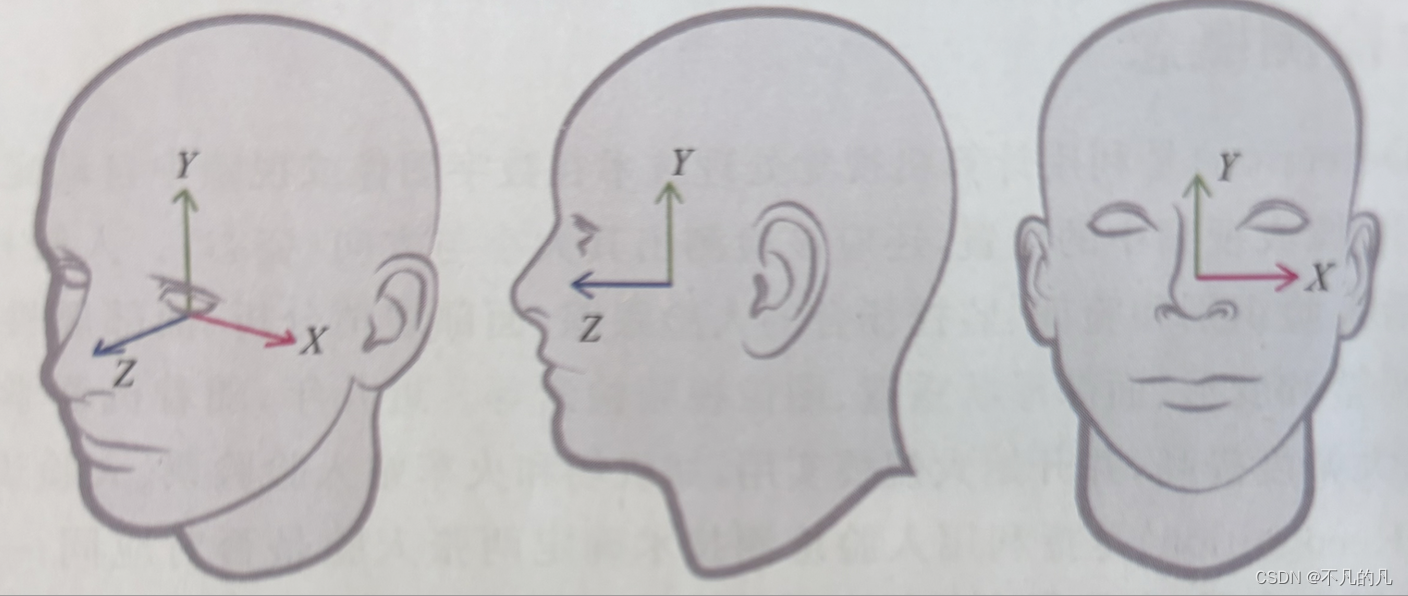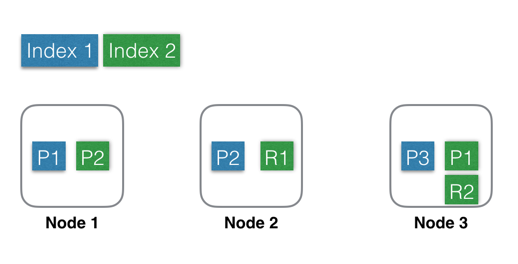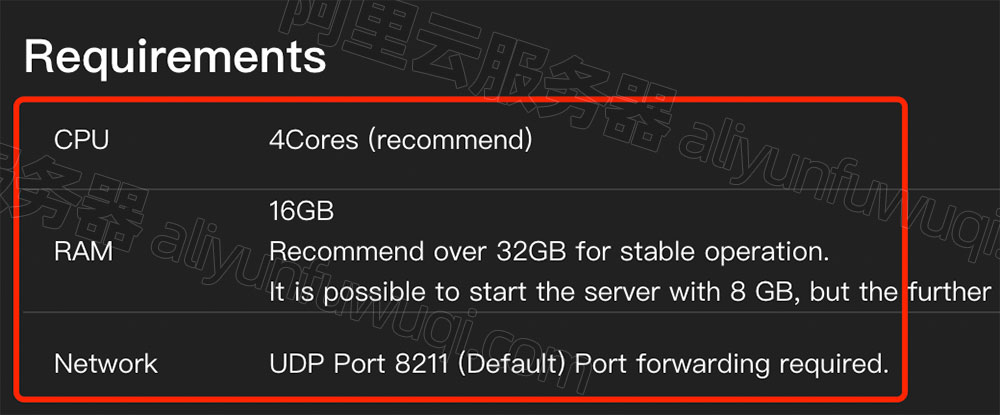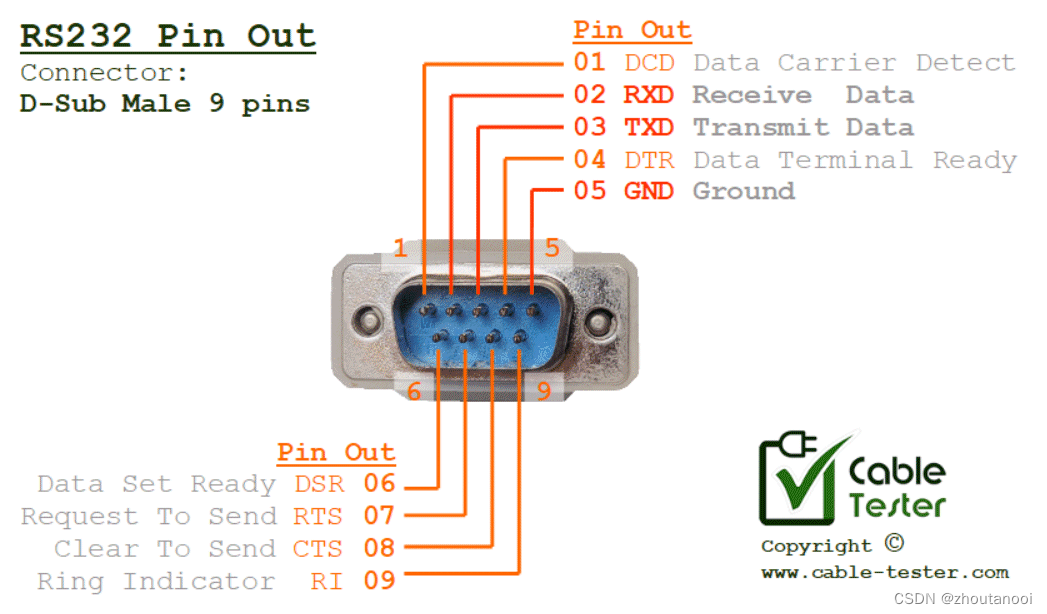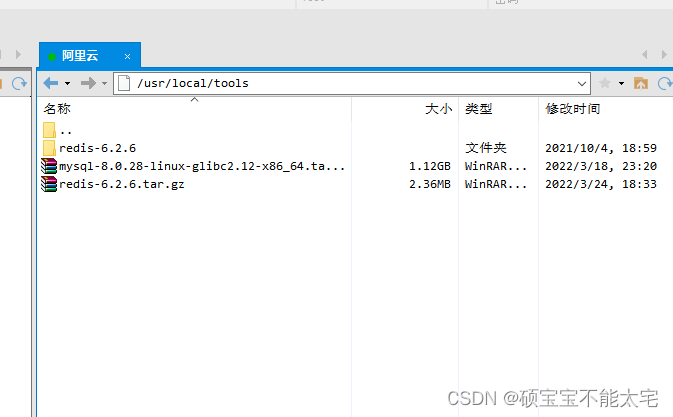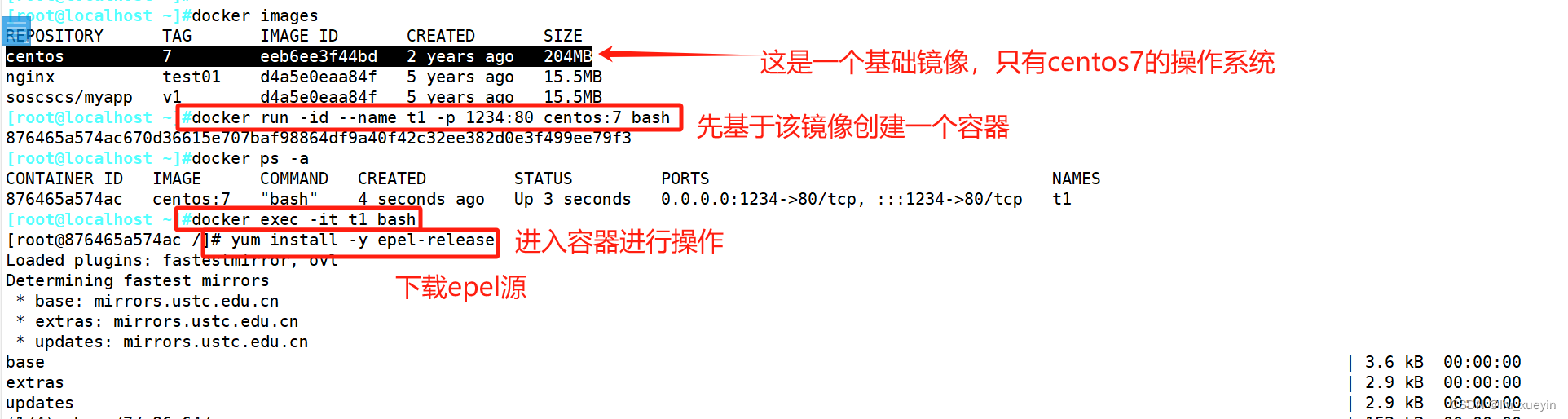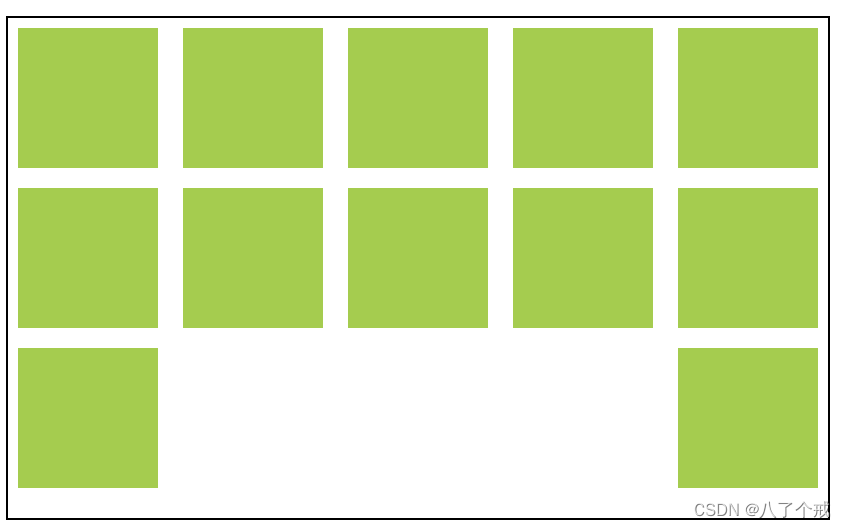生成和使用 SSH 密钥对是一种安全的身份验证方式,用于在你的本地系统和 GitHub 之间进行身份验证。以下是在 GitHub 上生成和使用 SSH 密钥对的基本步骤:
1. 生成 SSH 密钥对
在命令行中执行以下命令来生成 SSH 密钥对:
ssh-keygen -C "your_email@example.com"
-C "your_email@example.com": 添加注释,一般填写你的 GitHub 注册邮箱。
在执行命令时,你可以选择为密钥对选择一个自定义的文件名和路径,或者直接按 Enter 使用默认路径(一般是 ~/.ssh/id_rsa)。
2. 将 SSH 密钥添加到 GitHub
使用以下命令将公钥添加到 GitHub。你需要将 ~/.ssh/id_rsa.pub 文件中的内容复制并粘贴到 GitHub 的 SSH 设置中。
cat ~/.ssh/id_rsa.pub
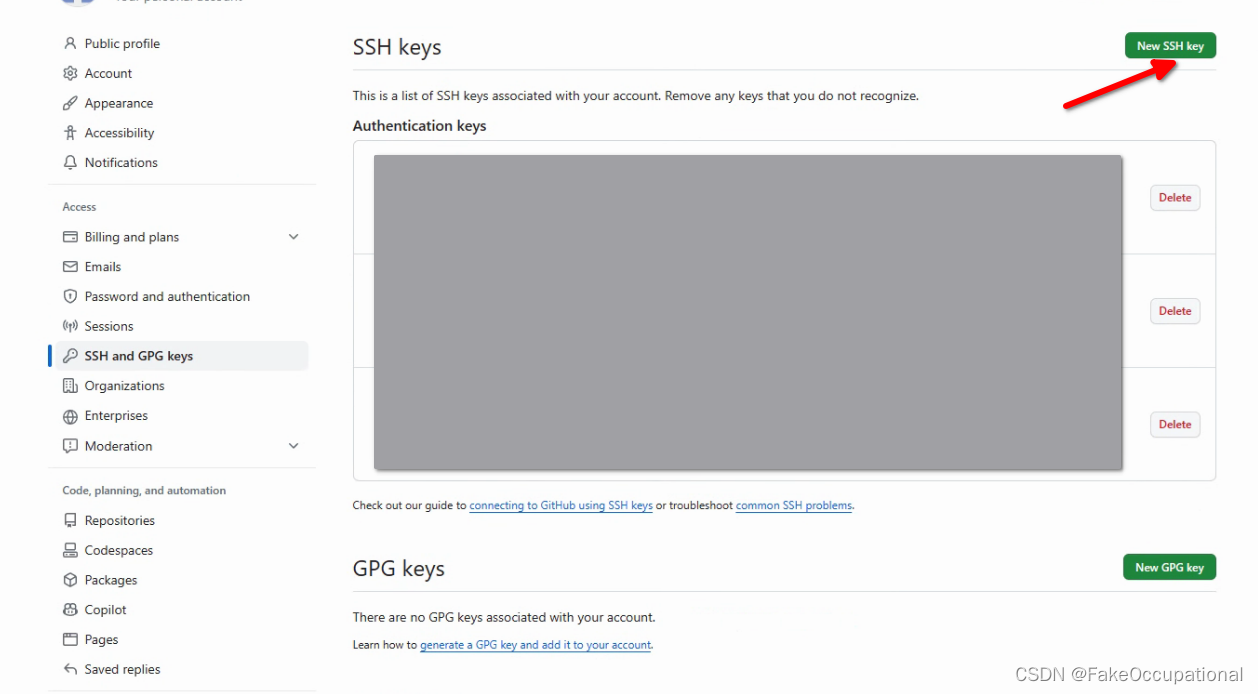
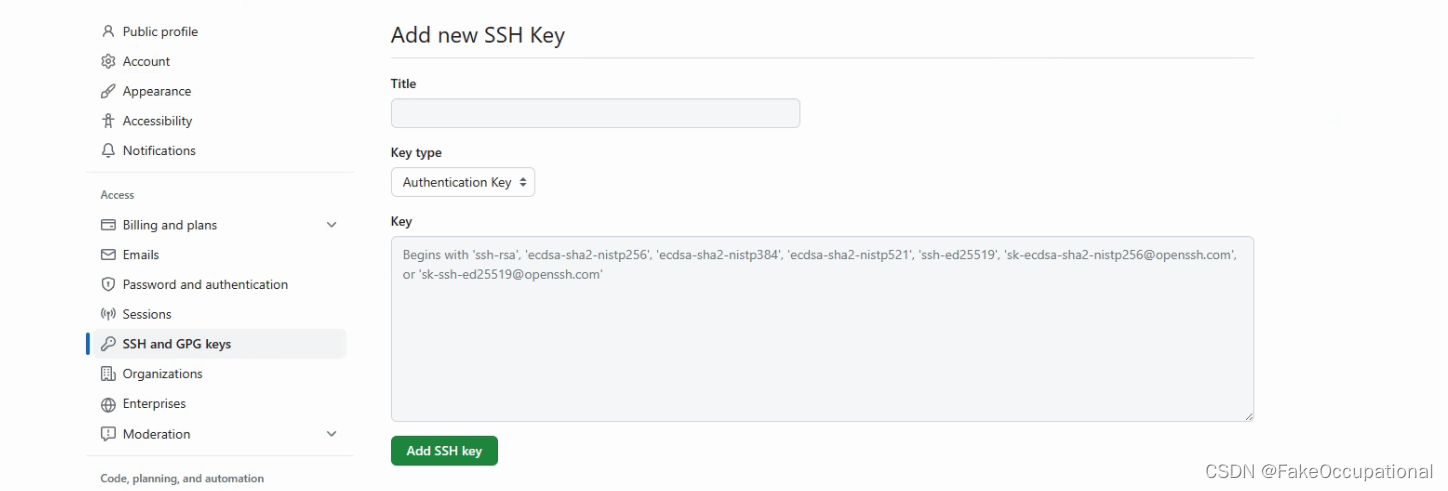
3. 测试 SSH 连接
使用以下命令测试 SSH 连接是否正常:
ssh -T git@github.com
(base) pdd@pdd-Dell-G15-5511:~$ ssh -T git@github.com
ssh: connect to host github.com port 22: Connection timed out
(base) pdd@pdd-Dell-G15-5511:/etc/apt$ vim ~/.ssh/config
(base) pdd@pdd-Dell-G15-5511:/etc/apt$ cat ~/.ssh/config
Host github.com
Hostname ssh.github.com
Port 443
(base) pdd@pdd-Dell-G15-5511:~$ ssh -T git@github.com
Hi *****! You've successfully authenticated, but GitHub does not provide shell access.
Git报错: Failed to connect to github.com port 443
# https://blog.csdn.net/ResumeProject/article/details/128594105
git config --global --replace-all https.proxy 192.168.31.203:7890
git config --global --replace-all http.proxy 192.168.31.203:7890