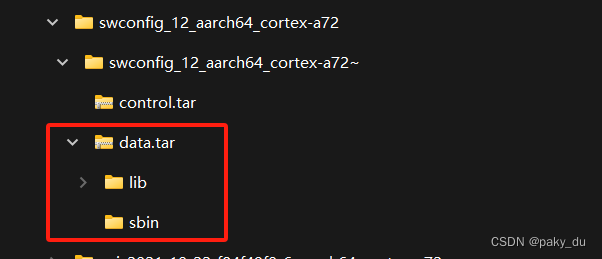问题描述:
产品需求弹出的提示框是圆角,使用shape 设置圆角背景后,弹出的AlertDialog提示框四个角有白色的背景,据分析这个背景是 AlertDialog 父组件的背景色。
解决方法:
将Dialog的背景设置为透明色,代码如下:
getDialog().getWindow().setBackgroundDrawable(new ColorDrawable(Color.TRANSPARENT)); 详细将AlertDialog设置圆角背景方法:
1、首先在drawable文件夹下建一个xml文件,如ic_background_radius.xml
<?xml version="1.0" encoding="utf-8"?>
<shape xmlns:android="http://schemas.android.com/apk/res/android">
<solid android:color="@color/grey_c4c4c4"/> //填充色
<corners android:radius="16dp"/> //圆角大小
</shape>2、然后在layout文件夹下建一个xml布局文件,如dialog_face_compare_layout.xml 。在布局文件的根布局中设置了background属性为@drawable/ic_background_radius,目的是为了让dialog显示圆角边框。
<?xml version="1.0" encoding="utf-8"?>
<LinearLayout xmlns:android="http://schemas.android.com/apk/res/android"
android:layout_width="wrap_content"
android:layout_height="wrap_content"
android:orientation="vertical"
android:background="@drawable/ic_background_radius" //设置定义的圆角背景
android:padding="16dp">
<RelativeLayout
android:layout_width="match_parent"
android:layout_height="150dp">
<ImageView
android:id="@+id/iv_face_compare"
android:layout_width="150dp"
android:layout_height="150dp"
android:layout_centerInParent="true"
android:scaleType="centerCrop"
android:src="@drawable/ic_face_comparing2" />
<ImageView
android:id="@+id/iv_scan_line"
android:layout_width="180dp"
android:layout_height="3dp"
android:layout_alignParentTop="true"
android:layout_centerInParent="true"
android:scaleType="centerCrop"
android:src="@drawable/ic_line_drawable" />
</RelativeLayout>
<TextView
android:id="@+id/tv_title"
android:layout_width="match_parent"
android:layout_height="wrap_content"
android:layout_alignParentTop="true"
android:layout_centerInParent="true"
android:gravity="center"
android:text="请正视前方"
android:textColor="@color/black"
android:textSize="16sp"
android:textStyle="bold" />
</LinearLayout>3、在MainAcitvity中写弹出AlertDialog的方法,此处用的dialog是引用外部布局的方式,要想去掉四角的白色背景框至关重要的一句是:
tipDialog.getWindow().setBackgroundDrawable(new ColorDrawable(Color.TRANSPARENT));
View tipInflate = LayoutInflater.from(mContext).inflate(R.layout.dialog_face_compare_layout, null); //设置dialog显示的布局
AlertDialog tipDialog = new AlertDialog.Builder(mContext).setView(tipInflate).create();//创建AlertDialog对象
tipDialog.getWindow().setBackgroundDrawable(new ColorDrawable(Color.TRANSPARENT));//将AlertDialog父组件的背景设置为透明色
tipDialog.show(); //显示提示框修改后效果图:



![[Android]<span style='color:red;'>AlertDialog</span>对话框](https://img-blog.csdnimg.cn/069916bda50044698456f1b622fd35b6.png)


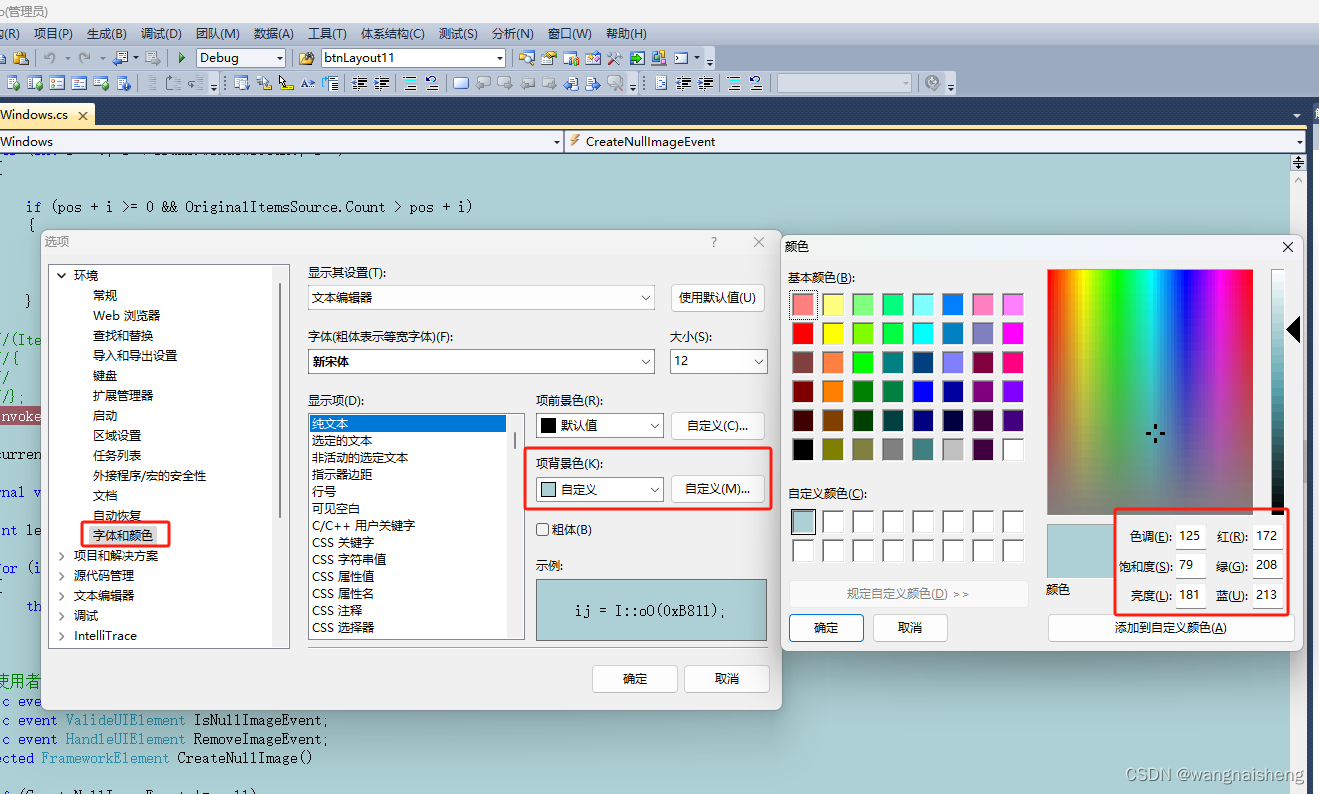
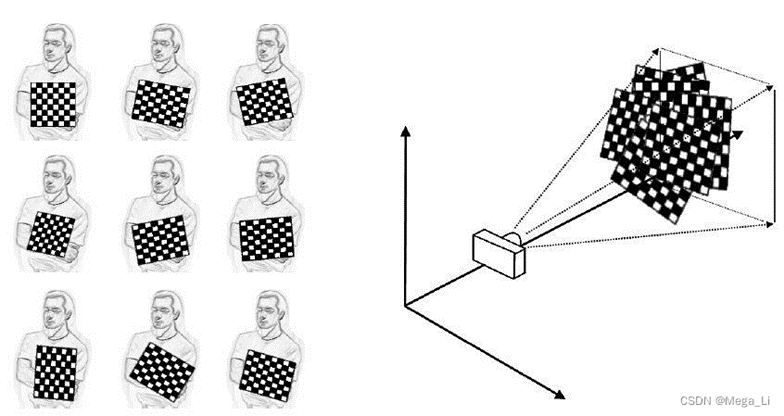

















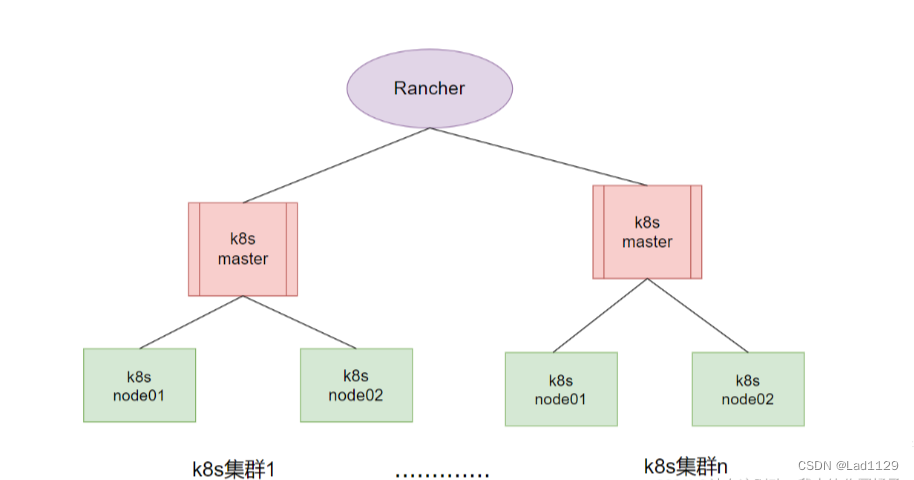
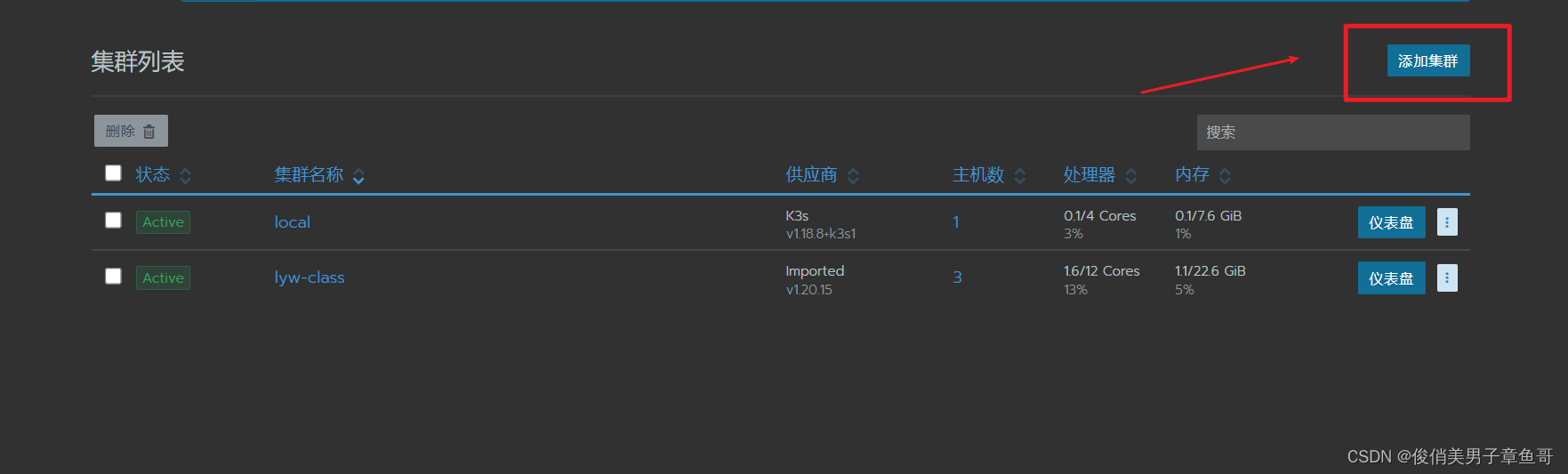
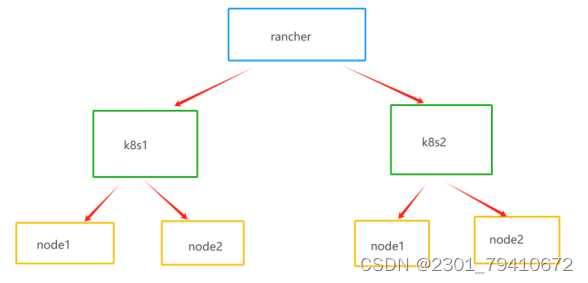
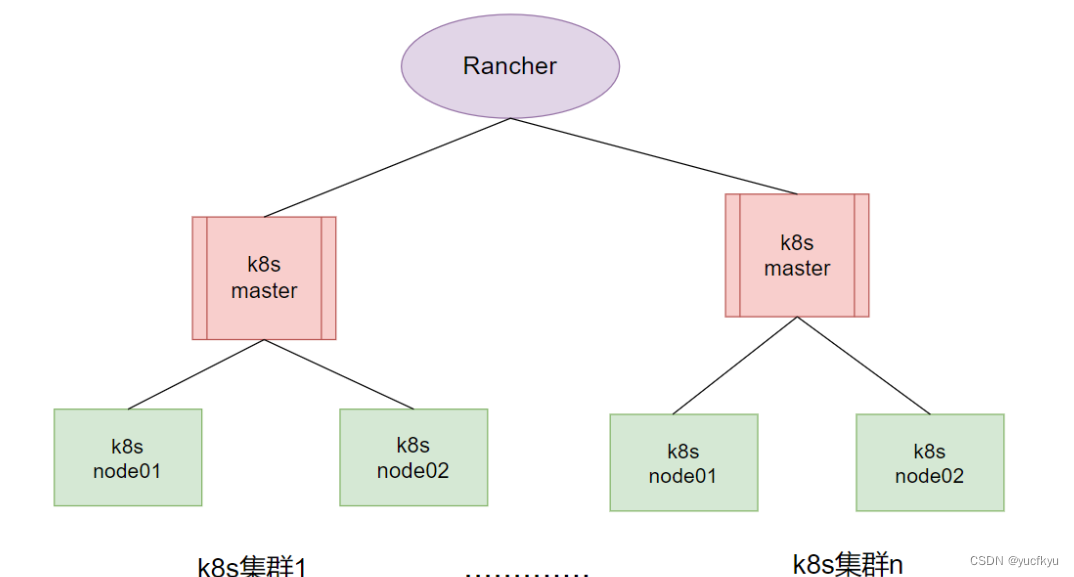
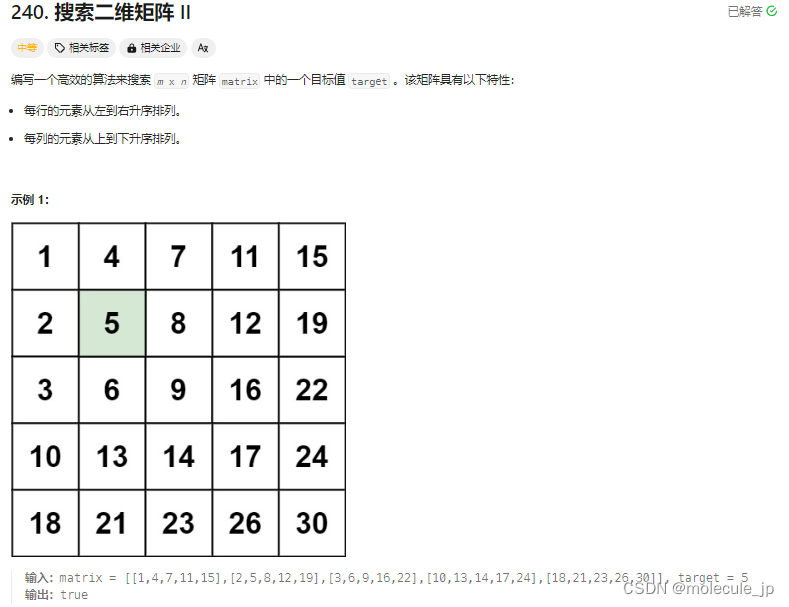



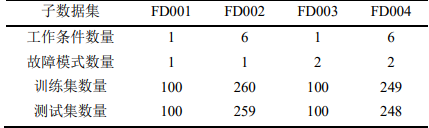
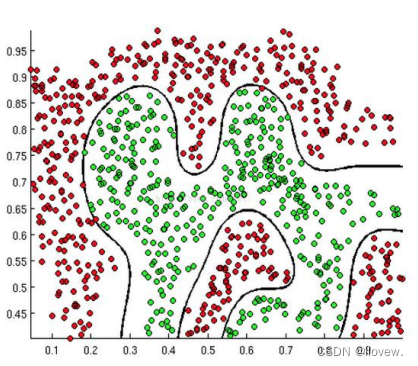
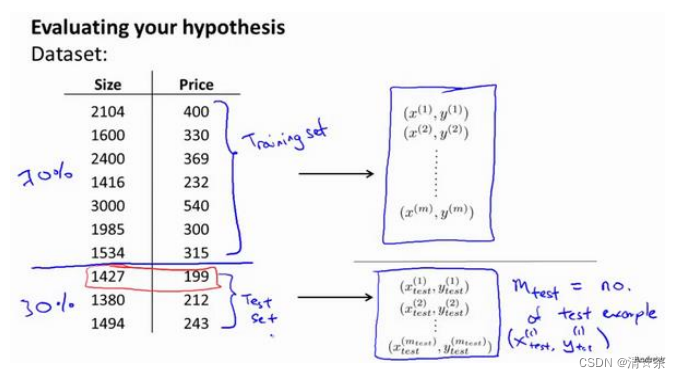
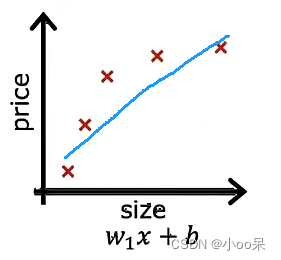
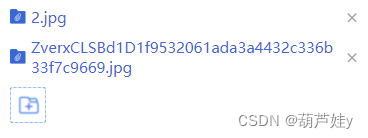

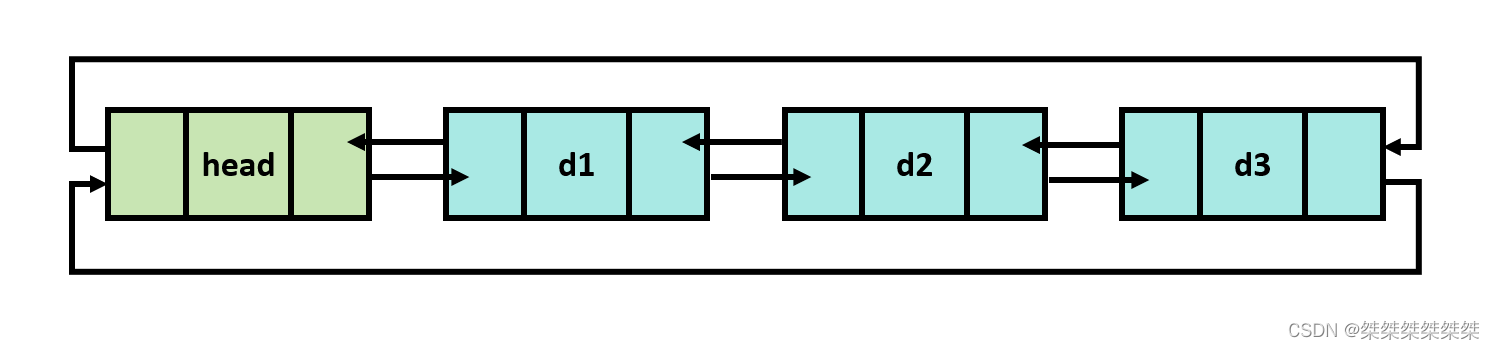
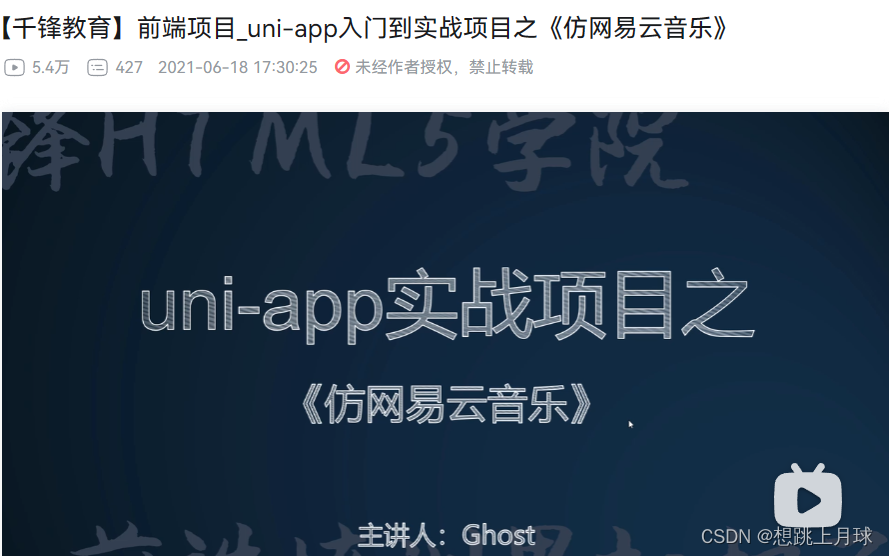
](https://img-blog.csdnimg.cn/direct/b66ab2c76dd94eaba95362b880f3209d.png)